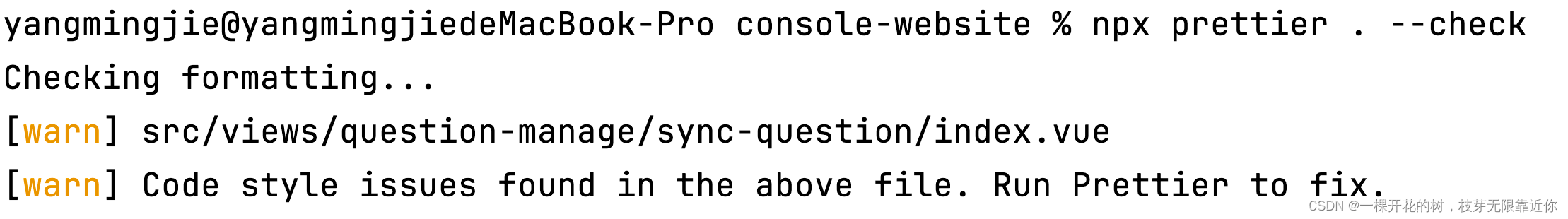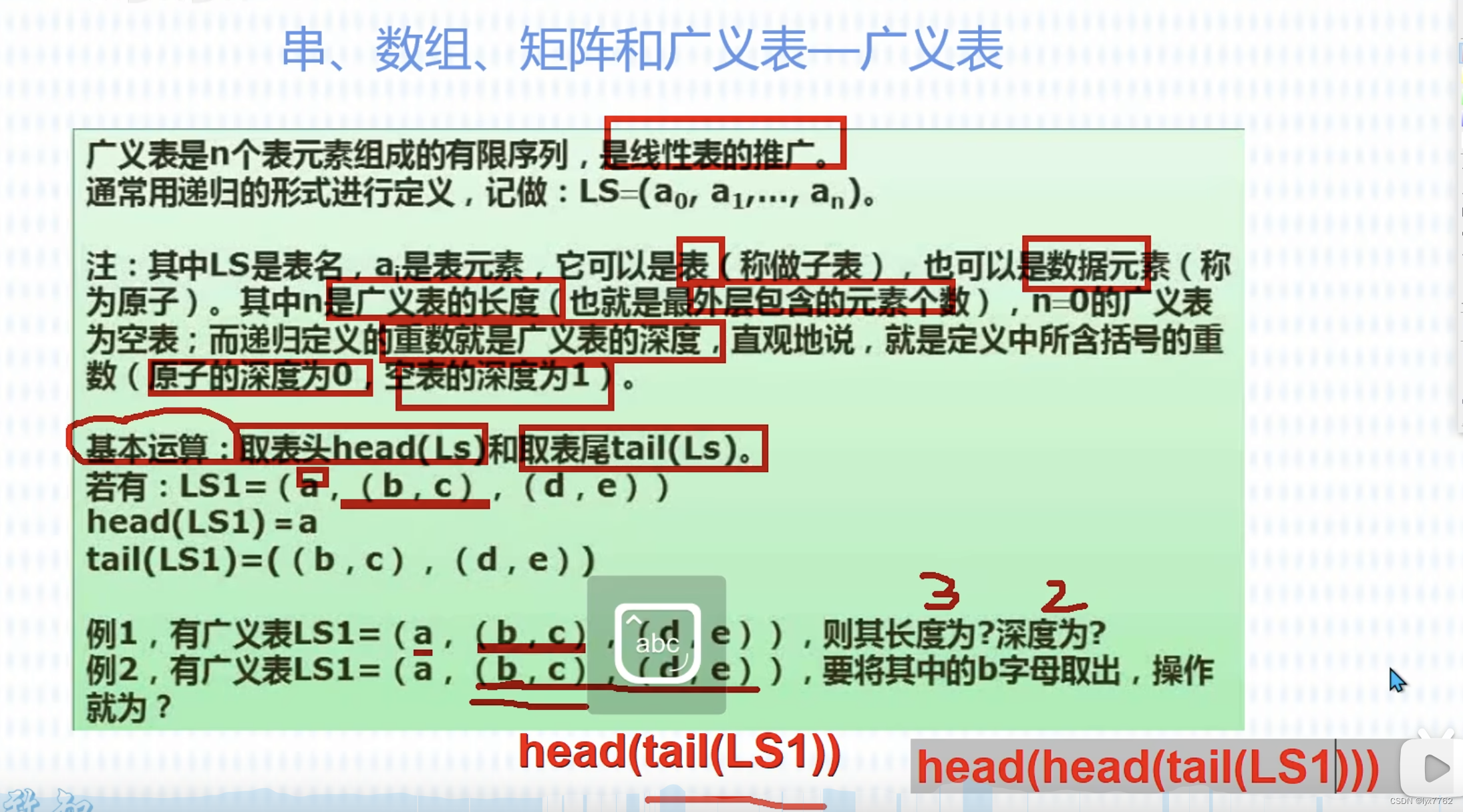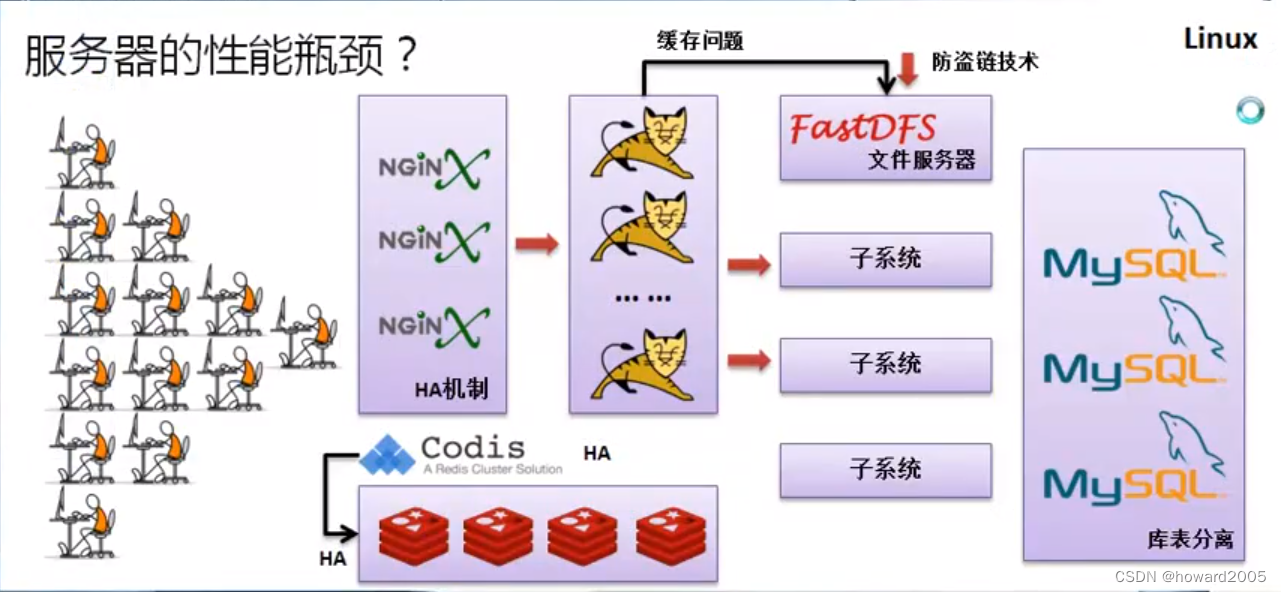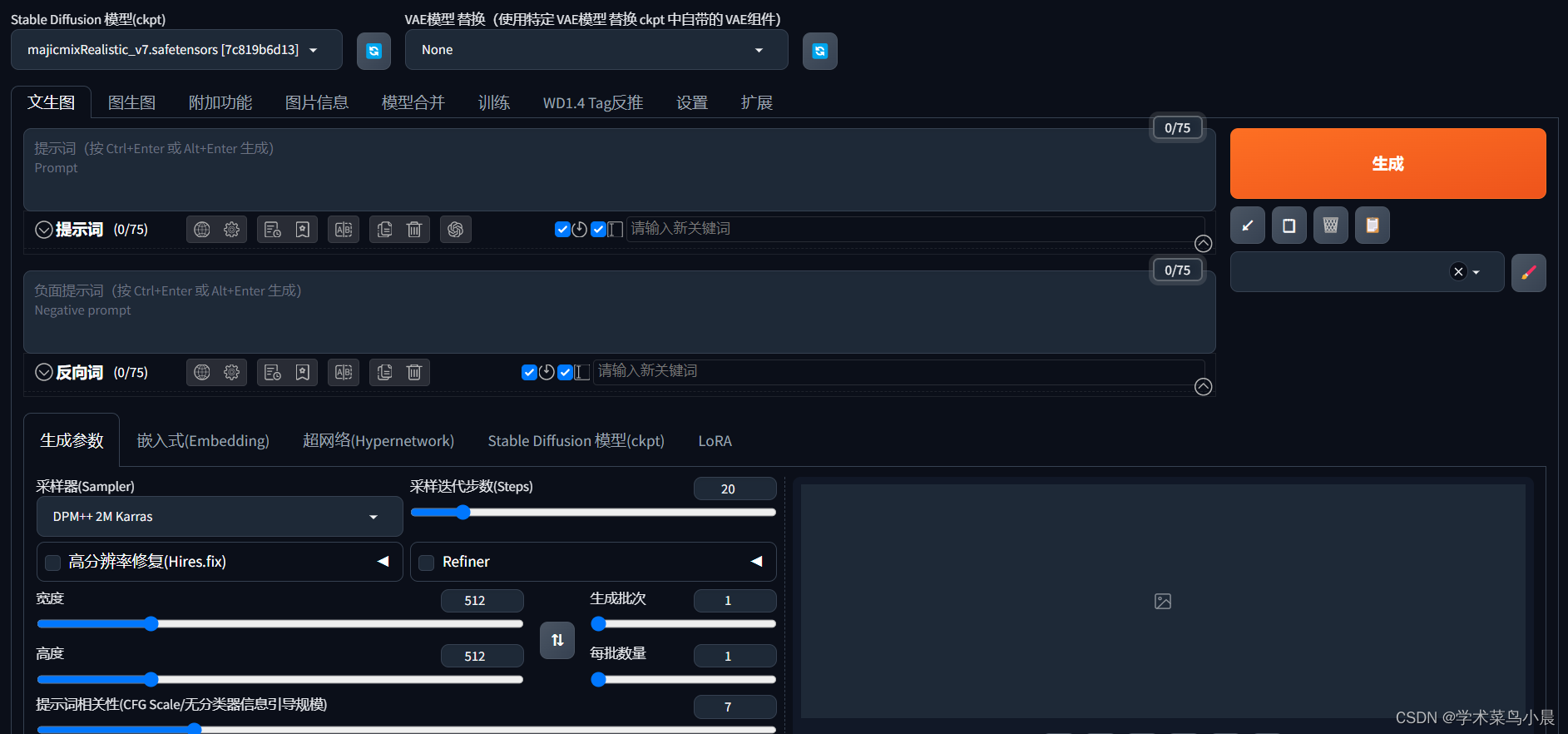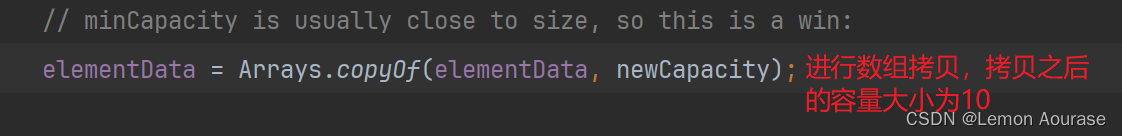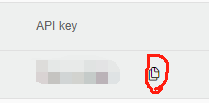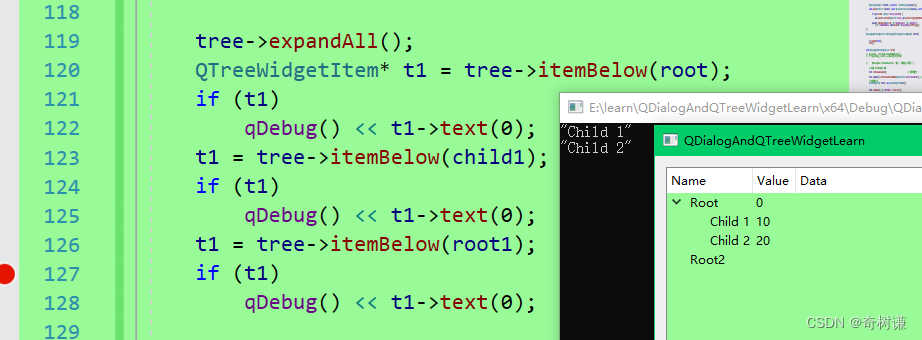opencv中两个LSD直线检测算法的区别与应用
同样是Line Segment Detector(lsd)算法,opencv中提供了两种实现,并且位于不同的模块。下面分别介绍它们的使用方法:
1. LineSegmentDetector
由于源码许可证问题 OpenCV 3.4.6-3.4.15、4.1.0-4.5.3中无法使用这个方法
使用该类检测直线并显示的代码如下:
import cv2if __name__ == '__main__':img = cv2.imread("test.jpg")gray_img = cv2.cvtColor(img, cv2.COLOR_BGR2GRAY)gray_img = cv2.GaussianBlur(gray_img, (3,3), 2.0)#LineSegmentDetectorlsd = cv2.createLineSegmentDetector(refine=cv2.LSD_REFINE_NONE, scale=0.8, ang_th=35)lines_detected, width, prec, nfa = lsd.detect(gray_img)#lsd.drawSegments(img,lines_detected)#绘制检测结果for dline in lines_detected:x0 = int(round(dline[0][0]))y0 = int(round(dline[0][1]))x1 = int(round(dline[0][2]))y1 = int(round(dline[0][3]))cv2.line(mask, (x0, y0), (x1,y1), 255, 1, cv2.LINE_AA)cv2.imshow("Detected lines", img)cv2.waitKey(0)cv.destroyAllWindows()
c++示例代码如下(lsd_lines.cpp):
#include "opencv2/imgproc.hpp"
#include "opencv2/imgcodecs.hpp"
#include "opencv2/highgui.hpp"
#include <iostream>
using namespace std;
using namespace cv;
int main(int argc, char** argv)
{cv::CommandLineParser parser(argc, argv,"{input i|../data/building.jpg|input image}""{refine r|false|if true use LSD_REFINE_STD method, if false use LSD_REFINE_NONE method}""{canny c|false|use Canny edge detector}""{overlay o|false|show result on input image}""{help h|false|show help message}");if (parser.get<bool>("help")){parser.printMessage();return 0;}parser.printMessage();String filename = parser.get<String>("input");bool useRefine = parser.get<bool>("refine");bool useCanny = parser.get<bool>("canny");bool overlay = parser.get<bool>("overlay");Mat image = imread(filename, IMREAD_GRAYSCALE);if( image.empty() ){cout << "Unable to load " << filename;return 1;}imshow("Source Image", image);if (useCanny){Canny(image, image, 50, 200, 3); // Apply Canny edge detector}// Create and LSD detector with standard or no refinement.Ptr<LineSegmentDetector> ls = useRefine ? createLineSegmentDetector(LSD_REFINE_STD) : createLineSegmentDetector(LSD_REFINE_NONE);double start = double(getTickCount());vector<Vec4f> lines_std;// Detect the linesls->detect(image, lines_std);double duration_ms = (double(getTickCount()) - start) * 1000 / getTickFrequency();std::cout << "It took " << duration_ms << " ms." << std::endl;// Show found linesif (!overlay || useCanny){image = Scalar(0, 0, 0);}ls->drawSegments(image, lines_std);String window_name = useRefine ? "Result - standard refinement" : "Result - no refinement";window_name += useCanny ? " - Canny edge detector used" : "";imshow(window_name, image);waitKey();return 0;
}
2. cv::line_descriptor::LSDDetector
这个类在opencv_contrib中实现。源码目录结构示例如下:
如果c++编译opencv时未包含contrib模块;或在python中用pip安装了opencv-python而不是opencv-contrib-python,均无法使用该LSD直线检测方法。
python用户只管卸载opencv-python,安装opencv-contrib-python,前者是后者的子集。
pip uninstall opencv-python
pip install opencv-contrib-python
使用该类检测直线并显示的python代码如下:
import cv2if __name__ == '__main__':img = cv2.imread("test.jpg")gray_img = cv2.cvtColor(img, cv2.COLOR_BGR2GRAY)gray_img = cv2.GaussianBlur(gray_img, (3,3), 2.0)#LSDDetectorlsd = cv2.line_descriptor_LSDDetector.createLSDDetector()lines = lsd.detect(gray, 2, 1)for kl in lines:#绘制检测结果if kl.octave == 0:# cv.line only accepts integer coordinatept1 = (int(kl.startPointX), int(kl.startPointY))pt2 = (int(kl.endPointX), int(kl.endPointY))cv.line(img, pt1, pt2, [255, 0, 0], 2)cv.imshow('Detected lines', img)cv.waitKey(0)cv.destroyAllWindows()
c++示例代码如下(lines_extraction.cpp):
#include <iostream>
#include <opencv2/opencv_modules.hpp>
#include <opencv2/line_descriptor.hpp>
#include <opencv2/core/utility.hpp>
#include <opencv2/imgproc.hpp>
#include <opencv2/features2d.hpp>
#include <opencv2/highgui.hpp>using namespace cv;
using namespace cv::line_descriptor;
using namespace std;static const char* keys =
{ "{@image_path | | Image path }" };static void help()
{cout << "\nThis example shows the functionalities of lines extraction " << "furnished by BinaryDescriptor class\n"<< "Please, run this sample using a command in the form\n" << "./example_line_descriptor_lines_extraction <path_to_input_image>" << endl;
}int main( int argc, char** argv )
{/* get parameters from comand line */CommandLineParser parser( argc, argv, keys );String image_path = parser.get<String>( 0 );if( image_path.empty() ){help();return -1;}/* load image */cv::Mat imageMat = imread( image_path, 1 );if( imageMat.data == NULL ){std::cout << "Error, image could not be loaded. Please, check its path" << std::endl;return -1;}/* create a random binary mask */cv::Mat mask = Mat::ones( imageMat.size(), CV_8UC1 );/* create a pointer to a BinaryDescriptor object with deafult parameters */Ptr<LSDDetector> bd = LSDDetector::createLSDDetector();/* create a structure to store extracted lines */vector<KeyLine> lines;/* extract lines */cv::Mat output = imageMat.clone();bd->detect( imageMat, lines, 2, 1, mask );/* draw lines extracted from octave 0 */if( output.channels() == 1 )cvtColor( output, output, COLOR_GRAY2BGR );for ( size_t i = 0; i < lines.size(); i++ ){KeyLine kl = lines[i];if( kl.octave == 0){/* get a random color */int R = ( rand() % (int) ( 255 + 1 ) );int G = ( rand() % (int) ( 255 + 1 ) );int B = ( rand() % (int) ( 255 + 1 ) );/* get extremes of line */Point pt1 = Point2f( kl.startPointX, kl.startPointY );Point pt2 = Point2f( kl.endPointX, kl.endPointY );/* draw line */line( output, pt1, pt2, Scalar( B, G, R ), 3 );}}/* show lines on image */imshow( "LSD lines", output );waitKey();
}3. 区别与应用
这两种LSD实现的处理结果基本一致,但是获取检测到的直线的端点坐标的方式有所不同:
前者的直线检测结果是numpy array类型,每个直线由4个浮点数表示(x1, y1, x2, y2);后者的检测结果的直线类型,具有起点和端点成员变量,分别是(startPointX,startPointY,endPointX,endPointY),并且还具有直线的方向(角度)和长度成员变量。
具体从上面两个代码片段的可视化部分展示的清清楚楚。