一、简介
本 demo 基于 OpenHarmony3.1Beta 版本开发,该样例能够接入数字管家应用,通过数字管家应用监测体重秤上报数据,获得当前测量到的体重,身高,并在应用端形成一段时间内记录的体重值,以折线图的形式表现出来,根据计算的 BMI 值来提醒当前身体健康状态,推送健康小知识。
1. 交互流程

如上图所示,智能体重称整体方案原理图可以大致分成:智能体重称设备、数字管家应用、云平台三部分。智能体重称通过 MQTT 协议连接华为 IOT 物联网平台,从而实现命令的接收和属性上报。 关于智能设备接入华为云 IoT 平台的详细细节可以参考 连接 IOT 云平台指南;智能设备同数字管家应用之间的设备模型定义可以参考 profile .
2. 实物简介

如上图示,左边为全志 xr806 模组,右边为超声波测距模块,echo 脚连接 PA19,Triq 脚连接 PA20,Vcc 脚连接 5V 电源,Gnd 脚接地,

如上图示,右边为称重模块,clk 脚接 PB15,dt 脚接 PB14,vcc 脚接 5V,gnd 脚接地,称重传感器红色线接 E+,黑色线接 E-,白色线接 A-,绿色线接 A+
左边 xr806 模块左下角 k1 按键,长按 k1 按键不放,同时上电,4-5 秒后松开按键,可以清除已保存得配网信息
xr806 模块,在设备正常工作后,按 k1 按键,可以初始化当前得重量为 0,高度为 0
二、 快速上手
1. 硬件准备
- 全志 xr806 模组
- hcsr04 超声波模块
- hx711 称重模块带支架托盘
- 预装 HarmonyOS 手机一台
2、环境准备
参照文档:XR806 快速上手指导文档
3、编译前准备
设备侧代码下载
具体仓库地址:https://gitee.com/openharmony-sig/knowledge\_demo\_smart\_home/
下载方式:使用 git 命令下载,指令如下(用户也可以根据需要将该仓库 fork 到自己的目录下后进行下载)
cd ~
git clone git@gitee.com:openharmony-sig/knowledge_demo_smart_home.git
代码拷贝
cp -rfa ~/knowledge_demo_smart_home/dev/team_x ~/openharmony/vendor/
cp -rfa ~/knowledge_demo_smart_home/dev/third_party/iot_link ~/openharmony/third_party/
SOC 代码下载替换
当前官方 soc 代码由于 DHCP 暂未适配,所以暂时不支持 AP 模式,这时需要下载并替换之前 SOC 代码。如果官方 soc 代码已修复该问题,可忽略此步骤。
git clone https://gitee.com/moldy-potato-chips/xr806_-ap_mode.git
mv ~/openharmony/device/soc/allwinner ~/allwinner.org // 不建议直接删除,
cp -raf xr806_-ap_mode ~/openharmony/device/soc/allwinner
整合并修改完成后的目录结构如下图

修改文件
- 修改编译依赖
打开 device/soc/allwinner/xradio/xr806/BUILD.gn,添加应用依赖 (deps 字段):
module_group(module_name) {modules = ["src","project","include",]configs = [":SdkLdCconfig",]deps = [ "//vendor/team_x/smart_weight_scale/demo_smart_weight_scale:smart_weight_scale" ]
}
- 修改编译方式
将 demo 依赖的库编译方式 (static_library) 修改为 (source_set):
具体依赖查看 demo_smart_weight_scale 目录下的 BUILD.gn:
deps = ["../../common/iot_wifi_xradio:iot_wifi","../../common/iot_cloud:iot_cloud","//third_party/cJSON:cjson","../../common/iot_boardbutton_xradio:iot_boardbutton","../../common/iot_boardled_xradio:iot_boardled_xradio",]
其中 //third_party/cJSON 目录下的 BUILD.gn 建议参照下面的修改:
source_set("cJSON") {sources = ["cJSON.c","cJSON_Utils.c",]ldflags = [ "-lm" ]
}
third_party/iot_link 目录下的各级使用到的 BUILD.gn 也需要将编译方式修改为 source_set,或者将所有需要编译的文件放在 iot_link 目录的 BUILD.gn 中,如下:
source_set("iot_link") {sources = ["link_log/link_log.c","link_misc/link_random.c","link_misc/link_ring_buffer.c","link_misc/link_string.c","network/dtls/dtls_al/dtls_al.c","network/dtls/mbedtls/mbedtls_port/dtls_interface.c","network/dtls/mbedtls/mbedtls_port/mbed_port.c","network/dtls/mbedtls/mbedtls_port/timing_alt.c","network/mqtt/mqtt_al/mqtt_al.c","network/mqtt/paho_mqtt/port/paho_mqtt_port.c","network/mqtt/paho_mqtt/port/paho_osdepends.c","network/mqtt/paho_mqtt/paho/MQTTClient-C/src/MQTTClient.c","network/mqtt/paho_mqtt/paho/MQTTPacket/src/MQTTConnectClient.c","network/mqtt/paho_mqtt/paho/MQTTPacket/src/MQTTConnectServer.c","network/mqtt/paho_mqtt/paho/MQTTPacket/src/MQTTDeserializePublish.c","network/mqtt/paho_mqtt/paho/MQTTPacket/src/MQTTFormat.c","network/mqtt/paho_mqtt/paho/MQTTPacket/src/MQTTPacket.c","network/mqtt/paho_mqtt/paho/MQTTPacket/src/MQTTSerializePublish.c","network/mqtt/paho_mqtt/paho/MQTTPacket/src/MQTTSubscribeClient.c","network/mqtt/paho_mqtt/paho/MQTTPacket/src/MQTTSubscribeServer.c","network/mqtt/paho_mqtt/paho/MQTTPacket/src/MQTTUnsubscribeClient.c","network/mqtt/paho_mqtt/paho/MQTTPacket/src/MQTTUnsubscribeServer.c","oc_mqtt/oc_mqtt_al/oc_mqtt_al.c","oc_mqtt/oc_mqtt_profile_v5/oc_mqtt_profile.c","oc_mqtt/oc_mqtt_profile_v5/oc_mqtt_profile_package.c","oc_mqtt/oc_mqtt_profile_v5/oc_mqtt_event.c","oc_mqtt/oc_mqtt_tiny_v5/oc_mqtt_tiny.c","oc_mqtt/oc_mqtt_tiny_v5/hmac.c","queue/queue.c",]cflags = [ "-Wno-unused-variable" ]cflags += [ "-Wno-unused-but-set-variable" ]cflags += [ "-Wno-sign-compare" ]cflags += [ "-Wno-unused-parameter" ]cflags += [ "-Wno-unused-function" ]ldflags = [ "-Wl,-rpath-link=//device/xradio/xr806/xr_skylark/lib" ]ldflags += [ "-lmbedtls" ]include_dirs = ["inc","link_log","link_misc","queue","oc_mqtt/oc_mqtt_tiny_v5","oc_mqtt/oc_mqtt_profile_v5","oc_mqtt/oc_mqtt_al","network/dtls/mbedtls/mbedtls_port","network/mqtt/paho_mqtt/port","network/mqtt/paho_mqtt/paho/MQTTClient-C/src","network/mqtt/paho_mqtt/paho/MQTTPacket/src","//third_party/mbedtls/include/","//third_party/mbedtls/include/","//third_party/cJSON","//kernel/liteos_m/components/cmsis/2.0","//device/xradio/xr806/xr_skylark/include/net/mbedtls-2.2.0/",]defines = ["MQTTCLIENT_PLATFORM_HEADER=paho_osdepends.h","WITH_DTLS","MBEDTLS_AES_ROM_TABLES","MBEDTLS_CONFIG_FILE=\"los_mbedtls_config_dtls.h\"","CONFIG_DTLS_MBEDTLS_CERT","CONFIG_DTLS_MBEDTLS_PSK","CFG_MBEDTLS_MODE=PSK_CERT","CONFIG_OC_MQTT_TINY_ENABLE=1"]
}
- 修改 iot_link 中的部分文件
1.third_party/iot_link/network/mqtt/paho_mqtt/port/paho_mqtt_port.c
测试发现,当 fd 为 0 的时候,在执行 recv 时会立马返回 - 1,因此做下面规避操作。
static int __socket_connect(Network *n, const char *host, int port)
{...int tmpfd = socket(AF_INET,SOCK_STREAM,0); // to skip fd = 0;fd = socket(AF_INET,SOCK_STREAM,0);if(fd == -1) {return ret;}close(tmpfd); // to skip fd = 0;...
}
系统 setsockopt 函数未适配,因此需要做下面的修改:
static int __socket_read(void *ctx, unsigned char *buf, int len, int timeout)
{int fd;int ret = 0;
#if 0struct timeval timedelay = {timeout / 1000, (timeout % 1000) * 1000};if(NULL== uf){return ret;}fd = (int)(intptr_t)ctx; ///< socket could be zeroif (timedelay.tv_sec < 0 || (timedelay.tv_sec == 0 && timedelay.tv_usec <= 0)){timedelay.tv_sec = 0;timedelay.tv_usec = 100;}if(0 != setsockopt(fd,SOL_SOCKET,SO_RCVTIMEO,&timedelay,sizeof(struct timeval))){return ret; //could not support the rcv timeout}int bytes = 0;while (bytes < len) {int rc = recv(fd, &buf[bytes], (size_t)(len - bytes), 0);printf("[%s|%s|%d]fd = %d, rc = %d\n", __FILE__,__func__,__LINE__, fd, rc);if (rc == -1) {if (errno != EAGAIN && errno != EWOULDBLOCK) {bytes = -1;}break;} else if (rc == 0) {bytes = 0;break;} else {bytes += rc;}}return bytes;
#elseint bytes = 0;fd_set fdset;struct timeval timedelay = {timeout / 1000, (timeout % 1000) * 1000};if(NULL== buf){return ret;}fd = (int)(intptr_t)ctx; ///< socket could be zeroif (timedelay.tv_sec < 0 || (timedelay.tv_sec == 0 && timedelay.tv_usec <= 0)){timedelay.tv_sec = 0;timedelay.tv_usec = 100;}timedelay.tv_sec = 2;FD_ZERO(&fdset);FD_SET(fd, &fdset);ret = select(fd + 1, &fdset, NULL, NULL, &timedelay);if (ret > 0) {while (bytes < len) {int rc = recv(fd, &buf[bytes], (size_t)(len - bytes), 0);// printf("[%s|%s|%d]fd = %d, rc = %d, errno=%d(%s)\n", __FILE__,__func__,__LINE__, fd, rc,errno, strerror(errno));if (rc == -1) {if (errno != EAGAIN && errno != EWOULDBLOCK) {bytes = -1;}break;} else if (rc == 0) {bytes = 0;break;} else {bytes += rc;}}}return bytes;
#endif
}
2.third_party/iot_link/network/dtls/mbedtls/mbedtls_port/dtls_interface.c
在文件顶部添加打印函数定义以及添加 mbedtls_calloc 以及 mbedtls_free 的定义,否则编译会提示错误:
#define MBEDTLS_LOG LINK_LOG_DEBUG
#ifndef mbedtls_calloc
#define mbedtls_calloc calloc
#endif
#ifndef mbedtls_free
#define mbedtls_free free
#endif
系统部分 mbedtls 接口不一致,固需要注释部分接口代码:
mbedtls_ssl_context dtls_ssl_new(dtls_establish_info_s *info, char plat_type)
{...if (info->psk_or_cert == VERIFY_WITH_PSK){
/*if ((ret = mbedtls_ssl_conf_psk(conf,info->v.p.psk,info->v.p.psk_len,info->v.p.psk_identity,strlen((const char *)info->v.p.psk_identity))) != 0){MBEDTLS_LOG("mbedtls_ssl_conf_psk failed: -0x%x", -ret);goto exit_fail;}
*/}...
}int dtls_shakehand(mbedtls_ssl_context *ssl, const dtls_shakehand_info_s *info)
{...if (MBEDTLS_SSL_IS_CLIENT == info->client_or_server){ret = mbedtls_net_connect(server_fd, info->u.c.host, info->u.c.port, info->udp_or_tcp);if( 0 != ret){ret = MBEDTLS_ERR_NET_CONNECT_FAILED;goto exit_fail;}}else{//server_fd = (mbedtls_net_context*)atiny_net_bind(NULL, info->u.s.local_port, MBEDTLS_NET_PROTO_UDP);///< --TODO ,not implement yet}...
}void dtls_init(void)
{(void)mbedtls_platform_set_calloc_free(calloc, free);(void)mbedtls_platform_set_snprintf(snprintf);
// (void)mbedtls_platform_set_printf(printf);
}
在 iot_link/network/dtls/mbedtls/mbedtls_port/mbed_port.c 文件中的 dtls_imp_init () 函数中,也需要注释掉未实现的接口,否则编译报错:
int dtls_imp_init(void)
{int ret =-1;// (void)mbedtls_platform_set_calloc_free(calloc, free); // (void)mbedtls_platform_set_snprintf(snprintf);// (void)mbedtls_platform_set_printf(printf);ret = dtls_al_install(&s_mbedtls_io);return ret;
}
3. 在文件 iot_link/network/mqtt/paho_mqtt/port/paho_osdepends.c 中添加对应 timersub 和 timeradd 的实现 (系统中未实现该函数):
// add this for "timersub" && "timeradd"
#ifndef timersub
#define timersub(s,t,a) (void) ( (a)->tv_sec = (s)->tv_sec - (t)->tv_sec, \((a)->tv_usec = (s)->tv_usec - (t)->tv_usec) < 0 && \((a)->tv_usec += 1000000, (a)->tv_sec--) )
#endif
#ifndef timeradd
#define timeradd(s,t,a) (void) ( (a)->tv_sec = (s)->tv_sec + (t)->tv_sec, \((a)->tv_usec = (s)->tv_usec + (t)->tv_usec) >= 1000000 && \((a)->tv_usec -= 1000000, (a)->tv_sec++) )
#endif4. 编译中会有部分头文件提示找不到,这个时候直接将其注释即可
(iot_link/network/mqtt/paho_mqtt/port/paho_osdepends.h):#define INVALID_SOCKET SOCKET_ERROR
// #include <sys/socket.h>
#include <sys/param.h>
#include <sys/time.h>
// #include <netinet/in.h>
// #include <netinet/tcp.h>
// #include <arpa/inet.h>
// #include <netdb.h>
#include <stdio.h>
#include <unistd.h>
#include <errno.h>
#include <fcntl.h>
#include <string.h>
#include <stdlib.h>
#endif#if defined(WIN32)
#include <Iphlpapi.h>
#else
// #include <sys/ioctl.h>
// #include <net/if.h>
#endif
5. 因为弱引用导致无法链接相关符号,因此需要注释以下几个文件中的弱引用。
文件一 third_party/iot_link/network/dtls/dtls_al/dtls_al.c
#if 0
__attribute__((weak)) int dtls_imp_init(void)
{LINK_LOG_DEBUG("%s:###please implement dtls by yourself####",__FUNCTION__);return -1;
}
#endif
extern int dtls_imp_init(void);文件二 third_party/iot_link/network/mqtt/mqtt_al/mqtt_al.c
#if 0
__attribute__((weak)) int mqtt_imp_init(void)
{LINK_LOG_DEBUG("%s:###please implement mqtt by yourself####",__FUNCTION__);return -1;
}
#endif
extern int mqtt_imp_init(void);文件三 third_party/iot_link/oc_mqtt/oc_mqtt_al/oc_mqtt_al.c
#if 0
__attribute__ ((weak)) int oc_mqtt_imp_init(void)
{LINK_LOG_DEBUG("%s:###please implement oc mqtt by yourself####",__FUNCTION__);return 0;
}__attribute__ ((weak)) int oc_mqtt_demo_main(void)
{LINK_LOG_WARN("Please implement the oc mqtt v5 demo yourself");return -1;
}
#endif
extern int oc_mqtt_demo_main(void);
- 修改 GPIO 查找方式
因为 GPIO 框架修改了设备驱动注册的管脚号,导致应用无法根据 HCS 的引脚操作对应的 GPIO,此问题已经提 issue,如果该问题已解决,可以忽略此步骤。
打开 drivers/framework/support/platform/src/gpio/gpio_manager.c,将 cntlr->start = start;注释即可。
static int32_t GpioManagerAdd(struct PlatformManager *manager, struct PlatformDevice *device)
{uint16_t start;struct GpioCntlr *cntlr = CONTAINER_OF(device, struct GpioCntlr, device);if ((start = GpioCntlrQueryStart(cntlr, &manager->devices)) >= GPIO_NUM_MAX) {PLAT_LOGE("GpioCntlrAdd: query range for start:%d fail:%d", cntlr->start, start);return HDF_ERR_INVALID_PARAM;}// cntlr->start = start;DListInsertTail(&device->node, &manager->devices);PLAT_LOGI("%s: start:%u count:%u", __func__, cntlr->start, cntlr->count);return HDF_SUCCESS;
}
- 将对应的驱动文件复制到 drvier 对应目录:
因为主仓代码中未将对应的驱动文件合并到 driver/adpater/platform 对应的目录下,固需要手动将文件拷贝到对应目录。若主仓已合入,可忽略此步骤。
// 拷贝gpio驱动
cp -af device/soc/allwinner/xradio/drivers/gpio/gpio_xradio.* driver/adpater/platform/gpio// 修改driver/adpater/platform/gpio/BUILD.gn文件,加上gpio_xradio的编译hdf_driver(module_name) {sources = []if (defined(LOSCFG_SOC_COMPANY_BESTECHNIC)) {sources += [ "gpio_bes.c" ]}if (defined(LOSCFG_SOC_COMPANY_ALLWINNER)) {sources += [ "gpio_xradio.c" ]}include_dirs = [ "." ]
}
为了节省 ram 资源,可以把无用的资源先关闭,如关闭内部 codec,将 device/soc/allwinner/xradio/xr806/project/prj_config.h 中的 PRJCONF_INTERNAL_SOUNDCARD_EN 设置为 0,如下:
/* Xradio internal codec sound card enable/disable */
#define PRJCONF_INTERNAL_SOUNDCARD_EN 0
4、代码编译
首先可以查看一下hb的版本,如果hb版本为0.4.4版本就不需要更新。
查看 hb 版本
hb --version
更新 hb, 以下指令需要在 openharmony SDK 根目录执行
pip3 uninstall ohos_build
pip3 install build/li
编译命令:
hb set // 如果是第一次编译,Input code path 命令行中键入"./" 指定OpenHarmony工程编译根目录后 回车,
如下图所示,使用键盘上下键选中 wifi_skylark

hb build // 如果需要全量编译,可以添加-f 选项
生成的固件保存在 out/xradio/smart_weight_scale 目录下
5、固件烧录
参照文档:XR806 快速上手指导文档
6、设备配网
在设备上电前需准备好安装了数字管家应用的 HarmonyOS 手机,详情见数字管家应用开发 , 并在设置中开启手机的 NFC 功能;
写设备 NFC 标签,详细操作见设备 NFC 标签指导文档 ;
烧录完成后,上电。开发者在观察开发板上状态 LED 灯以8Hz 的频率闪烁时,将手机上半部靠近开发板 NFC 标签处 (无 NFC 标签的可用 NFC 贴纸替代);
碰一碰后手机将自动拉起数字管家应用并进入配网状态;
配网过程中需要 连接设备的 AP 热点,然后填写需要配置的 wifi 的密码;
最后点击配置,手机会将 ssid 以及对应的密码通过 AP 热点发送到设备。

为了能让大家更好的学习鸿蒙(HarmonyOS NEXT)开发技术,这边特意整理了《鸿蒙开发学习手册》(共计890页),希望对大家有所帮助:https://qr21.cn/FV7h05
《鸿蒙开发学习手册》:https://qr21.cn/FV7h05
入门必看:https://qr21.cn/FV7h05
- 应用开发导读(ArkTS)
- ……

HarmonyOS 概念:https://qr21.cn/FV7h05
- 系统定义
- 技术架构
- 技术特性
- 系统安全

如何快速入门:https://qr21.cn/FV7h05
- 基本概念
- 构建第一个ArkTS应用
- 构建第一个JS应用
- ……

开发基础知识:https://qr21.cn/FV7h05
- 应用基础知识
- 配置文件
- 应用数据管理
- 应用安全管理
- 应用隐私保护
- 三方应用调用管控机制
- 资源分类与访问
- 学习ArkTS语言
- ……

基于ArkTS 开发:https://qr21.cn/FV7h05
- Ability开发
- UI开发
- 公共事件与通知
- 窗口管理
- 媒体
- 安全
- 网络与链接
- 电话服务
- 数据管理
- 后台任务(Background Task)管理
- 设备管理
- 设备使用信息统计
- DFX
- 国际化开发
- 折叠屏系列
- ……

鸿蒙开发面试真题(含参考答案):https://qr21.cn/FV7h05

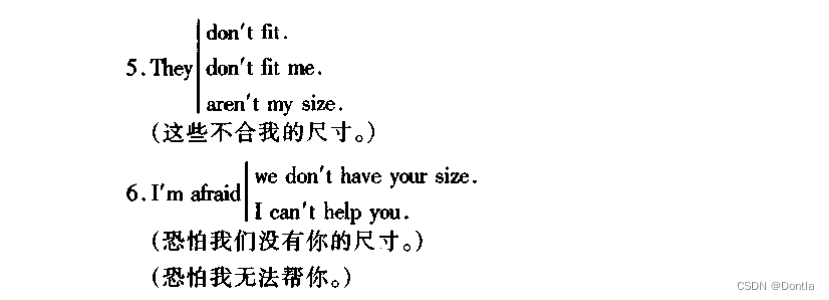
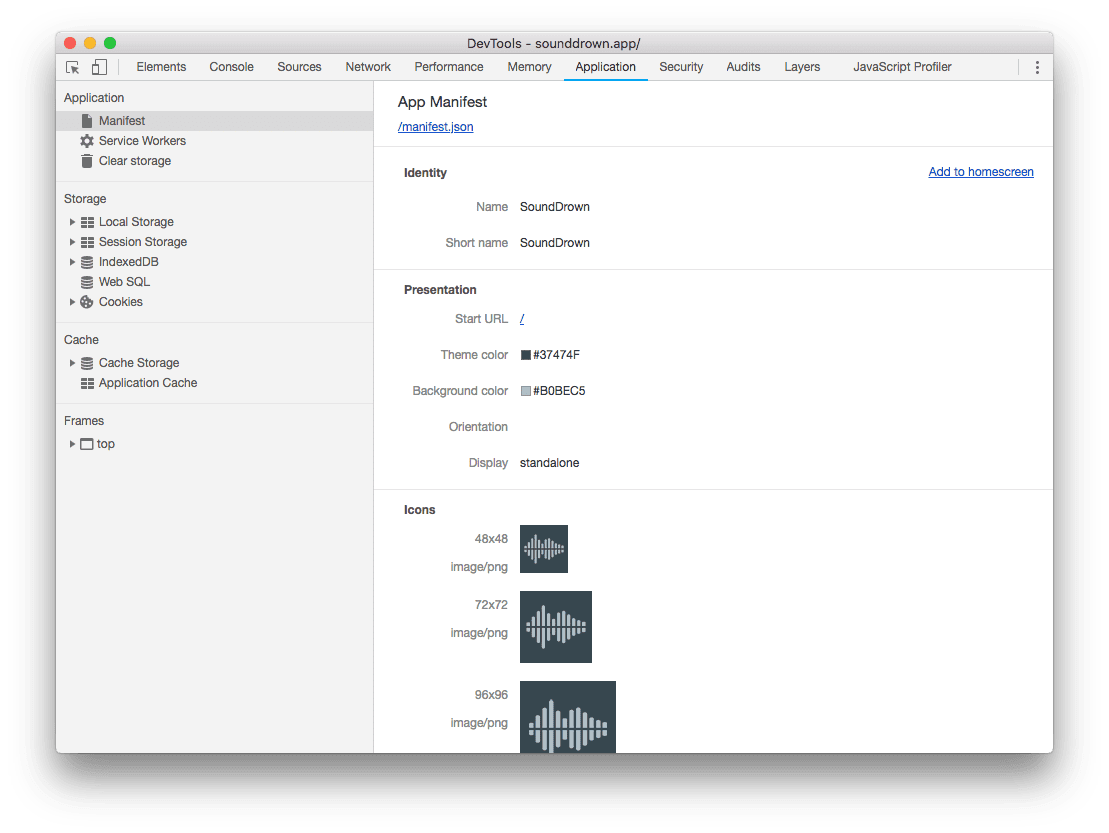
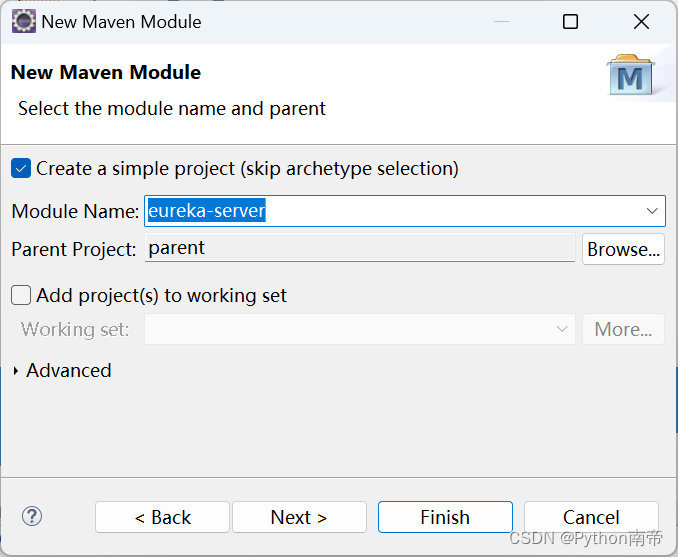




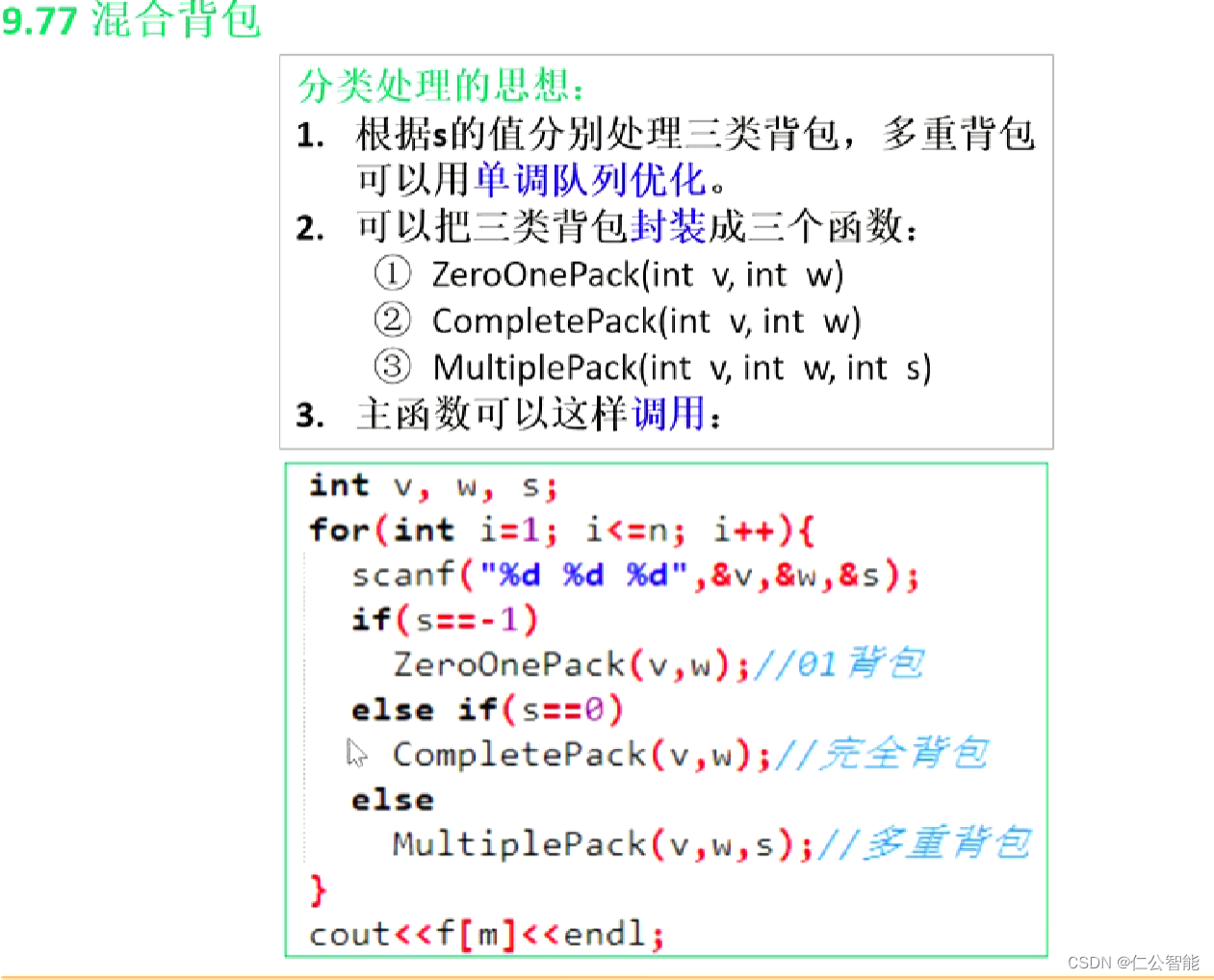

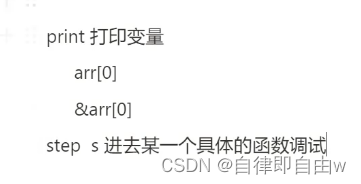
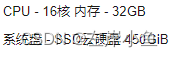
![[设计模式Java实现附plantuml源码~行为型] 对象状态及其转换——状态模式](https://img-blog.csdnimg.cn/direct/38f6ea44761e4ea4988da9dbb6b53775.png)