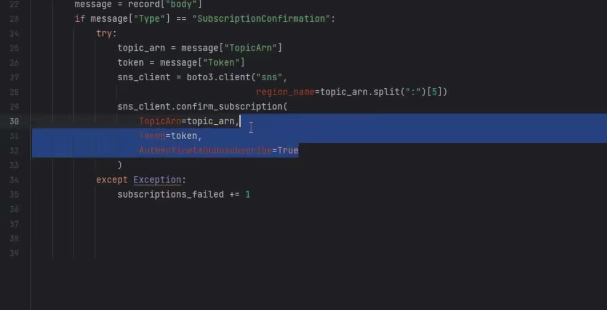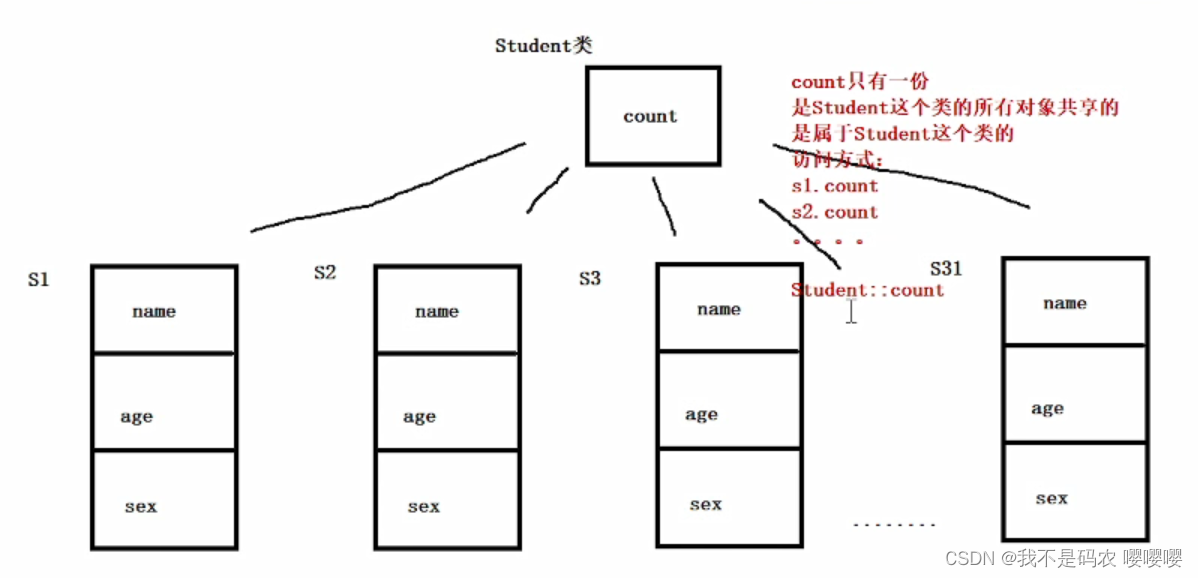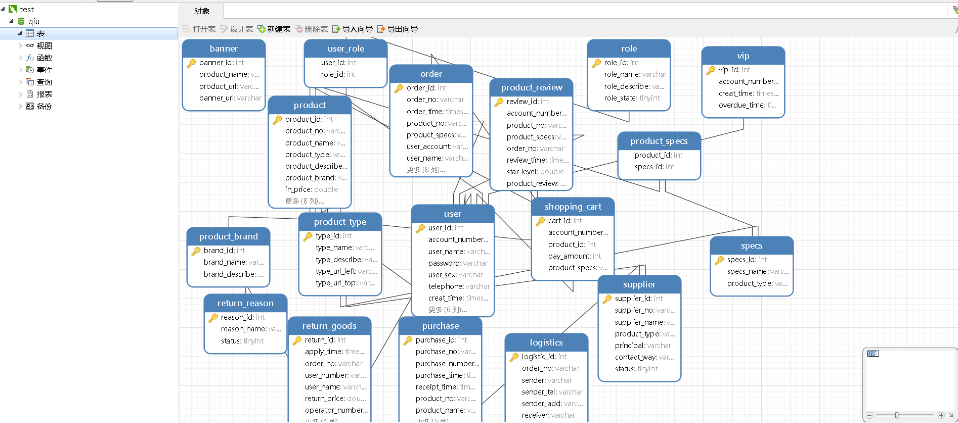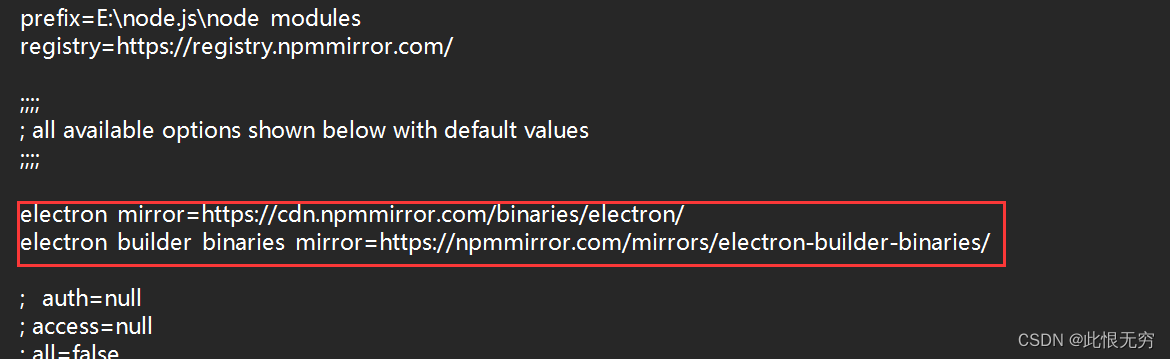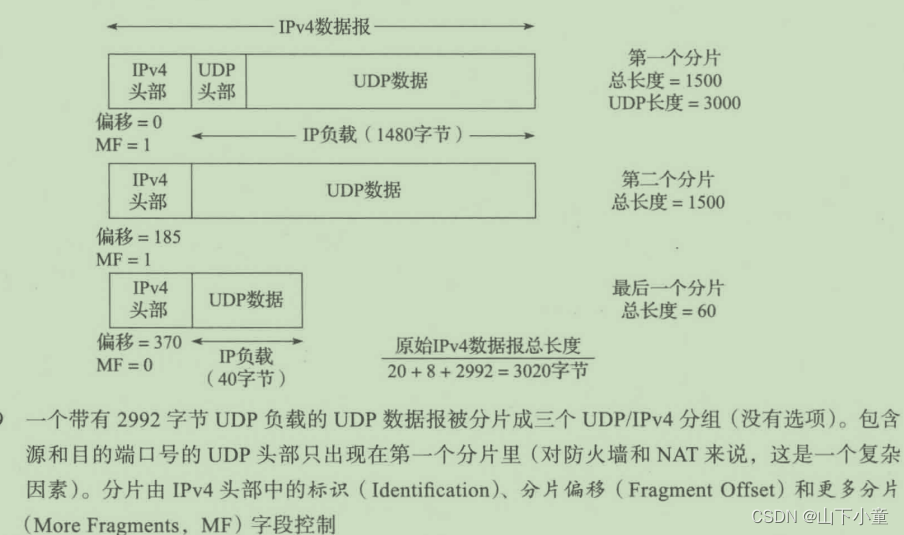我们要在rtthread studio 开发环境中建立stm32h743xih6芯片的工程。我们使用一块stm32h743及fpga的核心板完成相关实验,核心板如图:

1.建立新工程,选择相应的芯片型号及debug引脚及调试器

2.打开cubemux,设置外部时钟及串口外设,其余设置参照前面rtthread stm32h743的使用(一)新工程建立,使能两个串口,串口1为调试串口,串口2为我们的测试串口。

3.打开工程后在工程drive文件夹下的board.h中添加要使用的串口设备如图,我们使用的串口2,引脚在cubemux中配置的为PA2,PA3:
4.添加串口代码如下:
#include <rtthread.h>
#include “rtdevice.h”
#define DBG_TAG “main”
#define DBG_LVL DBG_LOG
#include <rtdbg.h>
#include “drv_common.h”
static int uart_sample(int argc);
#define SAMPLE_UART_NAME “uart2”
/* 用于接收消息的信号量 /
static struct rt_semaphore rx_sem;
static rt_device_t serial;
int main(void)
{
int count = 1;
uart_sample(2);
while (count++)
{
LOG_D(“Hello RT-Thread743!”);
rt_thread_mdelay(1000);
}
return RT_EOK;
}
/ 接收数据回调函数 /
static rt_err_t uart_input(rt_device_t dev, rt_size_t size)
{
/ 串口接收到数据后产生中断,调用此回调函数,然后发送接收信号量 */
rt_sem_release(&rx_sem);
return RT_EOK;
}
static void serial_thread_entry(void parameter)
{
char ch;
while (1)
{
/ 从串口读取一个字节的数据,没有读取到则等待接收信号量 /
while (rt_device_read(serial, -1, &ch, 1) != 1)
{
/ 阻塞等待接收信号量,等到信号量后再次读取数据 /
rt_sem_take(&rx_sem, RT_WAITING_FOREVER);
}
/ 读取到的数据通过串口错位输出 /
ch = ch + 1;
rt_device_write(serial, 0, &ch, 1);
}
}
static int uart_sample(int argc)
{
rt_err_t ret = RT_EOK;
char uart_name[RT_NAME_MAX];
char str[] = “hello RT-Thread!\r\n”;
if (argc == 2)
{
rt_strncpy(uart_name, SAMPLE_UART_NAME, RT_NAME_MAX);
}
else
{
rt_strncpy(uart_name, SAMPLE_UART_NAME, RT_NAME_MAX);
}
/ 查找系统中的串口设备 /
serial = rt_device_find(uart_name);
if (!serial)
{
rt_kprintf(“find %s failed!\n”, uart_name);
return RT_ERROR;
}
/ 初始化信号量 /
rt_sem_init(&rx_sem, “rx_sem”, 0, RT_IPC_FLAG_FIFO);
/ 以中断接收及轮询发送模式打开串口设备 / rt_device_open(serial,RT_DEVICE_FLAG_INT_RX|RT_DEVICE_OFLAG_RDWR);
/ 设置接收回调函数 /
rt_device_set_rx_indicate(serial, uart_input);
/ 发送字符串 /
rt_device_write(serial, 0, str, (sizeof(str) - 1));
/ 创建 serial 线程 /
rt_thread_t thread = rt_thread_create(“serial”, serial_thread_entry, RT_NULL, 2048, 25, 10);
/ 创建成功则启动线程 */
if (thread != RT_NULL)
{
rt_thread_startup(thread);
rt_kprintf(“线程启动成功!\n”);
}
else
{
ret = RT_ERROR;
}
return ret;
}
5.编译下载,按照以上代码,在串口2上会打印 hello RT-Thread!,然后收到一个数后悔加一在发送,我们测试下:

我们看到调试串口打印系统信息,打印了时钟信息和主函数中的打印内容。

我们再打开另一个串口助手,然后发送一个数,可以看到发送的值加一后被打印出来了,串口设备使用正常。我们再看下线程和注册设备信息:


在list threads 指令下可以看到增加了serial 线程,并且可以查看堆栈占用率,在list device 指令下可以看到我们注册的uart2设备。
到这里我们的uart设备就能够正常使用了。