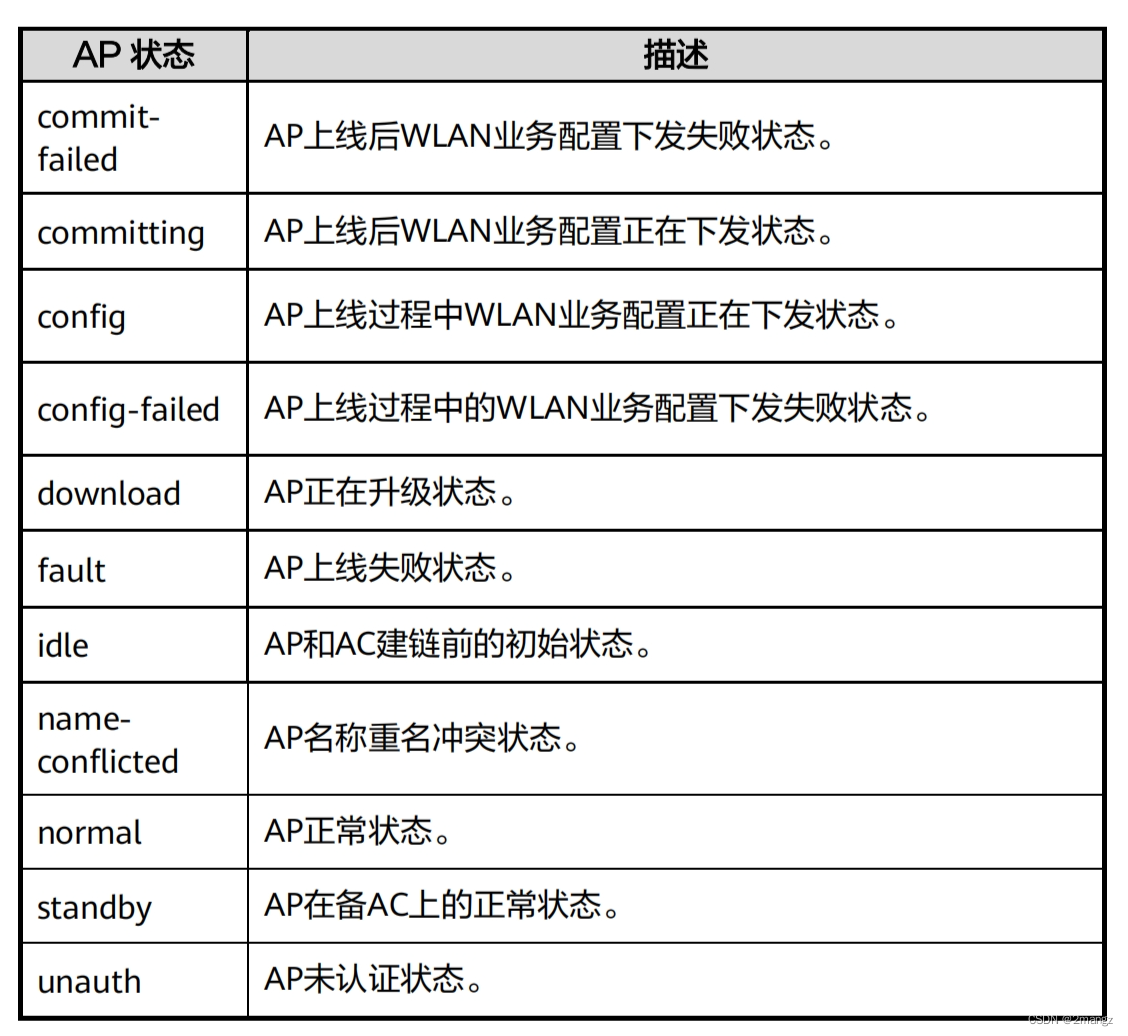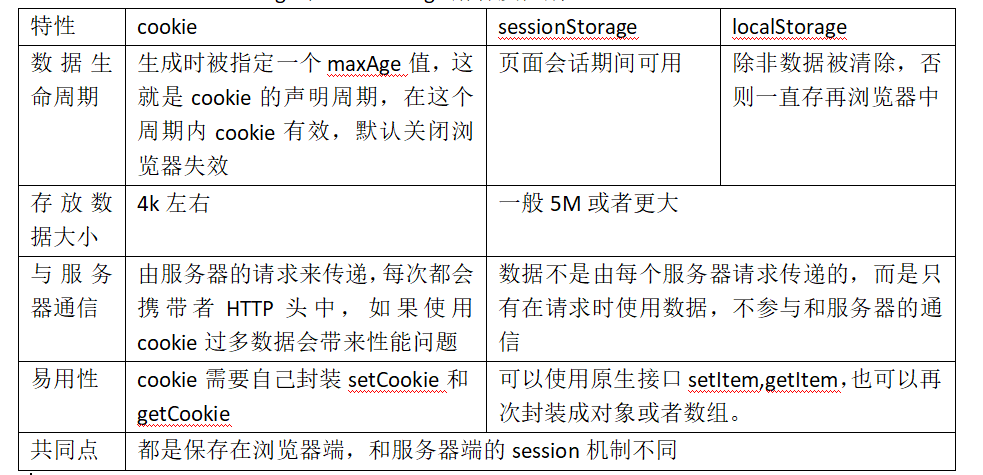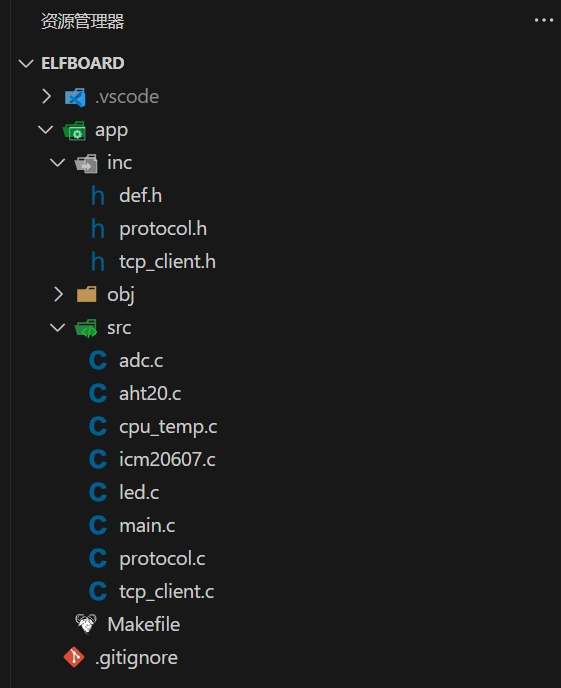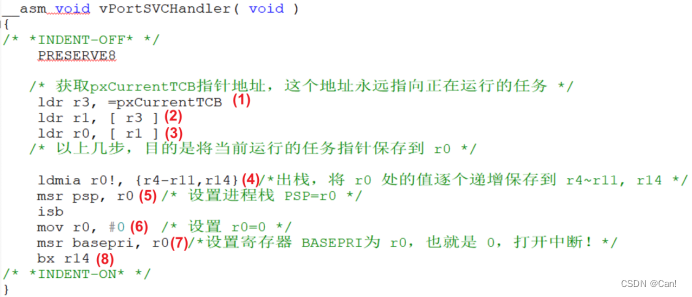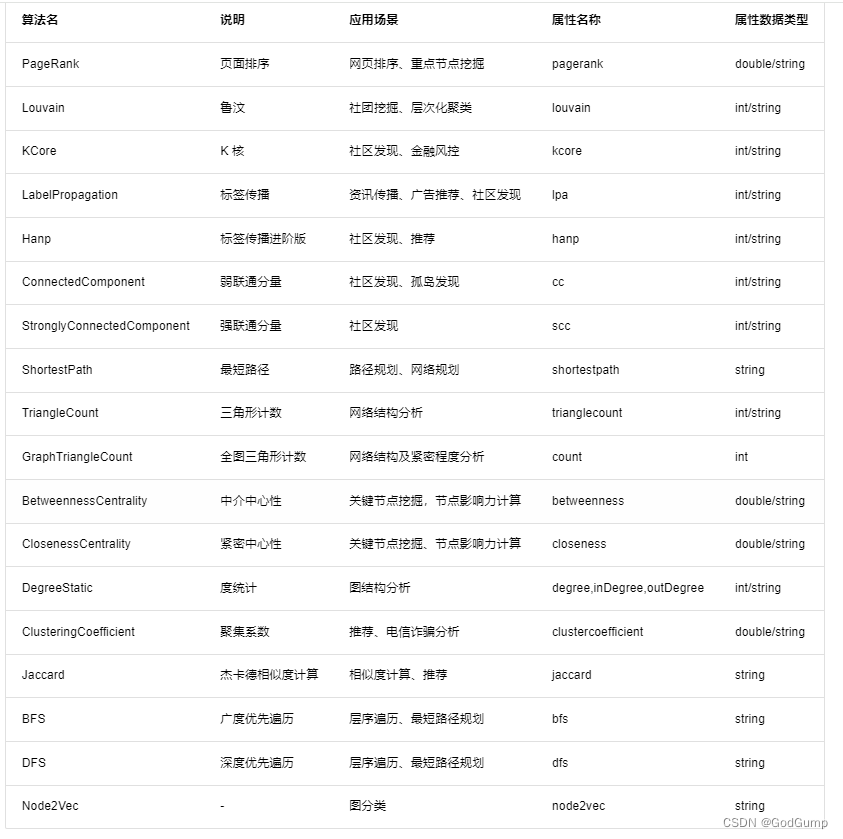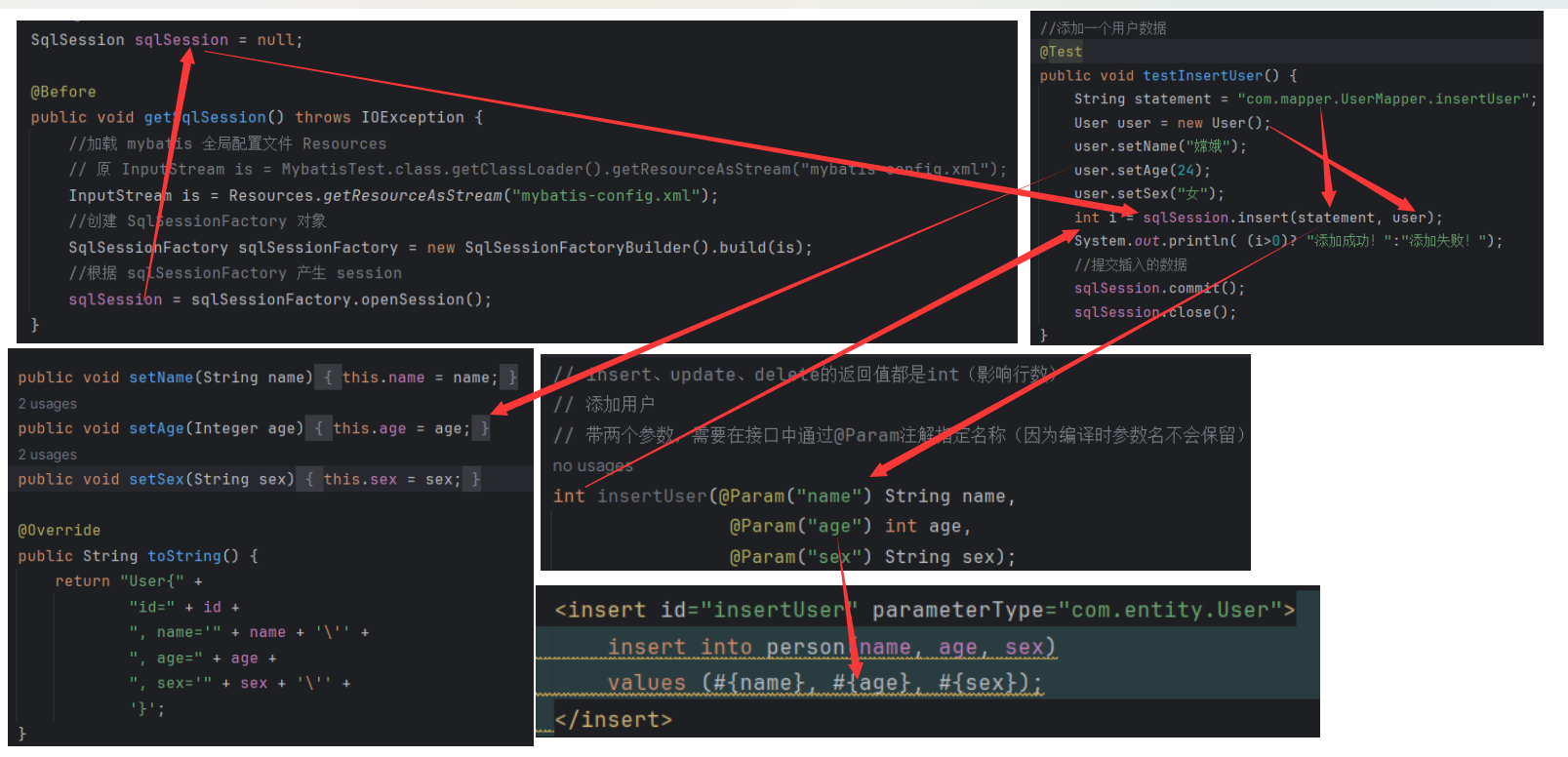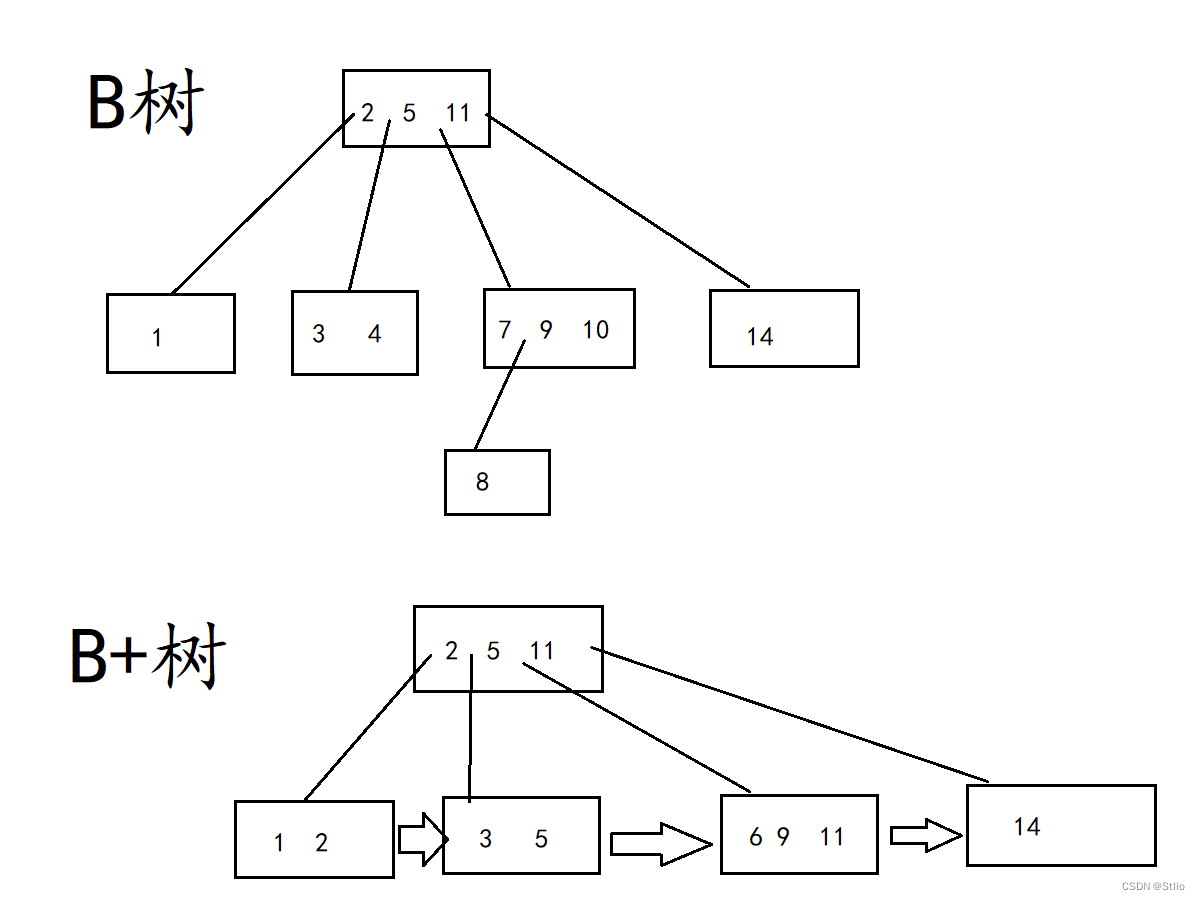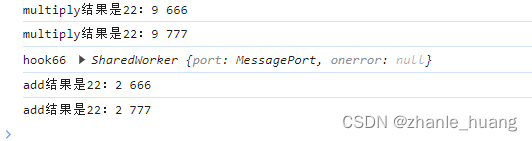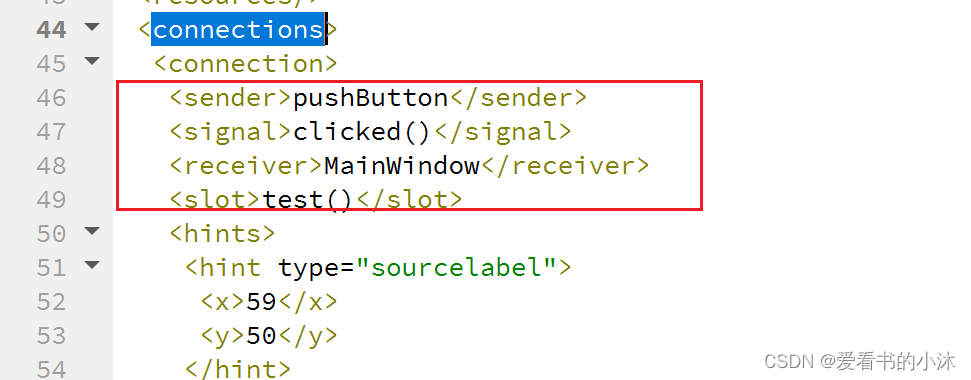HCIA-Datacom实验指导手册:6 构建基础 WLAN 网络
- 一、实验介绍:
- 二、实验拓扑:
- 三、实验目的:
- 四、配置步骤:
- 1.掌握ap上线的配置方式和上线过程。
- ac配置
- 验证
- 步骤 2 掌握隧道模式和旁挂模式下ac的配置。
- 步骤 3 掌握查看ap动态信息的方法。
- 如何查看ap的相关信息
- 如何查看上线用户数量
- 如何查看ap端口的状态
- 步骤 4 理解业务vlan和管理vlan在不同模式下的各个接口的配置
- 五、结果验证
- 六、配置参考
- 七、 思考题与附加内容
一、实验介绍:
无线网络中,目前在商业应用场景中大多采用AC+瘦AP的模式。AC和AP的厂商都是各玩儿各的。厂商之间兼容性几乎为0,造成这个现象,是因为CAPWAP(无线接入点控制与规范 Control And Provisioning of Wireless Access
Points)协议的开放性,使各厂家都对协议进行了自定义修改,后面慢慢就形成私有协议了。
二、实验拓扑:
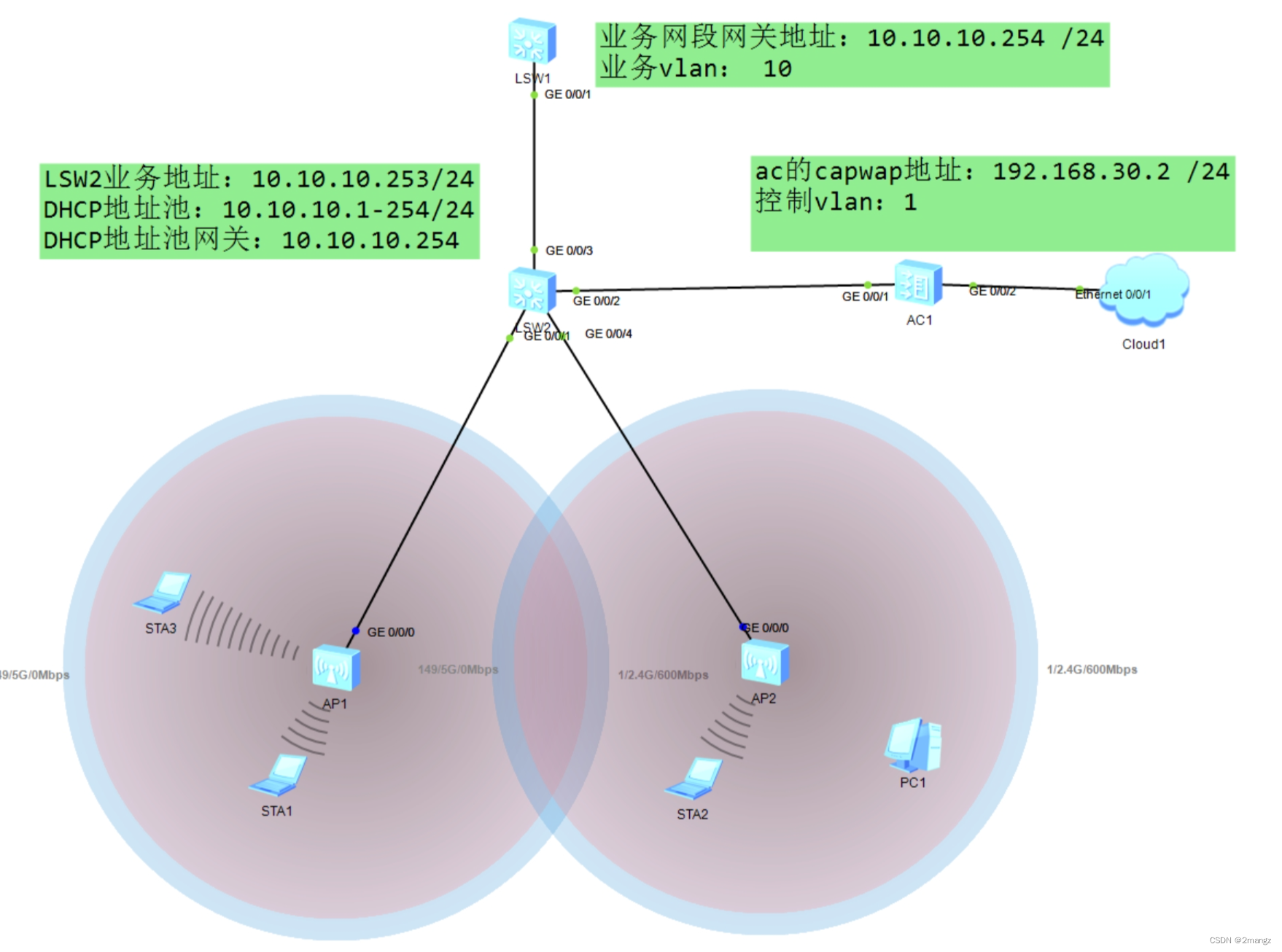
三、实验目的:
1.掌握ap上线的配置方式并理解ao的上线过程。
2.掌握隧道模式和旁挂模式下ac的配置。
3.掌握查看ap配置的方法。
4.理解业务vlan和管理vlan在不同模式下的各个接口的配置
四、配置步骤:
1.掌握ap上线的配置方式和上线过程。
ac配置
AC1:
dhcp enable #激活 dhcp服务
int vlan 1 #配置ac地址
ip ad 192.168.30.2 24 #配置vlan1的ip地址。
dhcp select interface #启用DHCP接口地址池。
quit
capwap source ip-address 192.168.30.2 #配置capwap的源地址为vlan1的ip地址。
wlan #进入无线局域网配置视图
[AC6005-wlan-view]ap auth-mode ?mac-auth MAC authenticated mode, default authenticated mode no-auth No authenticated mode sn-auth SN authenticated mode
[AC6005-wlan-view]ap auth-mode auth #配置选择不认证。
如果选择mac-auth或者sn-auth认证则需要手动添加,如下:
ap-id 0 ap-mac 00e0-fcd5-53c0
如果没手动添加这可以使用命令display ap unauthorized record查看没有认证通过的记录。然后通过记录里面的mac地址添加到ap列表。
验证
[AC6005-wlan-ap-2]display ap all
Info: This operation may take a few seconds. Please wait for a moment.done.
Total AP information:
nor : normal [3]
--------------------------------------------------------------------------------
---------------------
ID MAC Name Group IP Type State STA Uptime
--------------------------------------------------------------------------------
---------------------
0 00e0-fcd5-53c0 00e0-fcd5-53c0 default 192.168.30.86 AP2050DN nor 0 20M:53S
1 00e0-fcbe-5260 00e0-fcbe-5260 default 192.168.30.168 AP2050DN nor 0 19M:2S
--------------------------------------------------------------------------------
---------------------
步骤 2 掌握隧道模式和旁挂模式下ac的配置。
wlantraffic-profile name default #默认security-profile name default #默认security-profile name security #配置安全策略模板的名字为securitysecurity wpa-wpa2 psk pass-phrase Huawie@123 aes #配置安全策略,协议为wpa-wpa2,共享key的密码短语为 Huawei@123 ,加密算法为aes。security-profile name default-wds #默认security-profile name default-mesh #默认ssid-profile name ssid #配置ssid模板名字为ssidssid ssid1 #ssid为ssid1ssid-profile name default #默认vap-profile name vap1 #配置VAP的模板名vap1。forward-mode ? #配置部署模式。direct-forward Direct forward #配置旁挂模式,默认tunnel Tunnel #配置隧道模式forward-mode tunnel #配置隧道模式。service-vlan vlan-id 10 #配置业务vlan为10ssid-profile ssid #使用ssid模板为ssidsecurity-profile security #使用安全模板为securityvap-profile name vap2 #配置VAP的模板名vap2。service-vlan vlan-id 20 ssid-profile ssidsecurity-profile securityvap-profile name default #默认wds-profile name default #默认mesh-handover-profile name default #默认mesh-profile name default #默认regulatory-domain-profile name default #默认regulatory-domain-profile name regulatory #配置管理域策略名为regulatoryair-scan-profile name default #默认rrm-profile name default #默认radio-2g-profile name default #默认radio-5g-profile name default #默认wids-spoof-profile name default #默认wids-profile name default #默认wireless-access-specification #默认ap-system-profile name default #默认port-link-profile name default #默认wired-port-profile name default #默认serial-profile name preset-enjoyor-toeap #默认ap-group name ap-group1 #配置ap组名为 ap-group1 radio 0 #配置无线电0,也就是2.4G频vap-profile vap1 wlan 3 #配置无线电0使用vap2 ,wlan局域网id为3,wlan id 的值可以在1-16之间随便配置,这里选择了3.radio 1 #配置无线电1,也就是5G频率vap-profile vap1 wlan 1 #配置无线电1使用vap2 ,wlan局域网id为1radio 2 #配置无线电2,目前保留,配了也不起作用。vap-profile vap1 wlan 2 #配置无线电2使用vap2 ,wlan局域网id为2ap-id 0 type-id 69 ap-mac 00e0-fcd5-53c0 ap-sn 210235448310335FF218 #这里一般为自动配置,显示ap-id 0的mac地址和sn,type-idap-group ap-group1 #配置ap-id 0属于哪一个ap组ap-id 1 type-id 69 ap-mac 00e0-fcbe-5260 ap-sn 2102354483109152FB5F #这里一般为自动配置,显示ap-id 1的mac地址和sn,type-idap-group ap-group1 #配置ap-id 1属于哪一个ap组provision-ap #默认步骤 3 掌握查看ap动态信息的方法。
如何查看ap的相关信息
[AC6005]display ap config-info ap-id 0
--------------------------------------------------------------------------------AP MAC : 00e0-fcd5-53c0
AP SN : 210235448310335FF218
AP type : AP2050DN
AP name : 00e0-fcd5-53c0
AP group : ap-group1
Country code : CN
--------------------------------------------------------------------------------
Radio 0 configurations: Radio enable : yesWork mode : normalWDS mode : -Mesh mode : -Radio band : 2.4GRadio type : bgnConfig channel/bandwidth : -/20MActual channel/bandwidth : 1/20MConfig EIRP : 127Actual EIRP : -Maximum EIRP : -VAP configurations: WLAN ID 3: SSID : ssid1Forward mode : direct-forwardAuthen mode : WPA/WPA2-PSKEncrypt mode : AES
--------------------------------------------------------------------------------
Radio 1 configurations: Radio enable : yesWork mode : normalWDS mode : -Mesh mode : -Radio band : 5GRadio type : an11acConfig channel/bandwidth : -/20MActual channel/bandwidth : 149/20MConfig EIRP : 127Actual EIRP : -Maximum EIRP : -VAP configurations: WLAN ID 1: SSID : ssid1Forward mode : direct-forwardAuthen mode : WPA/WPA2-PSKEncrypt mode : AES
--------------------------------------------------------------------------------
--------------------------------------------------------------------------------AP system profile : default
Regulatory domain profile : default
WIDS profile : default
BLE profile :
Site code :
AP wired port profileInterface FE0 : defaultInterface FE1 : defaultInterface FE2 : defaultInterface FE3 : defaultInterface GE0 : defaultInterface GE1 : defaultInterface GE2 : defaultInterface GE3 : defaultInterface GE4 : defaultInterface GE5 : defaultInterface GE6 : defaultInterface GE7 : defaultInterface GE8 : defaultInterface GE9 : defaultInterface GE10 : defaultInterface GE11 : defaultInterface GE12 : defaultInterface GE13 : defaultInterface GE14 : defaultInterface GE15 : defaultInterface GE16 : defaultInterface GE17 : defaultInterface GE18 : defaultInterface GE19 : defaultInterface GE20 : defaultInterface GE21 : defaultInterface GE22 : defaultInterface GE23 : defaultInterface GE24 : defaultInterface GE25 : defaultInterface GE26 : defaultInterface GE27 : defaultInterface MultiGE0 : defaultInterface Eth-trunk0 : defaultRadio 0 Radio 2.4G profile : defaultRadio 5G profile : VAP profileWLAN 3 : vap1Mesh profile : WDS profile : Mesh whitelist profile : WDS whitelist profile : Location profile : Radio switch : enableChannel : -Channel bandwidth : 20mhzEIRP(dBm) : 127Antenna gain(dB) : -Coverage distance(100 m) : 3Work mode : normalRadio frequency : 2.4GSpectrum analysis : disableWIDS device detect : disableWIDS attack detect : -WIDS contain switch : disableRadio 1 Radio 5G profile : defaultVAP profileWLAN 1 : vap1Mesh profile : WDS profile : Mesh whitelist profile : WDS whitelist profile : Location profile : Radio switch : enableChannel : -Channel bandwidth : 20mhzEIRP(dBm) : 127Antenna gain(dB) : -Coverage distance(100 m) : 3Work mode : normalRadio frequency : 5GSpectrum analysis : disableWIDS device detect : disableWIDS attack detect : -WIDS contain switch : disable
--
如何查看上线用户数量
[AC6005]display station ssid ssid1
Rf/WLAN: Radio ID/WLAN ID
Rx/Tx: link receive rate/link transmit rate(Mbps)
------------------------------------------------------------------------------------------------
STA MAC AP ID Ap name Rf/WLAN Band Type Rx/Tx RSSI VLAN IP address
------------------------------------------------------------------------------------------------
5489-9813-1c69 0 00e0-fcd5-53c0 1/1 5G 11a 0/0 - 10 10.10.10.253
5489-98c4-59e3 0 00e0-fcd5-53c0 0/3 2.4G - -/- - 10 10.10.10.252
------------------------------------------------------------------------------------------------
Total: 2 2.4G: 1 5G: 1
[AC6005]
如何查看ap端口的状态
[AC6005]display ap port ap-id 0
Info: Waiting for AP response.
--------------------------------------------------------------------------------
---------------------------------------------------
AP-ID Port State Speed Duplex TX-Packets Tx-ErrorPackets TX-Rate(Kb
ps) RX-Packets RX-DropPackets RX-Rate(Kbps)
--------------------------------------------------------------------------------
---------------------------------------------------
0 GE0 up - half 306 0 0 714 0 0
0 GE1 down - half 0 0 0 0 0 0
0 GE2 down - half 0 0 0 0 0 0
0 GE3 down - half 0 0 0 0 0 0
0 GE4 down - half 0 0 0 0 0 0
--------------------------------------------------------------------------------
---------------------------------------------------
Total: 5
[AC6005]
步骤 4 理解业务vlan和管理vlan在不同模式下的各个接口的配置
管理vlan要求:ap到ac在同一个管理vlan内。
业务vlan要求:在隧道模式下,业务vlan要在ac和交换机互联的接口的vlan列表里面。在旁挂模式下,业务vlan要在ap和交换机互联的接口的vlan列表里面。
五、结果验证
略
六、配置参考
略。
七、 思考题与附加内容
- 如果想让 AP1 和 AP2 下接入的 STA 属于不同的 VLAN,在 AC 上需要做什么样的操作
呢?
答:在ac上要配置2个vap绑定不同的vlan。使用2个ap组绑定这个2个vap,然后把ap1和ap2上加入到这个2个ap组里面。
2.ap的各种状态是什么意思呢?
答:如下表