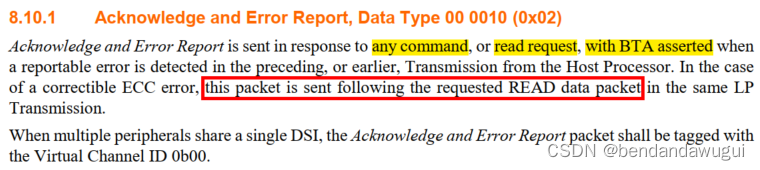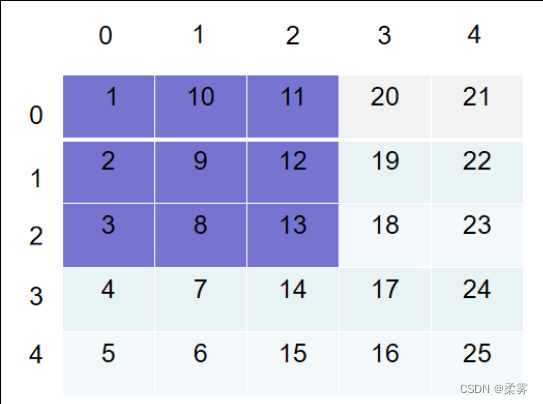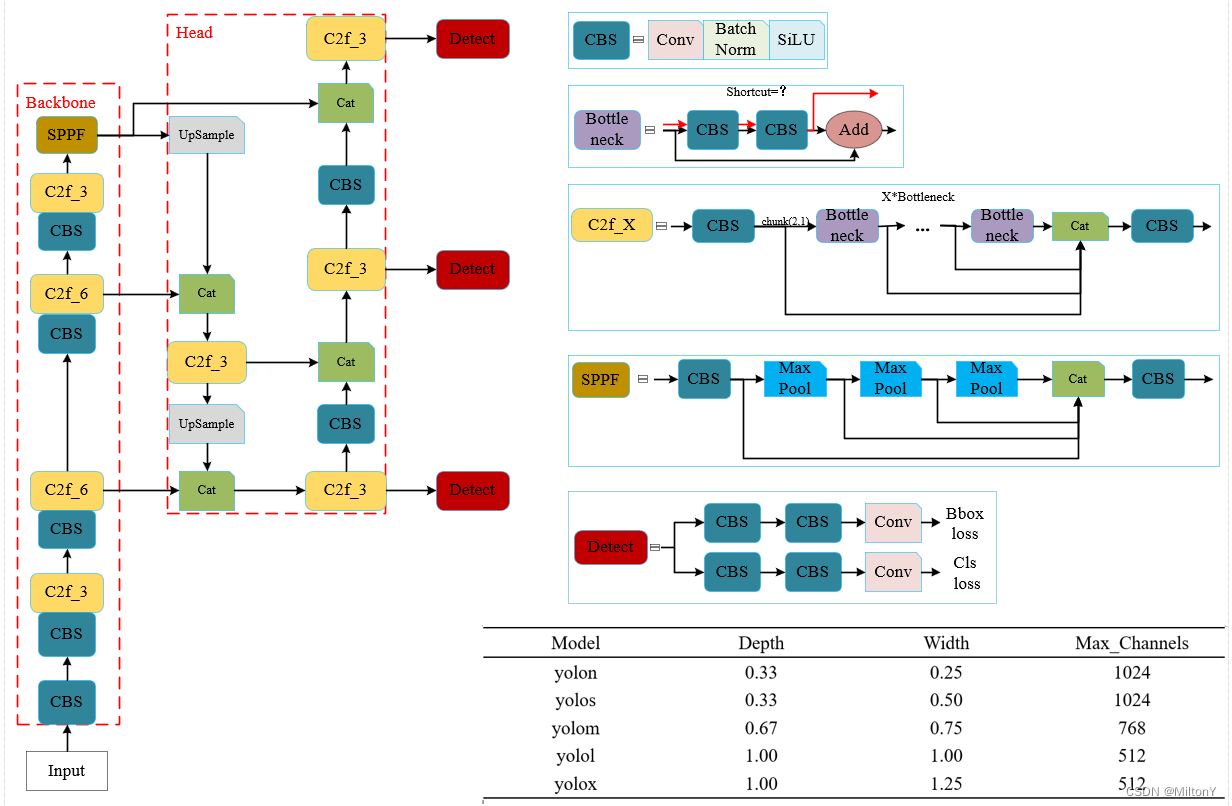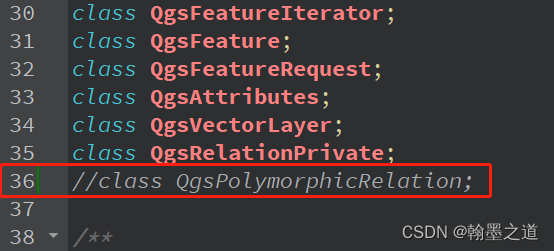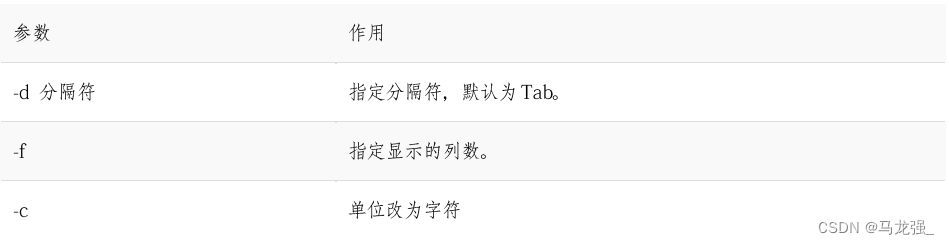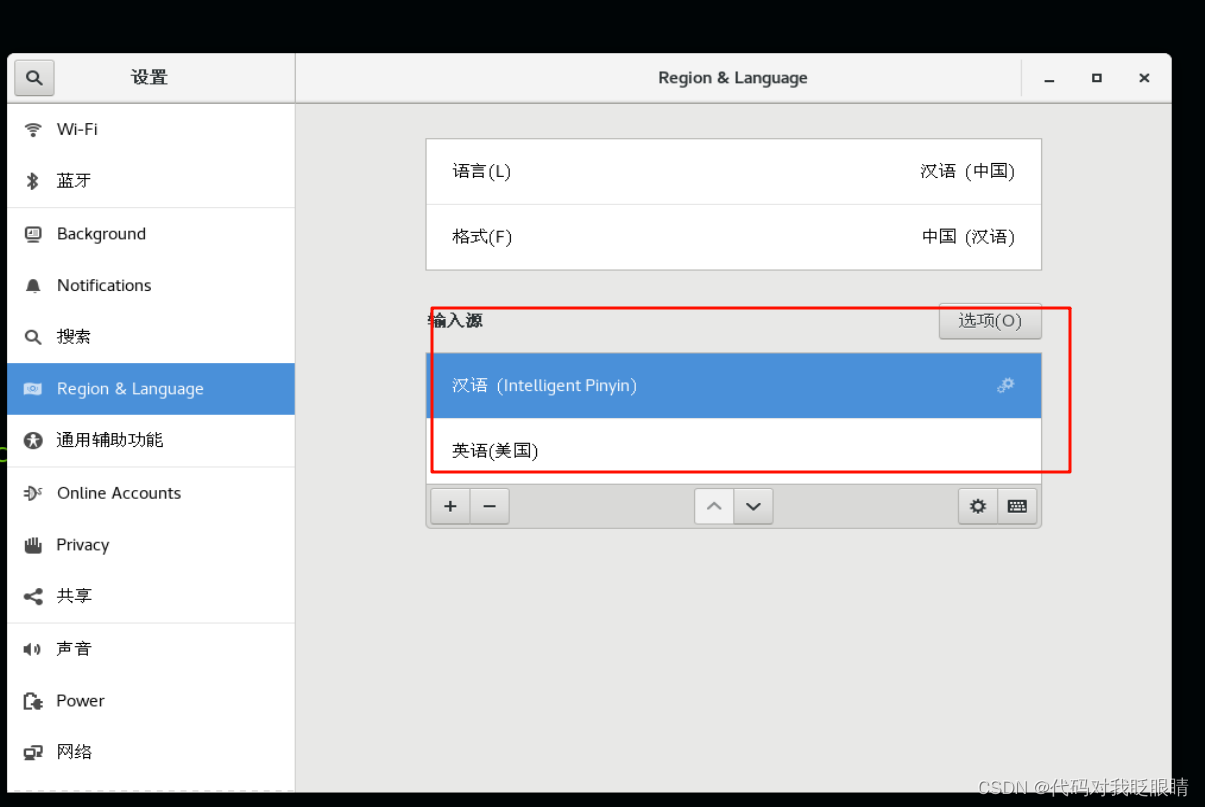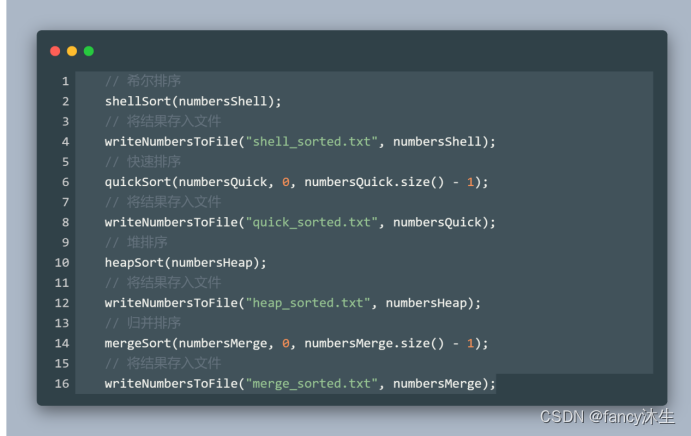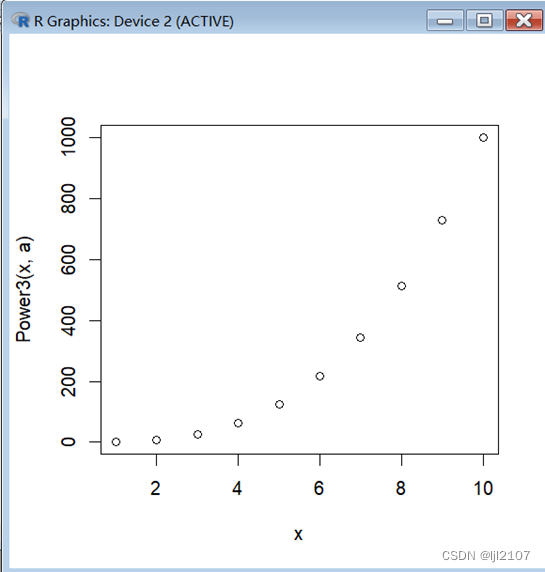今天和大家分享两个音量柱风格的加载动画,这次的加载动画的最大特点就是简单,只有几行代码. 效果如下:

一共三个文件,可以直接编译运行
//main.cpp
#include "LoadingAnimWidget.h"
#include <QApplication>
#include <QGridLayout>
int main(int argc, char *argv[])
{QApplication a(argc, argv);QWidget w;w.setWindowTitle("加载动画 第7季");QGridLayout * mainLayout = new QGridLayout;auto* anim1= new MagnitudeMeter;mainLayout->addWidget(anim1,0,0);auto* anim2 = new MagnitudeMeter;mainLayout->addWidget(anim2,0,1);anim2->setColor("lightblue");auto* anim3 = new MagnitudeMeter;mainLayout->addWidget(anim3,0,2);anim3->setColor("slateblue");auto* anim4 = new ThreeColumn;mainLayout->addWidget(anim4,1,0);auto* anim5 = new ThreeColumn;mainLayout->addWidget(anim5,1,1);anim5->setColor("lightblue");auto* anim6 = new ThreeColumn;mainLayout->addWidget(anim6,1,2);anim6->setColor("slateblue");w.setLayout(mainLayout);w.show();anim1->start();anim2->start();anim3->start();anim4->start();anim5->start();anim6->start();return a.exec();
}//LoadingAnimWidget.h
#ifndef LOADINGANIMWIDGET_H
#define LOADINGANIMWIDGET_H
#include <QPropertyAnimation>
#include <QWidget>
class LoadingAnimBase:public QWidget
{Q_OBJECTQ_PROPERTY(qreal angle READ angle WRITE setAngle)
public:LoadingAnimBase(QWidget* parent=nullptr);virtual ~LoadingAnimBase();qreal angle()const;void setAngle(qreal an);
public slots:virtual void exec();virtual void start();virtual void stop();
protected:QPropertyAnimation mAnim;qreal mAngle;
};class MagnitudeMeter:public LoadingAnimBase{//一个类似音量检测器的动画,有一排小柱子,它们的高度随时变化
public:MagnitudeMeter(QWidget* parent = nullptr);void setColor(const QColor& color);
protected:void paintEvent(QPaintEvent*);
private:QColor mColor;
};
class ThreeColumn:public LoadingAnimBase{//上一个的简化版,三个循环变化高度的小柱子
public:ThreeColumn(QWidget* parent = nullptr);void setColor(const QColor& color);
protected:void paintEvent(QPaintEvent*);
private:QColor mColor;
};
#endif
//LoadingAnimWidget.cpp
#include "LoadingAnimWidget.h"
#include <QDebug>
#include <QPaintEvent>
#include <QPainter>
#include <QtMath>
#include <QRandomGenerator>
LoadingAnimBase::LoadingAnimBase(QWidget* parent):QWidget(parent){mAnim.setPropertyName("angle");mAnim.setTargetObject(this);mAnim.setDuration(2000);mAnim.setLoopCount(-1);//run forevermAnim.setEasingCurve(QEasingCurve::Linear);setFixedSize(200,200);mAngle = 0;
}
LoadingAnimBase::~LoadingAnimBase(){}
void LoadingAnimBase::exec(){if(mAnim.state() == QAbstractAnimation::Stopped){start();}else{stop();}
}
void LoadingAnimBase::start(){mAnim.setStartValue(0);mAnim.setEndValue(360);mAnim.start();
}
void LoadingAnimBase::stop(){mAnim.stop();
}
qreal LoadingAnimBase::angle()const{ return mAngle;}
void LoadingAnimBase::setAngle(qreal an){mAngle = an;update();
}MagnitudeMeter::MagnitudeMeter(QWidget* parent):LoadingAnimBase(parent),mColor("cadetblue"){mAnim.setDuration(8000);
}
void MagnitudeMeter::setColor(const QColor& color){if(mColor != color){mColor = color;update();}
}void MagnitudeMeter::paintEvent(QPaintEvent*){QPainter painter(this);painter.setRenderHint(QPainter::Antialiasing);painter.setPen(Qt::NoPen);painter.setBrush(QBrush(mColor));const qreal x = width();const qreal y = height();static const int amount = 8;//8个小柱子static const int gap = 2;//小柱子之间的间距const qreal w = (0.667*x - (amount-1)*gap) / amount;painter.translate(x/6,0.667*y);static QList<qreal> offsetList;static QList<qreal> factorList;if(offsetList.size() <= 0){QRandomGenerator g;for(int i = 0;i < amount;++i) offsetList.push_back(g.bounded(1.0) * 2*M_PI);for(int i = 0;i < amount;++i) factorList.push_back(g.bounded(4) + 1);//周期不一样}for(int i = 0;i < amount;++i){const int maxh = y/3;const int h = (1+qSin((2*M_PI/360 * mAngle * factorList[i]) + offsetList[i]))/2 * 0.8*maxh+0.2*maxh;painter.drawRect(i*(gap + w),-h,w,h);}
}
ThreeColumn::ThreeColumn(QWidget* parent):LoadingAnimBase (parent),mColor("cadetblue"){}
void ThreeColumn::setColor(const QColor& color){if(mColor != color){mColor = color;update();}
}
void ThreeColumn::paintEvent(QPaintEvent*){QPainter painter(this);painter.setRenderHint(QPainter::Antialiasing);painter.setPen(Qt::NoPen);painter.setBrush(QBrush(mColor));const qreal x = width();const qreal y = height();painter.translate(x/2,y/2);static const int w = 8;static const int h = 16;static const int gap = 4;qreal h1 = h/2+h/2*qSin(-2*M_PI/360*mAngle);qreal h2 = h/2+h/2*qSin(-2*M_PI/360*mAngle + M_PI*2/3);qreal h3 = h/2+h/2*qSin(-2*M_PI/360*mAngle + M_PI*4/3);qreal yList[3] = {-h1,-h2,-h3};qreal xList[3] = {-1.5*w-gap,-0.5*w,0.5*w+gap};for(int i = 0;i < 3;++i){painter.drawRect(QRectF(xList[i],yList[i],w,-2*yList[i]));}
}