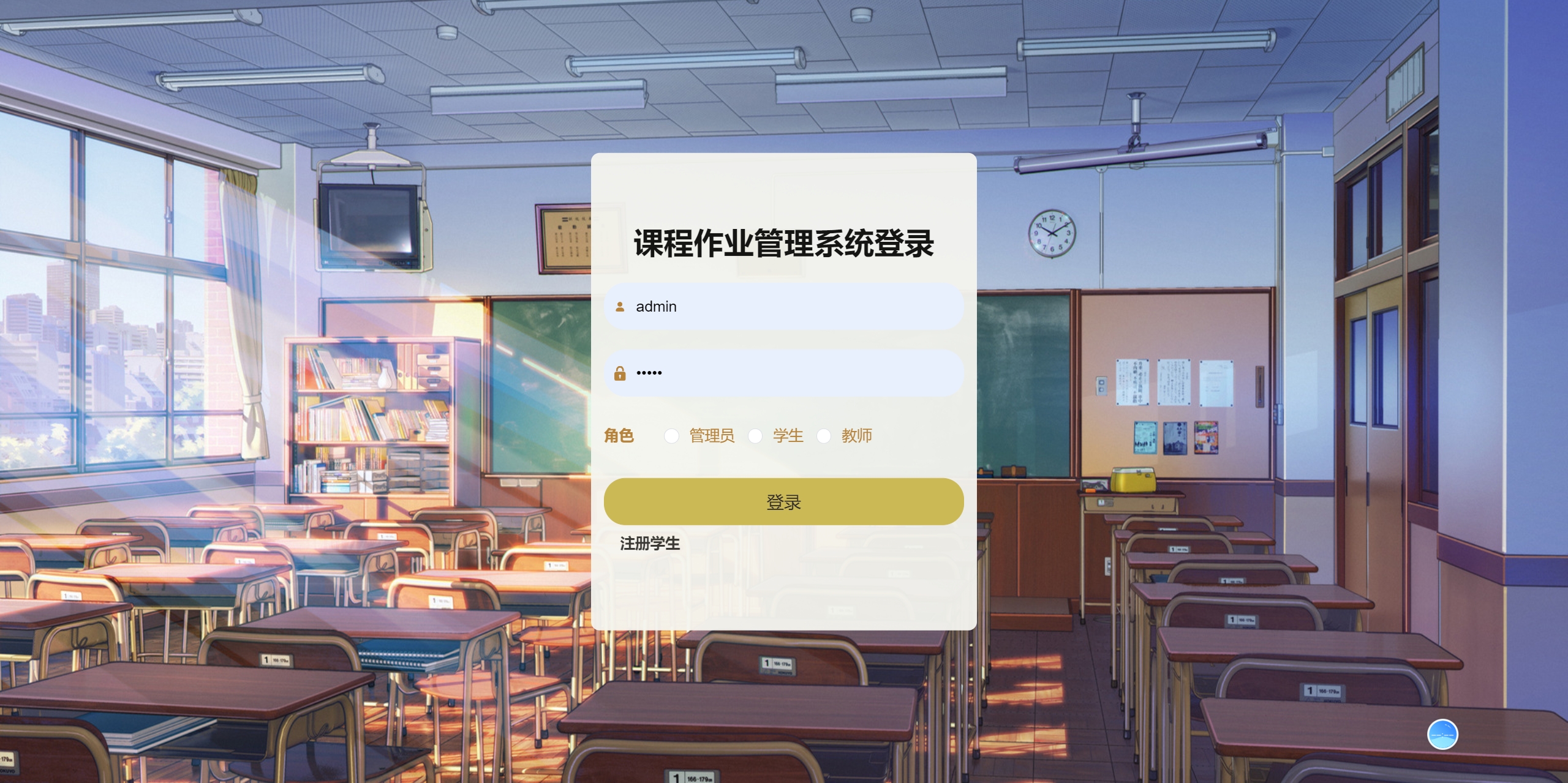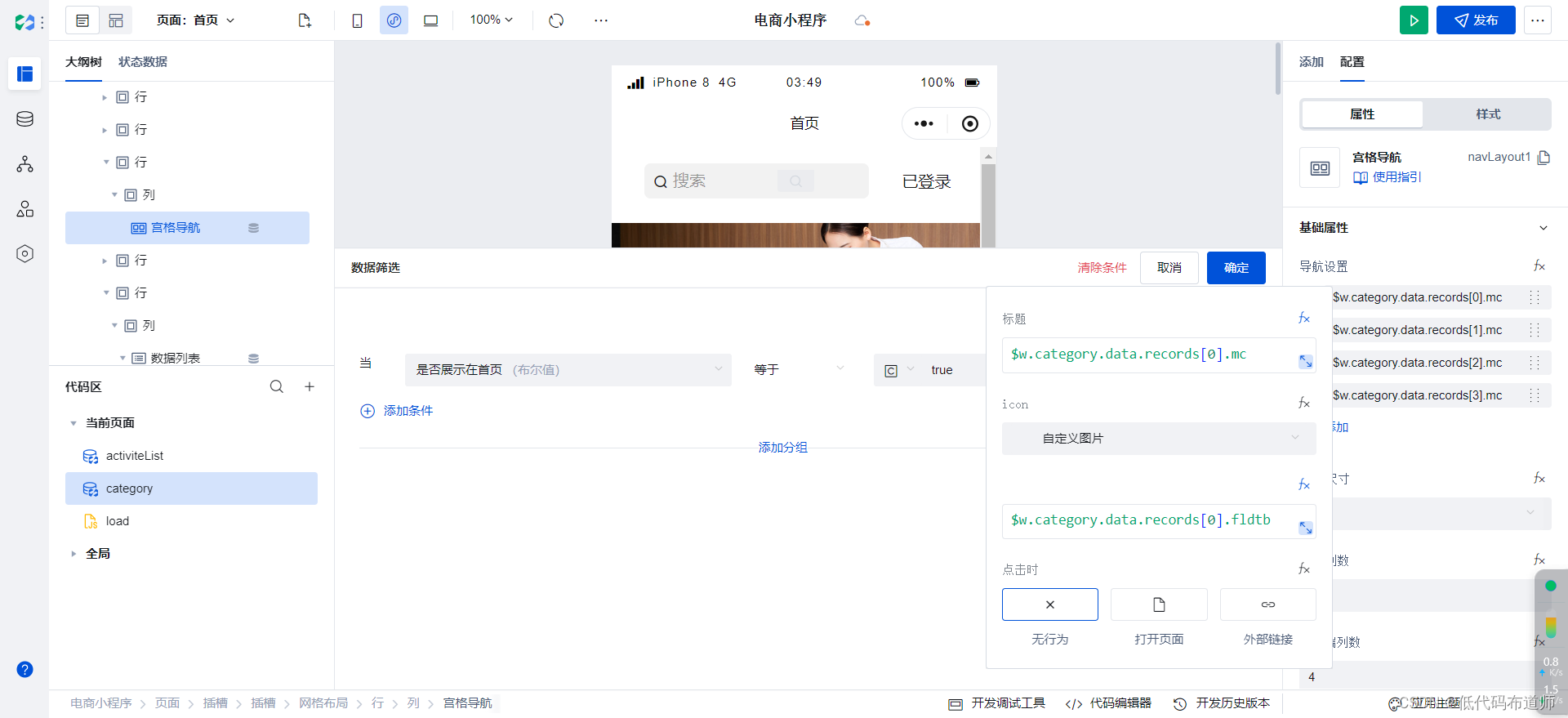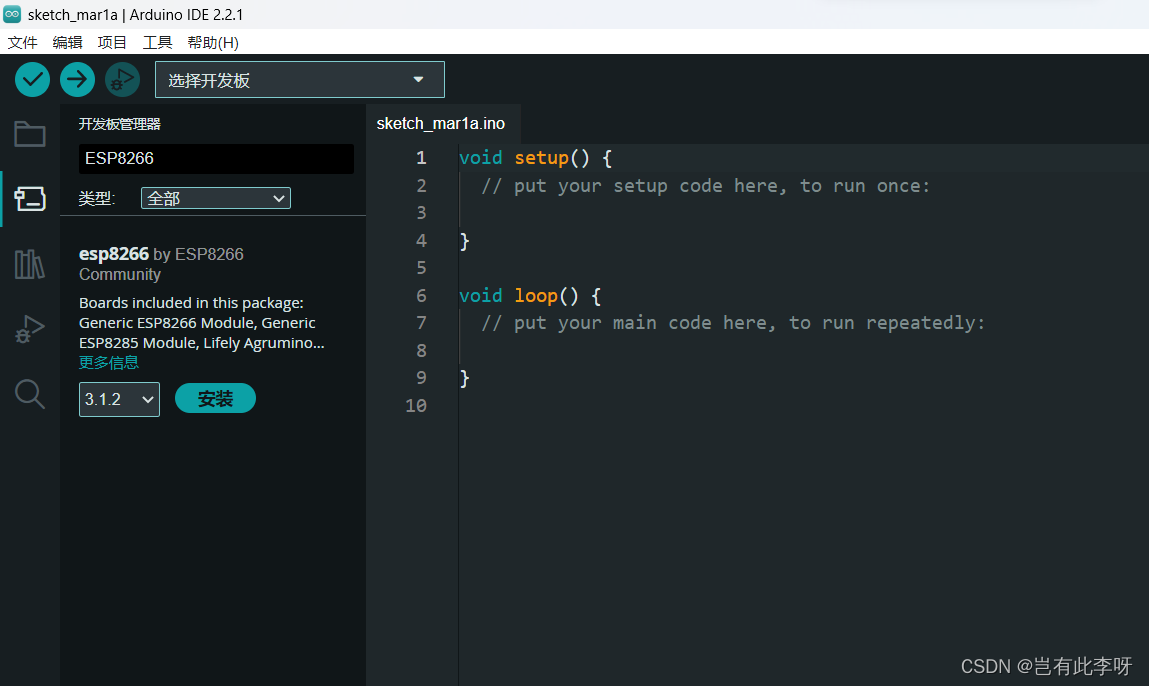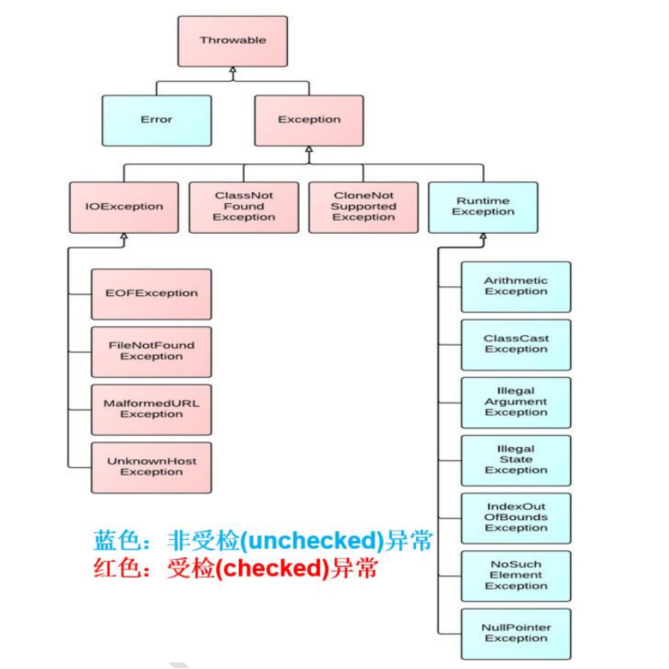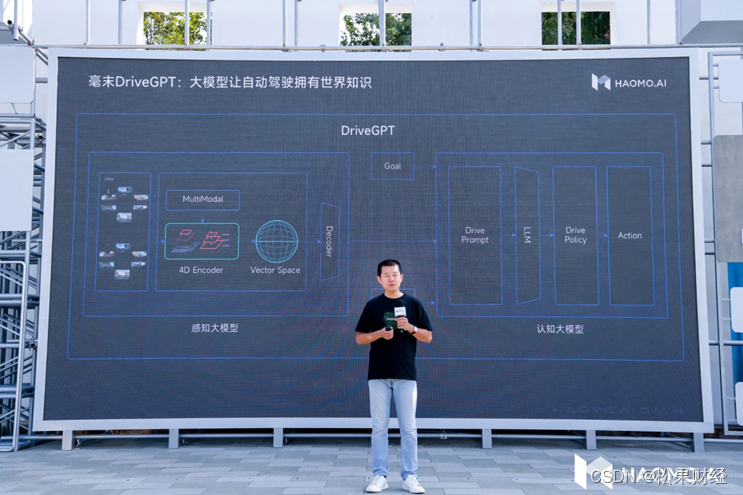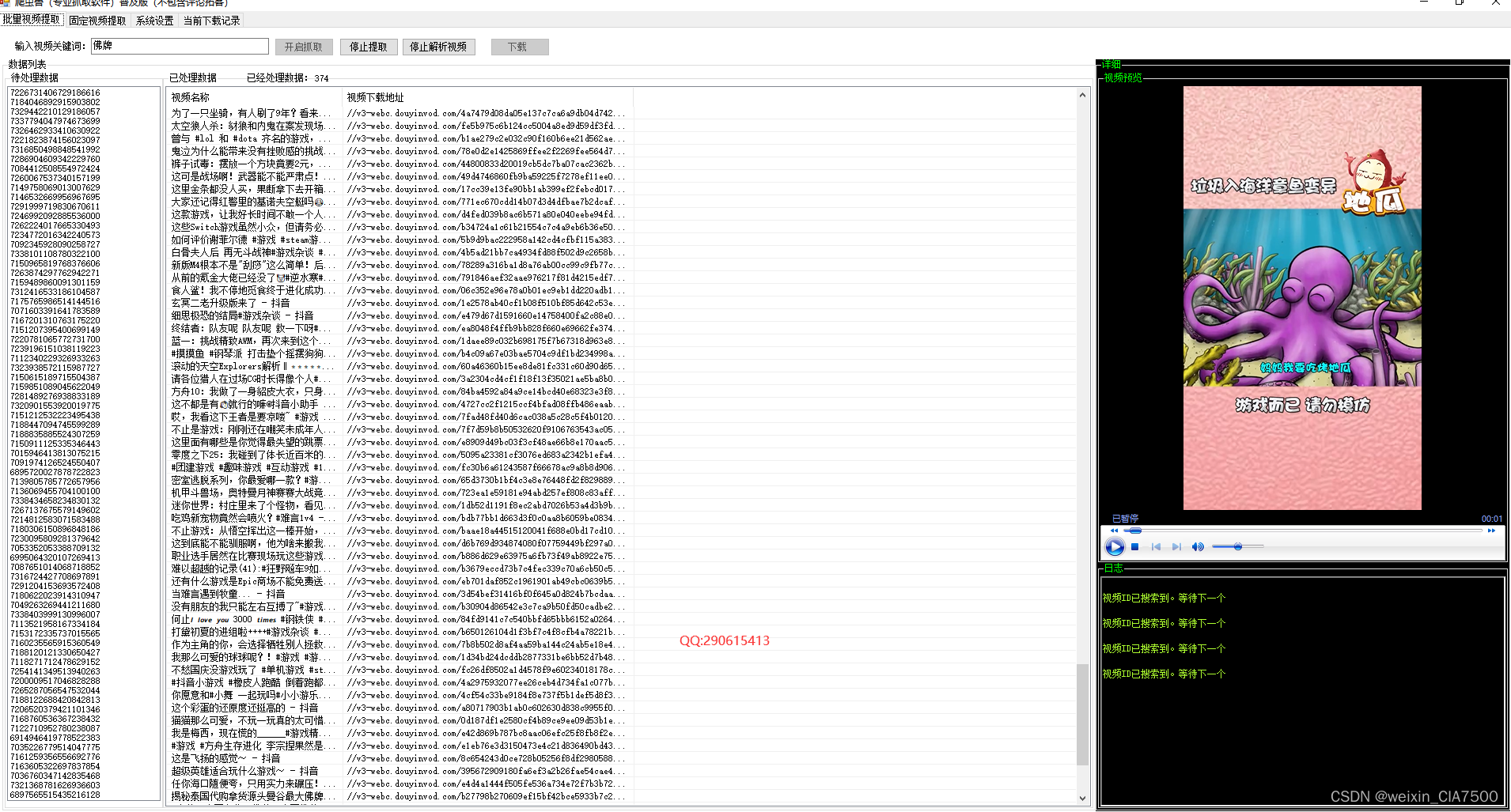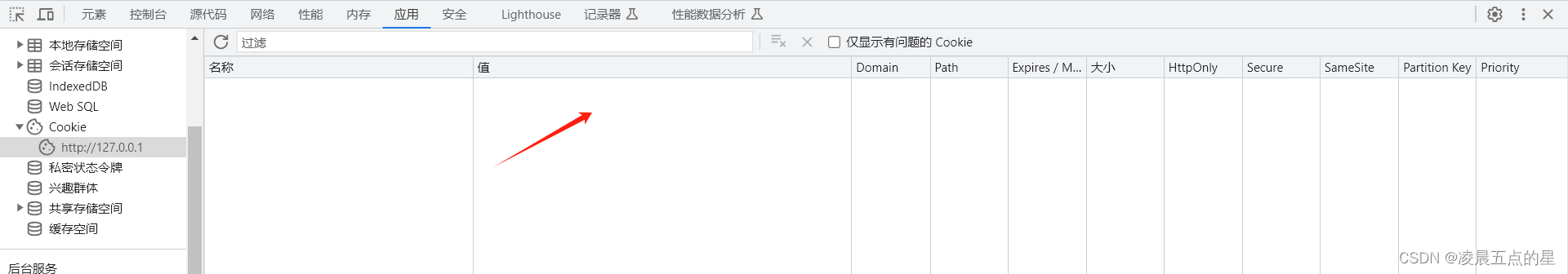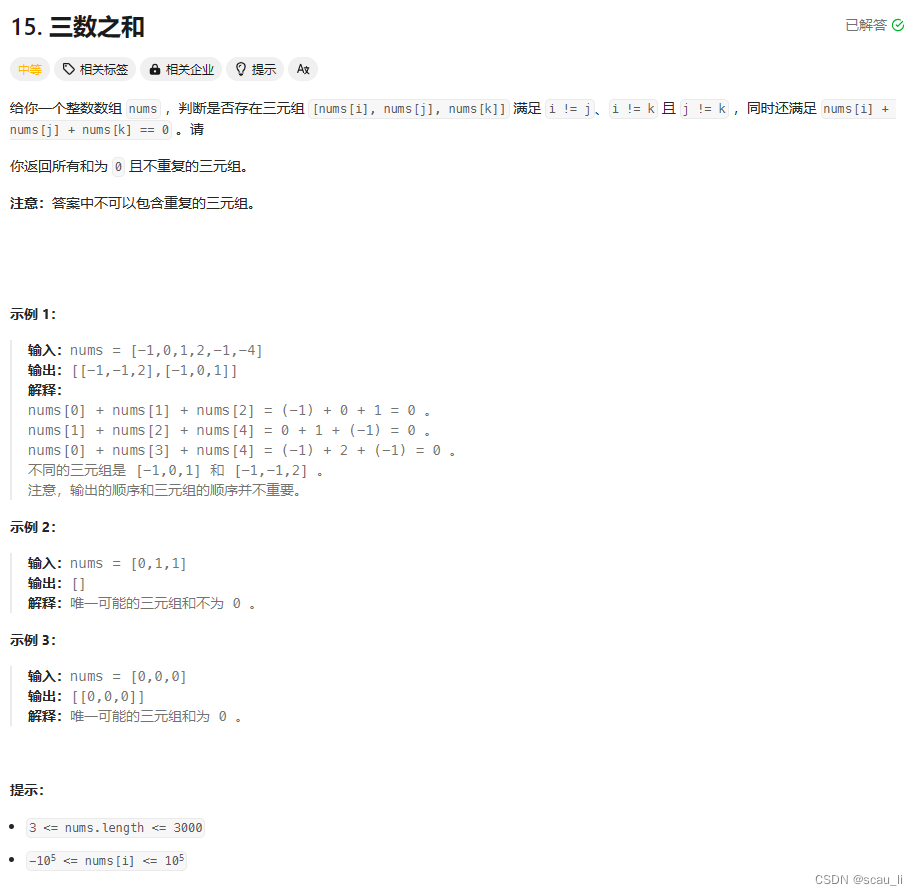作者主页:舒克日记
简介:Java领域优质创作者、Java项目、学习资料、技术互助
文中获取源码
项目介绍
管理员:首页、个人中心、公告信息管理、班级管理、学生管理、教师管理、课程类型管理、课程信息管理、学生选课管理、作业布置管理、作业提交管理、作业评分管理、课程评价管理、课程资源管理
教师;首页、个人中心、课程信息管理、学生选课管理、作业布置管理、作业提交管理、作业评分管理、课程评价管理、课程资源管理
学生;首页、个人中心、公告信息管理、课程信息管理、学生选课管理、作业布置管理、作业提交管理、作业评分管理、课程评价管理、课程资源管理等功能。
点击查看演示视频
技术选型
运行环境:MySQL5.7+jdk1.8+Idea2020.3+Tomcat9
服务端技术:jsp+servlet+jdbc+jstl+el表达式
前端技术:bootstrap+jQuery+ajax
环境要求
1.运行环境:最好是java jdk1.8,我们在这个平台上运行的。其他版本理论上也可以。
2.IDE环境:IDEA,Eclipse,Myeclipse都可以。推荐IDEA;
3.tomcat环境:Tomcat7.x,8.X,9.x版本均可
4.硬件环境:windows7/8/10 4G内存以上;或者Mac OS;
5.是否Maven项目:是;查看源码目录中是否包含pom.xml;若包含,则为maven项目,否则为非maven.项目
6.数据库:MySql5.7/8.0等版本均可;
技术栈
后台框架:Springboot、MyBatis
数据库:MySQL
环境:JDK8、TOMCAT、IDEA
使用说明
1.使用Navicati或者其它工具,在mysql中创建对应sq文件名称的数据库,并导入项目的sql文件;
2.使用IDEA/Eclipse/MyEclipse导入项目,修改配置,运行项目;
3.将项目中config-propertiesi配置文件中的数据库配置改为自己的配置,然后运行;
运行指导
idea导入源码空间站顶目教程说明(Vindows版)-ssm篇:
http://mtw.so/5MHvZq
源码地址:http://codegym.top
运行截图
文档截图
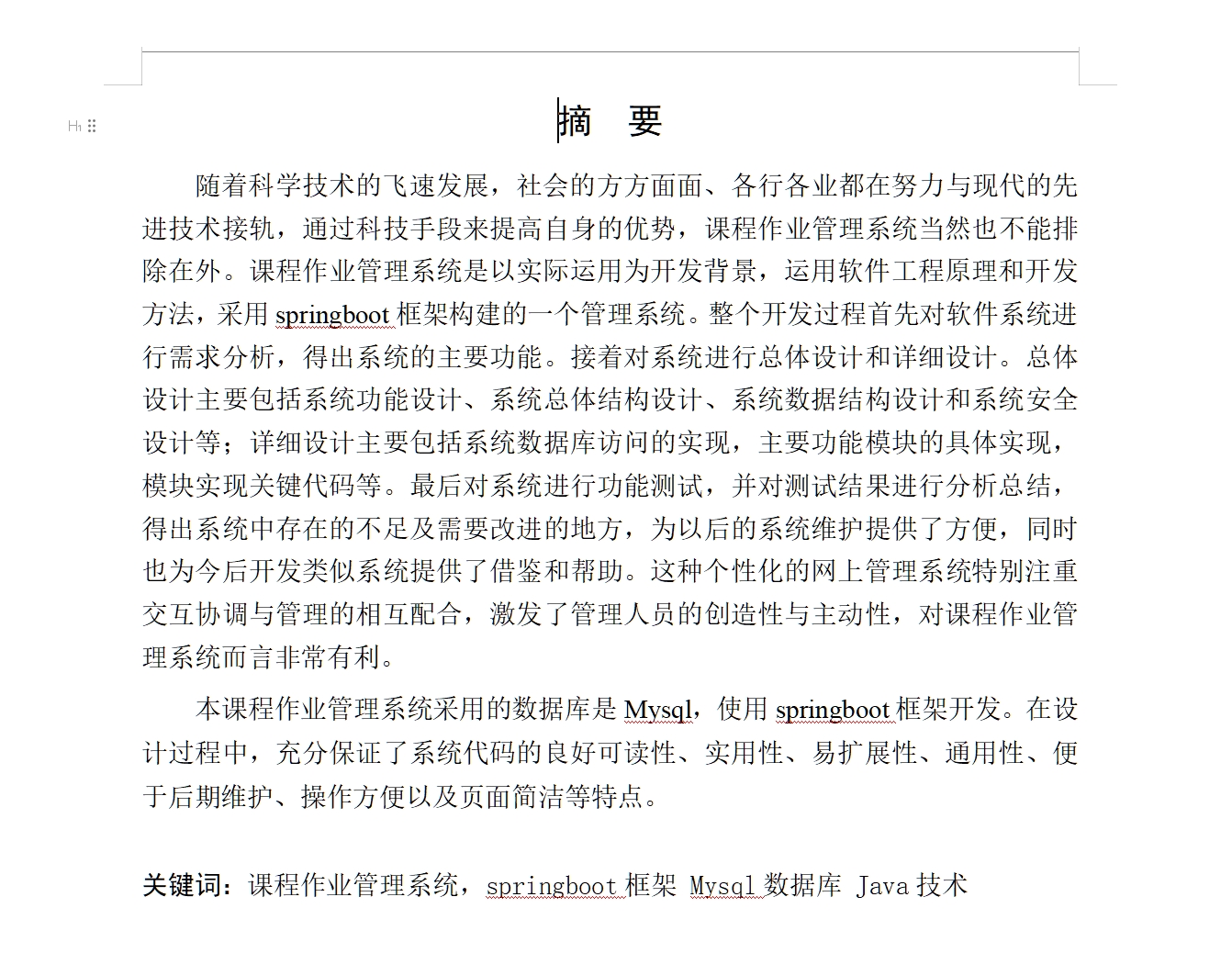
登录/注册页面
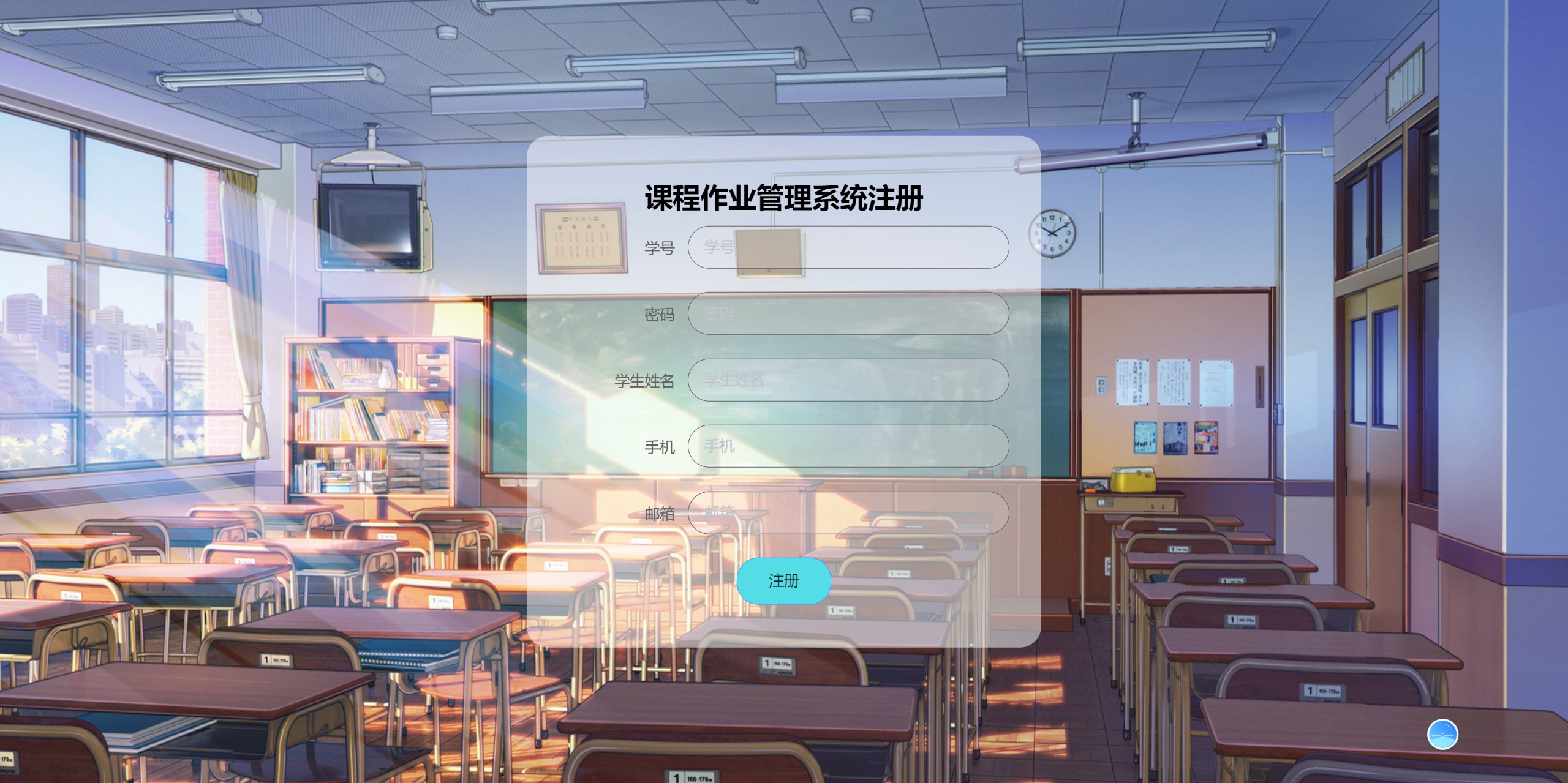
管理员
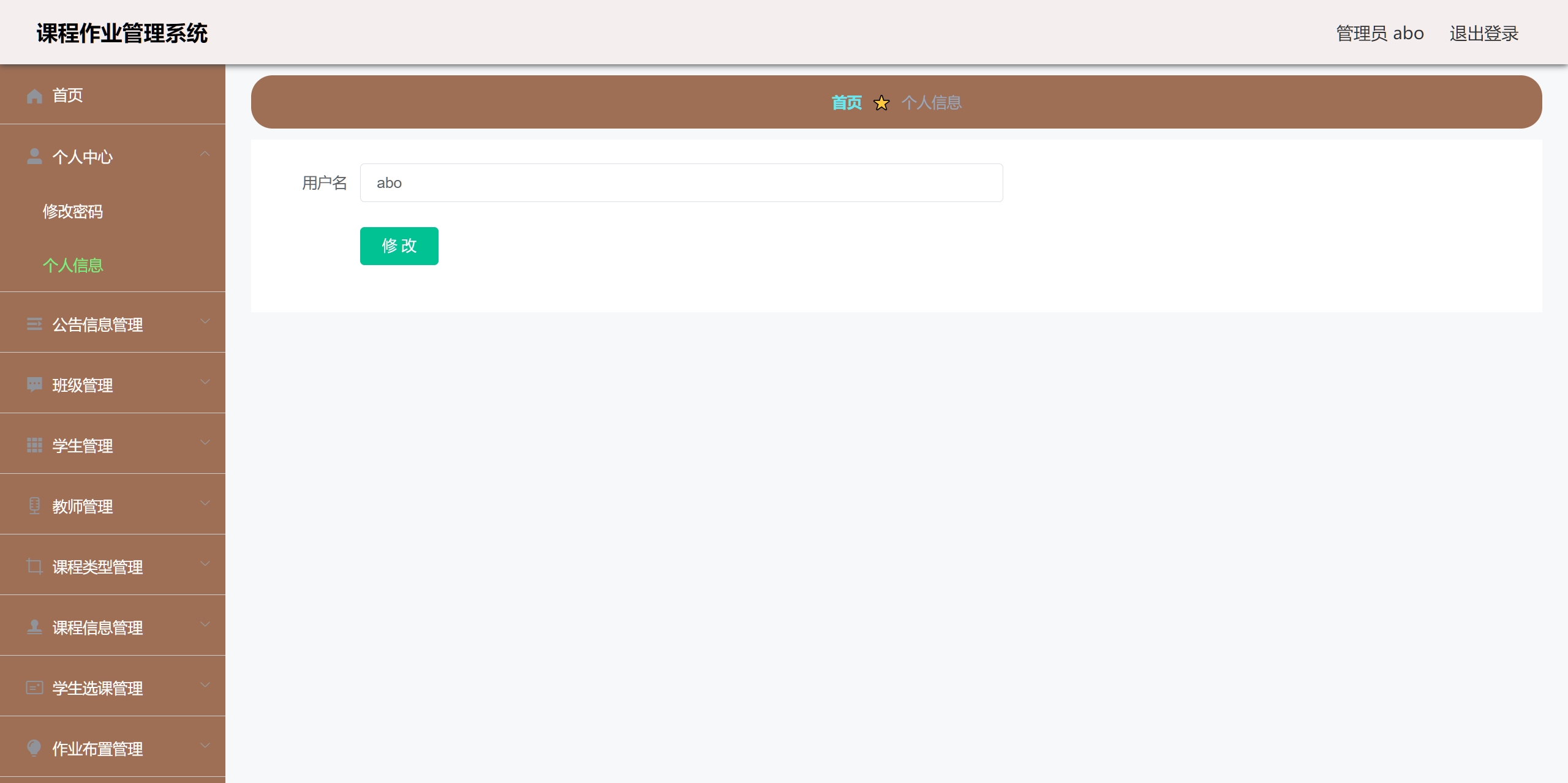
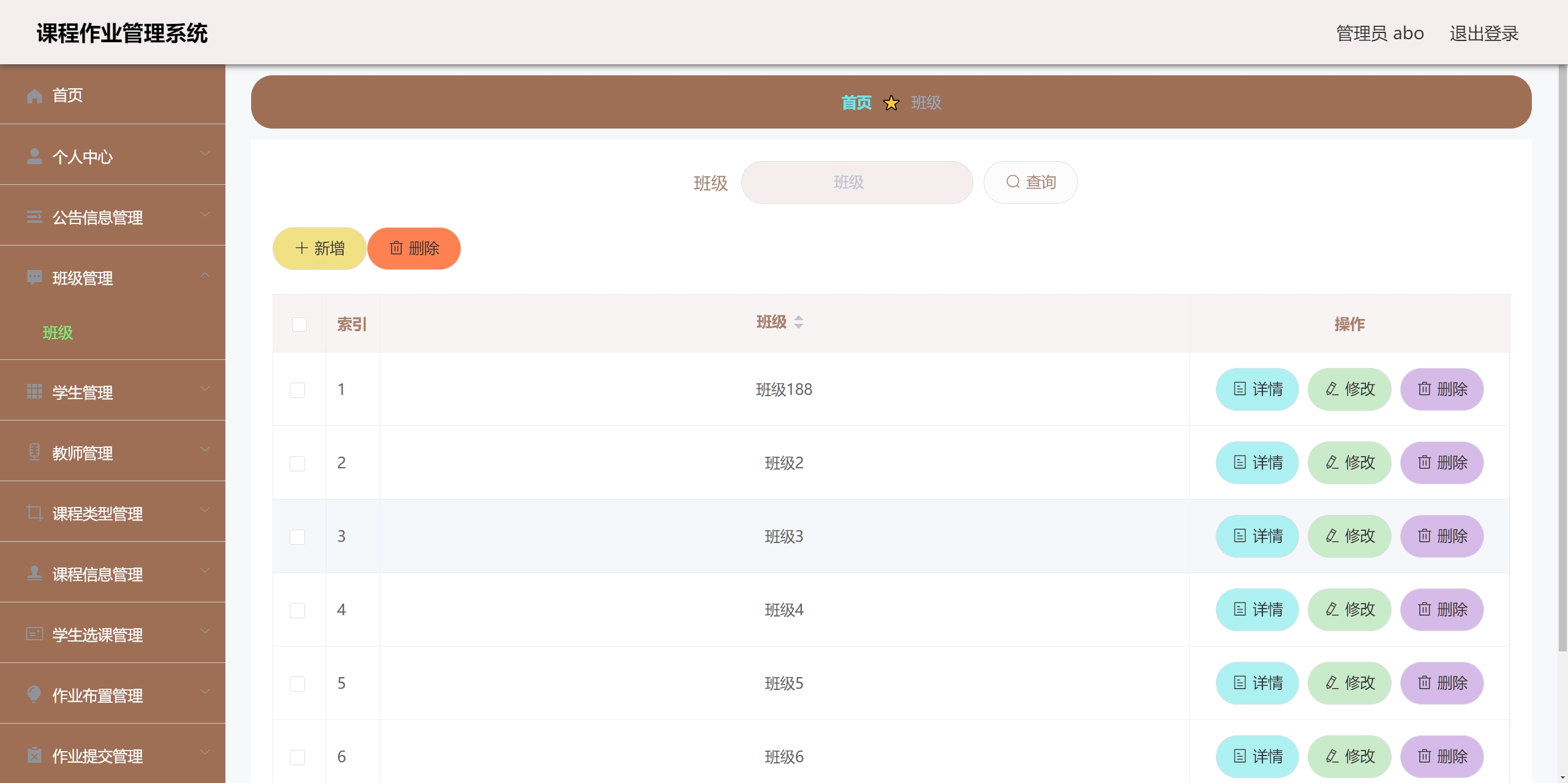



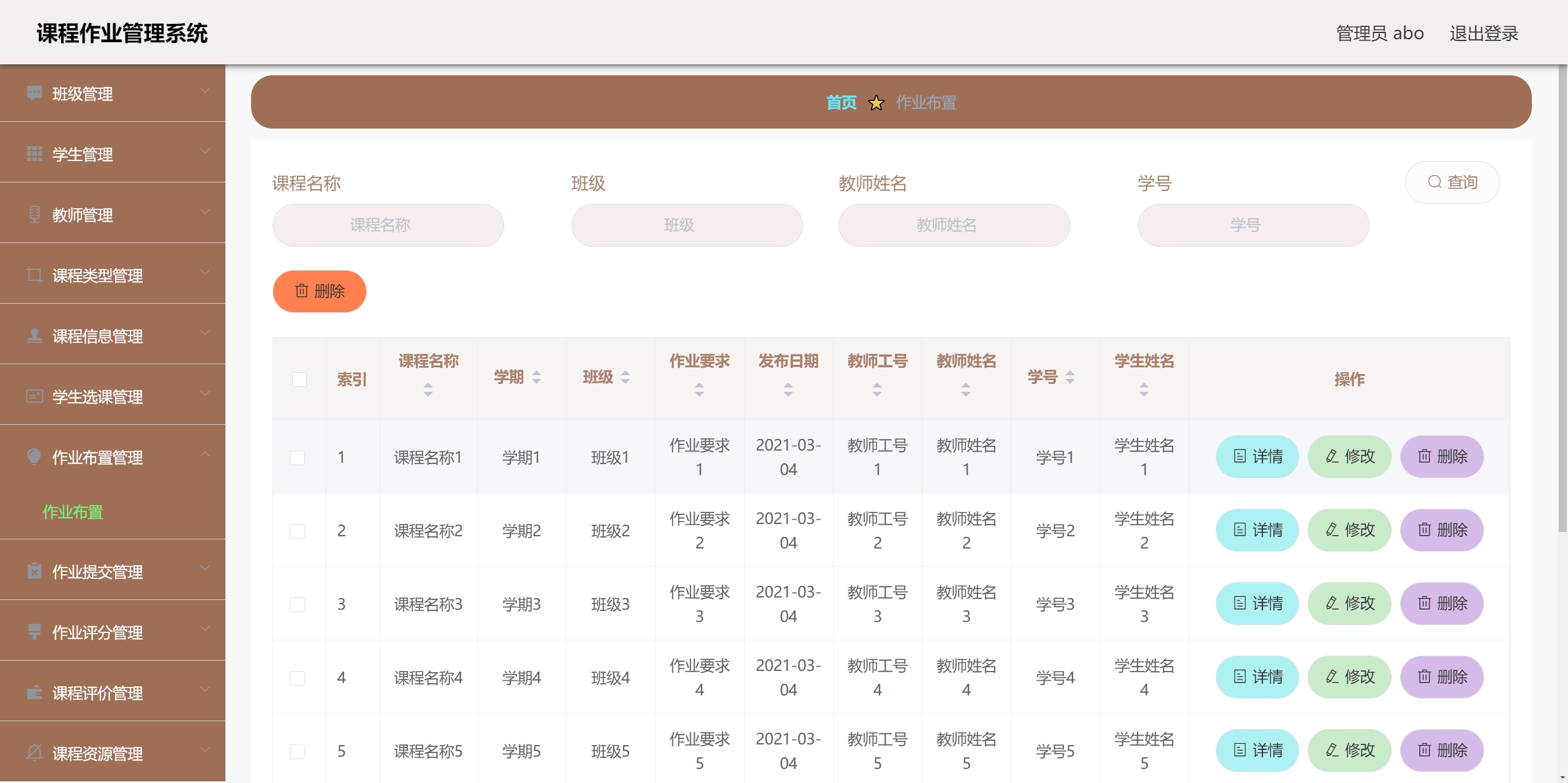



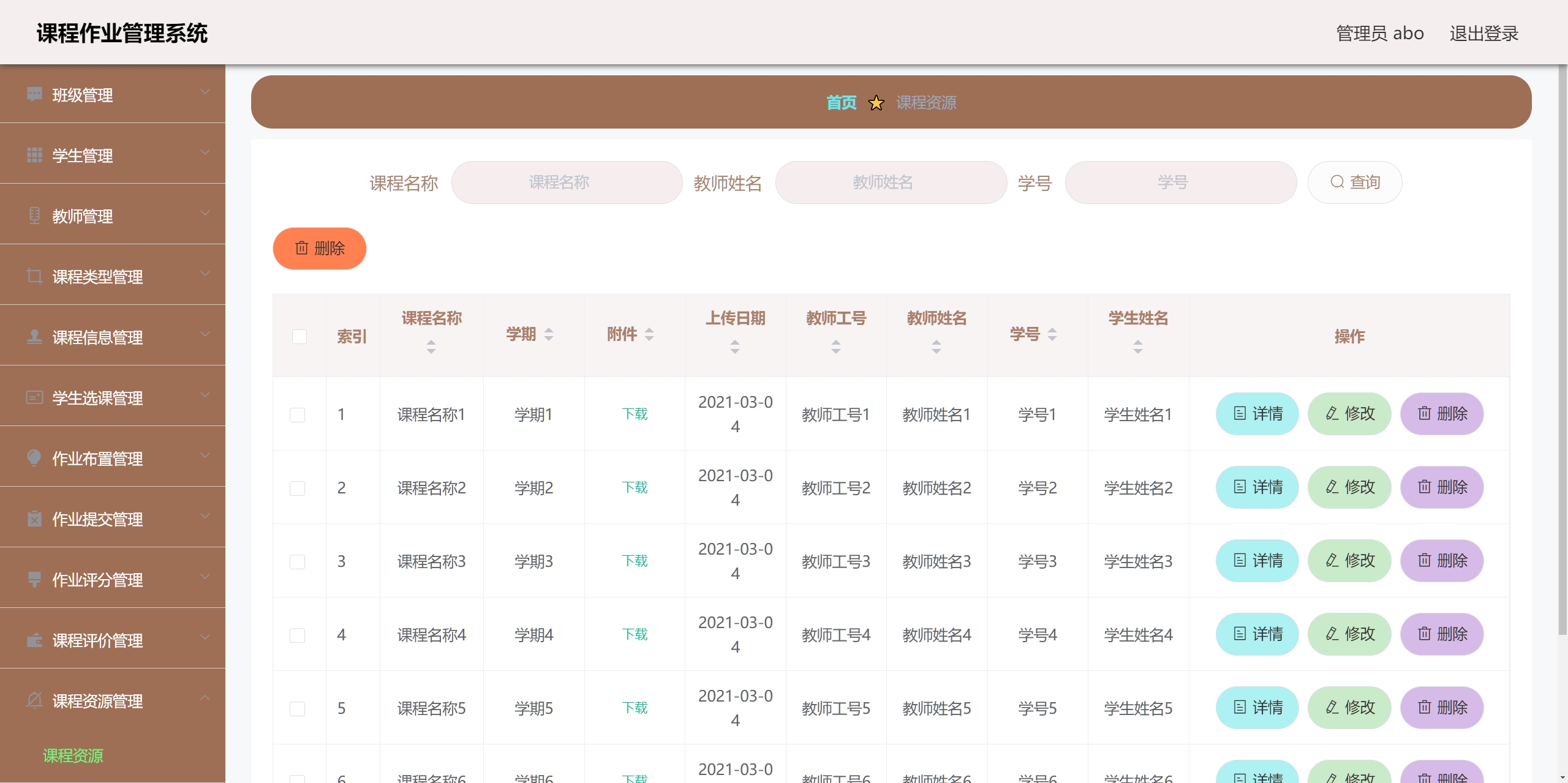
教师
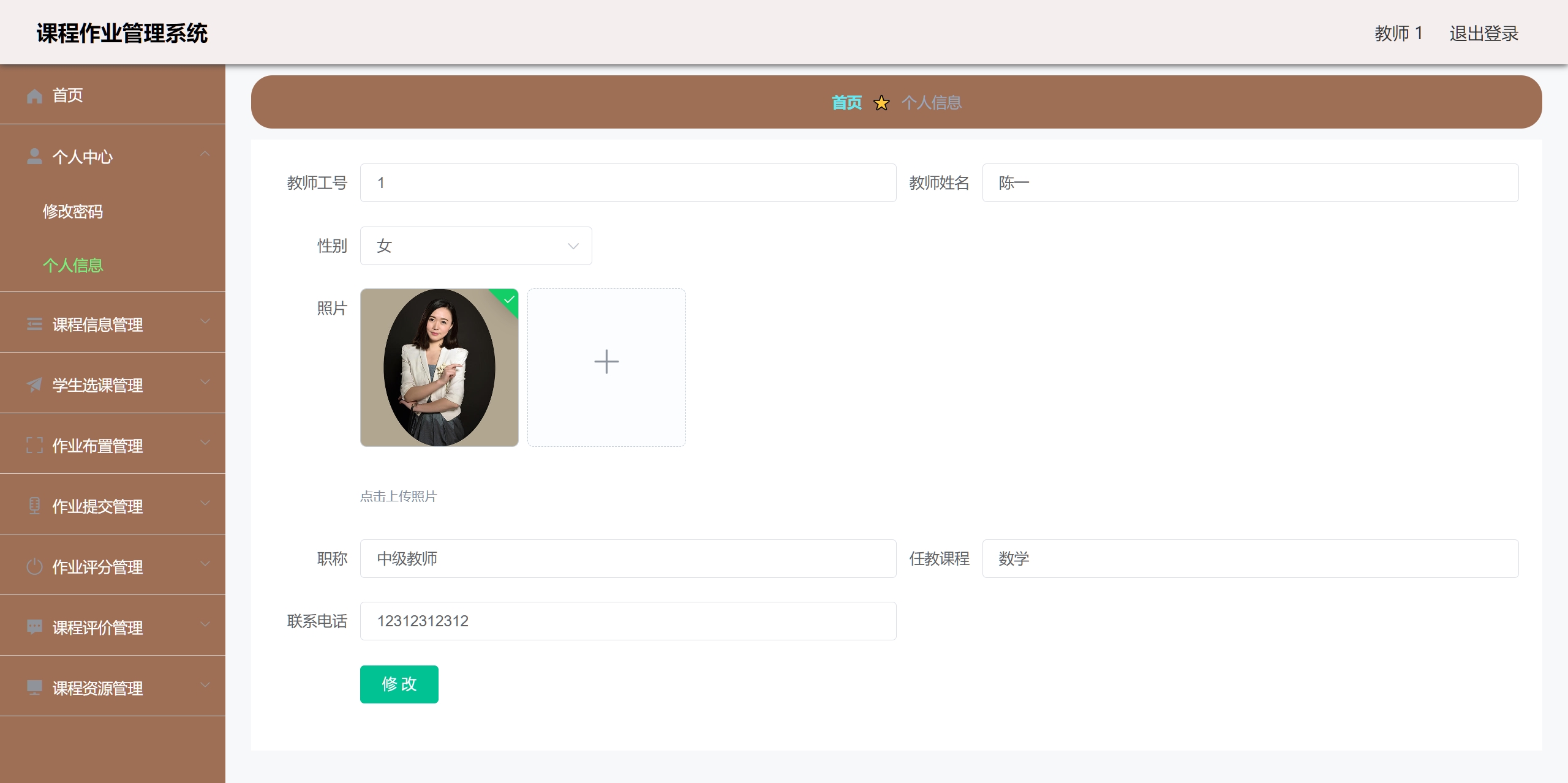




学生
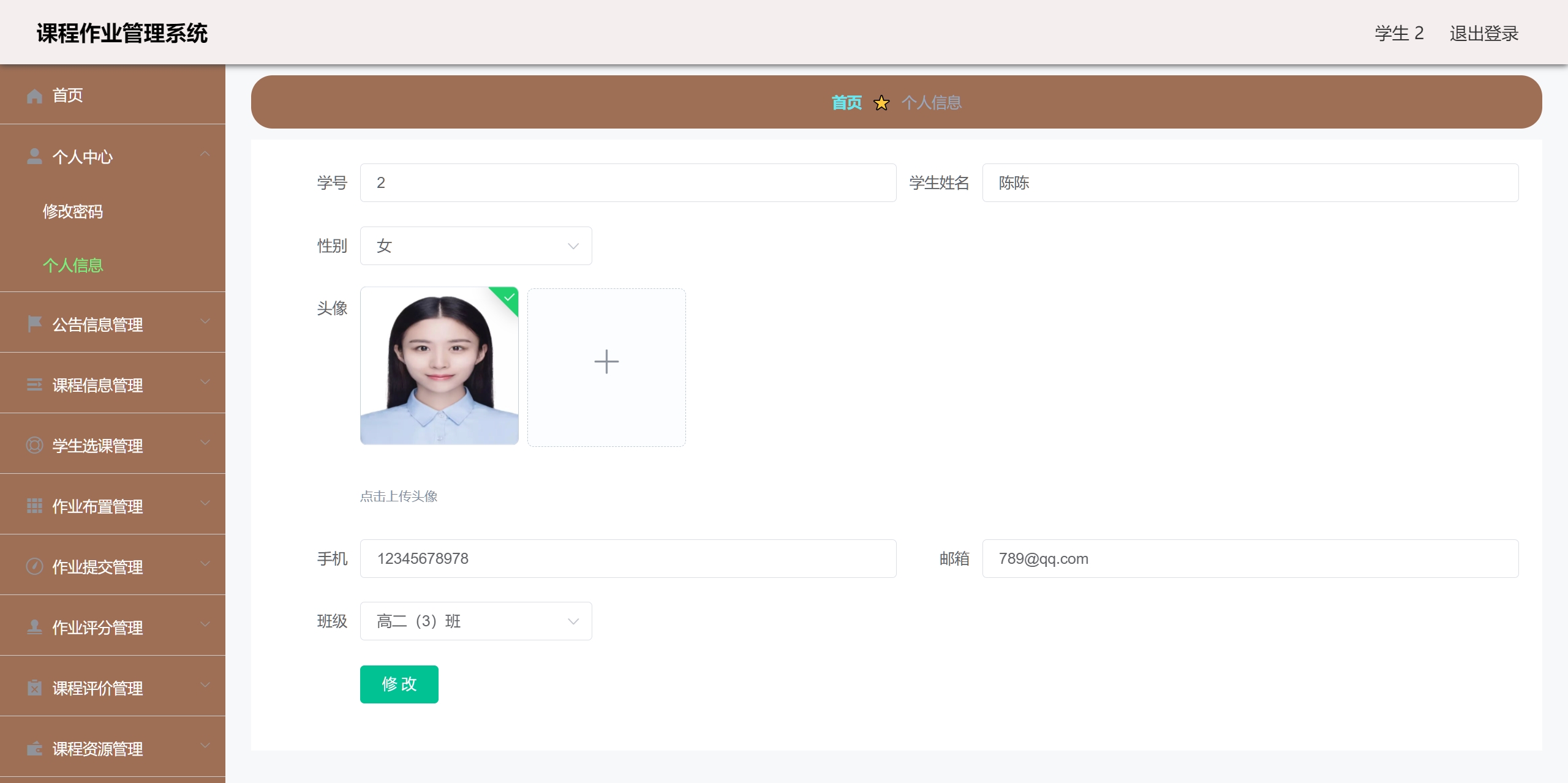
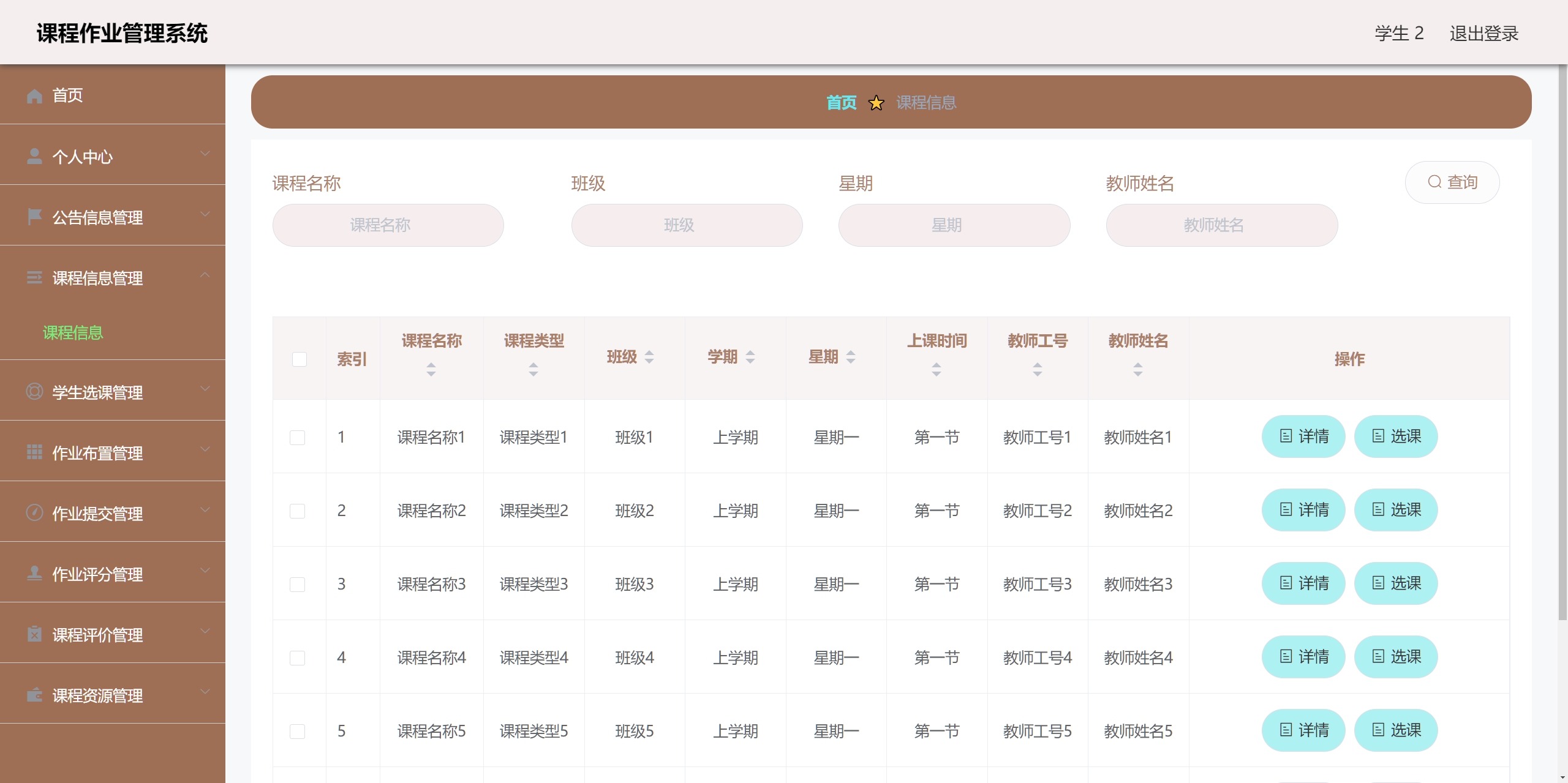
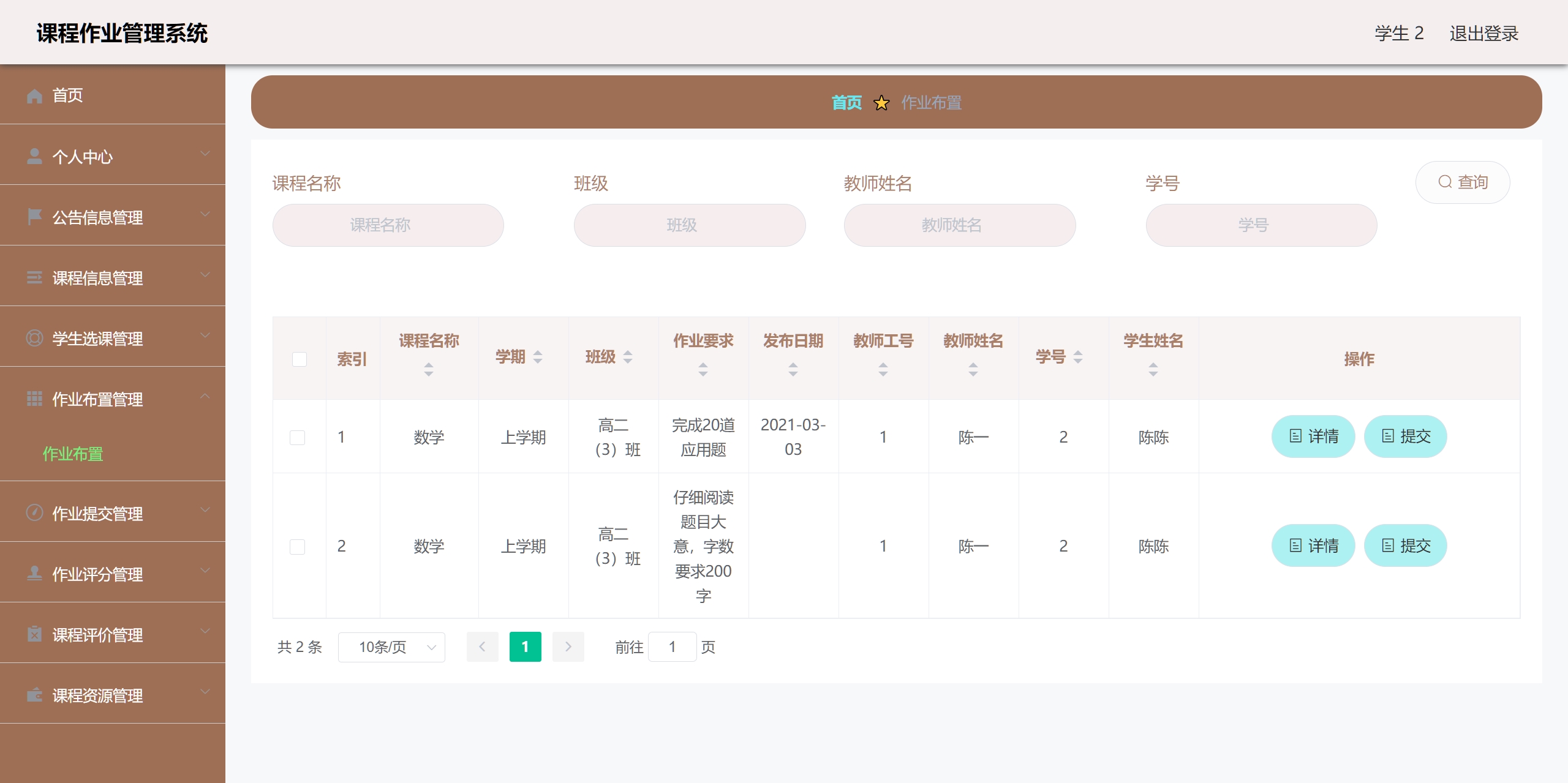
代码
CommonController
package com.controller;import java.io.File;
import java.io.FileNotFoundException;
import java.io.IOException;
import java.text.SimpleDateFormat;
import java.util.ArrayList;
import java.util.Calendar;
import java.util.Date;
import java.util.HashMap;
import java.util.List;
import java.util.Map;import org.apache.commons.lang3.StringUtils;
import org.json.JSONObject;
import org.springframework.beans.factory.annotation.Autowired;
import org.springframework.util.ResourceUtils;
import org.springframework.web.bind.annotation.PathVariable;
import org.springframework.web.bind.annotation.RequestBody;
import org.springframework.web.bind.annotation.RequestMapping;
import org.springframework.web.bind.annotation.RequestParam;
import org.springframework.web.bind.annotation.RestController;import com.annotation.IgnoreAuth;
import com.baidu.aip.face.AipFace;
import com.baidu.aip.face.MatchRequest;
import com.baidu.aip.util.Base64Util;
import com.baomidou.mybatisplus.mapper.EntityWrapper;
import com.baomidou.mybatisplus.mapper.Wrapper;
import com.entity.ConfigEntity;
import com.service.CommonService;
import com.service.ConfigService;
import com.utils.BaiduUtil;
import com.utils.FileUtil;
import com.utils.R;/*** 通用接口*/
@RestController
public class CommonController{@Autowiredprivate CommonService commonService;@Autowiredprivate ConfigService configService;private static AipFace client = null;private static String BAIDU_DITU_AK = null;@RequestMapping("/location")public R location(String lng,String lat) {if(BAIDU_DITU_AK==null) {BAIDU_DITU_AK = configService.selectOne(new EntityWrapper<ConfigEntity>().eq("name", "baidu_ditu_ak")).getValue();if(BAIDU_DITU_AK==null) {return R.error("请在配置管理中正确配置baidu_ditu_ak");}}Map<String, String> map = BaiduUtil.getCityByLonLat(BAIDU_DITU_AK, lng, lat);return R.ok().put("data", map);}/*** 人脸比对* * @param face1 人脸1* @param face2 人脸2* @return*/@RequestMapping("/matchFace")public R matchFace(String face1, String face2) {if(client==null) {/*String AppID = configService.selectOne(new EntityWrapper<ConfigEntity>().eq("name", "AppID")).getValue();*/String APIKey = configService.selectOne(new EntityWrapper<ConfigEntity>().eq("name", "APIKey")).getValue();String SecretKey = configService.selectOne(new EntityWrapper<ConfigEntity>().eq("name", "SecretKey")).getValue();String token = BaiduUtil.getAuth(APIKey, SecretKey);if(token==null) {return R.error("请在配置管理中正确配置APIKey和SecretKey");}client = new AipFace(null, APIKey, SecretKey);client.setConnectionTimeoutInMillis(2000);client.setSocketTimeoutInMillis(60000);}JSONObject res = null;try {File file1 = new File(ResourceUtils.getFile("classpath:static/upload").getAbsolutePath()+"/"+face1);File file2 = new File(ResourceUtils.getFile("classpath:static/upload").getAbsolutePath()+"/"+face2);String img1 = Base64Util.encode(FileUtil.FileToByte(file1));String img2 = Base64Util.encode(FileUtil.FileToByte(file2));MatchRequest req1 = new MatchRequest(img1, "BASE64");MatchRequest req2 = new MatchRequest(img2, "BASE64");ArrayList<MatchRequest> requests = new ArrayList<MatchRequest>();requests.add(req1);requests.add(req2);res = client.match(requests);System.out.println(res.get("result"));} catch (FileNotFoundException e) {e.printStackTrace();return R.error("文件不存在");} catch (IOException e) {e.printStackTrace();} return R.ok().put("data", com.alibaba.fastjson.JSONObject.parse(res.get("result").toString()));}/*** 获取table表中的column列表(联动接口)* @param table* @param column* @return*/@IgnoreAuth@RequestMapping("/option/{tableName}/{columnName}")public R getOption(@PathVariable("tableName") String tableName, @PathVariable("columnName") String columnName,String level,String parent) {Map<String, Object> params = new HashMap<String, Object>();params.put("table", tableName);params.put("column", columnName);if(StringUtils.isNotBlank(level)) {params.put("level", level);}if(StringUtils.isNotBlank(parent)) {params.put("parent", parent);}List<String> data = commonService.getOption(params);return R.ok().put("data", data);}/*** 根据table中的column获取单条记录* @param table* @param column* @return*/@IgnoreAuth@RequestMapping("/follow/{tableName}/{columnName}")public R getFollowByOption(@PathVariable("tableName") String tableName, @PathVariable("columnName") String columnName, @RequestParam String columnValue) {Map<String, Object> params = new HashMap<String, Object>();params.put("table", tableName);params.put("column", columnName);params.put("columnValue", columnValue);Map<String, Object> result = commonService.getFollowByOption(params);return R.ok().put("data", result);}/*** 修改table表的sfsh状态* @param table* @param map* @return*/@RequestMapping("/sh/{tableName}")public R sh(@PathVariable("tableName") String tableName, @RequestBody Map<String, Object> map) {map.put("table", tableName);commonService.sh(map);return R.ok();}/*** 获取需要提醒的记录数* @param tableName* @param columnName* @param type 1:数字 2:日期* @param map* @return*/@IgnoreAuth@RequestMapping("/remind/{tableName}/{columnName}/{type}")public R remindCount(@PathVariable("tableName") String tableName, @PathVariable("columnName") String columnName, @PathVariable("type") String type,@RequestParam Map<String, Object> map) {map.put("table", tableName);map.put("column", columnName);map.put("type", type);if(type.equals("2")) {SimpleDateFormat sdf = new SimpleDateFormat("yyyy-MM-dd");Calendar c = Calendar.getInstance();Date remindStartDate = null;Date remindEndDate = null;if(map.get("remindstart")!=null) {Integer remindStart = Integer.parseInt(map.get("remindstart").toString());c.setTime(new Date()); c.add(Calendar.DAY_OF_MONTH,remindStart);remindStartDate = c.getTime();map.put("remindstart", sdf.format(remindStartDate));}if(map.get("remindend")!=null) {Integer remindEnd = Integer.parseInt(map.get("remindend").toString());c.setTime(new Date());c.add(Calendar.DAY_OF_MONTH,remindEnd);remindEndDate = c.getTime();map.put("remindend", sdf.format(remindEndDate));}}int count = commonService.remindCount(map);return R.ok().put("count", count);}/*** 单列求和*/@IgnoreAuth@RequestMapping("/cal/{tableName}/{columnName}")public R cal(@PathVariable("tableName") String tableName, @PathVariable("columnName") String columnName) {Map<String, Object> params = new HashMap<String, Object>();params.put("table", tableName);params.put("column", columnName);Map<String, Object> result = commonService.selectCal(params);return R.ok().put("data", result);}/*** 分组统计*/@IgnoreAuth@RequestMapping("/group/{tableName}/{columnName}")public R group(@PathVariable("tableName") String tableName, @PathVariable("columnName") String columnName) {Map<String, Object> params = new HashMap<String, Object>();params.put("table", tableName);params.put("column", columnName);List<Map<String, Object>> result = commonService.selectGroup(params);return R.ok().put("data", result);}/*** (按值统计)*/@IgnoreAuth@RequestMapping("/value/{tableName}/{xColumnName}/{yColumnName}")public R value(@PathVariable("tableName") String tableName, @PathVariable("yColumnName") String yColumnName, @PathVariable("xColumnName") String xColumnName) {Map<String, Object> params = new HashMap<String, Object>();params.put("table", tableName);params.put("xColumn", xColumnName);params.put("yColumn", yColumnName);List<Map<String, Object>> result = commonService.selectValue(params);SimpleDateFormat sdf = new SimpleDateFormat("yyyy-MM-dd");for(Map<String, Object> m : result) {for(String k : m.keySet()) {if(m.get(k) instanceof Date) {m.put(k, sdf.format((Date)m.get(k)));}}}return R.ok().put("data", result);}}