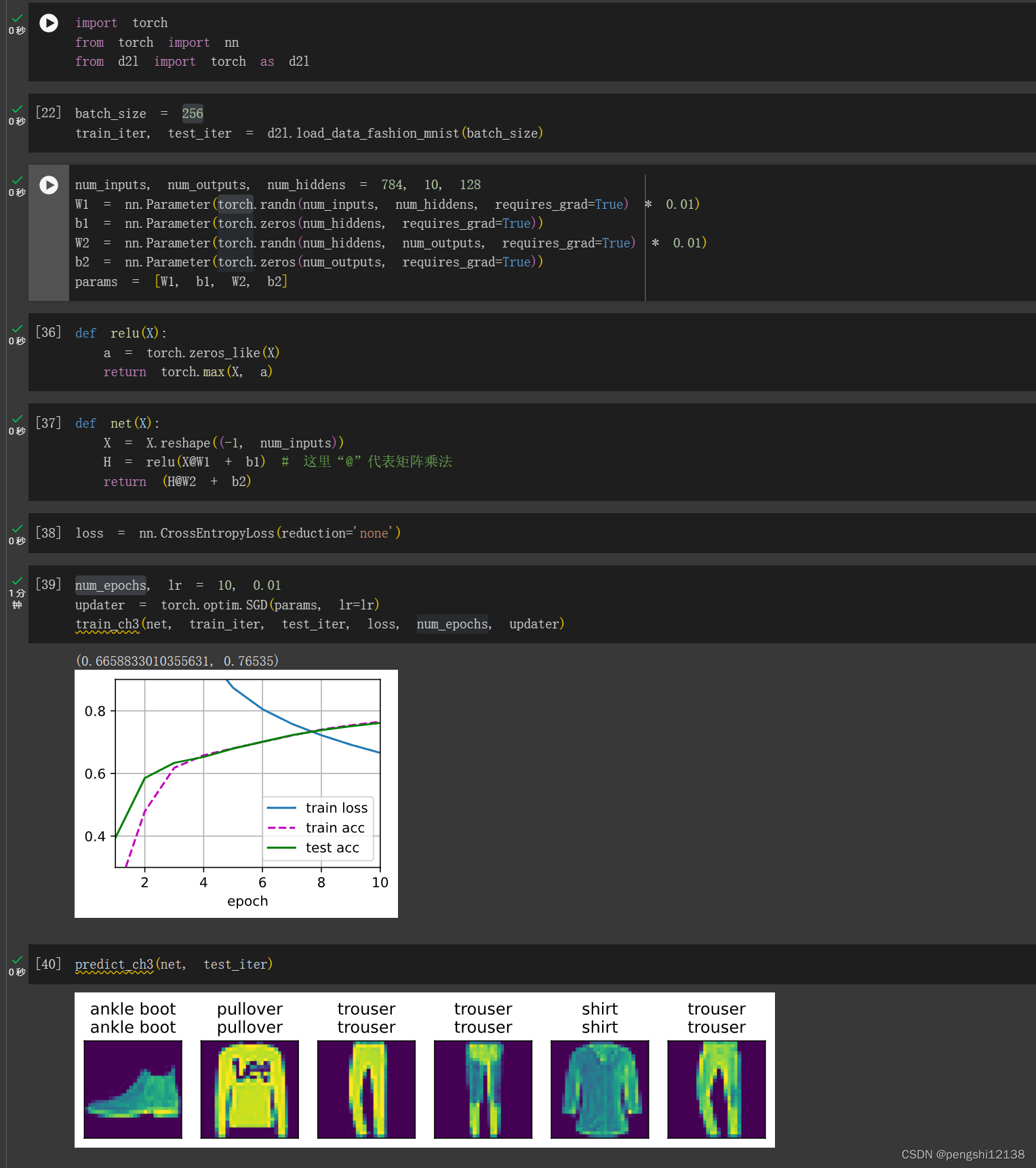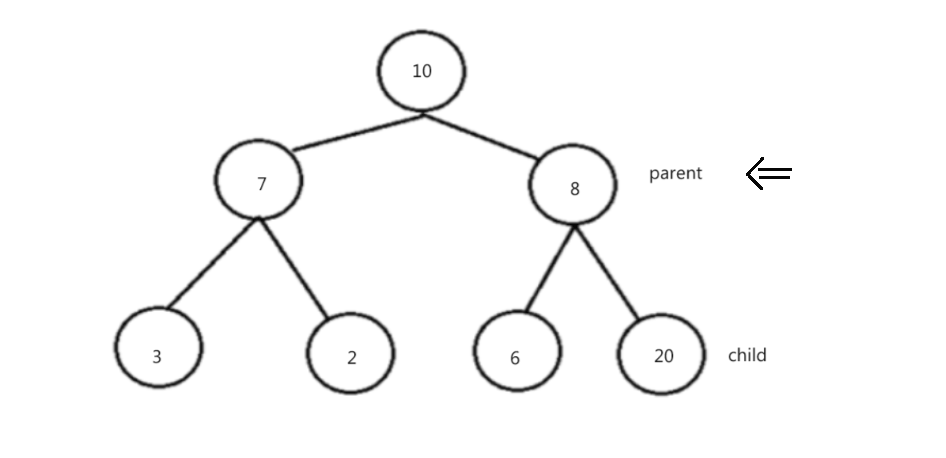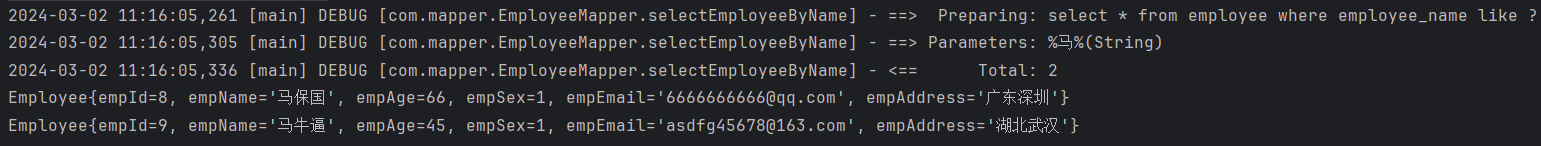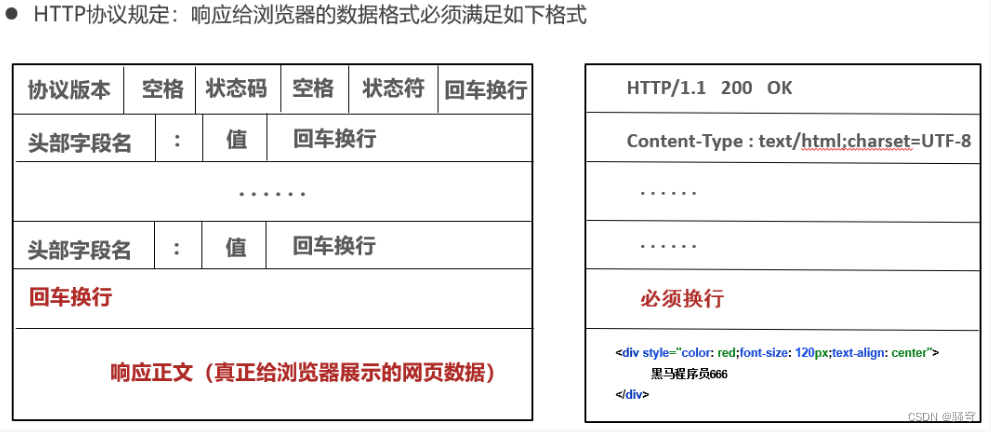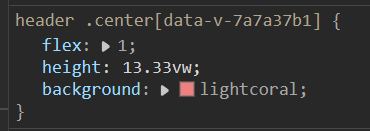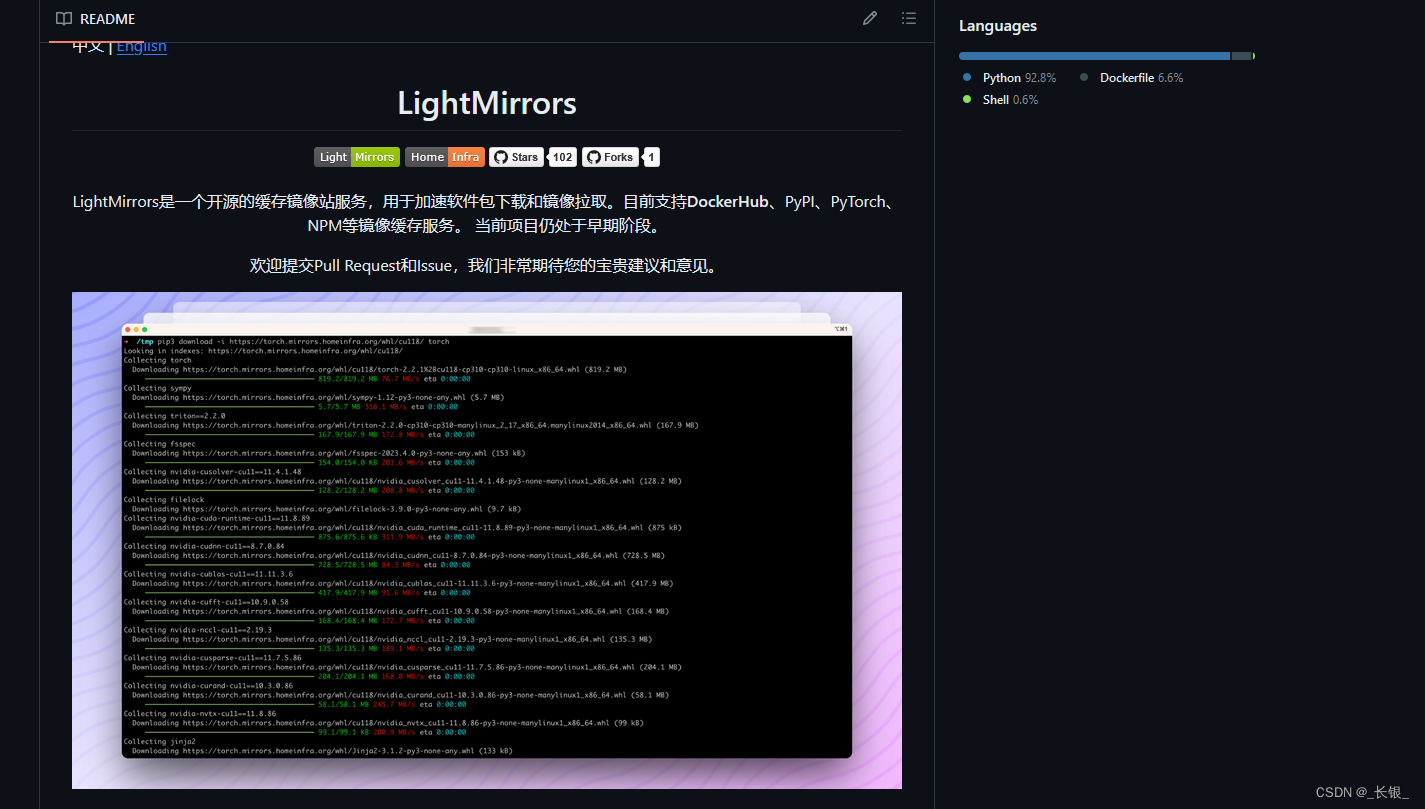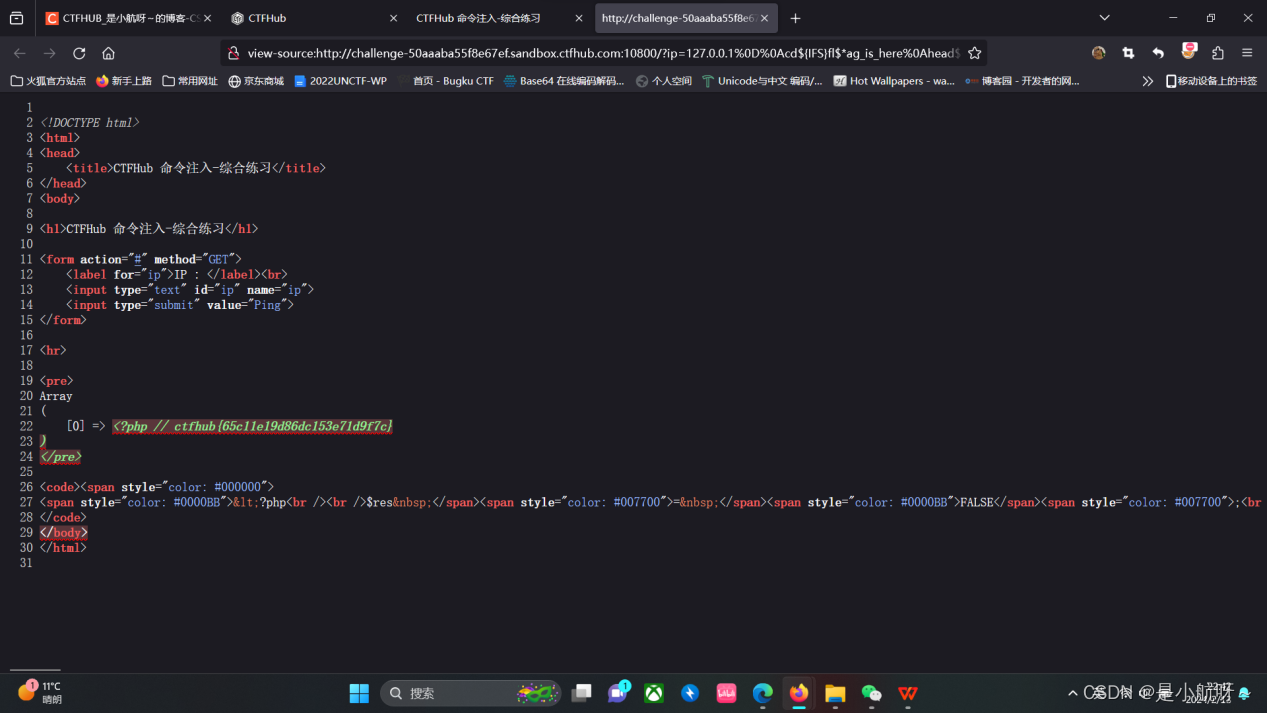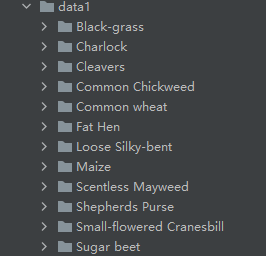一、准备cpp和h文件
- 创建test.cpp
在cpp中定义相加的函数funcAdd,给出函数的细节代码
#include <iostream>
using namespace std;int funcAdd(int x, int y)
{return x+y;
}
- 创建test.h
在h中声明定义的函数,不需要任何细节
#ifndef __TEST__
#define __TEST__
using namespace std;int funcAdd(int x, int y);#endif
二、生成.so文件
- 生成.so文件
将test.cpp和test.h放在同一目录下,在该目录打开终端,运行以下代码
g++ -fpic -shared -o libtest.so test.cpp
此时会生成libtest.so文件,包括了test中的所有函数,已经自动读取了头文件。
- 将.so文件复制到路径
/usr/lib下
sudo cp libtest.so /usr/lib
// 删除文件
// sudo rm -rf /usr/lib/libtest.so
三、生成测试文件并运行
- 创建测试文件main.cpp
#include "test.h"
#include <iostream>
using namespace std;int main() {cout<<funcAdd(2,3);return 0;
}
- 编译main.cpp并链接.so生成可执行文件main
g++ -o main main.cpp -L. -ltest
这一步生成了可执行文件main,其中main.cpp代码中调用了.so文件中的函数
- 运行可执行文件main
./main
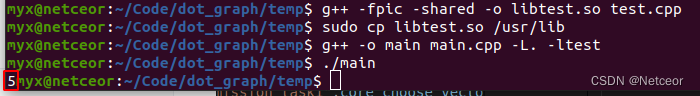
参考链接
https://blog.csdn.net/mu_xing_/article/details/116978567