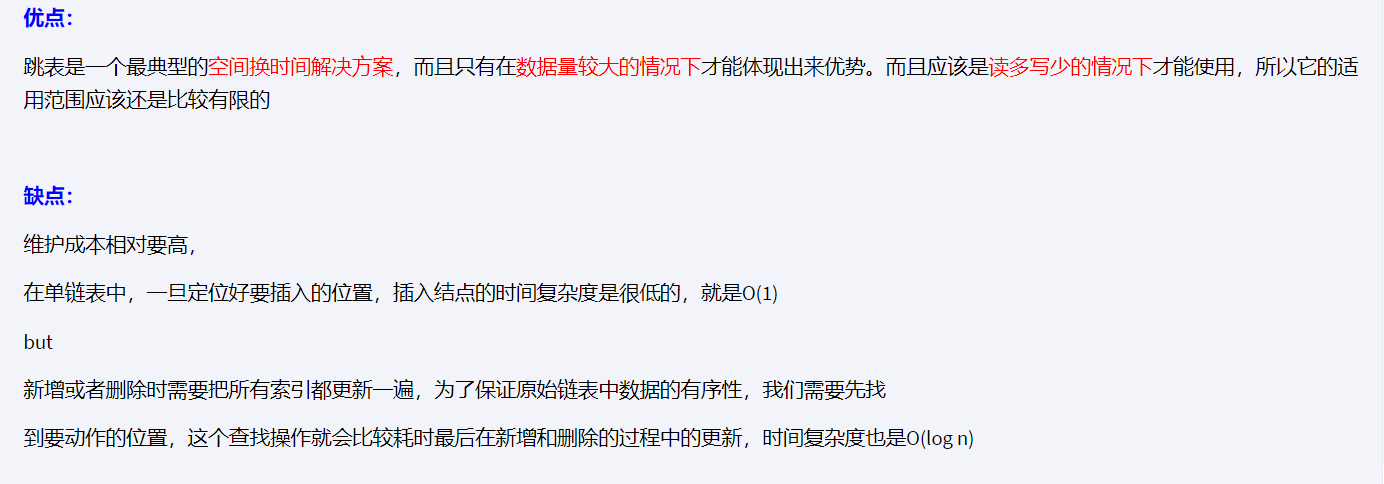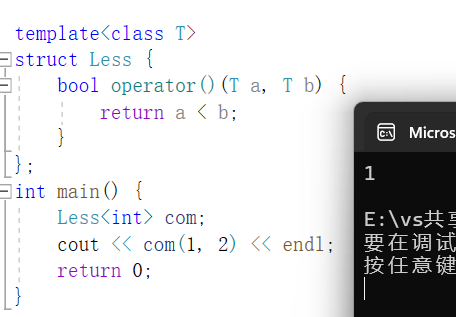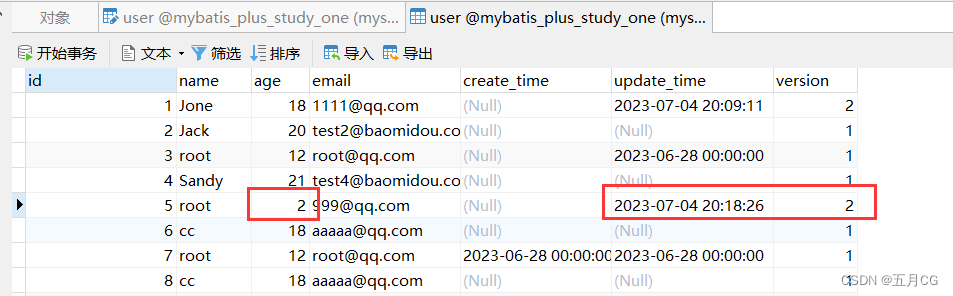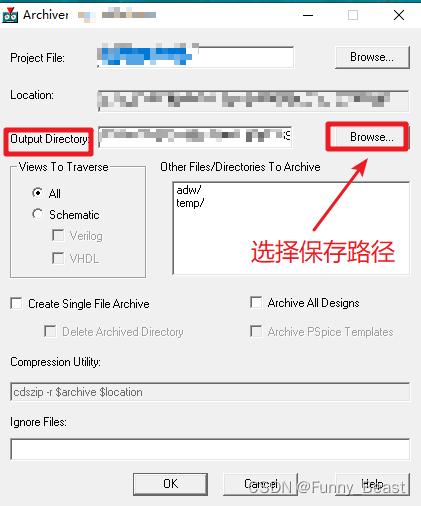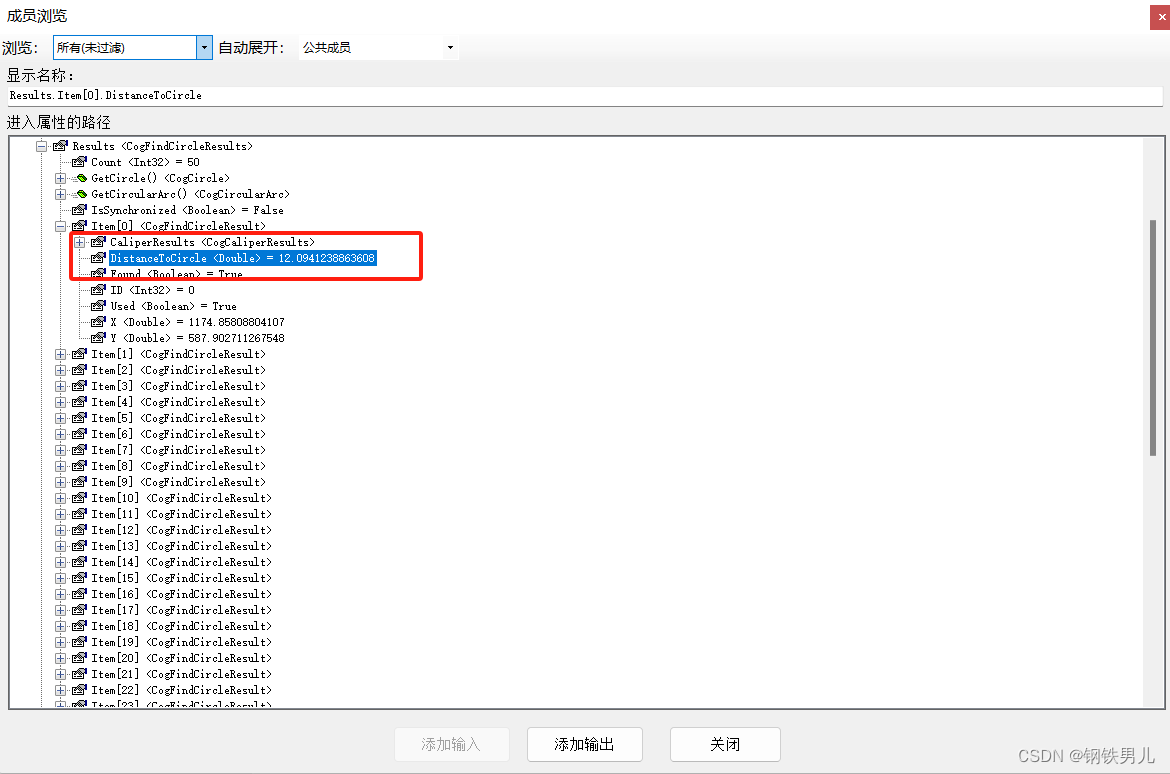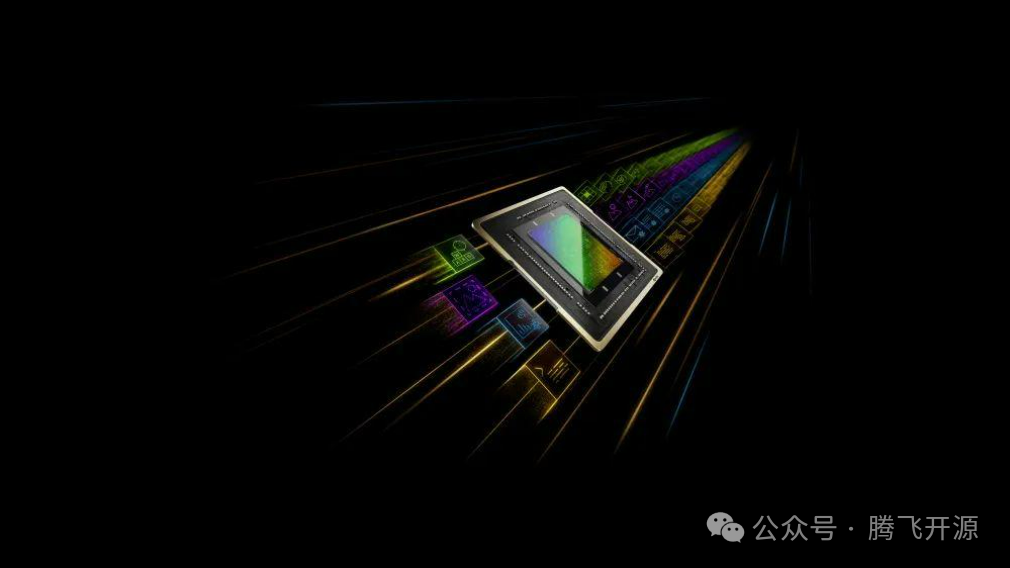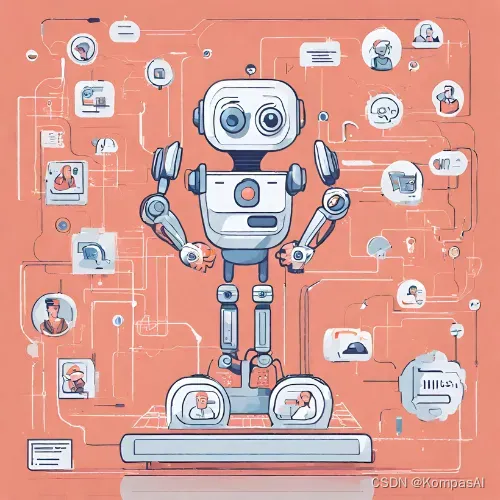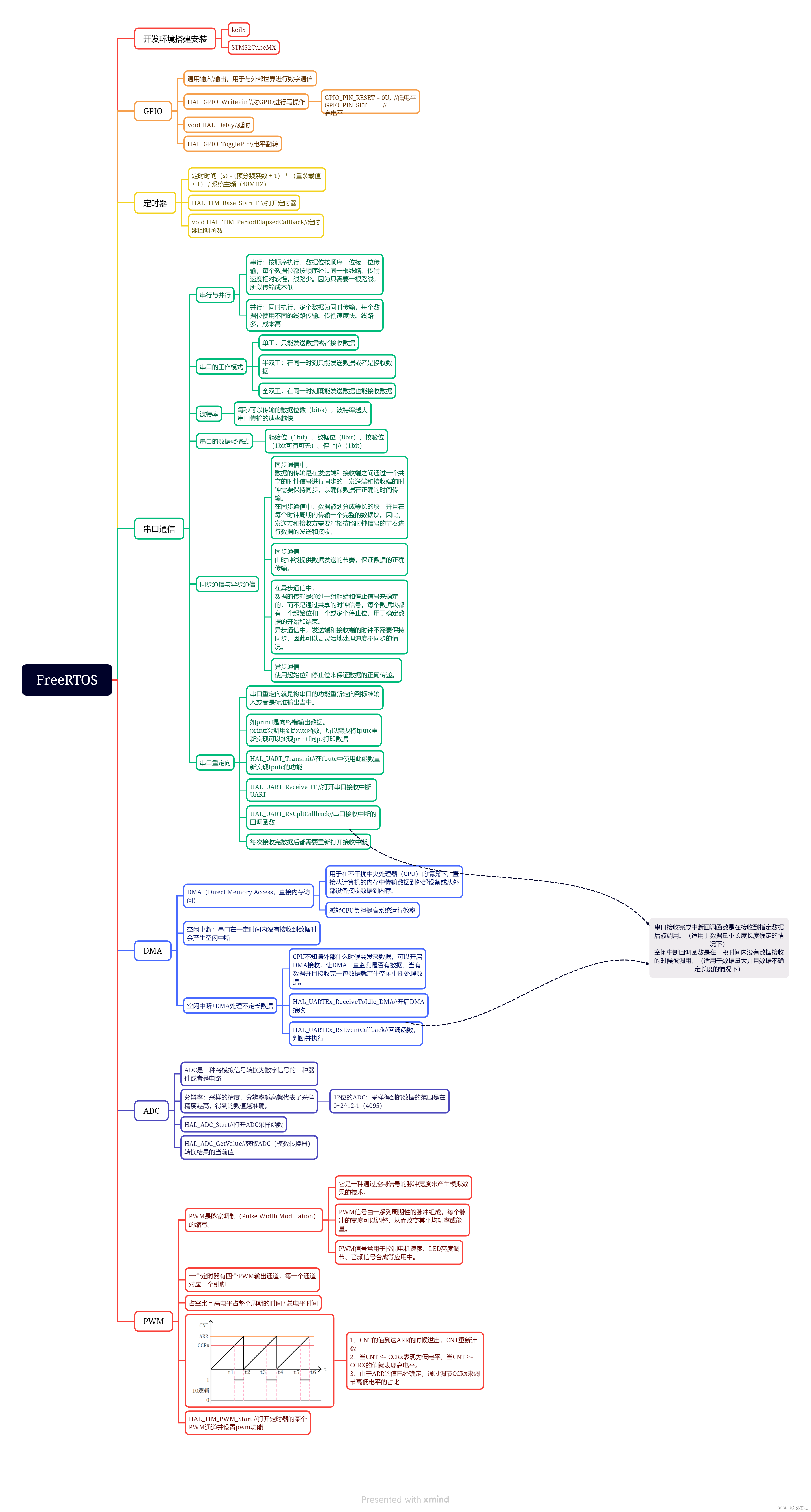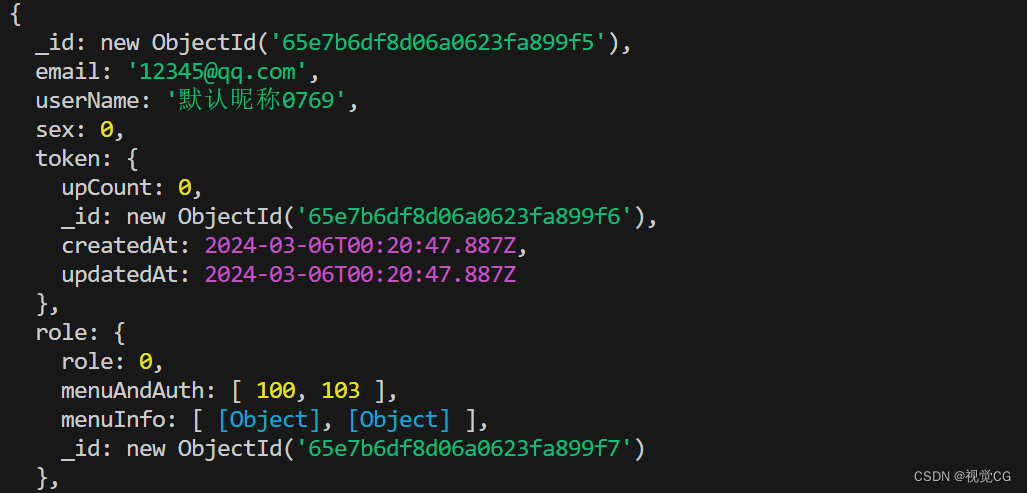在前端开发中,Vue是一款广泛应用的JavaScript框架,它提供了丰富的功能和灵活性,使得开发者可以轻松构建交互性强大的Web应用程序。Vue中的插槽(slot)是一项非常有用的功能,能够帮助我们实现组件的复用,提高开发效率。
什么是插槽
在Vue中,插槽是一种特殊的元素,用于在父组件中预留位置,以便动态插入子组件的内容。通过插槽,我们可以实现组件的灵活性和复用性,让父组件可以根据需要传递不同的内容给子组件。
插槽的基本用法
首先,我们来看一下插槽的基本用法。在父组件中使用插槽时,需要在子组件中定义一个标签,表示插槽的位置。下面是一个简单的示例:
// ParentComponent.vue
<template><div><h2>Parent Component</h2><ChildComponent><p>This is content from parent component.</p></ChildComponent></div>
</template>// ChildComponent.vue
<template><div><h3>Child Component</h3><slot></slot></div>
</template>
在上面的示例中,父组件ParentComponent中使用了ChildComponent,并向其插入了一个段落元素。在ChildComponent中,标签用于表示插槽的位置,最终会渲染出父组件传递的内容。
命名插槽
除了默认插槽外,在Vue中还支持命名插槽,可以用于处理多个插槽的情况。命名插槽可以让我们更精确地控制插槽内容的位置。下面是一个使用命名插槽的示例:
// ParentComponent.vue
<template><div><h2>Parent Component</h2><ChildComponent><template v-slot:header><h3>This is header from parent component.</h3></template><template v-slot:content><p>This is content from parent component.</p></template></ChildComponent></div>
</template>// ChildComponent.vue
<template><div><h3>Child Component</h3><slot name="header"></slot><slot name="content"></slot></div>
</template>
在上面的示例中,父组件ParentComponent中通过v-slot指令为不同的插槽指定了名称(header和content),并在ChildComponent中使用slot标签根据名称来显示对应的内容。
作用域插槽
除了默认插槽和命名插槽外,在Vue中还有一种特殊的插槽——作用域插槽。作用域插槽可以让子组件访问父组件中的数据,并根据数据动态渲染内容。下面是一个使用作用域插槽的示例:
// ParentComponent.vue
<template><div><h2>Parent Component</h2><ChildComponent><template v-slot:default="slotProps"><p>{{ slotProps.message }}</p></template></ChildComponent></div>
</template>// ChildComponent.vue
<template><div><h3>Child Component</h3><slot :message="message"></slot></div>
</template><script>
export default {data() {return {message: 'Hello from child component!',};},
};
</script>
在上面的示例中,父组件中通过v-slot指令设置了作用域插槽的默认插槽,并在子组件中通过slotProps变量访问了父组件中的message数据。
总结
通过本文的介绍,我们了解了Vue中插槽的基本用法、命名插槽和作用域插槽的使用方法。插槽是Vue中非常强大的功能,能够帮助我们实现组件的复用和灵活性,提高开发效率。在实际开发中,合理使用插槽可以让我们更好地组织和管理组件,为用户提供更好的体验。
希望本文对您有所帮助,如果您对Vue中插槽的使用还有其他疑问或想探讨更多的话题,请随时留言交流,谢谢阅读!
更多面试题请点击:web前端高频面试题_在线视频教程-CSDN程序员研修院
最后问候亲爱的朋友们,并邀请你们阅读我的全新著作