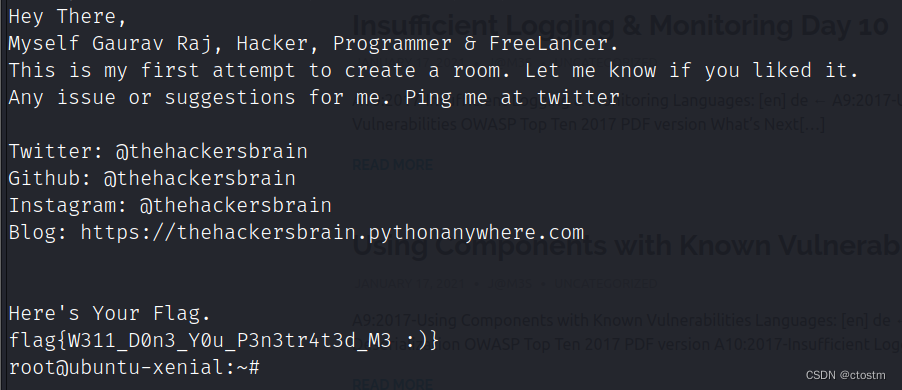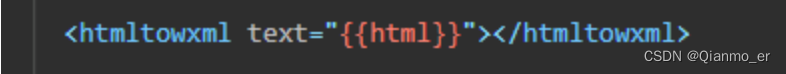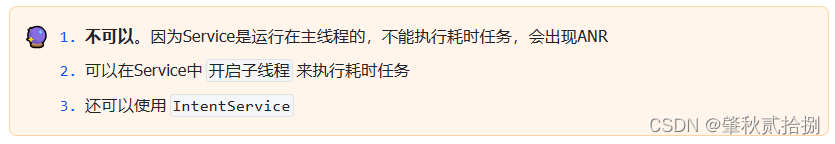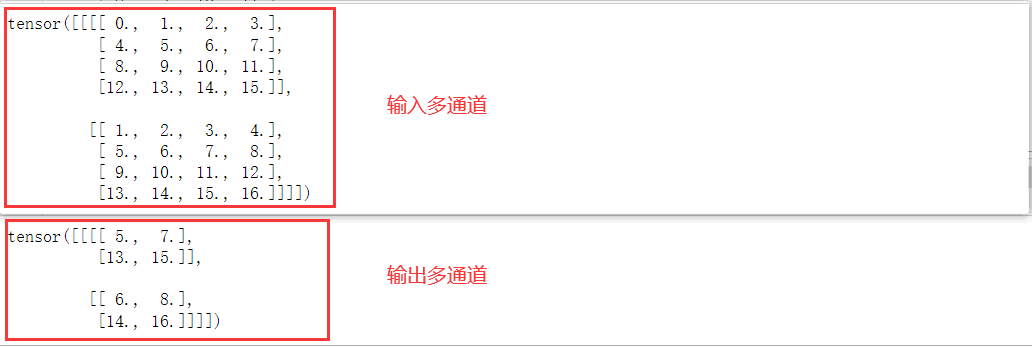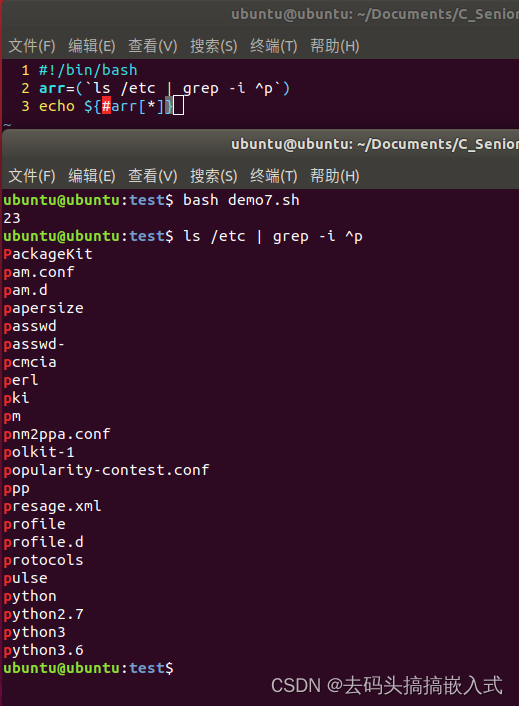目录
插槽
自定义指令
directive
全局注册
局部注册
钩子函数
render渲染函数
过滤器
插件
plugin
插槽
普通插槽,具名插槽,作用域插槽
插槽允许我们在调用子组件的时候为子组件传递模板。
<slot> 元素作为承载分发内容的出口。 一个不带 name 的 <slot> 出口会带有隐含的名字“default”。
父级模板里的所有内容都是在父级作用域中编译的;子模板里的所有内容都是在子作用域中编译的。
<!DOCTYPE html>
<html lang="en">
<head><meta charset="UTF-8"><meta http-equiv="X-UA-Compatible" content="IE=edge"><meta name="viewport" content="width=device-width, initial-scale=1.0"><title>Document</title><script src="https://cdn.jsdelivr.net/npm/vue@2.7.14/dist/vue.js"></script></head>
<body><div id="app"><my-a>{{msg}}<!-- 父组件调用子组件提供了一个模版 --><div :title="msg">我是块级元素</div><img width="150px" src="../../HTML&CSS/images/ad10.jpg"><!-- <header>头部内容</header><article>中间内容</article><footer>底部内容</footer> --><!-- 父组件调用子组件提供了具体的模版 --><!-- <template v-slot:header> --><!-- 绑定具名插槽时可以简写为#header --><template #header><!-- <template v-slot:header> --><h1>头部的内容</h1></template><template v-slot:article><p>我是文章内容</p><p>我是文章内容</p></template><template v-slot:footer><div>我是底部的内容</div></template><!-- 作用域插槽 --><template v-slot:default="scope"><!-- <template v-slot="scope"> --><!-- <template slot-scope = "scope"> --><div>{{scope}}</div></template></my-a></div><script>let myA = {template:`<div>myA组件<slot name='default'>submit</slot><hr><header><slot name='header'></slot></header><article><slot name='article'></slot></article><footer><slot name='footer'></slot></footer><slot v-bind:subMsg='subMsg'></slot></div>`,data(){return{msgA:'我是子组件',subMsg:'我是子组件的属性'}}}new Vue({components:{'my-a':myA},el:'#app',data:{msg:'我是父组件中msg',},methods:{},})</script>
</body>
</html> 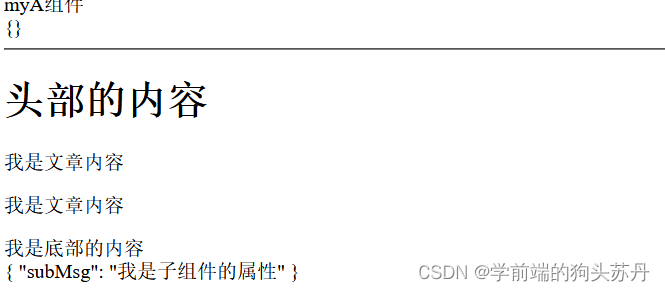
自定义指令
directive
Vue中多有的指令都以 v- 来调用。但是,有时候Vue提供给我们的指令并不能满足我们的需求,这个时候 我们就需要自定义指令。
指令允许我们对普通 DOM 元素进行底层操作。可以全局注册也可以局部注册
全局注册
使用Vue.directive
局部注册
在Vue实例或组件中添加新的选项directives
钩子函数
钩子函数可以在指令的生命周期内的关键时刻加入代码
<!DOCTYPE html>
<html lang="en">
<head><meta charset="UTF-8"><meta http-equiv="X-UA-Compatible" content="IE=edge"><meta name="viewport" content="width=device-width, initial-scale=1.0"><title>Document</title><script src="https://cdn.jsdelivr.net/npm/vue@2.7.10"></script>
</head>
<body><div id="app"><input v-focus="msg" type="text" >{{msg}}<input v-myshow="msg" type="text" ></div><script>Vue.directive('focus',{inserted(el){el.focus()},bind(el,binding,vnode){el.style.backgroundColor=binding.value}})new Vue({directives:{'myshow':{inserted(el){},bind(el,binding,vnode){el.value=binding.value;}}},el:"#app",data:{msg:'red'},methods:{}})</script>
</body>
</html>render渲染函数
Vue 推荐在绝大多数情况下使用模板来创建你的 HTML。然而在一些场景中,你真的需要 JavaScript 的完全编程的能力。这时你可以用渲染函数,它比模板更接近编译器。
<!DOCTYPE html>
<html lang="en">
<head><meta charset="UTF-8"><meta http-equiv="X-UA-Compatible" content="IE=edge"><meta name="viewport" content="width=device-width, initial-scale=1.0"><title>Document</title><script src="https://cdn.jsdelivr.net/npm/vue@2.7.10/dist/vue.js"></script>
</head>
<body><div id="app"><my-a :friuts="friuts">列表</my-a></div><script>let myA={props:{friuts:{type:Array,}},beforeMount(){alert('beforeMount')},mounted(){alert('mounted')},render(h){alert('2222')let lis=this.friuts.map(item=>{return h('li',{},item)})return h('ul',{},[this.$slots.default,...lis])},// template:`// <div>// <ul>// <li v-for='item in friuts'>{{item}}</li> // </ul>// </div>// `,data(){return {}}}new Vue({components:{'my-a':myA},el:"#app",data:{friuts:['苹果','香蕉','菠萝']}, methods:{}})</script>
</body>
</html>过滤器
Vue.js 允许自定义过滤器,可被用于一些常见的文本格式化。过滤器可以用在两个地方:双花括号插值和 v-bind表达式 (后者从 2.1.0+ 开始支持)。过滤器应该被添加在 JavaScript 表达式的尾部,由“管道”
|符号指示:<!-- 在双花括号中 --> {{ message | filterMethod }} <!-- 在 `v-bind` 中 -->
//首先引入 `moment`第三方库,再进行接下来的操作。引入moment仅供实现功能,与过滤器没有关系。
<script src="https://cdn.bootcdn.net/ajax/libs/moment.js/2.29.1/locale/af.js"></script>
<script>// 全局注册Vue.filter("fmtDate_global", function (date) {return moment(date).format("YYYY-MM-DD HH:mm:ss");// 或者return自己编写的时间处理函数})new Vue({...})
</script>
<!DOCTYPE html>
<html lang="en">
<head><meta charset="UTF-8"><meta name="viewport" content="width=device-width, initial-scale=1.0"><title>hello world</title><script src="https://cdn.bootcdn.net/ajax/libs/vue/2.6.9/vue.js"></script><script src="https://cdnjs.cloudflare.com/ajax/libs/moment.js/2.29.1/moment.min.js"></script>
</head>
<body><div id="app"><!-- 使用过滤器 --><div>{{ new Date() | fmtDate_global}}</div><div :title="new Date() | fmtDate_global">鼠标悬停查看时间</div></div><script>// 全局注册过滤器Vue.filter("fmtDate_global", function (date) {return moment(date).format("YYYY-MM-DD HH:mm:ss");})new Vue({el: '#app',})</script>
</body>
</html>插件
plugin
插件通常用来为 Vue 添加全局功能。Vue.js 的插件应该暴露一个 install 方法。这个方法的第一个参数是 Vue 构造器,第二个参数是一个可选的选项对象:
MyPlugin.install = function (Vue, options) { // 1. 添加全局方法或 property Vue.myGlobalMethod = function () {// 逻辑... } // 2. 添加全局资源 Vue.directive('my-directive', {bind (el, binding, vnode, oldVnode) {// 逻辑...}... }) // 3. 注入组件选项 Vue.mixin({created: function () {// 逻辑...}... }) // 4. 添加实例方法 Vue.prototype.$myMethod = function (methodOptions) {// 逻辑... } }通过全局方法
Vue.use()使用插件。它需要在你调用new Vue()启动应用之前完成:// 调用 `MyPlugin.install(Vue)` Vue.use(MyPlugin) new Vue({ // ...组件选项 })
<!DOCTYPE html>
<html lang="en">
<head><meta charset="UTF-8"><meta http-equiv="X-UA-Compatible" content="IE=edge"><meta name="viewport" content="width=device-width, initial-scale=1.0"><title>Document</title><script src="https://cdn.jsdelivr.net/npm/vue@2.7.10"></script><script src="https://cdnjs.cloudflare.com/ajax/libs/moment.js/2.29.1/moment.min.js"></script>
</head>
<body><div id="app">{{time | fmtTime}}<input type="text" v-focus></div><script>let MyPlugin = {install(Vue, options) {Vue.filter('fmtTime', (val) => {return moment(val).format('YYYY--MM-DD')}),Vue.prototype.$message=function(val){alert(val)},Vue.directive('focus', {inserted(el) {el.focus()},bind(el, binding, vnode) {el.style.backgroundColor = binding.value}})},};Vue.use(MyPlugin)new Vue({el: "#app",data: {time: new Date().getTime()},created(){this.$message('请求成功')},methods: {}})</script>
</body>
</html>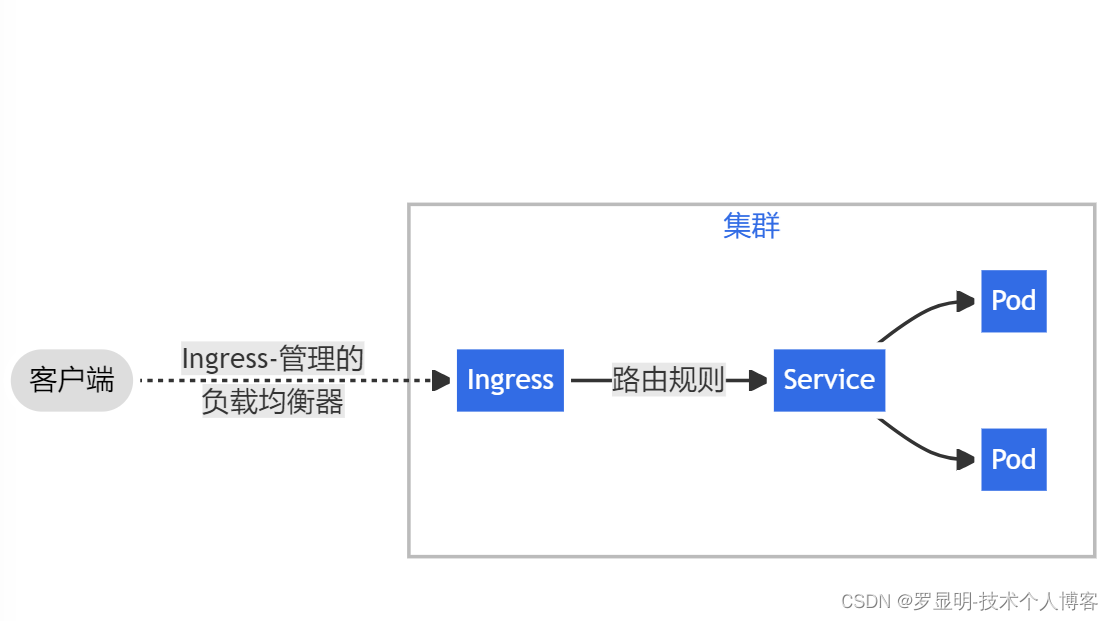
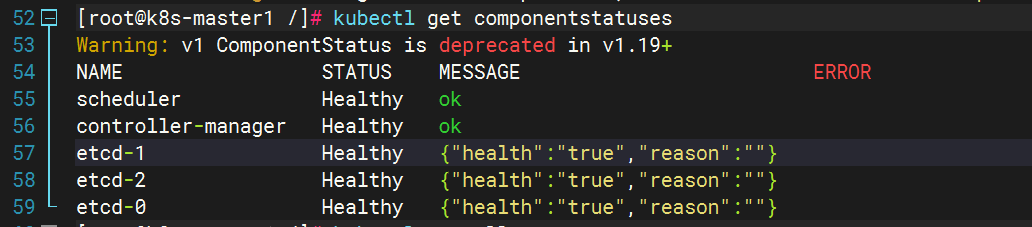
![SSM(Vue3+ElementPlus+Axios+SSM前后端分离)--搭建Vue 前端工程[一]](https://img-blog.csdnimg.cn/img_convert/43e0cc595418c536362a57e2dd1fc6bd.png)