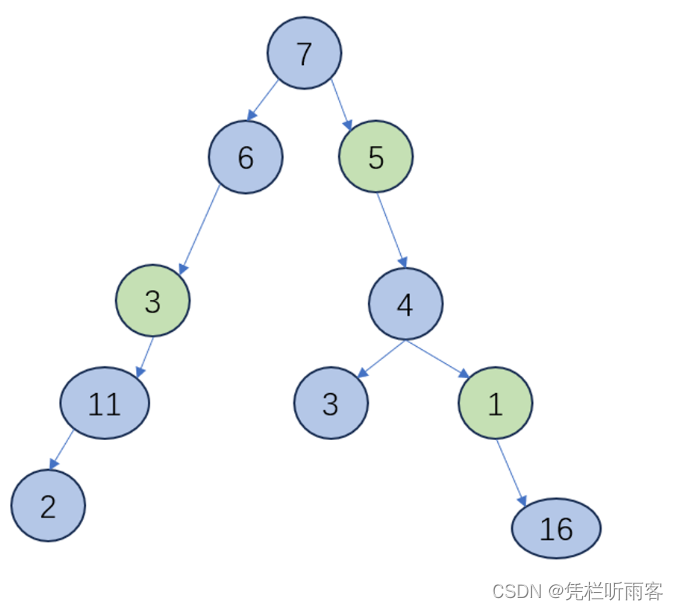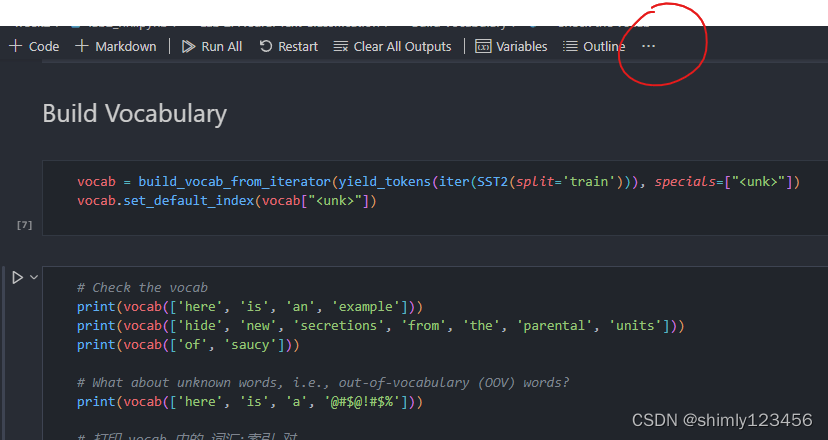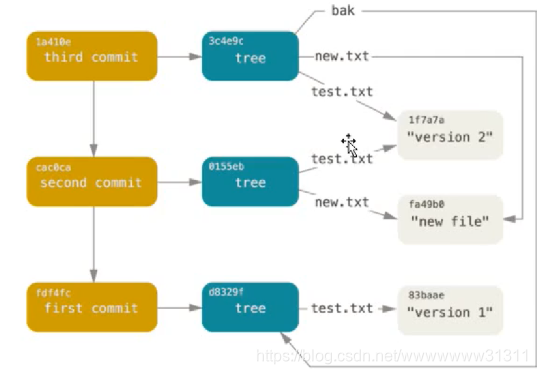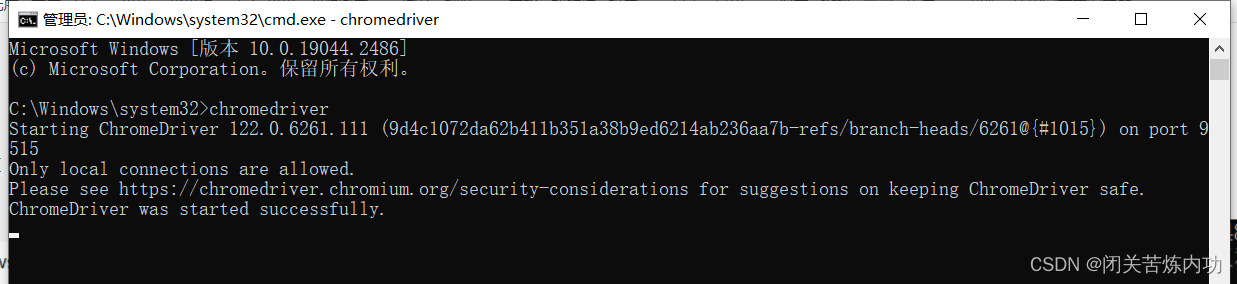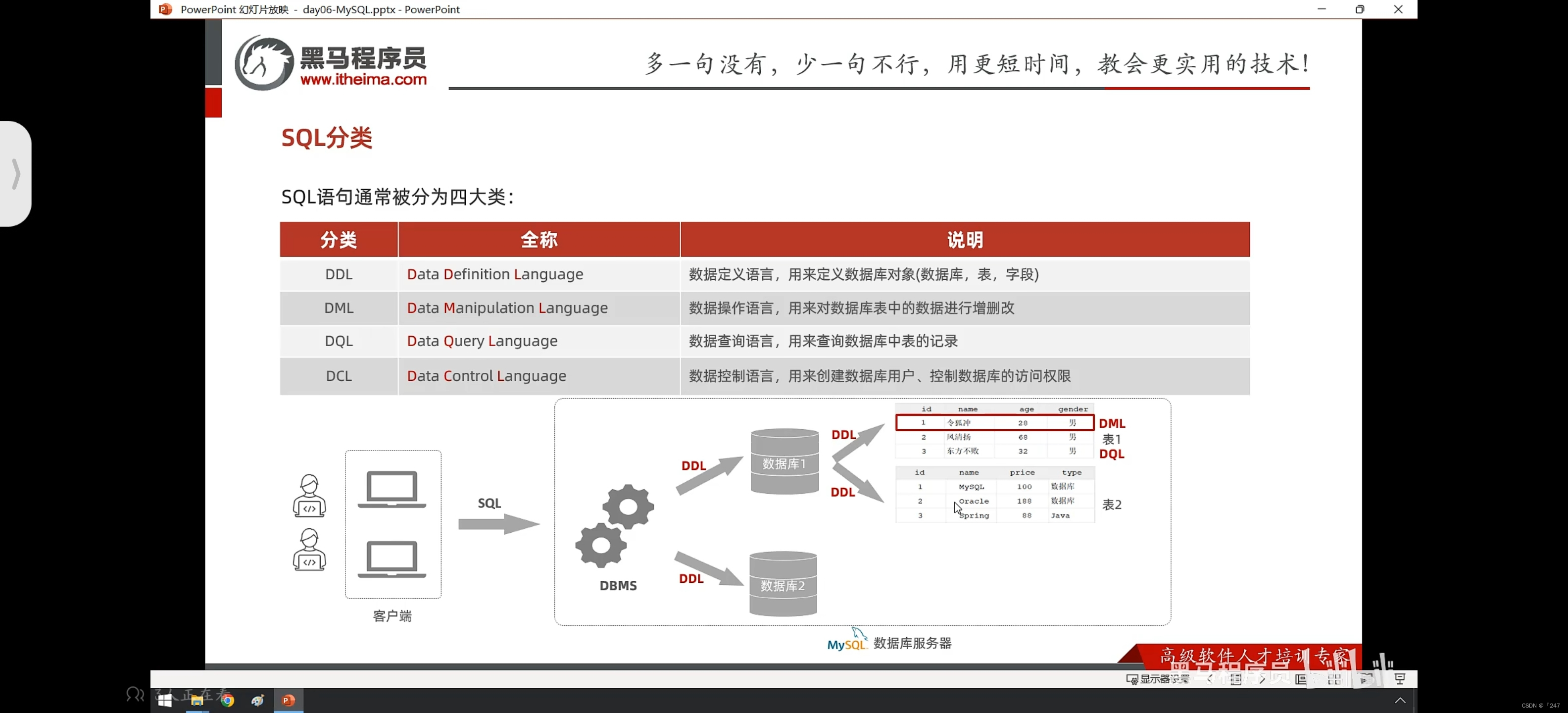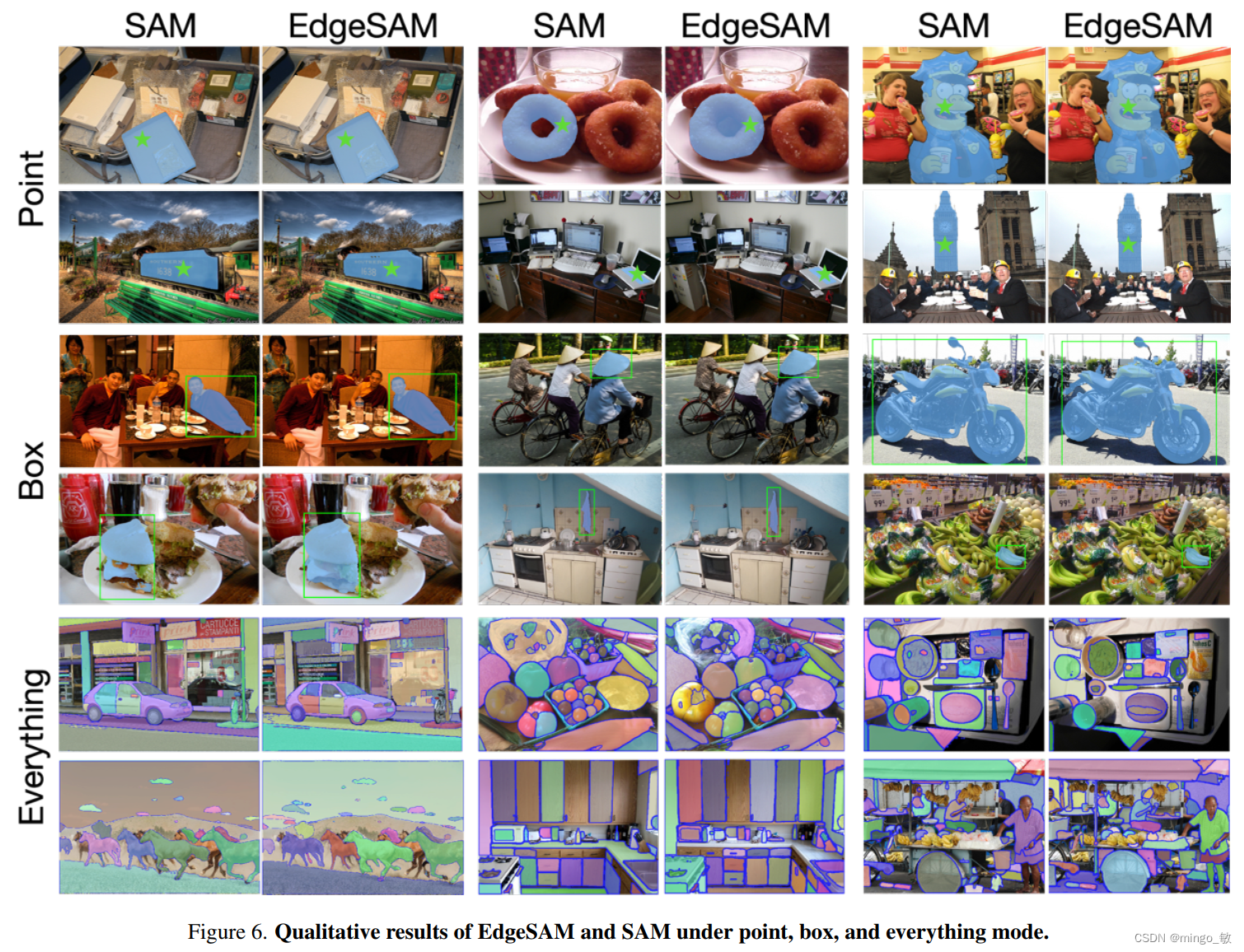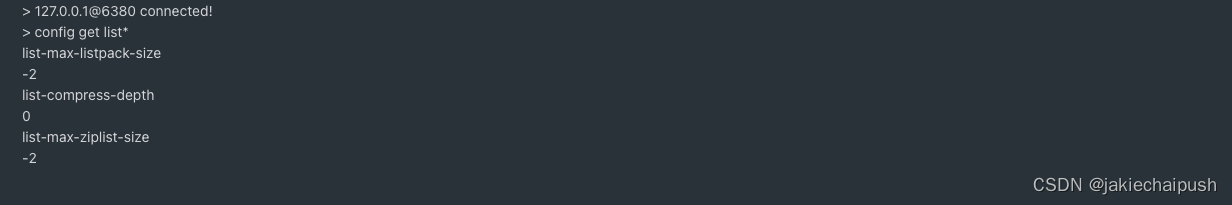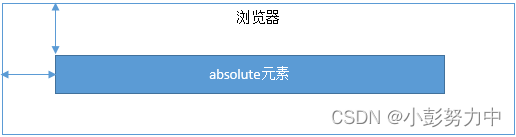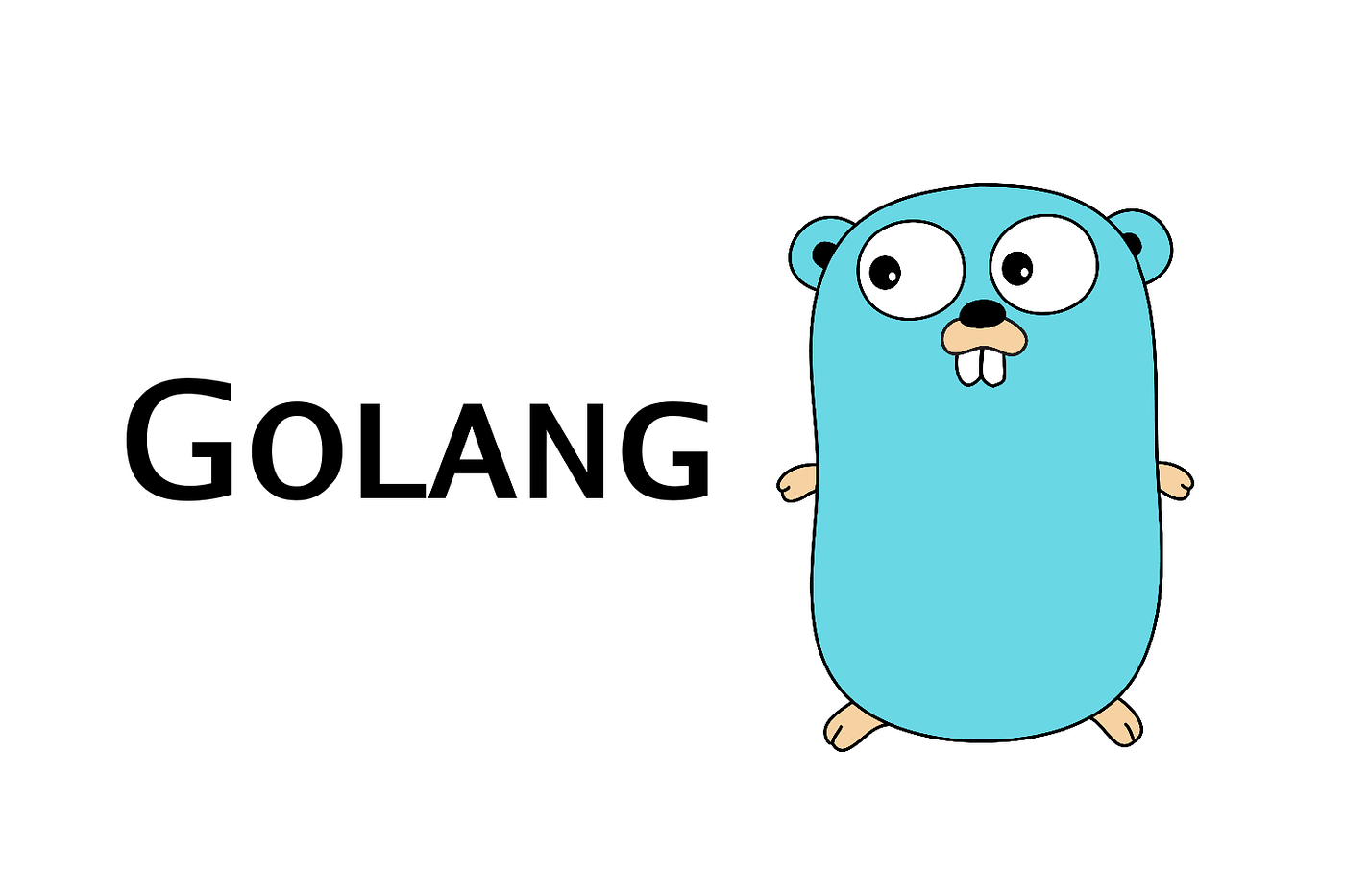首先一个完整的MP4文件解封装之后,得到了压缩的音频数据,这个数据是不能直接拿去播放的,我们需要解码成原始的PCM数据才能够播放,解码音频数据,如下图所示,把MP3或者AAC数据解码成原始的数据pcm。
音频解码是将编码的音频数据(如MP3, AAC, OGG等格式)转换为可以播放的PCM(脉冲编码调制)数据的过程。这个过程通常涉及以下步骤:
-
解封装(Demuxing):
- 从容器格式(如MP4, MKV, AVI等)中分离出音频数据流。
- 读取音频流的元数据,包括编码类型、采样率、通道数、比特率等。
-
解码准备:
- 初始化解码器。找到与音频流匹配的解码器(例如:libmp3lame解码MP3数据流)。
- 打开解码器,准备开始解码。
-
循环解码:
- 从分离出的音频数据流中读取编码的音频数据包(packet)。
- 将编码的数据包发送到解码器进行解码。
- 从解码器中接收解码后的帧数据(解码器可能需要多个数据包才能生成一个完整的帧)。
-
帧处理:
- 将解码出来的帧(PCM数据)进行可能的后处理,例如重采样(如果需要改变采样率)、声道转换(比如立体声到单声道)、音量调整等。
- 处理后的帧数据准备播放或进一步处理。
-
同步和播放:
- 如果需要与视频同步,采取相应的机制确保音频和视频能够同步播出。
- 将解码、处理后的音频数据送至音频输出设备播放。
-
流的结束:
- 处理音频流的结束,这可能涉及刷新解码器以输出最后几帧,关闭解码器和清理资源。
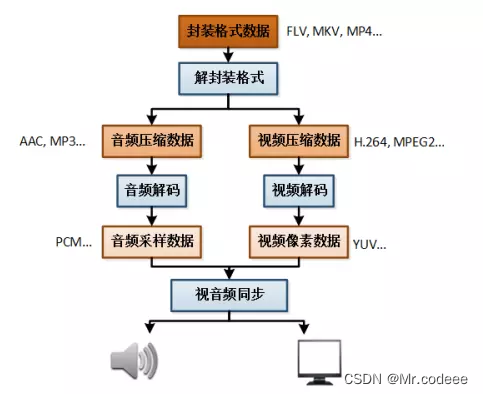
ffmpeg解码音频的数据步骤:首先前面的解封装步骤不能少。
Qt+FFmpeg+opengl从零制作视频播放器-3.解封装
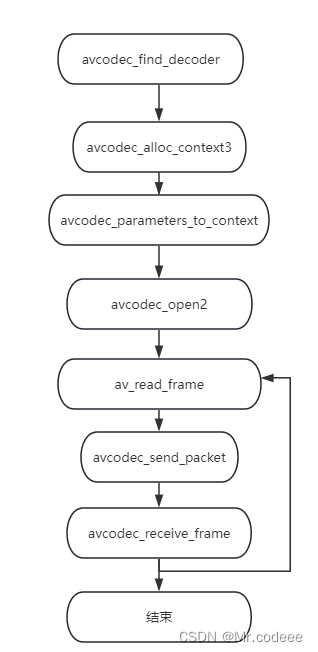
查找解码器,根据音频流的codec_id找到解码器。
//找到解码器AVCodec *codec = avcodec_find_decoder(st->codecpar->codec_id);if (!codec){fprintf(stderr, "Codec not found\n");exit(1);}
申请AVCodecContenxt上下文。
//申请AVCodecContextAVCodecContext* m_pCodecCtx= nullptr;m_pCodecCtx = avcodec_alloc_context3(codec);if (!codec_ctx){exit(1);}配置解码器上下文参数。
///配置解码器上下文参数avcodec_parameters_to_context(m_pCodecCtx, para);打开解码器。
int ret = avcodec_open2(m_pCodecCtx, 0, 0);if (ret != 0){avcodec_free_context(&m_pCodecCtx);cout << "avcodec_open2 failed! :" << buf << endl;}然后通过while循环,不停的读取数据,解码。
av_read_frame(inputFmtCtx, pkt)avcodec_send_packet(m_pCodecCtx, pkt);avcodec_receive_frame(m_pCodecCtx, frame);执行结束后关闭输入文件,释放资源。
//关闭avformat_close_input(&inputFmtCtx);//释放avformat_free_context(inputFmtCtx);//释放资源av_packet_free(&pkt);AVCodecParameters 用于保存音视频流的基本参数信息,音频相关的成员变量解析:
- codec_type:这是一个枚举类型AVMediaType,用于指定编解码器的类型。对于音频来说,可以是AVMEDIA_TYPE_AUDIO,表示音频数据。
- codec_id:这个枚举类型的成员变量指定了编码格式,例如MP3、AAC等音频编码格式。
- format:这个成员变量对于音频来说指的是采样格式,如16位PCM、32位浮点等。
- channels:这个成员变量表示音频的通道数,即单声道、立体声或多声道等。
- sample_rate:这个成员变量表示音频的采样率,即每秒钟采样的次数,通常以Hz为单位。
- channel_layout:这个成员变量指定了音频通道的布局,如立体声、环绕声等。
int ret = avformat_open_input(&m_pFormatCtx, url, NULL, &opts);.........m_sampleRate = m_pFormatCtx->streams[m_audioIndex]->codec->sample_rate;m_channels = m_pFormatCtx->streams[m_audioIndex]->codec->channels;m_aTimeBase = r2d(m_pFormatCtx->streams[m_audioIndex]->time_base);cout << "=======================================================" << endl;cout << m_audioIndex << " audio info" << endl;cout << "codec_id = " << m_pFormatCtx->streams[m_audioIndex]->codecpar->codec_id << endl;cout << "format = " << m_pFormatCtx->streams[m_audioIndex]->codecpar->format << endl;cout << "sample_rate = " << m_sampleRate << endl;cout << "channels = " << m_channels << endl;cout << "=======================================================" << endl;源码示例:保存音频前200帧数据。
#include <QtCore/QCoreApplication>extern "C"
{
#include "libavformat/avformat.h"
#include "libavutil/dict.h"
#include "libavutil/opt.h"
#include "libavutil/timestamp.h"
#include "libswscale/swscale.h"
#include "libswresample/swresample.h"
#include "libavutil/imgutils.h"
};int main(int argc, char *argv[])
{QCoreApplication a(argc, argv);//av_register_all();avformat_network_init();AVFormatContext* ifmt_ctx = NULL;const char* inputUrl = "F:/1920x1080.mp4";///打开输入的流int ret = avformat_open_input(&ifmt_ctx, inputUrl, NULL, NULL);if (ret != 0){printf("Couldn't open input stream.\n");return -1;}//查找流信息if (avformat_find_stream_info(ifmt_ctx, NULL) < 0){printf("Couldn't find stream information.\n");return -1;}//找到音频流索引int audio_index = av_find_best_stream(ifmt_ctx, AVMEDIA_TYPE_AUDIO, -1, -1, NULL, 0);AVStream* st = ifmt_ctx->streams[audio_index];AVCodec* codec = nullptr;//找到解码器codec = avcodec_find_decoder(st->codecpar->codec_id);if (!codec){fprintf(stderr, "Codec not found\n");exit(1);}//申请AVCodecContextAVCodecContext* codec_ctx = nullptr;codec_ctx = avcodec_alloc_context3(codec);if (!codec_ctx){exit(1);}avcodec_parameters_to_context(codec_ctx, ifmt_ctx->streams[audio_index]->codecpar);//打开解码器if ((ret = avcodec_open2(codec_ctx, codec, NULL) < 0)){return -1;}AVPacket* pkt = av_packet_alloc();//av_init_packet(pkt);AVFrame *frame = av_frame_alloc();char fileName[20] = "test.pcm";//保存pcm文件FILE* f;f = fopen(fileName, "wb");static int frameCount = 0;//不断读取数据while (av_read_frame(ifmt_ctx, pkt) >= 0){if (pkt->stream_index == audio_index){int ret = avcodec_send_packet(codec_ctx, pkt);if (ret >= 0){ret = avcodec_receive_frame(codec_ctx, frame);if (ret == AVERROR(EAGAIN) || ret == AVERROR_EOF){continue;}else if (ret < 0){continue;}//保存200帧数据if(frameCount >= 200)break;//获取数据大小int data_size = av_get_bytes_per_sample(codec_ctx->sample_fmt);if (data_size < 0) {continue;}for (int i = 0; i < frame->nb_samples; i++){for (int ch = 0; ch < codec_ctx->channels; ch++){fwrite(frame->data[ch] + data_size * i, 1, data_size, f);}}}frameCount++;}}fclose(f);printf("write finished\n");avcodec_close(codec_ctx);avcodec_free_context(&codec_ctx);avformat_close_input(&ifmt_ctx);av_frame_free(&frame);av_packet_free(&pkt);return a.exec();
}
使用pcm数据工具,用于播放pcm文件。
pcm工具pcm工具pcm工具-C++文档类资源-CSDN下载
使用pcm工具播放 保存好的pcm文件。

选择导入原始数据,点击Detect按钮,自动获取pcm的格式。
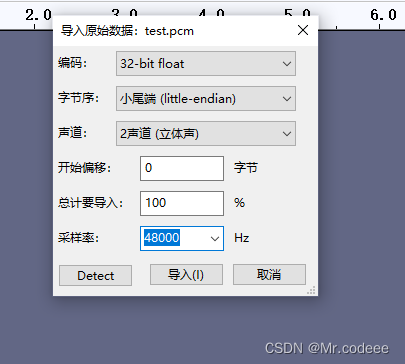
FFmpeg是一个多功能的多媒体处理工具,它用于转换、编码、解码、转码等多种任务。以下是一些常用的FFmpeg命令:
获取视频信息:`ffmpeg -i [输入文件名]`来获取视频的详细信息。
视频格式转换:例如,将MP4格式的视频转换为FLV格式,可以使用命令`ffmpeg -i input.mp4 -f flv output.flv`。
音频格式转换:将MP3格式的音频转换为PCM格式,可以使用命令`ffmpeg -i input.mp3 -f s16be -ar 16000 -ac 1 -acodec pcm_s16be output.pcm`。
音视频分离:使用命令`ffmpeg -i input.mp4 -vcodec copy -an output.mp4`来去除音频,只保留视频。
截取视频:使用命令`ffmpeg -i input.mp4 -ss 8 -t 2 -s 1280x720 -codec copy -f flv output.flv`来截取一段视频。
音视频同步:使用命令`ffmpeg -i input.mp4 -ss 8 -t 2 -i input.aac -c copy -map 0:v:0 -map 1:a:0 output.mp4`来将视频和音频同步。
音视频编码:使用命令`ffmpeg -i input.mp4 -c:v libx264 -preset ultrafast -crf 22 -c:a aac -b:a 128k output.mp4`来对视频和音频进行编码。
完整工程:
https://download.csdn.net/download/wzz953200463/88959152![]() https://download.csdn.net/download/wzz953200463/88959152
https://download.csdn.net/download/wzz953200463/88959152