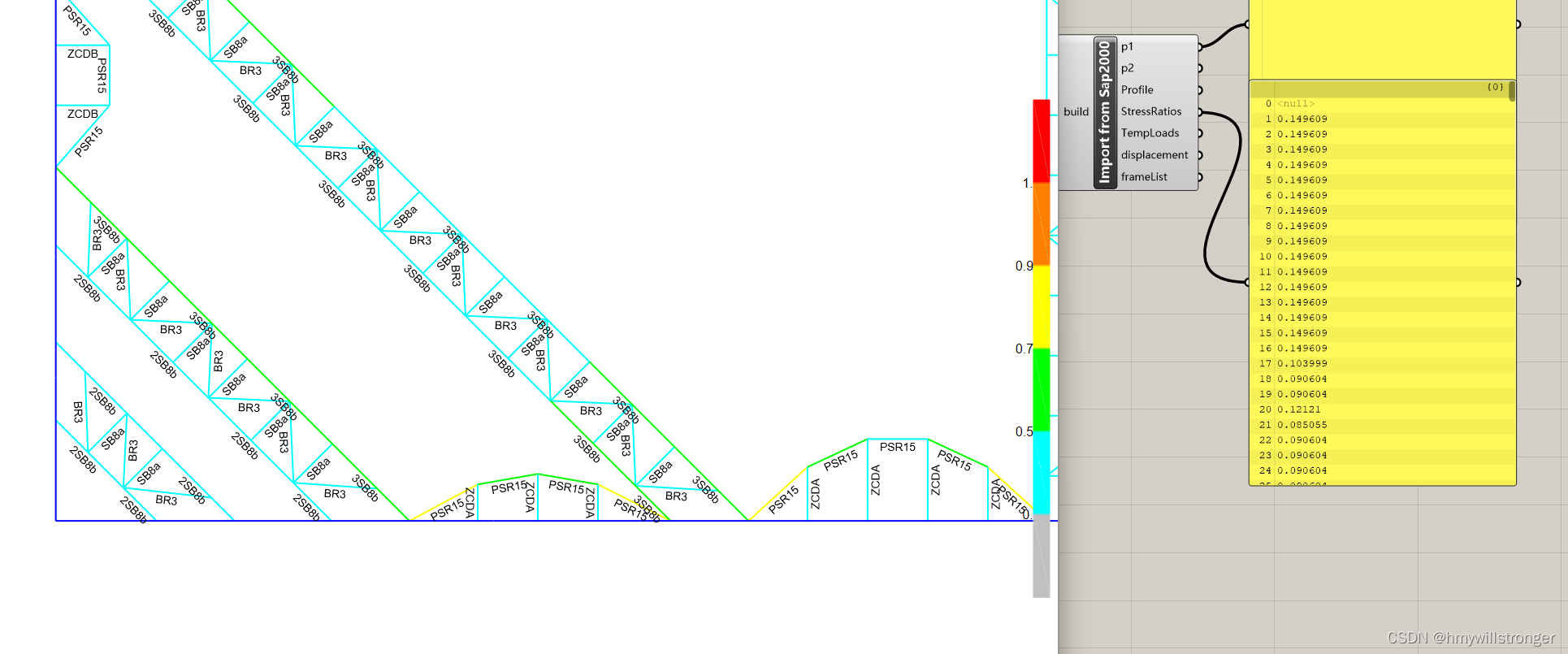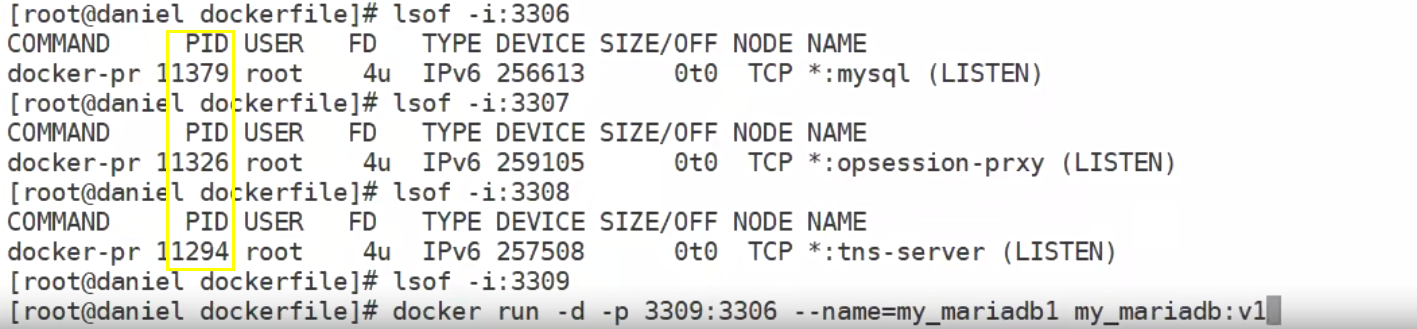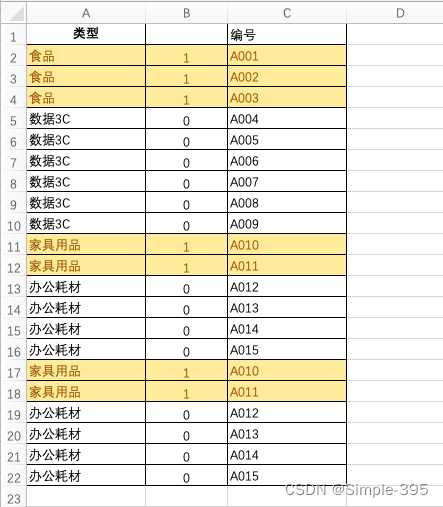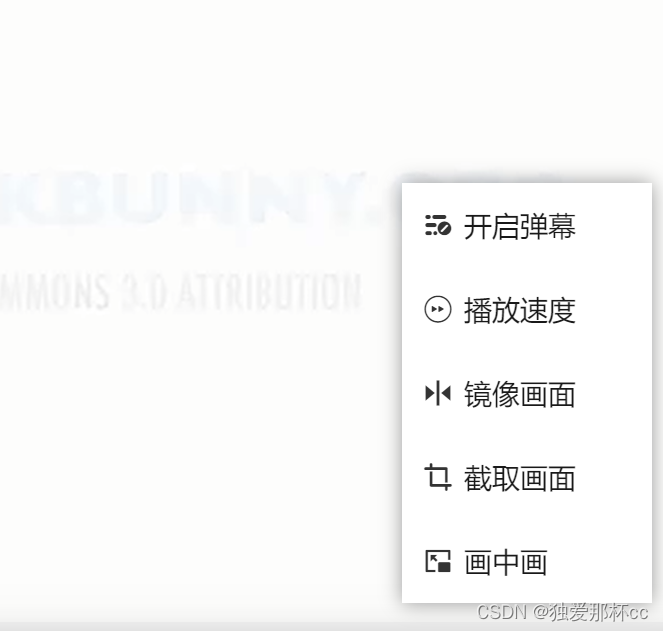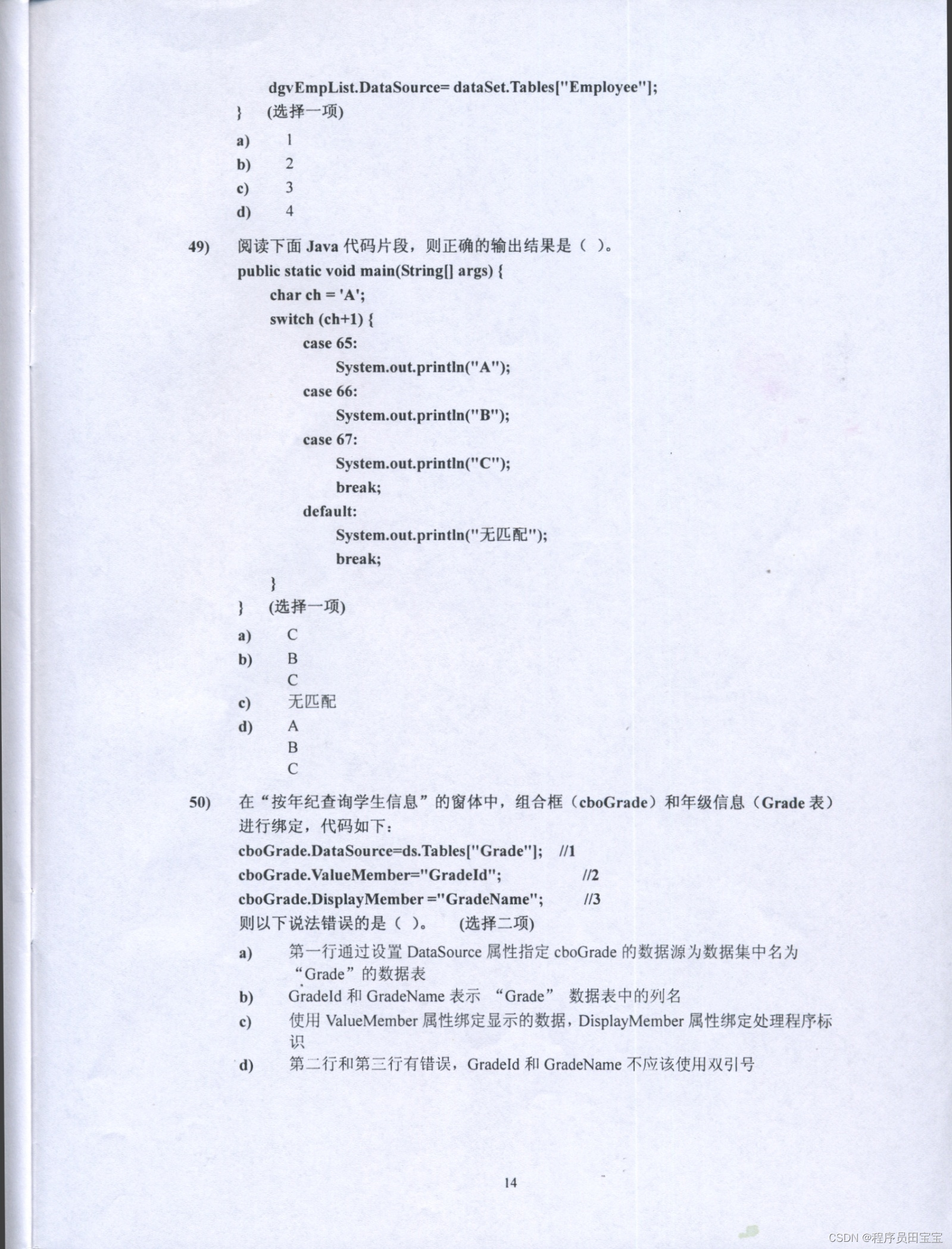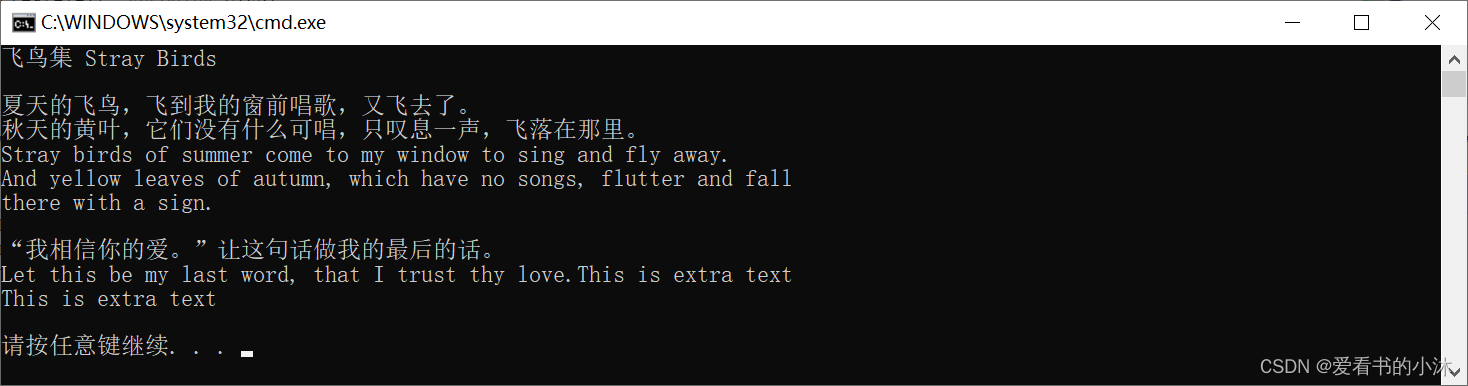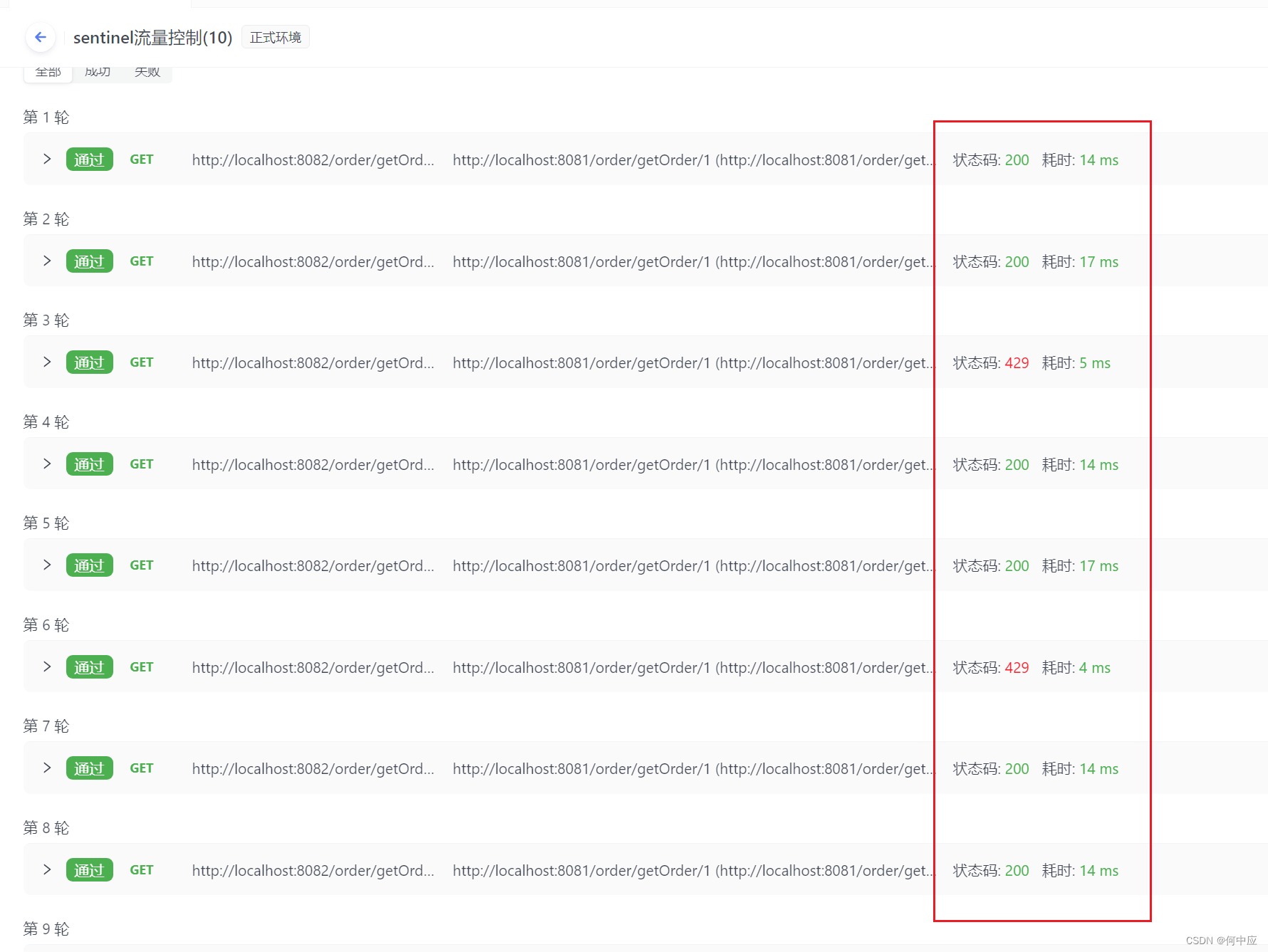if (build == true)
{// 连接到正在运行的 SAP2000// 使用 System.Runtime.InteropServices.Marshal.GetActiveObject 方法获取正在运行的 SAP2000 实例cOAPI mySapObject = (cOAPI)System.Runtime.InteropServices.Marshal.GetActiveObject("CSI.SAP2000.API.SapObject");// 获取 SAP2000 模型对象cSapModel mySapModel = mySapObject.SapModel;// 运行 SAP2000 分析//mySapModel.Analyze.RunAnalysis();// 启动钢结构设计//mySapModel.DesignSteel.StartDesign();// 获取所有框架单元的总数int numberFrames = 0;string[] frameNames = null;// 使用 ref 关键字传递参数,以便在函数内部修改参数的值mySapModel.FrameObj.GetNameList(ref numberFrames, ref frameNames);// 声明应力比列表List<double> _ratios = new List<double>();// 遍历所有单元for (int i = 0; i < numberFrames; i++){string frameName = frameNames[i];// 获取当前框架单元的应力比int NumberItems = 0;string[] FrameName = new string[0];double[] Ratio = new double[0];int[] RatioType = new int[0];double[] Location = new double[0];string[] ComboName = new string[0];string[] ErrorSummary = new string[0];string[] WarningSummary = new string[0];// 使用 ref 关键字传递参数,以便在函数内部修改参数的值mySapModel.DesignSteel.GetSummaryResults(frameName, ref NumberItems, ref FrameName, ref Ratio, ref RatioType, ref Location, ref ComboName, ref ErrorSummary, ref WarningSummary);// 检查是否有应力比结果if (NumberItems > 0){// 取控制应力比(第一个结果)_ratios.Add(Ratio[0]);}else{// 如果没有结果,添加0_ratios.Add(0);}}// 删除第一个 <null> 值(如果存在)if (_ratios.Count > 0 && _ratios[0] == 0){_ratios.RemoveAt(0);}// 查找名为 "StressRatios" 的输出参数的索引int outputIndex = -1;// 使用 for 循环遍历输出参数列表for (int i = 0; i < Component.Params.Output.Count; i++){// 比较输出参数的 NickName 属性与目标输出参数名称if (Component.Params.Output[i].NickName == "StressRatios"){outputIndex = i;// 使用 break 语句退出循环,提高效率break;}}// 如果找到了 "StressRatios" 输出参数if (outputIndex >= 0){// 将应力比列表赋值给 "StressRatios" 输出参数Component.ExpireSolution(true);// 使用索引访问输出参数,并调用 AddVolatileDataList 方法将数据赋值给输出参数Component.Params.Output[outputIndex].AddVolatileDataList(new Grasshopper.Kernel.Data.GH_Path(0), _ratios);}
}
使用的编程技巧说明:
-
使用
System.Runtime.InteropServices.Marshal.GetActiveObject方法获取正在运行的 SAP2000 实例,避免重复打开 SAP2000 程序。 -
使用
ref关键字传递参数,以便在函数内部修改参数的值,提高代码的可读性和效率。 -
使用
for循环遍历输出参数列表,通过比较输出参数的NickName属性与目标输出参数名称来查找指定输出参数的索引。 -
在找到目标输出参数后,使用
break语句退出循环,提高代码的效率。 -
使用索引访问输出参数,并调用
AddVolatileDataList方法将数据赋值给输出参数,确保数据能够正确传递给 Grasshopper 组件的输出端口。 -
使用条件语句
if (build == true)控制代码的执行,避免不必要的计算和操作。 -
使用列表
List<double> _ratios存储应力比结果,方便后续的数据处理和操作。 -
使用条件语句
if (_ratios.Count > 0 && _ratios[0] == 0)删除列表中的第一个<null>值(如果存在),确保数据的准确性和完整性。
效果