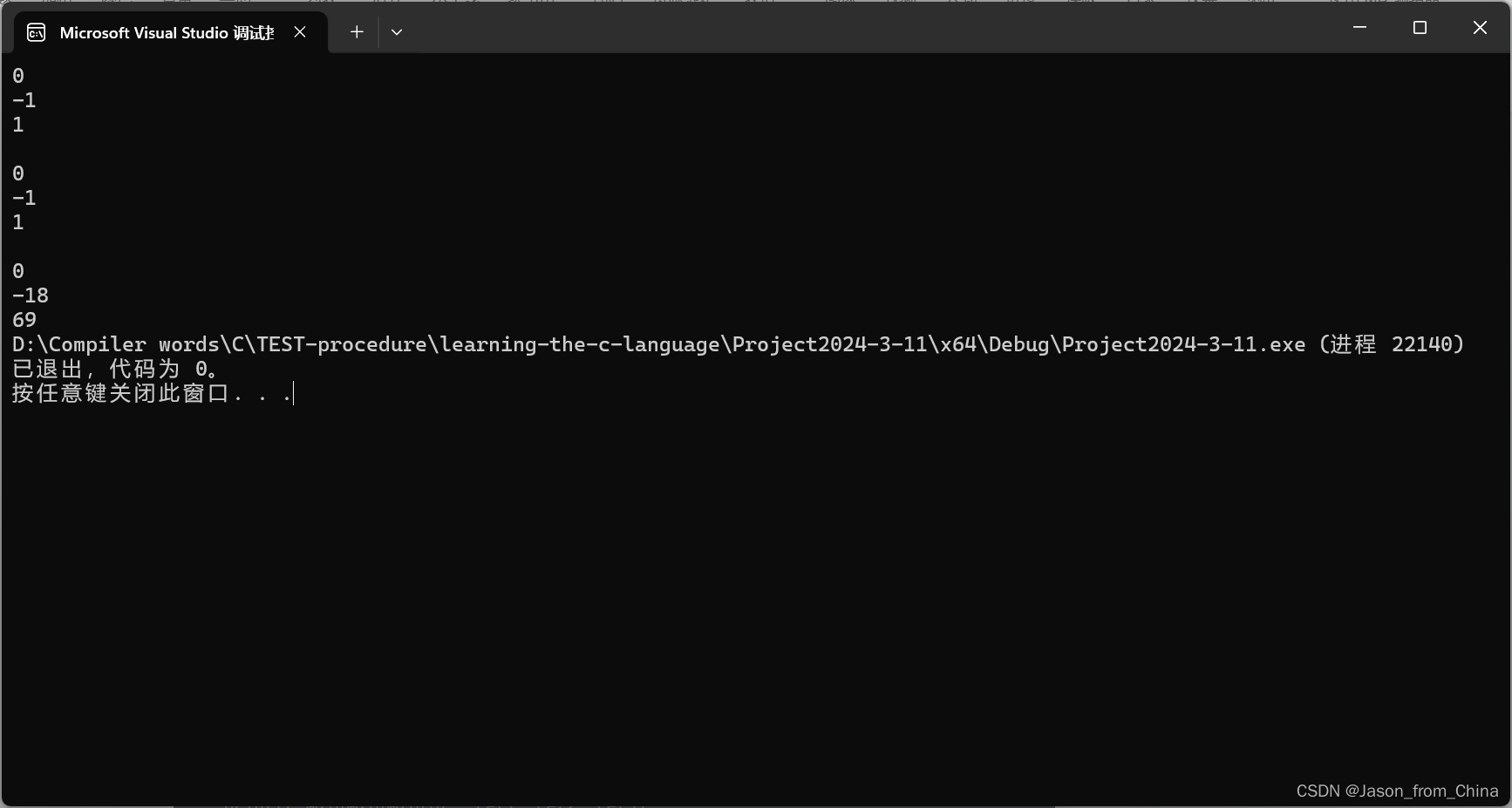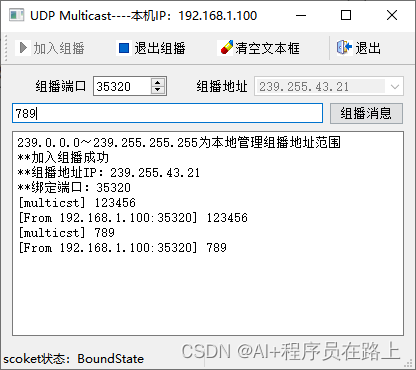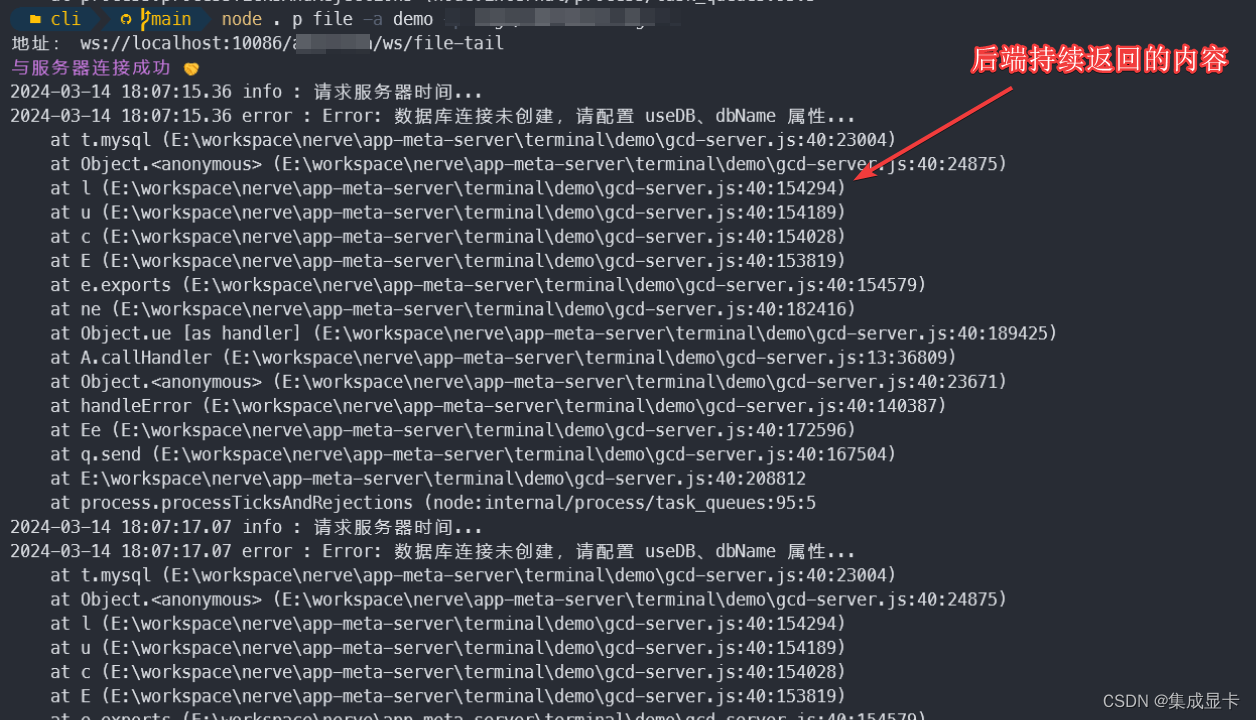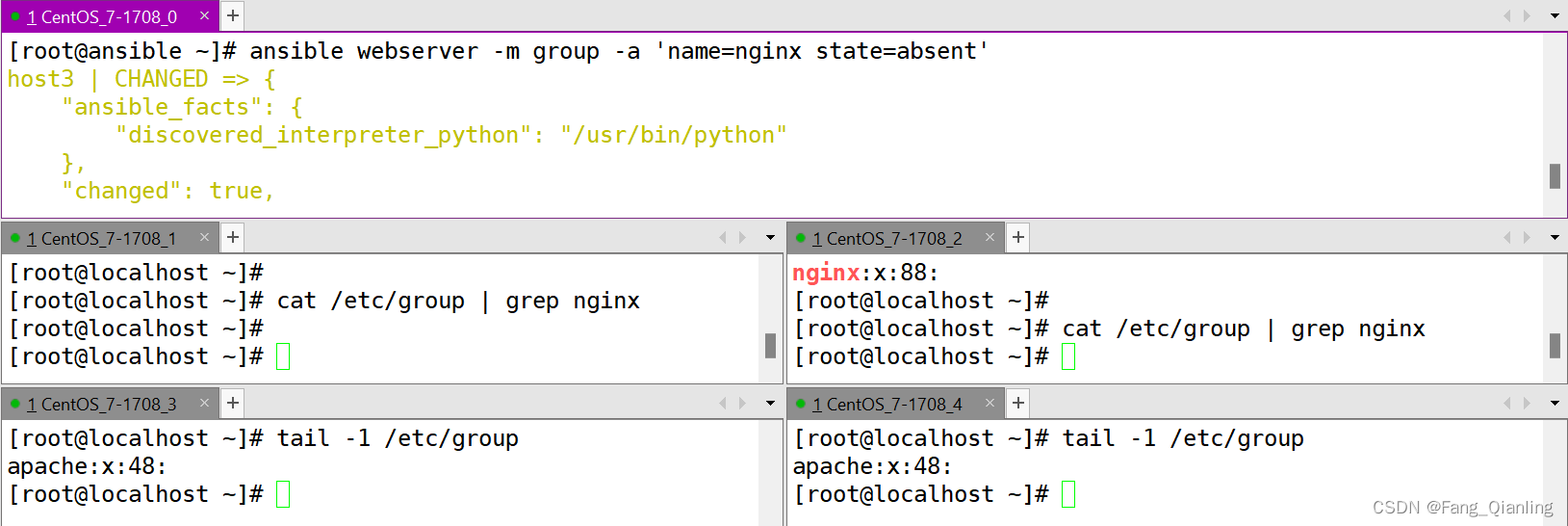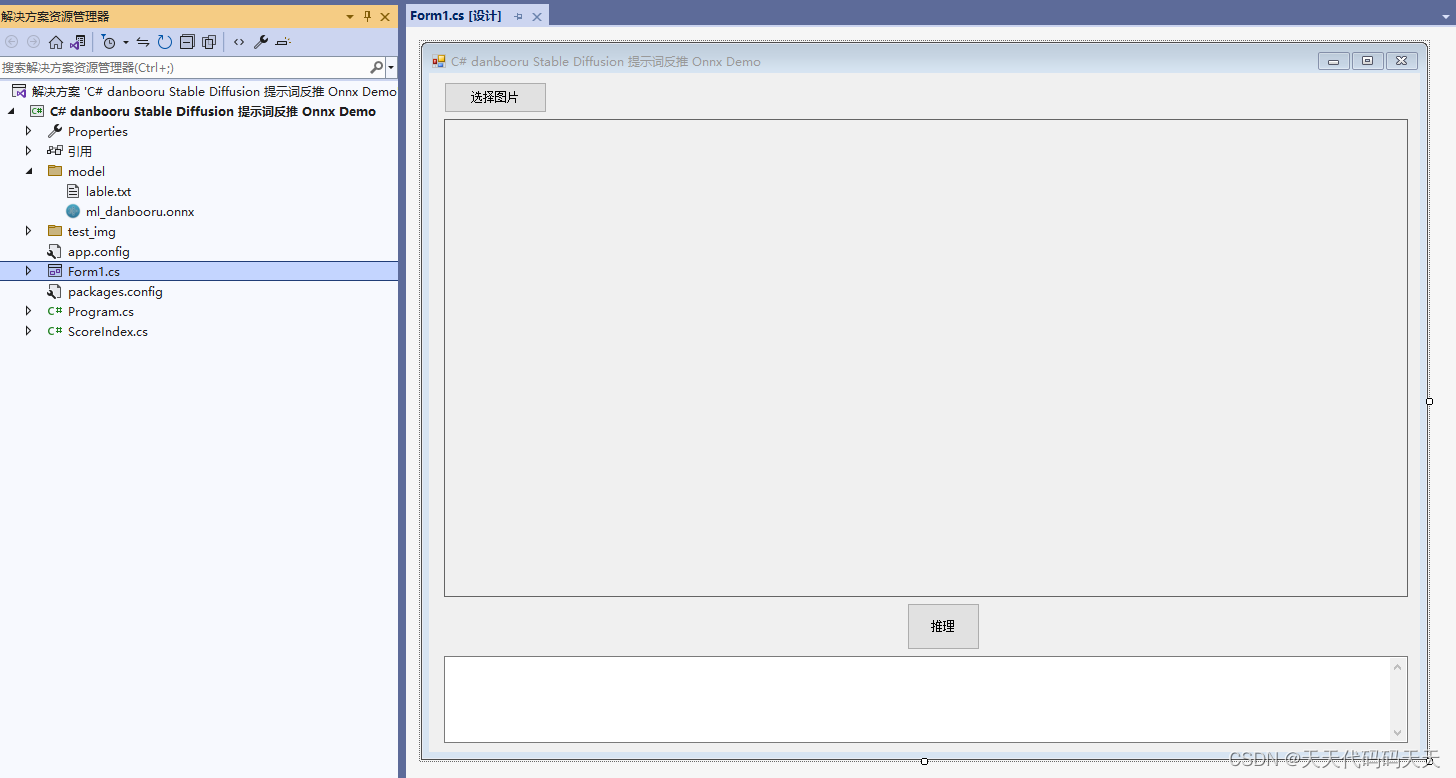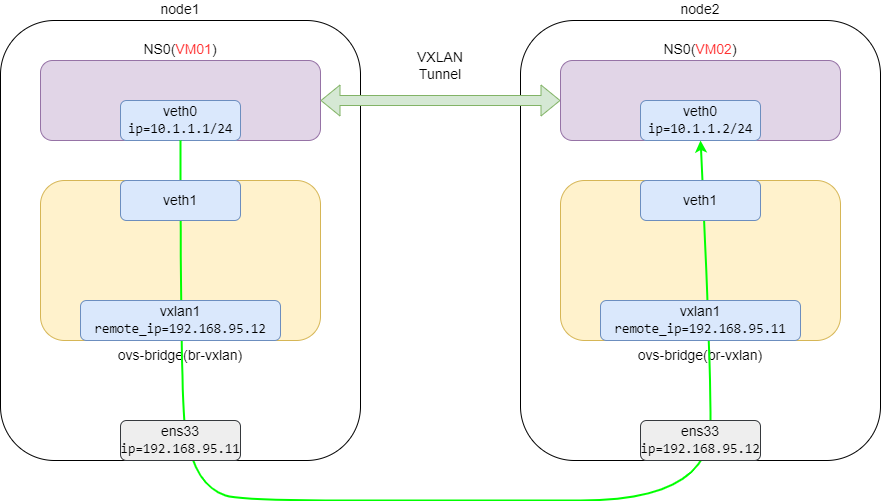1.IDE:QTCreator
2.实验:这是全靠自己想法写的计算器,没有参考任何教程。
(1)这个计算器只要有运算符敲入就会进行一次运算,所以他没有先后之后,无法满足运算优先级。
(2)小数点第六位有小概率出现不准的情况。
(3)实时计算的值存放在全局变量total中。
(4)是将字符串转为数字
(5)用一个temp_text来记录数字,每次运算符按下会将其转换为数字然后计算完毕之后将其清空。而最上面的text则只是一个界面,用于观察自己输入的运算式子。
(6)第三条text专门用于显示结果,只有=按下时才会显示结果。
3.记录
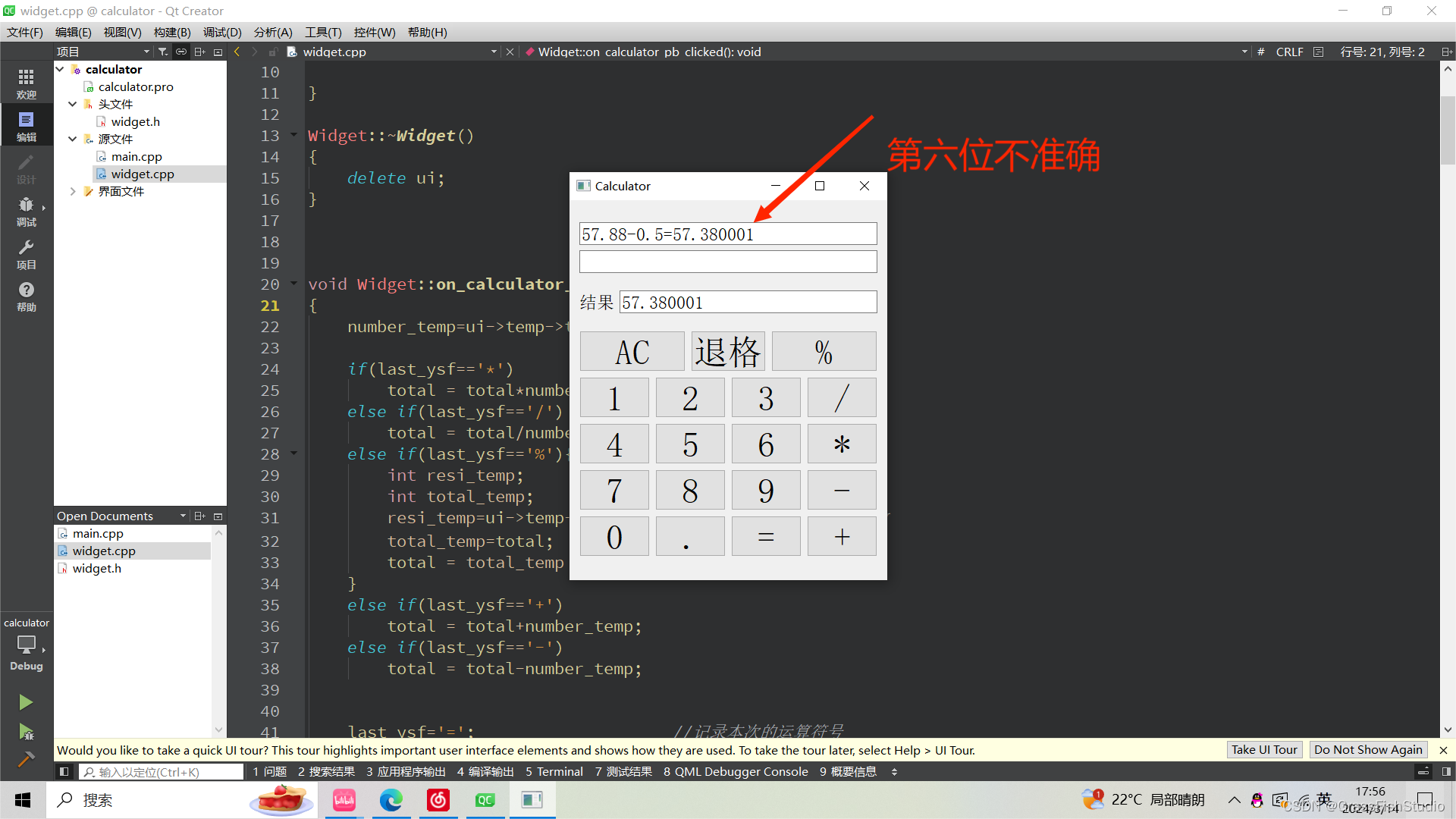
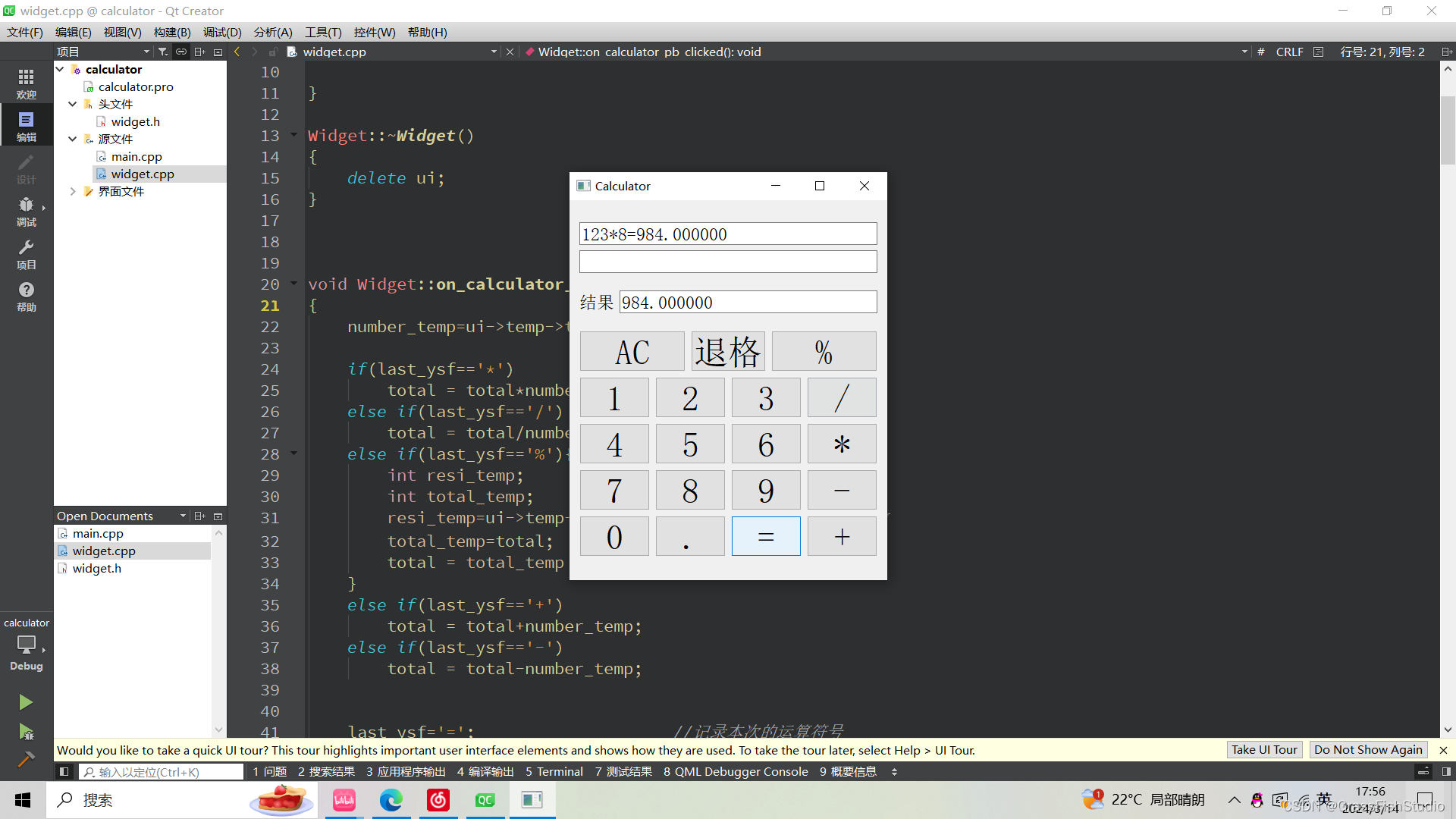
4.代码
widget.h
#ifndef WIDGET_H
#define WIDGET_H#include <QWidget>QT_BEGIN_NAMESPACE
namespace Ui {
class Widget;
}
QT_END_NAMESPACEclass Widget : public QWidget
{Q_OBJECTpublic:Widget(QWidget *parent = nullptr);~Widget();private slots:void on_one_pb_clicked();void on_add_pb_clicked();void on_calculator_pb_clicked();void on_multiply_pb_clicked();void on_except_pb_clicked();void on_subtract_pb_clicked();void on_two_pb_clicked();void on_three_pb_clicked();void on_four_pb_clicked();void on_five_pb_clicked();void on_six_pb_clicked();void on_seven_pb_clicked();void on_eight_pb_clicked();void on_nine_pb_clicked();void on_zero_pb_clicked();void on_dot_pb_clicked();void on_clear_pb_clicked();void on_delete_pb_clicked();void on_resi_pb_clicked();private:Ui::Widget *ui;QChar last_ysf; //记录上一次运算符是什么uint8_t index1; // *uint8_t index2; // /uint8_t index3; // %uint8_t index4; // +uint8_t index5; // -float number_temp; //临时记录运算数字float total; //结果
};
#endif // WIDGET_H
widget.cpp
#include "widget.h"
#include "ui_widget.h"
#include <QDebug>
#include <QMessageBox>
Widget::Widget(QWidget *parent): QWidget(parent), ui(new Ui::Widget)
{ui->setupUi(this);}Widget::~Widget()
{delete ui;
}void Widget::on_calculator_pb_clicked() //calculate
{number_temp=ui->temp->text().toFloat();if(last_ysf=='*')total = total*number_temp;else if(last_ysf=='/')total = total/number_temp;else if(last_ysf=='%'){int resi_temp;int total_temp;resi_temp=ui->temp->text().toInt(); //求余必须为整数total_temp=total;total = total_temp % resi_temp;}else if(last_ysf=='+')total = total+number_temp;else if(last_ysf=='-')total = total-number_temp;last_ysf='='; //记录本次的运算符号ui->temp->clear();QString result_string = QString::asprintf("%.6f",total);ui->lineEdit->insert("="); //插入一个*显示符ui->lineEdit->insert(result_string);ui->result->setText(result_string);
}void Widget::on_multiply_pb_clicked() // *
{number_temp=ui->temp->text().toFloat();ui->lineEdit->insert("*"); //插入一个*显示符if(last_ysf=='*')total = total*number_temp;else if(last_ysf=='/')total = total/number_temp;else if(last_ysf=='%'){int resi_temp;int total_temp;resi_temp=ui->temp->text().toInt(); //求余必须为整数total_temp=total;total = total_temp % resi_temp;}else if(last_ysf=='+')total = total+number_temp;else if(last_ysf=='-')total = total-number_temp;elsetotal = number_temp;last_ysf='*'; //记录本次的运算符号ui->temp->clear();
}void Widget::on_except_pb_clicked() // /
{number_temp=ui->temp->text().toFloat();ui->lineEdit->insert("/"); //插入一个*显示符if(last_ysf=='*')total = total*number_temp;else if(last_ysf=='/')total = total/number_temp;else if(last_ysf=='%'){int resi_temp;int total_temp;resi_temp=ui->temp->text().toInt(); //求余必须为整数total_temp=total;total = total_temp % resi_temp;}else if(last_ysf=='+')total = total+number_temp;else if(last_ysf=='-')total = total-number_temp;elsetotal = number_temp;last_ysf='/'; //记录本次的运算符号ui->temp->clear();
}void Widget::on_add_pb_clicked() // +
{number_temp=ui->temp->text().toFloat();ui->lineEdit->insert("+"); //插入一个*显示符if(last_ysf=='*')total = total*number_temp;else if(last_ysf=='/')total = total/number_temp;else if(last_ysf=='%'){int resi_temp;int total_temp;resi_temp=ui->temp->text().toInt(); //求余必须为整数total_temp=total;total = total_temp % resi_temp;}else if(last_ysf=='+')total = total+number_temp;else if(last_ysf=='-')total = total-number_temp;elsetotal = number_temp;last_ysf='+'; //记录本次的运算符号ui->temp->clear();}void Widget::on_subtract_pb_clicked() // -
{number_temp=ui->temp->text().toFloat();ui->lineEdit->insert("-"); //插入一个*显示符if(last_ysf=='*')total = total*number_temp;else if(last_ysf=='/')total = total/number_temp;else if(last_ysf=='%'){int resi_temp;int total_temp;resi_temp=ui->temp->text().toInt(); //求余必须为整数total_temp=total;total = total_temp % resi_temp;}else if(last_ysf=='+')total = total+number_temp;else if(last_ysf=='-')total = total-number_temp;elsetotal = number_temp;last_ysf='-'; //记录本次的运算符号ui->temp->clear();
}void Widget::on_resi_pb_clicked() // %
{number_temp=ui->temp->text().toFloat();ui->lineEdit->insert("%"); //插入一个*显示符if(last_ysf=='*')total = total*number_temp;else if(last_ysf=='/')total = total/number_temp;else if(last_ysf=='%'){int resi_temp;int total_temp;resi_temp=ui->temp->text().toInt(); //求余必须为整数total_temp=total;total = total_temp % resi_temp;}else if(last_ysf=='+')total = total+number_temp;else if(last_ysf=='-')total = total-number_temp;elsetotal = number_temp;last_ysf='%'; //记录本次的运算符号ui->temp->clear();
}void Widget::on_one_pb_clicked() //1
{ui->lineEdit->insert("1");ui->temp->insert("1");
}void Widget::on_two_pb_clicked() // 2
{ui->lineEdit->insert("2");ui->temp->insert("2");
}void Widget::on_three_pb_clicked() //3
{ui->lineEdit->insert("3");ui->temp->insert("3");
}void Widget::on_four_pb_clicked() //4
{ui->lineEdit->insert("4");ui->temp->insert("4");
}void Widget::on_five_pb_clicked() //5
{ui->lineEdit->insert("5");ui->temp->insert("5");
}void Widget::on_six_pb_clicked() //6
{ui->lineEdit->insert("6");ui->temp->insert("6");
}void Widget::on_seven_pb_clicked() //7
{ui->lineEdit->insert("7");ui->temp->insert("7");
}void Widget::on_eight_pb_clicked() //8
{ui->lineEdit->insert("8");ui->temp->insert("8");
}void Widget::on_nine_pb_clicked() //9
{ui->lineEdit->insert("9");ui->temp->insert("9");
}void Widget::on_zero_pb_clicked() //0
{ui->lineEdit->insert("0");ui->temp->insert("0");
}void Widget::on_dot_pb_clicked() // .
{ui->lineEdit->insert(".");ui->temp->insert(".");
}void Widget::on_clear_pb_clicked() //清除
{ui->lineEdit->clear();ui->temp->clear();ui->result->clear();total=0;
}void Widget::on_delete_pb_clicked() //退格
{uint8_t index;QString str;index=ui->lineEdit->text().length();str=ui->lineEdit->text();str.remove(index-1,1); //去除末尾一个字符ui->lineEdit->setText(str);uint8_t index2;QString str2;index2=ui->temp->text().length();str2=ui->temp->text();str2.remove(index2-1,1); //去除末尾一个字符ui->temp->setText(str2);
}
![code摘录日记[矩阵变元素,变列向量,3D表面图,table行列设置] Matlab](https://img-blog.csdnimg.cn/direct/3569472143f047b5a87d93d60f561e42.png)