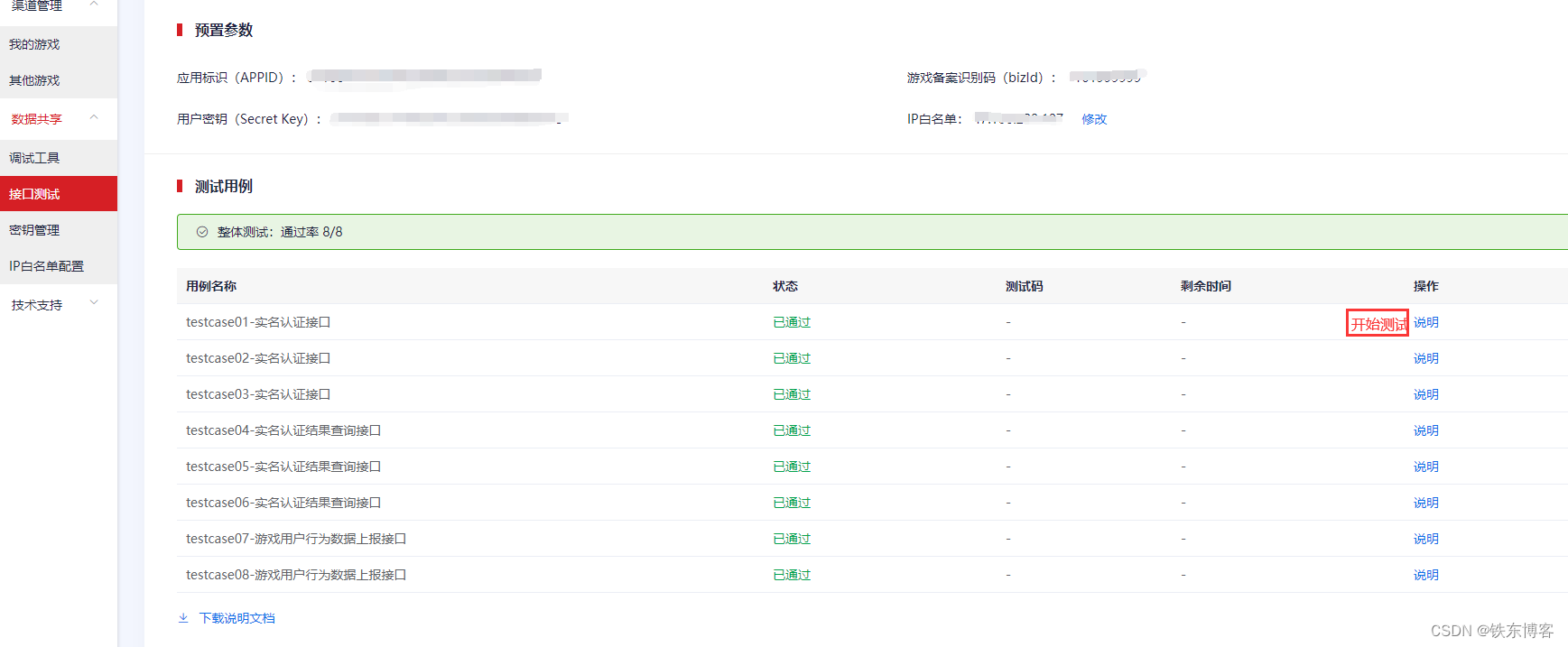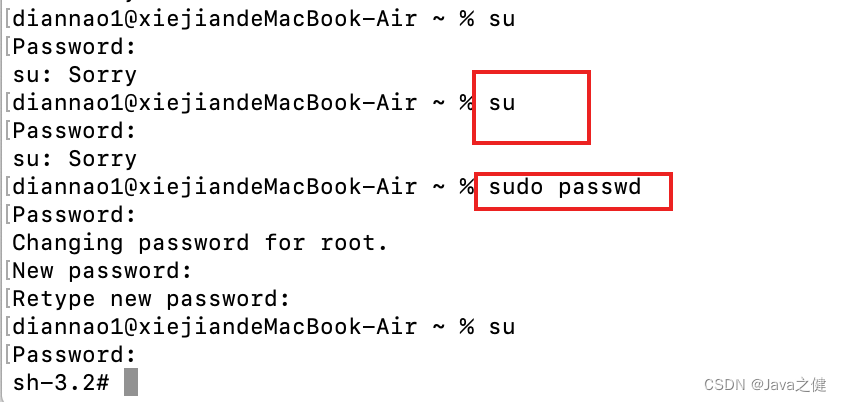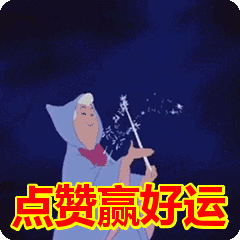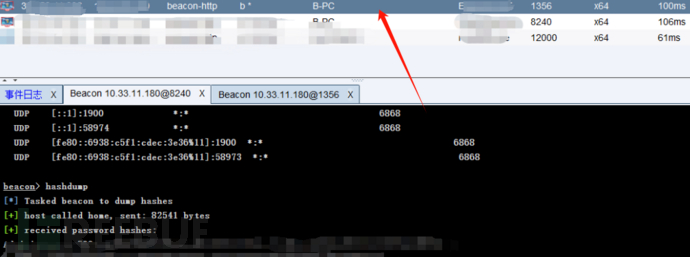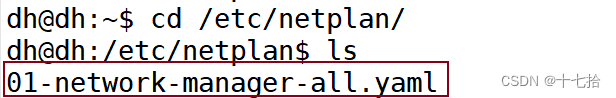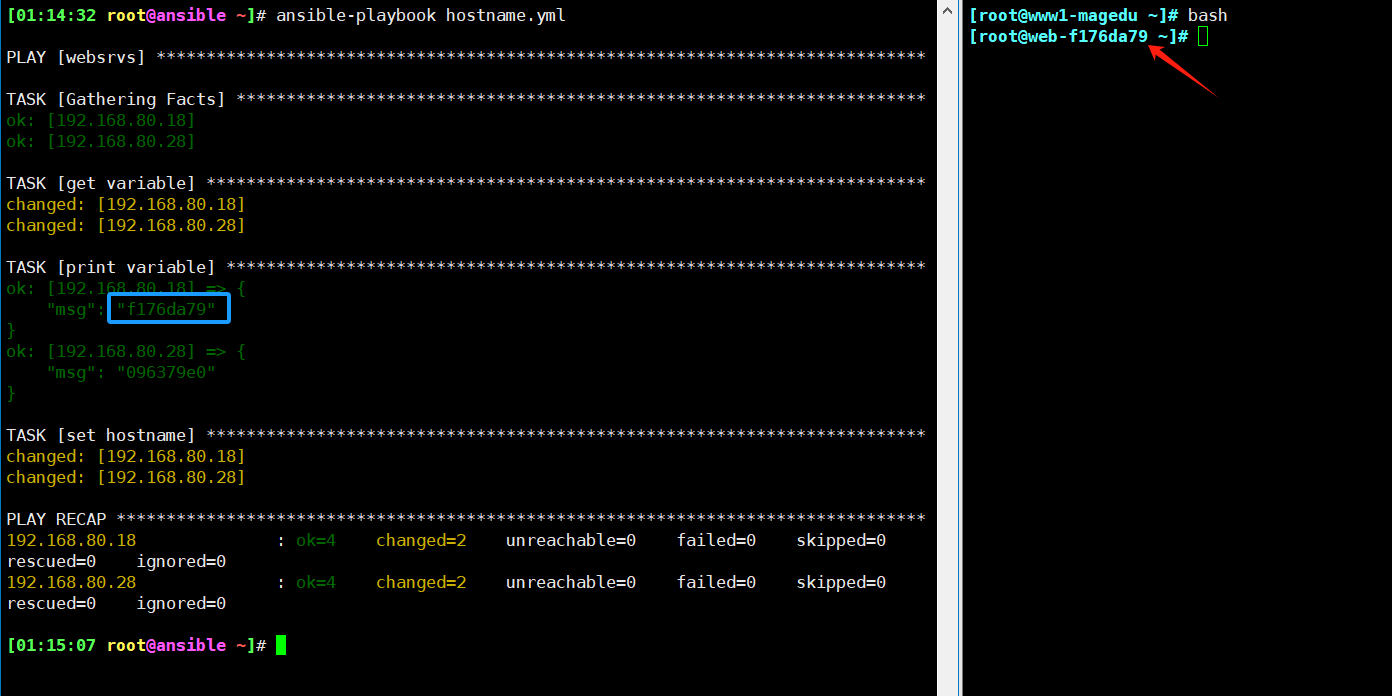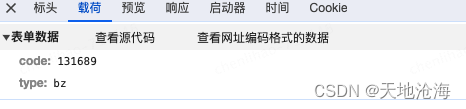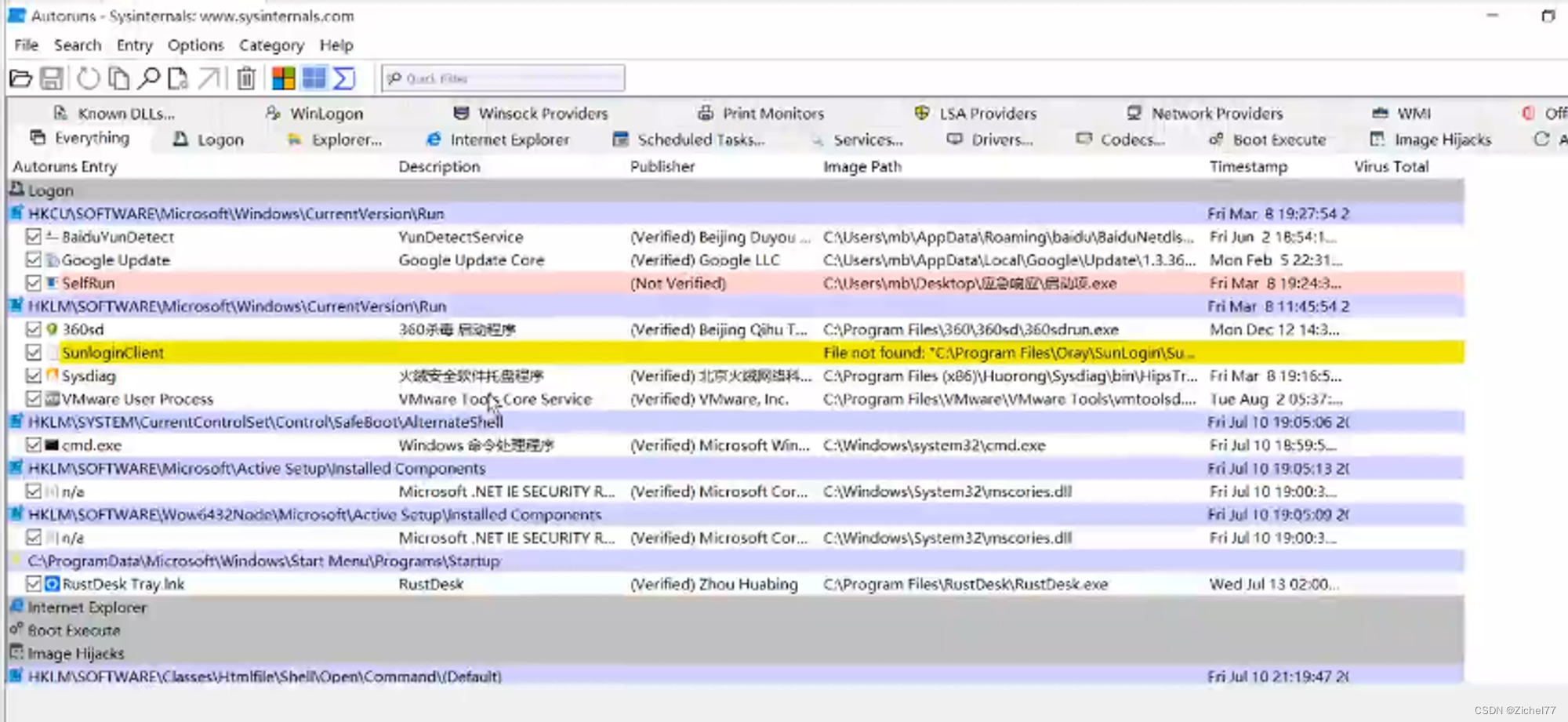| package com.example.viewanimationtest;
import androidx.annotation.NonNull;
import androidx.appcompat.app.AppCompatActivity;
import android.annotation.SuppressLint;
import android.os.Bundle;
import android.os.Handler;
import android.os.Looper;
import android.os.Message;
import android.util.Log;
import android.view.View;
import android.view.animation.AlphaAnimation;
import android.view.animation.Animation;
import android.view.animation.AnimationSet;
import android.view.animation.RotateAnimation;
import android.view.animation.ScaleAnimation;
import android.view.animation.TranslateAnimation;
import android.widget.Button;
import android.widget.ImageView;
import android.widget.Toast;
/*
*Since the child thread cannot directly modify the main UI,
*it is implemented using the Handler mechanism.
* */
public class MainActivity extends AppCompatActivity implements View.OnClickListener{
private ImageView mImageView;
public static final int TRANSLATE_ANI = 1;
public static final int ROTATE_ANI = 2;
public static final int SCALE_ANI = 3;
public static final int ALPHA_ANI = 4;
private Handler mHandler = new Handler(Looper.getMainLooper()){
@Override
public void handleMessage(@NonNull Message msg) {
switch(msg.what)
{
case TRANSLATE_ANI:
mImageView.clearAnimation();//When setting a new animation, first clear the previous animation.
Animation translateAnimation = new TranslateAnimation(0,500,
0,500);//The animation moves from(0,0)to (500,500).
translateAnimation.setDuration(2000);
mImageView.setAnimation(translateAnimation);
break;
case ROTATE_ANI:
mImageView.clearAnimation();
Animation rotateAnimation = new RotateAnimation(0,360,
0,0);//The animation rotates from 0° to 360° around(0,0).
rotateAnimation.setDuration(2000);
mImageView.setAnimation(rotateAnimation);
break;
case SCALE_ANI:
mImageView.clearAnimation();
Animation scaleAnimation = new ScaleAnimation(0,1,0,1);
scaleAnimation.setDuration(2000);
mImageView.setAnimation(scaleAnimation);
break;
case ALPHA_ANI:
mImageView.clearAnimation();
Animation alphaAnimation = new AlphaAnimation(0,1);
alphaAnimation.setDuration(2000);
mImageView.setAnimation(alphaAnimation);
break;
default:
Log.d("1111","default");
break;
}
}
};
@Override
protected void onCreate(Bundle savedInstanceState) {
super.onCreate(savedInstanceState);
setContentView(R.layout.activity_main);
mImageView =(ImageView)findViewById(R.id.image_view);
Button translateButton = (Button) findViewById(R.id.translate_button);
Button scaleButton = (Button) findViewById(R.id.scale_button);
Button rotateButton = (Button) findViewById(R.id.rotate_button);
Button alphaButton = (Button) findViewById(R.id.alpha_button);
translateButton.setOnClickListener(this);
scaleButton.setOnClickListener(this);
rotateButton.setOnClickListener(this);
alphaButton.setOnClickListener(this);
mImageView.clearAnimation();//If some animations exist, clear them first.
//set mix animation
AnimationSet animationSet = new AnimationSet(true);
//set default alpha animation
Animation alphaAnimation = new AlphaAnimation(0,1);//The animation is from fully transparent to fully opaque.
alphaAnimation.setDuration(2000);//The animation lasts 2 seconds.
//set default scale animation
Animation scaleAnimation = new ScaleAnimation(0,1,0,1);//The animation is from 0% to 100%.
scaleAnimation.setDuration(2000);
//add sub-animations to combined animation
animationSet.addAnimation(alphaAnimation);
animationSet.addAnimation(scaleAnimation);
//show the combined animation
mImageView.setAnimation(animationSet);
}
@SuppressLint("NonConstantResourceId")
@Override
public void onClick(View v) {
switch (v.getId())
{
case R.id.translate_button:
new Thread(new Runnable() {
@Override
public void run() {
Message msg = new Message();
msg.what = TRANSLATE_ANI;
mHandler.sendMessage(msg);
}
}).start();
break;
case R.id.rotate_button:
new Thread(new Runnable() {
@Override
public void run() {
Message msg = new Message();
msg.what = ROTATE_ANI;
mHandler.sendMessage(msg);
}
}).start();
break;
case R.id.scale_button:
new Thread(new Runnable() {
@Override
public void run() {
Message msg = new Message();
msg.what = SCALE_ANI;
mHandler.sendMessage(msg);
}
}).start();
break;
case R.id.alpha_button:
new Thread(new Runnable() {
@Override
public void run() {
Message msg = new Message();
msg.what = ALPHA_ANI;
mHandler.sendMessage(msg);
}
}).start();
break;
default:
break;
}
}
}
|