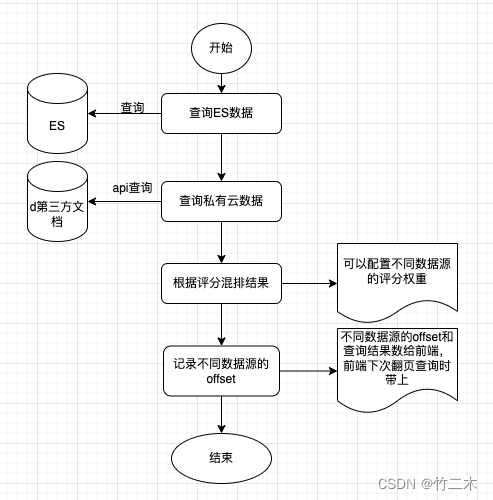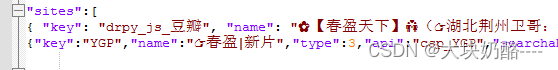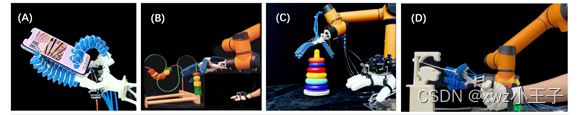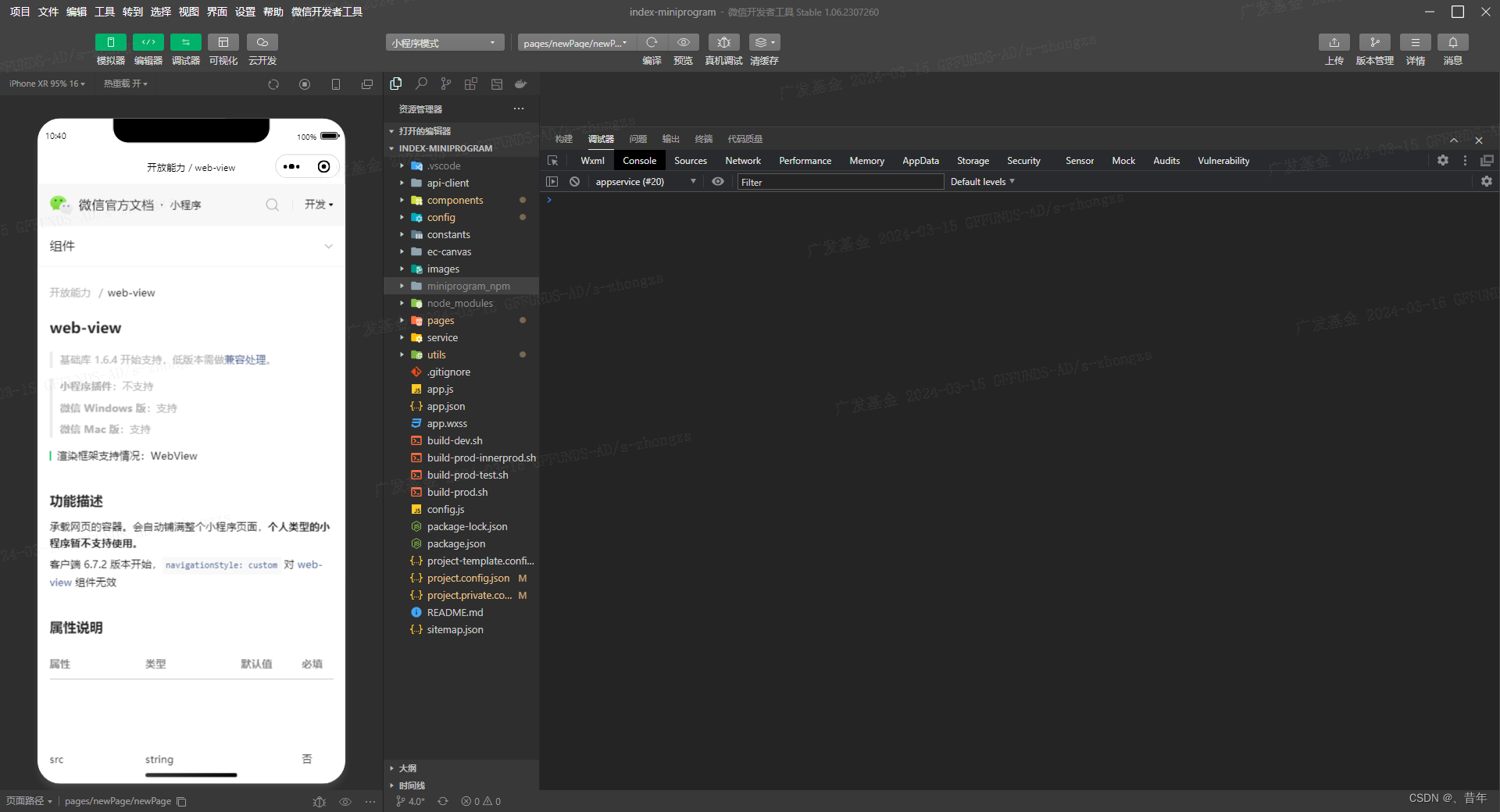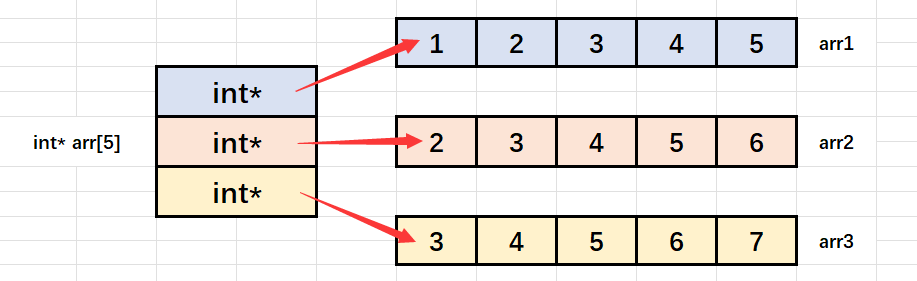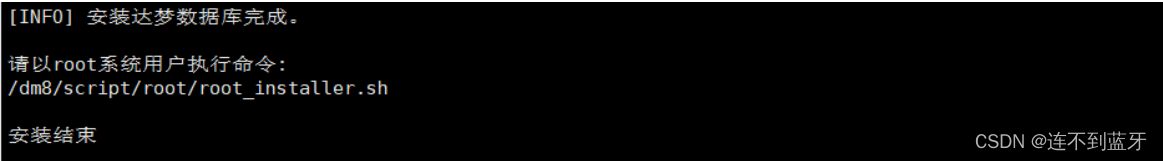Alex教程每一P的教程原代码加上我自己的理解初步理解写的注释,可供学习Alex教程的人参考
此代码仅为较上一P有所改变的代码
【Unity教程】从0编程制作类银河恶魔城游戏_哔哩哔哩_bilibili
HealthBar_UI.cs
using System.Collections;
using System.Collections.Generic;
using UnityEngine;
//using UnityEngine.UIElements;
using UnityEngine.UI;public class HealthBar_UI : MonoBehaviour
{private Entity entity;private CharacterStats myStats;private RectTransform myTransform;private Slider slider;private void Start(){myTransform = GetComponent<RectTransform>();entity = GetComponentInParent<Entity>();slider = GetComponentInChildren<Slider>();myStats = GetComponentInParent<CharacterStats>();UpdateHealthUI();entity.onFlipped += FlipUI;myStats.onHealthChanged += UpdateHealthUI;}private void Update(){//UpdateHealthUI();}private void UpdateHealthUI()//更新血量条函数,此函数由Event触发{slider.maxValue = myStats.GetMaxHealthValue();slider.value = myStats.currentHealth;}private void FlipUI()//让UI不随着角色翻转{myTransform.Rotate(0, 180, 0);}private void OnDisable(){entity.onFlipped -= FlipUI;myStats.onHealthChanged -= UpdateHealthUI;}
}
CharacterStats.cs
using System.Collections;
using System.Collections.Generic;
using UnityEngine;public class CharacterStats : MonoBehaviour
{[Header("Major stats")]public Stat strength; // 力量 增伤1点 爆伤增加 1% 物抗public Stat agility;// 敏捷 闪避 1% 闪避几率增加 1%public Stat intelligence;// 1 点 魔法伤害 1点魔抗 public Stat vitality;//加血的[Header("Offensive stats")]public Stat damage;public Stat critChance; // 暴击率public Stat critPower; //150% 爆伤[Header("Defensive stats")]public Stat maxHealth;public Stat armor;public Stat evasion;//闪避值public Stat magicResistance;[Header("Magic stats")]public Stat fireDamage;public Stat iceDamage;public Stat lightingDamage;public bool isIgnited; // 持续烧伤public bool isChilded; // 削弱护甲 20%public bool isShocked; // 降低敌人命中率private float ignitedTimer;private float chilledTimer;private float shockedTimer;private float igniteDamageCooldown = .3f;private float ignitedDamageTimer;private int igniteDamage;public System.Action onHealthChanged;//使角色在Stat里调用UI层的函数[SerializeField] public int currentHealth;protected virtual void Start(){critPower.SetDefaultValue(150);//设置默认爆伤currentHealth = GetMaxHealthValue();}protected virtual void Update(){//所有的状态都设置上默认持续时间,持续过了就结束状态ignitedTimer -= Time.deltaTime;chilledTimer -= Time.deltaTime;shockedTimer -= Time.deltaTime;ignitedDamageTimer -= Time.deltaTime;if (ignitedTimer < 0)isIgnited = false;if (chilledTimer < 0)isChilded = false;if (shockedTimer < 0)isShocked = false;//被点燃后,出现多段伤害后点燃停止if (ignitedDamageTimer < 0 && isIgnited){Debug.Log("Take Burning Damage" + igniteDamage);DecreaseHealthBy(igniteDamage);if (currentHealth < 0)Die();ignitedDamageTimer = igniteDamageCooldown;}}public virtual void DoDamage(CharacterStats _targetStats)//计算后造成伤害函数{if (TargetCanAvoidAttack(_targetStats))设置闪避{return;}int totleDamage = damage.GetValue() + strength.GetValue();//爆伤设置if (CanCrit()){totleDamage = CalculateCriticalDamage(totleDamage);}totleDamage = CheckTargetArmor(_targetStats, totleDamage);//设置防御//_targetStats.TakeDamage(totleDamage);DoMagicaDamage(_targetStats);}public virtual void DoMagicaDamage(CharacterStats _targetStats)//法伤计算{int _fireDamage = fireDamage.GetValue();int _iceDamage = iceDamage.GetValue();int _lightingDamage = lightingDamage.GetValue();int totleMagicalDamage = _fireDamage + _iceDamage + _lightingDamage + intelligence.GetValue();totleMagicalDamage = CheckTargetResistance(_targetStats, totleMagicalDamage);_targetStats.TakeDamage(totleMagicalDamage);//让元素效果取决与伤害bool canApplyIgnite = _fireDamage > _iceDamage && _fireDamage > _lightingDamage;bool canApplyChill = _iceDamage > _lightingDamage && _iceDamage > _fireDamage;bool canApplyShock = _lightingDamage > _fireDamage && _lightingDamage > _iceDamage;//防止循环在所有元素伤害为0时出现死循环if (Mathf.Max(_fireDamage, _iceDamage, _lightingDamage) <= 0)return;//为了防止出现元素伤害一致而导致无法触发元素效果//循环判断触发某个元素效果while (!canApplyIgnite && !canApplyChill && !canApplyShock){if (Random.value < .25f){canApplyIgnite = true;Debug.Log("Ignited");_targetStats.ApplyAilments(canApplyIgnite, canApplyChill, canApplyShock);return;}if (Random.value < .35f){canApplyChill = true;Debug.Log("Chilled");_targetStats.ApplyAilments(canApplyIgnite, canApplyChill, canApplyShock);return;}if (Random.value < .55f){canApplyShock = true;Debug.Log("Shocked");_targetStats.ApplyAilments(canApplyIgnite, canApplyChill, canApplyShock);return;}}//给点燃伤害赋值if (canApplyIgnite){_targetStats.SetupIgniteDamage(Mathf.RoundToInt(_fireDamage * .2f));}_targetStats.ApplyAilments(canApplyIgnite, canApplyChill, canApplyShock);}private static int CheckTargetResistance(CharacterStats _targetStats, int totleMagicalDamage)//法抗计算{totleMagicalDamage -= _targetStats.magicResistance.GetValue() + (_targetStats.intelligence.GetValue() * 3);totleMagicalDamage = Mathf.Clamp(totleMagicalDamage, 0, int.MaxValue);return totleMagicalDamage;}public void ApplyAilments(bool _ignite, bool _chill, bool _shock)//判断异常状态{if (isIgnited || isChilded || isShocked){return;}if (_ignite){isIgnited = _ignite;ignitedTimer = 2;}if (_chill){isChilded = _chill;chilledTimer = 2;}if (_shock){isShocked = _shock;shockedTimer = 2;}}public void SetupIgniteDamage(int _damage) => igniteDamage = _damage;//给点燃伤害赋值protected virtual void TakeDamage(int _damage)//造成伤害是出特效{DecreaseHealthBy(_damage);if (currentHealth < 0)Die();}protected virtual void DecreaseHealthBy(int _damage)//此函数用来改变当前声明值,不调用特效{currentHealth -= _damage;if(onHealthChanged != null){onHealthChanged();}}protected virtual void Die(){}private static int CheckTargetArmor(CharacterStats _targetStats, int totleDamage)//设置防御{//被冰冻后,角色护甲减少if (_targetStats.isChilded)totleDamage -= Mathf.RoundToInt(_targetStats.armor.GetValue() * .8f);elsetotleDamage -= _targetStats.armor.GetValue();totleDamage = Mathf.Clamp(totleDamage, 0, int.MaxValue);return totleDamage;}private bool TargetCanAvoidAttack(CharacterStats _targetStats)//设置闪避{int totleEvation = _targetStats.evasion.GetValue() + _targetStats.agility.GetValue();//我被麻痹后//敌人的闪避率提升if (isShocked)totleEvation += 20;if (Random.Range(0, 100) < totleEvation){return true;}return false;}private bool CanCrit()//判断是否暴击{int totleCriticalChance = critChance.GetValue() + agility.GetValue();if (Random.Range(0, 100) <= totleCriticalChance){return true;}return false;}private int CalculateCriticalDamage(int _damage)//计算暴击后伤害{float totleCirticalPower = (critPower.GetValue() + strength.GetValue()) * .01f;float critDamage = _damage * totleCirticalPower;return Mathf.RoundToInt(critDamage);//返回舍入为最近整数的}public int GetMaxHealthValue(){return maxHealth.GetValue() + vitality.GetValue() * 10;}//统计生命值函数
}Entity.cs
using System.Collections;
using System.Collections.Generic;
using UnityEngine;public class Entity : MonoBehaviour
{[Header("Knockback info")][SerializeField] protected Vector2 knockbackDirection;//被击打后的速度信息[SerializeField] protected float knockbackDuration;//被击打的时间protected bool isKnocked;//此值通过卡住SetVelocity函数的方式用来阻止当一个角色被攻击时,会乱动的情况[Header("Collision Info")]public Transform attackCheck;//transform类,代表的时物体的位置,用来控制攻击检测的位置public float attackCheckRadius;//检测半径[SerializeField] protected Transform groundCheck;//transform类,代表的时物体的位置,后面会来定位子组件的位置 [SerializeField] protected float groundCheckDistance;[SerializeField] protected Transform wallCheck;//transform类,代表的时物体的位置,后面会来定位子组件的位置 [SerializeField] protected float wallCheckDistance;[SerializeField] protected LayerMask whatIsGround;//LayerMask类,与Raycast配合,https://docs.unity3d.com/cn/current/ScriptReference/Physics.Raycast.html#region 定义Unity组件public SpriteRenderer sr { get; private set; }public Animator anim { get; private set; }//这样才能配合着拿到自己身上的animator的控制权public Rigidbody2D rb { get; private set; }//配合拿到身上的Rigidbody2D组件控制权public EntityFX fx { get; private set; }//拿到EntityFXpublic CharacterStats stats { get; private set; }public CapsuleCollider2D cd { get; private set; }#endregionpublic int facingDir { get; private set; } = 1;protected bool facingRight = true;//判断是否朝右public System.Action onFlipped;//一个自身不用写函数,只是接受其他函数并调用他们的函数//https://blog.csdn.net/weixin_44299531/article/details/131343583protected virtual void Awake(){}protected virtual void Start(){anim = GetComponentInChildren<Animator>();//拿到自己子组件身上的animator的控制权sr = GetComponentInChildren<SpriteRenderer>();fx = GetComponent<EntityFX>();拿到的组件上的EntityFX控制权rb = GetComponent<Rigidbody2D>();stats = GetComponent<CharacterStats>();cd = GetComponent<CapsuleCollider2D>();}protected virtual void Update(){}protected virtual void Exit(){}public virtual void DamageEffect(){fx.StartCoroutine("FlashFX");//IEnumertor本质就是将一个函数分块执行,只有满足某些条件才能执行下一段代码,此函数有StartCoroutine调用//https://www.zhihu.com/tardis/bd/art/504607545?source_id=1001StartCoroutine("HitKnockback");//调用被击打后产生后退效果的函数Debug.Log(gameObject.name+"was damaged");}protected virtual IEnumerator HitKnockback(){isKnocked = true;//此值通过卡住SetVelocity函数的方式用来阻止当一个角色被攻击时,会乱动的情况rb.velocity = new Vector2(knockbackDirection.x * -facingDir, knockbackDirection.y);yield return new WaitForSeconds(knockbackDuration);isKnocked = false;}//被击打后产生后退效果的函数#region 速度函数Velocitypublic virtual void SetZeroVelocity(){if(isKnocked){return;}rb.velocity = new Vector2(0, 0);}//设置速度为0函数public virtual void SetVelocity(float _xVelocity, float _yVelocity){if(isKnocked)return;此值通过卡住SetVelocity函数的方式用来阻止当一个角色被攻击时,会乱动的情况rb.velocity = new Vector2(_xVelocity, _yVelocity);//将rb的velocity属性设置为对应的想要的二维向量。因为2D游戏的速度就是二维向量FlipController(_xVelocity);//在其他设置速度的时候调用翻转控制器}//控制速度的函数,此函数在其他State中可能会使用,但仅能通过player.SeVelocity调用#endregion#region 翻转函数Flippublic virtual void Flip(){facingDir = facingDir * -1;facingRight = !facingRight;transform.Rotate(0, 180, 0);//旋转函数,transform不需要额外定义,因为他是自带的if(onFlipped != null)onFlipped();}//翻转函数public virtual void FlipController(float _x)//目前设置x,目的时能在空中时也能转身{if (_x > 0 && !facingRight)//当速度大于0且没有朝右时,翻转{Flip();}else if (_x < 0 && facingRight){Flip();}}#endregion#region 碰撞函数Collisionpublic virtual bool IsGroundDetected(){return Physics2D.Raycast(groundCheck.position, Vector2.down, groundCheckDistance, whatIsGround);}//通过RayCast检测是否挨着地面,https://docs.unity3d.com/cn/current/ScriptReference/Physics2D.Raycast.html//xxxxxxxx() => xxxxxxxx == xxxxxxxxxx() return xxxxxxxxx;public virtual bool IsWallDetected(){return Physics2D.Raycast(wallCheck.position, Vector2.right * facingDir, wallCheckDistance, whatIsGround);}//通过RayCast检测是否挨着地面,https://docs.unity3d.com/cn/current/ScriptReference/Physics2D.Raycast.html//xxxxxxxx() => xxxxxxxx == xxxxxxxxxx() return xxxxxxxxx;protected virtual void OnDrawGizmos(){Gizmos.DrawLine(groundCheck.position, new Vector3(groundCheck.position.x, groundCheck.position.y - groundCheckDistance));//绘制一条从 from(前面的) 开始到 to(后面的) 的线。Gizmos.DrawLine(wallCheck.position, new Vector3(wallCheck.position.x + wallCheckDistance, wallCheck.position.y));//绘制一条从 from(前面的) 开始到 to(后面的) 的线。Gizmos.DrawWireSphere(attackCheck.position, attackCheckRadius);//https://docs.unity3d.com/2022.3/Documentation/ScriptReference/Gizmos.DrawWireSphere.html//绘制具有中心和半径的线框球体。}//画图函数#endregionpublic void MakeTransprent(bool isClear){if (isClear)sr.color = Color.clear;elsesr.color = Color.white;}public virtual void Die(){}
}