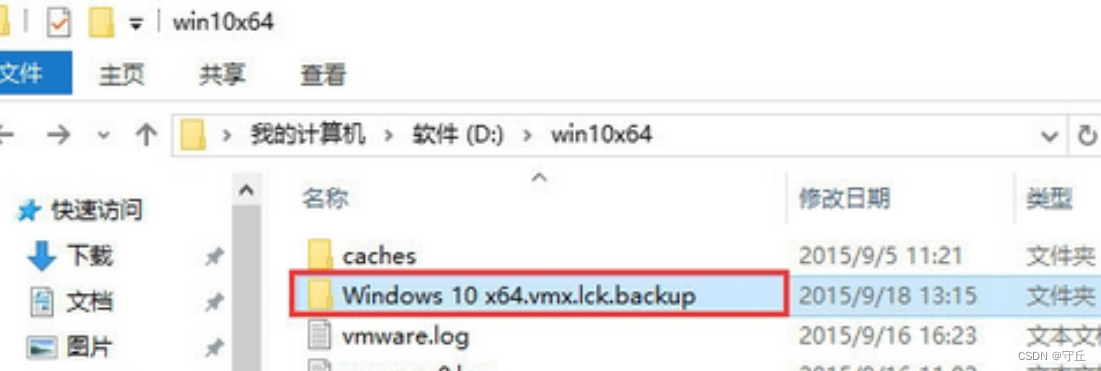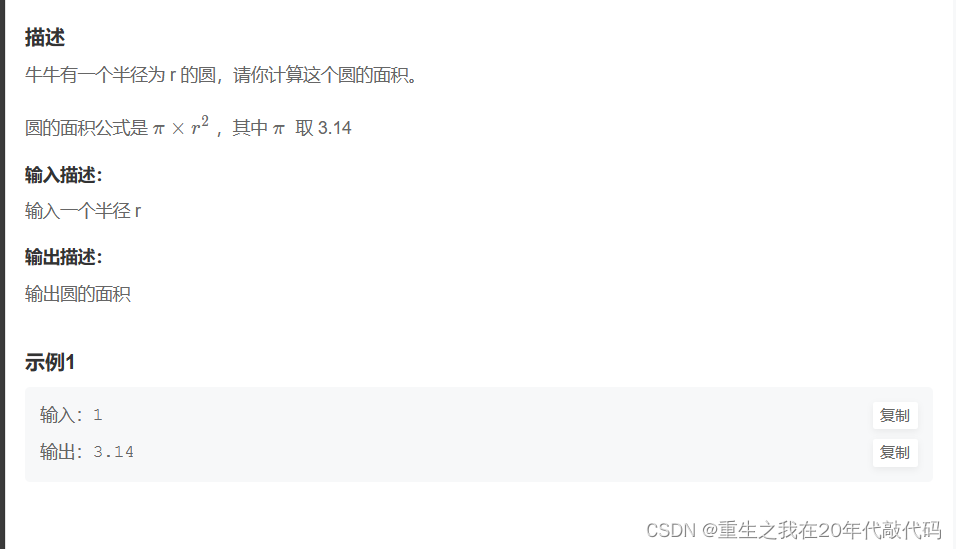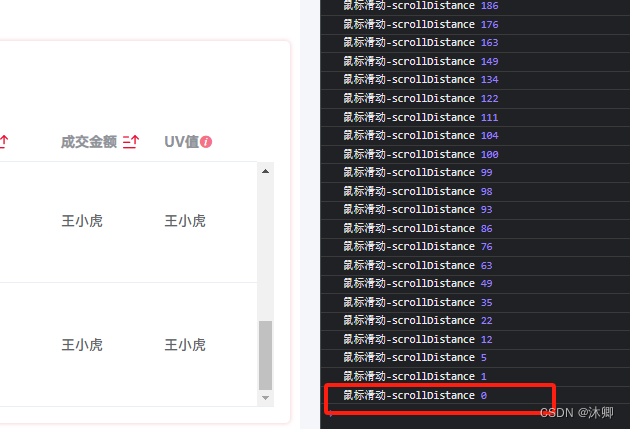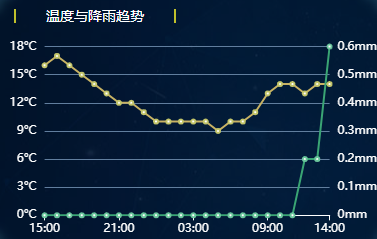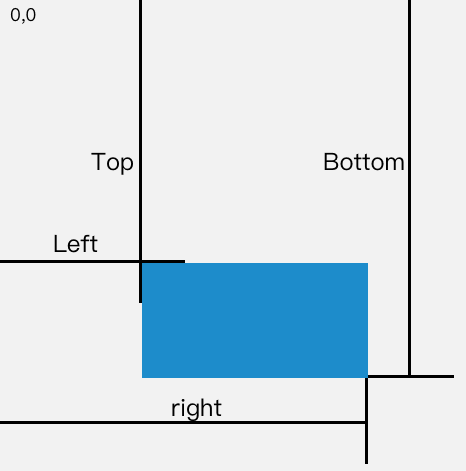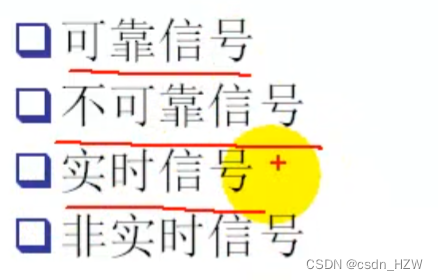文章目录
- 1、查看资源信息
- 1.1、节点
- 1.2、容器组
- 1.3、命名空间
- 1.4、无状态服务
- 1.5、服务
- 1.6、守护进程集
- 1.7、事件
- 1.8、日志
- 1.9、服务帐户
- 1.10、副本集
- 1.11、角色
- 1.12、保密字典
- 1.13、配置项
- 1.14、路由
- 1.15、持久卷
- 1.16、持久卷声明
- 1.17、存储类
- 1.18、多个资源
- 1.19、查看和查找资源
- 2、变更资源属性
- 2.1、污点
- 2.2、标签
- 2.3、维护/可调度
- 2.4、清空节点
- 2.5、节点/容器组
- 2.6、无状态/命名空间
- 2.7、服务
- 2.8、守护进程集
- 2.9、服务账号
- 2.10、注释
- 3、添加资源
- 3.1、创建对象
- 3.2、创建容器组
- 3.3、创建服务
- 3.4、创建无状态应用
- 3.5、容器交互
- 3.6、输出YAML文件
- 3.7、获取帮助
- 4、请求
- 4.1、API调用
- 4.2、集群信息
1、查看资源信息
1.1、节点
资源名称: nodes, 缩写: no
$ kubectl get no # 显示所有节点信息
$ kubectl get no -o wide # 显示所有节点的更多信息
$ kubectl describe no # 显示节点详情
$ kubectl get no -o yaml # 以yaml格式,显示节点详情
$ kubectl get node --selector=[label_name] # 筛选指定标签的节点
$ kubectl get nodes -o jsonpath='{.items[*].status.addresses[?(@.type=="ExternalIP")].address}'
# 输出jsonpath表达式定义的字段信息
$ kubectl top node [node_name] # 显示节点(CPU/内存/存储)使用情况
1.2、容器组
资源名称: pods, 缩写: po
$ kubectl get po # 显示所有容器组信息
$ kubectl get po -o wide
$ kubectl describe po
$ kubectl get po --show-labels # 查看容器组的labels
$ kubectl get po -l app=nginx
$ kubectl get po -o yaml
$ kubectl get pod [pod_name] -o yaml --export
$ kubectl get pod [pod_name] -o yaml --export > nameoffile.yaml
# 以yaml格式导出容器组信息到yaml文件
$ kubectl get pods --field-selector status.phase=Running
# 使用字段选择器筛选出容器组信息
1.3、命名空间
资源名称: namespaces, 缩写: ns
$ kubectl get ns
$ kubectl get ns -o yaml
$ kubectl describe ns
1.4、无状态服务
资源名称: deployments, 缩写: deploy
$ kubectl get deploy
$ kubectl describe deploy
$ kubectl get deploy -o wide
$ kubectl get deploy -o yaml
1.5、服务
资源名称: services, 缩写: svc
$ kubectl get svc
$ kubectl describe svc
$ kubectl get svc -o wide
$ kubectl get svc -o yaml
$ kubectl get svc --show-labels
1.6、守护进程集
资源名称: daemonsets, 缩写: ds
$ kubectl get ds
$ kubectl describe ds --all-namespaces
$ kubectl describe ds [daemonset_name] -n [namespace_name]
$ kubectl get ds [ds_name] -n [ns_name] -o yaml
1.7、事件
资源名称: events, 缩写: ev
$ kubectl get events
$ kubectl get events -n kube-system
$ kubectl get events -w
1.8、日志
$ kubectl logs [pod_name]
$ kubectl logs --since=1h [pod_name]
$ kubectl logs --tail=20 [pod_name]
$ kubectl logs -f -c [container_name] [pod_name]
$ kubectl logs [pod_name] > pod.log
1.9、服务帐户
资源名称: serviceaccounts, 缩写: sa
$ kubectl get sa
$ kubectl get sa -o yaml
$ kubectl get serviceaccounts default -o yaml >./sa.yaml
$ kubectl replace serviceaccount default -f ./sa.ya
1.10、副本集
资源名称: replicasets, 缩写: rs
$ kubectl get rs
$ kubectl describe rs
$ kubectl get rs -o wide
$ kubectl get rs -o yaml
1.11、角色
$ kubectl get roles --all-namespaces
$ kubectl get roles --all-namespaces -o yaml
1.12、保密字典
$ kubectl get secrets
$ kubectl get secrets --all-namespaces
$ kubectl get secrets -o yaml
1.13、配置项
资源名称: configmaps, 缩写: cm
$ kubectl get cm
$ kubectl get cm --all-namespaces
$ kubectl get cm --all-namespaces -o yaml
1.14、路由
资源名称: ingresses, 缩写: ing
$ kubectl get ing
$ kubectl get ing --all-namespaces
1.15、持久卷
资源名称: persistentvolumes, 缩写: pv
$ kubectl get pv
$ kubectl describe pv
1.16、持久卷声明
资源名称: persistentvolumeclaims, 缩写: pvc
$ kubectl get pvc
$ kubectl describe pvc
1.17、存储类
资源名称: storageclasses, 缩写: sc
$ kubectl get sc
$ kubectl get sc -o yaml
1.18、多个资源
$ kubectl get svc, po
$ kubectl get deploy, no
$ kubectl get all
$ kubectl get all --all-namespaces
1.19、查看和查找资源
# get 命令的基本输出
kubectl get services # 列出当前命名空间下的所有 Service
kubectl get pods --all-namespaces # 列出所有命名空间下的全部的 Pod
kubectl get pods -o wide # 列出当前命名空间下的全部 Pod 并显示更详细的信息
kubectl get deployment my-dep # 列出某个特定的 Deployment
kubectl get pods # 列出当前命名空间下的全部 Pod
kubectl get pod my-pod -o yaml # 获取一个 Pod 的 YAML# describe 命令的详细输出
kubectl describe nodes my-node
kubectl describe pods my-pod# 列出当前名字空间下所有 Service,按名称排序
kubectl get services --sort-by=.metadata.name# 列出 Pod,按重启次数排序
kubectl get pods --sort-by='.status.containerStatuses[0].restartCount'# 列举所有 PV 持久卷,按容量排序
kubectl get pv --sort-by=.spec.capacity.storage# 获取包含 app=cassandra 标签的所有 Pod 的 version 标签
kubectl get pods --selector=app=cassandra -o \jsonpath='{.items[*].metadata.labels.version}'# 检索带有 “.” 键值,例如 'ca.crt'
kubectl get configmap myconfig \-o jsonpath='{.data.ca\.crt}'# 检索一个 base64 编码的值,其中的键名应该包含减号而不是下划线
kubectl get secret my-secret --template='{{index .data "key-name-with-dashes"}}'# 获取所有工作节点(使用选择算符以排除标签名称为 'node-role.kubernetes.io/control-plane' 的结果)
kubectl get node --selector='!node-role.kubernetes.io/control-plane'# 获取当前命名空间中正在运行的 Pod
kubectl get pods --field-selector=status.phase=Running# 获取全部节点的 ExternalIP 地址
kubectl get nodes -o jsonpath='{.items[*].status.addresses[?(@.type=="ExternalIP")].address}'# 列出属于某个特定 RC 的 Pod 的名称
# 在转换对于 jsonpath 过于复杂的场合,"jq" 命令很有用;可以在 https://jqlang.github.io/jq/ 找到它
sel=${$(kubectl get rc my-rc --output=json | jq -j '.spec.selector | to_entries | .[] | "\(.key)=\(.value),"')%?}
echo $(kubectl get pods --selector=$sel --output=jsonpath={.items..metadata.name})# 显示所有 Pod 的标签(或任何其他支持标签的 Kubernetes 对象)
kubectl get pods --show-labels# 检查哪些节点处于就绪状态
JSONPATH='{range .items[*]}{@.metadata.name}:{range @.status.conditions[*]}{@.type}={@.status};{end}{end}' \&& kubectl get nodes -o jsonpath="$JSONPATH" | grep "Ready=True"# 使用自定义列检查哪些节点处于就绪状态
kubectl get node -o custom-columns='NODE_NAME:.metadata.name,STATUS:.status.conditions[?(@.type=="Ready")].status'# 不使用外部工具来输出解码后的 Secret
kubectl get secret my-secret -o go-template='{{range $k,$v := .data}}{{"### "}}{{$k}}{{"\n"}}{{$v|base64decode}}{{"\n\n"}}{{end}}'# 列出被一个 Pod 使用的全部 Secret
kubectl get pods -o json | jq '.items[].spec.containers[].env[]?.valueFrom.secretKeyRef.name' | grep -v null | sort | uniq# 列举所有 Pod 中初始化容器的容器 ID(containerID)
# 可用于在清理已停止的容器时避免删除初始化容器
kubectl get pods --all-namespaces -o jsonpath='{range .items[*].status.initContainerStatuses[*]}{.containerID}{"\n"}{end}' | cut -d/ -f3# 列出事件(Event),按时间戳排序
kubectl get events --sort-by=.metadata.creationTimestamp# 列出所有警告事件
kubectl events --types=Warning# 比较当前的集群状态和假定某清单被应用之后的集群状态
kubectl diff -f ./my-manifest.yaml# 生成一个句点分隔的树,其中包含为节点返回的所有键
# 在复杂的嵌套JSON结构中定位键时非常有用
kubectl get nodes -o json | jq -c 'paths|join(".")'# 生成一个句点分隔的树,其中包含为 Pod 等返回的所有键
kubectl get pods -o json | jq -c 'paths|join(".")'# 假设你的 Pod 有默认的容器和默认的名字空间,并且支持 'env' 命令,可以使用以下脚本为所有 Pod 生成 ENV 变量。
# 该脚本也可用于在所有的 Pod 里运行任何受支持的命令,而不仅仅是 'env'。
for pod in $(kubectl get po --output=jsonpath={.items..metadata.name}); do echo $pod && kubectl exec -it $pod -- env; done# 获取一个 Deployment 的 status 子资源
kubectl get deployment nginx-deployment --subresource=status
2、变更资源属性
2.1、污点
$ kubectl taint [node_name] [taint_name]
2.2、标签
$ kubectl label nodes <node-name> <label-key>=<label-value> #增加
$ kubectl label nodes <node-name> <label-key>- #删除
$ kubectl label nodes <node-name> <label-key>=<label-value> --overwrite #修改
2.3、维护/可调度
$ kubectl cordon [node_name] # 节点维护
$ kubectl uncordon [node_name] # 节点可调度
2.4、清空节点
$ kubectl drain [node_name] # 清空节点
2.5、节点/容器组
$ kubectl delete node [node_name]
$ kubectl delete pod [pod_name]
$ kubectl edit node [node_name]
$ kubectl edit pod [pod_name]
2.6、无状态/命名空间
$ kubectl edit deploy [deploy_name]
$ kubectl delete deploy [deploy_name]
$ kubectl expose deploy [deploy_name] --port=80 --type=NodePort
$ kubectl scale deploy [deploy_name] --replicas=5
$ kubectl delete ns
$ kubectl edit ns [ns_name]
2.7、服务
$ kubectl edit svc [svc_name]
$ kubectl delete svc [svc_name]
2.8、守护进程集
$ kubectl edit ds [ds_name] -n kube-system
$ kubectl delete ds [ds_name]
2.9、服务账号
$ kubectl edit sa [sa_name]
$ kubectl delete sa [sa_name]
2.10、注释
$ kubectl annotatepo [pod_name] [annotation]
$ kubectl annotateno [node_name]
3、添加资源
3.1、创建对象
Kubernetes 配置可以用 YAML 或 JSON 定义。可以使用的文件扩展名有 .yaml、.yml 和 .json。
kubectl apply -f ./my-manifest.yaml # 创建资源
kubectl apply -f ./my1.yaml -f ./my2.yaml # 使用多个文件创建
kubectl apply -f ./dir # 基于目录下的所有清单文件创建资源
kubectl apply -f https://example.com/manifest.yaml # 从 URL 中创建资源(注意:这是一个示例域名,不包含有效的清单)
kubectl create deployment nginx --image=nginx # 启动单实例 nginx# 创建一个打印 “Hello World” 的 Job
kubectl create job hello --image=busybox:1.28 -- echo "Hello World" # 创建一个打印 “Hello World” 间隔 1 分钟的 CronJob
kubectl create cronjob hello --image=busybox:1.28 --schedule="*/1 * * * *" -- echo "Hello World" kubectl explain pods # 获取 Pod 清单的文档说明# 从标准输入创建多个 YAML 对象
kubectl apply -f - <<EOF
apiVersion: v1
kind: Pod
metadata:name: busybox-sleep
spec:containers:- name: busyboximage: busybox:1.28args:- sleep- "1000000"
---
apiVersion: v1
kind: Pod
metadata:name: busybox-sleep-less
spec:containers:- name: busyboximage: busybox:1.28args:- sleep- "1000"
EOF# 创建有多个 key 的 Secret
kubectl apply -f - <<EOF
apiVersion: v1
kind: Secret
metadata:name: mysecret
type: Opaque
data:password: $(echo -n "s33msi4" | base64 -w0)username: $(echo -n "jane" | base64 -w0)
EOF
3.2、创建容器组
$ kubectl create -f [name_of_file]
$ kubectl apply -f [name_of_file]
$ kubectl run [pod_name] --image=nginx --restart=Never
$ kubectl run [pod_name] --generator=run-pod/v1 --image=nginx
$ kubectl run [pod_name] --image=nginx --restart=Never
3.3、创建服务
$ kubectl create svc nodeport [svc_name] --tcp=8080:80
3.4、创建无状态应用
$ kubectl create -f [name_of_file]
$ kubectl apply -f [name_of_file]
$ kubectl create deploy [deploy_name] --image=nginx
3.5、容器交互
$ kubectl run [pod_name] --image=busybox --rm -it --restart=Never -- sh
3.6、输出YAML文件
$ kubectl create deploy [deploy_name] --image=nginx --dry-run -o yaml > deploy.yaml
$ kubectl get po [pod_name] -o yaml --export > pod.yaml
$ kubectl run nginx --image=nginx:alpine --dry-run -o -yaml > deploy.yaml
3.7、获取帮助
$ kubectl -h
$ kubectl create -h
$ kubectl run -h
$ kubectl explain deploy.spec
4、请求
4.1、API调用
$ kubectl get --raw /apis/metrics.k8s.io/
4.2、集群信息
$ kubectl config
$ kubectl cluster-info
$ kubectl get componentstatus
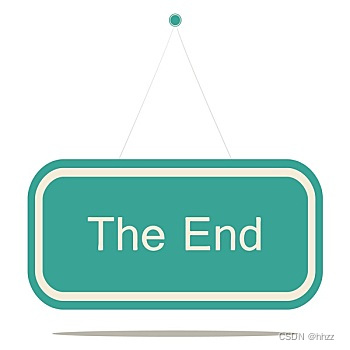
学如逆水行舟,不进则退。学习如赶路,不能慢一步。