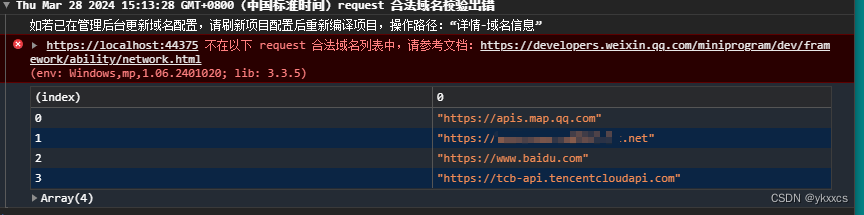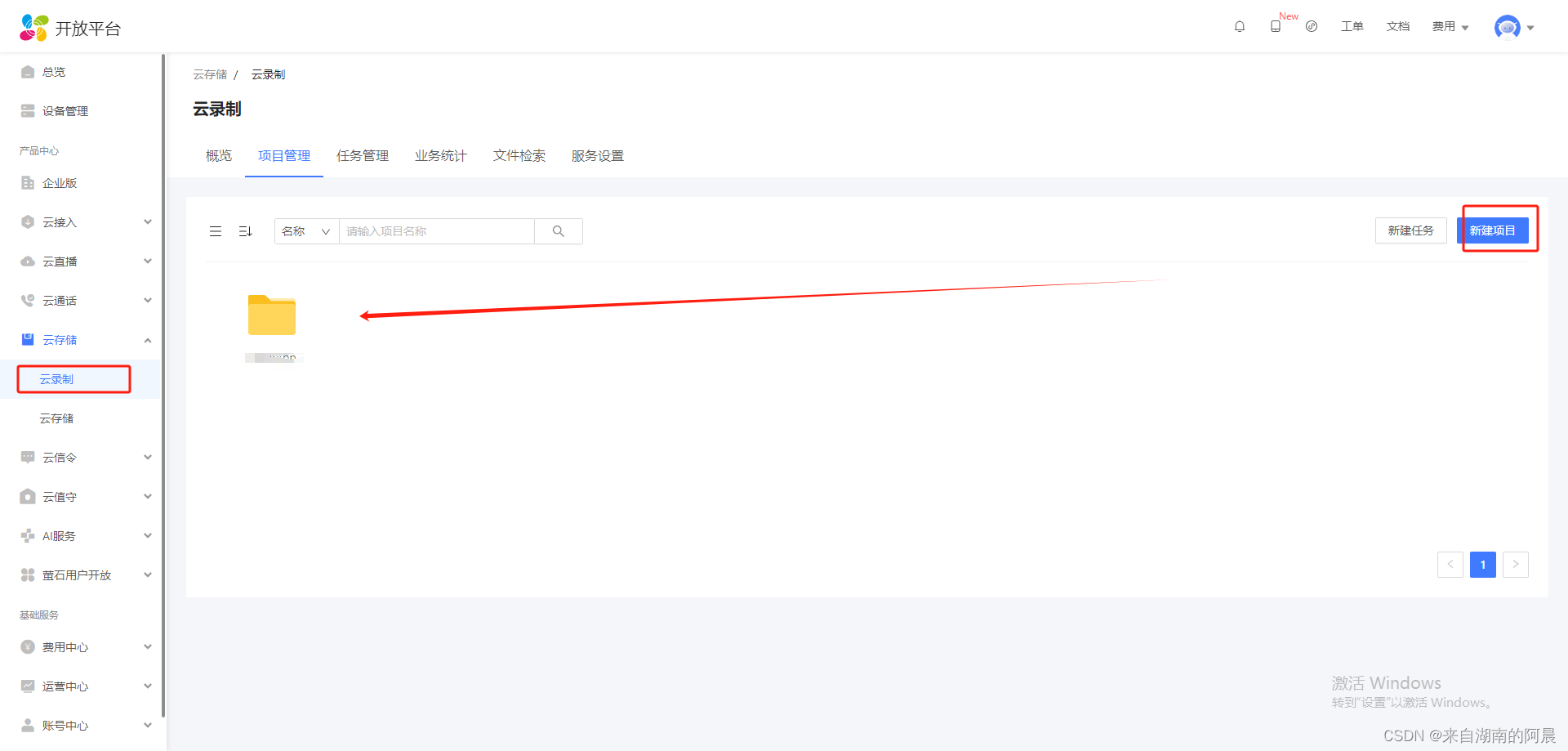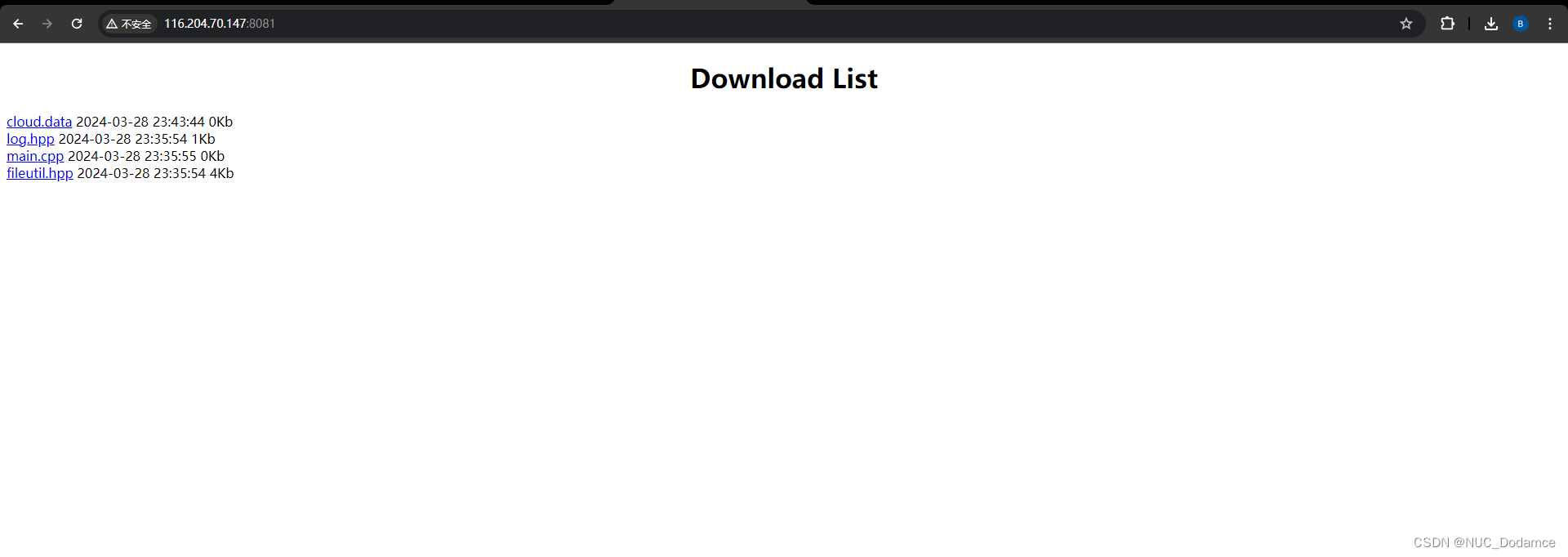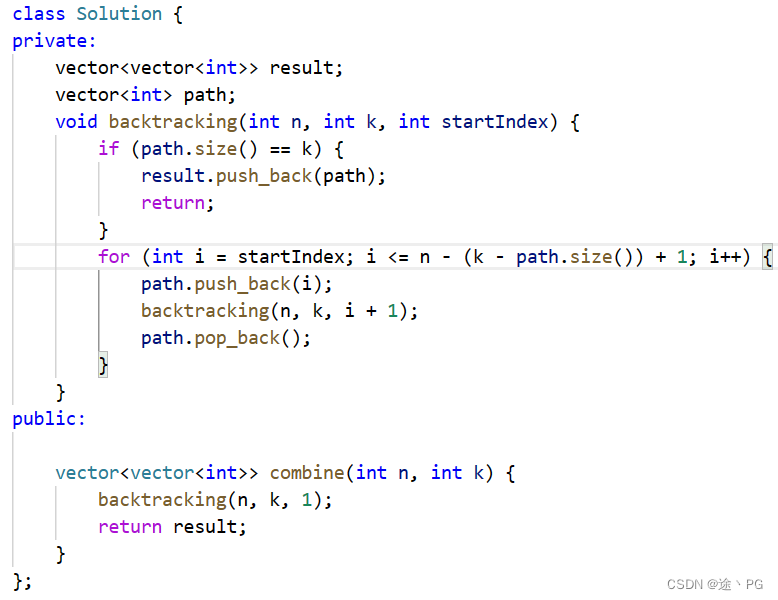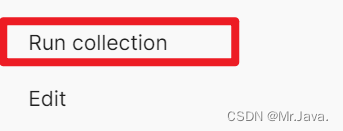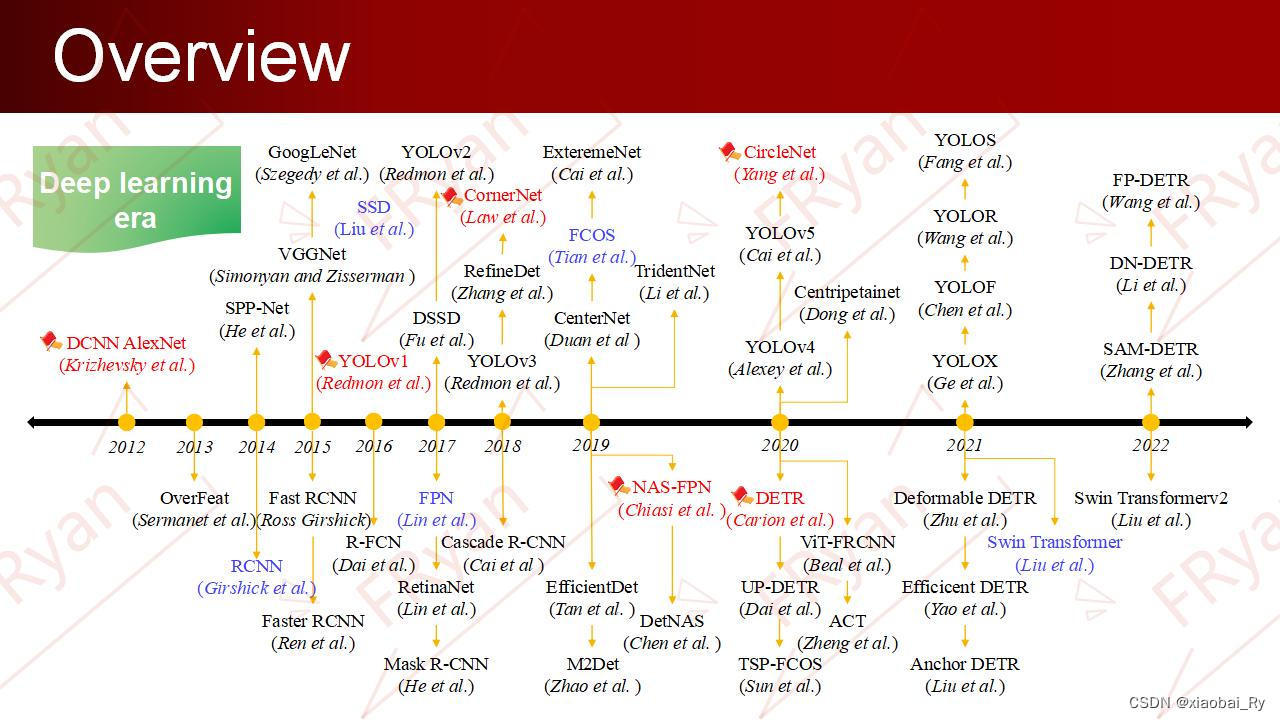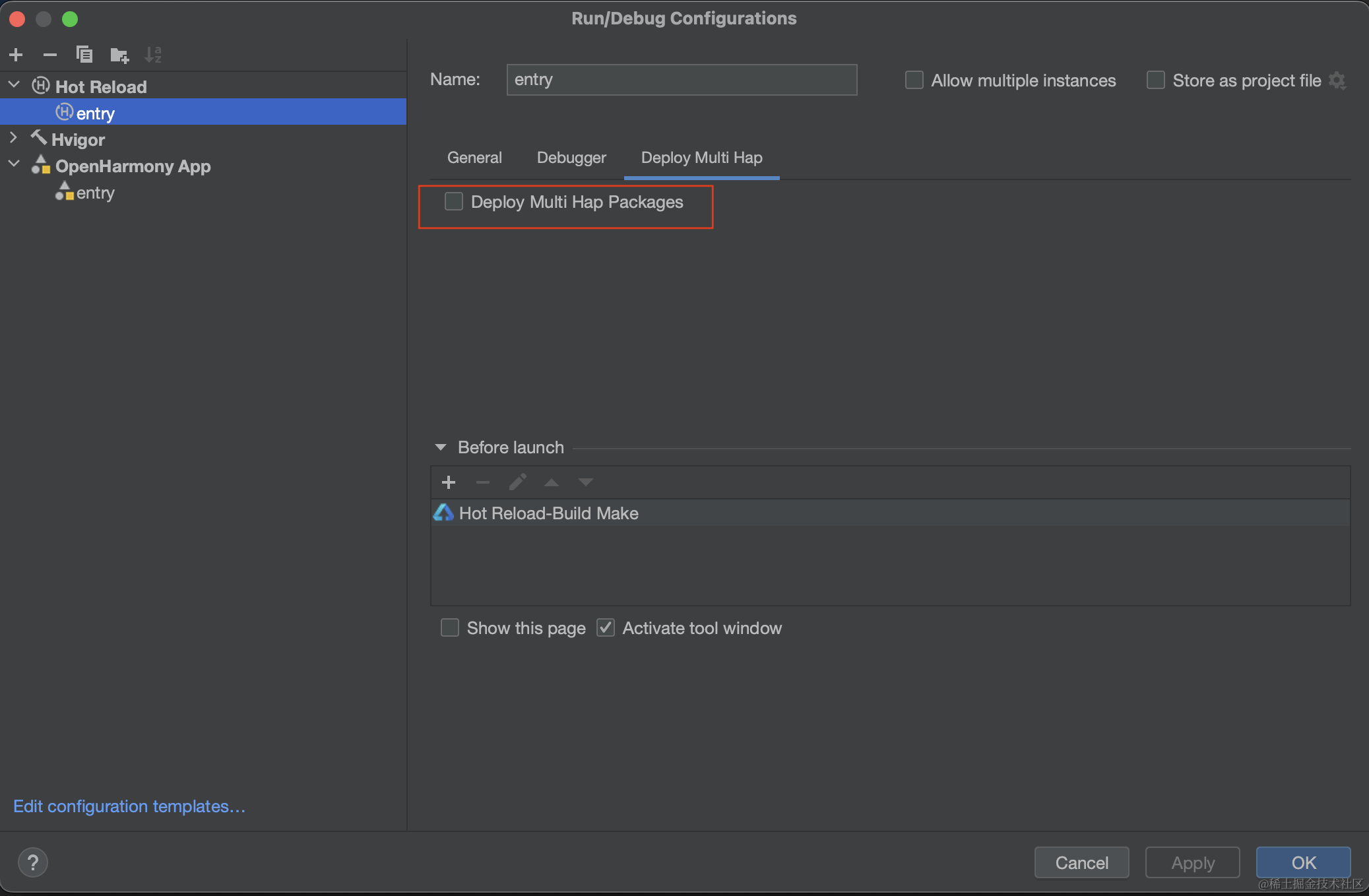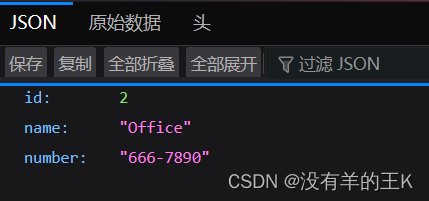小程序端wxml端代码示例:
<button bind:tap="test">提交</button>
小程序端js代码示例:
test(){console.log('ok')wx.request({url: 'https://localhost:44375/lianxi01.aspx',})},asp.net端代码示例:
cs端代码示例:
{public partial class lianxi01 : System.Web.UI.Page{protected void Page_Load(object sender, EventArgs e){}// // .aspx.cspublic static int getvalue(int value){return 555 * value;}}
}
html端代码:
<%@ Page Language="C#" AutoEventWireup="true" CodeBehind="lianxi01.aspx.cs" Inherits="lianxi_jiaohu.lianxi01" %><!DOCTYPE html><html xmlns="http://www.w3.org/1999/xhtml">
<head runat="server">
<meta http-equiv="Content-Type" content="text/html; charset=utf-8"/><title></title>
</head>
<body><form id="form1" runat="server"><div><!--.aspx--><div><%=getvalue(2)%></div></div></form>
</body>
</html>小程序端运行结果如下:
在这里插入代码片
会出现一个在小程序管理后台端曾经配置过的域名数组。同时要求把现在的地址:https://localhost:44375/lianxi01.aspx配置到管理后台