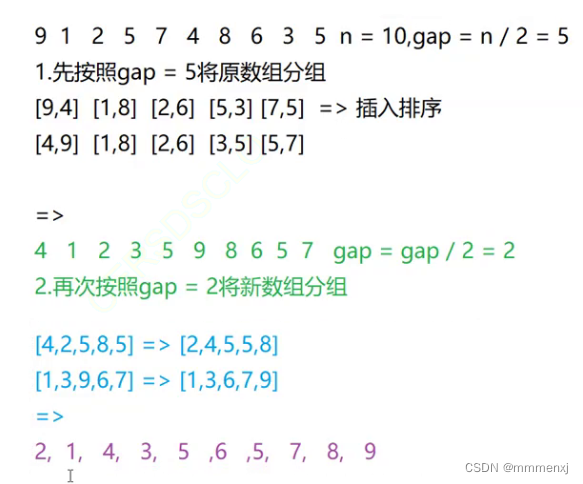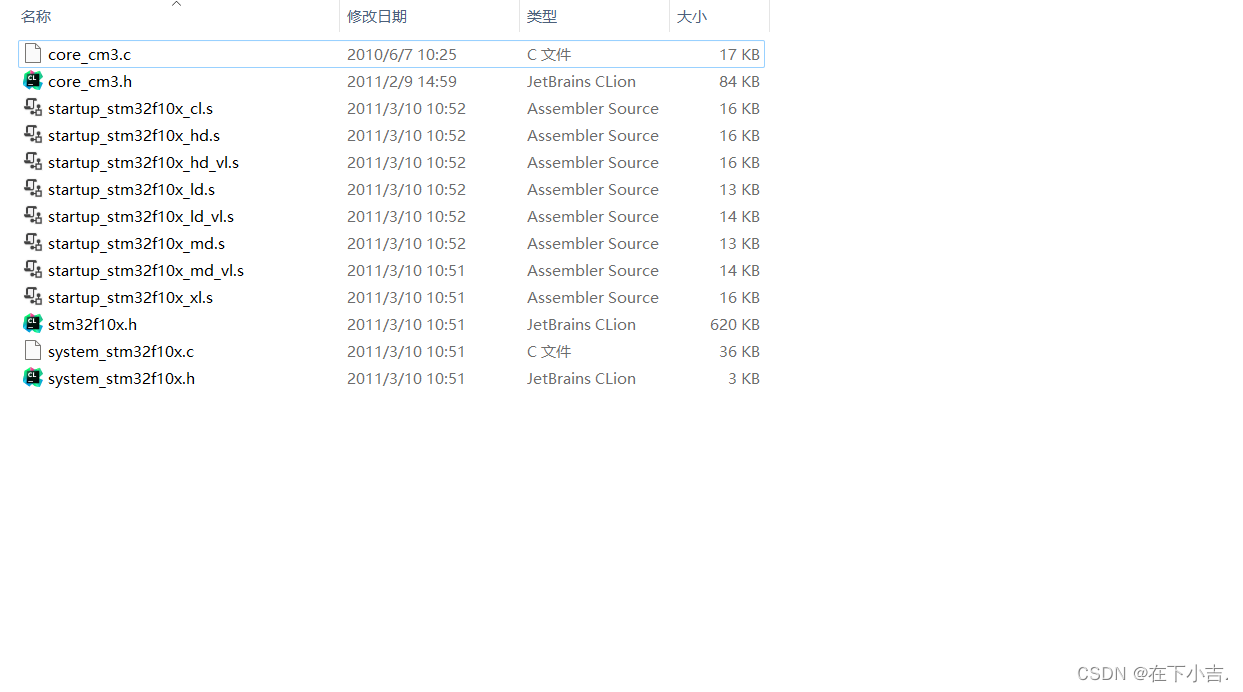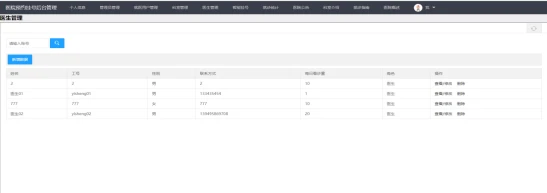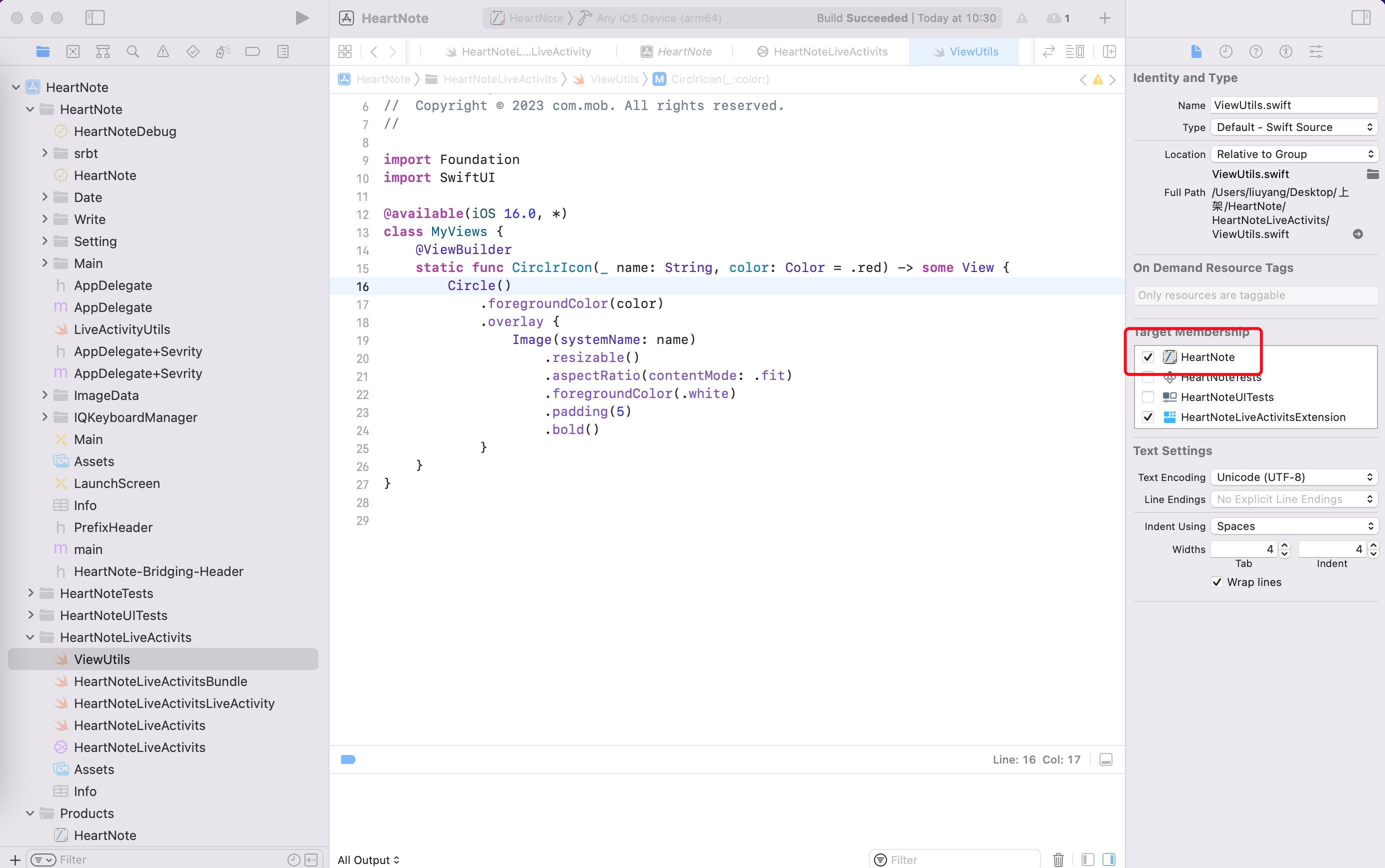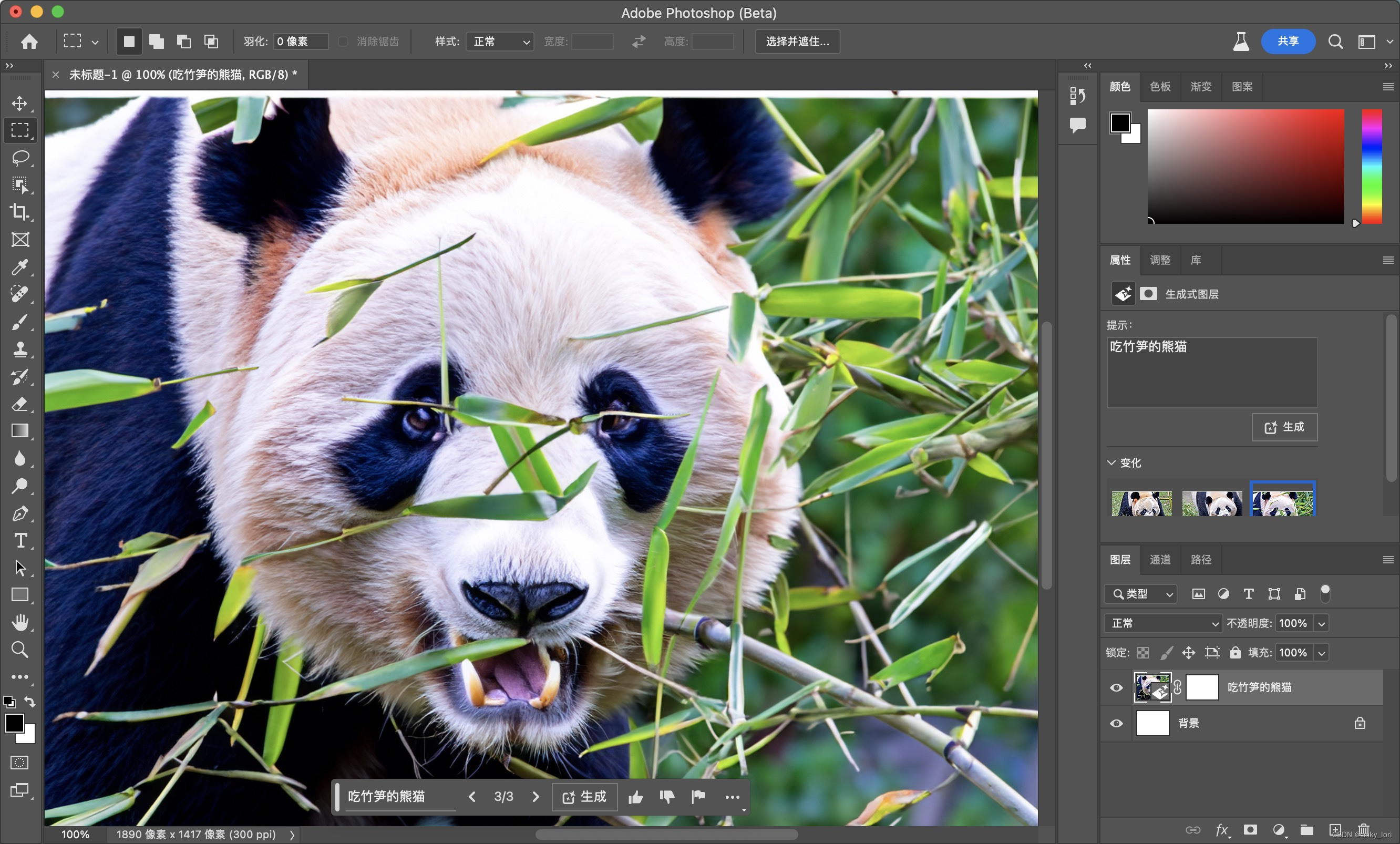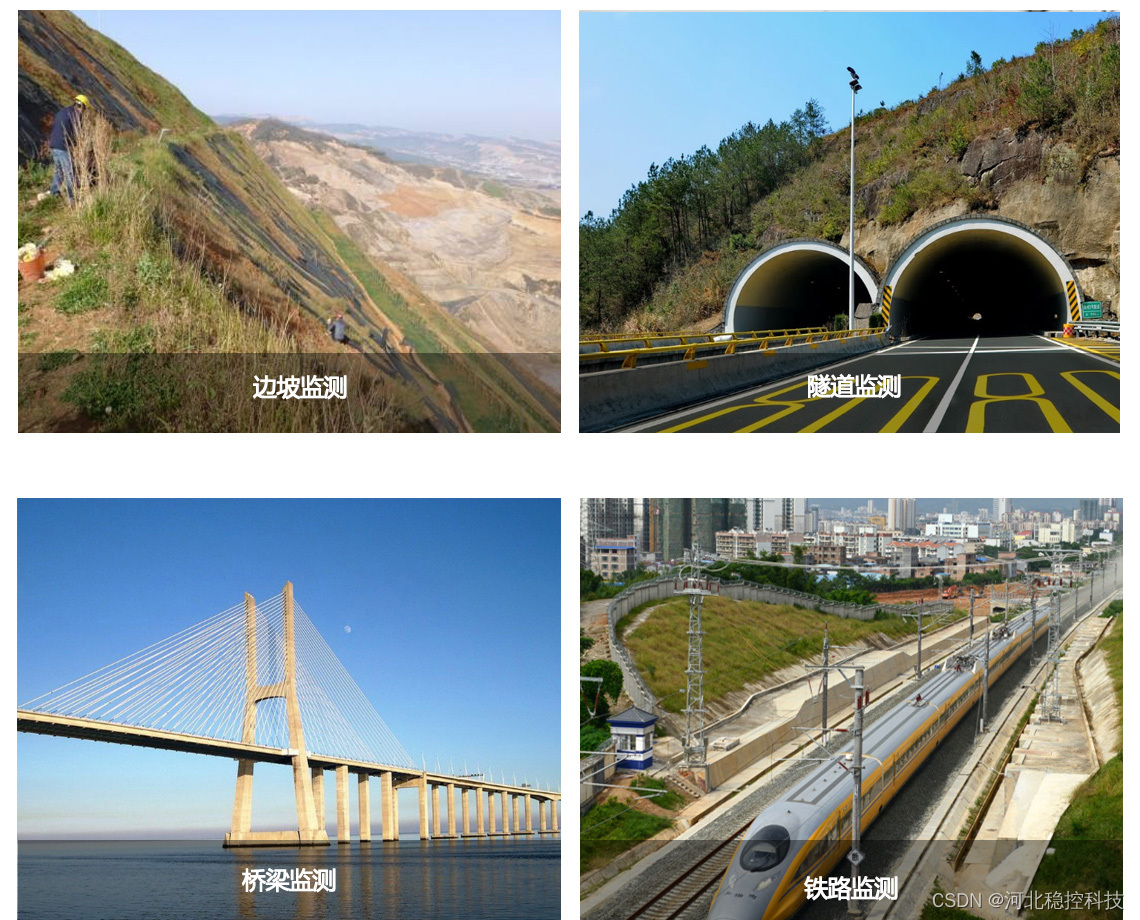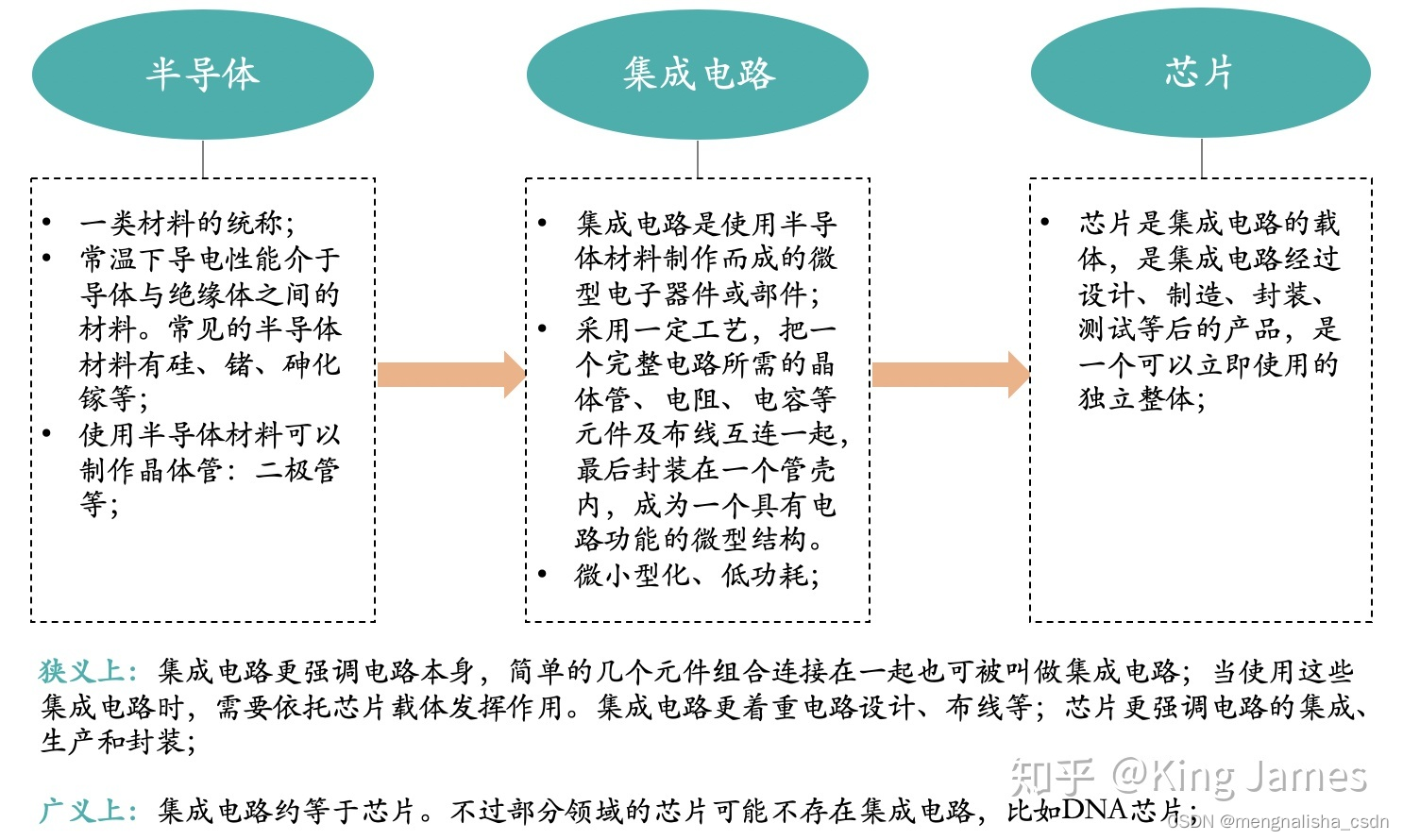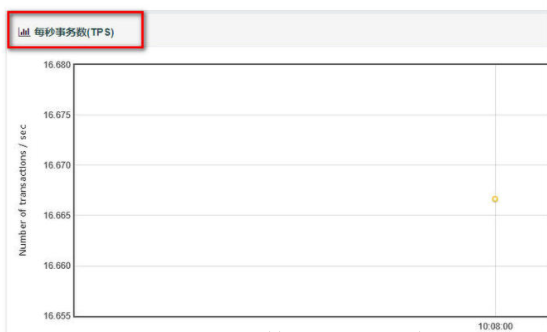最近在开发项目的时候,定制了一个公司内部样式的Modal模态框组件。
Modal组件伪代码
<!-- Modal/index.vue-->
<template><div class="modal-container" id="modalContainer"><!-- Modal Content --><div class="modal-content"><!-- Close Button --><span class="modal-close" @click="props.cancel">×</span><!-- Modal Header --><div class="modal-header">{{ props.title }}</div><!-- Modal Body --><div class="modal-body"><p>{{ props.content }}</p></div><!-- Modal Footer --><div class="modal-footer"><button class="button secondary" @click="props.cancel">{{ props.cancelButtonText }}</button><button class="button primary" @click="props.confirm">{{ props.confirmButtonText }}</button></div></div></div>
</template><script setup name="Modal">const props = defineProps({title: {type: String,default: 'Modal Title',},content: {type: String,default: 'This is the modal content.',},confirmButtonText: {type: String,default: 'Confirm',},cancelButtonText: {type: String,default: 'Cancel',},confirm: {type: Function,default: () => {},},cancel: {type: Function,default: () => {},},})
</script><style scoped>
.modal-container {position: fixed;top: 0;left: 0;width: 100%;height: 100%;background-color: rgba(0, 0, 0, 0.5);z-index: 999;
}/* Styles for the modal content */
.modal-content {position: absolute;top: 50%;left: 50%;transform: translate(-50%, -50%);background-color: #fff;padding: 20px;border-radius: 4px;box-shadow: 0 2px 6px rgba(0, 0, 0, 0.2);width: 300px;
}/* Styles for the close button */
.modal-close {position: absolute;top: 10px;right: 10px;cursor: pointer;
}/* Styles for the modal header */
.modal-header {font-weight: bold;margin-bottom: 10px;
}/* Styles for the modal body */
.modal-body {margin-bottom: 20px;
}/* Styles for the modal footer */
.modal-footer {text-align: right;
}/* Example styles for buttons */
.button {padding: 8px 16px;border: none;border-radius: 4px;cursor: pointer;
}.primary {background-color: #1890ff;color: #fff;
}.secondary {background-color: #ccc;
}
</style>使用组件
<template><button @click="toggleModal">Show Modal</button><Modal v-if="modalVisible" v-bind="modalProps"></Modal>
</template><script setup>import { ref } from 'vue'import Modal from '../components/Modal/index.vue'const modalProps = {title: '弹窗标题',content: '弹窗内容,弹窗内容',confirmButtonText: '确认',cancelButtonText: '取消',confirm() {console.log('confirm')toggleModal()},cancel() {console.log('cancel')toggleModal()}}const modalVisible = ref(false)function toggleModal() {modalVisible.value = !modalVisible.value}
</script>
调用成功
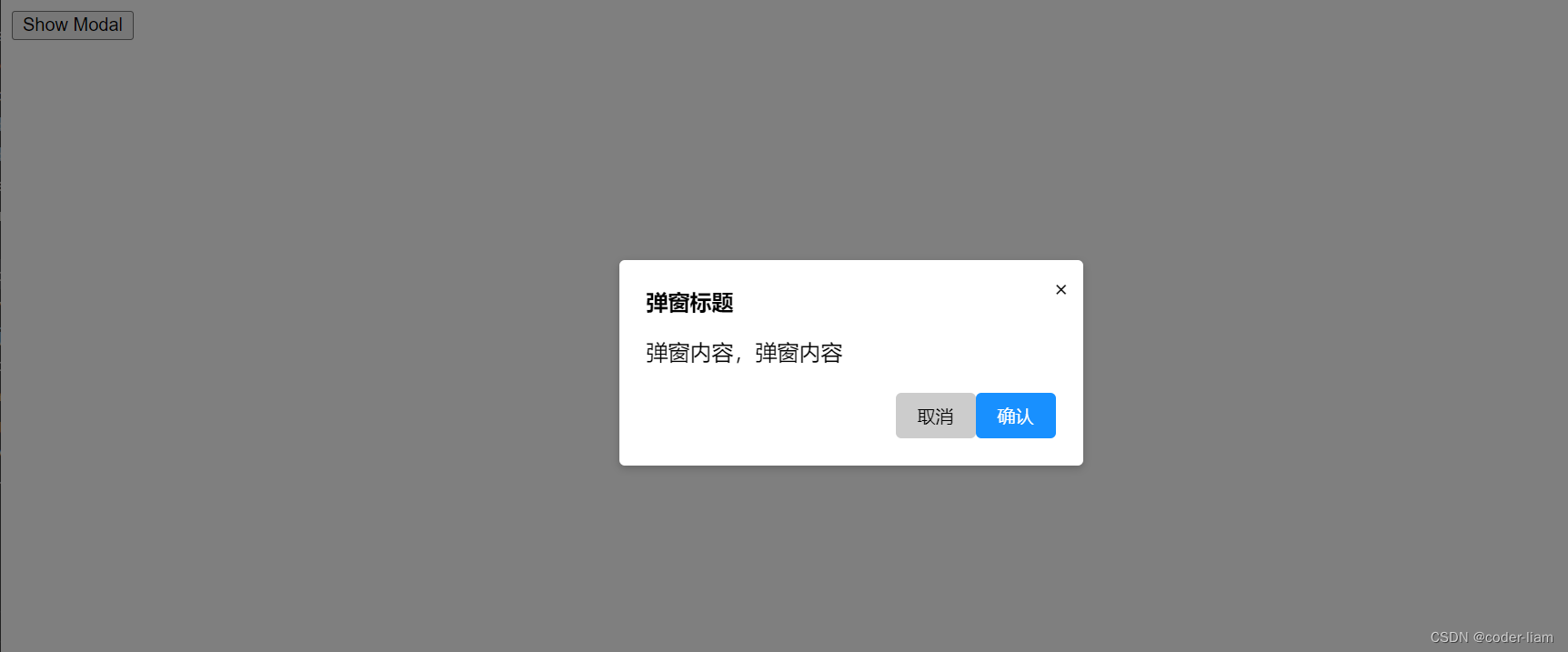
改造支持函数形式调用
由于使用频率很高,每次都引入组件再使用略显麻烦,于是决定改造一下,支持函数调用该
Modal组件
- 新建js文件,导入
Modal.vue(单文件组件实际上是一个JS对象) - 使用vue提供的
createApp实例化Modal.vue组件,第一个参数是组件,第二个参数是传递给组件的props - 创建一个div标签并插入body,调用modal实例下的
mount方法挂载到div上。 - 销毁Modal:调用
unmount方法并移除div元素
// Modal/index.js
import { createApp } from 'vue'
import Modal from './index.vue'export function showModal(props = {}) {// 创建一个div并插入bodyconst div = document.createElement('div')document.body.appendChild(div)// 创建一个modal实例const modal = createApp(Modal, {...props,// 劫持取消事件,卸载组件cancel() {props.cancel()unMount()},// 劫持确认事件,卸载组件confirm() {props.confirm()unMount()}})// 挂载到div上modal.mount(div)// 卸载组件function unMount() {modal.unmount()div.remove()}
}
函数式调用
<template><div>函数式调用:<button @click="handleClick">Show Modal</button></div>
</template><script setup name="FunctionComponent">import { showModal } from '../components/Modal';const modalProps = {title: '弹窗标题',content: '弹窗内容,弹窗内容',confirmButtonText: '确认',cancelButtonText: '取消',confirm() {console.log('confirm')},cancel() {console.log('cancel')}}// 函数式调用function handleClick() {showModal(modalProps)}
</script>