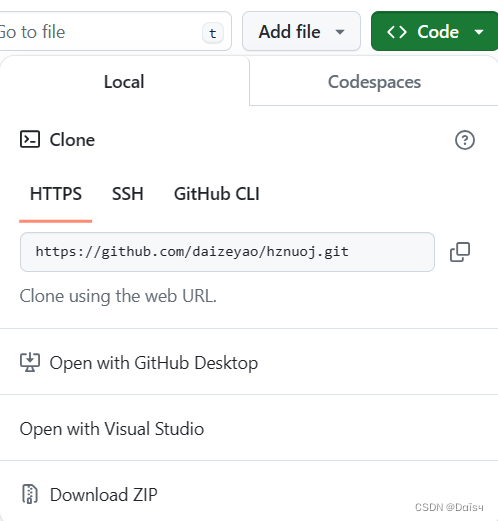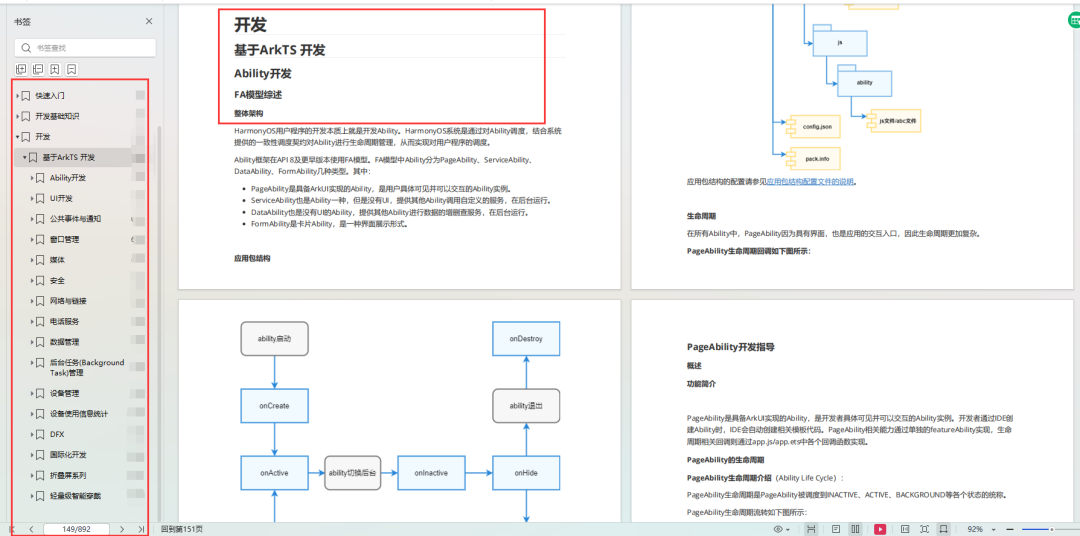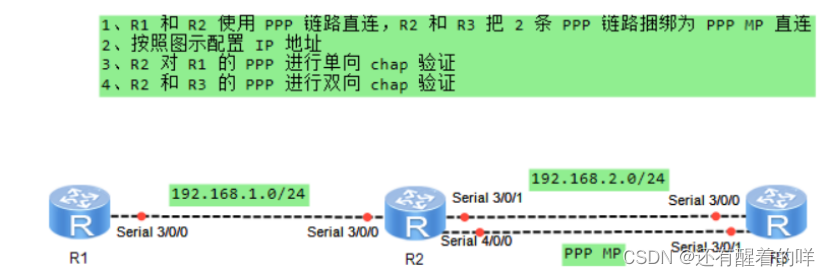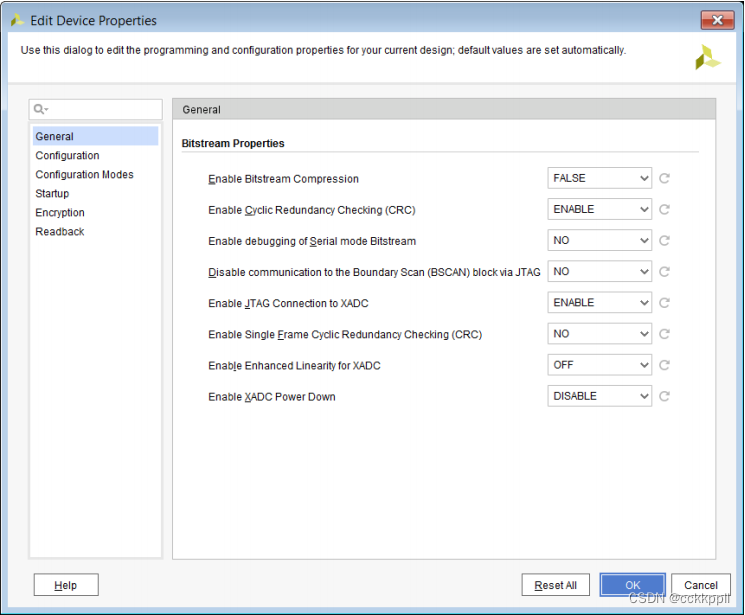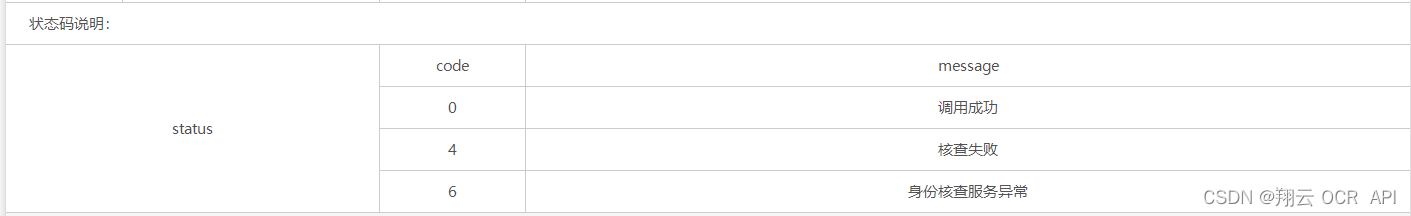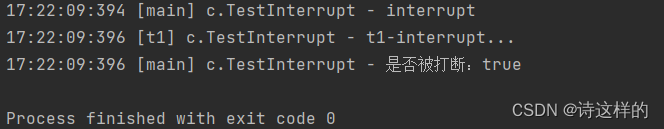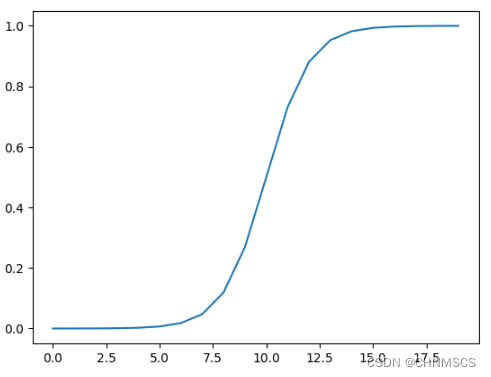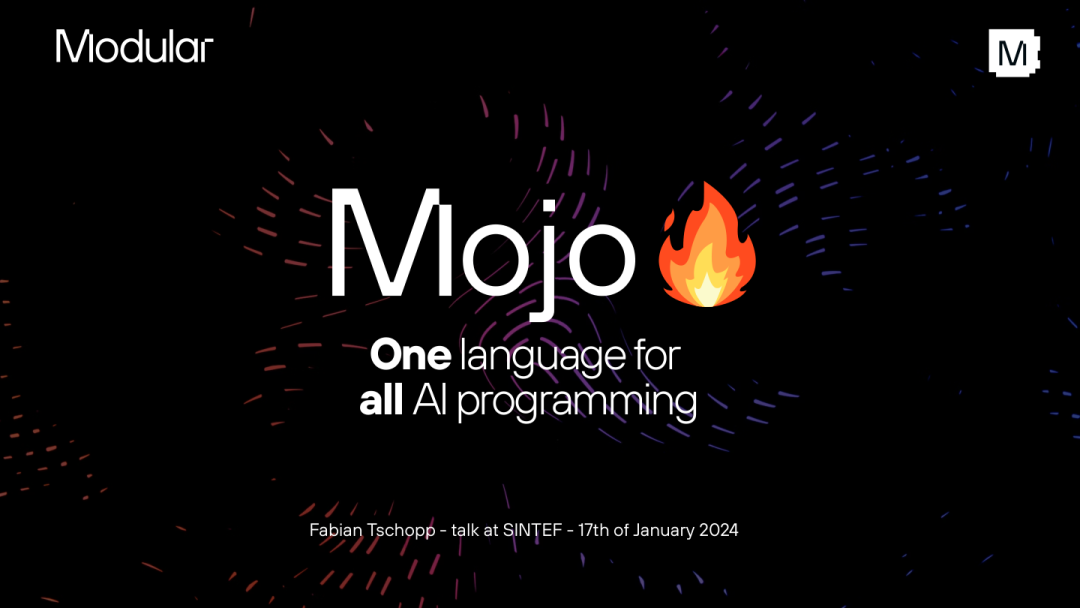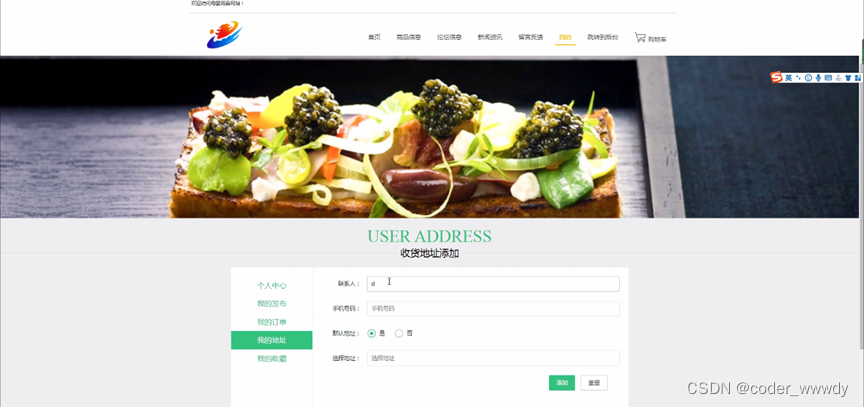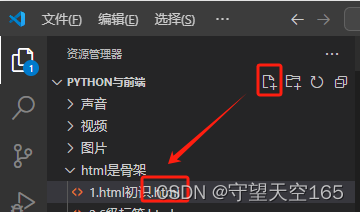嗨,各位小伙伴!
🐱💻 我是【行走的程序喵】!一个兼具Web前端和Java后端技能的技术宅!
🌟 我的博客上分享最新的Web前端和Java后端技术文章,从基础入门到进阶应用,应有尽有!
🚀 如果你渴望成为一名优秀的全栈工程师,那么不妨关注我的博客,一起探索编程世界的无限可能!
👉 我也是一名爱分享的博主,文末获取资源!关注博主不迷路~

1. 什么是Spring Boot?它的主要特点是什么?
Spring Boot是一个用于快速开发基于Spring框架的应用程序的开源Java框架。它的主要特点包括:
- 简化配置:Spring Boot通过自动配置和约定优于配置的原则来减少开发者的配置工作。
- 内嵌容器:Spring Boot支持内嵌的Servlet容器,如Tomcat、Jetty等,可以将应用程序打包成可执行JAR文件,方便部署和运行。
- 自动化依赖管理:Spring Boot可以根据项目的需求自动管理依赖版本,简化了依赖管理的工作。
- 生产就绪特性:Spring Boot提供了一系列生产环境中常用的特性,如健康检查、指标监控等。
2. 如何创建一个简单的Spring Boot应用程序?
import org.springframework.boot.SpringApplication;
import org.springframework.boot.autoconfigure.SpringBootApplication;
import org.springframework.web.bind.annotation.GetMapping;
import org.springframework.web.bind.annotation.RestController;@SpringBootApplication
@RestController
public class SimpleSpringBootApplication {public static void main(String[] args) {SpringApplication.run(SimpleSpringBootApplication.class, args);}@GetMapping("/")public String hello() {return "Hello, Spring Boot!";}
}
3. 如何配置Spring Boot应用程序的数据源?
Spring Boot可以通过配置文件来配置数据源,常用的配置方式是使用application.properties或application.yml文件。
application.properties方式:
spring.datasource.url=jdbc:mysql://localhost:3306/mydatabase
spring.datasource.username=username
spring.datasource.password=password
spring.datasource.driver-class-name=com.mysql.cj.jdbc.Driver
application.yml方式:
spring:datasource:url: jdbc:mysql://localhost:3306/mydatabaseusername: usernamepassword: passworddriver-class-name: com.mysql.cj.jdbc.Driver
4. 如何在Spring Boot应用程序中实现日志记录?
Spring Boot使用Spring框架内置的Commons Logging来实现日志记录,默认情况下,它会将日志输出到控制台。可以通过配置文件来调整日志级别和输出目的地。
配置日志级别:
logging.level.root=INFO
配置输出目的地:
logging.file=myapp.log
行走的程序喵精心为小伙伴们制作了一份《20万字Java面试八股文宝典》 👇👇👇


获取地址在文末!!!!
5. 如何启用Spring Boot的跨域请求支持?
可以通过在配置类或控制器方法上添加@CrossOrigin注解来启用Spring Boot的跨域请求支持。
import org.springframework.web.bind.annotation.CrossOrigin;
import org.springframework.web.bind.annotation.GetMapping;
import org.springframework.web.bind.annotation.RestController;@RestController
public class MyController {@CrossOrigin(origins = "http://example.com")@GetMapping("/api/data")public String getData() {return "Data from Spring Boot";}
}
6. 如何使用Spring Boot实现RESTful API?
Spring Boot提供了Spring MVC来实现RESTful API,通过创建控制器类并在方法上添加相应的注解来定义API端点。
import org.springframework.web.bind.annotation.GetMapping;
import org.springframework.web.bind.annotation.PathVariable;
import org.springframework.web.bind.annotation.PostMapping;
import org.springframework.web.bind.annotation.RequestBody;
import org.springframework.web.bind.annotation.RestController;@RestController
public class MyRestController {@GetMapping("/api/resource/{id}")public String getResource(@PathVariable Long id) {// 从数据库或其他数据源获取资源return "Resource with ID: " + id;}@PostMapping("/api/resource")public String createResource(@RequestBody String resource) {// 将资源保存到数据库或其他数据源return "Resource created: " + resource;}
}
7. 如何使用Spring Boot实现文件上传?
Spring Boot通过MultipartFile接口支持文件上传,可以通过@RequestParam注解将文件作为参数传递给控制器方法。
import org.springframework.web.bind.annotation.PostMapping;
import org.springframework.web.bind.annotation.RequestParam;
import org.springframework.web.bind.annotation.RestController;
import org.springframework.web.multipart.MultipartFile;@RestController
public class FileUploadController {@PostMapping("/api/upload")public String uploadFile(@RequestParam("file") MultipartFile file) {// 处理文件上传逻辑return "File uploaded successfully: " + file.getOriginalFilename();}
}
8. 如何在Spring Boot应用程序中使用缓存?
Spring Boot集成了常见的缓存实现,如Ehcache、Redis等,可以通过在配置文件中启用缓存并配置缓存策略来使用缓存。
spring.cache.type=redis
9. 如何实现Spring Boot应用程序的安全性?
Spring Boot提供了Spring Security来实现应用程序的安全性,可以通过添加依赖和配置来启用安全功能。
<dependency><groupId>org.springframework.boot</groupId><artifactId>spring-boot-starter-security</artifactId>
</dependency>
10. 如何在Spring Boot应用程序中集成Swagger文档?
Swagger可以帮助生成RESTful API的文档,可以通过添加相应的依赖并配置来集成Swagger。
<dependency><groupId>io.springfox</groupId><artifactId>springfox-boot-starter</artifactId><version>3.0.0</version>
</dependency>
然后,通过配置类来启用Swagger:
import org.springframework.context.annotation.Bean;
import org.springframework.context.annotation.Configuration;
import springfox.documentation.builders.PathSelectors;
import springfox.documentation.builders.RequestHandlerSelectors;
import springfox.documentation.spi.DocumentationType;
import springfox.documentation.spring.web.plugins.Docket;@Configuration
public class SwaggerConfig {@Beanpublic Docket api() {return new Docket(DocumentationType.SWAGGER_2).select().apis(RequestHandlerSelectors.basePackage("com.example.controller")).paths(PathSelectors.any()).build();}
}
经典专栏持续更新中,免费订阅(更新完毕后可能会收费哦~ 趁着免费抓紧订阅),戳👇直达~
🔥 《我的编程之路:从非计算机专业到Java开发工程师的成长之路》
🔥 《Java入门到精通学习手册》
🔥 获取文中资源请戳: 《20万字Java面试八股文宝典》
🔥 关注公众号【行走的程序喵】,回复【面试题】,获取 《Java基础核心面试题(附答案)》 。更多免费资源请根据提示自取。