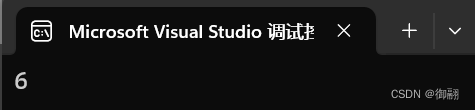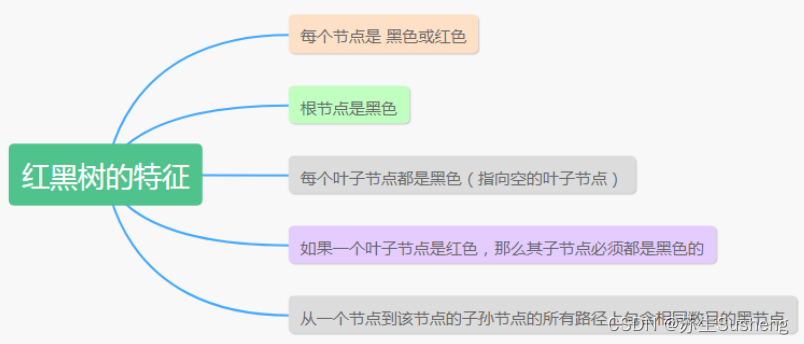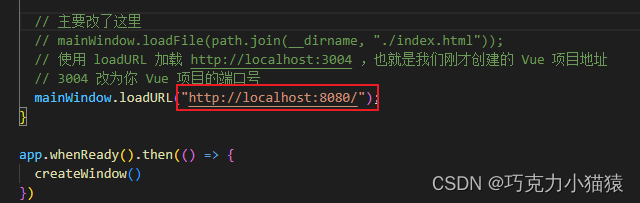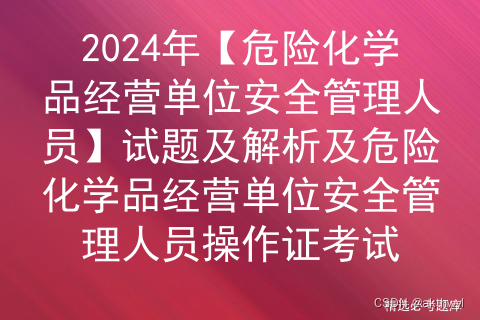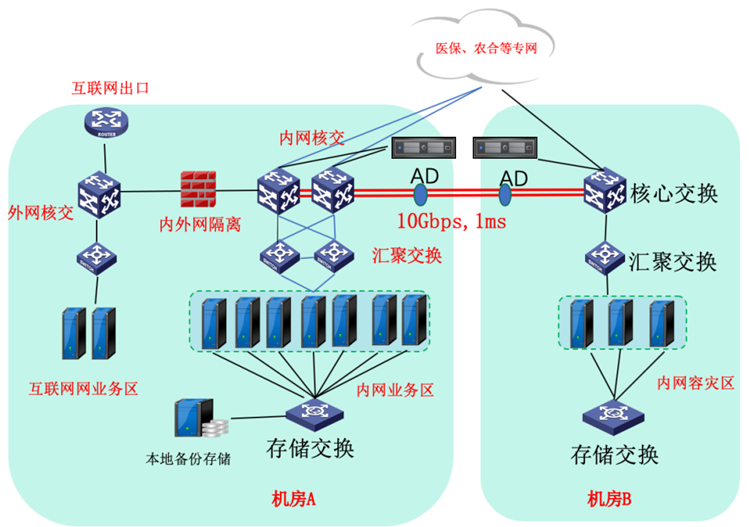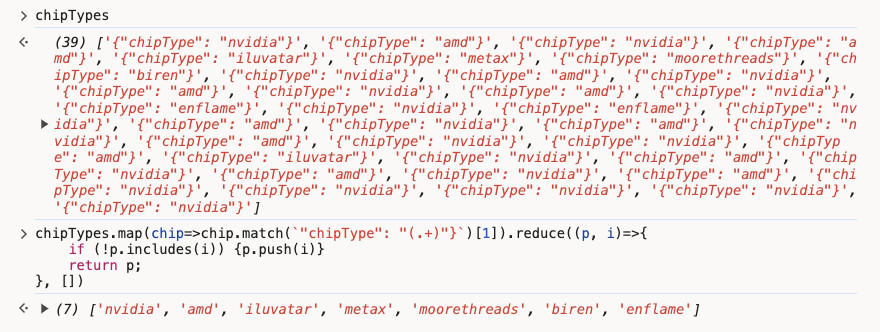模型使用
-- 用blender导出为 fbx ,修改渲染方式(点击模型->Materials->Extract Materials(将材质从fbx中 单独提取出来了)->Materials 选择 Shader -> SimpleURPToonLitExample 点开脸的材质,勾选第一条)
解决角色骨骼问题(选中fbx文件,rig,Animation Type,Humanoid,点击apply,选中角色模型,点击Animation Rigging ,Bone Render Setup 脚本自动为我们制作骨骼)
使用动画 mixamo 下载 download, fbx for unity ,
Unity 动画系统
动画片段 Animation Clip 动画状态机 Animator Controller 动画组件 Animator Component 替身 Avatar (人形动画)
动画刷新时间 Update Mode
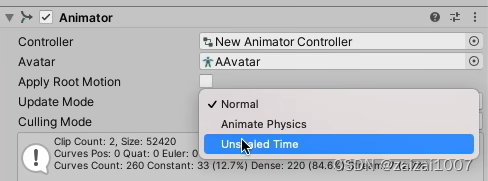
- Normal -- 与 update 同步
- Animation Physics 与 FixedUpdate 同步 我想做一个ACT游戏,所以选择这个
- Unscaled Time 与update 同步刷新,但是会忽略时间标尺(time scale )
Culling Mode 剔除
- Always animate 即使摄像机不看也在运动
- Cull Update Transforms 与第一个一样,但是会忽略IK,摄像机不看时停止 IK
- Cull complete 摄像机不看时完全停止运动