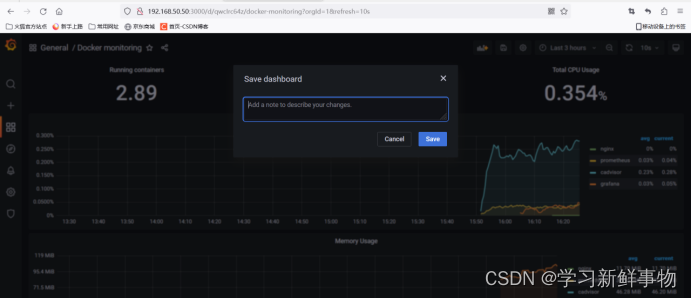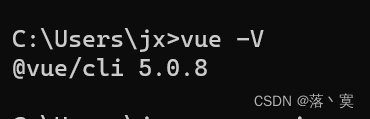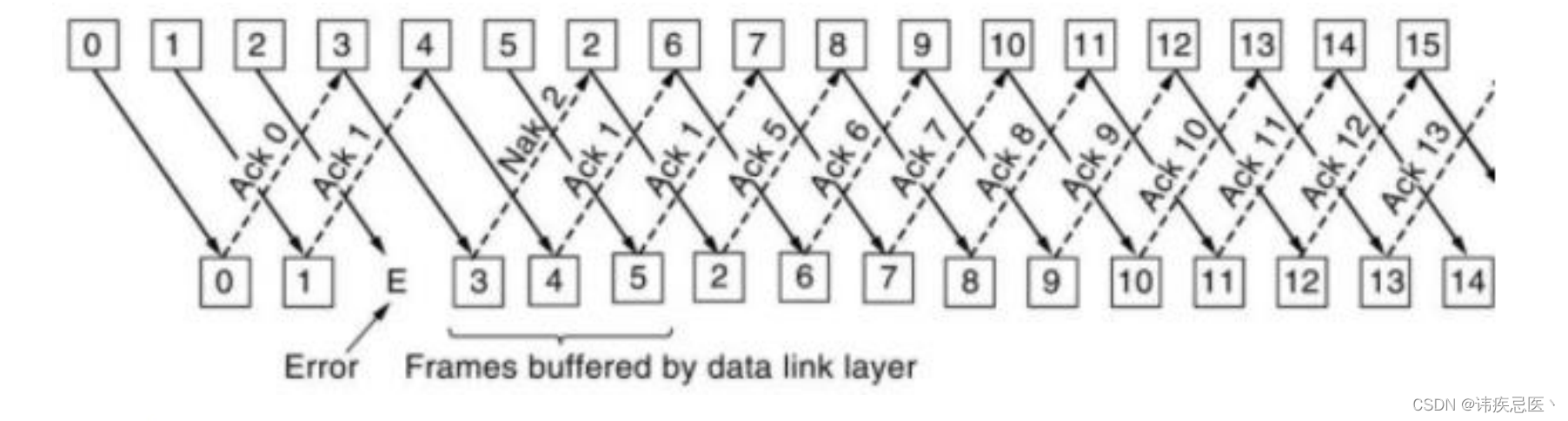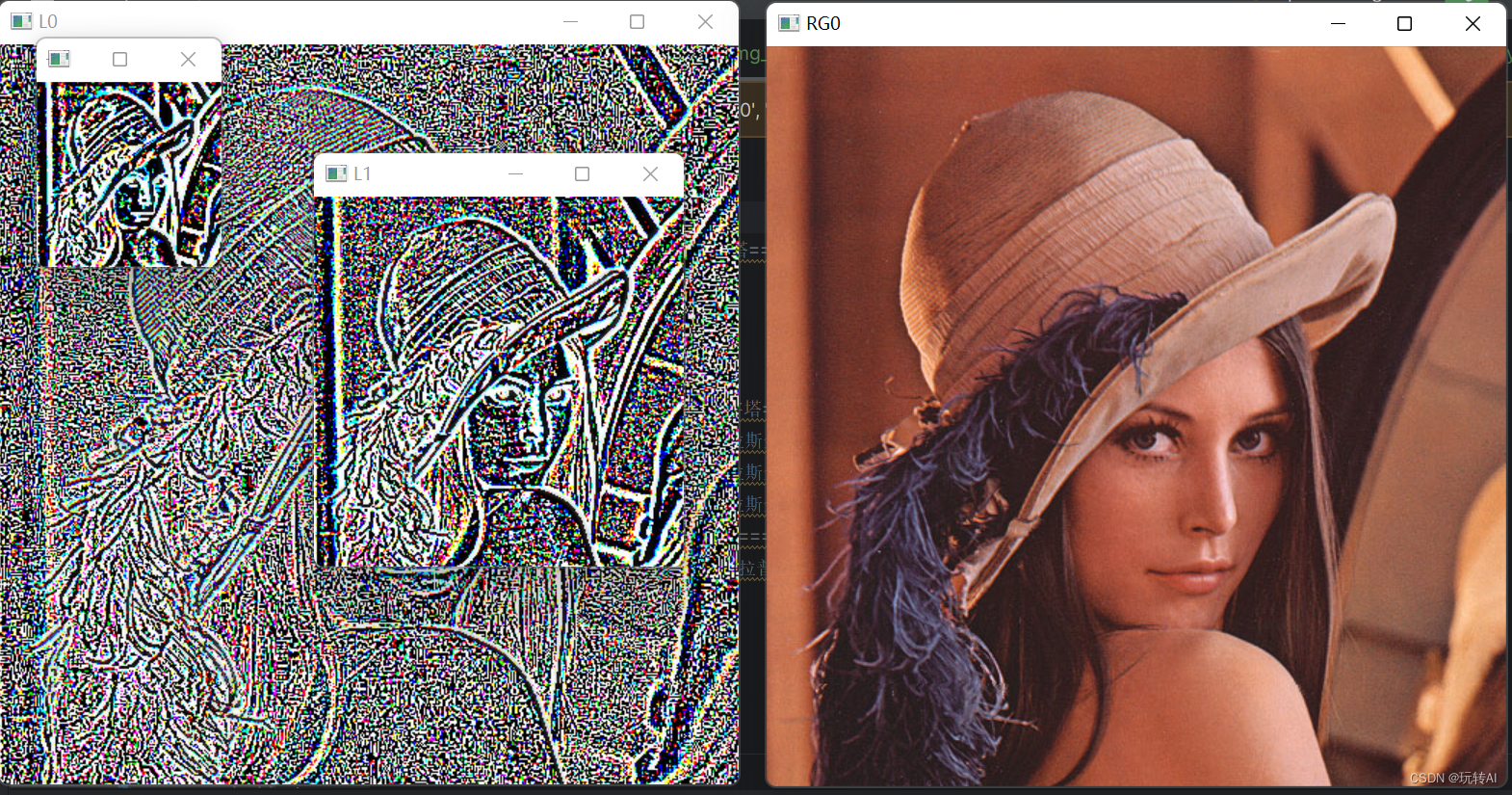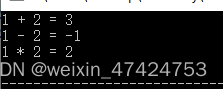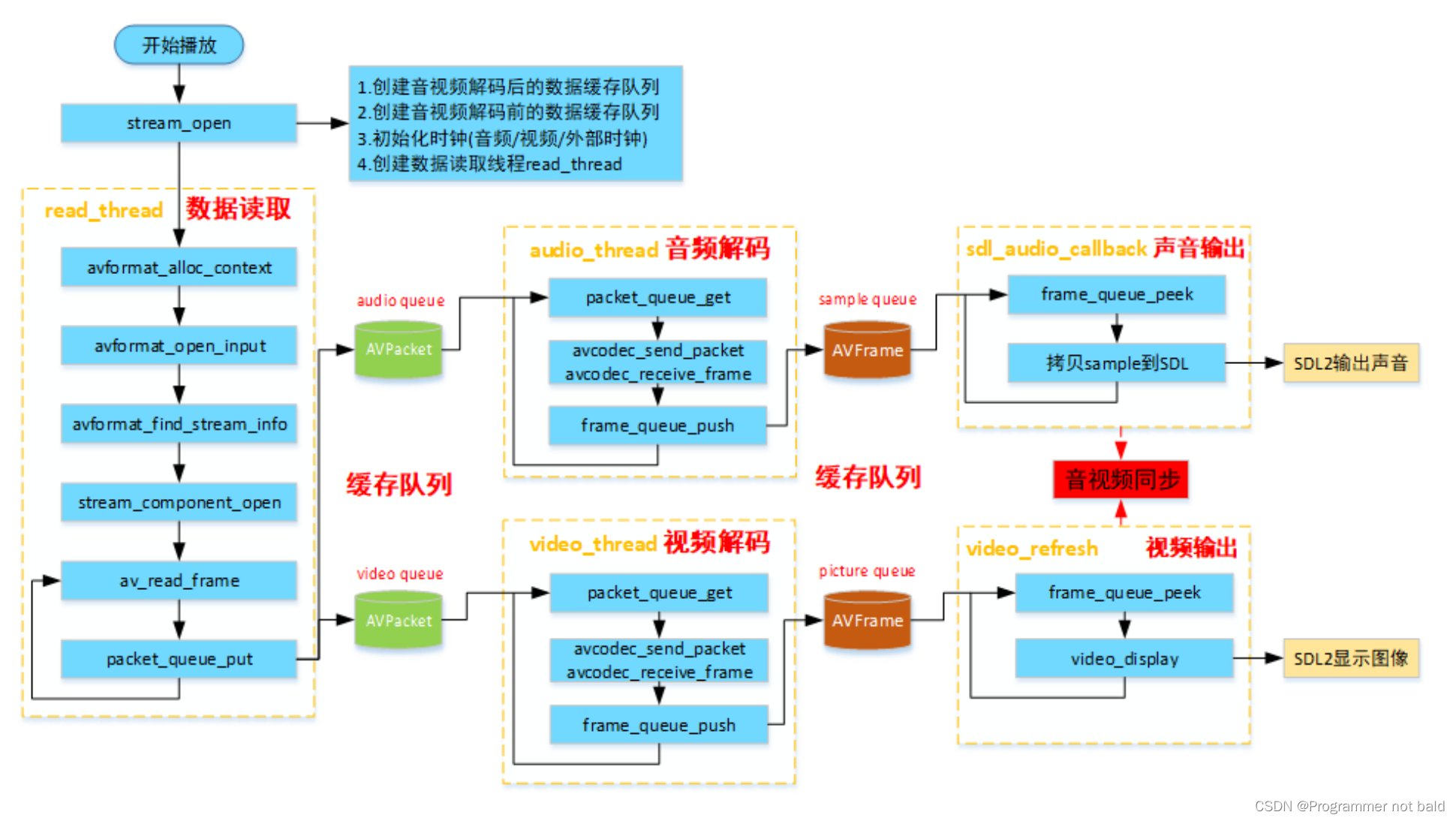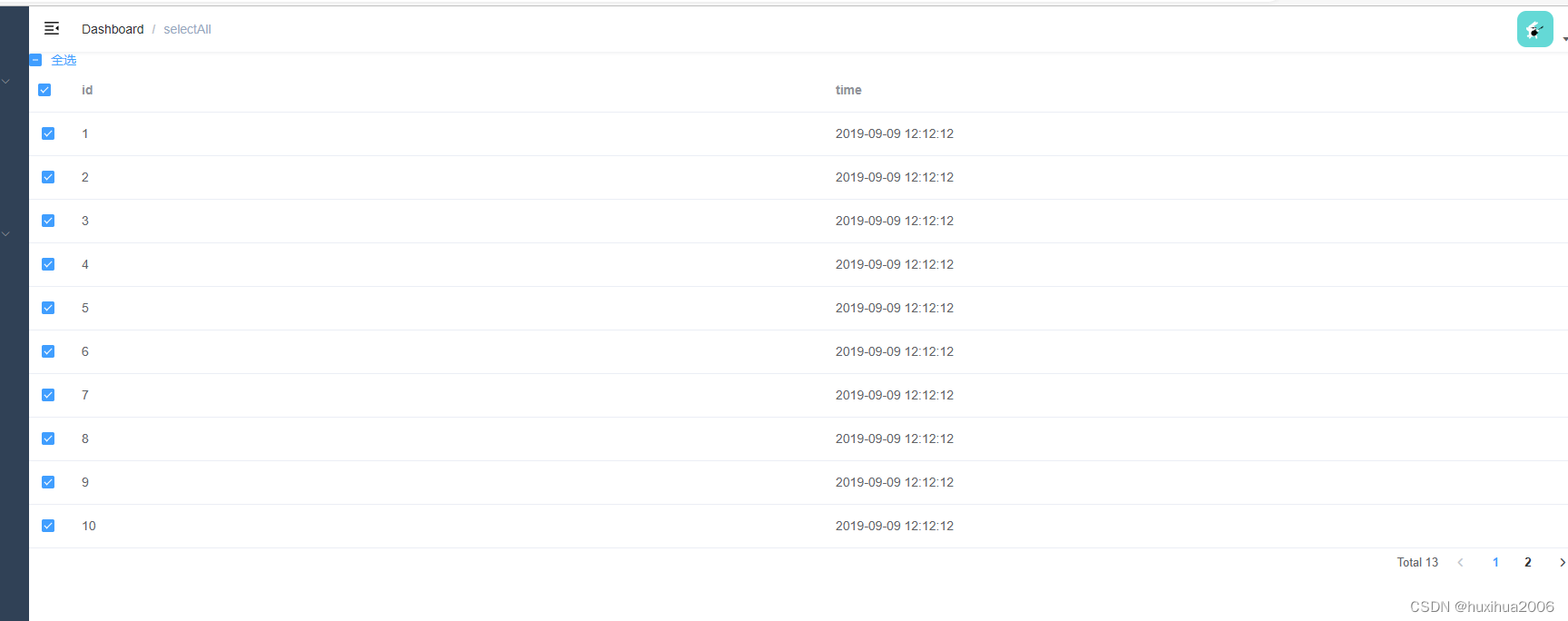
原文来自:https://blog.csdn.net/sumimg/article/details/121693305?spm=1001.2101.3001.6650.1&utm_medium=distribute.pc_relevant.none-task-blog-2%7Edefault%7ECTRLIST%7ERate-1-121693305-blog-127570059.235%5Ev38%5Epc_relevant_anti_t3&depth_1-utm_source=distribute.pc_relevant.none-task-blog-2%7Edefault%7ECTRLIST%7ERate-1-121693305-blog-127570059.235%5Ev38%5Epc_relevant_anti_t3&utm_relevant_index=2
//代码可直接复制看效果,
<template><div><div class="common-wrapper"><el-checkboxv-model="allCheck":indeterminate="indeterminate"label="全选"@change="handleCheck"/><!--列表--><el-tableref="table"v-loading="listLoading":data="lists"highlight-current-rowstyle="width: 100%":row-key="getRowKeys"@select="handleSelectRow"@select-all="handleSelectAll"><el-table-column type="selection" :reserve-selection="true" /><el-table-column prop="id" label="id" /><el-table-column prop="time" label="time" /></el-table><!--工具条--><el-col :span="24" class="toolbar"><el-pagination:current-page="this.page"layout="total , prev, pager, next":page-size="10":total="total"style="float: right"@current-change="handleCurrentChange"/></el-col><div class="clearfix" /></div></div>
</template><script>
export default {data() {return {lists: [{ id: "1", time: "2019-09-09 12:12:12" },{ id: "2", time: "2019-09-09 12:12:12" },{ id: "3", time: "2019-09-09 12:12:12" },{ id: "4", time: "2019-09-09 12:12:12" },{ id: "5", time: "2019-09-09 12:12:12" },{ id: "6", time: "2019-09-09 12:12:12" },{ id: "7", time: "2019-09-09 12:12:12" },{ id: "8", time: "2019-09-09 12:12:12" },{ id: "9", time: "2019-09-09 12:12:12" },{ id: "10", time: "2019-09-09 12:12:12" },],total: 13, // 得到的列表总数page: 1,listLoading: false,getRowKeys(row) {return row.id;},checkedList: [], // 选中列表uncheckedList: [], // 未选中列表indeterminate: false, // indeterminate属性控制样式allCheck: false,};},watch: {// 监听列表,如果为所有全选,翻页时保持状态lists: {handler(value) {if (this.allCheck) {if (this.uncheckedList.length === 0) {this.$nextTick(() => {// 这里一定要用$nextTickvalue.forEach((row) => {this.$refs.table.toggleRowSelection(row, true);});});} else {this.$nextTick(() => {value.forEach((row) => {for (let i = 0; i < this.uncheckedList.length; i++) {if (row.id === this.uncheckedList[i].id) {this.$refs.table.toggleRowSelection(row, false);break;} else {this.$refs.table.toggleRowSelection(row, true);}}});});}}},deep: true,},// 监听未选中的数组uncheckedList: {handler(value) {// 1.未选中数组长度和总数相等,取消选中状态,取消样式if (value.length === this.total) {this.allCheck = false;this.indeterminate = false;}// 2.未选中数组长度为0,取消样式if (value.length === 0) {this.indeterminate = false;}},deep: true,},// 监听选中数组checkedList: {handler(value) {// 选中数组长度等于总数,代表全部选中,取消样式if (value.length === this.total) {this.allCheck = true;this.indeterminate = false;}},},},mounted() {},methods: {handleSelectRow(rows, row) {// 单行选择if (this.allCheck) {// 多选框样式改变,allCheck依然为true,为了保持翻页状态this.indeterminate = true;// 判断勾选数据行是选中还是取消const selected = rows.length && rows.indexOf(row) !== -1;const lenFalse = this.uncheckedList.length;if (selected) {// 选中,从未选中数组中去掉if (lenFalse !== 0) {//for (let i = 0; i < lenFalse; i++) {if (this.uncheckedList[i].id === row.id) {this.uncheckedList.splice(i, 1);break;}}}} else {// 取消,当前取消的行push进去this.uncheckedList.push(row);}console.log(this.uncheckedList);} else {this.checkedList = rows;console.log(this.checkedList);}},handleSelectAll(rows) {if (this.allCheck) {this.indeterminate = true;const lenNow = this.lists.length;// 判断全选本页,是选中还是取消if (rows.indexOf(this.lists[0]) !== -1) {// 如果选中所有rows存在于tableList,或者判断rows长度不为0 证明是选中状态// uncheckedList要删除当前页tableListfor (let i = 0; i < lenNow; i++) {for (let n = 0; n < this.uncheckedList.length; n++) {if (this.uncheckedList[n].id === this.lists[i].id) {this.uncheckedList.splice(n, 1);}}}} else {// 取消 如果rows为空,当页是取消状态for (let j = 0; j < lenNow; j++) {if (this.uncheckedList.length !== 0) {// 如果uncheckedList已经有值if (this.uncheckedList.indexOf(this.lists[j]) === -1) {// 就把uncheckedList中没有的当前页tableList,push进去this.uncheckedList.push(this.lists[j]);}} else {// 如果为空,直接全部pushthis.uncheckedList.push(this.lists[j]);}}}} else {this.checkedList = rows;}},handleCheck() {if (this.indeterminate) {// 当不为全选样式时,点击变为全选this.allCheck = true;}// 只要点击了全选所有,这两个数组清空this.uncheckedList = [];this.checkedList = [];if (this.allCheck) {// 全选所有,列表全部选中,包括翻页this.lists.forEach((row) => {this.$refs.table.toggleRowSelection(row, true);});} else {// 取消列表全选状态,包括翻页this.$refs.table.clearSelection();}},// 分页handleCurrentChange(val) {this.page = val;if (val === 1) {this.lists = [{ id: "1", time: "2019-09-09 12:12:12" },{ id: "2", time: "2019-09-09 12:12:12" },{ id: "3", time: "2019-09-09 12:12:12" },{ id: "4", time: "2019-09-09 12:12:12" },{ id: "5", time: "2019-09-09 12:12:12" },{ id: "6", time: "2019-09-09 12:12:12" },{ id: "7", time: "2019-09-09 12:12:12" },{ id: "8", time: "2019-09-09 12:12:12" },{ id: "9", time: "2019-09-09 12:12:12" },{ id: "10", time: "2019-09-09 12:12:12" },];} else {this.lists = [{ id: "11", time: "2019-09-09 12:12:12" },{ id: "12", time: "2019-09-09 12:12:12" },{ id: "13", time: "2019-09-09 12:12:12" },];}},// tableList 为当前表格的数据checkPageStatus(lists) {lists.forEach((row) => {const findex = this.saveCheckList.findIndex((item) => {return item.id === row.id;});console.log("checkPageStatus", findex);if (findex >= 0) {this.$nextTick(() => {this.$refs["table"].toggleRowSelection(row);});}});},// 当表格是在弹出窗再作展示时,再次编辑多选的值时,是需要回显之前勾选的状态。// 一、加载表格数据展示,案例用模拟数据,开发需要调用接口getList() {// this.lists = res.data.data// this.total = res.data.count// this.$nextTick(() => {// // console.log(this.lists)// // 每一次执行数据请求的方法时,在请求成功的方法里执行回显// this.checkedList.forEach((key) => {// this.lists.forEach((row) => {// if (row.id == key.id) {// this.$refs.table.toggleRowSelection(row, true)// }// })// })// }},},
};
</script>