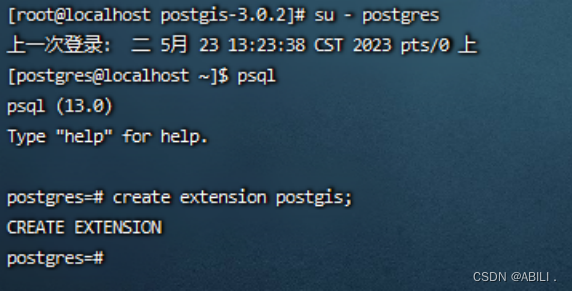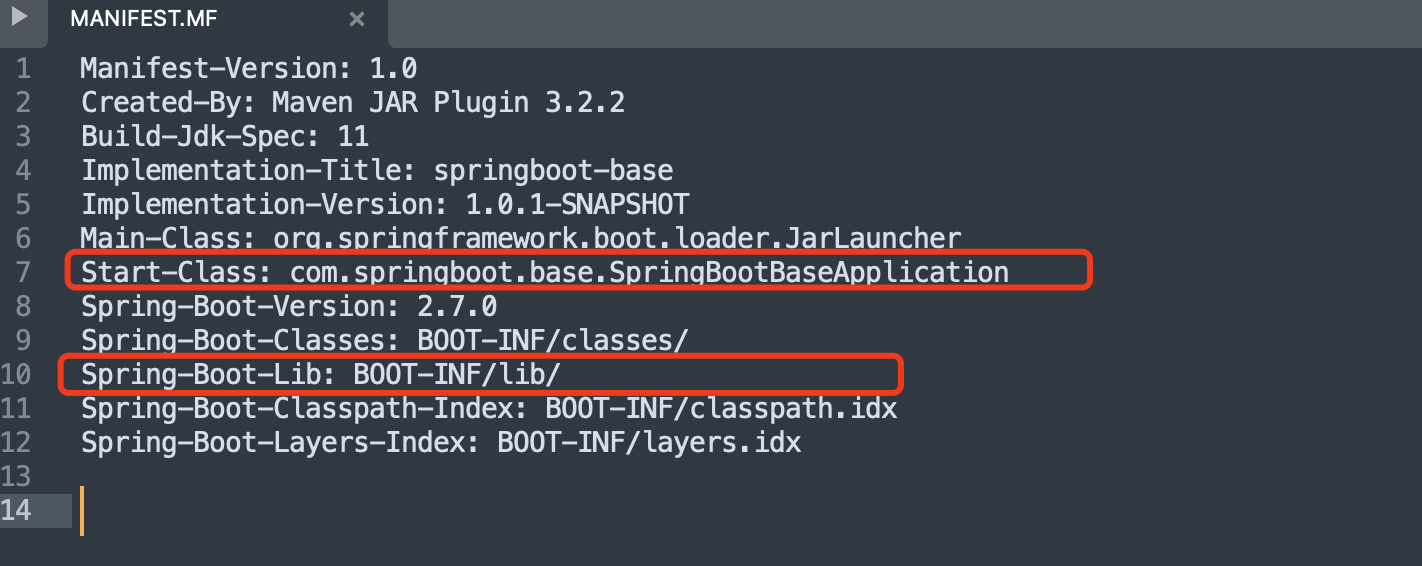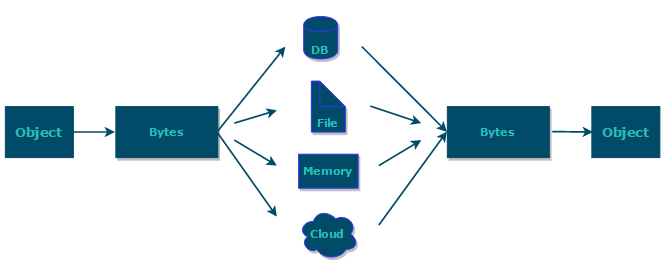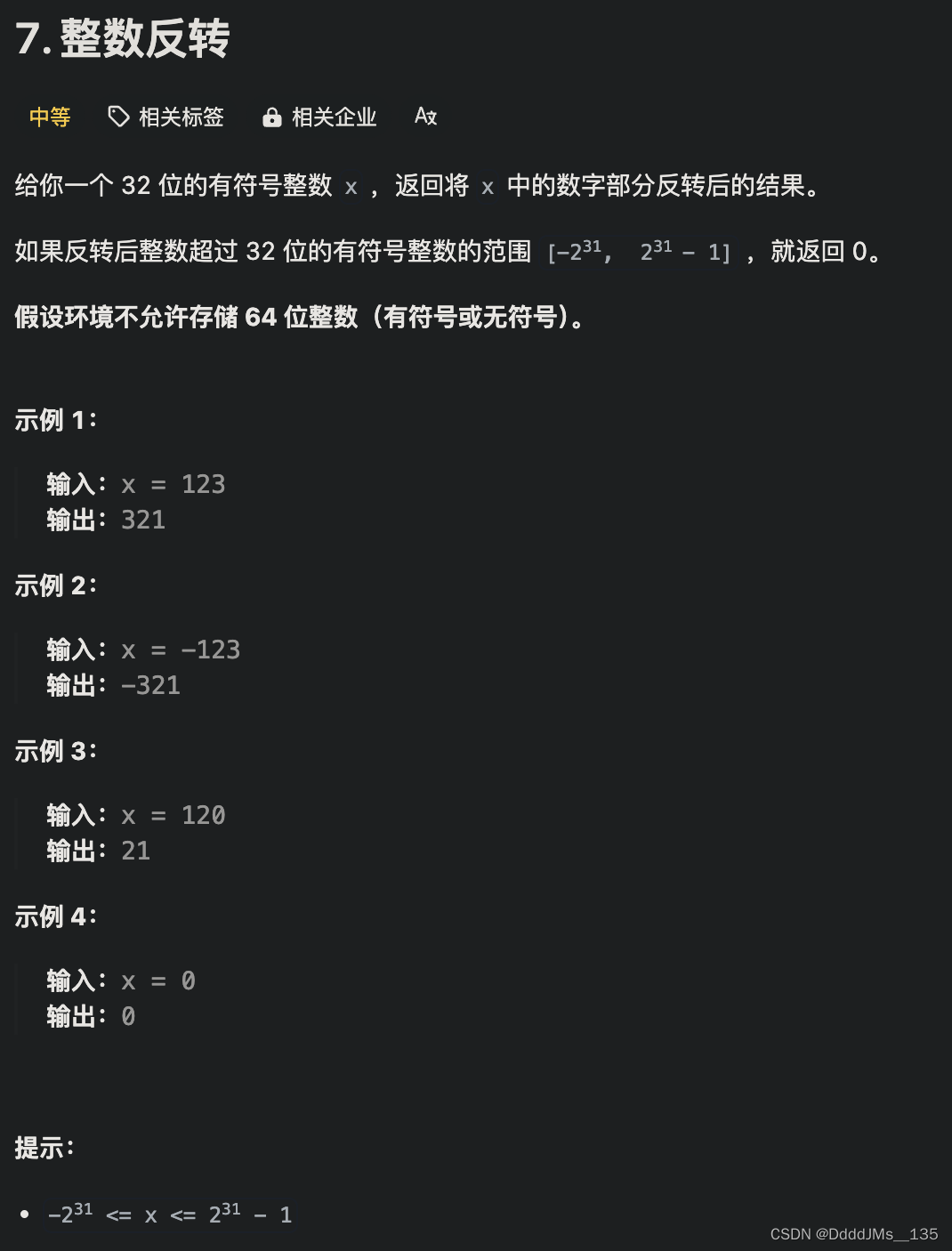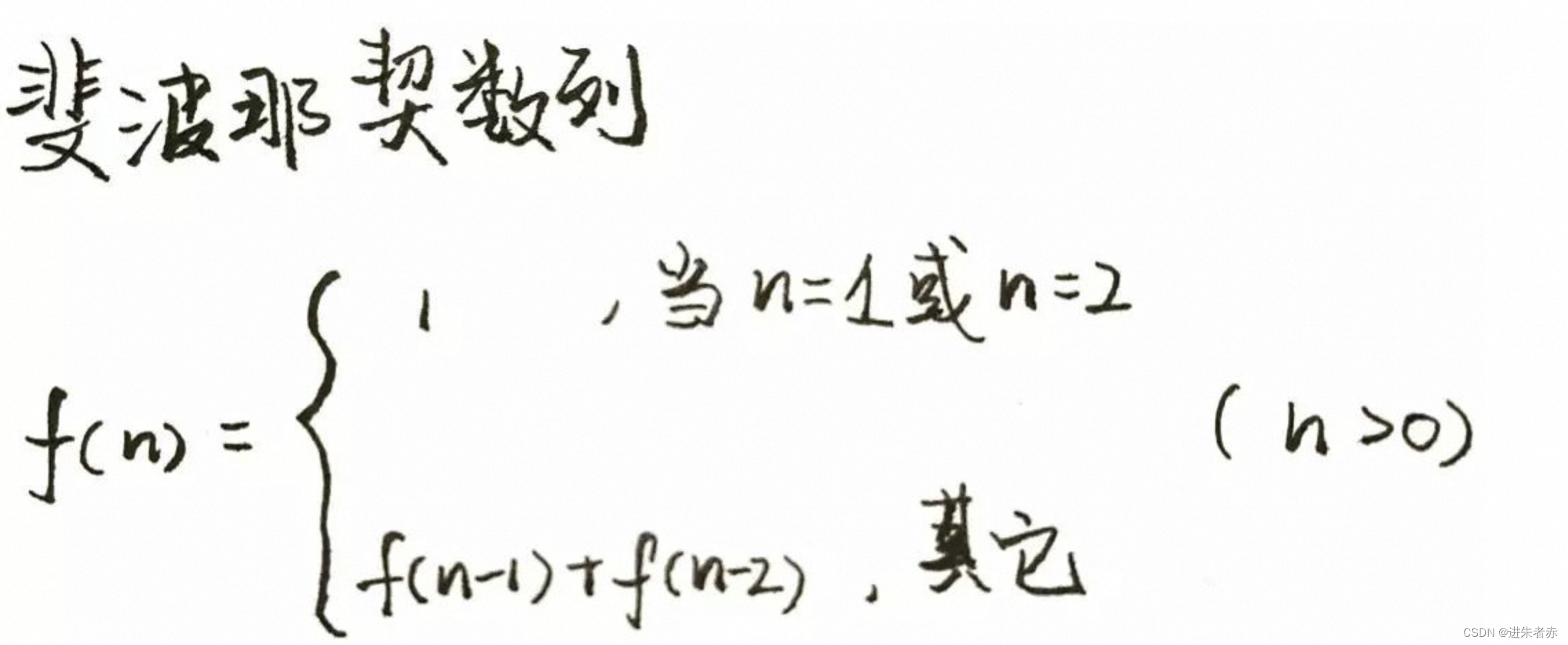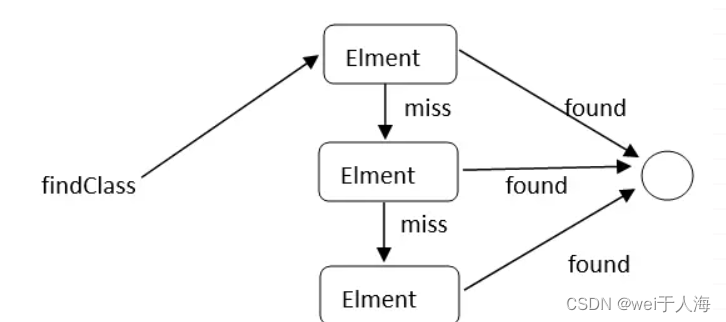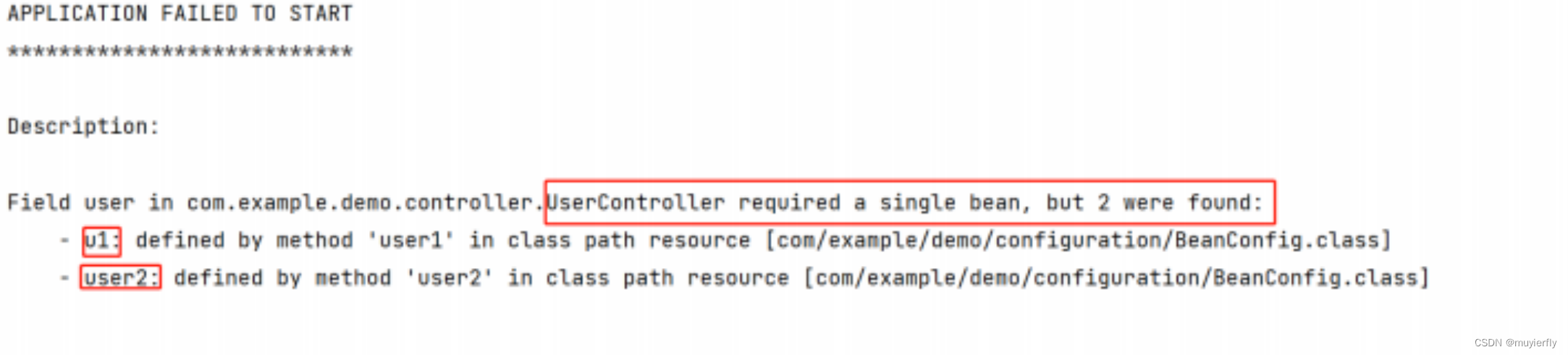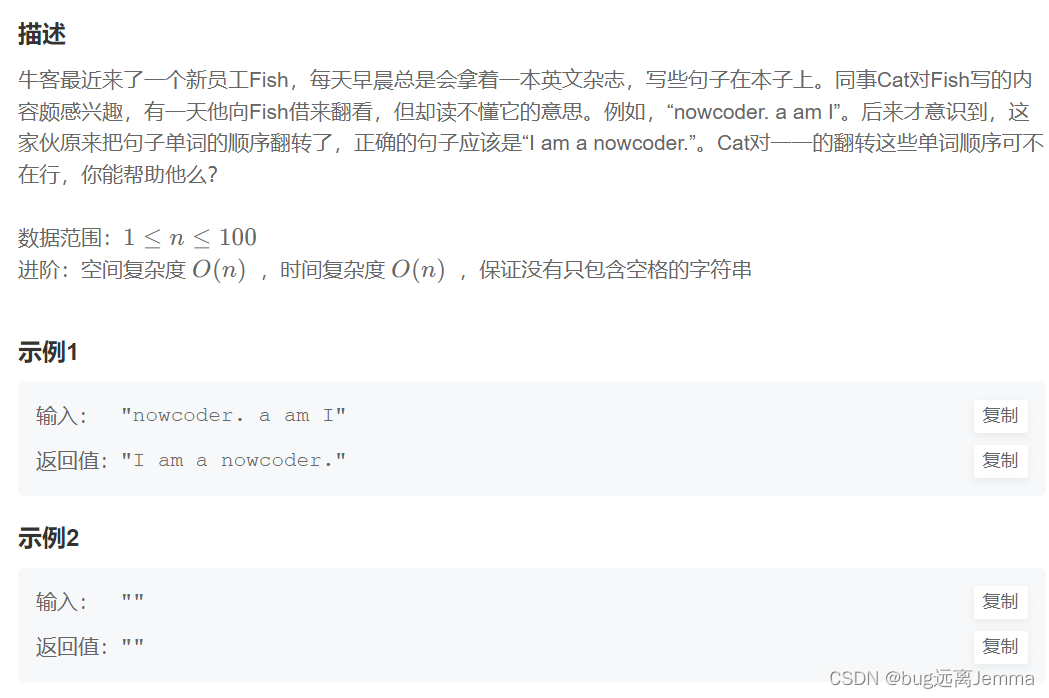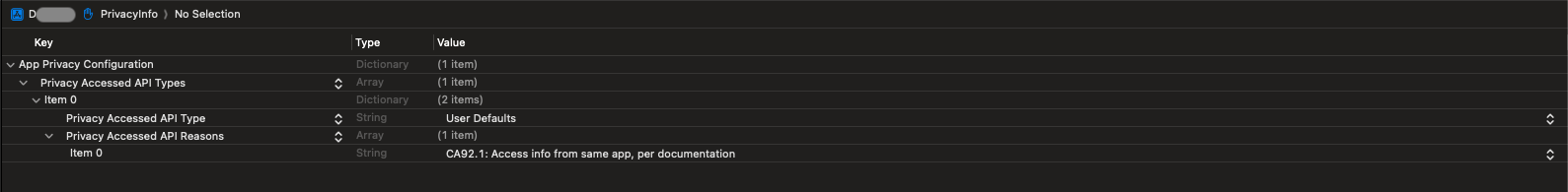在对数据或特征的处理中,为了避免输入图像或特征,经过resize等等操作,改变了目标特征的尺度信息,一般会引入一些操作,比如:
- 在特征维度,加入SPP(空间金字塔池化),这样不同大小的输入图像,经过该层的处理,输出大小都保持了一致
- 在输入图像阶段,也可以先采用pad的操作,补齐输入图像,避免变形
本文,就是借鉴yolo系列对输入图像前处理的一个操作,对不同大小的图像,先经过长边等比例resize后,pad到一样大小的尺寸。
具体的操作代码如下:
import cv2
import numpy as np
import matplotlib.pyplot as plt
import xml.etree.ElementTree as ETdef parse_xml(path):tree = ET.parse(path)root = tree.findall('object')class_list = []boxes_list = []for sub in root:xmin = float(sub.find('bndbox').find('xmin').text)xmax = float(sub.find('bndbox').find('xmax').text)ymin = float(sub.find('bndbox').find('ymin').text)ymax = float(sub.find('bndbox').find('ymax').text)boxes_list.append([xmin, ymin, xmax, ymax])class_list.append(sub.find('name').text)return class_list, np.array(boxes_list).astype(np.int32)def letterbox(img, new_shape=(640, 640), color=(114, 114, 114), auto=True, scaleFill=False, scaleup=True, stride=32):"""用于将输入的图像进行长边resize和填充,以满足一定的约束条件。函数的输入参数包括:im:输入的图像,可以是任意尺寸和通道数的numpy数组。new_shape:目标尺寸,可以是一个整数或一个元组。如果是一个整数,则表示将图像resize成一个正方形;如果是一个元组,则表示将图像resize成指定的宽度和高度。color:填充颜色,可以是一个整数或一个元组。如果是一个整数,则表示使用灰度值为该整数的像素进行填充;如果是一个元组,则表示使用RGB颜色值进行填充。auto:是否启用自动计算填充大小。如果为True,则会根据指定的stride值计算最小的填充大小,以满足长宽比和stride倍数的约束条件;如果为False,则会根据指定的scaleFill和scaleup参数计算填充大小。scaleFill:是否启用拉伸填充。如果为True,则会拉伸图像以填满目标尺寸;如果为False,则会根据指定的scaleup参数决定是否缩放图像。scaleup:是否允许放大图像。如果为True,则允许将输入图像放大到目标尺寸;如果为False,则只能将输入图像缩小到目标尺寸。stride:stride值,用于计算最小填充大小。"""# Resize image to a 32-pixel-multiple rectangle https://github.com/ultralytics/yolov3/issues/232shape = img.shape[:2] # current shape [height, width]if isinstance(new_shape, int):new_shape = (new_shape, new_shape)# Scale ratio (new / old)r = min(new_shape[0] / shape[0], new_shape[1] / shape[1]) # 短边ratioif not scaleup: # only scale down, do not scale up (for better test mAP)r = min(r, 1.0)# Compute paddingratio = r, r # width, height ratiosnew_unpad = int(round(shape[1] * r)), int(round(shape[0] * r))dw, dh = new_shape[1] - new_unpad[0], new_shape[0] - new_unpad[1] # wh paddingif auto: # minimum rectangledw, dh = np.mod(dw, 64), np.mod(dh, 64) # wh paddingelif scaleFill: # stretchdw, dh = 0.0, 0.0new_unpad = (new_shape[1], new_shape[0])ratio = new_shape[1] / shape[1], new_shape[0] / shape[0] # width, height ratiosdw /= 2 # divide padding into 2 sidesdh /= 2if shape[::-1] != new_unpad: # resizeimg = cv2.resize(img, new_unpad, interpolation=cv2.INTER_LINEAR)top, bottom = int(round(dh - 0.1)), int(round(dh + 0.1))left, right = int(round(dw - 0.1)), int(round(dw + 0.1))img = cv2.copyMakeBorder(img, top, bottom, left, right, cv2.BORDER_CONSTANT, value=color) # add borderreturn img, ratio, (dw, dh)def main(imgPath, drawBox_flag = True):xmlPath = imgPath[:-3] + 'xml'print(xmlPath, imgPath)img = cv2.imread(imgPath)labels, boxes = parse_xml(xmlPath)print(labels, boxes)img2, ratio, pad = letterbox(img.copy(), new_shape=(512, 512), auto=False, scaleup=True)sample1 = img.copy() # origin imagesample2 = img2.copy() # after letterbox imageprint(sample1.shape, sample2.shape)if drawBox_flag:new_boxes = np.zeros_like(boxes)new_boxes[:, 0] = ratio[0] * boxes[:, 0] + pad[0] # pad widthnew_boxes[:, 1] = ratio[1] * boxes[:, 1] + pad[1] # pad heightnew_boxes[:, 2] = ratio[0] * boxes[:, 2] + pad[0]new_boxes[:, 3] = ratio[1] * boxes[:, 3] + pad[1]print(new_boxes)for box in boxes:cv2.rectangle(sample1, (box[0], box[1]), (box[2], box[3]), (255, 0, 0), 1)for box_n in new_boxes:cv2.rectangle(sample2, (box_n[0], box_n[1]), (box_n[2], box_n[3]), (0, 255, 0), 1)plt.subplot(121)plt.imshow(sample1)plt.subplot(122)plt.imshow(sample2)plt.show()# cv2.imwrite(r'F:\labelImg\1.jpg', sample1)# cv2.imwrite(r'F:\labelImg\2.jpg', sample2)if __name__ == '__main__':imgPath = r'F:\labelImg\catDog.jpg'main(imgPath, drawBox_flag=True)
展示结果如下:

上面图像的尺寸比较的大,超过了512大小。而低于小于512大小的图像,是如何的呢?
scaleup:是否允许放大图像。
- 如果为True,则允许将输入图像放大到目标尺寸;
- 如果为False,则只能将输入图像缩小到目标尺寸。
当scaleup=False时,如下,可以发现,原始图像并没有被放大,而是直接pad操作了。这是因为为scaleup=False时,只能将输入图像缩小到目标尺寸,无法先放大操作:

而当scaleup=True时,如下,就发现他是先放大,然后再进行pad操作:

可以发现,
scaleup设定为False时候,只会对大于new shape的图像,进行缩放pad;- 当为
True时,就不在only scale down, do not scale up了,适用的范围更广。注释里面说是为了better test mAP。