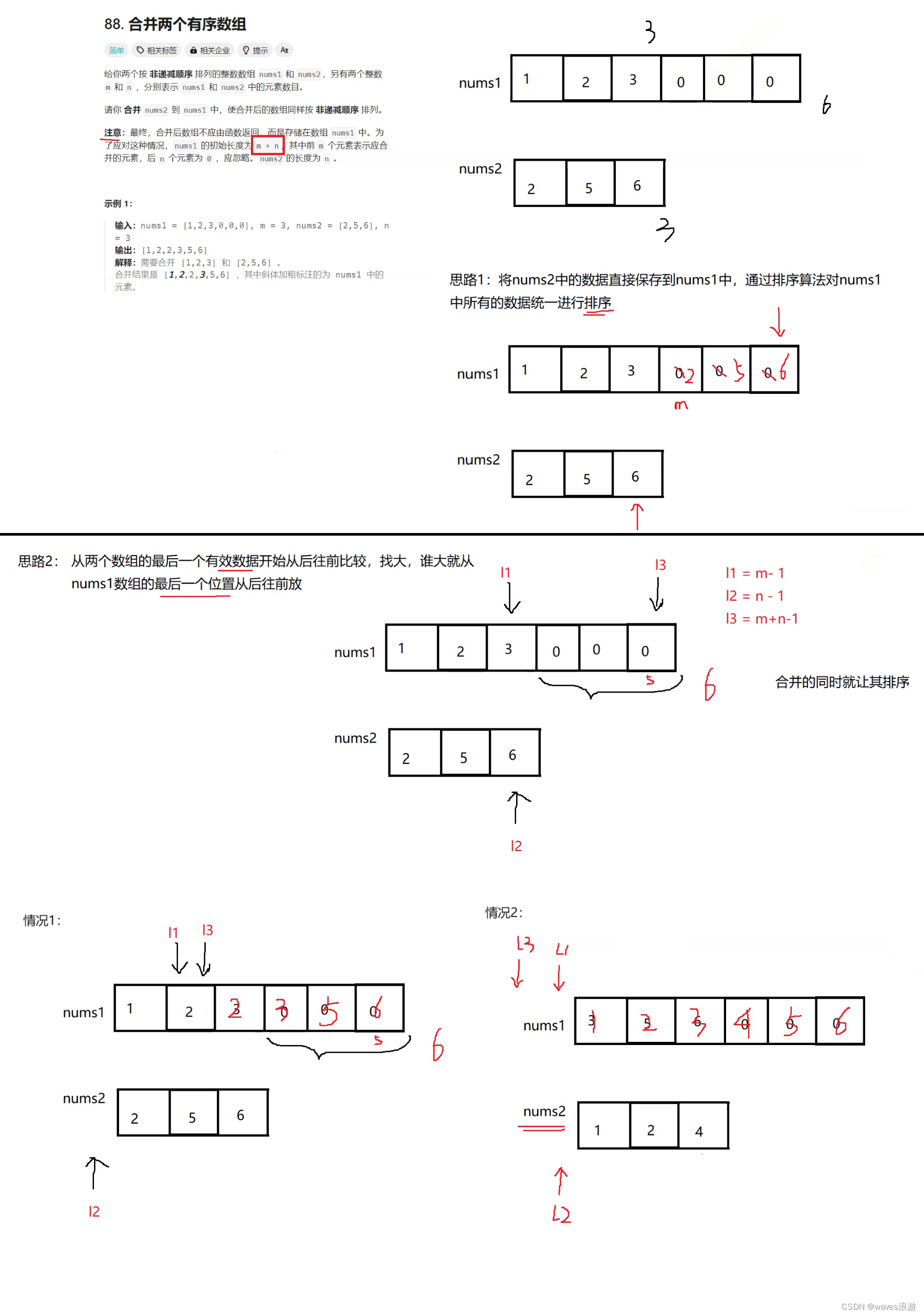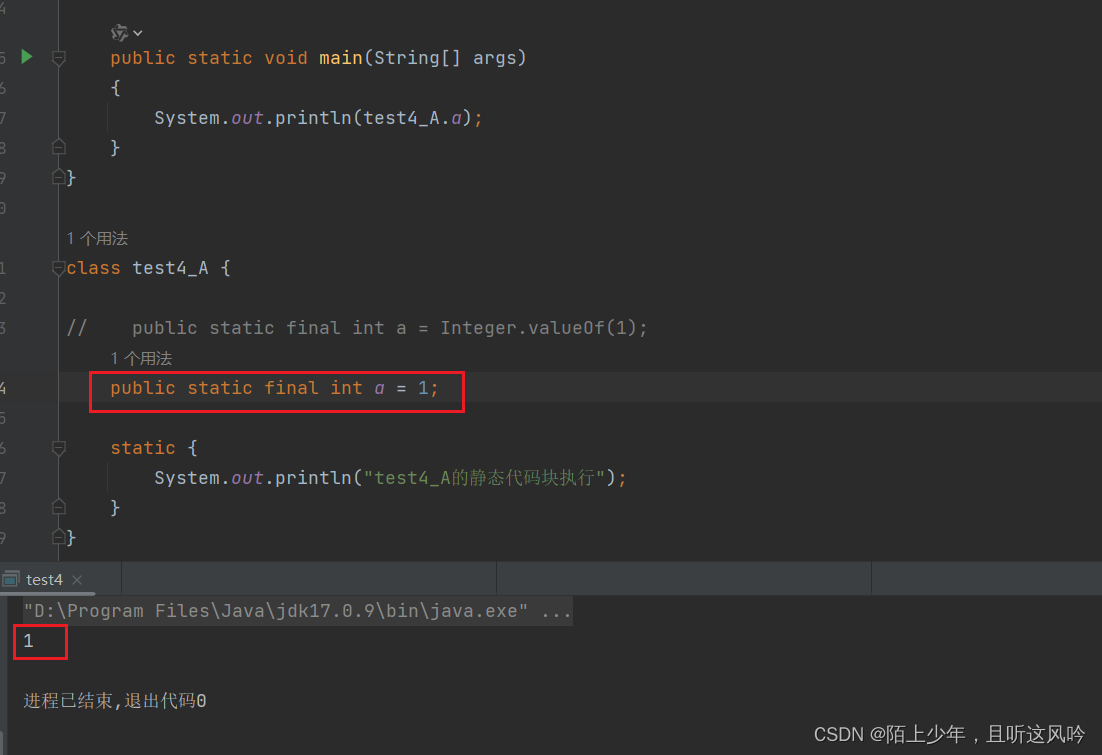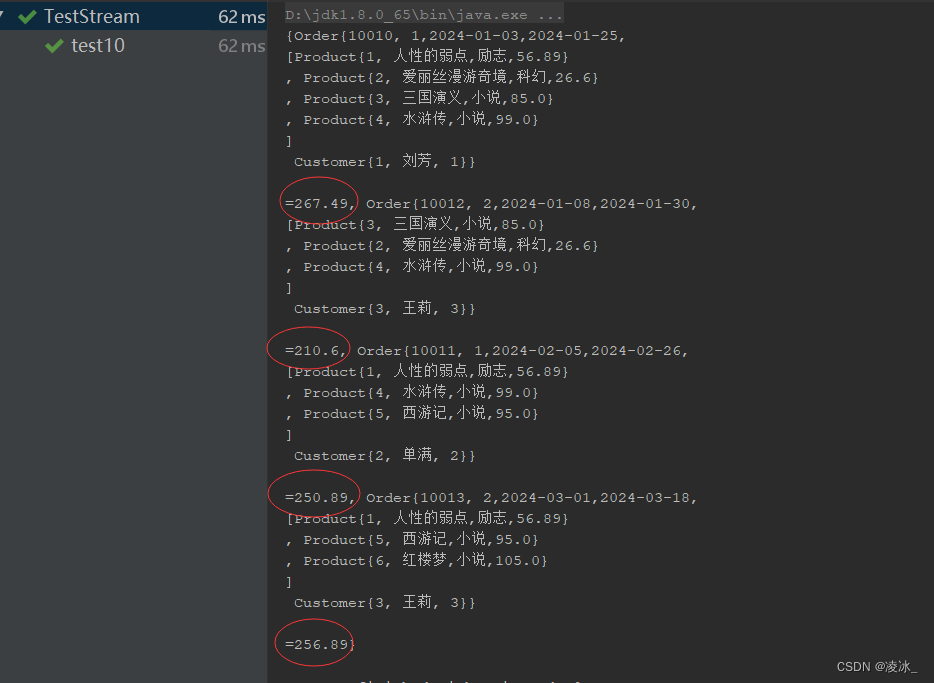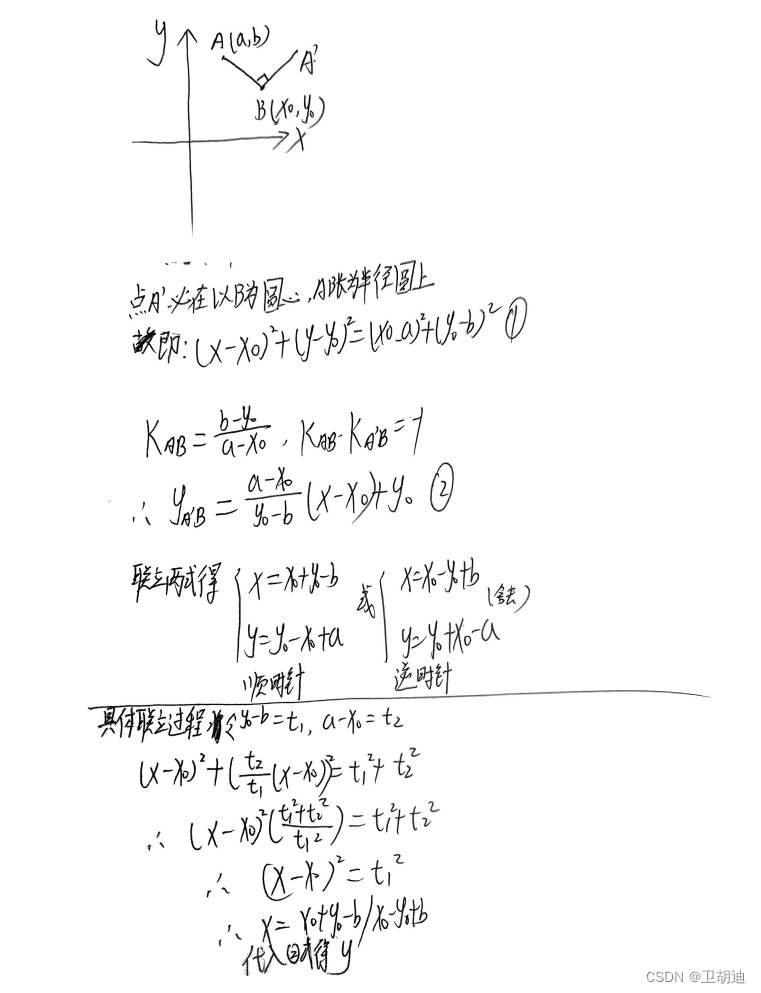一、Vuex
1.理解
1.概念:专门在Vue中实现集中式状态(数据)管理的一个Vue插件,对vue应用中多个组件的共享状态进行集中式的管理(读/写),也是一种组件间通信的方式,且适用于任意组件间通信。
2. Github 地址:https://github.com/vuejs/vuexe
3.什么时候使用Vuex
(1)多个组件依赖于同一状态(2)来自不同组件的行为需要变更同一状态
2.原理图

3.Vuex环境搭建
(1)npm i vuex
安装:npm i vuex@3
注意Vue2一定要安装vuex3,如果是vue3可以直接npm i vuex安装的是vuex4,可以去package.json文件里看下vue的版本是啥,千万别输错了,不然会陷入痛苦的报错……
(2)创建store文件
创建文件:src/store/index.js
在此文件中引入插件并使用vuex插件,使用vuex插件必须在引入store之前,如果在main.js中引入和使用vuex的话,由于js文件里所有的import语句都会提升到最开始执行,所以会报错滴。总结:引入store必须在Vue.use(Vuex)之后
(要注意Vuex的大小写)
//该文件用于创建Vuex中最为核心的store/
// 引入vue
import Vue from 'vue'
// 引入vuex
import Vuex from 'vuex'
Vue.use(Vuex)// 准备actions—用于响应组件中的动作
const actions = {}
//准备mutations—用于操作数据(state)
const mutations = {}
//准备state一用于存储数据
const state = {}const store = new Vuex.Store({actions,mutations,state
})
// 导出store
export default store
// 创建并暴露store,也可以这样写
// export default store = new Vuex.Store({
// actions,
// mutations,
// state
// })(3)main.js引入store
JS执行的时候会把import提升到顶部,与摆放顺序无关,如果放在main.js里 import store from './store' 无论放到哪里都会比Vue.use(Vuex)先执行,要想把 Vue.use(Vuex) 要放到实例化之前只有放进index.js
//引入Vue
import Vue from 'vue'
//引入App
import App from './App.vue'
// 引入axios
import axios from 'axios'
// 引入vue-resource
import vueResource from 'vue-resource'
//引入vuex
// import Vuex from 'vuex'
// 引入store
import store from './store/index.js'
//关闭Vue的生产提示
Vue.config.productionTip = false
Vue.prototype.$axios = axios
// 使用插件
Vue.use(vueResource)//创建vm
new Vue({el:'#app',render: h => h(App),store:store,// store,beforeCreate(){Vue.prototype.$bus=this}
})二、求和案例(Vuex)

1.先来写一个原版的Vue不使用vuex的
Count.vue
<template><div><h1>当前求和:{{ sum }}</h1><select v-model.number="n"><option value="1">1</option><option value="2">2</option><option value="3">3</option><!-- 加:变成js表达式,数值是数字不是字符串,或者加上.number='n' --></select><button @click="increment">+</button><button @click="decrement">-</button><button @click="incrementOdd">当前求和为奇数在加</button><button @click="incrementWait">等一等在加</button></div>
</template><script>
export default {name:'Count',data(){return{n:1,//用户选择的数字sum:0//当前的和}},methods:{increment(){this.sum += this.n},decrement(){this.sum -= this.n},incrementOdd(){if(this.sum % 2){this.sum += this.n}},incrementWait(){setTimeout(()=>{this.sum += this.n},500)}}
}
</script>
<style lang="css">button{margin-left: 5px;}
</style>
index.js
//该文件用于创建Vuex中最为核心的store/
// 引入vue
import Vue from 'vue'
// 引入vuex
import Vuex from 'vuex'
Vue.use(Vuex)// 准备actions—用于响应组件中的动作
const actions = {}
//准备mutations—用于操作数据(state)
const mutations = {}
//准备state一用于存储数据
const state = {}const store = new Vuex.Store({actions,mutations,state
})
// 导出store
export default store
// 创建并暴露store,也可以这样写
// export default store = new Vuex.Store({
// actions,
// mutations,
// state
// })App.vue
<template><div><Count></Count></div>
</template><script>
import Count from './components/Count.vue'
export default {name:'App',components:{Count},
}
</script>2.使用vuex之后
Count.vue
<template><div><h1>当前求和:{{ $store.state.sum }}</h1><select v-model.number="n"><option value="1">1</option><option value="2">2</option><option value="3">3</option><!-- 加:变成js表达式,数值是数字不是字符串,或者加上.number='n' --></select><button @click="increment">+</button><button @click="decrement">-</button><button @click="incrementOdd">当前求和为奇数在加</button><button @click="incrementWait">等一等在加</button></div>
</template><script>
export default {name:'Count',data(){return{n:1,//用户选择的数字}},methods:{increment(){this.$store.commit('JIA', this.n)},decrement(){this.$store.commit('JIAN', this.n)},incrementOdd(){this.$store.dispatch('jiaOdd', this.n)},incrementWait(){setTimeout(()=>{this.$store.dispatch('jiaWait', this.n)},500)}}
}
</script>
<style lang="css">button{margin-left: 5px;}
</style>
index.js
//该文件用于创建Vuex中最为核心的store/
// 引入vue
import Vue from 'vue'
// 引入vuex
import Vuex from 'vuex'
Vue.use(Vuex)// 准备actions—用于响应组件中的动作
const actions = {// jia(context,value){// console.log("jia被调用了");// context.commit('JIA',value)// },// jian(context,value){// console.log("jian被调用了");// context.commit('JIAN',value)// },jiaOdd(context,value){console.log("jiaOdd被调用了");if(context.state.sum % 2){context.commit('JIA',value)}},jiaWait(context,value){console.log("jiaWait被调用了");setTimeout(()=>{context.commit('JIA',value)},500)},
}
//准备mutations—用于操作数据(state)
const mutations = {JIA(state,value){console.log('JIA被调用了');state.sum += value},JIAN(state,value){console.log('JIAN被调用了');state.sum -= value},
}
//准备state一用于存储数据
const state = {sum:0//当前的和
}const store = new Vuex.Store({actions,mutations,state
})
// 导出store
export default store
// 创建并暴露store,也可以这样写
// export default store = new Vuex.Store({
// actions,
// mutations,
// state
// })
3.几个注意点
1、一般来说都会把网络请求或其他业务逻辑写到actions里面
2、其实actions里面也可以操作数据,但是如果不在mutations里操作数据,而在actions里操作数据,vuex开发者工具会失效的
3、组件中也可以越过actions,即不写dispatch,直接编写commit把数据传给mutations

三、几个配置项
1.getters配置项
1、概念:当state中的数据需要经过加工后再使用时,可以使用getters加工,类似Vue中的计算属性computed。
2、使用:在store\index.js中追加getters配置,写函数,页面读的时候读的是返回值,这点其实也和计算属性很像。
......
//准备 getters ---用于将state中的数据进行加工
const getters = {bigSum(state){return state.sum * 10}
}//创建并暴露store
export default new Vuex.Store({......getters
})
3、组件中读取数据:$store.getters.bigSum
<h1>当前求和放大十倍后为:{{ $store.getters.bigSum }}</h1>
4、其实state就类似于data,getters就类似computed
2.mapstate与mapGetters
(1)mapState

(2) mapGetters

解析:
首先导入四个map方法 import {mapState,mapGetters,mapMutations,mapActions} from 'vuex'
mapstate与mapGetters用到computed里,mapMutations,mapActions用到methods里
要说之前啊,我们要往页面上放state中的数据,还得$store.state.xxx,或者 $store.getters.xxx
<h1>当前求和为:{{ $store.state.sum }}</h1>
<h1>当前求和放大十倍后为:{{ $store.getters.bigSum }}</h1>
<h1>我在{{ $store.state.school }}学习{{ $store.state.subject }}</h1>
真的是非常麻烦啊,想简单点写,就可以用一下子计算属性:
computed: {//靠程序员亲自写计算属性来实现state插值语法编码方便sum() {return this.$store.state.sum;},school() {return this.$store.state.school;},subject() {return this.$store.state.subject;},bigSum() {return this.$store.getters.bigSum;}
},
诶这样就可以这么写了:
<h1>当前求和为:{{ sum }}</h1>
<h1>当前求和放大十倍后为:{{ bigSum }}</h1>
<h1>我在{{ school }}学习{{ subject }}</h1>
但是实际上computed这些东西复用性很差,vuex给我们提供了一个mapState和mapGetters方法:用于帮助我们把state和getters中的数据映射为计算属性,具体写法是下面这样滴,用到了扩展运算符,先复习一下扩展运算符:
let obj1 = {x:100, y:200};
let obj2 = {a:1,...obj1,b:2
}
console.log(obj2); //{a: 1, x: 100, y: 200, b: 2}
然后下面这样写就欧了,这里注意对象写法可以任意起名,键对应计算属性方法名,值对应state中的数据名,如果方法名和数据名一样,就可以用数组形式简写
computed: {//靠程序员自己亲自去写计算属性:// sum(){return this.$store.state.sum},// school(){return this.$store.state.school},// subject(){return this.$store.state.subject},// 借助mapState生成计算属性,从state中读取数据(对象写法)// ...mapState({ he: 'sum', xuexiao: 'school', xueke: 'subject' }),// 借助mapState生成计算属性,从state中读取数据(数组写法)...mapState(['sum','school','subject']),// *************************************************************************// bigsum(){return this.$store.getters.bigsum},// (对象写法)// ...mapGetters({bigSum:'bigSum'}),// (数组)...mapGetters([bigSum]),},3.mapActions与mapMutations
(1)mapMutations

(2)mapActions
解析:
methods:{// increment(){// this.$store.commit('JIA', this.n)// },// decrement(){// this.$store.commit('JIAN', this.n)// },// 对象写法...mapMutations({increment:'JIA',decrement:'JIAN'}),// 数组写法...mapMutations(['JIA','JIAN']),// **********************************************************// incrementOdd(){// this.$store.dispatch('jiaOdd', this.n)// },// incrementWait(){// setTimeout(()=>{// this.$store.dispatch('jiaWait', this.n)// },500)// }// 对象写法...mapActions({incrementOdd:'jiaOdd',incrementWait:'jiaWait'}),// 数组写法...mapActions(['jiaOdd','jiaWait']),},<button @click="increment(n)">+</button><button @click="decrement(n)">-</button><button @click="incrementOdd(n)">当前求和为奇数在加</button><button @click="incrementWait(n)">等一等在加</button>
四、多组件共享数据


Person.vue
<template><div><h1>人员列表</h1><h3 style="color:red">count组件人数为{{ sum }}</h3><input type="text" placeholder="请输入名字"><button @click="add">添加</button><ul><li v-for="p in personList" :key="p.id">{p.name}</li></ul></div>
</template><script>
import {nanoid} from 'nanoid'
export default {name:'Person',data(){return{name:''}},computed:{personList(){return this.$store.state.personList},sum(){return this.$store.state.sum}},methods:{add(){const personObj = {id:nanoid(),name:this.name}// console.log(personObj);this.$store.commit('ADD_PERSON',personObj)this.name=''}}
}</script><style></style>index.js
ADD_PERSON(state,value){console.log('mutation中的ADD_PERSON被掉调用了');state.personList.unshift(value)}
}
//准备state一用于存储数据
const state = {sum:0,//当前的和school:'尚硅谷',subject:'椰果',personList:[{id:'001',name:'张三'}]
}Count.vue
<h3 style="color:red">person组件的总人数是:{{ personList.length }}</h3>五、vuex模块化组件
(听得巨头疼。懵逼)
1.目的
让代码更好维护,让多种数据分类更明确
2.修改store.js

3.开启命名空间后,组件中读取state数据

4.读取getters数据

5.调用dispatch

6.调用commit
真的是一脸懵,话不多说,看完整代码
(1)index.js
//引入Vue
import Vue from 'vue';
//引入Vuex
import Vuex from 'vuex';//引入插件并使用插件
Vue.use(Vuex);//关于计数的相关配置
import countAbout from './Count'//关于人员的相关配置
import personAbout from './Person'//创建并导出store
export default new Vuex.Store({modules: {countAbout: countAbout,personAbout //重名简写 }
});
(2)count.js
export default {namespaced: true,state: {sum: 0, //初始化数据school: '杭州',subject: '前端',},getters: {bigSum(state) {return state.sum * 10;}},actions: {oddAdd(context, value) {//第一个参数是浓缩版的$store,方便你在这里调用commit把东西给mutations//第二个参数是传过来的数据context.commit('JIA', value);},waitAdd(context, value) {setTimeout(() => {context.commit('JIA', value);}, 1000);},},mutations: {JIA(state, value) {//第一个参数是state对象,第二个参数是传过来的数据console.log('mutations中的JIA被调用了 ', state, value);state.sum += value;},JIAN(state, value) {state.sum -= value;},}
}
(3)count.vue
<template><div><h1>当前求和为:{{ sum }}</h1><h2>当前求和放大十倍后为:{{ bigSum }}</h2><h3>我在{{ school }}学习{{ subject }}</h3><select v-model.number="addnum"><option value="1" checked>1</option><!-- 不写冒号就是字符串但可以v-model.number --><option value="2">2</option> <!-- 不写冒号就是字符串但可以v-model.number --><option value="3">3</option> <!-- 不写冒号就是字符串但可以v-model.number --></select><button @click="JIA(addnum)">+</button><button @click="JIAN(addnum)">-</button><button @click="oddAdd(addnum)">当前求和为奇数再加</button><button @click="waitAdd(addnum)">等1秒再加</button><h2 style="color:red">Count里边读personList</h2><ul style="color:red"><li v-for="p in personList" :key="p.id">{{ p.name }}</li></ul></div>
</template><script>
import { mapState, mapGetters, mapActions, mapMutations } from 'vuex';
export default {name: 'Count',data() {return {addnum: 1}},computed: {personList() {return this.$store.state.personAbout.personList;},...mapState('countAbout', ['sum', 'school', 'subject']),...mapGetters('countAbout', { bigSum: 'bigSum' }),},methods: {...mapMutations('countAbout', ['JIA', 'JIAN']),...mapActions('countAbout', { oddAdd: 'oddAdd', waitAdd: 'waitAdd' }),},mounted() {console.log(this.$store)}
};
</script>
(4)person.js
import axios from 'axios';
import { nanoid } from 'nanoid';
export default {namespaced: true,state: {personList: [{ id: 1, name: 'zzy' }]},getters: {firstPersonName(state) {return state.personList[0].name;}},actions: {addPersonHan(context, value) {if (value.name.indexOf('韩') === 0) {context.commit('ADD_PERSON', value);} else {alert('添加的人不姓韩!');}},//发送ajax请求拿到名字addPersonServer(context) {axios.get('http://api.uixsj.cn/hitokoto/get?type=social').then(response => {context.commit('ADD_PERSON', { id: nanoid(), name: response.data });},error => {console.log(error.message);})}},mutations: {ADD_PERSON(state, value) {state.personList.unshift(value);}}
}
(5)person.vue
<template><div><h2>Person里边读personList</h2><input type="text" placeholder="请输入名字" v-model="name"><button @click="addPerson">添加</button><button @click="addPersonHan">添加一个姓韩的人</button><button @click="addPersonServer">随机添加一个名字</button><h2>第一个人的名字:{{ firstPersonName }}</h2><ul><li v-for="p in personList" :key="p.id">{{ p }}</li></ul><h2 style="color:red">Person里读sum:{{ add }}</h2></div>
</template><script>
import { nanoid } from 'nanoid';
export default {name: 'Person',data() {return {name: ''}},computed: {personList() {return this.$store.state.personAbout.personList;},add() {return this.$store.state.countAbout.sum;},firstPersonName() {return this.$store.getters['personAbout/firstPersonName'];}},methods: {addPerson() {const personObj = { id: nanoid(), name: this.name };this.$store.commit('personAbout/ADD_PERSON', personObj);this.name = ''; //添加完了输入框置空},addPersonHan() {const personObj = { id: nanoid(), name: this.name };this.$store.dispatch('personAbout/addPersonHan', personObj);},addPersonServer() {this.$store.dispatch('personAbout/addPersonServer');}},
};
</script>
vuex模块化听得脑子疼。