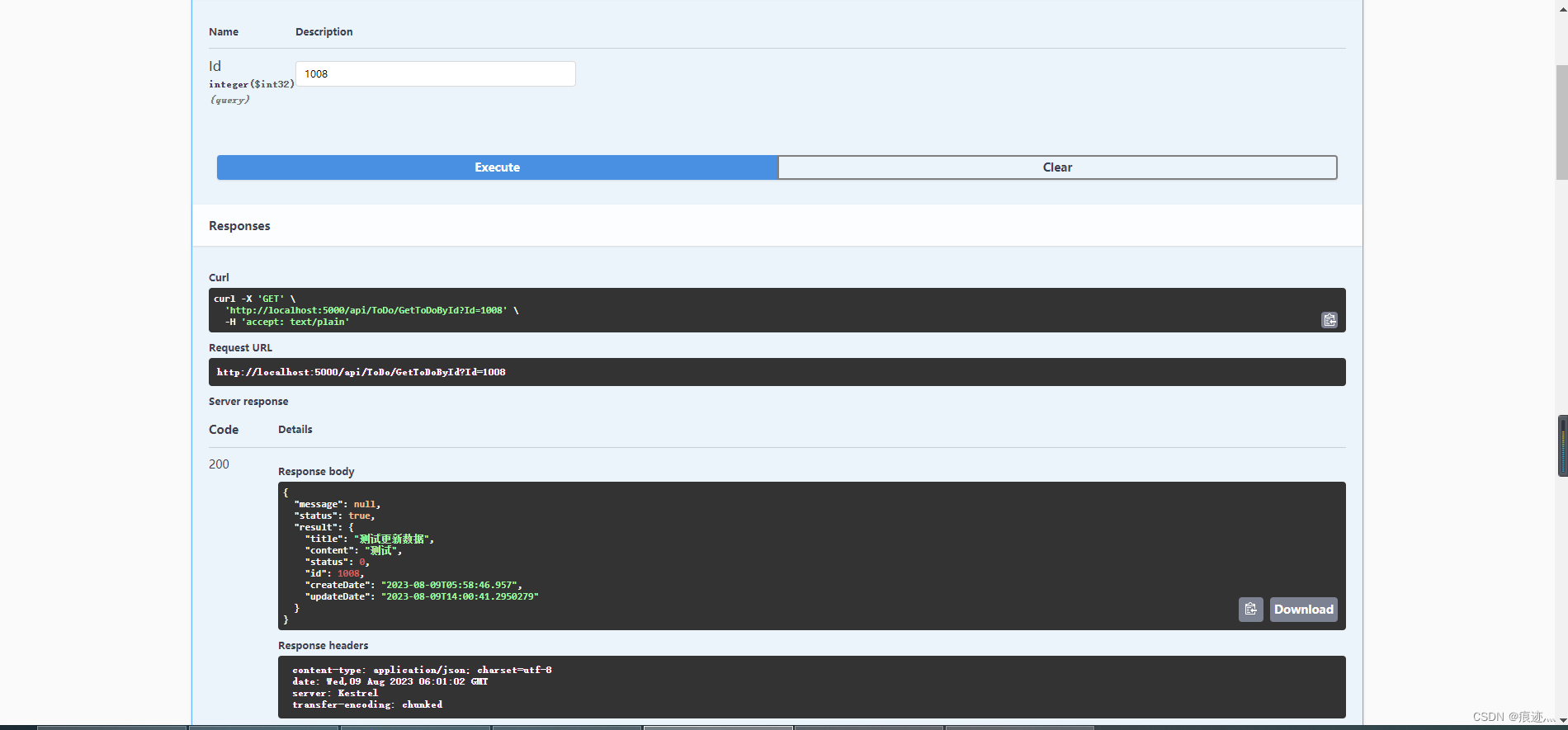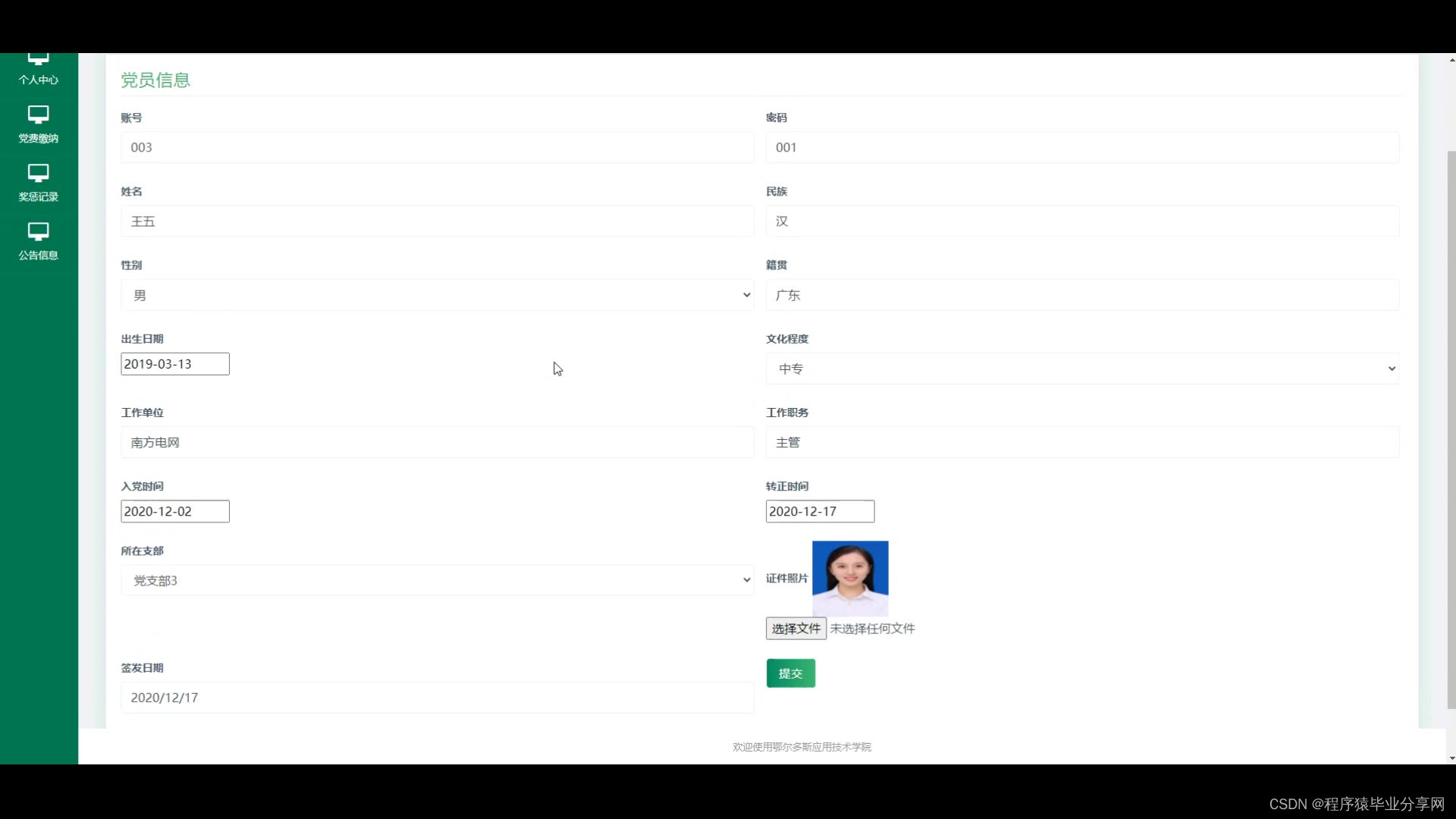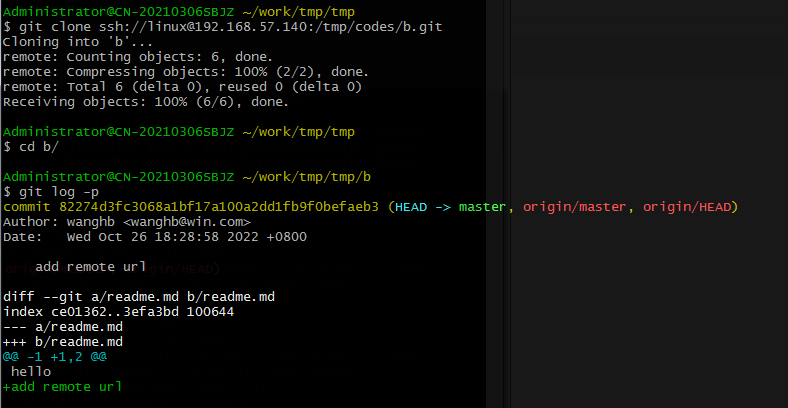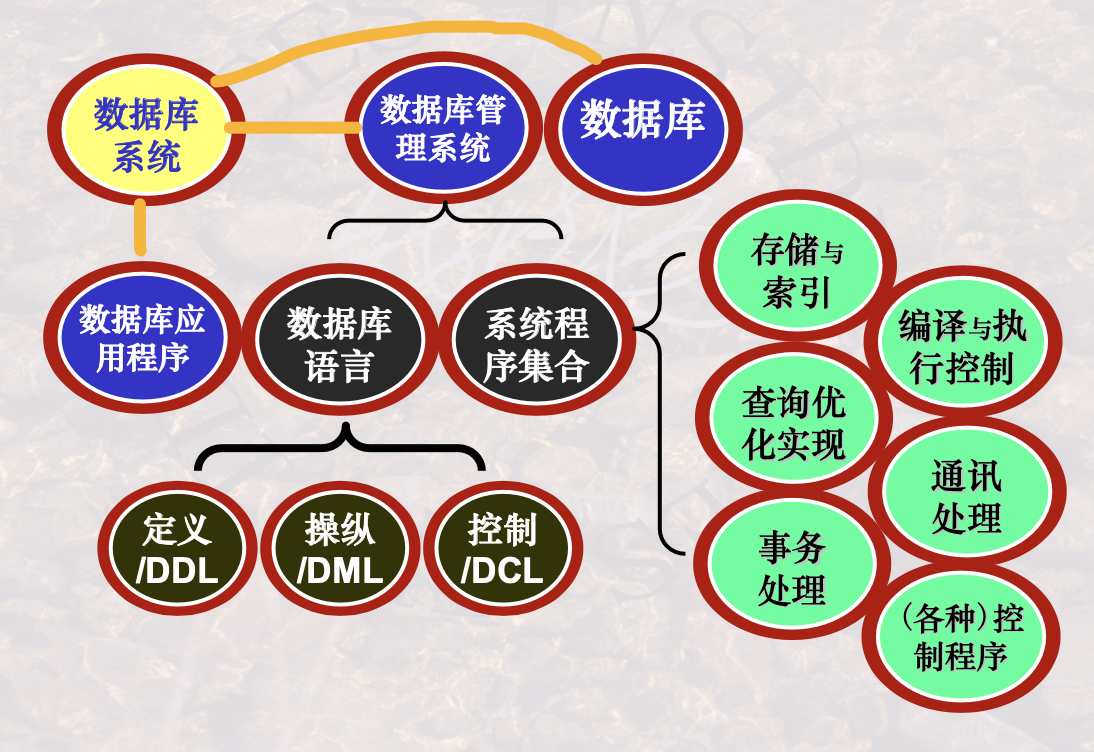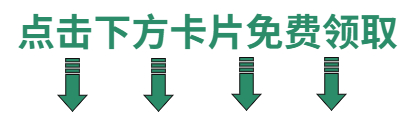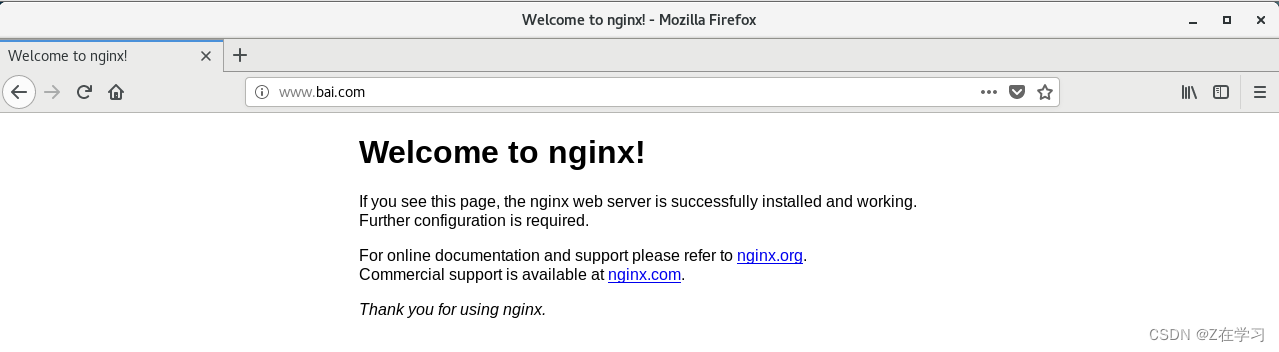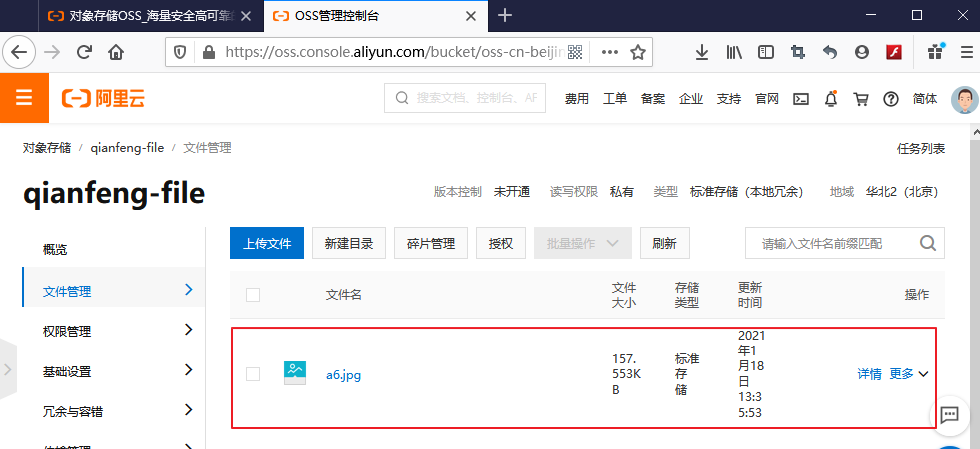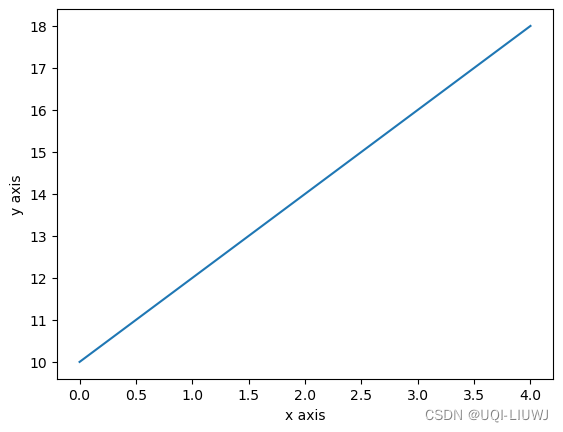1、新建ToDoController.cs继承基础控制器BaseApiController,但是一般业务代码不写在控制器内,业务代码写在Service,先新建统一返回值格式ApiResponse.cs:
public class ApiResponse{public ApiResponse(bool status, string messages = ""){this.Message = messages;this.Status = status;}public ApiResponse(bool status, object result){this.Status = status;this.Result = result;}/// <summary>/// 后台消息/// </summary>public string Message { get; set; }/// <summary>/// 返回状态/// </summary>public bool Status { get; set; }/// <summary>/// 返回结果/// </summary>public object Result { get; set; }}2、新建基础Service接口:IBaseService.cs,包含CRUD方法:
public interface IBaseService<T>{Task<ApiResponse> GetAllAsync();Task<ApiResponse> GetSingleAsync(int id);Task<ApiResponse> AddEntityAsync(T model);Task<ApiResponse> UpdateEntityAsync(T model);Task<ApiResponse> DeleteEntityAsync(int id);}3、新建待办事项接口IToDoService.cs,继承IBaseService
public interface IToDoService : IBaseService<ToDo>{}4、新建实现类ToDoService.cs,继承IToDoService.cs
public class ToDoService : IToDoService{private readonly IUnitOfWork unitOfWork;public ToDoService(IUnitOfWork unitOfWork){this.unitOfWork = unitOfWork;}/// <summary>/// 新增待办事项/// </summary>/// <param name="model"></param>/// <returns></returns>public async Task<ApiResponse> AddEntityAsync(ToDo model){try{await unitOfWork.GetRepository<ToDo>().InsertAsync(model);if(await unitOfWork.SaveChangesAsync() > 0){return new ApiResponse(true, model);}else{return new ApiResponse(false, "添加数据失败!");}}catch (Exception ex){return new ApiResponse(false, ex.Message);}}/// <summary>/// 删除待办事项/// </summary>/// <param name="id"></param>/// <returns></returns>public async Task<ApiResponse> DeleteEntityAsync(int id){try{var repository = unitOfWork.GetRepository<ToDo>();var todo = await repository.GetFirstOrDefaultAsync(predicate: t => t.Id.Equals(id));repository.Delete(todo);if (await unitOfWork.SaveChangesAsync() > 0){return new ApiResponse(true, "删除数据成功!");}else{return new ApiResponse(false, "删除数据失败!");}}catch (Exception ex){return new ApiResponse(false, ex.Message);}}/// <summary>/// 查询所有数据/// </summary>/// <returns></returns>public async Task<ApiResponse> GetAllAsync(){try{var repository = unitOfWork.GetRepository<ToDo>();var todo = await repository.GetAllAsync();if (todo != null){return new ApiResponse(true, todo);}else{return new ApiResponse(false, "查询数据失败!");}}catch (Exception ex){return new ApiResponse(false, ex.Message);}}/// <summary>/// 根据Id查询数据/// </summary>/// <param name="id"></param>/// <returns></returns>public async Task<ApiResponse> GetSingleAsync(int id){try{var repository = unitOfWork.GetRepository<ToDo>();var todo = await repository.GetFirstOrDefaultAsync(predicate: t => t.Id.Equals(id));if (todo != null){return new ApiResponse(true, todo);}else{return new ApiResponse(false, $"未查询到Id={id}的数据!");}}catch (Exception ex){return new ApiResponse(false, ex.Message);}}/// <summary>/// 更新数据/// </summary>/// <param name="model"></param>/// <returns></returns>/// <exception cref="NotImplementedException"></exception>public async Task<ApiResponse> UpdateEntityAsync(ToDo model){try{var repository = unitOfWork.GetRepository<ToDo>();var todo = await repository.GetFirstOrDefaultAsync(predicate: t => t.Id.Equals(model.Id));if (todo != null){todo.Title = model.Title;todo.Content = model.Content;todo.Status = model.Status;todo.UpdateDate = DateTime.Now;repository.Update(todo);if(await unitOfWork.SaveChangesAsync() > 0){return new ApiResponse(true, "更新数据成功!");}else{return new ApiResponse(true, "更新数据失败!");}}else{return new ApiResponse(false, $"未查询到Id={model.Id}的数据!");}}catch (Exception ex){return new ApiResponse(false, ex.Message);}}}5、program.cs里面注入服务
builder.Services.AddTransient<IToDoService, ToDoService>();6、ToDoController.cs里面依赖注入IUnitOfWork和IToDoService,并添加CURD的代码
public class ToDoController : BaseApiController{private readonly IUnitOfWork unitOfWork;private readonly IToDoService toDoService;public ToDoController(IUnitOfWork unitOfWork, IToDoService toDoService){this.unitOfWork = unitOfWork;this.toDoService = toDoService;}[HttpGet]public async Task<ApiResponse> GetToDoById(int Id){return await toDoService.GetSingleAsync(Id);}[HttpGet]public async Task<ApiResponse> GetAllToDo(){return await toDoService.GetAllAsync();}[HttpPost]public async Task<ApiResponse> AddToDo([FromBody] ToDo toDo){return await toDoService.AddEntityAsync(toDo);}[HttpDelete]public async Task<ApiResponse> DeleteToDo(int id){return await toDoService.DeleteEntityAsync(id);}[HttpPost]public async Task<ApiResponse> UpdateToDo(ToDo toDo){return await toDoService.UpdateEntityAsync(toDo);}}7、F5运行项目