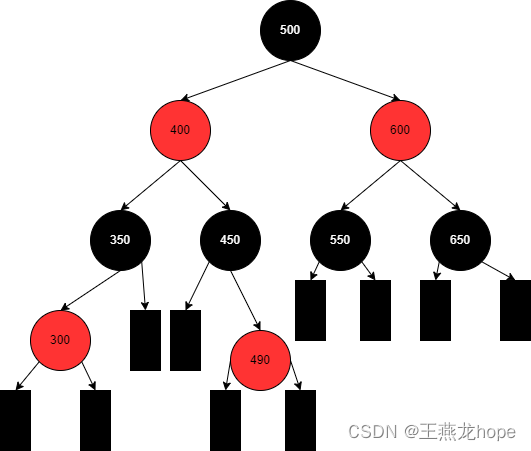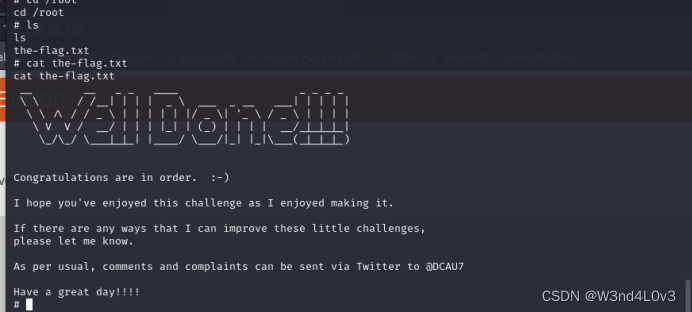文章目录
- MySQL的增加
- 单行数据插入
- 多行数据插入
- 插入否则更新
- 替换
- MySQL的查询
- select列
- where语句
本篇开始总结的是MySQL当中的基本查询语句
对于数据库的查询,无非大致就是增删查改,因此对于这些内容进行一一解释:
MySQL的增加
单行数据插入
mysql> create table students ( id int unsigned primary key auto_increment, namevarchar(20) not null, qq varchar(20) );
Query OK, 0 rows affected (0.12 sec)mysql> desc students;
+-------+--------------+------+-----+---------+----------------+
| Field | Type | Null | Key | Default | Extra |
+-------+--------------+------+-----+---------+----------------+
| id | int unsigned | NO | PRI | NULL | auto_increment |
| name | varchar(20) | NO | | NULL | |
| qq | varchar(20) | YES | | NULL | |
+-------+--------------+------+-----+---------+----------------+
3 rows in set (0.04 sec)mysql> insert into students (name, qq) values ('小明', '123321');
Query OK, 1 row affected (0.01 sec)mysql> insert into students values (2, '小红', '1123321');
Query OK, 1 row affected (0.01 sec)mysql> select * from students;
+----+--------+---------+
| id | name | qq |
+----+--------+---------+
| 1 | 小明 | 123321 |
| 2 | 小红 | 1123321 |
+----+--------+---------+
2 rows in set (0.00 sec)
在增加这个方面没有什么需要注意的,更多需要注意的是全列插入还是单列插入,如果指定了内容就是单列插入,如果在values前没有指定具体的内容,那就是全列插入
多行数据插入
insert语句也支持多行数据插入:
mysql> insert into students (name, qq) values ('小刚', 3333), ('小亮', 4444444);
Query OK, 2 rows affected (0.00 sec)
Records: 2 Duplicates: 0 Warnings: 0mysql> select * from students;
+----+--------+---------+
| id | name | qq |
+----+--------+---------+
| 1 | 小明 | 123321 |
| 2 | 小红 | 1123321 |
| 3 | 小刚 | 3333 |
| 4 | 小亮 | 4444444 |
+----+--------+---------+
4 rows in set (0.01 sec)
插入否则更新
在前面的学习中也知道了主键和唯一键,正常来说如果插入相同的数据到这当中是会提示有错误的信息的,为了方便描述更改一下列的信息:
mysql> alter table students add unique (qq);
Query OK, 0 rows affected (0.09 sec)
Records: 0 Duplicates: 0 Warnings: 0mysql> desc students;
+-------+--------------+------+-----+---------+----------------+
| Field | Type | Null | Key | Default | Extra |
+-------+--------------+------+-----+---------+----------------+
| id | int unsigned | NO | PRI | NULL | auto_increment |
| name | varchar(20) | NO | | NULL | |
| qq | varchar(20) | YES | UNI | NULL | |
+-------+--------------+------+-----+---------+----------------+
3 rows in set (0.00 sec)
进行主键和唯一键重复更新
mysql> select * from students;
+----+--------+---------+
| id | name | qq |
+----+--------+---------+
| 1 | 小明 | 123321 |
| 2 | 小红 | 1123321 |
| 3 | 小刚 | 3333 |
| 4 | 小亮 | 4444444 |
+----+--------+---------+
4 rows in set (0.00 sec)mysql> insert into students (id, name, qq) values (1, '小纯', 123321);
ERROR 1062 (23000): Duplicate entry '1' for key 'students.PRIMARY'
mysql> insert into students (id, name, qq) values (1, '小纯', 123321) on duplicate key update id=1, name='小纯',qq=123321;
Query OK, 2 rows affected (0.01 sec)mysql> select * from students;
+----+--------+---------+
| id | name | qq |
+----+--------+---------+
| 1 | 小纯 | 123321 |
| 2 | 小红 | 1123321 |
| 3 | 小刚 | 3333 |
| 4 | 小亮 | 4444444 |
+----+--------+---------+
4 rows in set (0.00 sec)
从上面所示的示意可以看出这两个的关系,当主键或者唯一键发生重复后,执行后面的语句可以直接进行替换
但是这样的方法还是比较繁琐,因为在MySQL中直接提供了进行替换的sql语句:
替换
mysql> select * from students;
+----+--------+---------+
| id | name | qq |
+----+--------+---------+
| 1 | 小纯 | 123321 |
| 2 | 小红 | 1123321 |
| 3 | 小刚 | 3333 |
| 4 | 小亮 | 4444444 |
+----+--------+---------+
4 rows in set (0.00 sec)mysql> replace into students (id, name, qq) values (1, '小铁', 123321);
Query OK, 2 rows affected (0.01 sec)mysql> select * from students;
+----+--------+---------+
| id | name | qq |
+----+--------+---------+
| 1 | 小铁 | 123321 |
| 2 | 小红 | 1123321 |
| 3 | 小刚 | 3333 |
| 4 | 小亮 | 4444444 |
+----+--------+---------+
4 rows in set (0.00 sec)
值得注意的是,当提示有Query OK, 2 rows affected (0.01 sec),这个2表示的就是有出现冲突的数据,并且发生了替换,这个所谓的2的意思就是删除了之后再重新插入,所以就是表示的是2行数据被修改
MySQL的查询
下面进行的是对于MySQL的查询模块
select列
一般来说尽量不要使用全列查询,因为可能数据量很大,会带来很大的问题,所以通常来说要选择的最好还是指定列
指定列查询
mysql> select id, name from students;
+----+--------+
| id | name |
+----+--------+
| 1 | 小铁 |
| 2 | 小红 |
| 3 | 小刚 |
| 4 | 小亮 |
+----+--------+
4 rows in set (0.00 sec)mysql> select name, id from students;
+--------+----+
| name | id |
+--------+----+
| 小铁 | 1 |
| 小红 | 2 |
| 小刚 | 3 |
| 小亮 | 4 |
+--------+----+
4 rows in set (0.00 sec)
其中这个顺序是可以不保持创建顺序的,因为是对于一列一列的数据进行提取
表达式
在进行查询的时候也可以带有表达式,例如:
mysql> select id * 2 from students;
+--------+
| id * 2 |
+--------+
| 4 |
| 2 |
| 6 |
| 8 |
+--------+
4 rows in set (0.00 sec)取别名
也可以对新的一列进行重命名的操作
mysql> select id * 2 as newid from students;
+-------+
| newid |
+-------+
| 4 |
| 2 |
| 6 |
| 8 |
+-------+
4 rows in set (0.00 sec)mysql> select id * 2 newid from students;
+-------+
| newid |
+-------+
| 4 |
| 2 |
| 6 |
| 8 |
+-------+
4 rows in set (0.00 sec)
其中as可以省去
对于结果去重
利用distinct关键字可以对于结果进行去重的操作
mysql> select math from exam_result;
+------+
| math |
+------+
| 90 |
| 90 |
| 90 |
+------+
3 rows in set (0.01 sec)mysql> select distinct math from exam_result;
+------+
| math |
+------+
| 90 |
+------+
1 row in set (0.03 sec)
where语句
比较运算符:
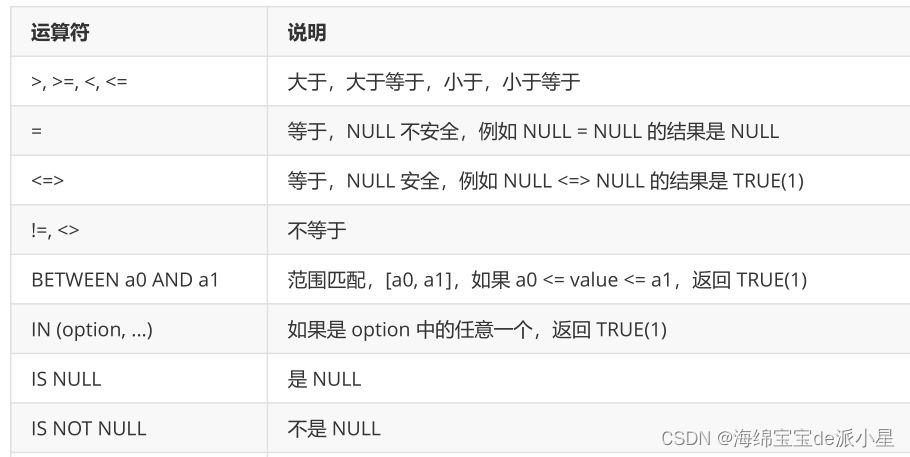
结果排序
对于查询出的MySQL结果进行排序,常用的有asc表示升序,desc表示降序,默认采取的是降序排序
mysql> select math from exam_result order by math desc;
+------+
| math |
+------+
| 95 |
| 91 |
| 90 |
| 90 |
| 90 |
| 50 |
+------+
6 rows in set (0.00 sec)mysql> select math from exam_result order by math asc;
+------+
| math |
+------+
| 50 |
| 90 |
| 90 |
| 90 |
| 91 |
| 95 |
+------+
6 rows in set (0.00 sec)


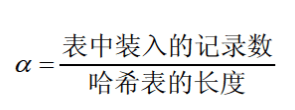
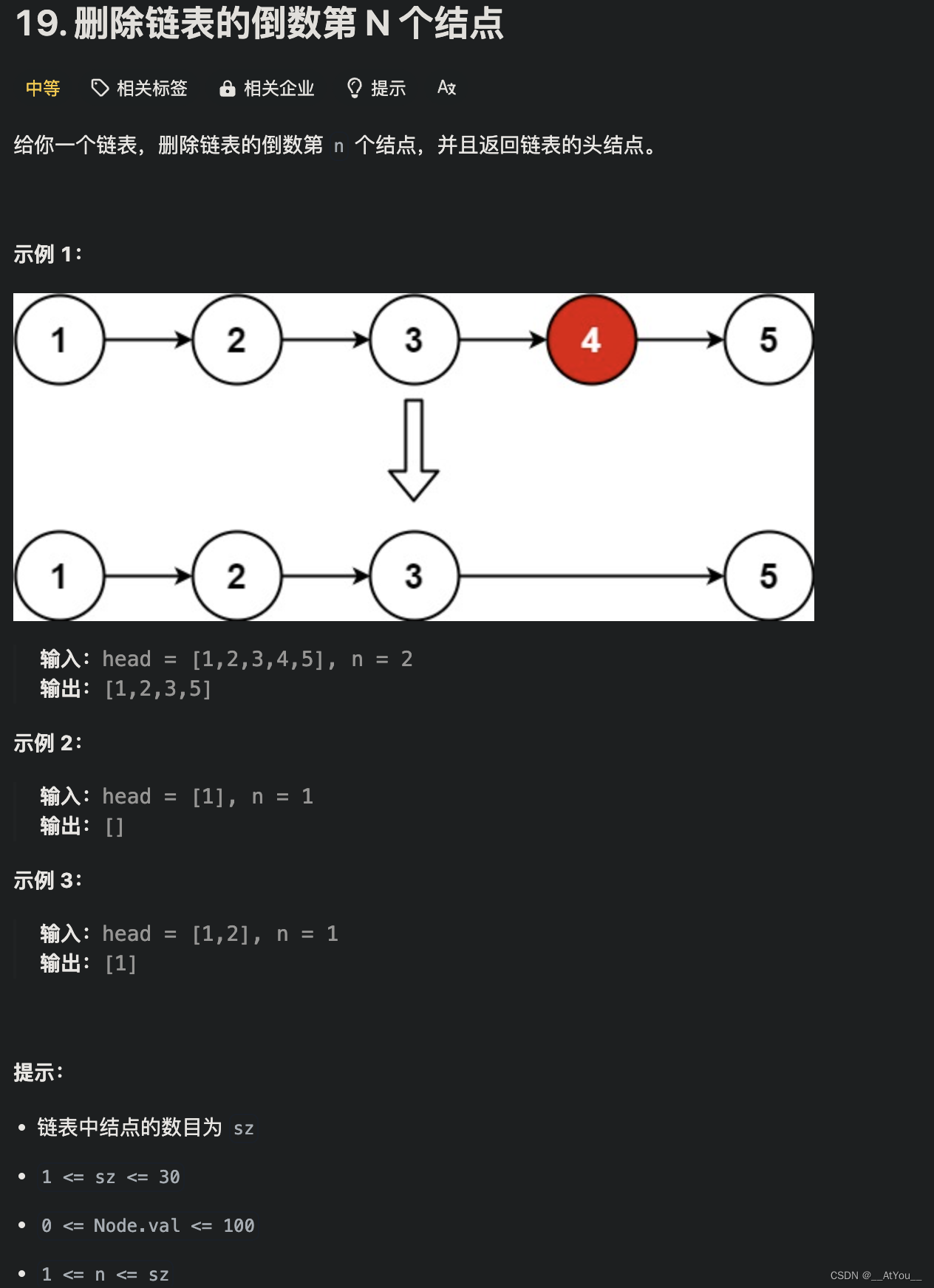


![HDFS [MSST‘10] 论文阅读笔记](https://img-blog.csdnimg.cn/direct/d6e9f48fa30e45eda4537e796ccb8823.png#pic_center)