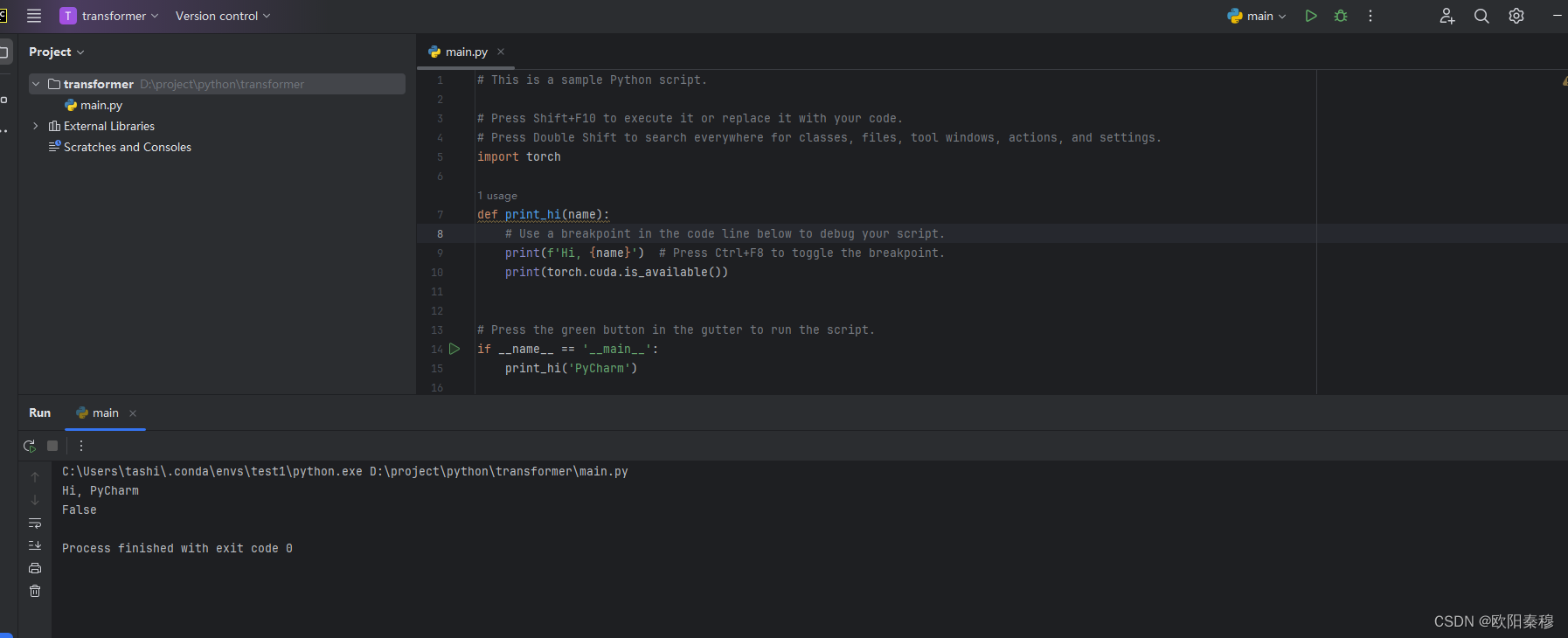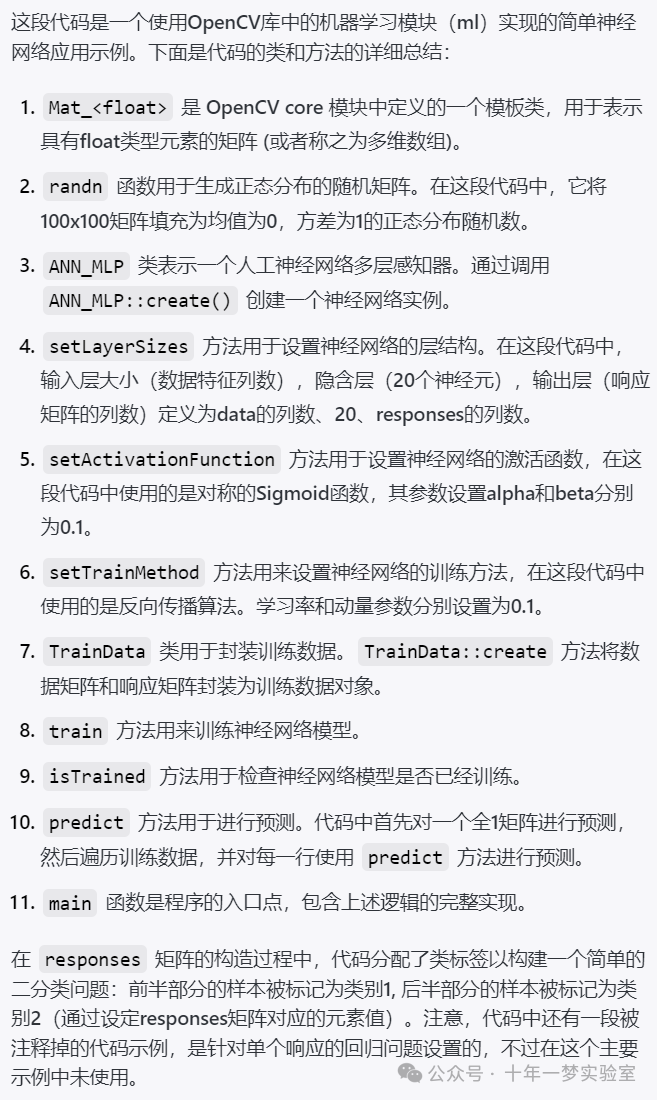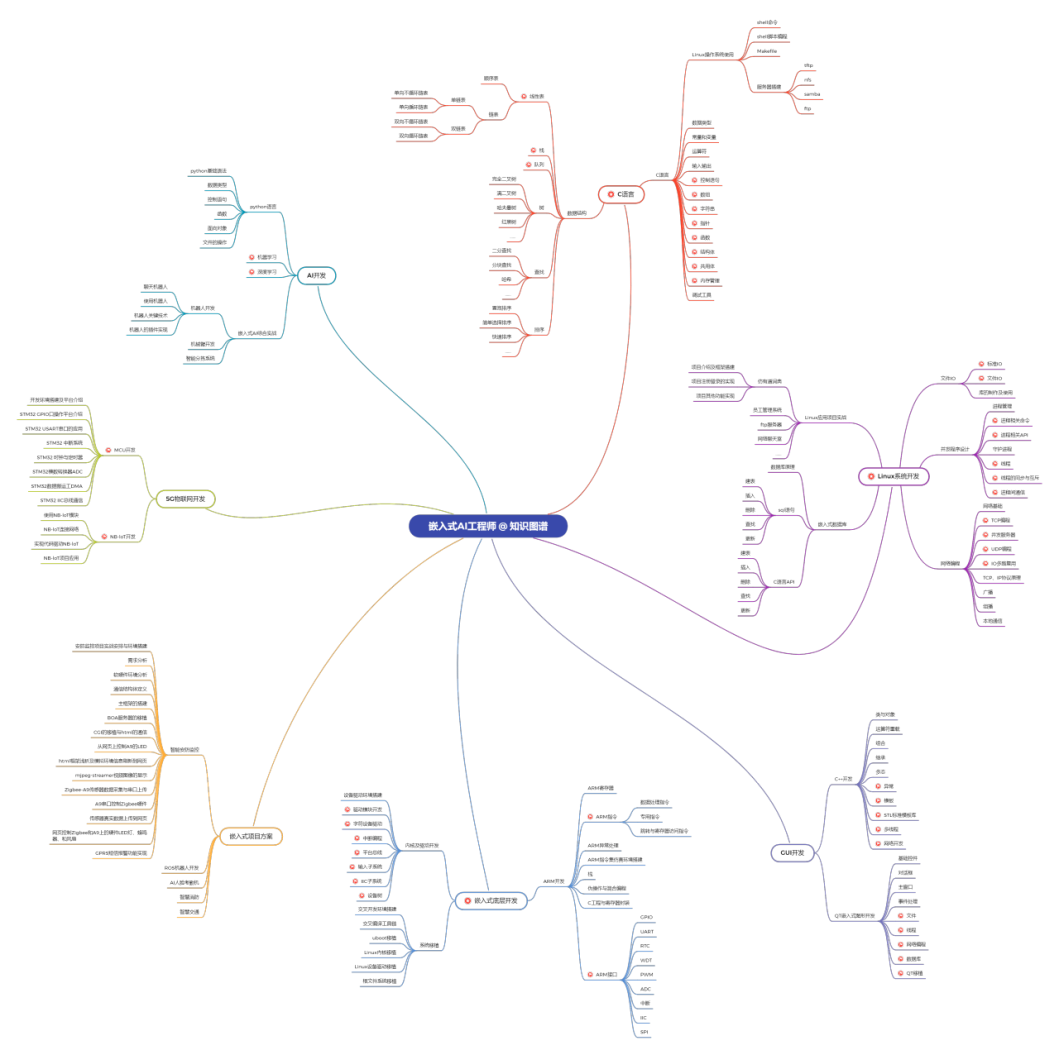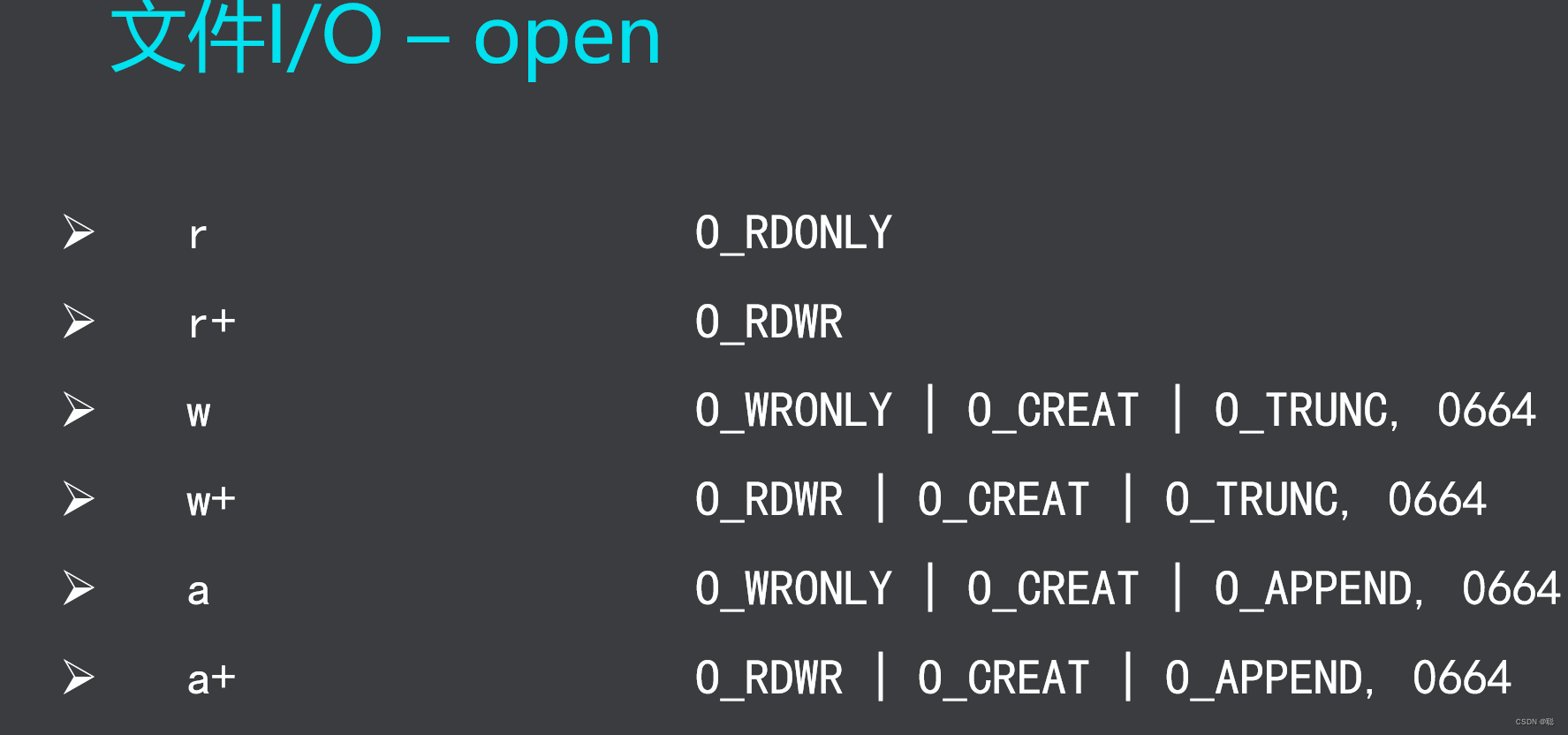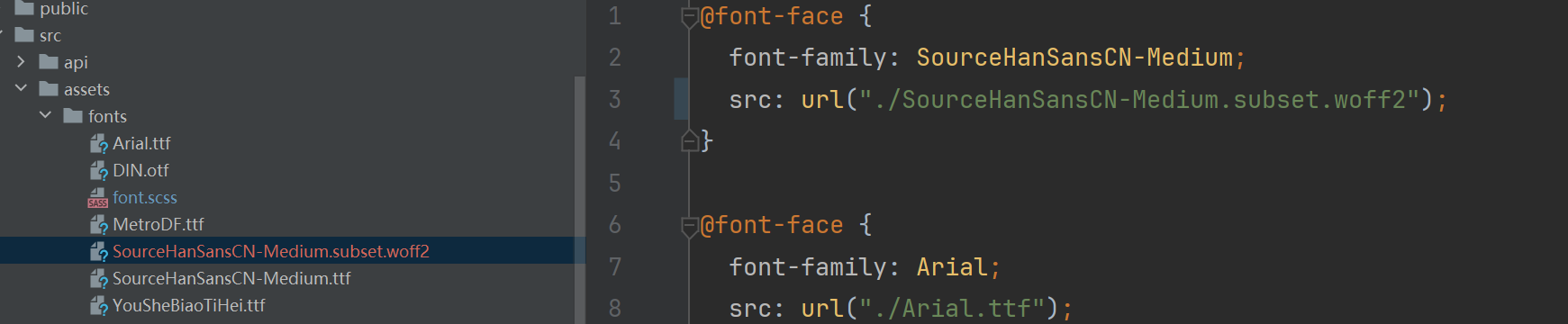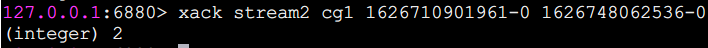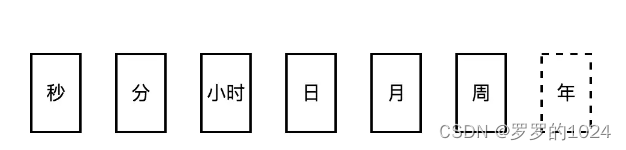报错如下:
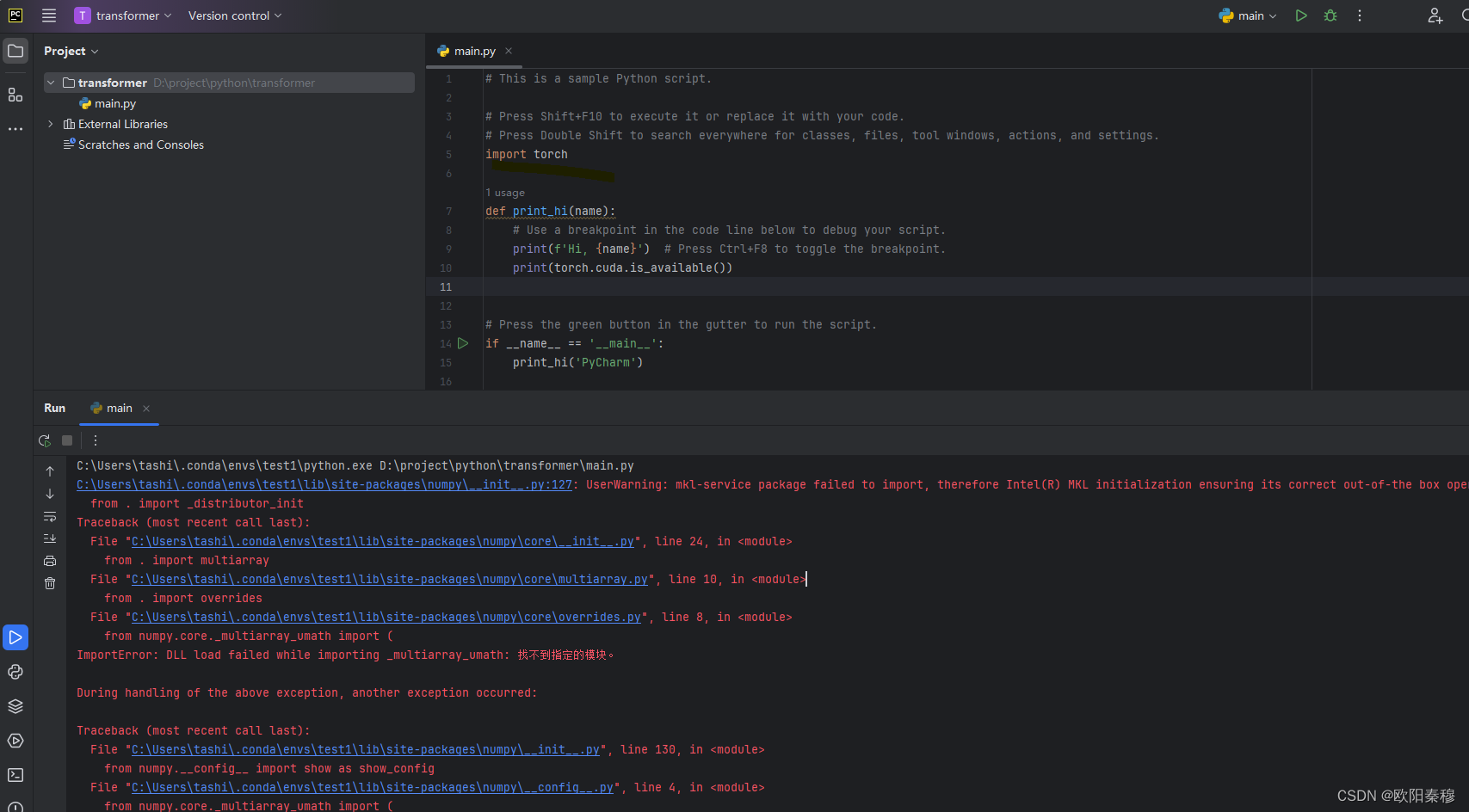
C:\Users\tashi\.conda\envs\test1\python.exe D:\project\python\transformer\main.py
C:\Users\tashi\.conda\envs\test1\lib\site-packages\numpy\__init__.py:127: UserWarning: mkl-service package failed to import, therefore Intel(R) MKL initialization ensuring its correct out-of-the box operation under condition when Gnu OpenMP had already been loaded by Python process is not assured. Please install mkl-service package, see http://github.com/IntelPython/mkl-service
from . import _distributor_init
Traceback (most recent call last):
File "C:\Users\tashi\.conda\envs\test1\lib\site-packages\numpy\core\__init__.py", line 24, in <module>
from . import multiarray
File "C:\Users\tashi\.conda\envs\test1\lib\site-packages\numpy\core\multiarray.py", line 10, in <module>
from . import overrides
File "C:\Users\tashi\.conda\envs\test1\lib\site-packages\numpy\core\overrides.py", line 8, in <module>
from numpy.core._multiarray_umath import (
ImportError: DLL load failed while importing _multiarray_umath: 找不到指定的模块。
During handling of the above exception, another exception occurred:
Traceback (most recent call last):
File "C:\Users\tashi\.conda\envs\test1\lib\site-packages\numpy\__init__.py", line 130, in <module>
from numpy.__config__ import show as show_config
File "C:\Users\tashi\.conda\envs\test1\lib\site-packages\numpy\__config__.py", line 4, in <module>
from numpy.core._multiarray_umath import (
File "C:\Users\tashi\.conda\envs\test1\lib\site-packages\numpy\core\__init__.py", line 50, in <module>
raise ImportError(msg)
ImportError:
IMPORTANT: PLEASE READ THIS FOR ADVICE ON HOW TO SOLVE THIS ISSUE!
Importing the numpy C-extensions failed. This error can happen for
many reasons, often due to issues with your setup or how NumPy was
installed.
We have compiled some common reasons and troubleshooting tips at:
https://numpy.org/devdocs/user/troubleshooting-importerror.html
Please note and check the following:
* The Python version is: Python3.9 from "C:\Users\tashi\.conda\envs\test1\python.exe"
* The NumPy version is: "1.26.4"
and make sure that they are the versions you expect.
Please carefully study the documentation linked above for further help.
Original error was: DLL load failed while importing _multiarray_umath: 找不到指定的模块。
The above exception was the direct cause of the following exception:
Traceback (most recent call last):
File "D:\project\python\transformer\main.py", line 5, in <module>
import torch
File "C:\Users\tashi\.conda\envs\test1\lib\site-packages\torch\__init__.py", line 1215, in <module>
from .storage import _StorageBase, TypedStorage, _LegacyStorage, UntypedStorage, _warn_typed_storage_removal
File "C:\Users\tashi\.conda\envs\test1\lib\site-packages\torch\storage.py", line 14, in <module>
import numpy as np
File "C:\Users\tashi\.conda\envs\test1\lib\site-packages\numpy\__init__.py", line 135, in <module>
raise ImportError(msg) from e
ImportError: Error importing numpy: you should not try to import numpy from
its source directory; please exit the numpy source tree, and relaunch
your python interpreter from there.
Process finished with exit code 1
定位发现,是因为新创建的虚拟python环境的路径(C:\Users\tashi\.conda\envs\test1\Library\bin)没有加到pycharm环境变量中。
解决方法:
点击Edit Configurations->Environment variables->文件图标->输入conda配置的Python环境路径C:\Users\tashi\.conda\envs\test1\Library\bin
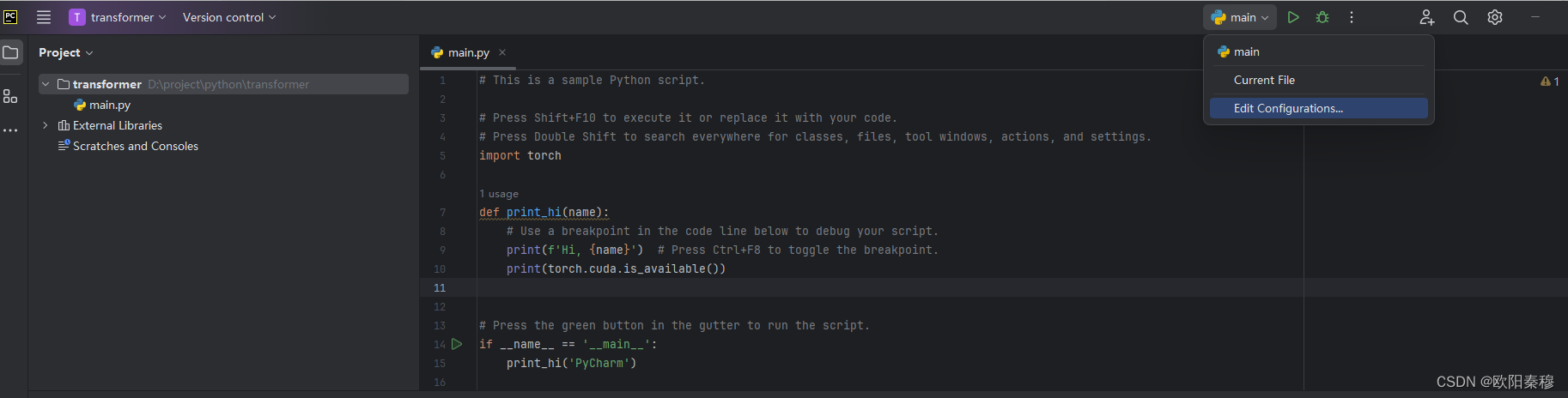
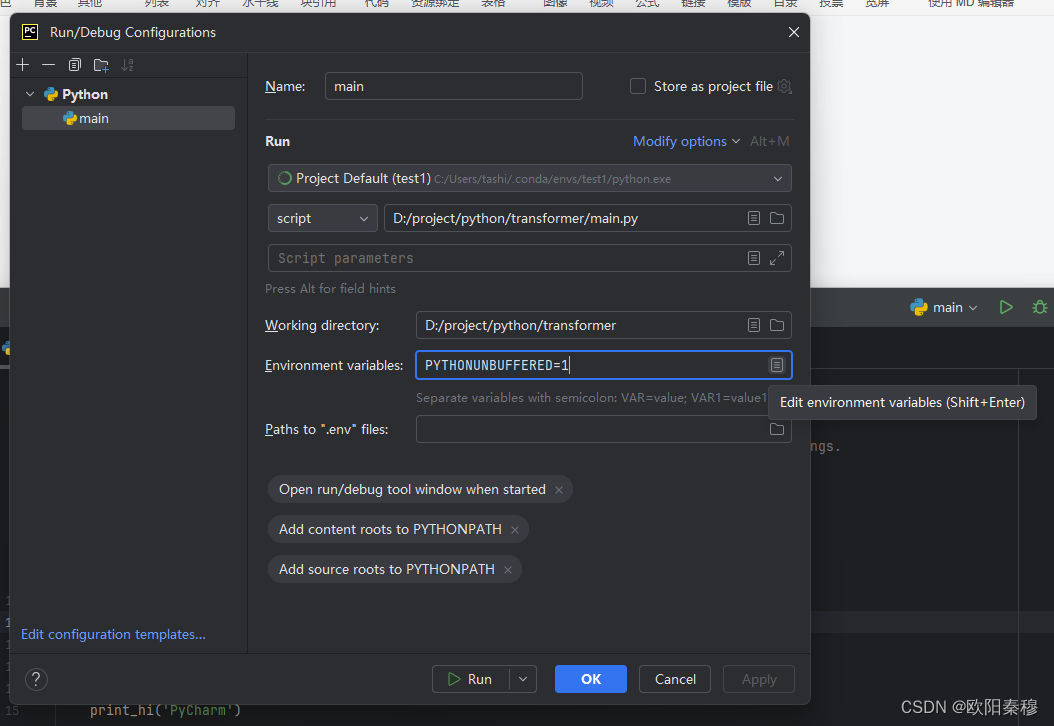

解决后再运行不再报错,效果如下: