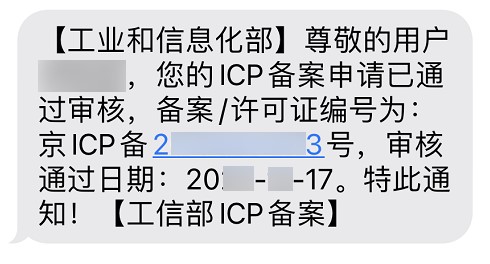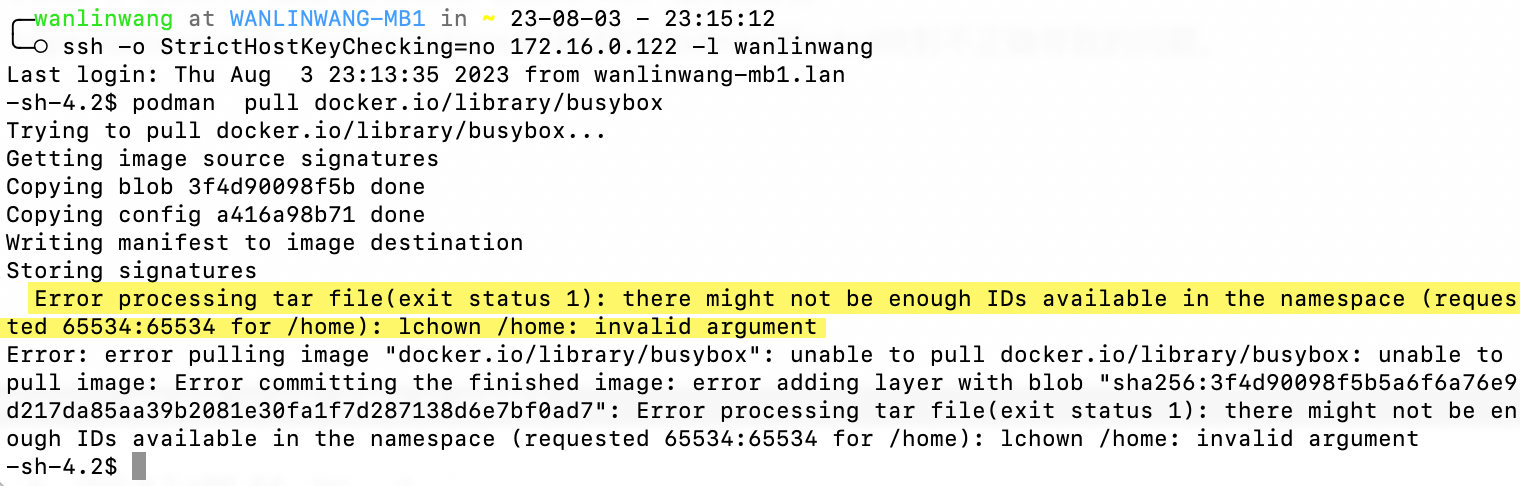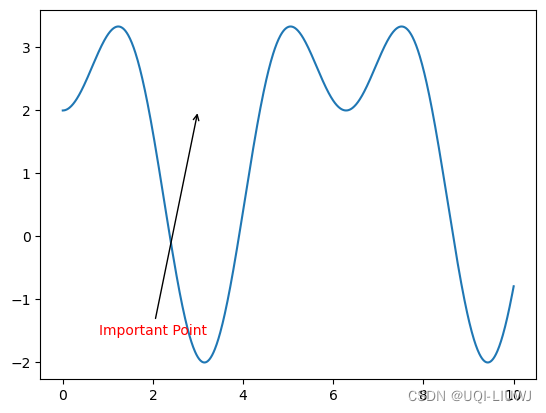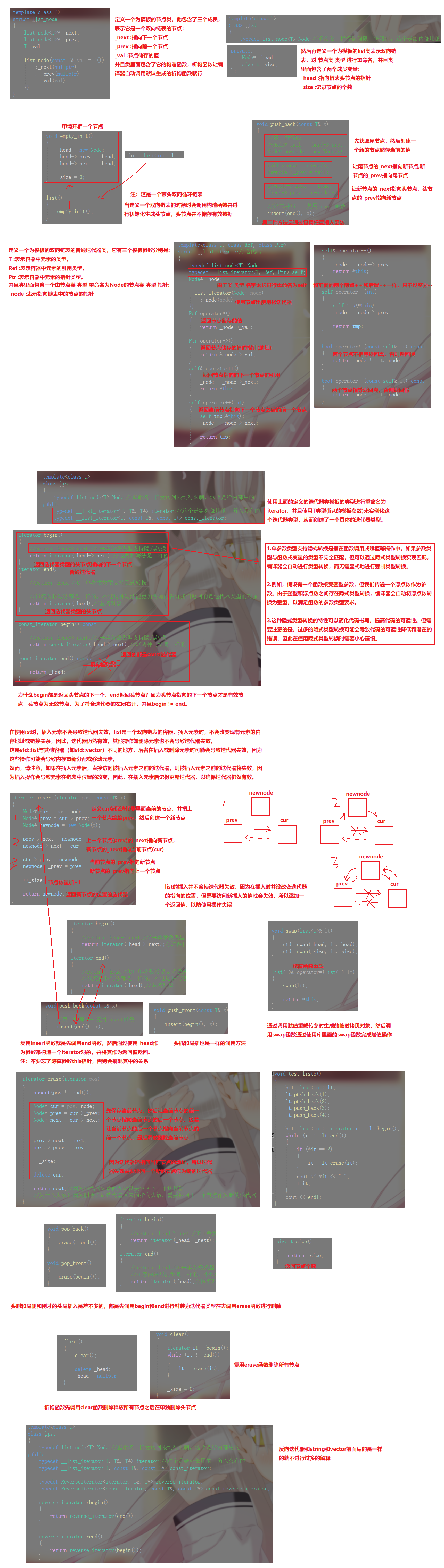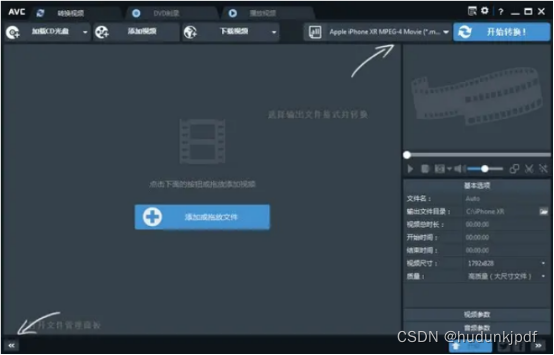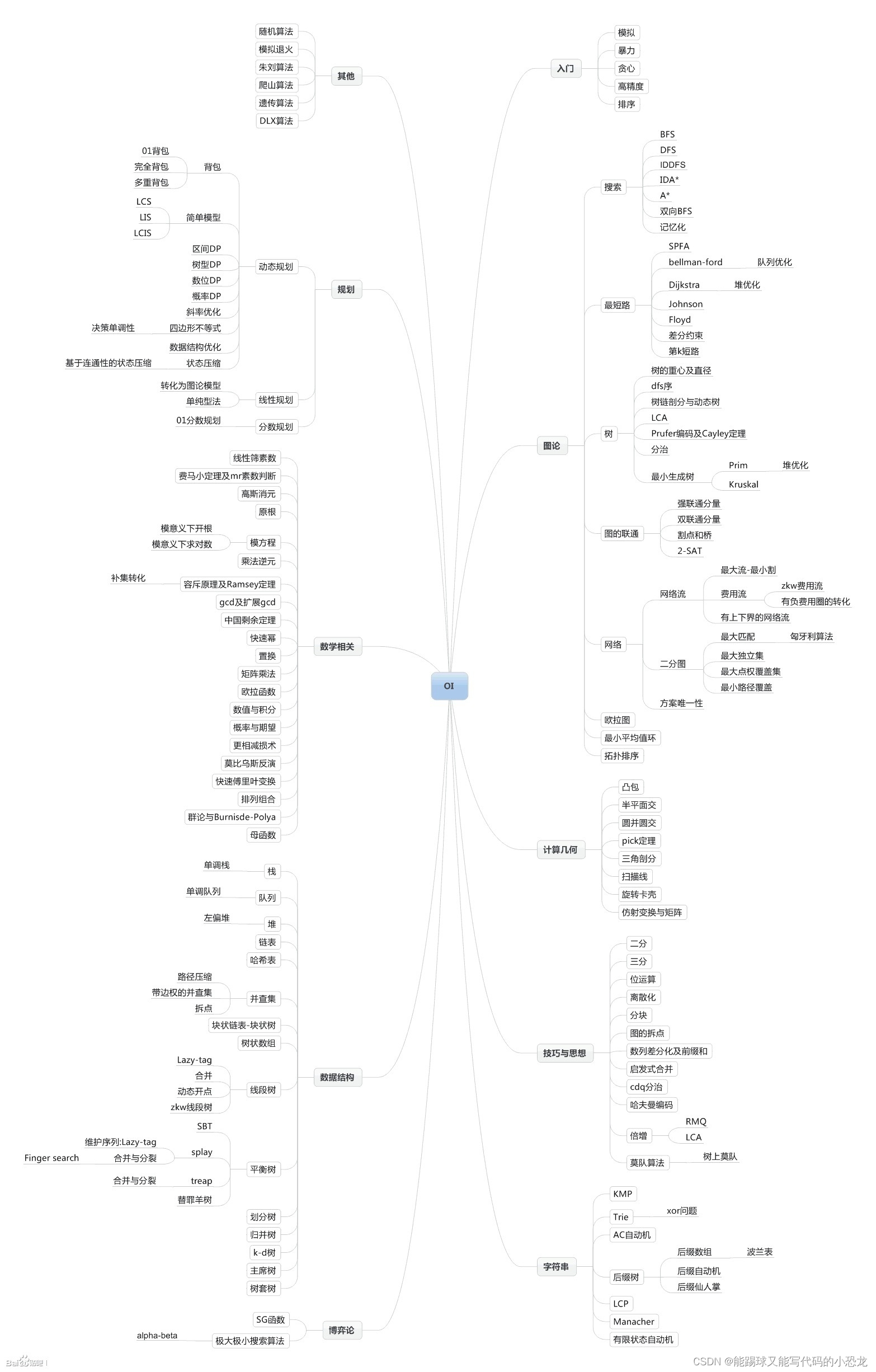1:把代码保存到xxx.html文件中
2:因为一个个端口打开查看,实在太麻烦了
3:在一个页面中查看多页的响应才能提高测试效率

<html><head><title>本地连接列表</title>
</head><body><center><a href="http://0.0.0.0:80">http://0.0.0.0:80</a> <embed type="text/x-scriptlet" src="http://0.0.0.0:80" width="320" height="200"><a href="https://0.0.0.0:80">https://0.0.0.0:80</a><embed type="text/x-scriptlet" src="https://0.0.0.0:80" width="320" height="200"><hr><a href="http://127.0.0.1:80">http://127.0.0.1:80</a><embed type="text/x-scriptlet" src="http://127.0.0.1:80" width="320" height="200"><a href="https://127.0.0.1:80">https://127.0.0.1:80</a><embed type="text/x-scriptlet" src="https://127.0.0.1:80" width="320" height="200"><hr><a href="http://localhost">http://localhost</a><embed type="text/x-scriptlet" src="http://localhost" width="320" height="200"><a href="https://localhost">https://localhost</a><embed type="text/x-scriptlet" src="https://localhost" width="320" height="200"><hr><a href="http://localhost:80">http://localhost:80</a><embed type="text/x-scriptlet" src="http://localhost:80" width="320" height="200"><a href="https://localhost:80">https://localhost:80</a><embed type="text/x-scriptlet" src="https://localhost:80" width="320" height="200"><hr><a href="http://0.0.0.0/admin">http://0.0.0.0/admin</a><embed type="text/x-scriptlet" src="http://0.0.0.0/admin" width="320" height="200"><a href="https://0.0.0.0/admin">https://0.0.0.0/admin</a><embed type="text/x-scriptlet" src="https://0.0.0.0/admin" width="320" height="200"><hr><a href="http://127.0.0.1/admin">http://127.0.0.1/admin</a><embed type="text/x-scriptlet" src="http://127.0.0.1/admin" width="320" height="200"><a href="https://127.0.0.1/admin">https://127.0.0.1/admin</a><embed type="text/x-scriptlet" src="https://127.0.0.1/admin" width="320" height="200"><hr><a href="http://127.0.0.1/static/admin/css/base.css">http://127.0.0.1/static/admin/css/base.css</a><embed type="text/x-scriptlet" src="http://127.0.0.1/static/admin/css/base.css" width="320" height="200"><a href="https://127.0.0.1/static/admin/css/base.css">https://127.0.0.1/static/admin/css/base.css</a><embed type="text/x-scriptlet" src="https://127.0.0.1/static/admin/css/base.css" width="320" height="200"><hr><h1>http://0.0.0.0:80</h1><iframe src="http://0.0.0.0:80" frameborder="0" width="320" height="200"></iframe></center><hr><center>nginx/1.23.3</center></body></html>