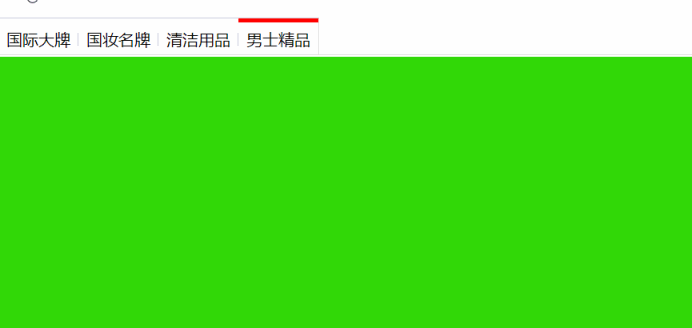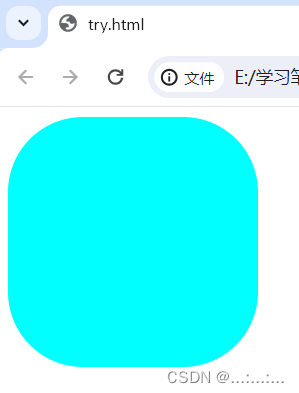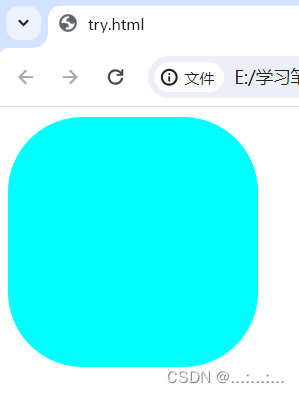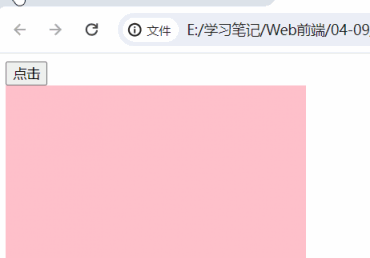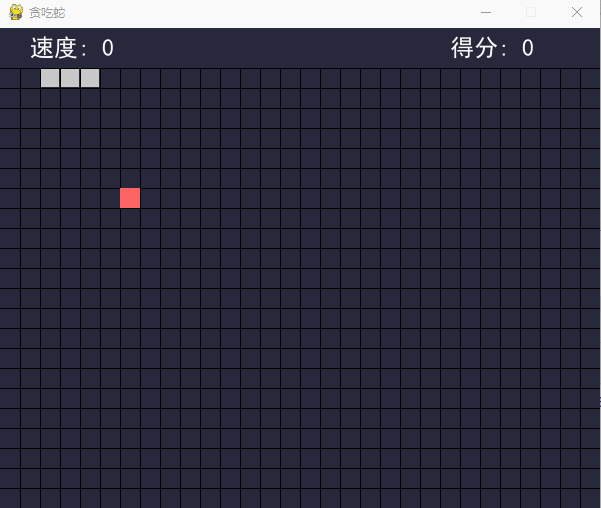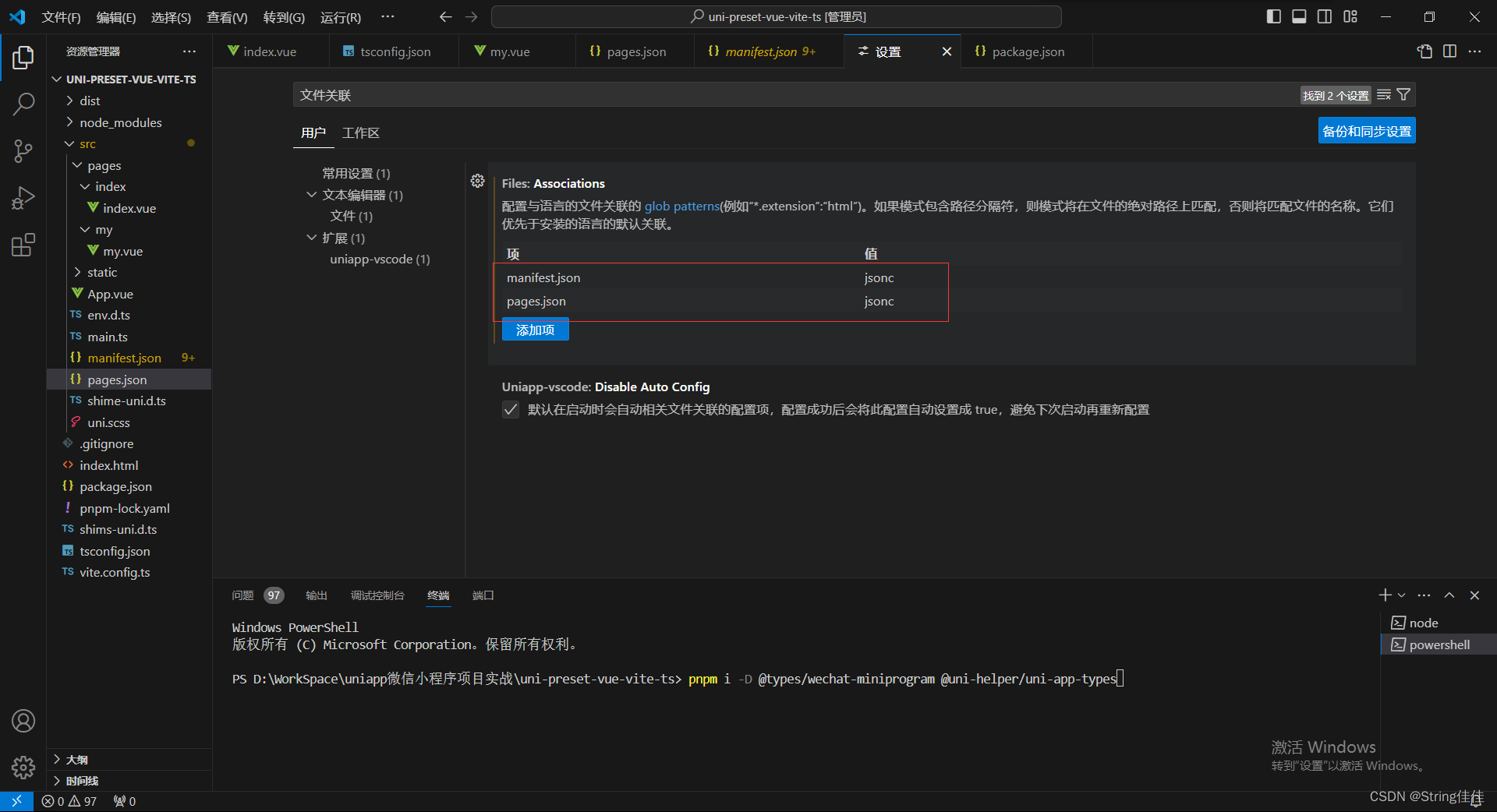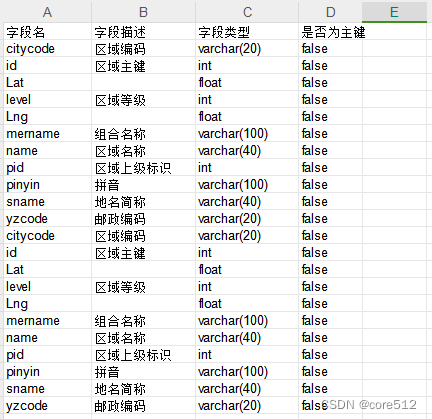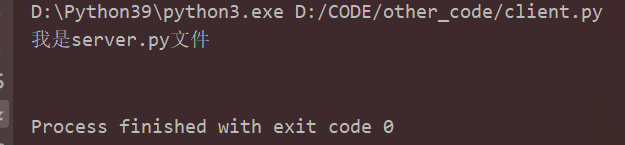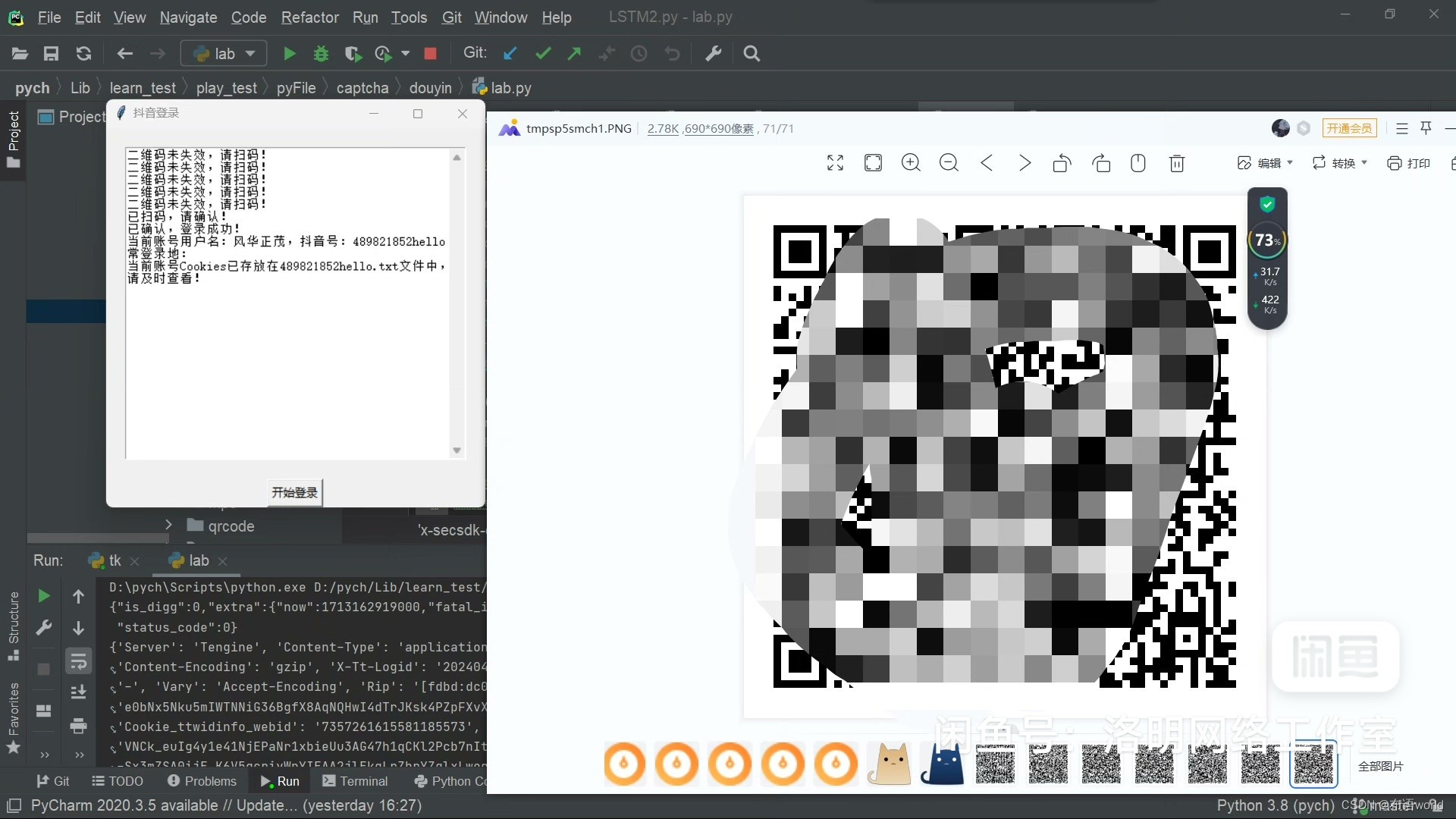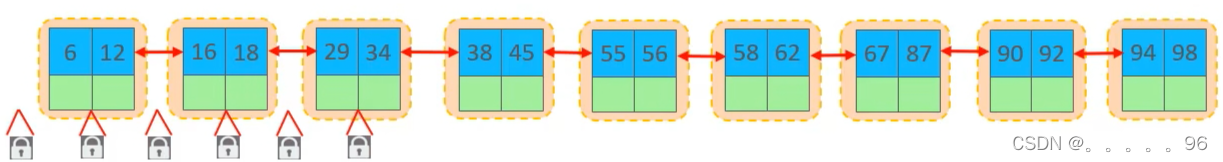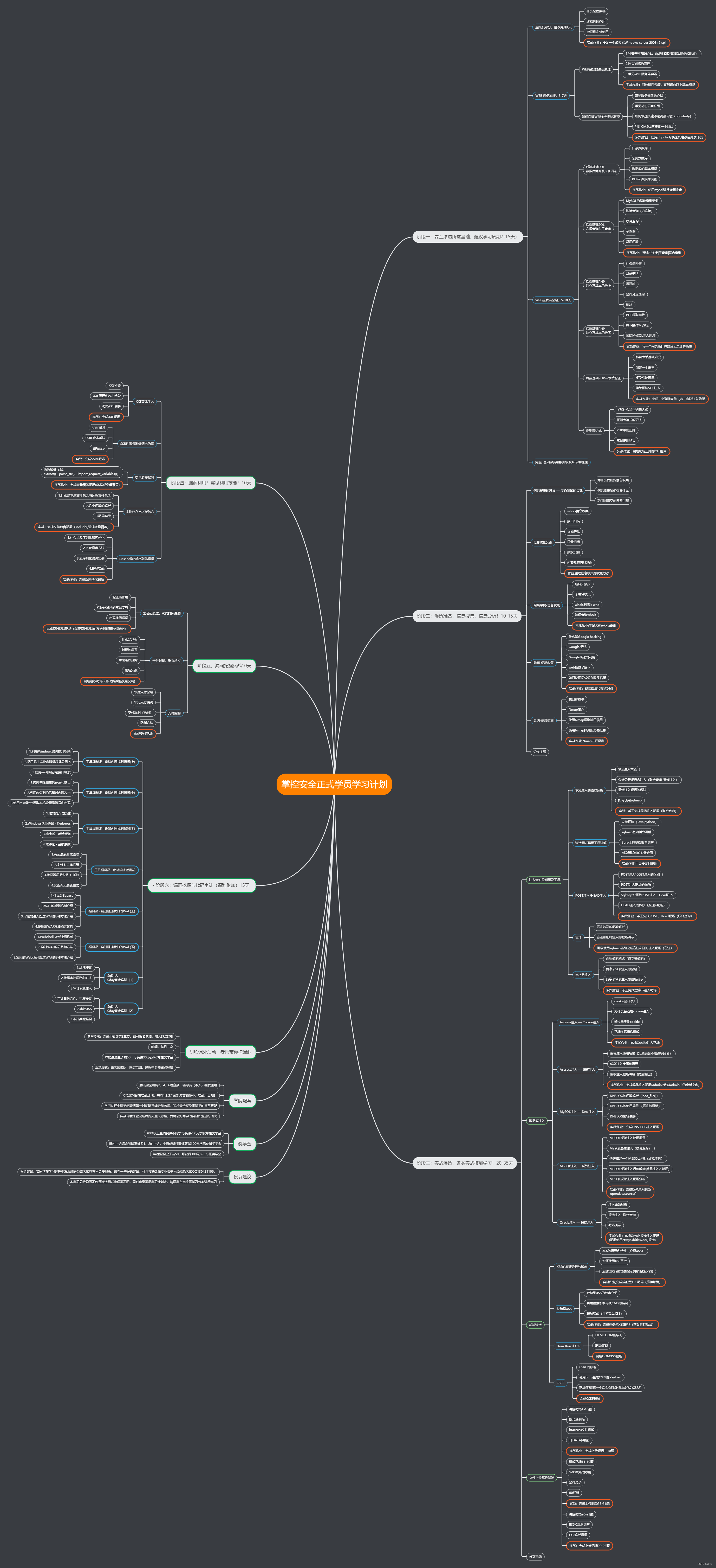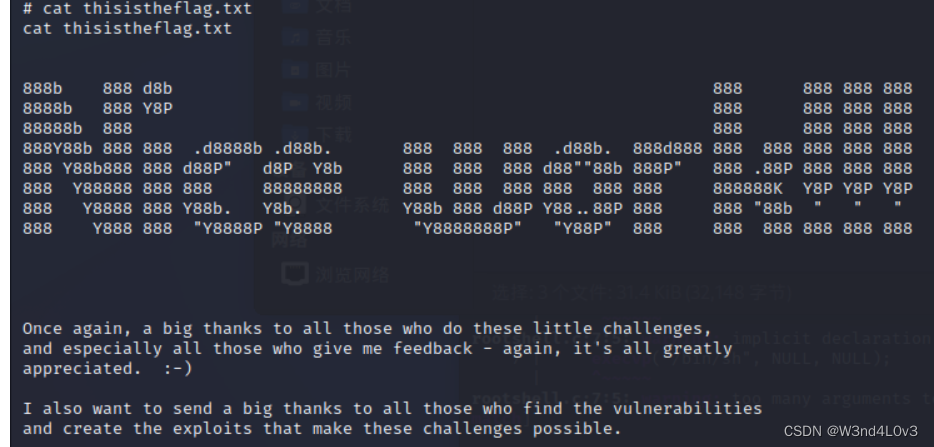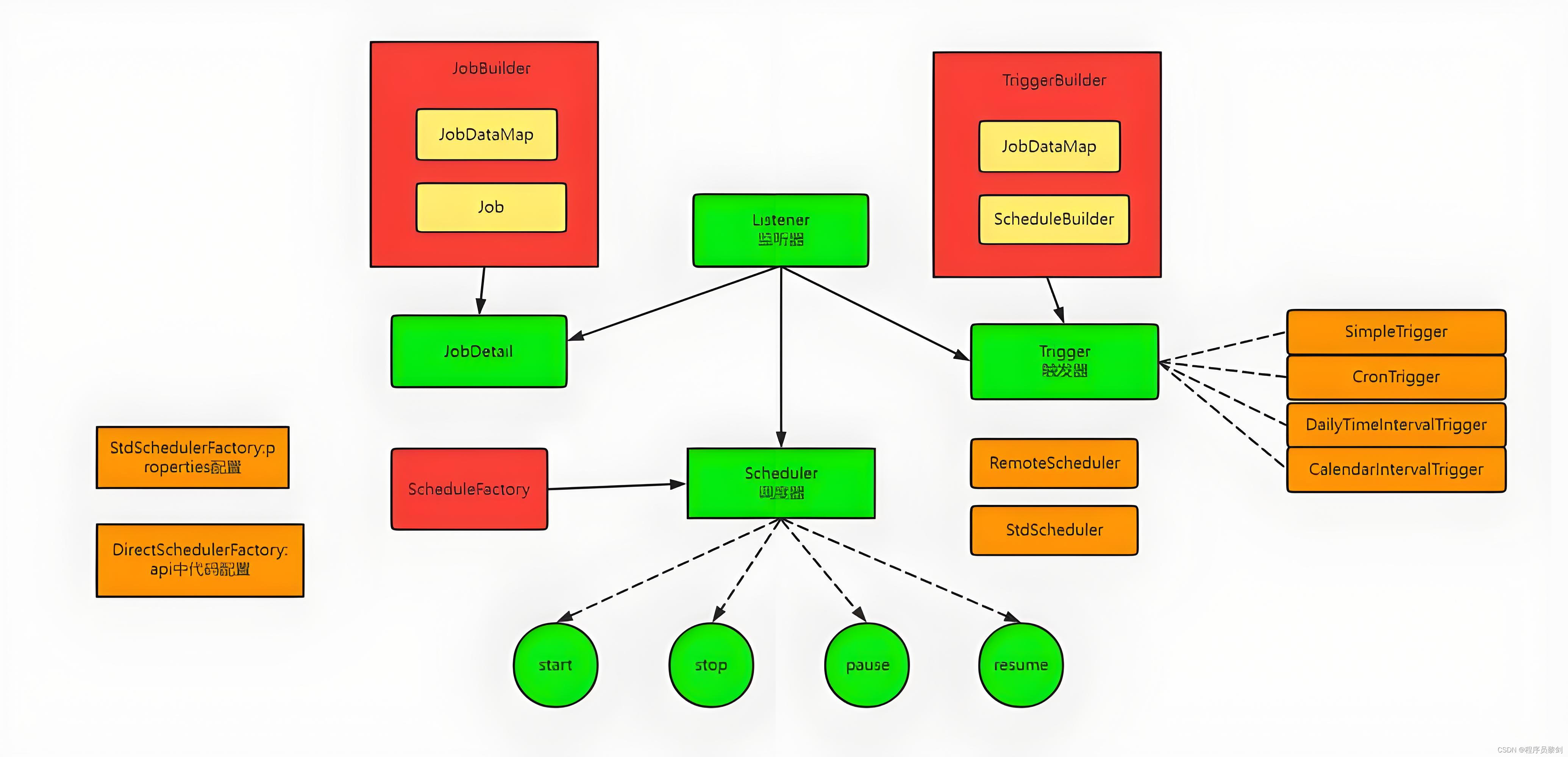1、元素内容
| 属性名称 | 说明 |
| 元素名.innerText | 输出一个字符串,设置或返回元素中的内容,不识别html标签 |
| 元素名.innerHTML | 输出一个字符串,设置或返回元素中的内容,识别html标签 |
| 元素名.textContent | 设置或返回指定节点的文本内容,不识别html标签 |
方法:
元素名.document.write():向文档写入指定内容。
元素名.document.writeln():向文档写入指定内容并换行。
<!DOCTYPE html>
<head><meta charset="UTF-8"><title>Document</title><style>div{height: 100px;width: 250px;font-size: 20px;line-height: 100px;text-align: center;display: inline-block;}.it{background-color: aqua;}.ih{background-color: red;color: white;}.tc{background-color: yellow;}</style>
</head>
<body><div class="it">innerText</div><div class="ih"></div><div class="tc">textContent</div><script>let it=document.querySelector(".it")let ih=document.querySelector(".ih")let tc=document.querySelector(".tc")it.innerText='<i>innerText</i>'ih.innerHTML='<i>innerHTML</i>'//为他们增加倾斜效果tc.textContent='<i>TextContent</i>'</script>
</body>
</html>我们发现只有inner HTML识别倾斜标签 
写入文档就是写入网页里
<body><h2>注意write()方法不会在每个语句后面新增一行:</h2><pre><script>document.write("哈哈哈哈哈哈");document.write("666666");</script></pre><h2>注意writeln()方法在每个语句后面新增一行:</h2><pre><script>document.writeln("哈哈哈哈哈哈");document.writeln("666666");</script></pre>
</body>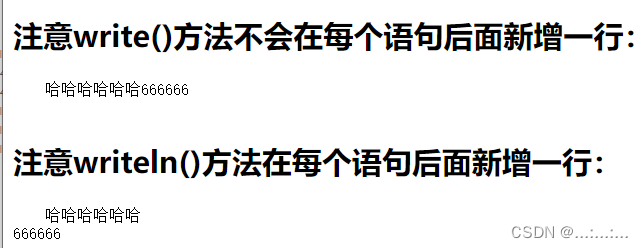
练习
<body><div></div><script>let arr = ["zhangsan", "lisi", "王麻子", "王总"]function get_random(n, m) {return Math.floor(Math.random() * ((m - n) + 1)) + n}// 1、获取元素const box = document.querySelector("div")// 2、产生随机数let random = get_random(0, arr.length - 1)// 3、更换div中的内容box.innerText = arr[random]</script></body>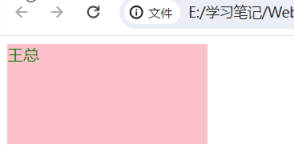
2、更改属性
对象.属性 = 值
<body><form action=""><input type="button" name="" id=""></form><script>const ipt = document.querySelector("input")ipt.type = "password"</script>
</body>本来是按钮,但是属性值被改成密码了

- 像是checked这样的属性名=属性值的属性,js在进行赋值时,通过true/false去控制属性值
- 比如说下面的例子,男的选择按钮我在input属性里用checked默认选中,女孩相反,利用更改属性值,使女的选择按钮默认选中,男相反
<body><form action=""><input type="checkbox" checked name="sex" value="nan">男<input type="checkbox" name="sex" value="nv">女</form><script>document.querySelector("input[value='nv']").checked="ture"document.querySelector("input[value='nan']").checked=false</script>
</body>
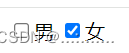
3、更改style样式
①、对象.style.样式 = ""
<!DOCTYPE html>
<html>
<head>
<meta charset="utf-8">
<title></title>
<style>.box{width: 200px;height: 200px;background-color: greenyellow;border: 3px solid yellow;border-radius: 50%;}
</style>
</head>
<body><div class="box"></div><script>// 1、获取元素const b = document.querySelector(".box")// 2、对象.style.样式 = ""b.style.backgroundColor="red"</script>
</body>
</html>更改了属性,使原来绿色的背景色,变成了红色
|
|
|
②、利用className=" "
<!DOCTYPE html>
<html>
<head>
<meta charset="utf-8">
<title></title>
<style>div{width: 100px;height: 100px;background-color: greenyellow;border-radius: 50%;}.box{width: 200px;height: 200px;background-color: aqua;border-radius: 50%;}
</style>
</head>
<body><div></div><script>// 1、获取元素const b = document.querySelector("div")// 2、classnameb.className="box"</script>
</body>
</html>利用ClassName为div盒子添加类名,从而更改样式
|
|
|
③、利用ClassList(" ")
<!DOCTYPE html>
<html>
<head>
<meta charset="utf-8">
<title></title>
<style>div{width: 100px;height: 100px;background-color: yellow;border-radius: 30%;}.box{width: 200px;height: 200px;background-color: aqua;border-radius: 30%;}.bb{border:5px dashed red;}
</style>
</head>
<body><div class="bb"></div><script>// 1、获取元素const b = document.querySelector("div")// 2、classListb.classList.add("box")b.classList.remove("bb")</script>
</body>
</html>利用.bb类名为盒子设置红色边框, 使用 b.classList.remove("bb"),移除.bb类名
利用b.classList.add("box")增添box类名,改变背景色与大小的属性
|
|
|
补充:
如果类名存在,则移除,如果不存在,则添加
box.classList.toggle("box1")
4、查找节点
对象.属性
| 属性 | 说明 |
| parentNode | 可返回某节点的父节点。如果指定的节点没有父节点则返回 null 。 |
| children | children 属性返回元素的子元素的集合,是一个 HTML收集 对象。 提示: 根据子元素在元素中出现的先后顺序进行排序。使用 HTML收集对象的 length属性获取子元素的数量,然后使用序列号(index,起始值为0)访问每个子元素。 |
| childNodes | childNodes 属性返回包含被选节点的子节点的 NodeList。 提示: 如果选定的节点没有子节点,则该属性返回不包含节点的 NodeList。 |
| nextElementSibling | 返回指定元素之后的下一个兄弟元素 |
| previousElementSibling | 返回指定元素的前一个元素。 |
| nextSibling | 返回选定元素的下一个同级节点 |
children 属性与 childNodes属性的差别:
- childNodes 属性返回所有的节点,包括文本节点、注释节点;
- children 属性只返回元素节点;
nextSibling 属性与 nextElementSibling 属性的差别:
- nextSibling 属性返回元素节点之后的兄弟节点(包括文本节点、注释节点);
- nextElementSibling 属性只返回元素节点之后的兄弟元素节点(不包括文本节点、注释节点);
<script>console.log(1)console.log(document.querySelector(".son").parentNode)console.log(2)console.log(document.querySelector(".father").children)console.log(3)console.log(document.querySelector(".father").childNodes)// 查找兄弟jiedianconsole.log(4)console.log(document.querySelector(".son").nextElementSibling)console.log(5)console.log(document.querySelector(".son1").previousElementSibling)console.log(6)console.log(document.querySelector(".son").nextSibling)</script>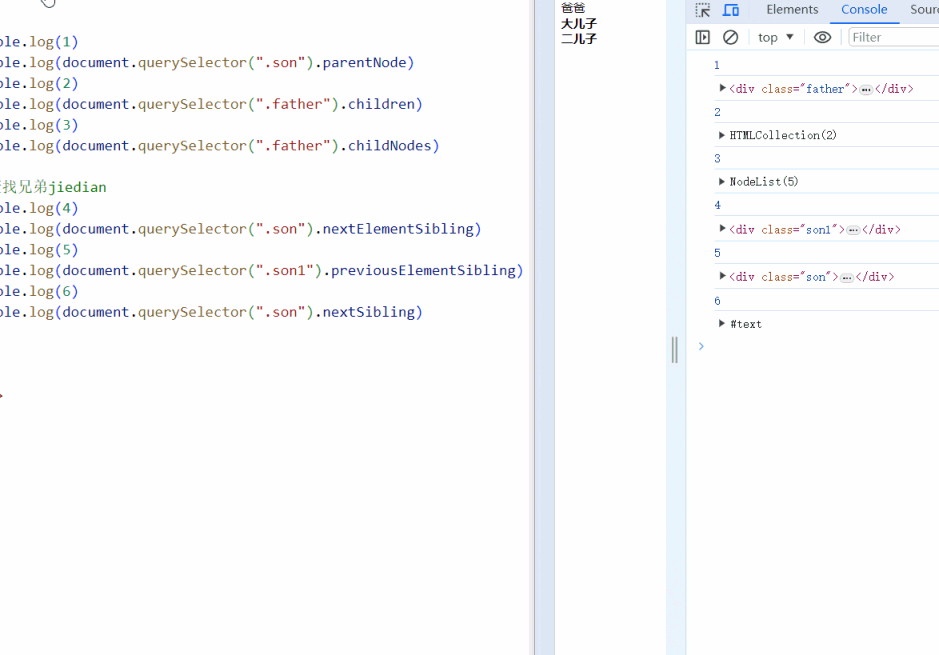
5、事件监听
①、事件源.on+事件类型=匿名函数
同一个事件源,后面注册的事件会对前面注册的事件进行覆盖
<body><button>点击</button><div></div><script>const button = document.querySelector("button")const box = document.querySelector("div")button.onclick = function () {box.style.backgroundColor = "yellow"}button.onclick = function () {box.innerHTML='<b>6666</b>'}</script></body>| 没有加 第二个功能块 的时候的时候 | 加 上第二个功能块之后 |
|
| 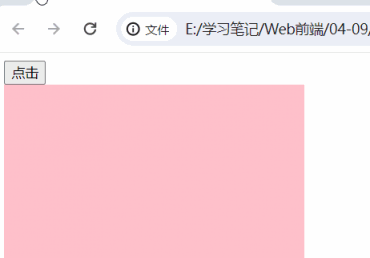 |
去除监听:
事件源.on+事件类型=null
②、事件源.addEventListener("事件类型",行为,【是否捕获】)
是否捕获是true或者false,选填
方法为元素附加事件处理程序而不会覆盖已有的事件处理程序。
<body><button>点击</button><div></div><script>// 事件监听 不会覆盖button.addEventListener("click",()=>{box.style.backgroundColor = "yellow"}, true)button.addEventListener("click",()=>{box.innerHTML='<b>6666</b>'}, true)
</script>
</body>| 没有加 第二个功能块 的时候的时候 | 加 上第二个功能块之后 |
|
|  |
去除监听:
事件源.removeEventListener("事件", 行为,【是否捕获】)
6、练习
<!DOCTYPE html>
<html><meta charset="UTF-8" /><title></title><style type="text/css">* {margin: 0;padding: 0;}ul {list-style: none;}.wrapper {width: 1000px;height: 475px;margin: 0 auto;margin-top: 100px;}.tab {border: 1px solid #ddd;border-bottom: 0;height: 36px;width: 320px;}.tab li {position: relative;float: left;width: 80px;height: 34px;line-height: 34px;text-align: center;cursor: pointer;border-top: 4px solid #fff;}.tab span {position: absolute;right: 0;top: 10px;background: #ddd;width: 1px;height: 14px;overflow: hidden;}.products {width: 1002px;border: 1px solid #ddd;height: 476px;}.products .main {float: left;display: none;width: 1000px;height: 480px;}.products .main:nth-child(1) {background-color: pink;}.products .main:nth-child(2) {background-color: rgb(236, 5, 44);}.products .main:nth-child(3) {background-color: rgb(59, 13, 228);}.products .main:nth-child(4) {background-color: rgb(49, 216, 7);}.products .main.active {display: block;}.tab li.active {border-color: red;border-bottom: 0;}</style>
</head><body><div class="wrapper"><ul class="tab"><li class="tab-item active">国际大牌<span>◆</span></li><li class="tab-item">国妆名牌<span>◆</span></li><li class="tab-item">清洁用品<span>◆</span></li><li class="tab-item">男士精品</li></ul><div class="products"><div class="main active"></div><div class="main"></div><div class="main"></div><div class="main"></div></div></div><script>// 获取元素对象let lis = document.querySelectorAll(".tab .tab-item")let divs = document.querySelectorAll(".products .main")//遍历for (let i = 0; i < lis.length; i++) {// li添加事件监听lis[i].addEventListener("click", function () {document.querySelector(".tab .active").classList.remove("active")lis[i].classList.add("active")document.querySelector(".products .active").classList.remove("active")divs[i].classList.add("active")})}</script></body></html>