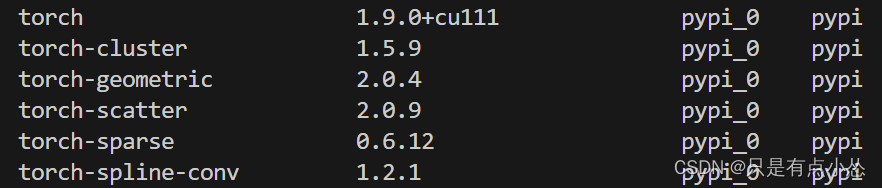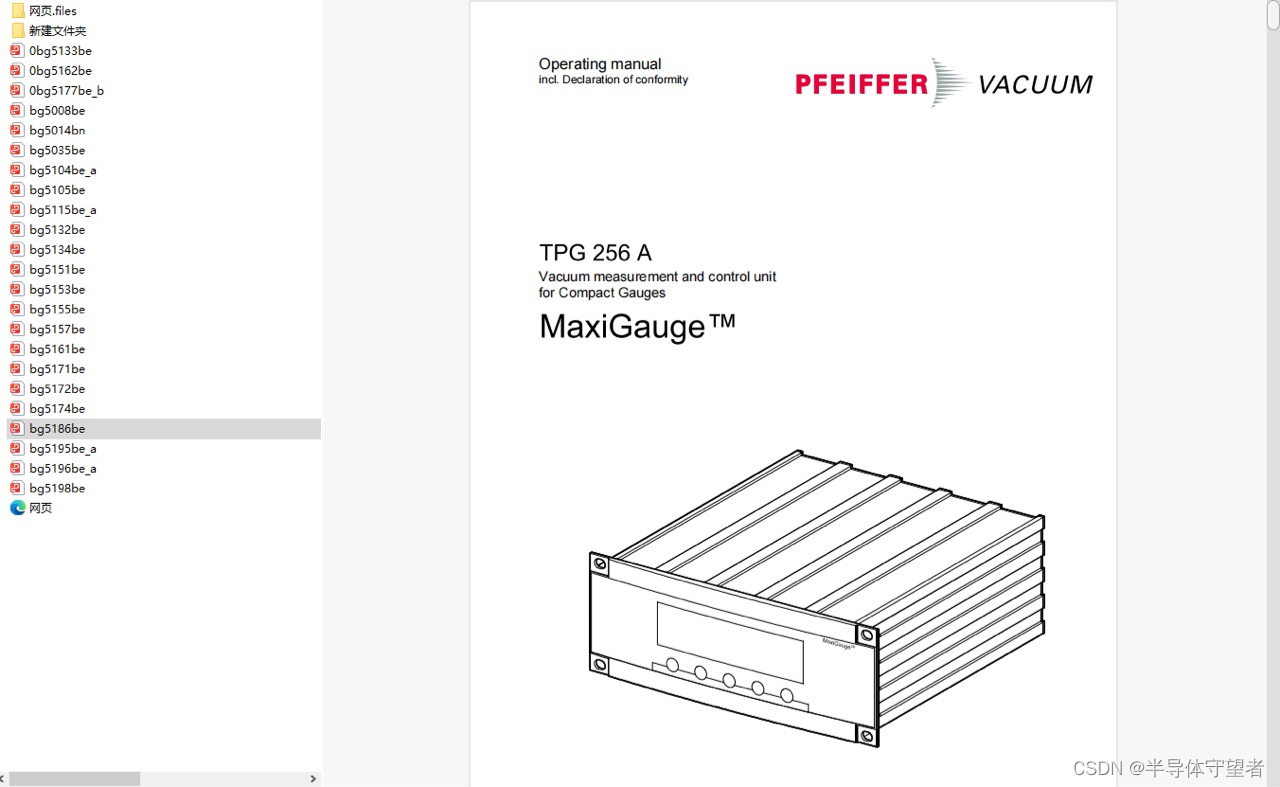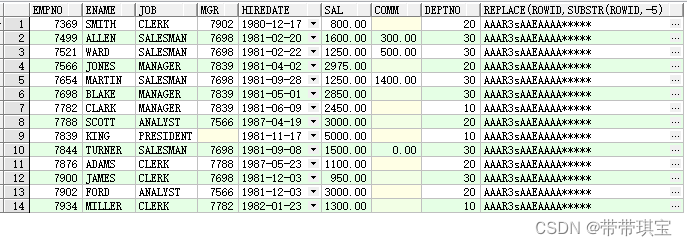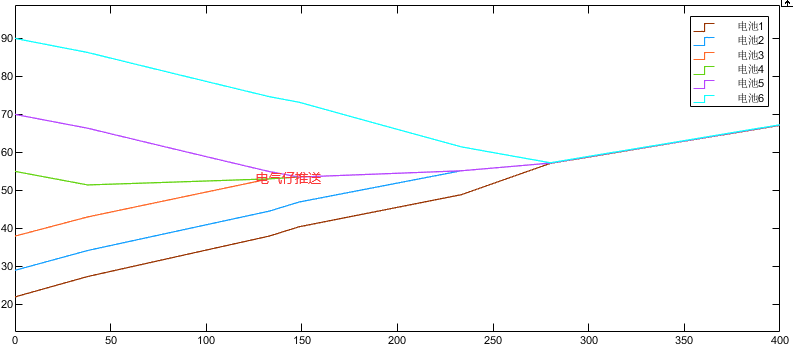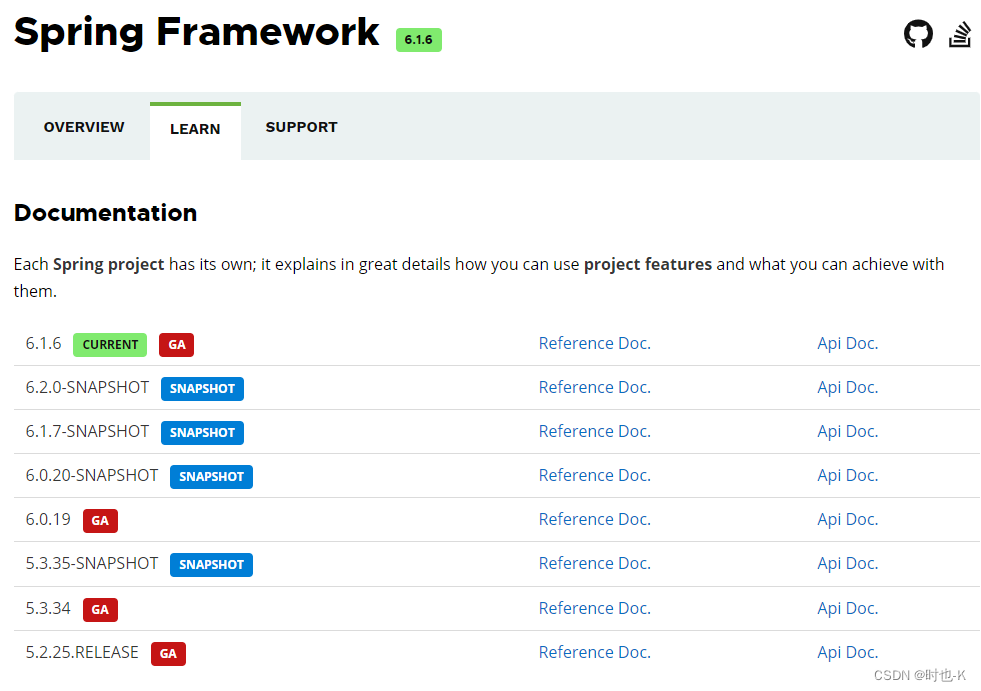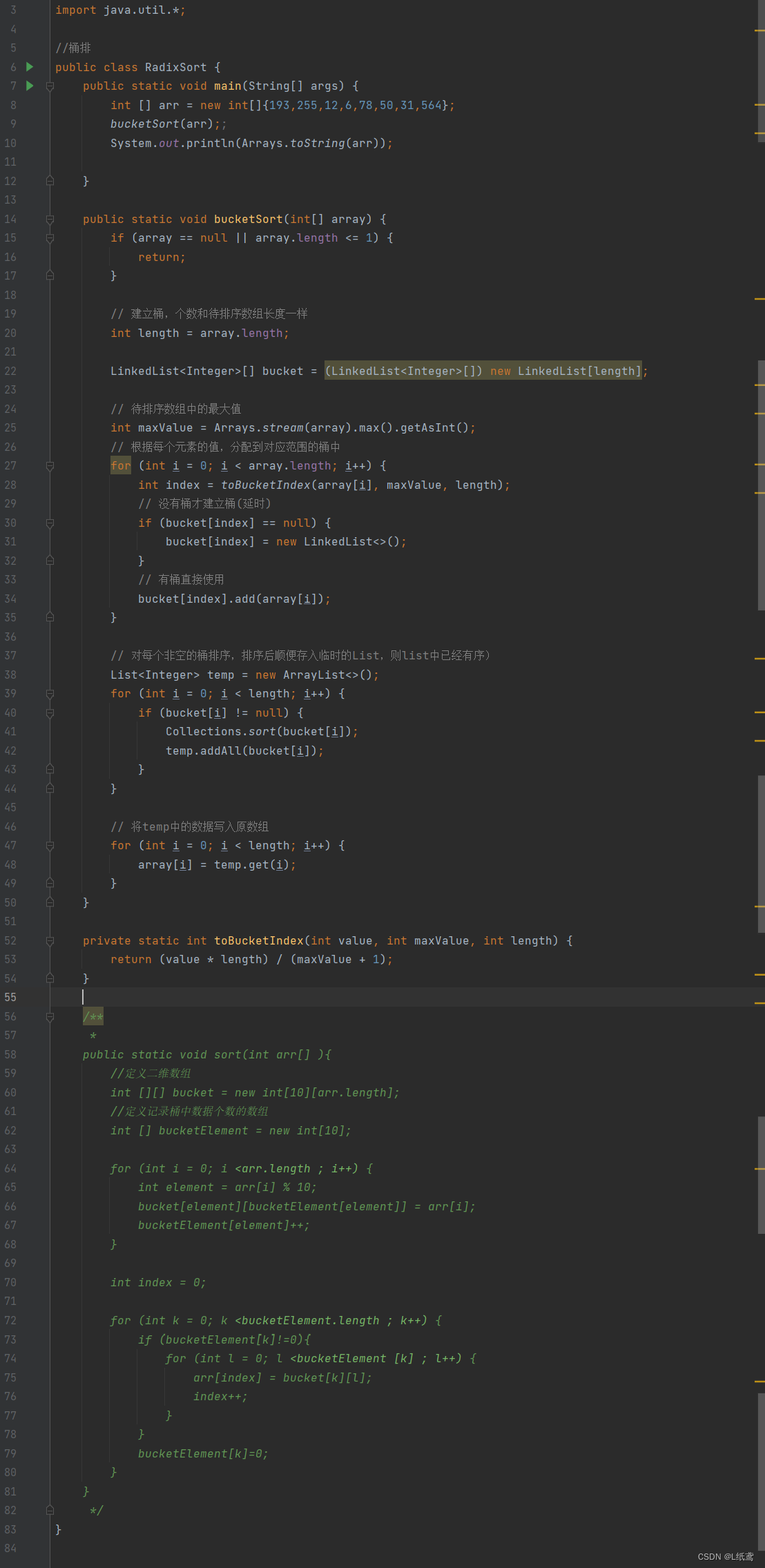模型实战
训练COCO数据集
本次使用2017版本的COCO数据集作为例子,演示如何使用YoloV8训练和预测。
下载数据集
Images:
- 2017 Train images [118K/18GB] :http://images.cocodataset.org/zips/train2017.zip
- 2017 Val images [5K/1GB]:http://images.cocodataset.org/zips/val2017.zip
- 2017 Test images [41K/6GB]:http://images.cocodataset.org/zips/unlabeled2017.zip
Annotations:
- 2017 annotations_trainval2017 [241MB]:http://images.cocodataset.org/annotations/annotations_trainval2017.zip
COCO转yolo格式数据集(适用V4,V5,V6,V7,V8)
最初的研究论文中,COCO中有91个对象类别。然而,在2014年的第一次发布中,仅发布了80个标记和分割图像的对象类别。2014年发布之后,2017年发布了后续版本。详细的类别如下:
| ID | OBJECT (PAPER) | OBJECT (2014 REL.) | OBJECT (2017 REL.) | SUPER CATEGORY |
|---|---|---|---|---|
| 1 | person | person | person | person |
| 2 | bicycle | bicycle | bicycle | vehicle |
| 3 | car | car | car | vehicle |
| 4 | motorcycle | motorcycle | motorcycle | vehicle |
| 5 | airplane | airplane | airplane | vehicle |
| 6 | bus | bus | bus | vehicle |
| 7 | train | train | train | vehicle |
| 8 | truck | truck | truck | vehicle |
| 9 | boat | boat | boat | vehicle |
| 10 | trafficlight | traffic light | traffic light | outdoor |
| 11 | fire hydrant | fire hydrant | fire hydrant | outdoor |
| 12 | street | sign | - | - |
| 13 | stop sign | stop sign | stop sign | outdoor |
| 14 | parking meter | parking meter | parking meter | outdoor |
| 15 | bench | bench | bench | outdoor |
| 16 | bird | bird | bird | animal |
| 17 | cat | cat | cat | animal |
| 18 | dog | dog | dog | animal |
| 19 | horse | horse | horse | animal |
| 20 | sheep | sheep | sheep | animal |
| 21 | cow | cow | cow | animal |
| 22 | elephant | elephant | elephant | animal |
| 23 | bear | bear | bear | animal |
| 24 | zebra | zebra | zebra | animal |
| 25 | giraffe | giraffe | giraffe | animal |
| 26 | hat | - | - | accessory |
| 27 | backpack | backpack | backpack | accessory |
| 28 | umbrella | umbrella | umbrella | accessory |
| 29 | shoe | - | - | accessory |
| 30 | eye glasses | - | - | accessory |
| 31 | handbag | handbag | handbag | accessory |
| 32 | tie | tie | tie | accessory |
| 33 | suitcase | suitcase | suitcase | accessory |
| 34 | frisbee | frisbee | frisbee | sports |
| 35 | skis | skis | skis | sports |
| 36 | snowboard | snowboard | snowboard | sports |
| 37 | sports ball | sports ball | sports ball | sports |
| 38 | kite | kite | kite | sports |
| 39 | baseball bat | baseball bat | baseball bat | sports |
| 40 | baseball glove | baseball glove | baseball glove | sports |
| 41 | skateboard | skateboard | skateboard | sports |
| 42 | surfboard | surfboard | surfboard | sports |
| 43 | tennis racket | tennis racket | tennis racket | sports |
| 44 | bottle | bottle | bottle | kitchen |
| 45 | plate | - | - | kitchen |
| 46 | wine glass | wine glass | wine glass | kitchen |
| 47 | cup | cup | cup | kitchen |
| 48 | fork | fork | fork | kitchen |
| 49 | knife | knife | knife | kitchen |
| 50 | spoon | spoon | spoon | kitchen |
| 51 | bowl | bowl | bowl | kitchen |
| 52 | banana | banana | banana | food |
| 53 | apple | apple | apple | food |
| 54 | sandwich | sandwich | sandwich | food |
| 55 | orange | orange | orange | food |
| 56 | broccoli | broccoli | broccoli | food |
| 57 | carrot | carrot | carrot | food |
| 58 | hot dog | hot dog | hot dog | food |
| 59 | pizza | pizza | pizza | food |
| 60 | donut | donut | donut | food |
| 61 | cake | cake | cake | food |
| 62 | chair | chair | chair | furniture |
| 63 | couch | couch | couch | furniture |
| 64 | potted plant | potted plant | potted plant | furniture |
| 65 | bed | bed | bed | furniture |
| 66 | mirror | - | - | furniture |
| 67 | dining table | dining table | dining table | furniture |
| 68 | window | - | - | furniture |
| 69 | desk | - | - | furniture |
| 70 | toilet | toilet | toilet | furniture |
| 71 | door | - | - | furniture |
| 72 | tv | tv | tv | electronic |
| 73 | laptop | laptop | laptop | electronic |
| 74 | mouse | mouse | mouse | electronic |
| 75 | remote | remote | remote | electronic |
| 76 | keyboard | keyboard | keyboard | electronic |
| 77 | cell phone | cell phone | cell phone | electronic |
| 78 | microwave | microwave | microwave | appliance |
| 79 | oven | oven | oven | appliance |
| 80 | toaster | toaster | toaster | appliance |
| 81 | sink | sink | sink | appliance |
| 82 | refrigerator | refrigerator | refrigerator | appliance |
| 83 | blender | - | - | appliance |
| 84 | book | book | book | indoor |
| 85 | clock | clock | clock | indoor |
| 86 | vase | vase | vase | indoor |
| 87 | scissors | scissors | scissors | indoor |
| 88 | teddy bear | teddy bear | teddy bear | indoor |
| 89 | hair drier | hair drier | hair drier | indoor |
| 90 | toothbrush | toothbrush | toothbrush | indoor |
| 91 | hair brush | - | - | indoor |
可以看到,2014年和2017年发布的对象列表是相同的,它们是论文中最初91个对象类别中的80个对象。所以在转换的时候,要重新对类别做映射,映射函数如下:
def coco91_to_coco80_class(): # converts 80-index (val2014) to 91-index (paper)# https://tech.amikelive.com/node-718/what-object-categories-labels-are-in-coco-dataset/# a = np.loadtxt('data/coco.names', dtype='str', delimiter='\n')# b = np.loadtxt('data/coco_paper.names', dtype='str', delimiter='\n')# x1 = [list(a[i] == b).index(True) + 1 for i in range(80)] # darknet to coco# x2 = [list(b[i] == a).index(True) if any(b[i] == a) else None for i in range(91)] # coco to darknetx = [0, 1, 2, 3, 4, 5, 6, 7, 8, 9, 10, None, 11, 12, 13, 14, 15, 16, 17, 18, 19, 20, 21, 22, 23, None, 24, 25, None,None, 26, 27, 28, 29, 30, 31, 32, 33, 34, 35, 36, 37, 38, 39, None, 40, 41, 42, 43, 44, 45, 46, 47, 48, 49, 50,51, 52, 53, 54, 55, 56, 57, 58, 59, None, 60, None, None, 61, None, 62, 63, 64, 65, 66, 67, 68, 69, 70, 71, 72,None, 73, 74, 75, 76, 77, 78, 79, None]return x接下来,开始格式转换,工程的目录如下:

- coco:存放解压后的数据集。
-out:保存输出结果。
-coco2yolo.py:转换脚本。
转换代码如下:
import json
import glob
import os
import shutil
from pathlib import Path
import numpy as np
from tqdm import tqdmdef make_folders(path='../out/'):# Create foldersif os.path.exists(path):shutil.rmtree(path) # delete output folderos.makedirs(path) # make new output folderos.makedirs(path + os.sep + 'labels') # make new labels folderos.makedirs(path + os.sep + 'images') # make new labels folderreturn pathdef convert_coco_json(json_dir='./coco/annotations_trainval2017/annotations/'):jsons = glob.glob(json_dir + '*.json')coco80 = coco91_to_coco80_class()# Import jsonfor json_file in sorted(jsons):fn = 'out/labels/%s/' % Path(json_file).stem.replace('instances_', '') # folder namefn_images = 'out/images/%s/' % Path(json_file).stem.replace('instances_', '') # folder nameos.makedirs(fn,exist_ok=True)os.makedirs(fn_images,exist_ok=True)with open(json_file) as f:data = json.load(f)print(fn)# Create image dictimages = {'%g' % x['id']: x for x in data['images']}# Write labels filefor x in tqdm(data['annotations'], desc='Annotations %s' % json_file):if x['iscrowd']:continueimg = images['%g' % x['image_id']]h, w, f = img['height'], img['width'], img['file_name']file_path='coco/'+fn.split('/')[-2]+"/"+f# The Labelbox bounding box format is [top left x, top left y, width, height]box = np.array(x['bbox'], dtype=np.float64)box[:2] += box[2:] / 2 # xy top-left corner to centerbox[[0, 2]] /= w # normalize xbox[[1, 3]] /= h # normalize yif (box[2] > 0.) and (box[3] > 0.): # if w > 0 and h > 0with open(fn + Path(f).stem + '.txt', 'a') as file:file.write('%g %.6f %.6f %.6f %.6f\n' % (coco80[x['category_id'] - 1], *box))file_path_t=fn_images+fprint(file_path,file_path_t)shutil.copy(file_path,file_path_t)def coco91_to_coco80_class(): # converts 80-index (val2014) to 91-index (paper)# https://tech.amikelive.com/node-718/what-object-categories-labels-are-in-coco-dataset/# a = np.loadtxt('data/coco.names', dtype='str', delimiter='\n')# b = np.loadtxt('data/coco_paper.names', dtype='str', delimiter='\n')# x1 = [list(a[i] == b).index(True) + 1 for i in range(80)] # darknet to coco# x2 = [list(b[i] == a).index(True) if any(b[i] == a) else None for i in range(91)] # coco to darknetx = [0, 1, 2, 3, 4, 5, 6, 7, 8, 9, 10, None, 11, 12, 13, 14, 15, 16, 17, 18, 19, 20, 21, 22, 23, None, 24, 25, None,None, 26, 27, 28, 29, 30, 31, 32, 33, 34, 35, 36, 37, 38, 39, None, 40, 41, 42, 43, 44, 45, 46, 47, 48, 49, 50,51, 52, 53, 54, 55, 56, 57, 58, 59, None, 60, None, None, 61, None, 62, 63, 64, 65, 66, 67, 68, 69, 70, 71, 72,None, 73, 74, 75, 76, 77, 78, 79, None]return xconvert_coco_json()
开始运行:

转换完成后,验证转换的结果:
import cv2
import osdef draw_box_in_single_image(image_path, txt_path):# 读取图像image = cv2.imread(image_path)# 读取txt文件信息def read_list(txt_path):pos = []with open(txt_path, 'r') as file_to_read:while True:lines = file_to_read.readline() # 整行读取数据if not lines:break# 将整行数据分割处理,如果分割符是空格,括号里就不用传入参数,如果是逗号, 则传入‘,'字符。p_tmp = [float(i) for i in lines.split(' ')]pos.append(p_tmp) # 添加新读取的数据# Efield.append(E_tmp)passreturn pos# txt转换为boxdef convert(size, box):xmin = (box[1]-box[3]/2.)*size[1]xmax = (box[1]+box[3]/2.)*size[1]ymin = (box[2]-box[4]/2.)*size[0]ymax = (box[2]+box[4]/2.)*size[0]box = (int(xmin), int(ymin), int(xmax), int(ymax))return boxpos = read_list(txt_path)print(pos)tl = int((image.shape[0]+image.shape[1])/2)lf = max(tl-1,1)for i in range(len(pos)):label = str(int(pos[i][0]))print('label is '+label)box = convert(image.shape, pos[i])image = cv2.rectangle(image,(box[0], box[1]),(box[2],box[3]),(0,0,255),2)cv2.putText(image,label,(box[0],box[1]-2), 0, 1, [0,0,255], thickness=2, lineType=cv2.LINE_AA)passif pos:cv2.imwrite('./Data/see_images/{}.png'.format(image_path.split('\\')[-1][:-4]), image)else:print('None')img_folder = "./out/images/val2017"
img_list = os.listdir(img_folder)
img_list.sort()label_folder = "./out/labels/val2017"
label_list = os.listdir(label_folder)
label_list.sort()
if not os.path.exists('./Data/see_images'):os.makedirs('./Data/see_images')
for i in range(len(img_list)):image_path = img_folder + "\\" + img_list[i]txt_path = label_folder + "\\" + label_list[i]draw_box_in_single_image(image_path, txt_path)
结果展示: