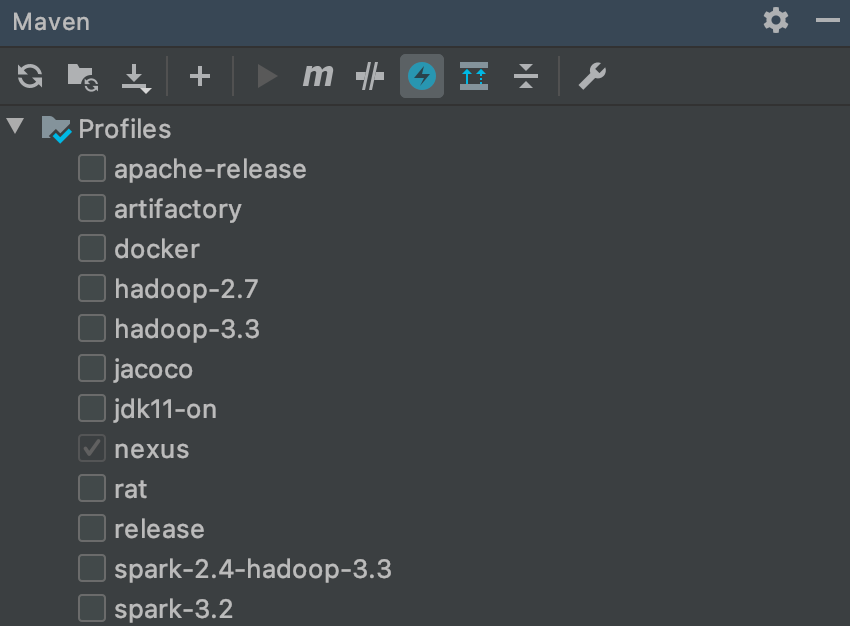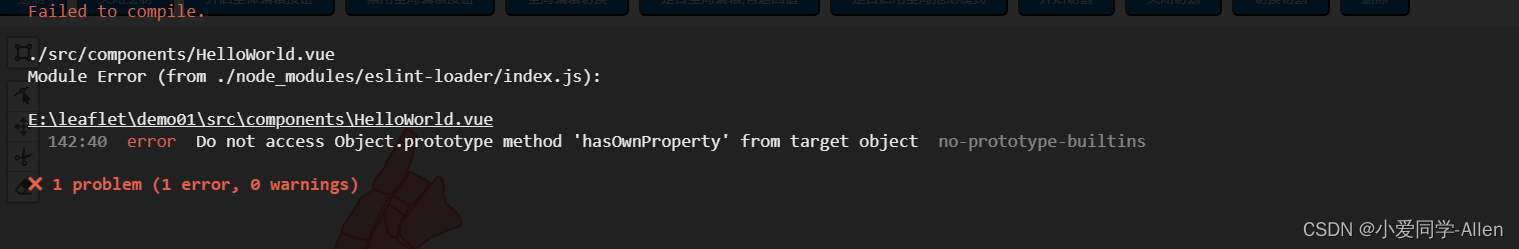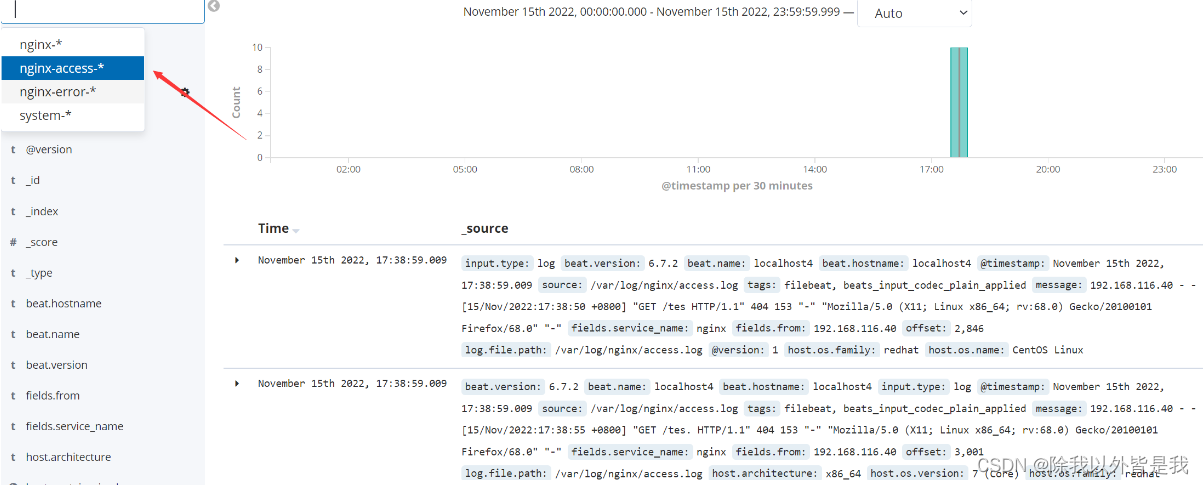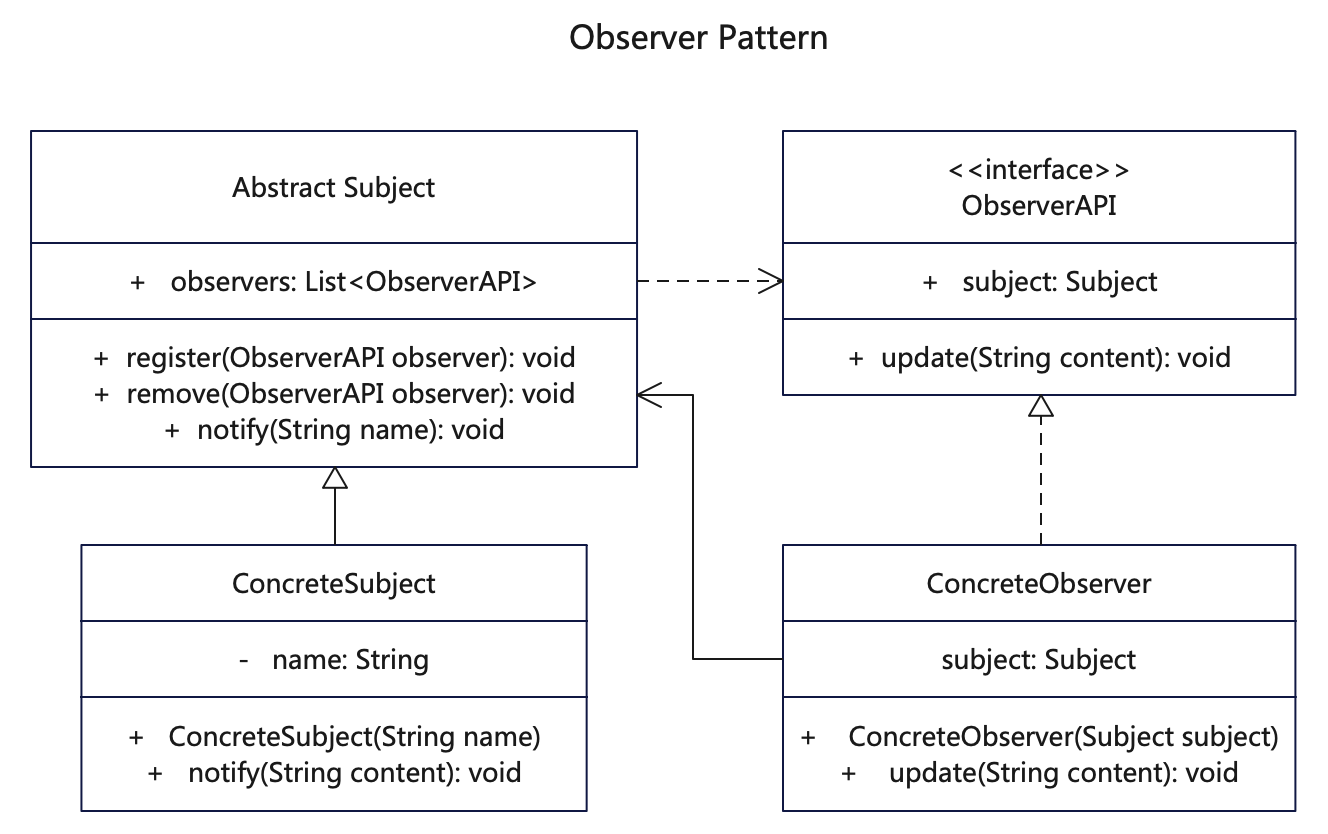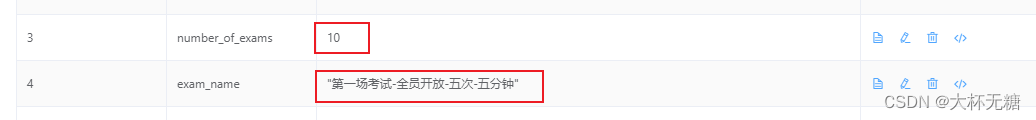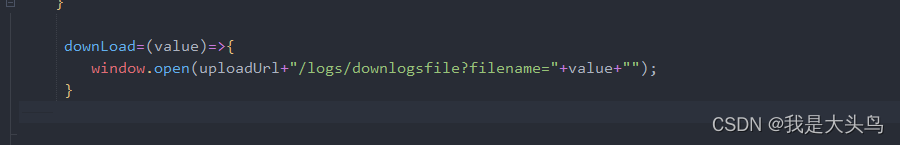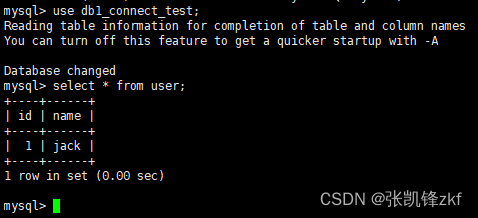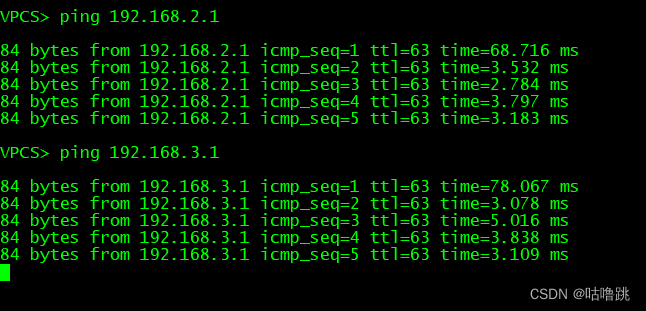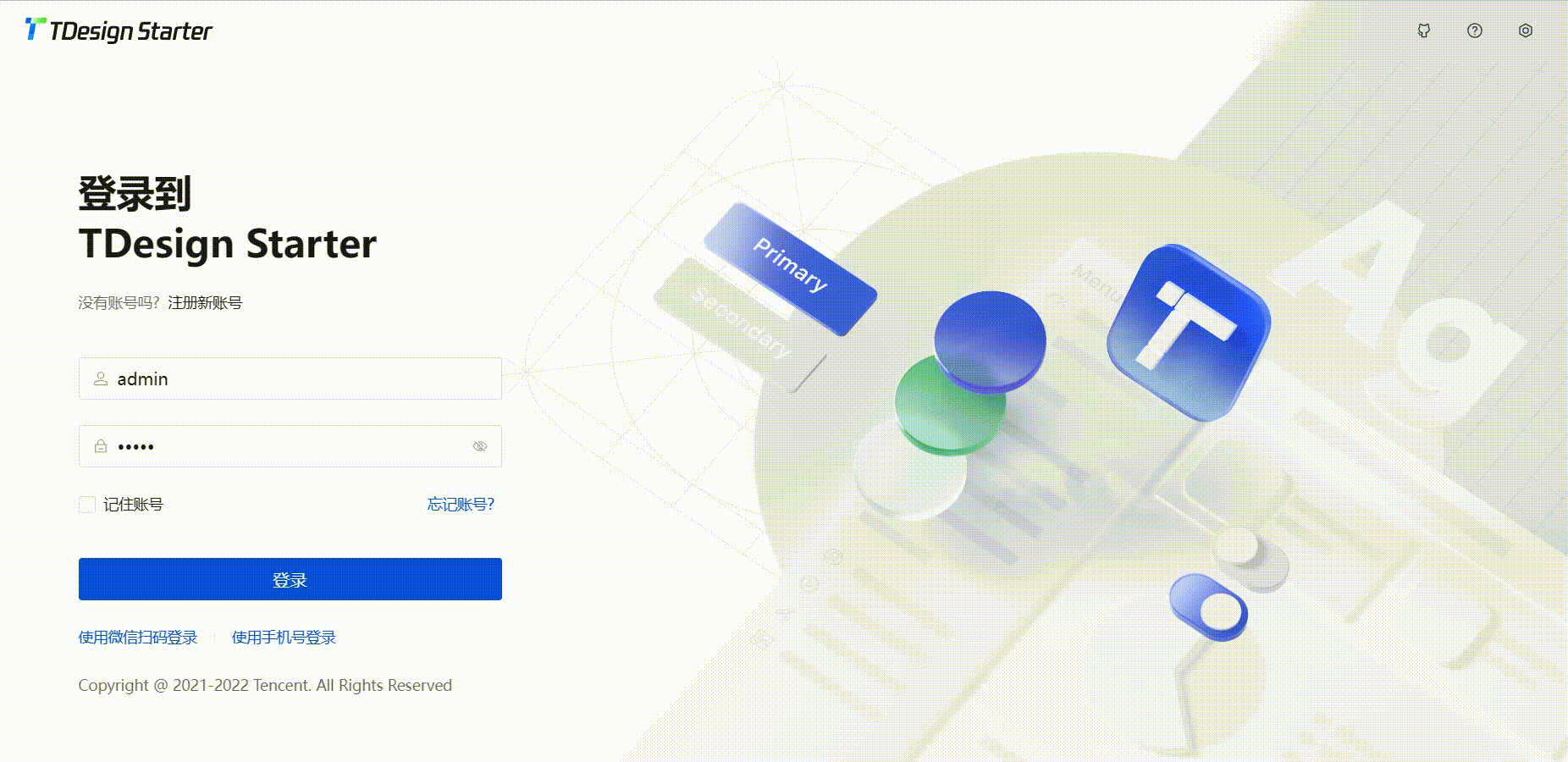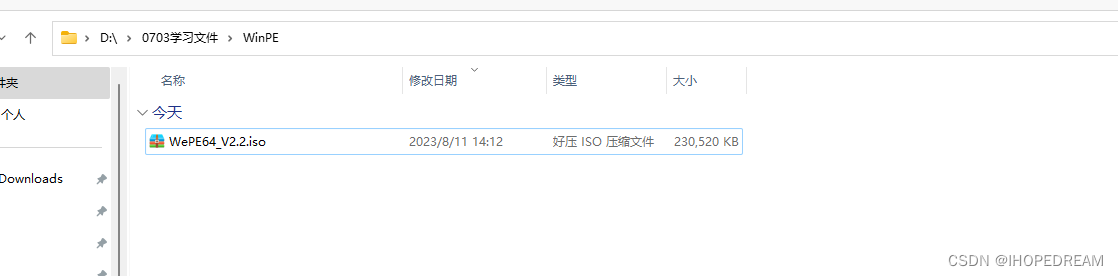文章目录
- 一. 基本用法
- 二. 仓库激活方式
- 1. 使用activeProfile激活
- 2. 使用-P参数激活
- 3. 使用-P参数不激活
- 三. 查看激活的仓库
- 四. 不同环境依赖不同版本的jar
Maven中的profile是一组可选的配置,可以用来设置或者覆盖配置默认值。有了profile,你就可以为不同的环境定制构建。
一. 基本用法
profile可以在pom.xml中和maven的setting.xml文件中配置,如下:
<settings><profiles><profile><id>nexus</id><repositories><repository><id>my-repo</id><url>https://example.com/maven-repo</url></repository></repositories></profile></profiles><activeProfiles><activeProfile>nexus</activeProfile></activeProfiles>
</settings>
在上述示例中,我们定义了一个名为"my-profile"的profile,并在其中设置了一个名为"my-repo"的Maven仓库。该仓库的URL为"https://example.com/maven-repo"。
仓库激活:
通过将activeProfile元素设置为"my-profile",我们激活了这个profile,这意味着Maven会在解析和下载依赖项时搜索并使用该仓库。
二. 仓库激活方式
1. 使用activeProfile激活
如上,通过activeProfile标签进行激活,比如在使用idea进行项目打包时,会使用对应id的仓库进行依赖下载
<activeProfiles><activeProfile>nexus</activeProfile></activeProfiles>
如下图:idea中也能看到我们添加和激活的profile,
当然我们可以激活多个profile,对于idea来说同时选中你想要的profile就行
2. 使用-P参数激活
可以通过使用-P参数显示的指定当前激活的profile。
同时也可以指定多个profile,profile之间用逗号隔开
mvn clean install -Pnexus
mvn clean install -P nexus
mvn clean install -Pnexus,rat
3. 使用-P参数不激活
当项目使用settings.xml中激活的profile,但是在某些场景下又不想它处于激活状态。
mvn clean install -P !rat
三. 查看激活的仓库
在某一个项目下执行,比如我在linkis这个项目的父级目录下执行
mvn help:active-profiles
得到如下结果
每个模块都会展示激活的profile,这里看到的是linkis-dist模块下激活的profile
。。。
Active Profiles for Project 'org.apache.linkis:linkis-dist:pom:1.3.2':The following profiles are active:- nexus (source: external)
四. 不同环境依赖不同版本的jar
通过profile可以解决,在项目开发中例如:生产环境依赖的hadoop版本是2.7.2U1,poc环境依赖的hadoop版本是官方的2.7.2版本。
<project ... ><properties><hadoop.version>1.0.0.RELEASE</hadoop.version></properties><dependencies><groupId>org.apache.hadoop</groupId><artifactId>hadoop-mapreduce-client-core</artifactId><version>2.7.2U1</version></dependencies><profiles><profile><id>test</id><properties><hadoop.version>2.7.2</hadoop.version></properties><!-- 激活这个profile 会额外加载这个插件><plugins><plugin><groupId>org.apache.maven.plugins</groupId><artifactId>maven-source-plugin</artifactId><version>2.2.1</version><executions><execution><phase>package</phase><goals><goal>jar-no-fork</goal></goals></execution></executions></plugin></plugins></profile></profiles>
</project>
注意:
如果你使用了镜像设置,Maven会首先尝试从镜像仓库下载依赖项。如果镜像仓库中没有所需的依赖项,则会根据配置的repositories元素查找其他仓库。
通过配置profiles和repositories元素,你可以根据项目的要求加载特定的仓库,并控制Maven从哪里获取依赖项。
参考:
https://blog.csdn.net/Mr_rain/article/details/100138017
chat-gpt3.5