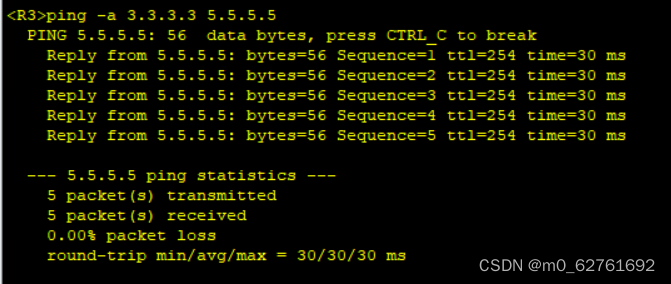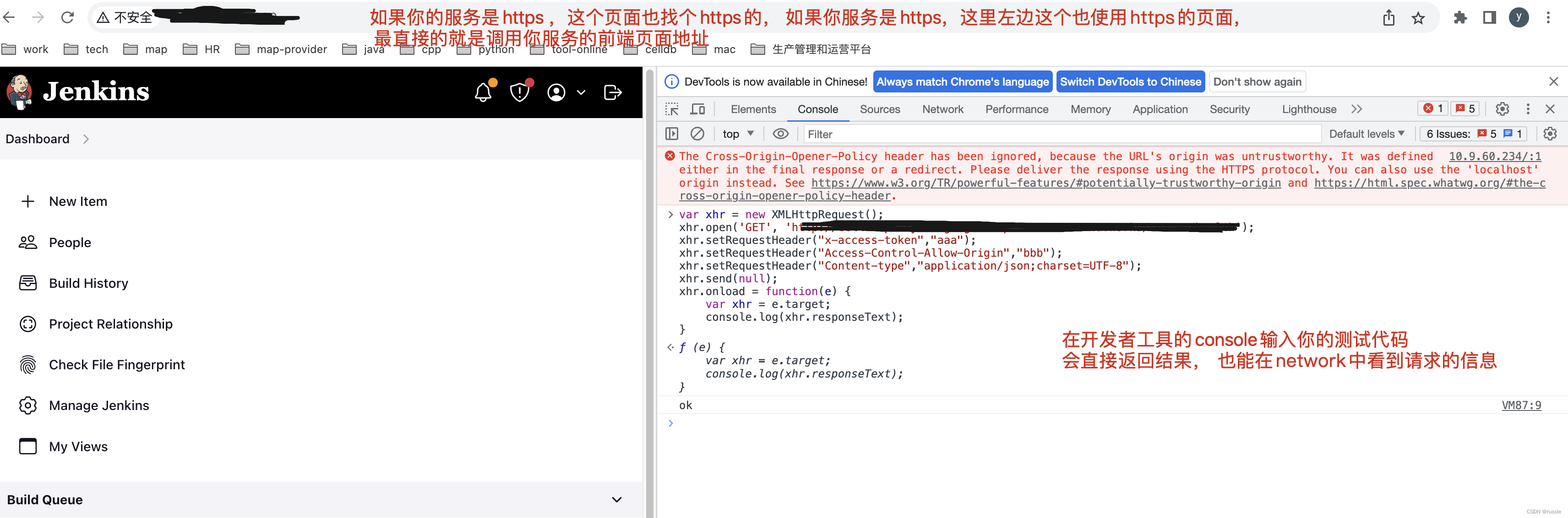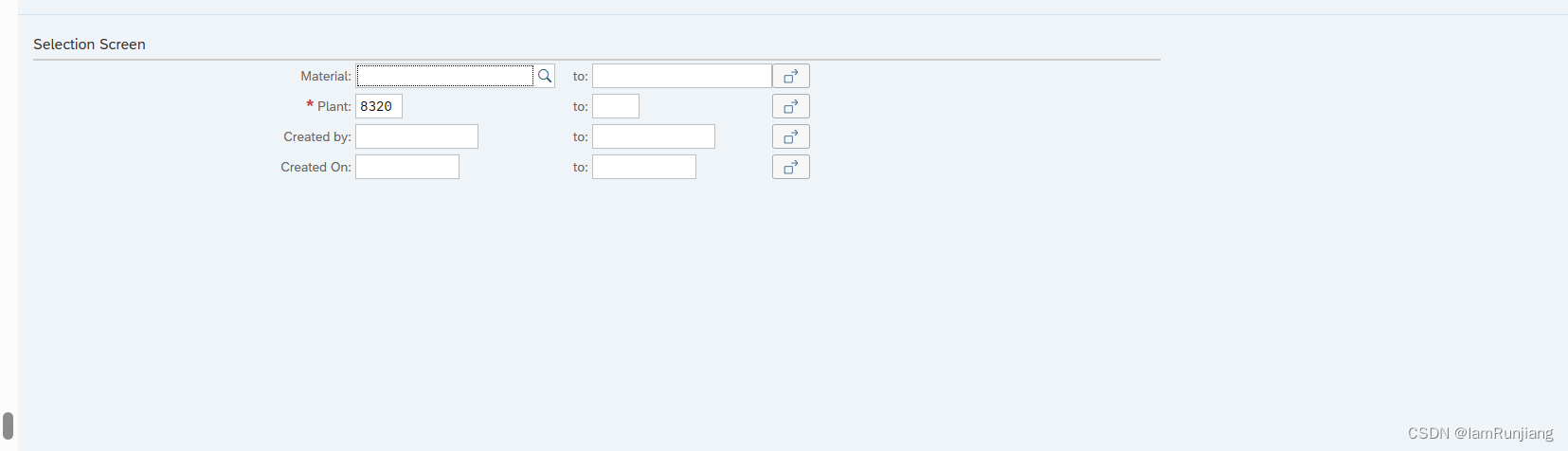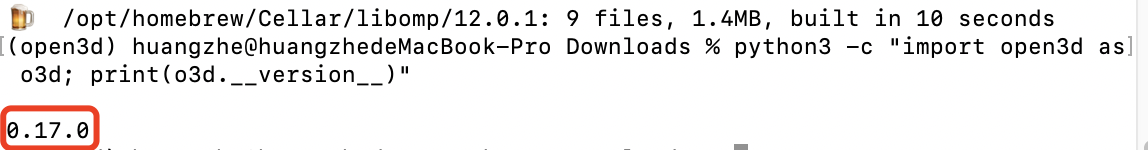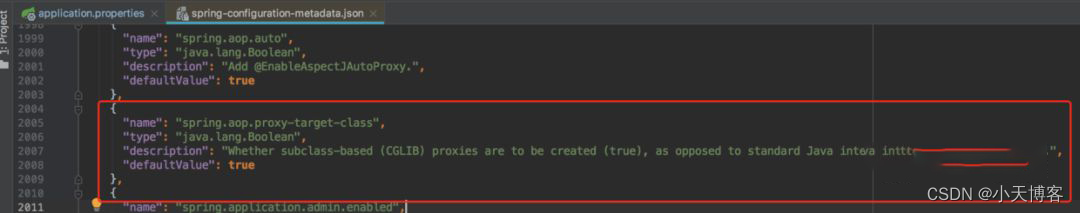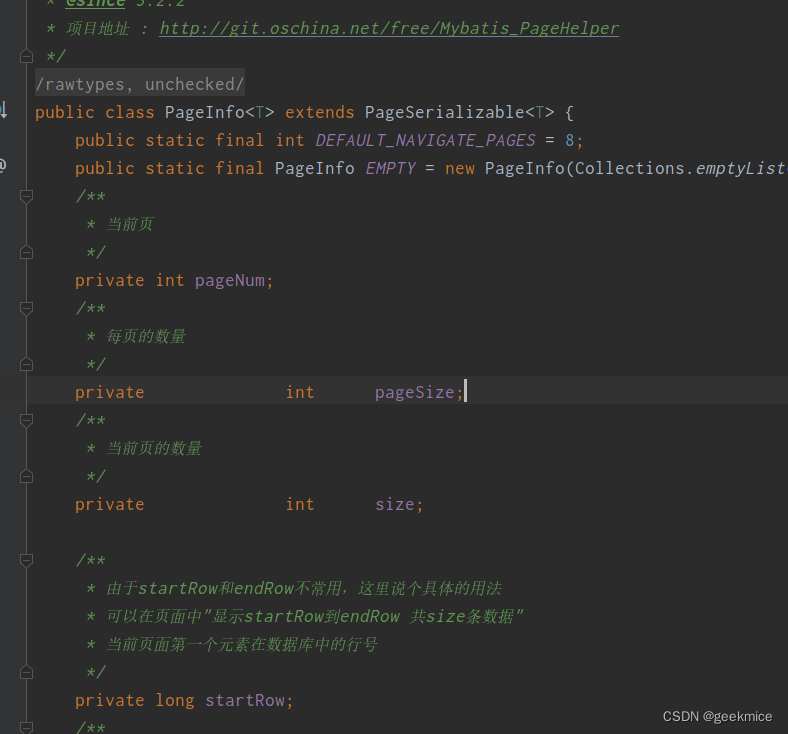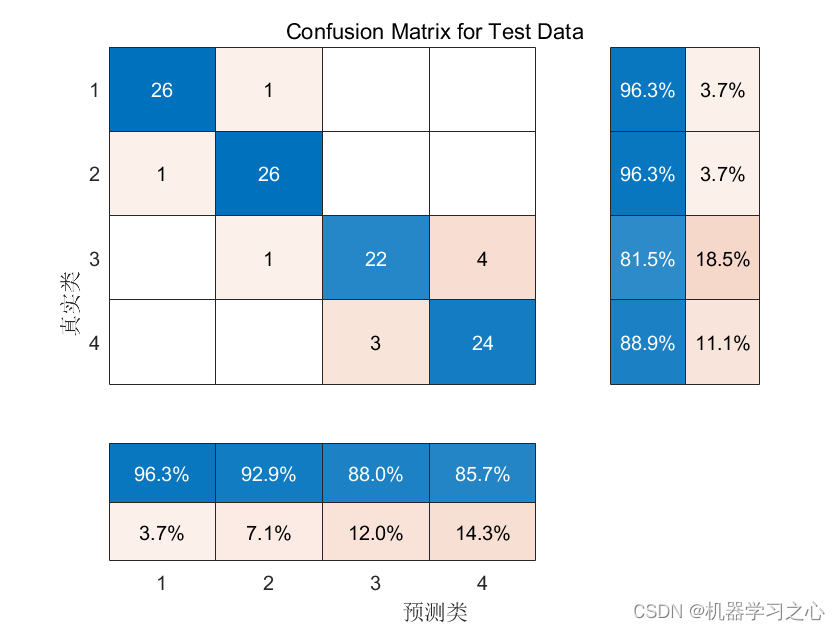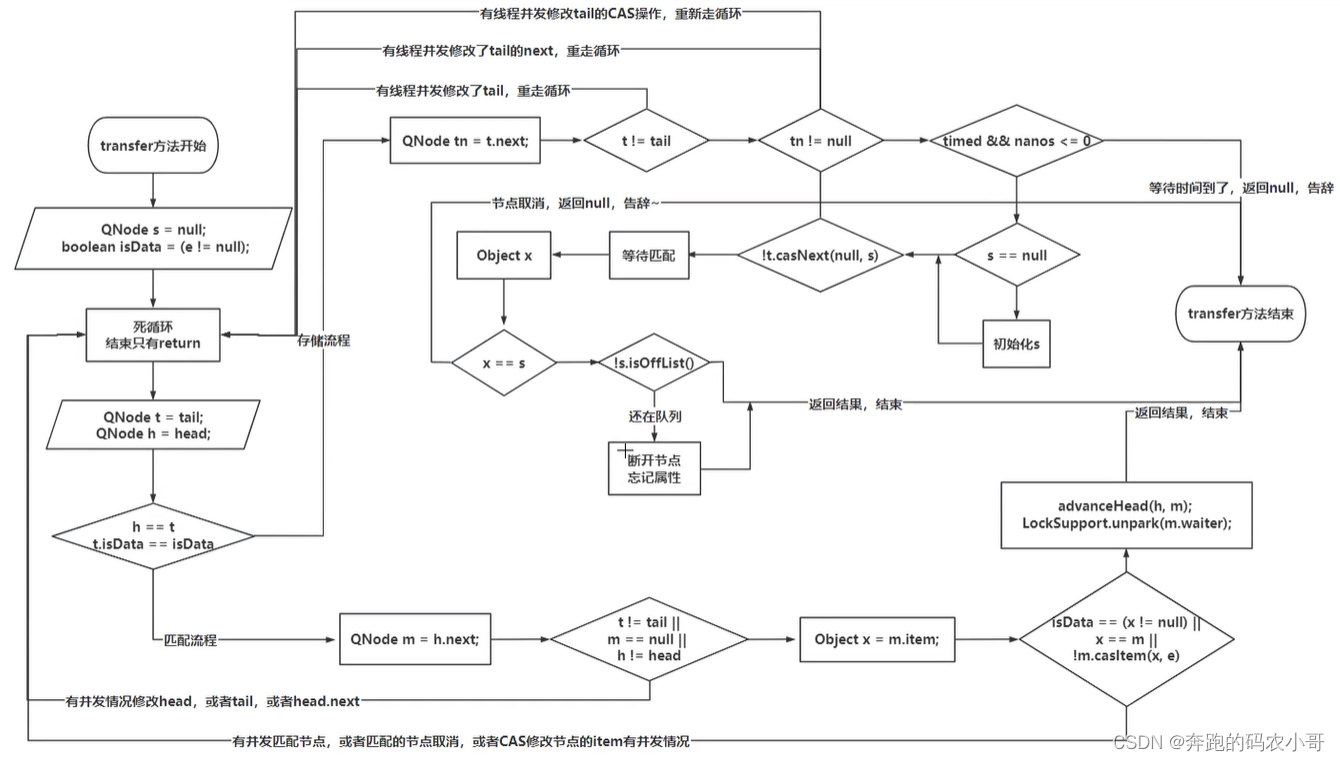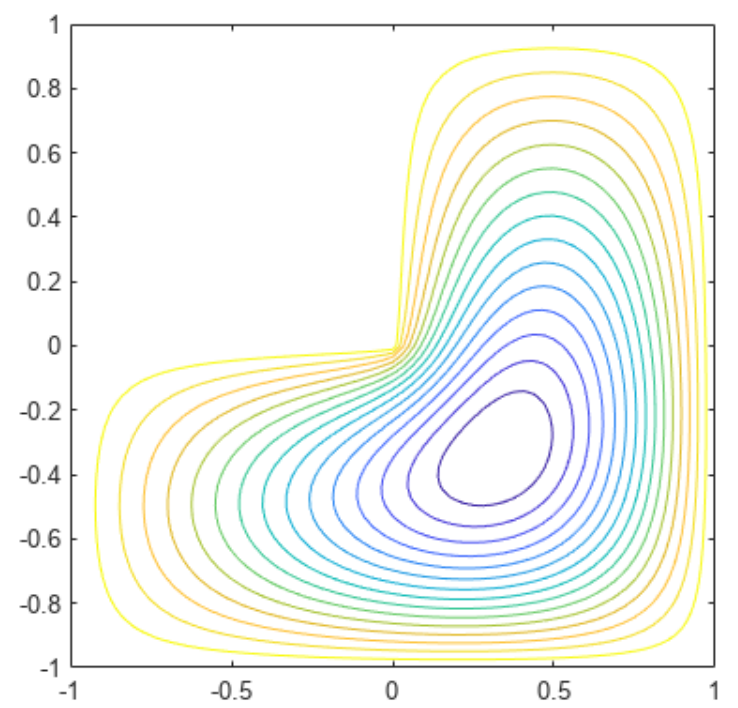Vue组件库
Vite+Vue3+Typescript+TSX
1、项目搭建
1.1、创建项目(yarn)
D:\WebstromProject>yarn create vite
yarn create v1.22.19
[1/4] Resolving packages...
[2/4] Fetching packages...
[3/4] Linking dependencies...
[4/4] Building fresh packages...success Installed "create-vite@4.4.1" with binaries:- create-vite- cva
√ Project name: ... chenxing
√ Select a framework: » Vue
√ Select a variant: » TypeScriptScaffolding project in D:\WebstromProject\chenxing...Done. Now run:cd chenxingyarnyarn devDone in 6.95s.
1.2、基础依赖
1、Jsx
# @vitejs/plugin-vue-jsx
yarn add -D @vitejs/plugin-vue-jsx
2、eslint
# eslint、vite-plugin-eslint(vite运行的时候自动检测eslint规范)
yarn add -D eslint、
yarn add -D vite-plugin-eslint
3、prettier
# prettier、eslint-config-prettier(关掉所有和Prettier冲突的ESLint的配置)、eslint-plugin-prettier(将Prettier的rules以插件的形式加入到 ESLint里面)
yarn add -D prettier eslint-config-prettier eslint-plugin-prettier
1.3、项目配置
1、关闭Option Api
import {defineConfig} from 'vite'
import vue from '@vitejs/plugin-vue'// https://vitejs.dev/config/
export default defineConfig({define: {// 关闭Vue Options Api__VUE_OPTIONS_API__: false},plugins: [vue()],
})
2、Jsx配置
import {defineConfig} from 'vite'
import vue from '@vitejs/plugin-vue'
import vueJsxPlugin from "@vitejs/plugin-vue-jsx";// https://vitejs.dev/config/
export default defineConfig({define: {// 关闭Vue Options Api__VUE_OPTIONS_API__: false},plugins: [vue(),vueJsxPlugin({})],
})
1.4、eslint
1、初始化eslint
PS D:\WebstromProject\chenxing> npx eslint --init
You can also run this command directly using 'npm init @eslint/config'.
? How would you like to use ESLint? ...To check syntax only
> To check syntax and find problems
√ How would you like to use ESLint? · problems
√ What type of modules does your project use? · esm
√ Which framework does your project use? · vue
√ Does your project use TypeScript? · No / Yes
√ Where does your code run? · browser, node
√ What format do you want your config file to be in? · JavaScript
The config that you've selected requires the following dependencies:@typescript-eslint/eslint-plugin@latest eslint-plugin-vue@latest @typescript-eslint/parser@latest
√ Would you like to install them now? · No / Yes
√ Which package manager do you want to use? · yarn
Installing @typescript-eslint/eslint-plugin@latest, eslint-plugin-vue@latest, @typescript-eslint/parser@latest
2、.eslintrc.cjs
module.exports = {"env": {"browser": true,"es2021": true,"node": true},"extends": ["eslint:recommended","plugin:@typescript-eslint/recommended","plugin:vue/vue3-essential"],"overrides": [{"env": {"node": true},"files": [".eslintrc.{js,cjs}"],"parserOptions": {"sourceType": "script"}}],"parserOptions": {"ecmaVersion": "latest","parser": "@typescript-eslint/parser","sourceType": "module"},"plugins": ["@typescript-eslint","vue"],"rules": {}
}
3、package.json
{"name": "chenxing","private": true,"version": "0.0.0","type": "module","scripts": {"dev": "vite","build": "vue-tsc && vite build","preview": "vite preview","lint": "eslint . --ext .vue,.js,.ts,.jsx,.tsx --fix"},"dependencies": {"vue": "^3.3.4"},"devDependencies": {"@typescript-eslint/eslint-plugin": "^6.3.0","@typescript-eslint/parser": "^6.3.0","@vitejs/plugin-vue": "^4.2.3","@vitejs/plugin-vue-jsx": "^3.0.1","eslint": "^8.46.0","eslint-plugin-vue": "^9.17.0","typescript": "^5.0.2","vite": "^4.4.5","vite-plugin-eslint": "^1.8.1","vue-tsc": "^1.8.5"}
}
4、webstrom配置
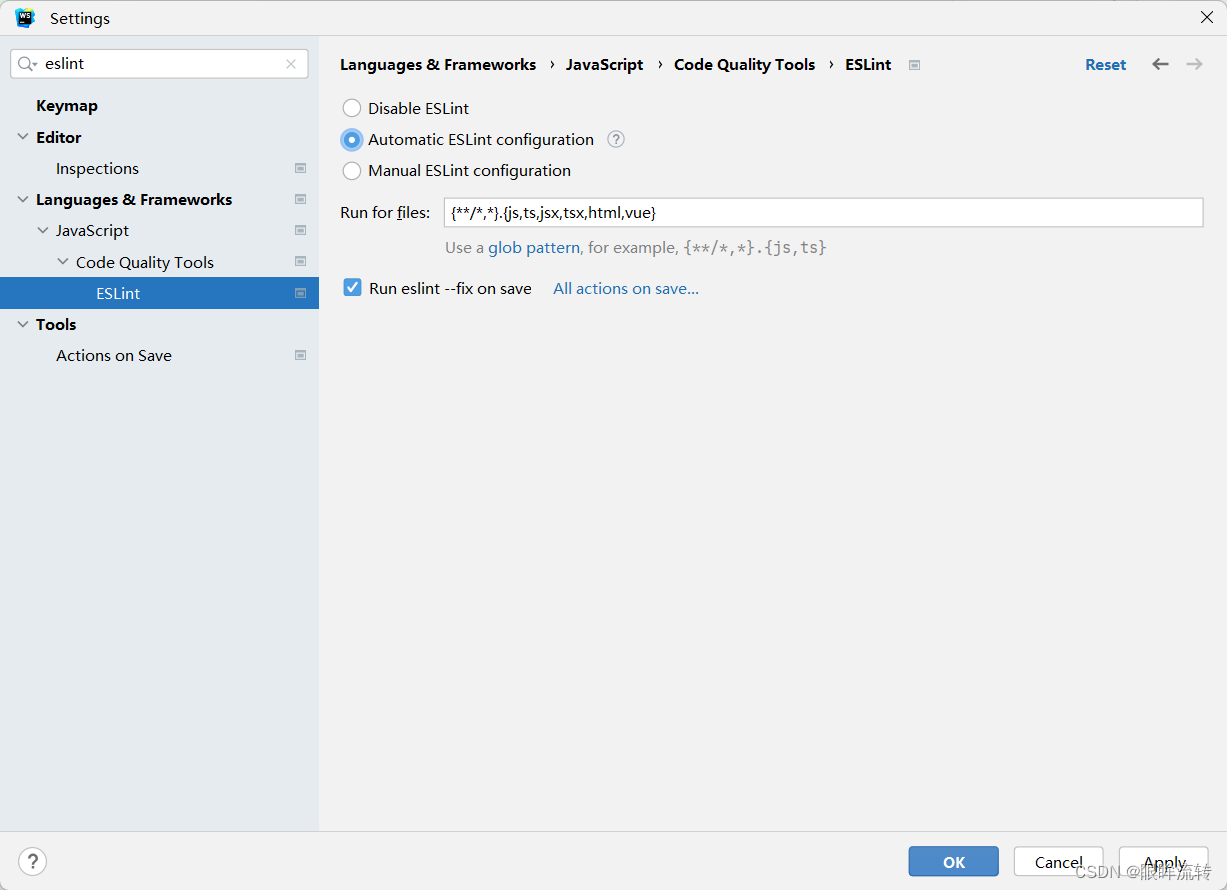
1.5、prettier
1、.prettierrc.cjs
module.exports = {printWidth: 80, // 单行长度tabWidth: 4, // 缩进长度useTabs: false, // 使用空格代替tab缩进semi: false, // 句末使用分号singleQuote: true, // 使用单引号
}
2、.eslintrc.cjs
module.exports = {"env": {"browser": true,"es2021": true,"node": true},"extends": ["eslint:recommended","plugin:@typescript-eslint/recommended","plugin:vue/vue3-essential",'plugin:prettier/recommended','eslint-config-prettier'],"overrides": [{"env": {"node": true},"files": [".eslintrc.{js,cjs}"],"parserOptions": {"sourceType": "script"}}],"parserOptions": {"ecmaVersion": "latest","parser": "@typescript-eslint/parser","sourceType": "module"},"plugins": ["@typescript-eslint","vue"],"rules": {}
}
3、package.json
{"name": "chenxing","private": true,"version": "0.0.0","type": "module","scripts": {"dev": "vite","build": "vue-tsc && vite build","preview": "vite preview","lint": "eslint . --ext .vue,.js,.ts,.jsx,.tsx","prettier": "prettier --write ./**/*.{vue,ts,tsx,js,jsx,css,less,scss,json,md}"},"dependencies": {"vue": "^3.3.4"},"devDependencies": {"@typescript-eslint/eslint-plugin": "^6.3.0","@typescript-eslint/parser": "^6.3.0","@vitejs/plugin-vue": "^4.2.3","@vitejs/plugin-vue-jsx": "^3.0.1","eslint": "^8.46.0","eslint-config-prettier": "^9.0.0","eslint-plugin-prettier": "^5.0.0","eslint-plugin-vue": "^9.17.0","prettier": "^3.0.1","typescript": "^5.0.2","vite": "^4.4.5","vite-plugin-eslint": "^1.8.1","vue-tsc": "^1.8.5"}
}
4、webstrom配置