先看效果:

再看代码(查看更多):
<!DOCTYPE html>
<html lang="en">
<head><meta charset="UTF-8"><title>计算器</title><style>* {box-sizing: border-box;}body {height: 100vh;display: flex;justify-content: center;align-items: center;font-size: 10px;background: #232323;}@media (max-width: 576px) {body {height: 100h;}}.calc {width: 50em;aspect-ratio: 1/1.5;margin: 2em;background: #232323;background: #CED4CA;background: #EBECE9;padding: 4em;border-radius: 1em;display: flex;flex-direction: column;gap: 2em;box-shadow: rgba(0, 0, 0, 0.15) 0.3em 0.3em 0.8em 0px inset, rgba(0, 0, 0, 0.15) -0.3em 0em 0.8em 0em inset, rgba(0, 0, 0, 0.25) 0.3em 0.3em 0.8em 0px;}@media (max-width: 576px) {.calc {padding: 2.5em;}}.calc .result {height: 12em;background: pink;width: 100%;background: linear-gradient(-30deg, rgba(34, 33, 38, 0.1), rgba(34, 33, 38, 0), rgba(34, 33, 38, 0.1)) 100% 0%/100% 100%, #DBE7E5;box-shadow: rgba(0, 0, 0, 0.2) 0.3em 0.3em 0.6em 0px inset, rgba(0, 0, 0, 0.25) -3px -3px 0.6em 0.1em inset, rgba(0, 0, 0, 0.25) 0px 0em 1.2em 0px inset, rgba(0, 0, 0, 0.25) 0px 0.3em 0.2em 0px inset, rgba(255, 255, 255, 0.85) 0px 0.3em 0.2em 0px;background-repeat: no-repeat;padding: 2em;}@media (max-width: 576px) {.calc .result {height: 10em;}}.calc .result .result__inner {text-shadow: 0.15em 0.15em rgba(0, 0, 0, 0.25);display: flex;justify-content: flex-end;align-items: flex-end;color: #2A3027;height: 100%;font-family: "PT Mono", monospace;display: flex;flex-direction: column;justify-content: space-evenly;}.calc .result .result__inner .prev-operand {font-size: 2em;}.calc .result .result__inner .current-operand {font-size: 4em;font-size: clamp(1.25rem, 0.5368rem + 3.17vw, 2.5rem );font-size: clamp(1.375rem, 0.7338rem + 2.85vw, 2.5rem );font-size: clamp(1.5625rem, 1.027rem + 2.38vw, 2.5rem );}.calc .keys {width: 100%;flex-grow: 2;}.calc .keys__inner {height: 100%;gap: 1.5em;}.calc .key {color: rgba(0, 0, 0, 0.7);border: unset;box-shadow: rgba(0, 0, 0, 0.15) 0.03em 0.03em 0.1em 0px, rgba(0, 0, 0, 0.15) 0.01em 0.01em 0.1em 0px, rgba(255, 255, 255, 0.55) 0em 0em 0.5em 10px inset;font-family: "Rubik", sans-serif;font-size: 4em;font-size: clamp(1rem, 0.3228rem + 3.01vw, 2.1875rem );background: #fff;background: #EBECE9;background-repeat: no-repeat;display: flex;justify-content: center;align-items: center;border-radius: 0.1em;transition: all 0.25s ease;}.calc .key__row {height: 100%;display: grid;width: 100%;grid-template-columns: repeat(4, 1fr);grid-template-rows: repeat(5, 1fr);gap: 1.5em;}@media (max-width: 576px) {.calc .key__row {gap: 0.8em;}}@media (max-width: 576px) {.calc .key {box-shadow: rgba(0, 0, 0, 0.15) 0.03em 0.03em 0.1em 0px, rgba(0, 0, 0, 0.15) 0.01em 0.01em 0.1em 0px, rgba(255, 255, 255, 0.25) 0em 0em 0.5em 10px inset;}}.calc .key:hover {box-shadow: rgba(0, 0, 0, 0.05) 0.03em 0.03em 0.1em 0px, rgba(0, 0, 0, 0.05) 0.01em 0.01em 0.1em 0px, rgba(255, 255, 255, 0.55) 0em 0em 0.5em 10px inset;}.calc .key[data-number] {font-size: clamp(1.5625rem, 1.027rem + 2.38vw, 2.5rem );}.calc .key:nth-of-type(1) {background-color: #C34F61;box-shadow: unset;box-shadow: rgba(0, 0, 0, 0.45) 0.03em 0.03em 0.1em 0px, rgba(0, 0, 0, 0.25) 0.01em 0.01em 0.1em 0px, rgba(225, 167, 176, 0.25) 0em 0em 0.5em 10px inset, rgba(0, 0, 0, 0.15) 0.03em 0.03em 0.1em 0px inset;color: #fff;}.calc .key:nth-of-type(1):hover {box-shadow: rgba(0, 0, 0, 0.15) 0.03em 0.03em 0.1em 0px, rgba(0, 0, 0, 0.05) 0.01em 0.01em 0.1em 0px, rgba(225, 167, 176, 0.25) 0em 0em 0.5em 10px inset;}.calc .key:nth-of-type(16) {grid-row: 4/6;grid-column: 4/4;}</style>
</head>
<body>
<div class="calc"><div class="result"><div class="result__inner"><div data-prev-operand class="prev-operand"></div><div data-current-operand class="current-operand"></div></div></div><div class="keys"><div class="keys__inner"><div class="key__row"><button data-clear class="key">AC</button><button data-operator="**" class="key">x<sup>2</sup></button><button data-operator="/" class="key">÷</button><button data-operator="*" class="key">X</button><button data-number class="key">7</button><button data-number class="key">8</button><button data-number class="key">9</button><button data-operator="-" class="key">-</button><button data-number class="key">4</button><button data-number class="key">5</button><button data-number class="key">6</button><button data-operator="+" class="key">+</button><button data-number class="key">1</button><button data-number class="key">2</button><button data-number class="key">3</button><button data-equals class="key">=</button><button data-number class="key">0</button><button data-number class="key">.</button><button data-delete class="key">DEL</button></div></div></div>
</div>
</body>
<script>class Calculator{constructor(prevOperandText, currentOperandText){this.prevOperandText = prevOperandText;this.currentOperandText = currentOperandText;this.clear();}clear(){this.prevOperand = ''this.currentOperand = ''this.operation = undefined;}delete(){this.currentOperand = this.currentOperand.toString().slice(0,-1);}appendNumber(num){if(num === '.' && this.currentOperand.includes('.')) return;this.currentOperand = this.currentOperand.toString() + num.toString();}selectOperation(operation){if(this.currentOperand === '') returnif(this.prevOperand !== ''){this.calculate();}this.operation = operationthis.prevOperand = this.currentOperand;this.currentOperand = ''}calculate(){let calculation ;const prev = parseFloat(this.prevOperand)const current = parseFloat(this.currentOperand)if(isNaN(prev) || isNaN(current)) return;switch(this.operation){case '+':calculation = prev + current;break;case '-':calculation = prev - current;break;case '*':calculation = prev * current;break;case '÷':calculation = prev / current;break;case '/':calculation = prev / current;break;case '**':calculation = prev ** current;break;case '^':calculation = prev ** current;break;default:return;}if(calculation.toString().length > 12 && calculation.toString().includes('.')){this.currentOperand = calculation.toFixed(5);} else {this.currentOperand = calculation;}this.operation = undefined;this.prevOperand = '';}updateDisplayNumber(num){//从字符串转换为数字const stringNum = num.toString();const integerDigits = parseFloat(stringNum.split('.')[0]);const decimalDigits = stringNum.split('.')[1];let integerDisplay;if(isNaN(integerDigits)){integerDisplay = '';}else{integerDisplay = integerDigits.toLocaleString('en', {maximumFractionDigits: 0});}if(decimalDigits != null){return `${integerDisplay}.${decimalDigits}`;} else{return integerDisplay;}}updateDisplay(){this.currentOperandText.innerText = this.updateDisplayNumber(this.currentOperand);let operation;if(this.operation === "**"){operation = "^";} else {operation = this.operation;}if(this.operation != null){this.prevOperandText.innerText =`${this.updateDisplayNumber(this.prevOperand)} ${operation}`;} else {this.prevOperandText.innerText = '';}}}const operatorKeys = document.querySelectorAll('.key[data-operator]');const numberKeys = document.querySelectorAll('.key[data-number]');const equalButton = document.querySelector('.key[data-equals]')const prevOperandText = document.querySelector('[data-prev-operand]')const currentOperandText = document.querySelector('[data-current-operand]')const clear = document.querySelector('.key[data-clear')const deleteKey = document.querySelector('.key[data-delete')const calculator = new Calculator(prevOperandText,currentOperandText);clear.addEventListener('click', ()=>{calculator.clear();calculator.updateDisplay();})deleteKey.addEventListener('click', ()=>{calculator.delete();calculator.updateDisplay();})numberKeys.forEach(key => {key.addEventListener('click', ()=>{calculator.appendNumber(key.innerText)calculator.updateDisplay()})})operatorKeys.forEach(key => {key.addEventListener('click', ()=>{calculator.selectOperation(key.dataset.operator)calculator.updateDisplay()})})equalButton.addEventListener('click', ()=>{calculator.calculate();calculator.updateDisplay();})document.addEventListener("keydown", (e) => {let numKeys = ["0", "1", "2", "3", "4", "5", "6", "7", "8", "9", "."];let operatorKeys = ["+", "-", "*", "/", "^"];if(numKeys.includes(e.key)){calculator.appendNumber(e.key)calculator.updateDisplay()}if(e.key == "Enter"){calculator.calculate();calculator.updateDisplay();}if(e.key == "Backspace" || e.key == "Delete") {calculator.delete();calculator.updateDisplay();}if(e.key == "Escape"){calculator.clear();calculator.updateDisplay();}if(operatorKeys.includes(e.key)){calculator.selectOperation(e.key)calculator.updateDisplay()}});
</script>
</html>

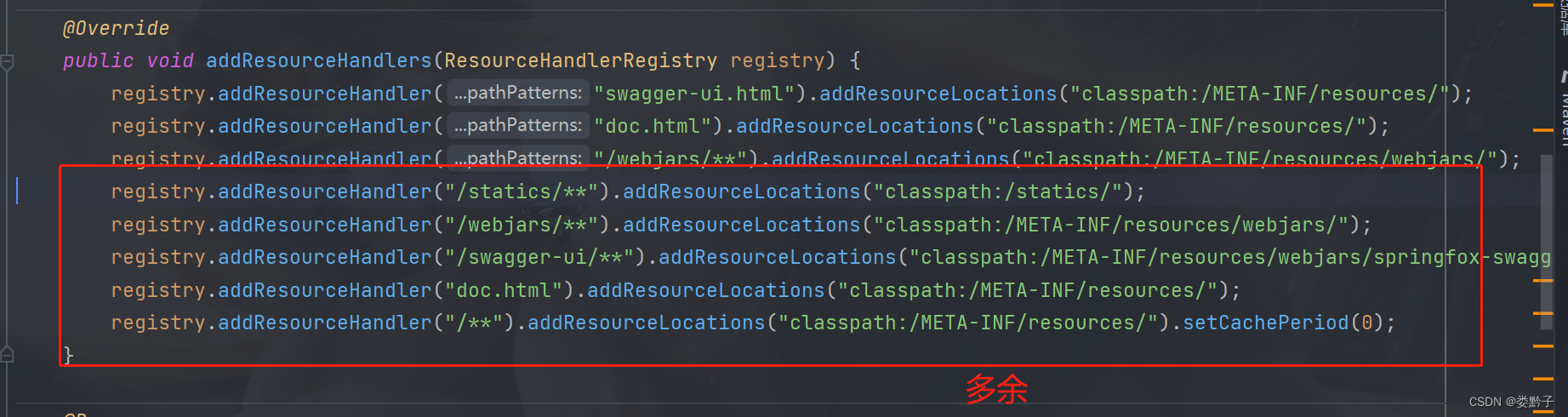
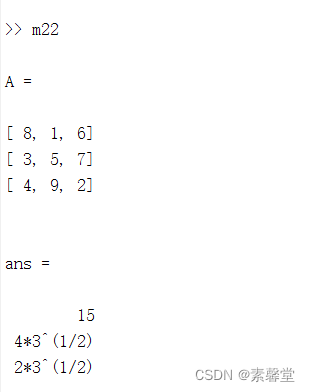
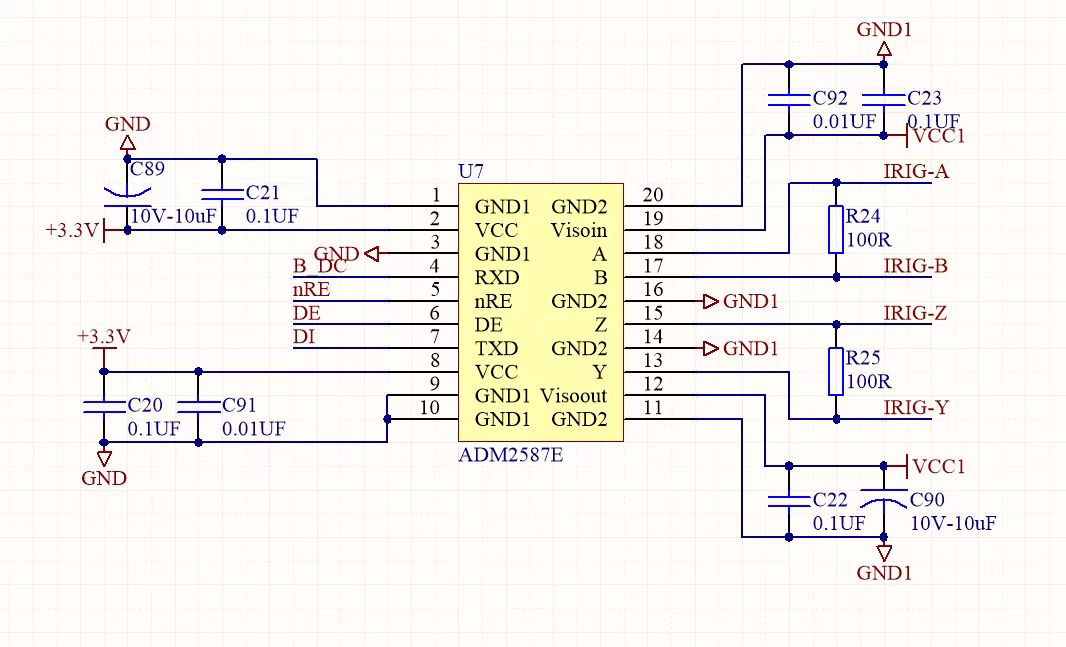

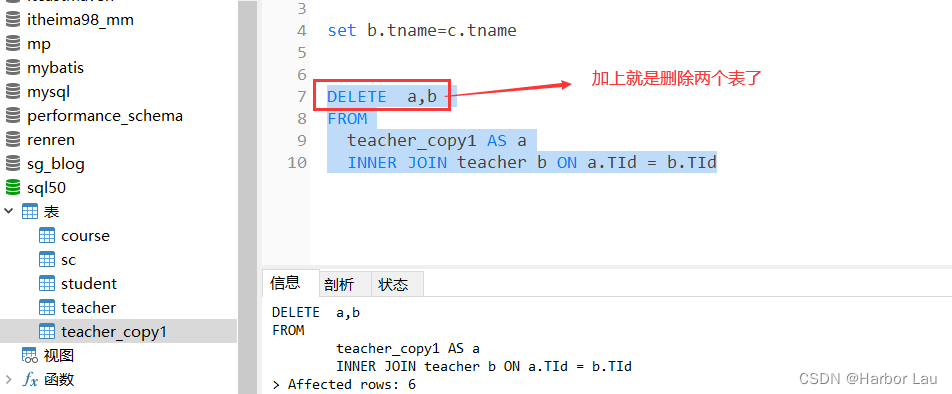
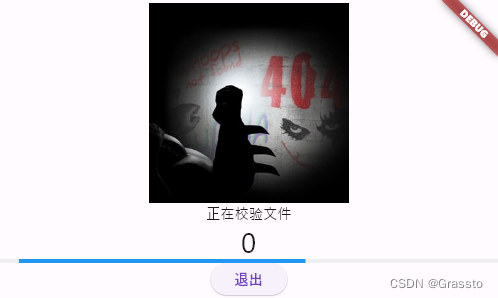
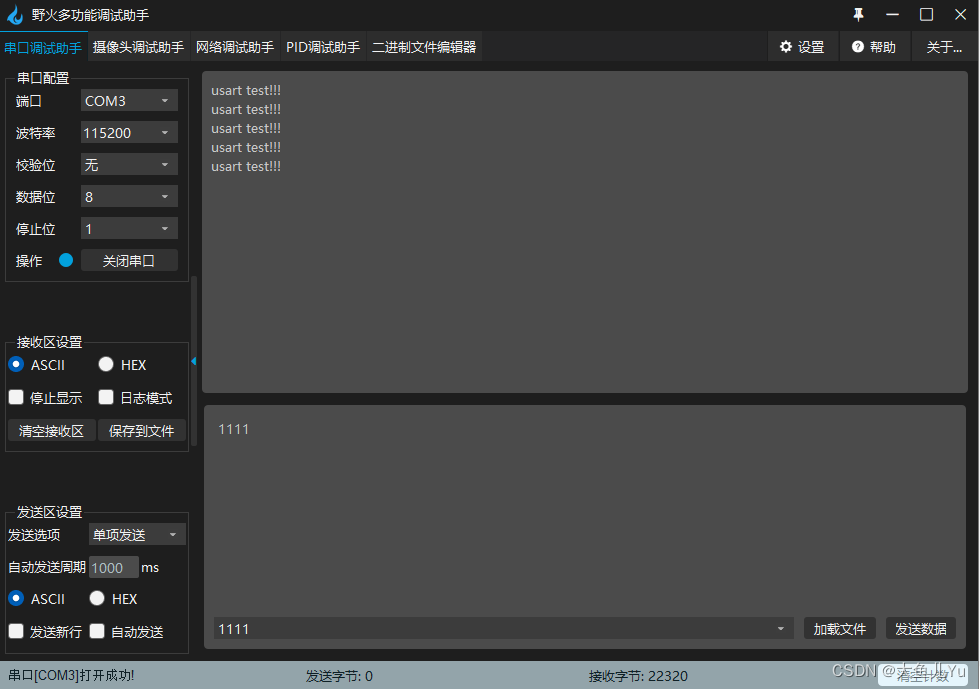
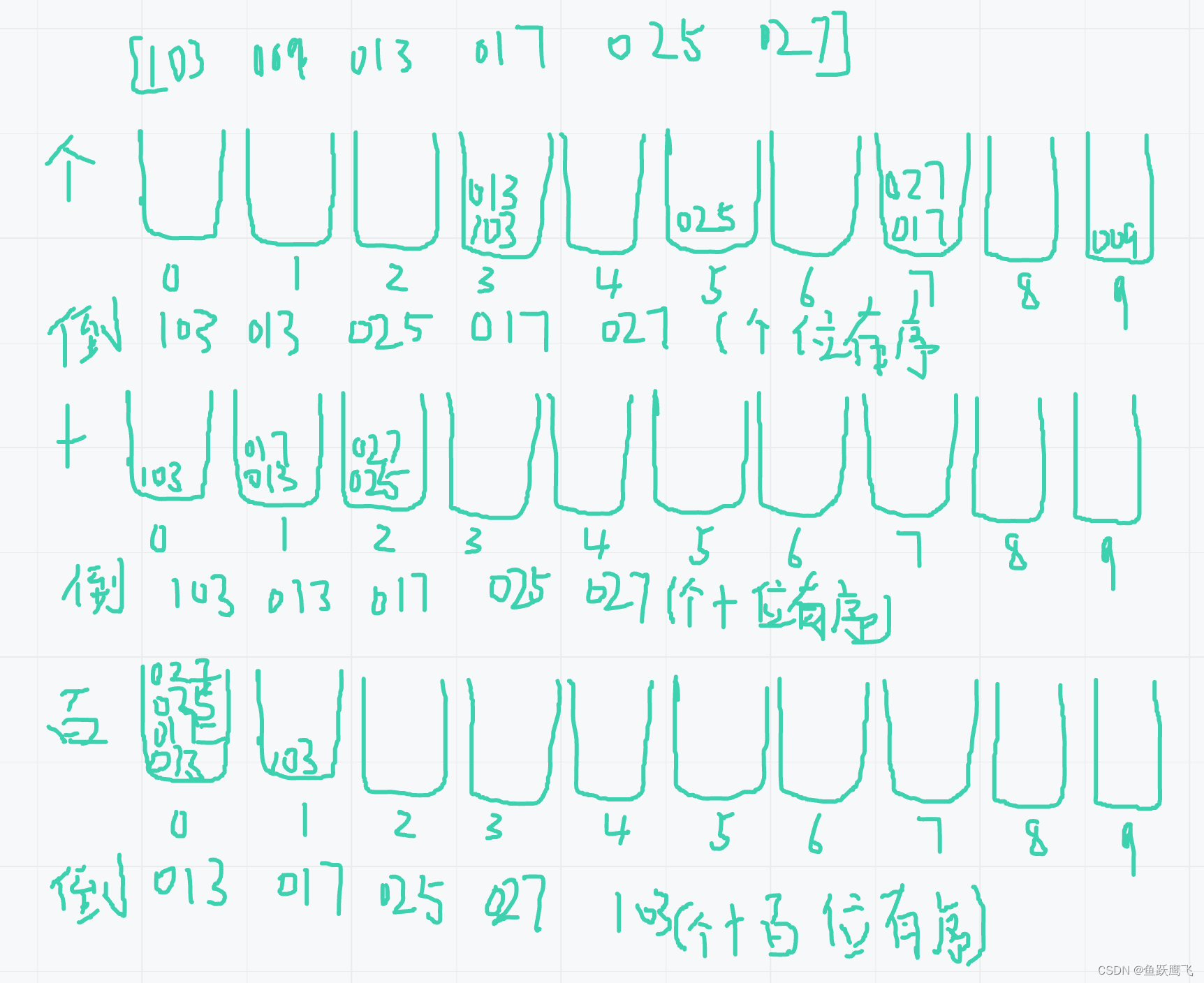
![[git] git基础知识](https://img-blog.csdnimg.cn/fc5274d6c7af4208bd83544644ef01bc.png)

