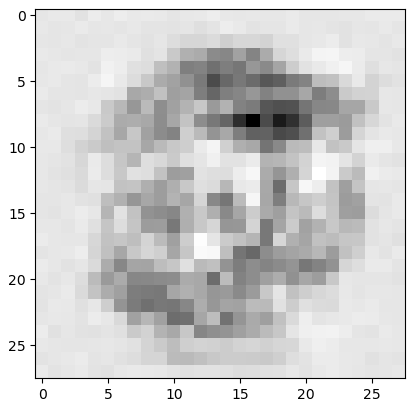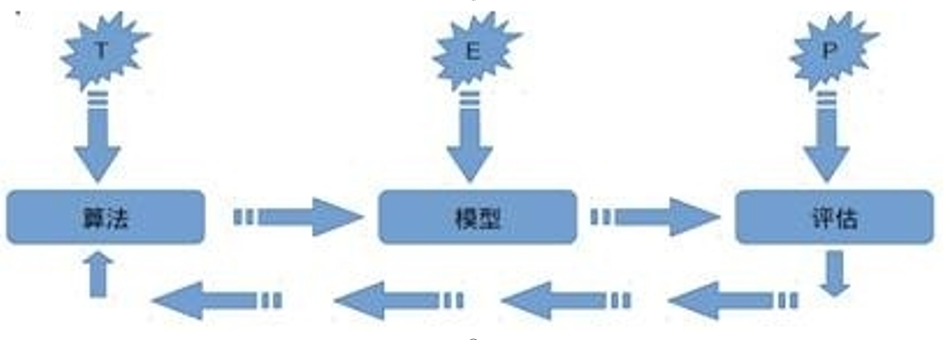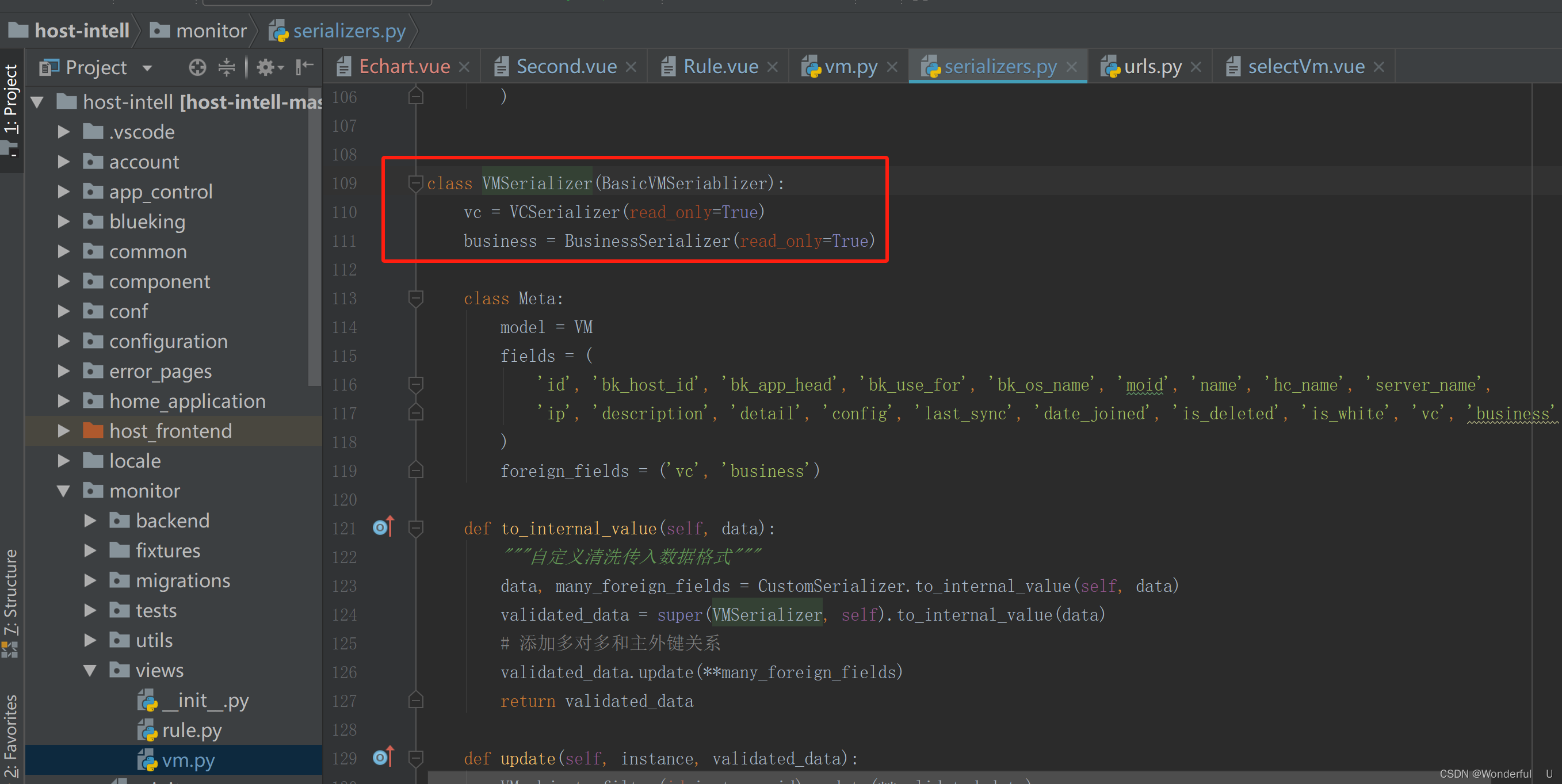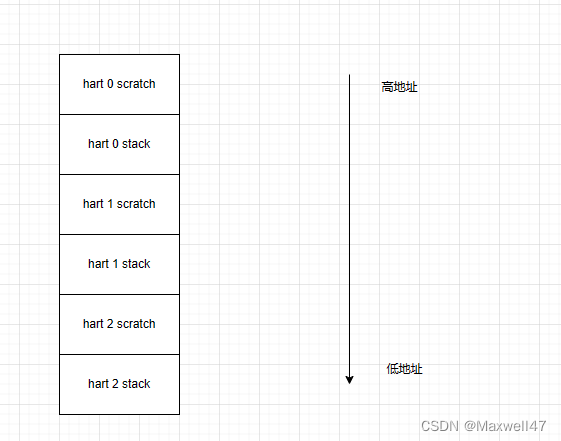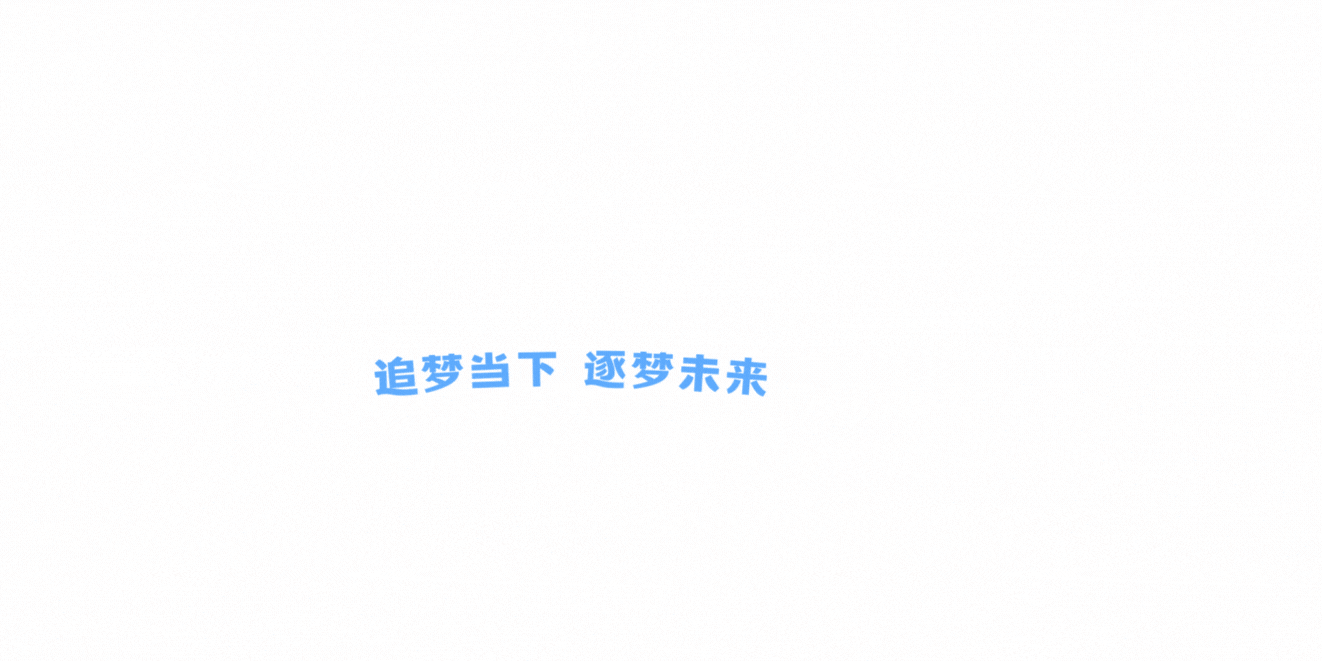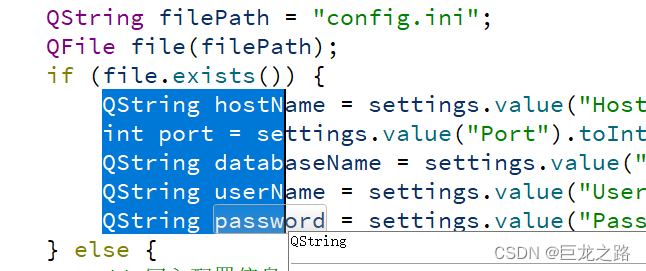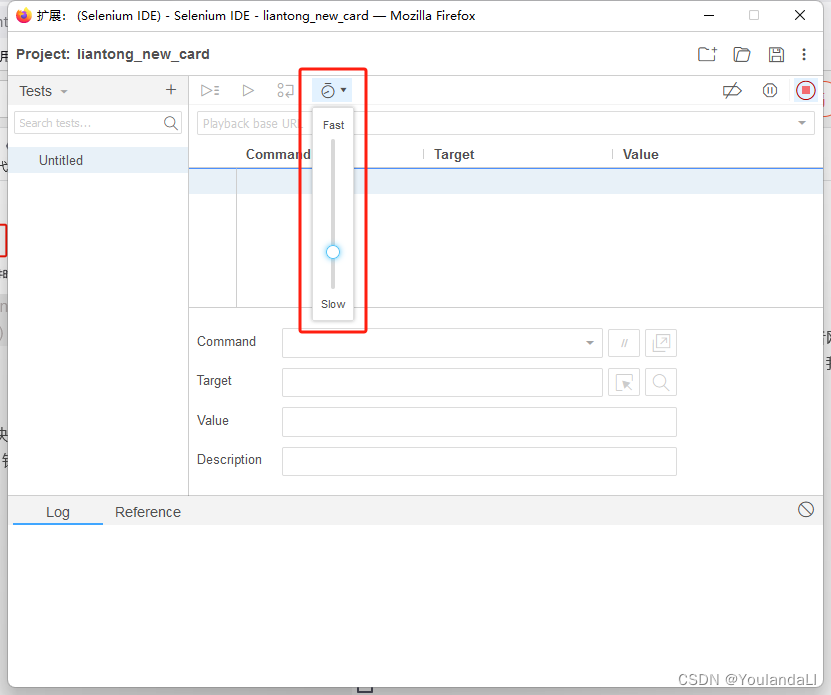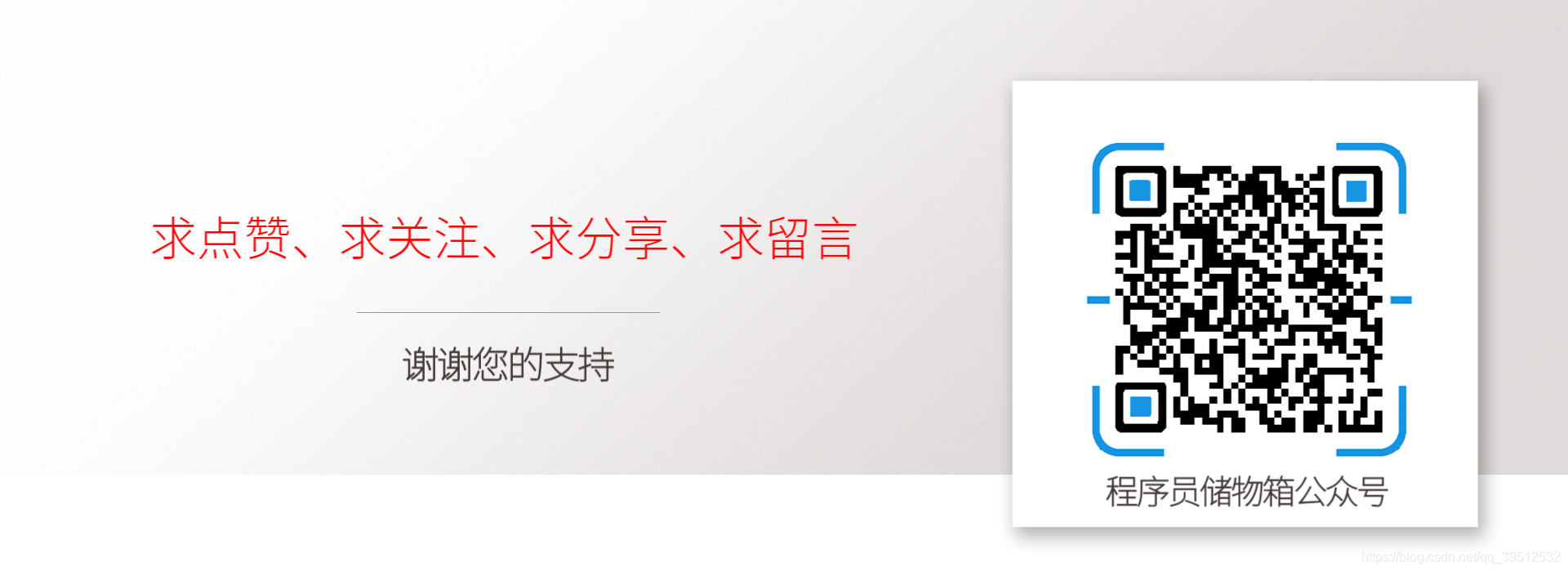文章目录
- 总结
- 参考
- 本门课程的目标
- 机器学习定义
- 从零构建神经网络
- 手写数据集MNIST介绍
- 代码读取数据集MNIST
- 神经网络实现
- 测试手写的图片
- 带有反向查询的神经网络实现
总结
本系列是机器学习课程的系列课程,主要介绍基于python实现神经网络。
参考
BP神经网络及python实现(详细)
本文来源原文链接:https://blog.csdn.net/weixin_66845445/article/details/133828686
用Python从0到1实现一个神经网络(附代码)!
python神经网络编程代码https://gitee.com/iamyoyo/makeyourownneuralnetwork.git
本门课程的目标
完成一个特定行业的算法应用全过程:
懂业务+会选择合适的算法+数据处理+算法训练+算法调优+算法融合
+算法评估+持续调优+工程化接口实现
机器学习定义
关于机器学习的定义,Tom Michael Mitchell的这段话被广泛引用:
对于某类任务T和性能度量P,如果一个计算机程序在T上其性能P随着经验E而自我完善,那么我们称这个计算机程序从经验E中学习。
从零构建神经网络
手写数据集MNIST介绍
mnist_dataset
MNIST数据集是一个包含大量手写数字的集合。 在图像处理领域中,它是一个非常受欢迎的数据集。 经常被用于评估机器学习算法的性能。 MNIST是改进的标准与技术研究所数据库的简称。 MNIST 包含了一个由 70,000 个 28 x 28 的手写数字图像组成的集合,涵盖了从0到9的数字。
本文通过神经网络基于MNIST数据集进行手写识别。
代码读取数据集MNIST
导入库
import numpy
import matplotlib.pyplot
读取mnist_train_100.csv
# open the CSV file and read its contents into a list
data_file = open("mnist_dataset/mnist_train_100.csv", 'r')
data_list = data_file.readlines()
data_file.close()
查看数据集的长度
# check the number of data records (examples)
len(data_list)
# 输出为 100
查看一条数据,这个数据是手写数字的像素值
# show a dataset record
# the first number is the label, the rest are pixel colour values (greyscale 0-255)
data_list[1]
输出为:
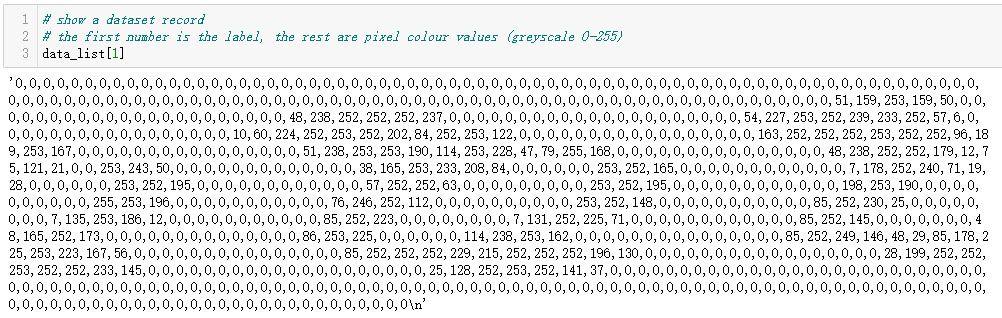
需要注意的是,这个字符串的第一个字为真实label,比如
data_list[50]
输出为:
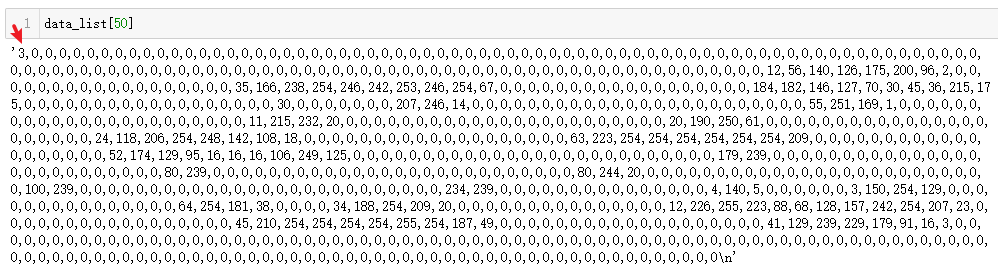
这个输出看不懂,因为这是一个很长的字符串,我们对其进行按照逗号进行分割,然后输出为28*28的,就能看出来了
# take the data from a record, rearrange it into a 28*28 array and plot it as an image
all_values = data_list[50].split(',')
num=0
for i in all_values[1:]:num = num +1print("%-3s"%(i),end=' ')if num==28:num = 0print('',end='\n')
输出为:
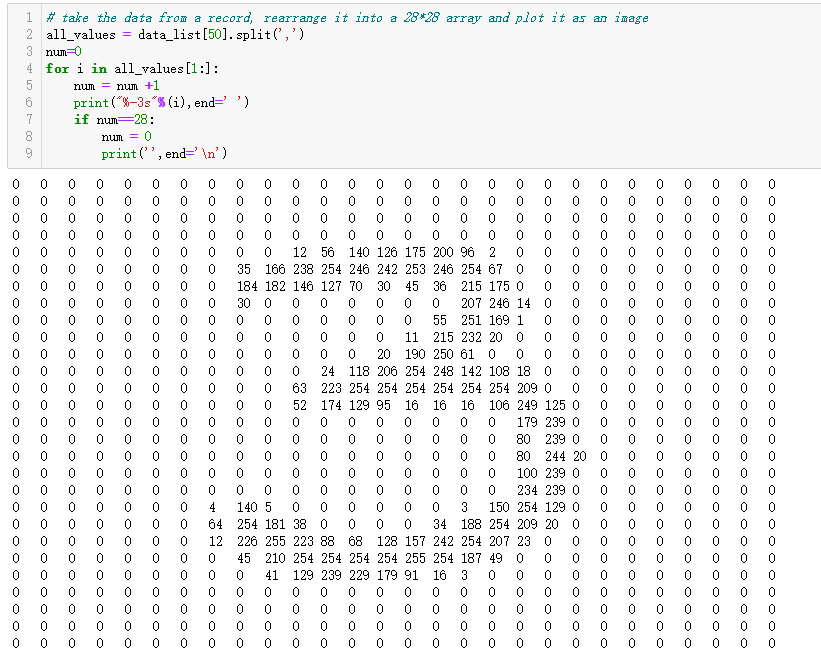
通过用图片的方式查看
# take the data from a record, rearrange it into a 28*28 array and plot it as an image
all_values = data_list[50].split(',')
image_array = numpy.asfarray(all_values[1:]).reshape((28,28))
matplotlib.pyplot.imshow(image_array, cmap='Greys', interpolation='None')
输出为:
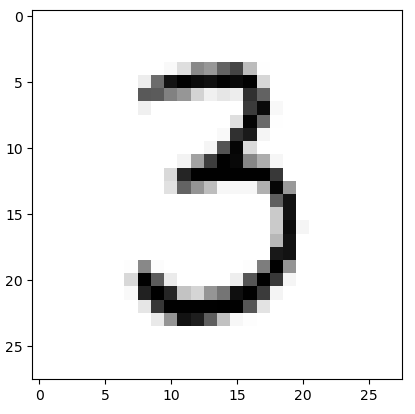
这个像素值为0-255,对其进行归一化操作
# scale input to range 0.01 to 1.00
scaled_input = (numpy.asfarray(all_values[1:]) / 255.0 * 0.99) + 0.01
# print(scaled_input)
scaled_input
输出为:
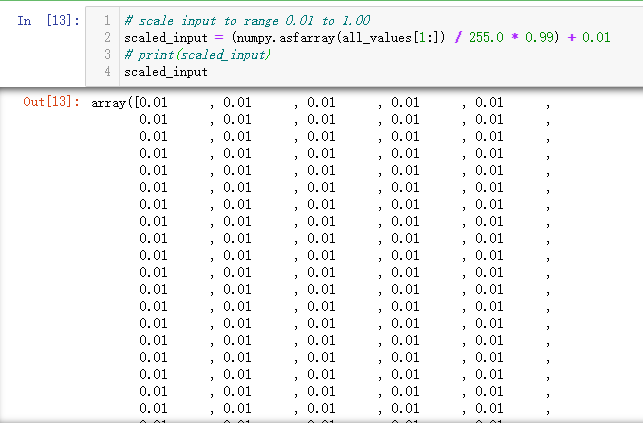
构建一个包含十个输出的标签
#output nodes is 10 (example)
onodes = 10
targets = numpy.zeros(onodes) + 0.01
targets[int(all_values[0])] = 0.99
# print(targets)
targets
输出为:
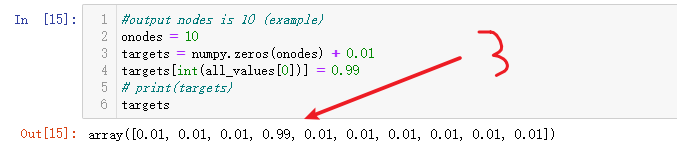
神经网络实现
导入库
import numpy
# scipy.special for the sigmoid function expit()
import scipy.special
# library for plotting arrays
import matplotlib.pyplot
神经网络实现
# neural network class definition
# 神经网络类定义
class neuralNetwork:# initialise the neural network# 初始化神经网络def __init__(self, inputnodes, hiddennodes, outputnodes, learningrate):# set number of nodes in each input, hidden, output layer# 设置每个输入、隐藏、输出层的节点数self.inodes = inputnodesself.hnodes = hiddennodesself.onodes = outputnodes# link weight matrices, wih and who# weights inside the arrays are w_i_j, where link is from node i to node j in the next layer# w11 w21# w12 w22 etc # 链接权重矩阵,wih和who# 数组内的权重w_i_j,链接从节点i到下一层的节点j# w11 w21# w12 w22 等等self.wih = numpy.random.normal(0.0, pow(self.inodes, -0.5), (self.hnodes, self.inodes))self.who = numpy.random.normal(0.0, pow(self.hnodes, -0.5), (self.onodes, self.hnodes))# learning rate 学习率self.lr = learningrate# activation function is the sigmoid function# 激活函数是sigmoid函数self.activation_function = lambda x: scipy.special.expit(x)pass# train the neural network# 训练神经网络def train(self, inputs_list, targets_list):# convert inputs list to 2d array# 将输入列表转换为2d数组inputs = numpy.array(inputs_list, ndmin=2).Ttargets = numpy.array(targets_list, ndmin=2).T# calculate signals into hidden layer# 计算输入到隐藏层的信号hidden_inputs = numpy.dot(self.wih, inputs)# calculate the signals emerging from hidden layer# 计算从隐藏层输出的信号hidden_outputs = self.activation_function(hidden_inputs)# calculate signals into final output layer# 计算最终输出层的信号final_inputs = numpy.dot(self.who, hidden_outputs)# calculate the signals emerging from final output layer# 计算从最终输出层输出的信号final_outputs = self.activation_function(final_inputs)# output layer error is the (target - actual)# 输出层误差是(目标 - 实际)output_errors = targets - final_outputs# hidden layer error is the output_errors, split by weights, recombined at hidden nodes# 隐藏层误差是输出层误差,按权重分解,在隐藏节点重新组合hidden_errors = numpy.dot(self.who.T, output_errors) # update the weights for the links between the hidden and output layers# 更新隐藏层和输出层之间的权重self.who += self.lr * numpy.dot((output_errors * final_outputs * (1.0 - final_outputs)), numpy.transpose(hidden_outputs))# update the weights for the links between the input and hidden layers# 更新输入层和隐藏层之间的权重self.wih += self.lr * numpy.dot((hidden_errors * hidden_outputs * (1.0 - hidden_outputs)), numpy.transpose(inputs))pass# query the neural network# 查询神经网络def query(self, inputs_list):# convert inputs list to 2d array# 将输入列表转换为2d数组inputs = numpy.array(inputs_list, ndmin=2).T# calculate signals into hidden layer# 计算输入到隐藏层的信号hidden_inputs = numpy.dot(self.wih, inputs)# calculate the signals emerging from hidden layer# 计算从隐藏层输出的信号hidden_outputs = self.activation_function(hidden_inputs)# calculate signals into final output layer# 计算最终输出层的信号final_inputs = numpy.dot(self.who, hidden_outputs)# calculate the signals emerging from final output layer# 计算从最终输出层输出的信号final_outputs = self.activation_function(final_inputs)return final_outputs
定义参数,并初始化神经网络
# number of input, hidden and output nodes
input_nodes = 784
hidden_nodes = 200
output_nodes = 10# learning rate
learning_rate = 0.1# create instance of neural network
n = neuralNetwork(input_nodes,hidden_nodes,output_nodes, learning_rate)
n # <__main__.neuralNetwork at 0x2778590e5e0>
查看数据集
# load the mnist training data CSV file into a list
training_data_file = open("mnist_dataset/mnist_train.csv", 'r')
training_data_list = training_data_file.readlines()
training_data_file.close()
len(training_data_list) # 60001
# 其中第1行为列名 ,后面需要去掉,只保留后60000条
开始训练,该步骤需要等待一会,才能训练完成
# train the neural network
# 训练神经网络
# epochs is the number of times the training data set is used for training
# epochs次数,循环训练5次
epochs = 5for e in range(epochs):# go through all records in the training data set# 每次取60000条数据,剔除列名for record in training_data_list[1:]:# split the record by the ',' commas# 用逗号分割all_values = record.split(',')# scale and shift the inputs# 对图像的像素值进行归一化操作inputs = (numpy.asfarray(all_values[1:]) / 255.0 * 0.99) + 0.01# create the target output values (all 0.01, except the desired label which is 0.99)# 创建一个包含十个输出的向量,初始值为0.01targets = numpy.zeros(output_nodes) + 0.01# all_values[0] is the target label for this record# 对 label的 位置设置为0.99targets[int(all_values[0])] = 0.99# 开始训练n.train(inputs, targets)passpass
查看训练后的权重
n.who.shape # (10, 200)
n.who
输出为:
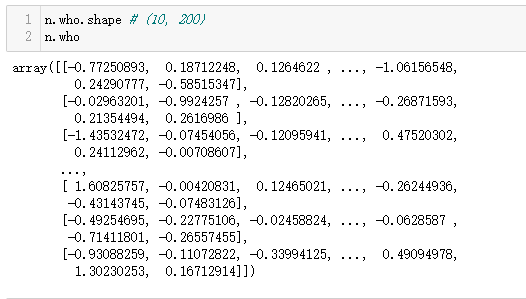
n.wih.shape # ((200, 784)
n.wih
输出为:
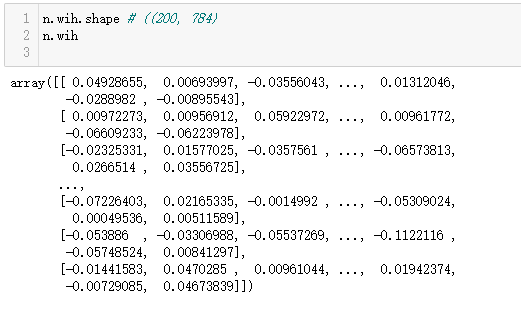
查看测试集
# load the mnist test data CSV file into a list
test_data_file = open("mnist_dataset/mnist_test.csv", 'r')
test_data_list = test_data_file.readlines()
test_data_file.close()
len(test_data_list) # 10001
# 其中第1行为列名 ,后面需要去掉,只保留后10000条
预测测试集
# test the neural network
# 测试网络
# scorecard for how well the network performs, initially empty
# 计算网络性能,初始为空
scorecard = []# go through all the records in the test data set
# 传入所有的测试集
for record in test_data_list[1:]:# split the record by the ',' commas# 使用逗号分割all_values = record.split(',')# correct answer is first value# 获取当前的测试集的labelcorrect_label = int(all_values[0])# scale and shift the inputs# 归一化操作inputs = (numpy.asfarray(all_values[1:]) / 255.0 * 0.99) + 0.01# query the network# 对测试集进行预测outputs = n.query(inputs)# the index of the highest value corresponds to the label# 获取输出中最大的概率的位置label = numpy.argmax(outputs)# append correct or incorrect to list# 按照预测的正确与否分别填入1和0if (label == correct_label):# network's answer matches correct answer, add 1 to scorecard# 答案匹配正确,输入1scorecard.append(1)else:# network's answer doesn't match correct answer, add 0 to scorecard# 答案不匹配,输入0scorecard.append(0)passpass
计算网络性能
# calculate the performance score, the fraction of correct answers
scorecard_array = numpy.asarray(scorecard)
print ("performance = ", scorecard_array.sum() / scorecard_array.size)
# performance = 0.9725
输出为:
performance = 0.9725
测试手写的图片
导入库
# helper to load data from PNG image files
import imageio.v3
# glob helps select multiple files using patterns
import glob
定义数据集列表
# our own image test data set
our_own_dataset = []
读取多个数据
# glob.glob获取一个可编历对象,使用它可以逐个获取匹配的文件路径名。glob.glob同时获取所有的匹配路径
for image_file_name in glob.glob('my_own_images/2828_my_own_?.png'):# 输出 匹配到的文件print ("loading ... ", image_file_name)# use the filename to set the correct label# 文件名中包含了文件的正确标签label = int(image_file_name[-5:-4])# load image data from png files into an array# 把 图片转换为 文本img_array = imageio.v3.imread(image_file_name, mode='F')# reshape from 28x28 to list of 784 values, invert values# 把28*28的矩阵转换为 784和1维img_data = 255.0 - img_array.reshape(784)# then scale data to range from 0.01 to 1.0# 对数据进行归一化操作,最小值为0.01img_data = (img_data / 255.0 * 0.99) + 0.01print(numpy.min(img_data))print(numpy.max(img_data))# append label and image data to test data set# 把 laebl和图片拼接起来record = numpy.append(label,img_data)print(record.shape)# 把封装好的 一维存储在列表中our_own_dataset.append(record)pass
读取的数据如下:
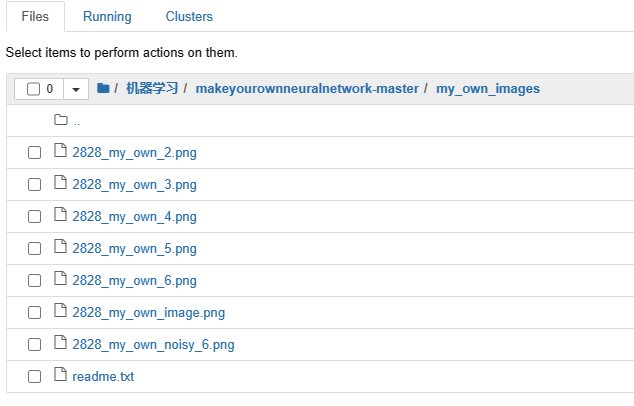
输出为,
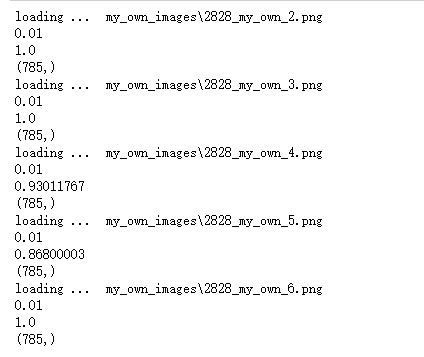
查看手写的图片
matplotlib.pyplot.imshow(our_own_dataset[0][1:].reshape(28,28), cmap='Greys', interpolation='None')
输出为:
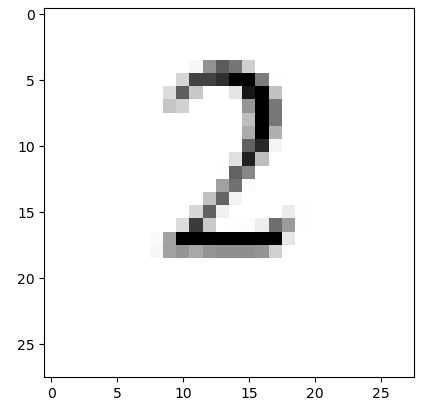
输出对应的像数值
# print(our_own_dataset[0])
print(our_own_dataset[0][0],"\n",our_own_dataset[0][1:20])
输出如下:
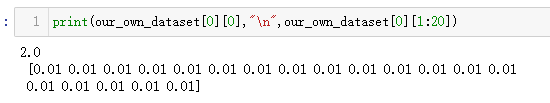
测试手写数据效果
own_list = []
for i in our_own_dataset:correct_label = i[0]img_data = i[1:]# query the networkoutputs = n.query(img_data)
# print ('outputs预测',outputs)# the index of the highest value corresponds to the labellabel = numpy.argmax(outputs)print('真实',correct_label,"network says ", label)if (label == correct_label):# network's answer matches correct answer, add 1 to scorecardown_list.append(1)else:# network's answer doesn't match correct answer, add 0 to scorecardown_list.append(0)print("own_list",own_list)
输出为:
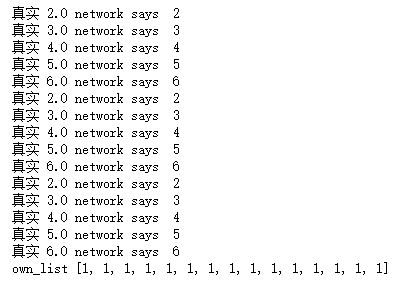
带有反向查询的神经网络实现
该部分代码与 从零构建神经网络大多类似,代码如下:
导入库
import numpy
# scipy.special for the sigmoid function expit(), and its inverse logit()
import scipy.special
# library for plotting arrays
import matplotlib.pyplot
定义带有反向查询的神经网络
# neural network class definition
# 神经网络类定义
class neuralNetwork:# initialise the neural network# 初始化神经网络def __init__(self, inputnodes, hiddennodes, outputnodes, learningrate):# set number of nodes in each input, hidden, output layer# 设置每个输入、隐藏、输出层的节点数self.inodes = inputnodesself.hnodes = hiddennodesself.onodes = outputnodes# link weight matrices, wih and who# weights inside the arrays are w_i_j, where link is from node i to node j in the next layer# w11 w21# w12 w22 etc # 链接权重矩阵,wih和who# 数组内的权重w_i_j,链接从节点i到下一层的节点j# w11 w21# w12 w22 等等self.wih = numpy.random.normal(0.0, pow(self.inodes, -0.5), (self.hnodes, self.inodes))self.who = numpy.random.normal(0.0, pow(self.hnodes, -0.5), (self.onodes, self.hnodes))# learning rate 学习率self.lr = learningrate# activation function is the sigmoid function# 激活函数是sigmoid函数self.activation_function = lambda x: scipy.special.expit(x)self.inverse_activation_function = lambda x: scipy.special.logit(x)pass# train the neural network# 训练神经网络def train(self, inputs_list, targets_list):# convert inputs list to 2d array# 将输入列表转换为2d数组inputs = numpy.array(inputs_list, ndmin=2).Ttargets = numpy.array(targets_list, ndmin=2).T# calculate signals into hidden layer# 计算输入到隐藏层的信号hidden_inputs = numpy.dot(self.wih, inputs)# calculate the signals emerging from hidden layer# 计算从隐藏层输出的信号hidden_outputs = self.activation_function(hidden_inputs)# calculate signals into final output layer# 计算最终输出层的信号final_inputs = numpy.dot(self.who, hidden_outputs)# calculate the signals emerging from final output layer# 计算从最终输出层输出的信号final_outputs = self.activation_function(final_inputs)# output layer error is the (target - actual)# 输出层误差是(目标 - 实际)output_errors = targets - final_outputs# hidden layer error is the output_errors, split by weights, recombined at hidden nodes# 隐藏层误差是输出层误差,按权重分解,在隐藏节点重新组合hidden_errors = numpy.dot(self.who.T, output_errors) # update the weights for the links between the hidden and output layers# 更新隐藏层和输出层之间的权重self.who += self.lr * numpy.dot((output_errors * final_outputs * (1.0 - final_outputs)), numpy.transpose(hidden_outputs))# update the weights for the links between the input and hidden layers# 更新输入层和隐藏层之间的权重self.wih += self.lr * numpy.dot((hidden_errors * hidden_outputs * (1.0 - hidden_outputs)), numpy.transpose(inputs))pass# query the neural network# 查询神经网络def query(self, inputs_list):# convert inputs list to 2d array# 将输入列表转换为2d数组inputs = numpy.array(inputs_list, ndmin=2).T# calculate signals into hidden layer# 计算输入到隐藏层的信号hidden_inputs = numpy.dot(self.wih, inputs)# calculate the signals emerging from hidden layer# 计算从隐藏层输出的信号hidden_outputs = self.activation_function(hidden_inputs)# calculate signals into final output layer# 计算最终输出层的信号final_inputs = numpy.dot(self.who, hidden_outputs)# calculate the signals emerging from final output layer# 计算从最终输出层输出的信号final_outputs = self.activation_function(final_inputs)return final_outputs# backquery the neural network# we'll use the same termnimology to each item, # eg target are the values at the right of the network, albeit used as input# eg hidden_output is the signal to the right of the middle nodes# 反向 查询def backquery(self, targets_list):# transpose the targets list to a vertical array# 将目标列表转置为垂直数组final_outputs = numpy.array(targets_list, ndmin=2).T# calculate the signal into the final output layer# 计算最终输出层的输入信号final_inputs = self.inverse_activation_function(final_outputs)# calculate the signal out of the hidden layer# 计算隐藏层的输出信号hidden_outputs = numpy.dot(self.who.T, final_inputs)# scale them back to 0.01 to .99# 将隐藏层的输出信号缩放到0.01到0.99之间hidden_outputs -= numpy.min(hidden_outputs)hidden_outputs /= numpy.max(hidden_outputs)hidden_outputs *= 0.98hidden_outputs += 0.01# calculate the signal into the hidden layer# 计算隐藏层的输入信号hidden_inputs = self.inverse_activation_function(hidden_outputs)# calculate the signal out of the input layer# 计算输入层的输出信号inputs = numpy.dot(self.wih.T, hidden_inputs)# scale them back to 0.01 to .99# 将输入层的输出信号缩放到0.01到0.99之间inputs -= numpy.min(inputs)inputs /= numpy.max(inputs)inputs *= 0.98inputs += 0.01return inputs初始化神经网络
# number of input, hidden and output nodes
# 定义网络的输入 隐藏 输出节点数量
input_nodes = 784
hidden_nodes = 200
output_nodes = 10# learning rate
# 学习率
learning_rate = 0.1# create instance of neural network
# 实例化网络
n = neuralNetwork(input_nodes,hidden_nodes,output_nodes, learning_rate)
加载数据集
# load the mnist training data CSV file into a list
training_data_file = open("mnist_dataset/mnist_train.csv", 'r')
training_data_list = training_data_file.readlines()
training_data_file.close()
训练模型
# train the neural network# epochs is the number of times the training data set is used for training
epochs = 5for e in range(epochs):print("\n epochs------->",e)num = 0# go through all records in the training data setdata_list = len(training_data_list[1:])for record in training_data_list[1:]:# split the record by the ',' commasall_values = record.split(',')# scale and shift the inputsinputs = (numpy.asfarray(all_values[1:]) / 255.0 * 0.99) + 0.01# create the target output values (all 0.01, except the desired label which is 0.99)targets = numpy.zeros(output_nodes) + 0.01# all_values[0] is the target label for this recordtargets[int(all_values[0])] = 0.99n.train(inputs, targets)num +=1 if num %500==0:print("\r epochs {} 当前进度为 {}".format(e,num/data_list),end="")passpass
输出为:
epochs-------> 0
epochs 0 当前进度为 1.091666666666666744
epochs-------> 1
epochs 1 当前进度为 1.091666666666666744
epochs-------> 2
epochs 2 当前进度为 1.091666666666666744
epochs-------> 3
epochs 3 当前进度为 1.091666666666666744
epochs-------> 4
epochs 4 当前进度为 1.091666666666666744
加载测试数据
# load the mnist test data CSV file into a list
test_data_file = open("mnist_dataset/mnist_test.csv", 'r')
test_data_list = test_data_file.readlines()
test_data_file.close()
加载测试数据
# test the neural network# scorecard for how well the network performs, initially empty
scorecard = []# go through all the records in the test data set
for record in test_data_list[1:]:# split the record by the ',' commasall_values = record.split(',')# correct answer is first valuecorrect_label = int(all_values[0])# scale and shift the inputsinputs = (numpy.asfarray(all_values[1:]) / 255.0 * 0.99) + 0.01# query the networkoutputs = n.query(inputs)# the index of the highest value corresponds to the labellabel = numpy.argmax(outputs)# append correct or incorrect to listif (label == correct_label):# network's answer matches correct answer, add 1 to scorecardscorecard.append(1)else:# network's answer doesn't match correct answer, add 0 to scorecardscorecard.append(0)passpass
计算模型性能
# calculate the performance score, the fraction of correct answers
scorecard_array = numpy.asarray(scorecard)
print ("performance = ", scorecard_array.sum() / scorecard_array.size)
# performance = 0.9737
根据模型反向生成图片
# run the network backwards, given a label, see what image it produces# label to test
label = 0
# create the output signals for this label
targets = numpy.zeros(output_nodes) + 0.01
# all_values[0] is the target label for this record
targets[label] = 0.99
print(targets)# get image data
image_data = n.backquery(targets)# plot image data
matplotlib.pyplot.imshow(image_data.reshape(28,28), cmap='Greys', interpolation='None')
输出为: