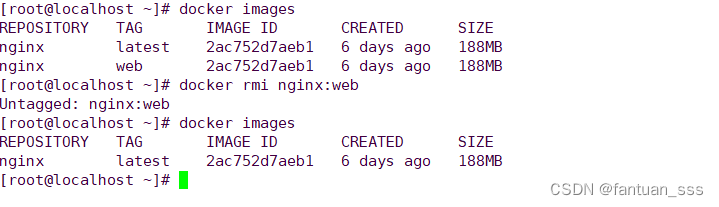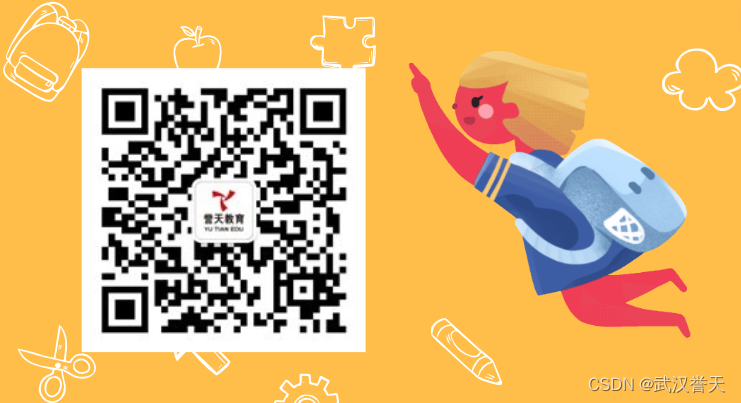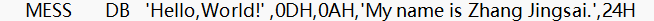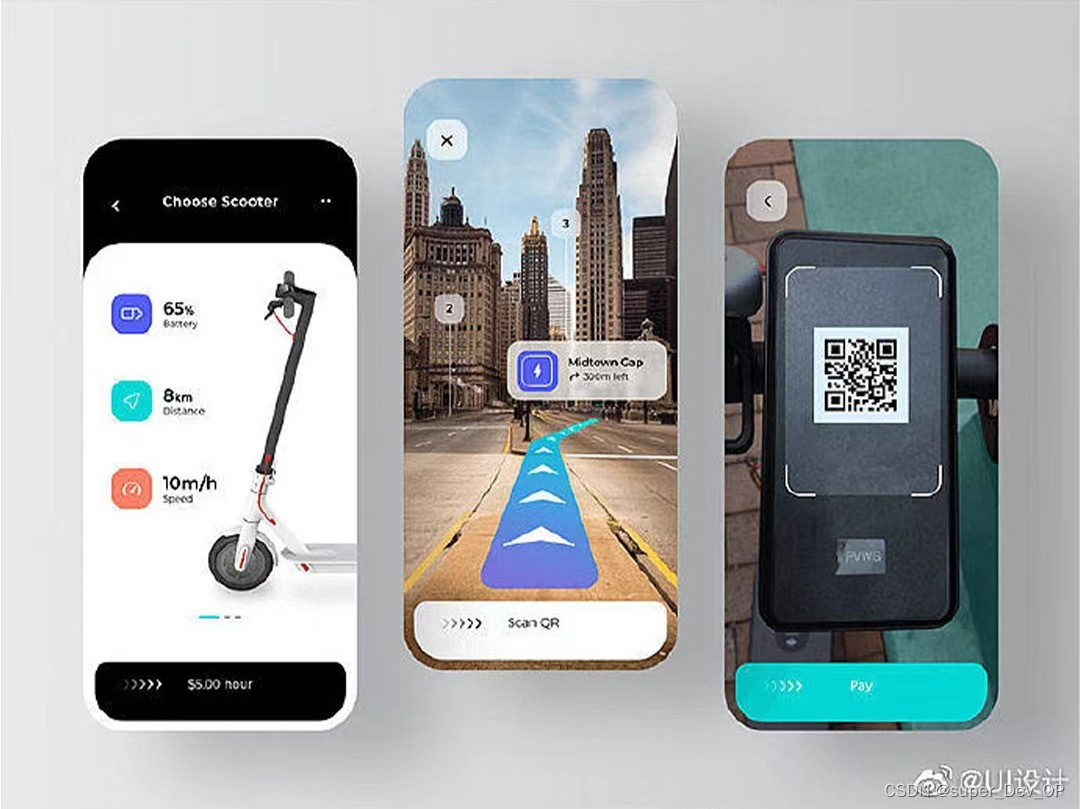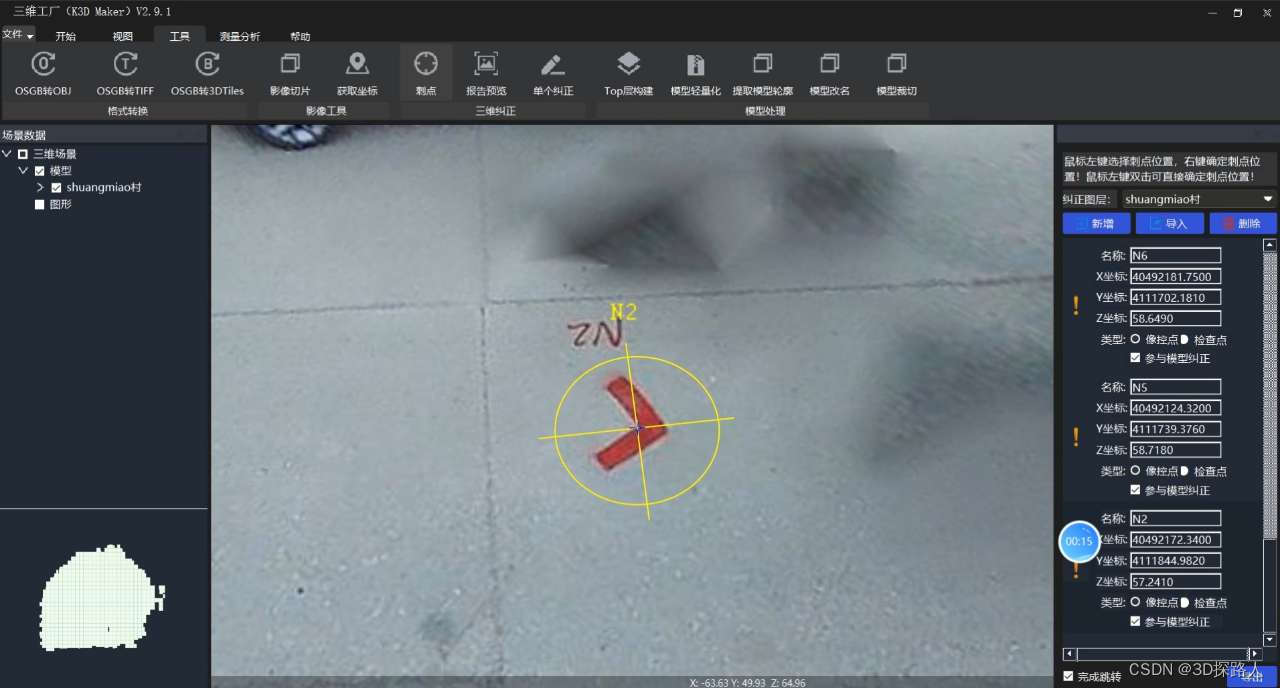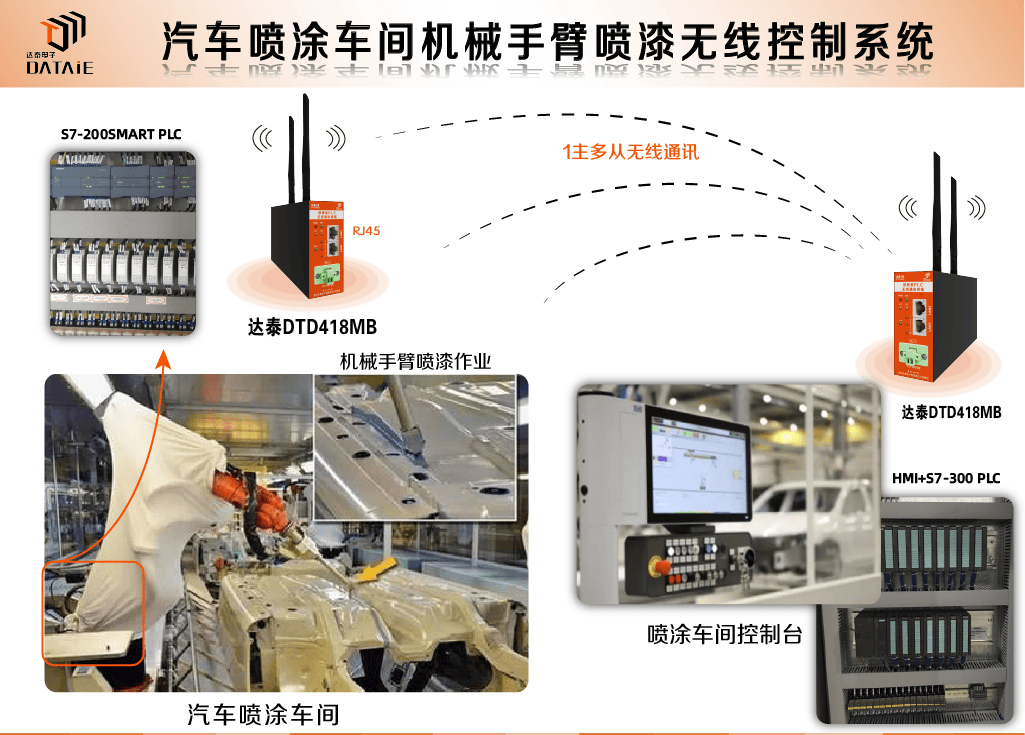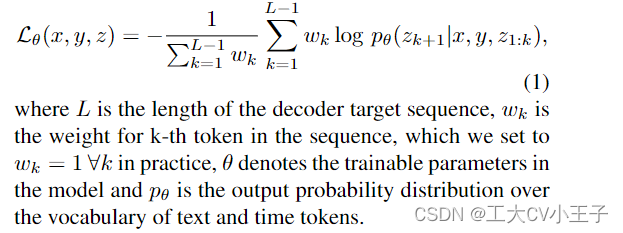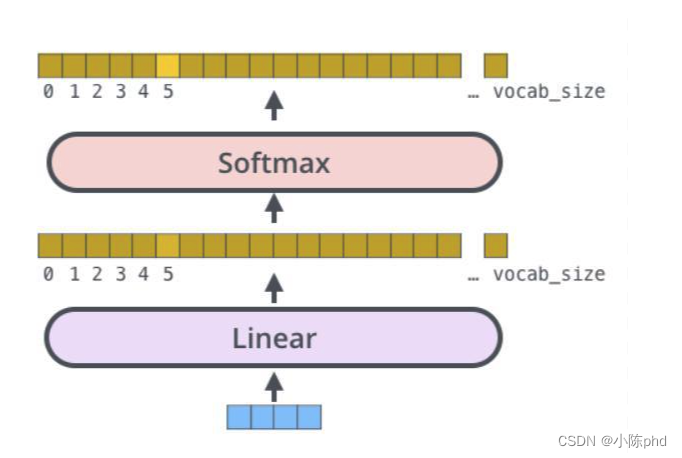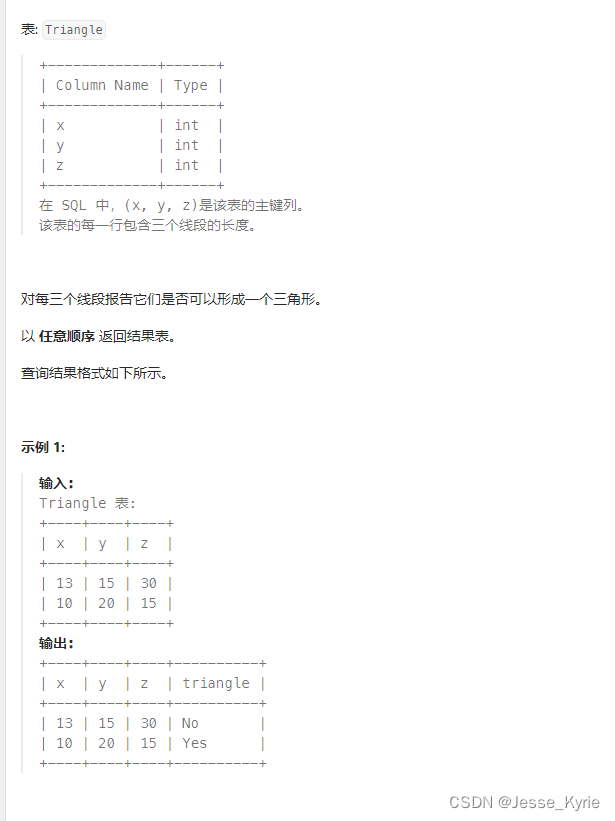效果截图





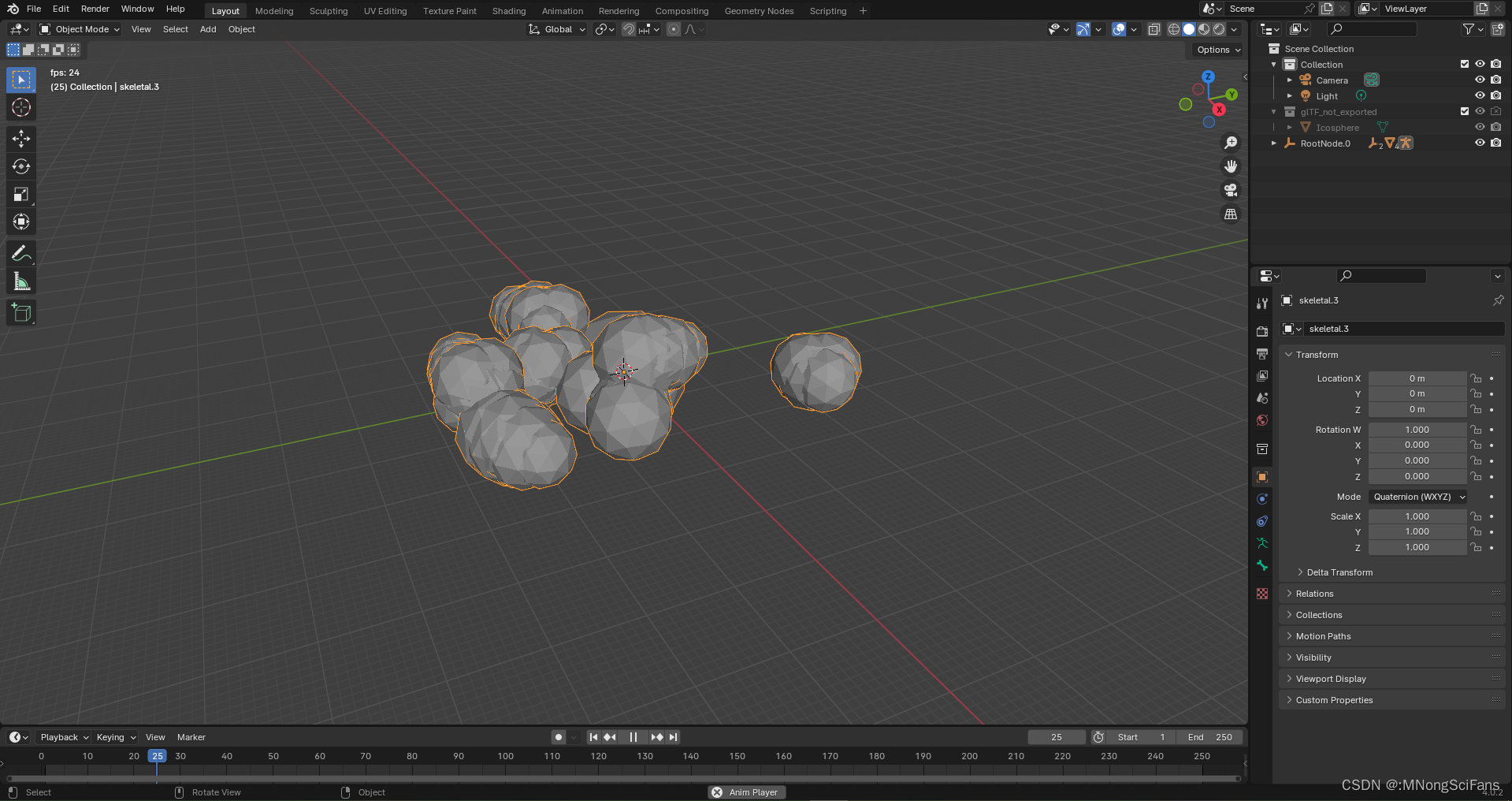






实现代码
<!DOCTYPE html>
<html lang="zh-CN">
<head><meta charset="UTF-8"><meta name="viewport" content="width=device-width, initial-scale=1.0"><script src="https://cdn.babylonjs.com/babylon.js"></script><script src="https://cdn.babylonjs.com/babylon.max.js"></script><script src="https://cdn.babylonjs.com/materialsLibrary/babylonjs.materials.min.js"></script><script src="https://cdn.babylonjs.com/materialsLibrary/babylonjs.materials.js"></script><script src="https://cdn.babylonjs.com/loaders/babylonjs.loaders.min.js"></script><script src="https://cdn.babylonjs.com/loaders/babylonjs.loaders.js"></script><script src="https://cdn.babylonjs.com/postProcessesLibrary/babylonjs.postProcess.min.js"></script><script src="https://cdn.babylonjs.com/postProcessesLibrary/babylonjs.postProcess.js"></script><script src="https://cdn.babylonjs.com/proceduralTexturesLibrary/babylonjs.proceduralTextures.min.js"></script><script src="https://cdn.babylonjs.com/proceduralTexturesLibrary/babylonjs.proceduralTextures.js"></script><script src="https://cdn.babylonjs.com/serializers/babylonjs.serializers.min.js"></script><script src="https://cdn.babylonjs.com/serializers/babylonjs.serializers.js"></script><script src="https://cdn.babylonjs.com/gui/babylon.gui.min.js"></script><script src="https://cdn.babylonjs.com/gui/babylon.gui.js"></script><script src="https://cdn.babylonjs.com/inspector/babylon.inspector.bundle.js"></script><script src="https://cdn.babylonjs.com/inspector/babylon.inspector.bundle.max.js"></script><script src="https://cdn.babylonjs.com/viewer/babylon.viewer.js"></script><script src="https://cdn.babylonjs.com/viewer/babylon.viewer.max.js"></script><style>body {padding: 0;margin: 0;font: normal 14px/1.42857 Tahoma;}#renderCanvas { width: 100vw; height: 100vh;}</style><title>Babylon.js viewer (v7.3.1) - WebGL2 - Parallel shader compilation</title>
</head>
<body><canvas id="renderCanvas"></canvas><script>const canvas = document.getElementById("renderCanvas");const engine = new BABYLON.Engine(canvas, true);const createBoxScene = function() {const scene = new BABYLON.Scene(engine);scene.clearColor = new BABYLON.Color3.Black;const alpha = Math.PI/4;const beta = Math.PI/3;const radius = 8;const target = new BABYLON.Vector3(0, 0, 0);const camera = new BABYLON.ArcRotateCamera("Camera", alpha, beta, radius, target, scene);camera.attachControl(canvas, true);const light = new BABYLON.HemisphericLight("light", new BABYLON.Vector3(1, 1, 0));const box = BABYLON.MeshBuilder.CreateBox("box", {});box.position.x = 0.5;box.position.y = 1;const boxMaterial = new BABYLON.StandardMaterial("material", scene);boxMaterial.diffuseColor = BABYLON.Color3.Random();box.material = boxMaterial;box.actionManager = new BABYLON.ActionManager(scene);box.actionManager.registerAction(new BABYLON.ExecuteCodeAction(BABYLON.ActionManager.OnPickTrigger, function (evt) {const sourceBox = evt.meshUnderPointer;sourceBox.position.x += 0.1;sourceBox.position.y += 0.1;boxMaterial.diffuseColor = BABYLON.Color3.Random();}));return scene;};const createWaterScene = function() {let scene = new BABYLON.Scene(engine);// Cameralet camera = new BABYLON.ArcRotateCamera("Camera", 3 * Math.PI / 2, Math.PI / 2.5, 50, BABYLON.Vector3.Zero(), scene);camera.attachControl(canvas, true);// Lightvar light = new BABYLON.HemisphericLight("light", new BABYLON.Vector3(0, 1, 0), scene);// Skyboxvar skybox = BABYLON.Mesh.CreateBox("skyBox", 5000.0, scene);var skyboxMaterial = new BABYLON.StandardMaterial("skyBox", scene);skyboxMaterial.backFaceCulling = false;skyboxMaterial.reflectionTexture = new BABYLON.CubeTexture("https://minio.cnbabylon.com/public/Assets/TropicalSunnyDay", scene);skyboxMaterial.reflectionTexture.coordinatesMode = BABYLON.Texture.SKYBOX_MODE;skyboxMaterial.diffuseColor = new BABYLON.Color3(0, 0, 0);skyboxMaterial.specularColor = new BABYLON.Color3(0, 0, 0);skyboxMaterial.disableLighting = true;skybox.material = skyboxMaterial;// Water materialvar waterMaterial = new BABYLON.WaterMaterial("waterMaterial", scene, new BABYLON.Vector2(512, 512));//设置水面的纹理贴图 waterMaterial.bumpTexture = new BABYLON.Texture("https://minio.cnbabylon.com/public/Assets/waterbump.png", scene);waterMaterial.diffuseTexture = new BABYLON.Texture("https://minio.cnbabylon.com/public/Assets/waterbump.png",scene); //设置风力,决定了水波运动速度waterMaterial.windForce = -10;//设置风向 x ywaterMaterial.windDirection = new BABYLON.Vector2(10, 10);//设置水的波浪高度waterMaterial.waveHeight = 0.5;//设置水纹理高度 凸起高度waterMaterial.bumpHeight = 0.1;//设置波浪的长度waterMaterial.waveLength = 0.1;//设置波浪运行速度waterMaterial.waveSpeed = 50.0;//设置水的颜色waterMaterial.waterColor = new BABYLON.Color3(0.9,0.1,0.2)//自发光waterMaterial.emissiveColor = new BABYLON.Color3(0.8,0.13,0.45)//环境光waterMaterial.ambientColor = new BABYLON.Color3(1, 1, 1);//散射光waterMaterial.diffuseColor = new BABYLON.Color3(1, 1, 1);//镜面光waterMaterial.specularColor = new BABYLON.Color3(0, 0, 0);waterMaterial.windDirection = new BABYLON.Vector2(1, 1);waterMaterial.colorBlendFactor = 0;waterMaterial.freeze(); // 冻结材质,优化渲染速度// Groundvar groundTexture = new BABYLON.Texture("https://minio.cnbabylon.com/public/Assets/sand.jpg", scene);groundTexture.vScale = 4.0;groundTexture.uScale = 4.0;var groundMaterial = new BABYLON.StandardMaterial("groundMaterial", scene);groundMaterial.diffuseTexture = groundTexture;var ground = BABYLON.Mesh.CreateGround("ground", 512, 512, 1, scene, false);ground.position.y = -2;ground.material = groundMaterial;// Water meshvar waterMesh = BABYLON.Mesh.CreateGround("waterMesh", 512, 512, 1, scene, false);waterMesh.material = waterMaterial;// Spherevar sphereMaterial = new BABYLON.StandardMaterial("sphereMaterial", scene);sphereMaterial.diffuseTexture = new BABYLON.Texture("https://minio.cnbabylon.com/public/Assets/wood.jpg", scene);var sphere = BABYLON.Mesh.CreateSphere("sphere", 16, 10, scene);sphere.position.y = 20;sphere.material = sphereMaterial;var sphere2 = BABYLON.MeshBuilder.CreateSphere("sphere", {diameter: 2, segments: 32}, scene); sphere2.position = new BABYLON.Vector3(0, 33, 0);var material2 = new BABYLON.StandardMaterial("bab5", scene); material2.emissiveColor = new BABYLON.Color3(0, 0.4, 0); sphere2.material = material2; // 网格地板初始化 添加地面var plane = BABYLON.MeshBuilder.CreateDisc("ground", {radius: 60}, scene);plane.rotation.x = Math.PI / 2;plane.position = new BABYLON.Vector3(0, 30, 0);plane.freezeWorldMatrix()var materialPlane = new BABYLON.StandardMaterial("texturePlane", this.scene);materialPlane.diffuseColor = new BABYLON.Color3(0.0, 0.7, 0.95); //漫射色materialPlane.bumpTexture = new BABYLON.Texture("https://minio.cnbabylon.com/public/Assets/waterbump.png", this.scene); //凹凸贴图materialPlane.emissiveColor = new BABYLON.Color3(.2, .8, .3); //发光色materialPlane.specularColor = new BABYLON.Color3(0.8, 0.2, 0.7); //反射色materialPlane.diffuseTexture = new BABYLON.Texture("https://minio.cnbabylon.com/public/Assets/waterbump.png", this.scene)materialPlane.diffuseTexture.hasAlpha = true; //显示为透明//materialPlane.wireframe = true // 显示网格materialPlane.diffuseTexture = new BABYLON.Texture("https://minio.cnbabylon.com/public/Assets/waterbump.png", this.scene); // 使用贴图materialPlane.diffuseTexture.uScale = 5.0;//垂直方向重复5次materialPlane.diffuseTexture.vScale = 5.0;//水平方向重复5次materialPlane.reflectionTexture = new BABYLON.Texture("https://minio.cnbabylon.com/public/Assets/waterbump.png", this.scene); // 反射贴图materialPlane.reflectionTexture.coordinatesMode = BABYLON.Texture.SPHERICAL_MODE; // 反射materialPlane.alpha = 0.6; //调整透明度materialPlane.backFaceCulling = false; //使透明在背面也显示贴图materialPlane.backFaceCulling = false;//Allways show the front and the back of an element//materialPlane.freeze(); // 冻结材质,优化渲染速度plane.material = materialPlane;// Configure water material 增加到水材质中,才能正常显示水 把需要透射在水面的东西添加到render层里waterMaterial.addToRenderList(ground);waterMaterial.addToRenderList(skybox);waterMaterial.addToRenderList(sphere);waterMaterial.addToRenderList(plane);BABYLON.SceneLoader.LoadAssetContainer("https://minio.cnbabylon.com/public/Assets/", "fish.glb", this.scene, function (container) {// Scale and position the loaded model (First mesh loaded from gltf is the root node)container.meshes[0].scaling.scaleInPlace(1)container.meshes[0].position.z = 2container.meshes[0].position.y = -8for (var index = 0; index < container.meshes.length; index++) {waterMaterial.addToRenderList(container.meshes[index]);}// Add loaded file to the scenecontainer.addAllToScene();});// RAY CAST TO FIND WATER HEIGHT//var angle = 0;let i = 0;scene.registerBeforeRender(function() {let time = waterMaterial._lastTime / 100000;let x = sphere.position.x;let z = sphere.position.z;sphere.position.y = Math.abs((Math.sin(((x / 0.05) + time * waterMaterial.waveSpeed)) * waterMaterial.waveHeight * waterMaterial.windDirection.x * 5.0) + (Math.cos(((z / 0.05) + time * waterMaterial.waveSpeed)) * waterMaterial.waveHeight * waterMaterial.windDirection.y * 5.0));});return scene}//const sceneToRender = createBoxScene();const sceneToRender = createWaterScene();engine.runRenderLoop(function(){sceneToRender.render();});</script>
</body>
</html>参见:
Babylon.js 简介和 WebXR 教程 - Mixed Reality | Microsoft Learn
与 3D 对象交互的 Babylon.js 教程 - Mixed Reality | Microsoft Learn
Babylon.js工具链