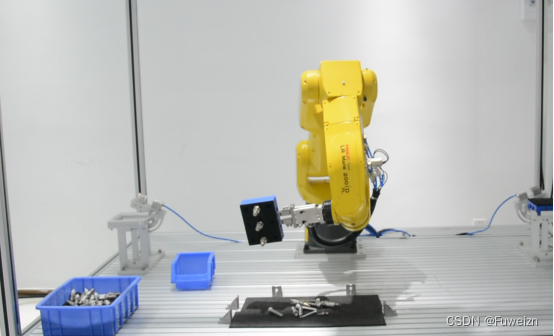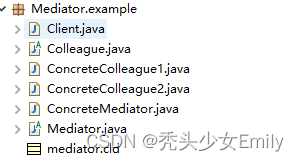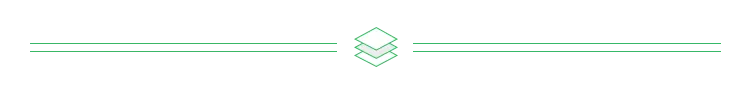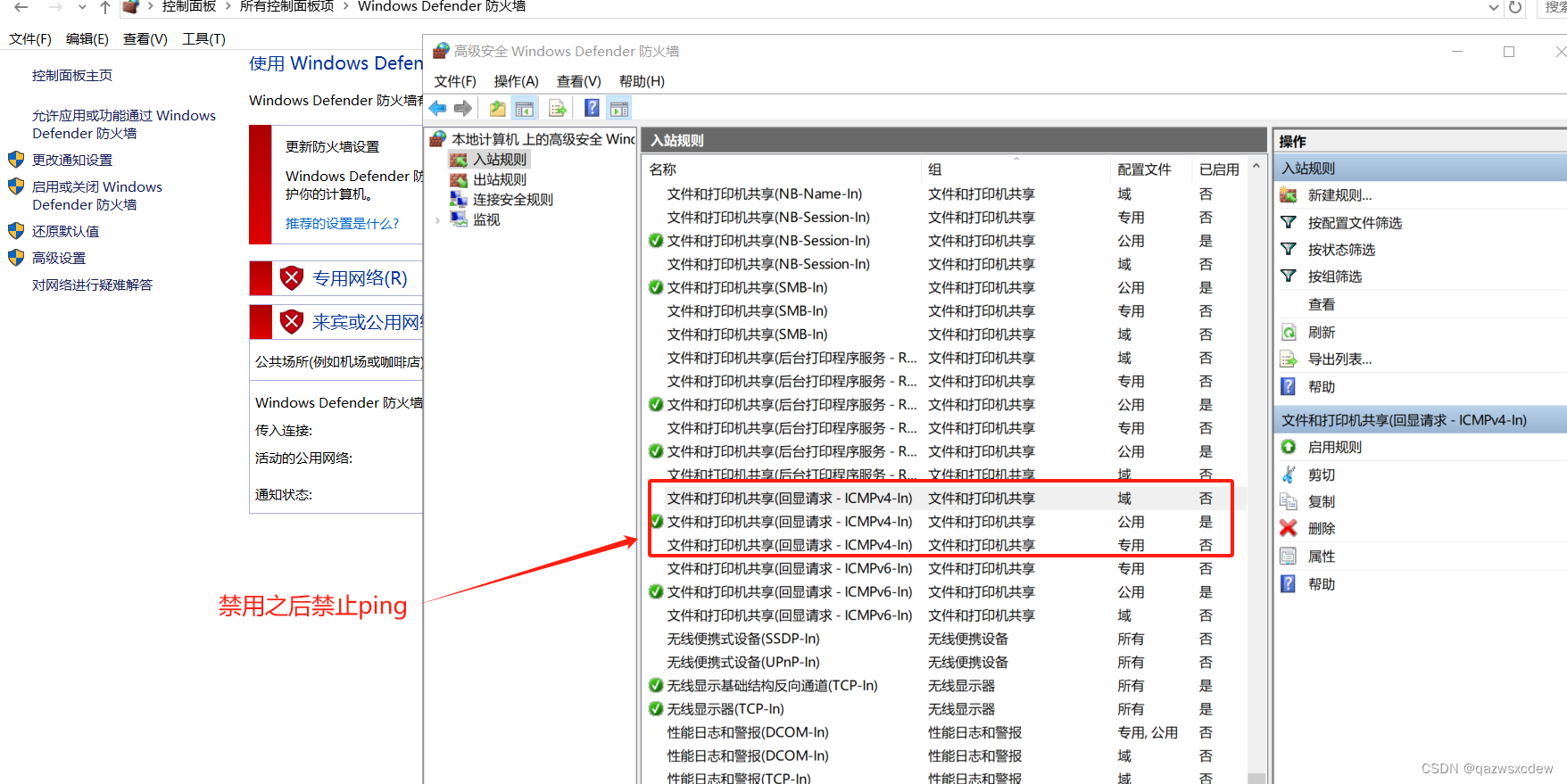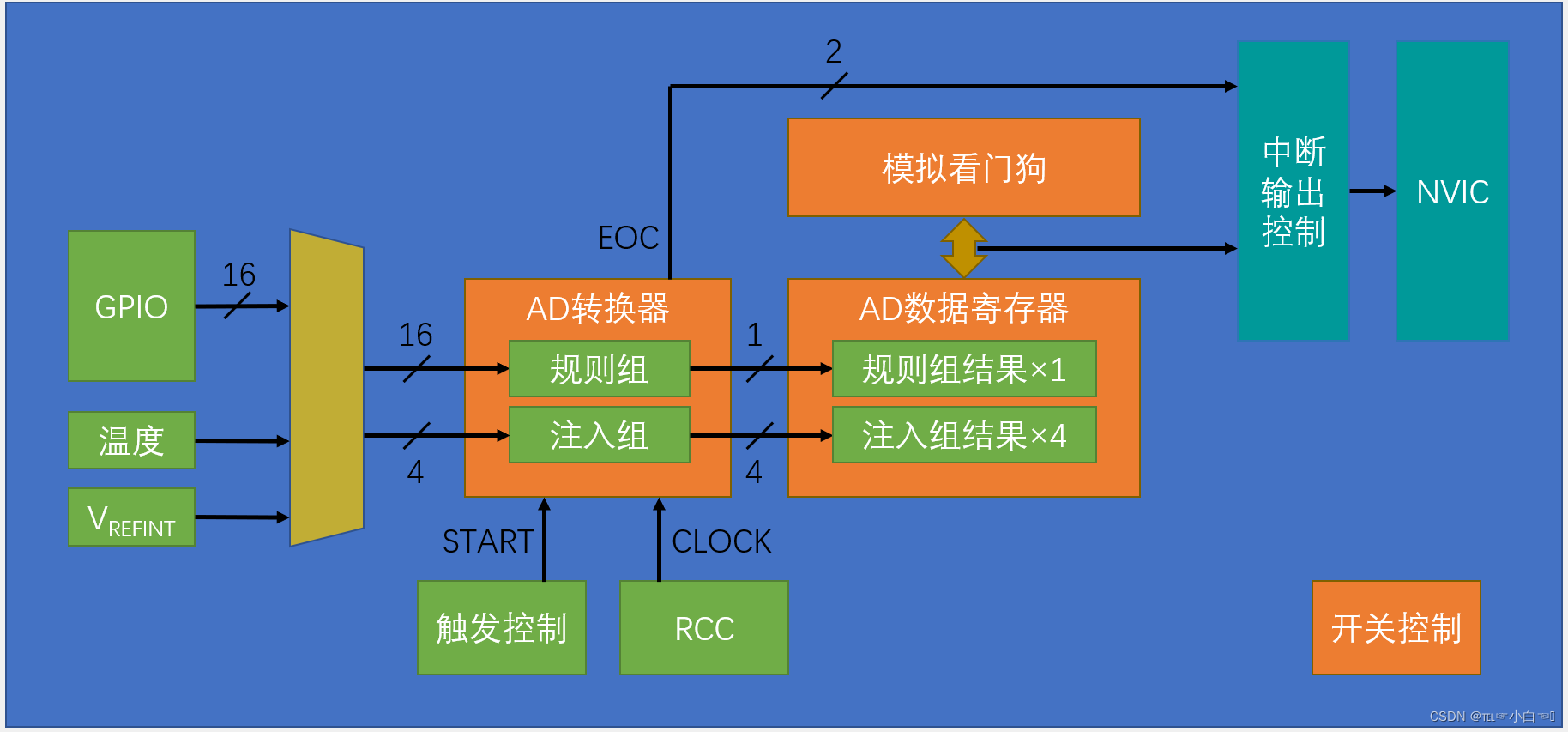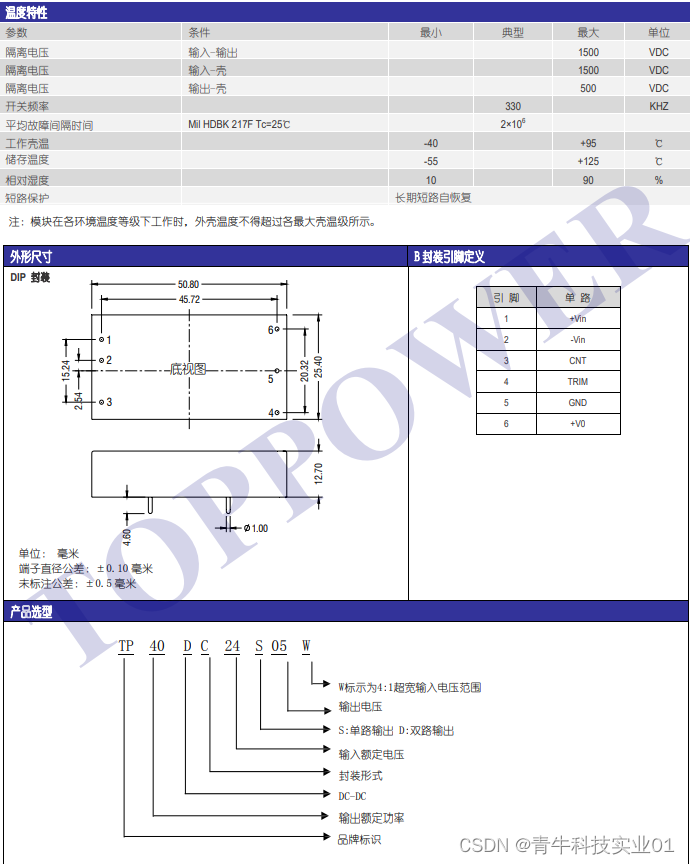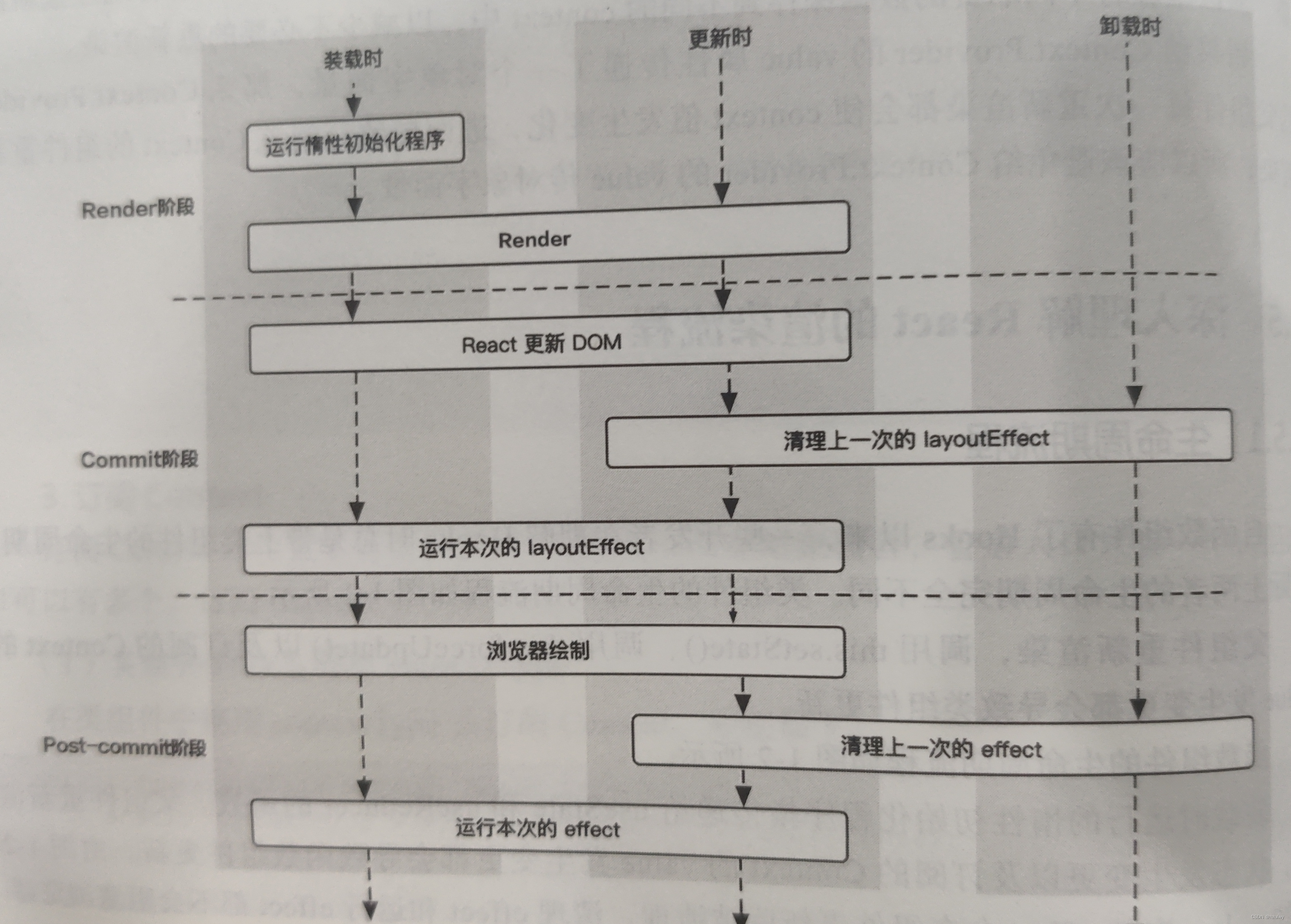1.site指令
*查询网站被搜索引擎的收录量
"限走搜索的范围是在某个特定的网站或域名下
*限走网站的类型,eg:.com/.us/.fr/.cn/.gov
1.site+域名,eg:site:123456.com(主域名,一级域名),eg:site:123456.com(二级域名)级域名网页也会被谷歌收录。
2.site+域名+contact ,eg :site:metalsdepot.com contact
3.关键词+site:国家域名,eg:chicken coop site:us
如果想搜政府的网站,building material site:gov
注:很多网站是com结尾,所以搜国家域名并不能搜到全部国家的公司,属正常现象。
2.Filetype指令
1.关键词+filetype:文件类型简写(doc/xls/pdf)
Eg : permeable brick filetype : pdf/beam 230 filetype : pdf/ steel pipe filetype : pdf
2.限走域名的文件,如想查找某个网站的文件,后面加site:域名
Eg : steel pipe filetype : pdf site : de
3.找现成PPT,如:excel vba filetype : ppt
搜国际商法,“intemational commercial low” filetype:ppt
4.结合site搜某个网站的文件
Eg : site : metalsdepot,comfiletype:pdf
5.结合某个关键词搜产品目录,eg:metalsdepot catalog filetype:pdf
6.找展会参展商的一些信息/也可结合关键词找到潜在客户名目
eg : canton fair exhibitors filetype : pdf

3.Intitle指令
1.intitle:关键词(和intitle )
Eg:intitle:steel pipe使用的关键词如果超过一个以上最好加双引号
2.加双引号
Eg : intitle : “steel pipe”,这样搜出来的两个词都会出现在标题中
4.Inurl指令
ur,网站的链接地址/可能是某个网站如123456.com
Eg:如想找某个歌手的信息,inurl:adele
两个或者以上的词在url中要连在一起写,不需要用空格分开,eg:inur:jamesblunt
同样的,搜某个产品,inurl:steelpipe,可以找到做这个产品的网站
Inur和intitle相结合的用法:
找国内同行网站,eg :intitle:co ltd inurl :steelpipe
5.Intext指令
加intext使搜的关键词出现在正文中。
如果不加任何限定(intitle/inurl/intext),关键词可能出现在标题中,也可能出现在正文中,出现的
位置无法限定。
Eg:会员 site : 123456.com
加限定:intext 会员 site :123456.com
6.Related指令
1.related:A(A通常是一个域名,可搜出与A类似的网站)
Eg:related:amazon,可搜出ebay等各种B2C网站
related:alibb,搜出类似的B2B网站
2.可以连环授,如通过上方搜到tradekey,再通过tradekey去搜
3.搜词典,related :urbandictionary.com
4.Noted! Related适合单独使用,不要与其他指令结合,因为related和其他指令一起用的时候,搜索
指令只能识别最前面的一个指令,组合使用无意义,
Eg : related : urbandictionary.com site;org
7.通配符*的使用
1.“top* movies”site:视频网站网址(比如YouTube这种),搜出top XXX的电源,*代表某些省略的字
2.如找中国家具出口商
Eg :"* furniture co ltd” site:B2B网站网址
135届广交会采购商数据新鲜出炉,一期9个行业数据已到位,团购活动300一个行业,需要的可以联系哦(二期三期数据要五一后)
工艺礼品及装饰品
消费电子
灯具灯饰
医疗保健产品
机械设备
五金产品
鞋类
建材
纺织品

需要请加客服v:189-4232-5426
更多外贸资讯请关注公众号Erica外贸分享
往期推荐:
外贸干货|5个跟进技巧
135届广交会第一期闭幕,展后如何跟进客户?
出色外贸业务员必备能力
2024年外贸SOHO如何进行选品