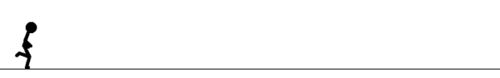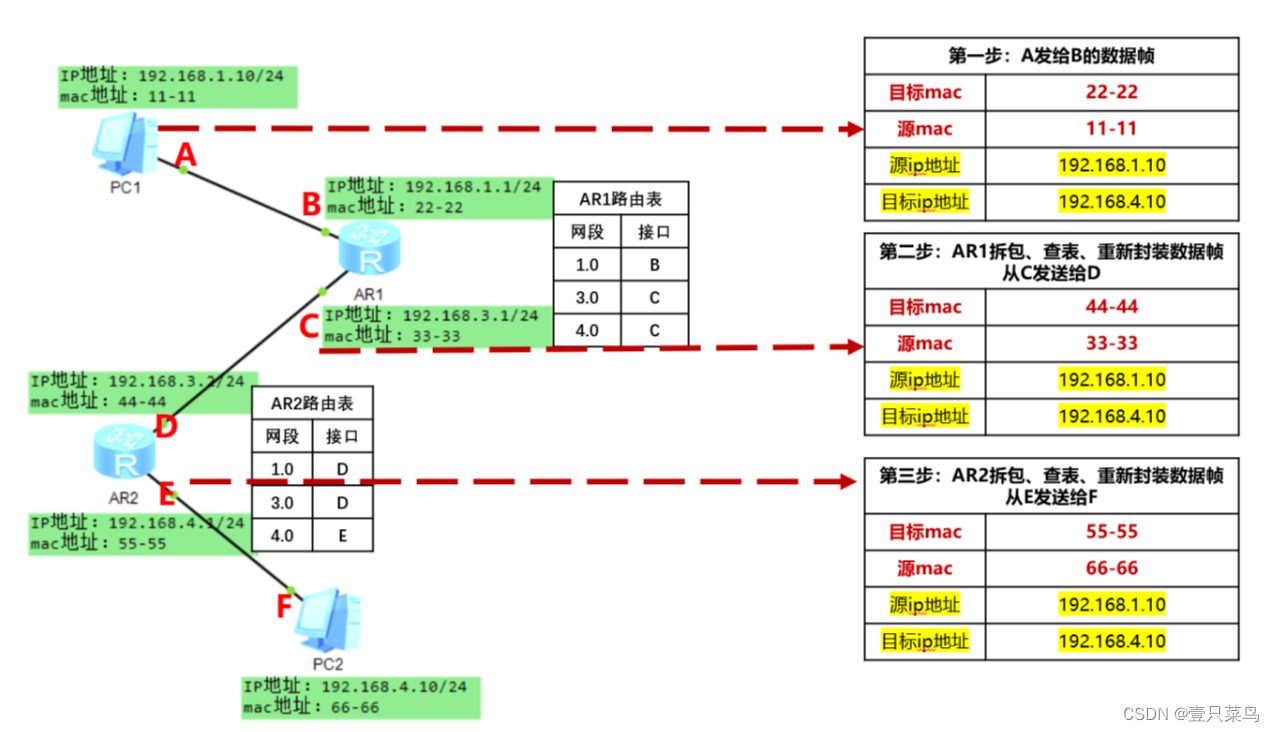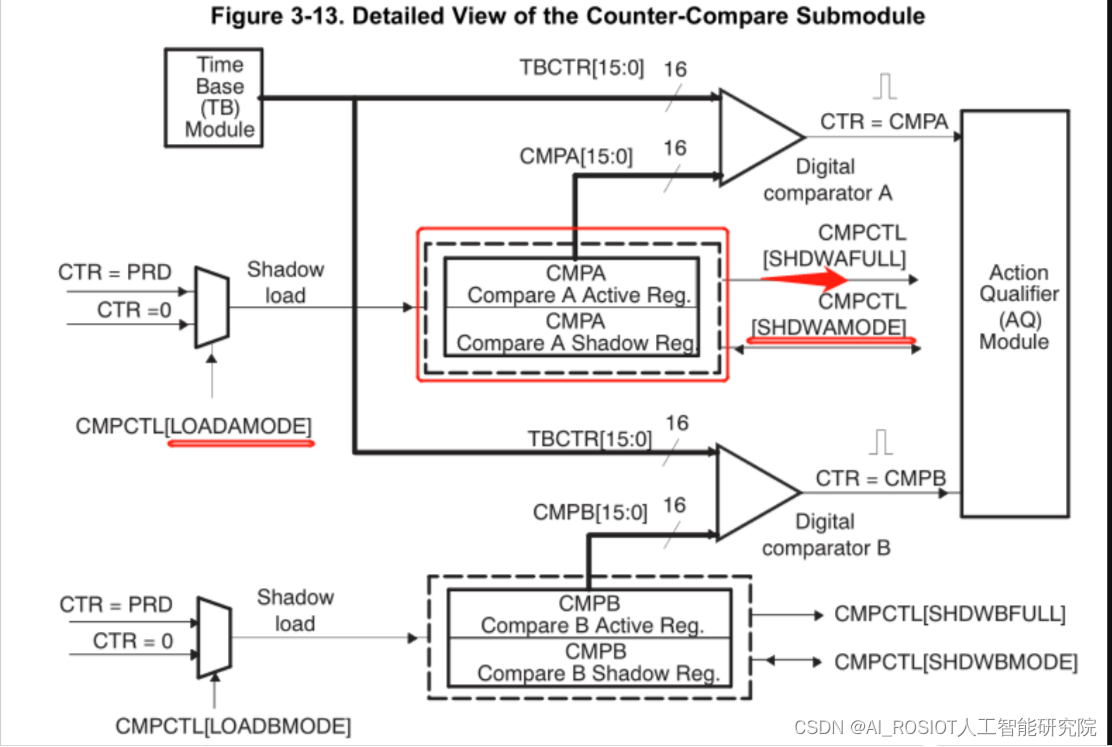vue elementui el-table 表格里边展示四分位图
直接上代码(效果图在文章末尾):
父组件:
<template>
<el-table size="small":header-cell-style="headerCellStyle()"style="width: 100%;"highlight-current-rowrow-key="index":data="tableData1" ><el-table-columnlabel="标题1"prop="name1"align="left"><template slot-scope="scope"><span>{{ scope.row.name1}}</span></template></el-table-column><el-table-columnlabel="数据1"prop="value1"align="center"><template slot-scope="scope"><div v-if="scope.row.name1 === '指标4'"><quartileChart :quartile="scope.row.value1"></quartileChart></div><span v-else>{{ scope.row.value1}}</span></template></el-table-column><el-table-columnlabel="数据2"prop="value2"align="center"><template slot-scope="scope"><div v-if="scope.row.name1 === '指标4'"><quartileChart :quartile="scope.row.value2"></quartileChart></div><span v-else>{{ scope.row.value2}}</span></template></el-table-column><el-table-columnlabel="数据3"prop="value3"align="center"><template slot-scope="scope"><div v-if="scope.row.name1 === '指标4'"><quartileChart :quartile="scope.row.value3"></quartileChart></div><span v-else>{{ scope.row.value3}}</span></template></el-table-column><el-table-columnlabel="数据4"prop="value4"align="center"><template slot-scope="scope"><div v-if="scope.row.name1 === '指标4'"><quartileChart :quartile="scope.row.value4"></quartileChart></div><span v-else>{{ scope.row.value4}}</span></template></el-table-column><el-table-columnlabel="数据5"prop="value5"align="center"><template slot-scope="scope"><div v-if="scope.row.name1 === '指标4'"><quartileChart :quartile="scope.row.value5"></quartileChart></div><span v-else>{{ scope.row.value5}}</span></template></el-table-column></el-table>
</template>
<script>
import quartileChart from '@/components/quartileChart.vue' // 引入子组件(四分位图),注意引入路径
export default {
components: { quartileChart },data() {return {tableData1: [{name1: '指标1',value1: '0.33%', value2: '0.33%', value3: '0.33%', value4: '0.33%', value5: '0.33%', },{name1: '指标2',value1: '0.33%', value2: '0.33%', value3: '0.33%', value4: '0.33%', value5: '0.33%', },{name1: '指标3',value1: '0.33%', value2: '0.33%', value3: '0.33%', value4: '0.33%', value5: '0.33%', },{name1: '指标4',value1: '1', value2: '2', value3: '3', value4: '4', value5: null, }]},methods: {headerCellStyle () {return {color: " #333 !important", backgroundColor: "#cedff3 !important",fontSize: '14px',fontWeight: 500,}},}}
}</script>子组件:
<template><div><div v-if="5 - Number(quartile) === 1" class="ranking rank_1"><div class="r4"></div><div class="r3"></div><div class="r2"></div><div class="r1"></div></div><div v-else-if="5 - Number(quartile) === 2" class="ranking rank_2"><div class="r4"></div><div class="r3"></div><div class="r2"></div><div class="r1"></div></div><div v-else-if="5 - Number(quartile) === 3" class="ranking rank_3"><div class="r4"></div><div class="r3"></div><div class="r2"></div><div class="r1"></div></div><div v-else-if="5 - Number(quartile) === 4" class="ranking rank_4"><div class="r4"></div><div class="r3"></div><div class="r2"></div><div class="r1"></div></div><div v-else class="ranking rank_5"><div class="r4"></div><div class="r3"></div><div class="r2"></div><div class="r1"></div></div></div>
</template><script>
export default {name: 'quartileChart',components: {},props: {quartile: {type: String,}},data () {return {}},created () {},mounted () {},computed: {},watch: {},methods: {},
}
</script><style lang="scss" scoped>
.ranking{width: 47px;margin: 0 auto;height: 39px;margin-top: 1px;margin-bottom: 2px;div {height: 9px;zoom: 1;overflow: hidden;border: 1px solid #dcdcdc;margin-top: -1px;}
}
.rank_1 { .r4 {height: 11px;}.r3 {height: 11px;}.r2 {height: 11px;}.r1 {border: 0;background: #e1edfc;height: 11px;}
}
.rank_2 { .r4 {height: 11px;}.r3 {height: 11px;}.r2 {border: 0;background: #cbdff8;height: 11px;}.r1 {border: 0;background: #e1edfc;height: 11px;}
}
.rank_3 { .r4 {height: 11px;}.r3 {border: 0;background: #b3ceef;height: 11px;}.r2 {border: 0;background: #cbdff8;height: 11px;}.r1 {border: 0;background: #e1edfc;height: 11px;}
}
.rank_4 { .r4 {border: 0;background: #94b7e3;height: 11px;}.r3 {border: 0;background: #b3ceef;height: 11px;}.r2 {border: 0;background: #cbdff8;height: 11px;}.r1 {border: 0;background: #e1edfc;height: 11px;}
}
.rank_5 { .r4 {height: 11px;}.r3 {height: 11px;}.r2 {height: 11px;}.r1 {height: 11px;}
}</style>
展示效果图:
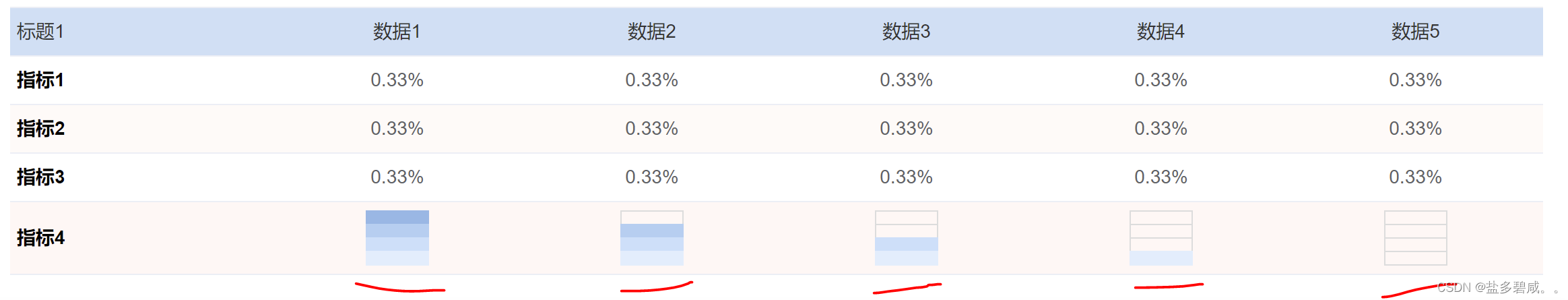
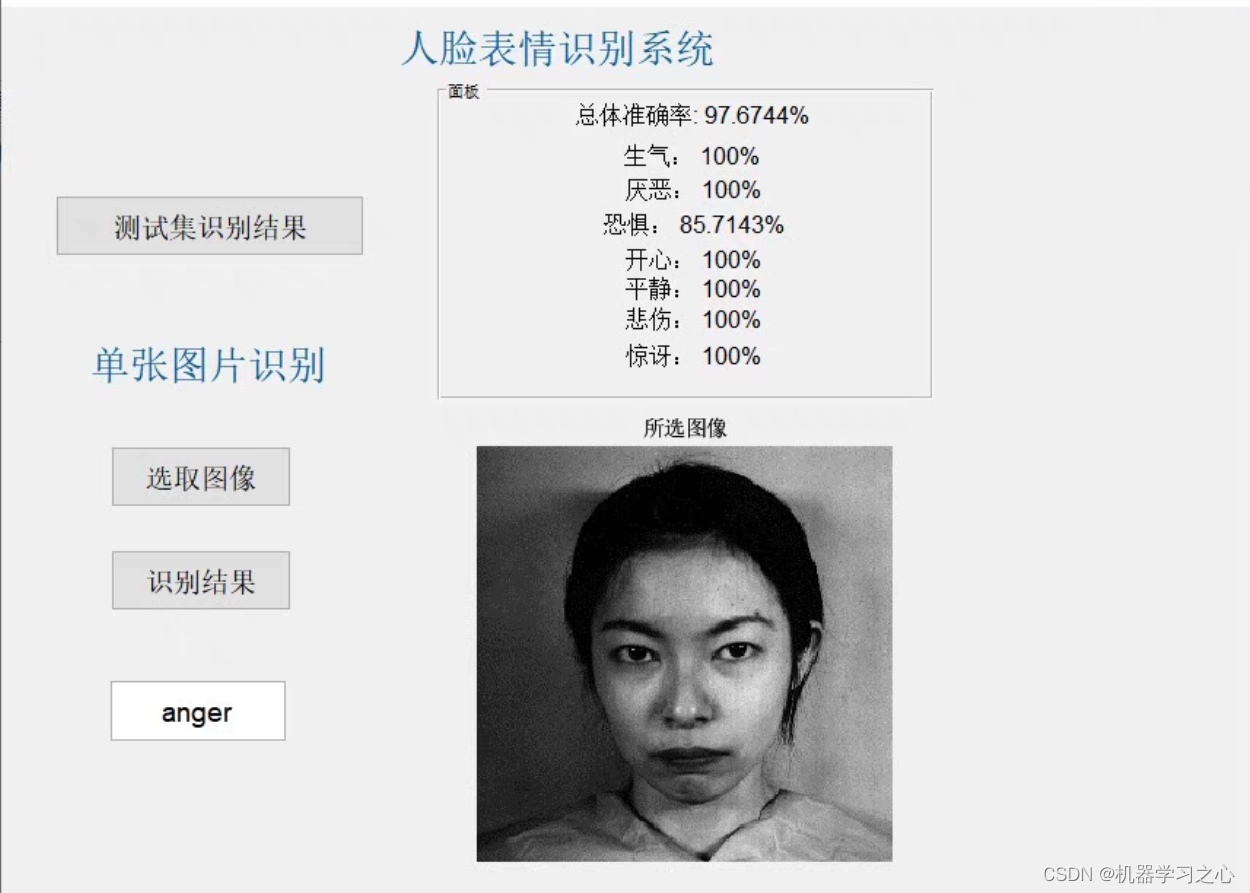

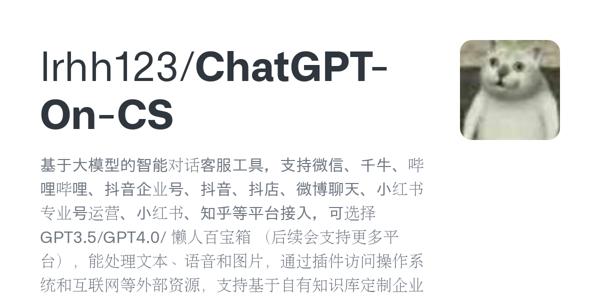

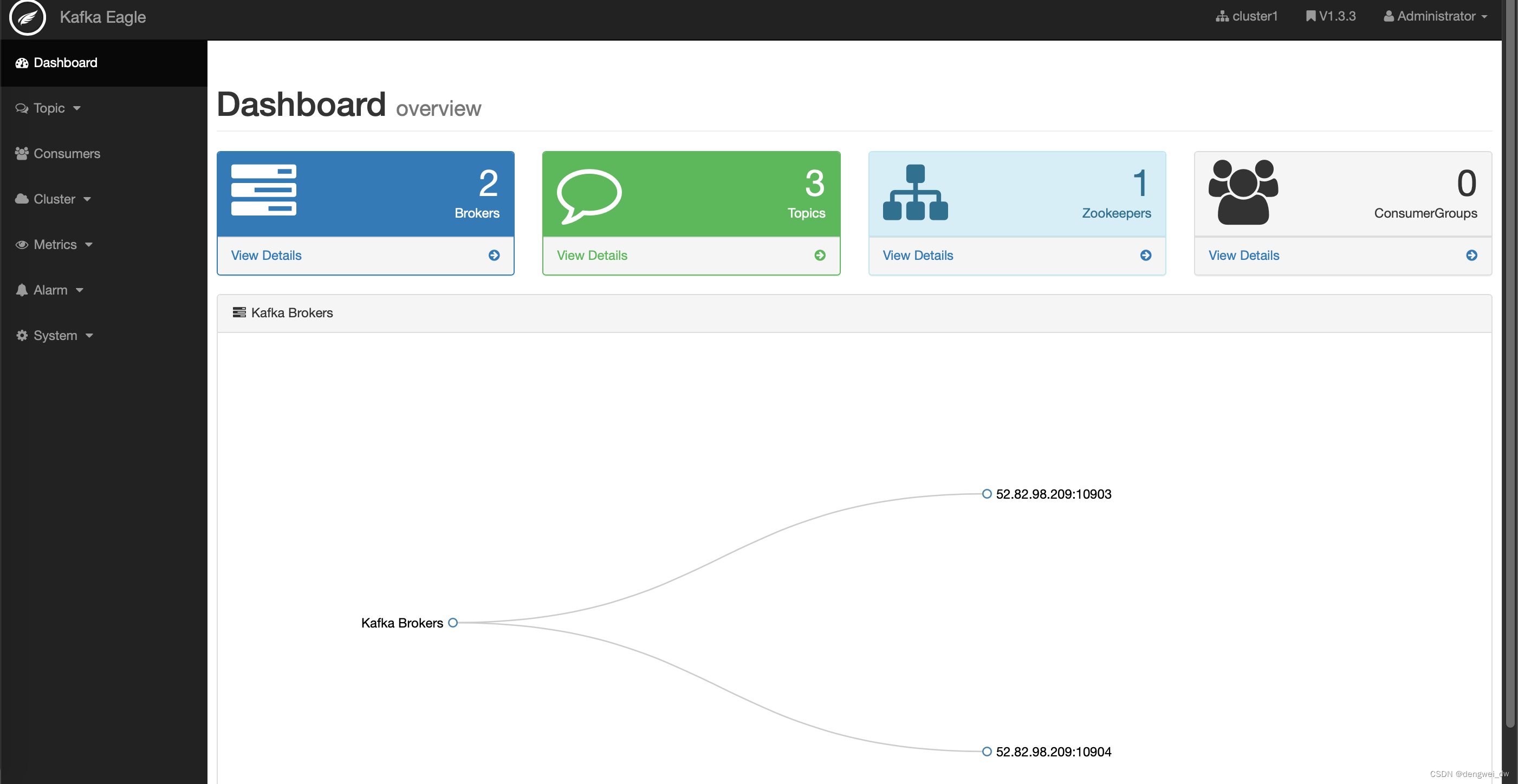

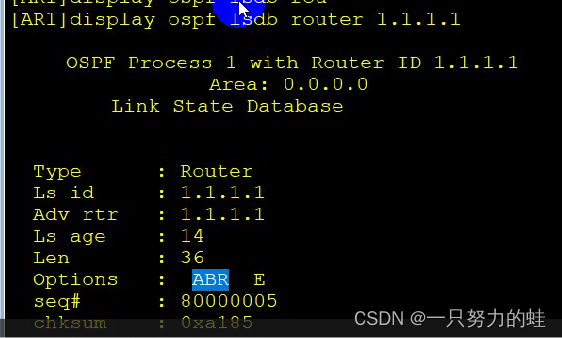
![[Algorithm][模拟][替换所有问号][提莫攻击][N字形变换][外观数列][数青蛙] + 模拟原理详细讲解](https://img-blog.csdnimg.cn/direct/199c82a11ae34c7dbcfb2e3e71d86d3d.png)