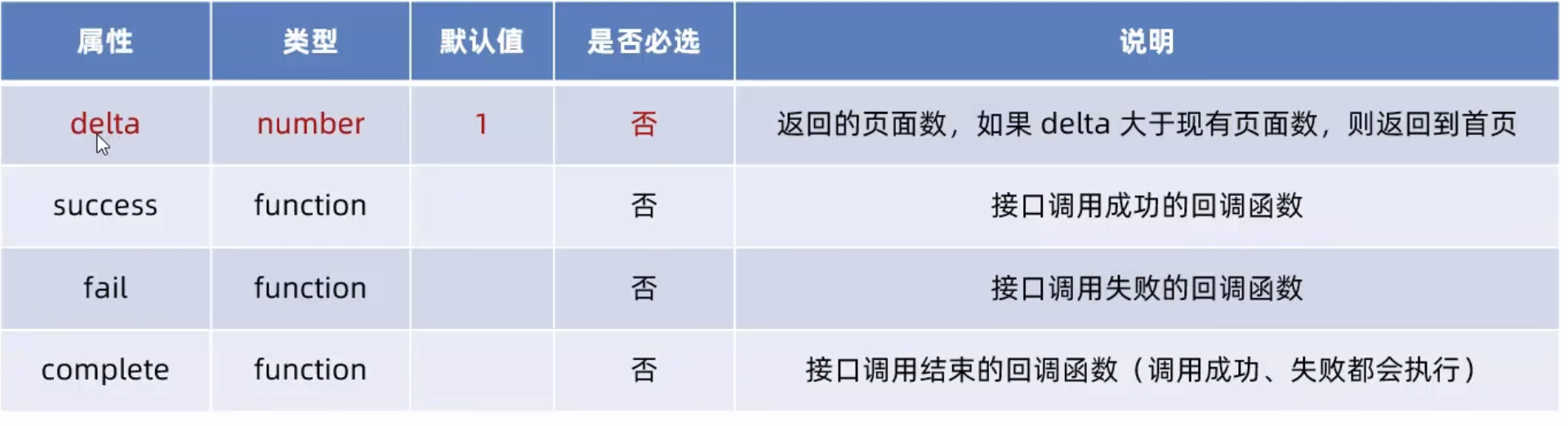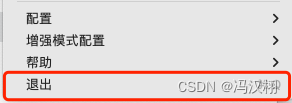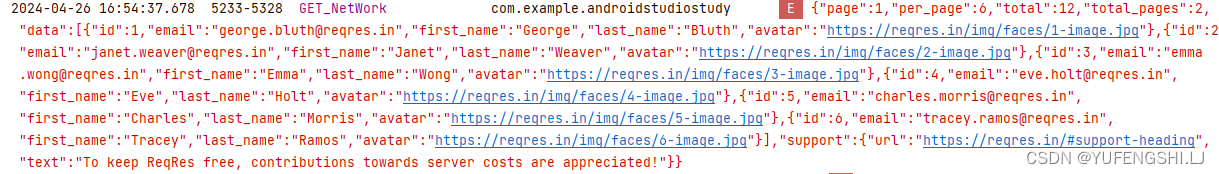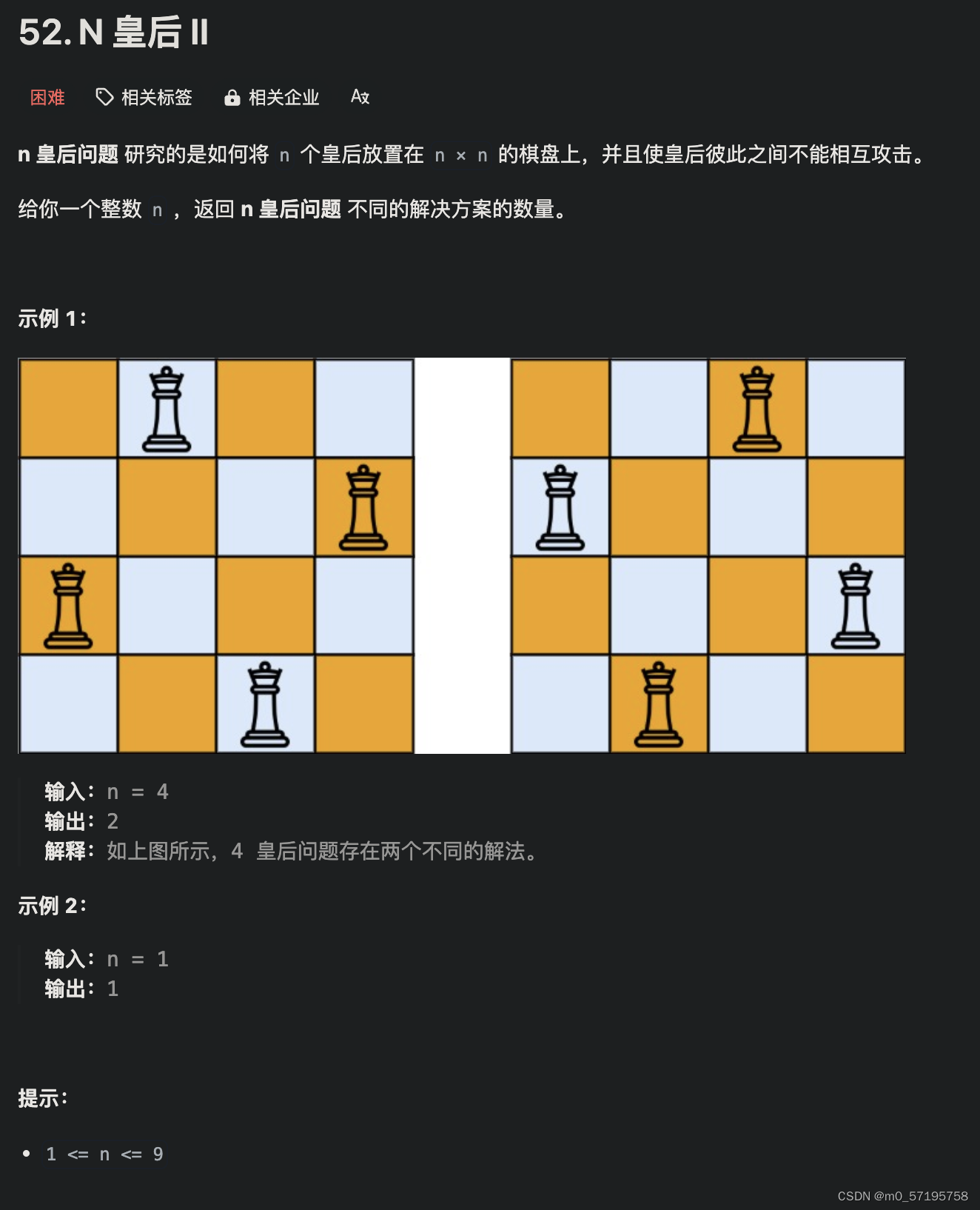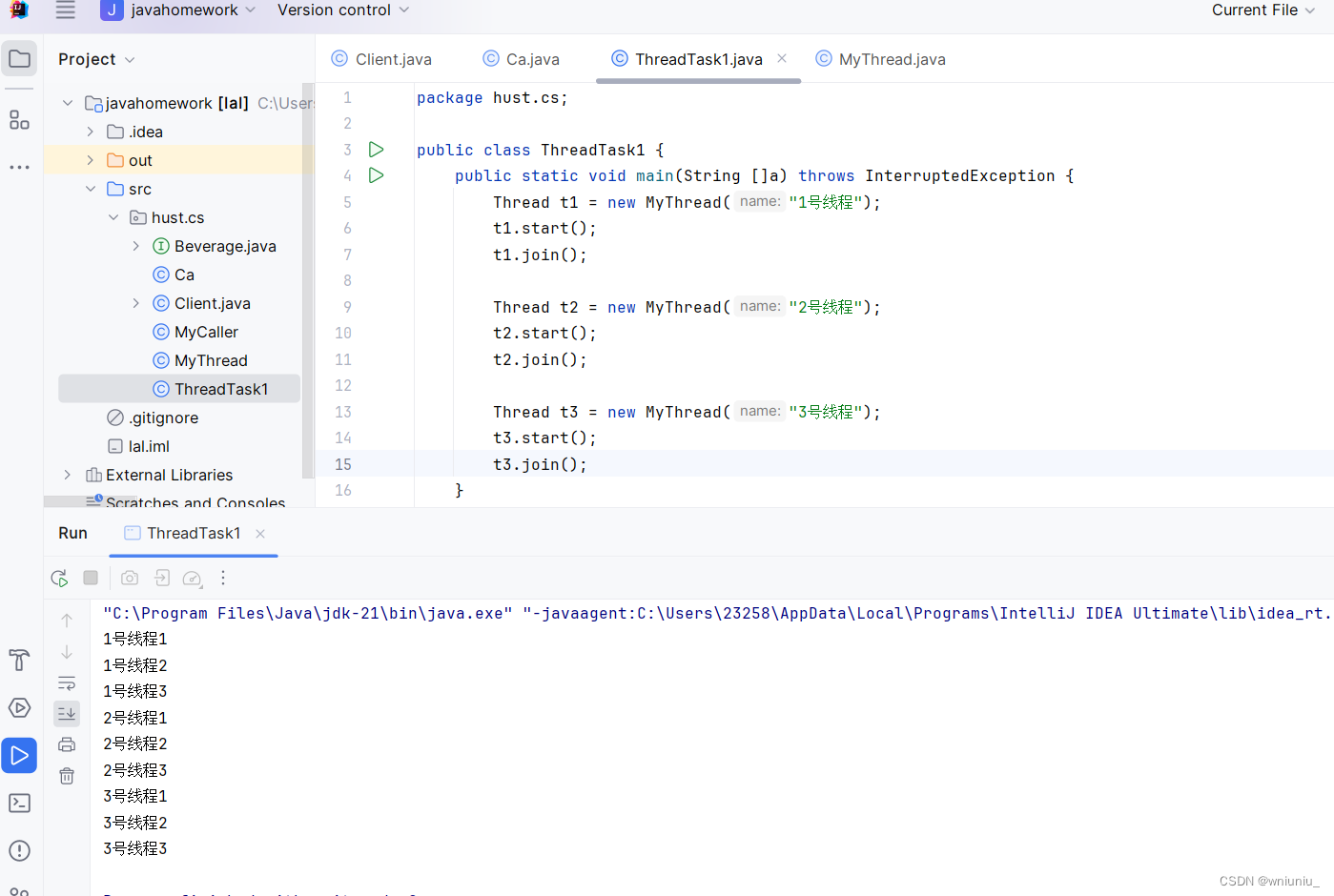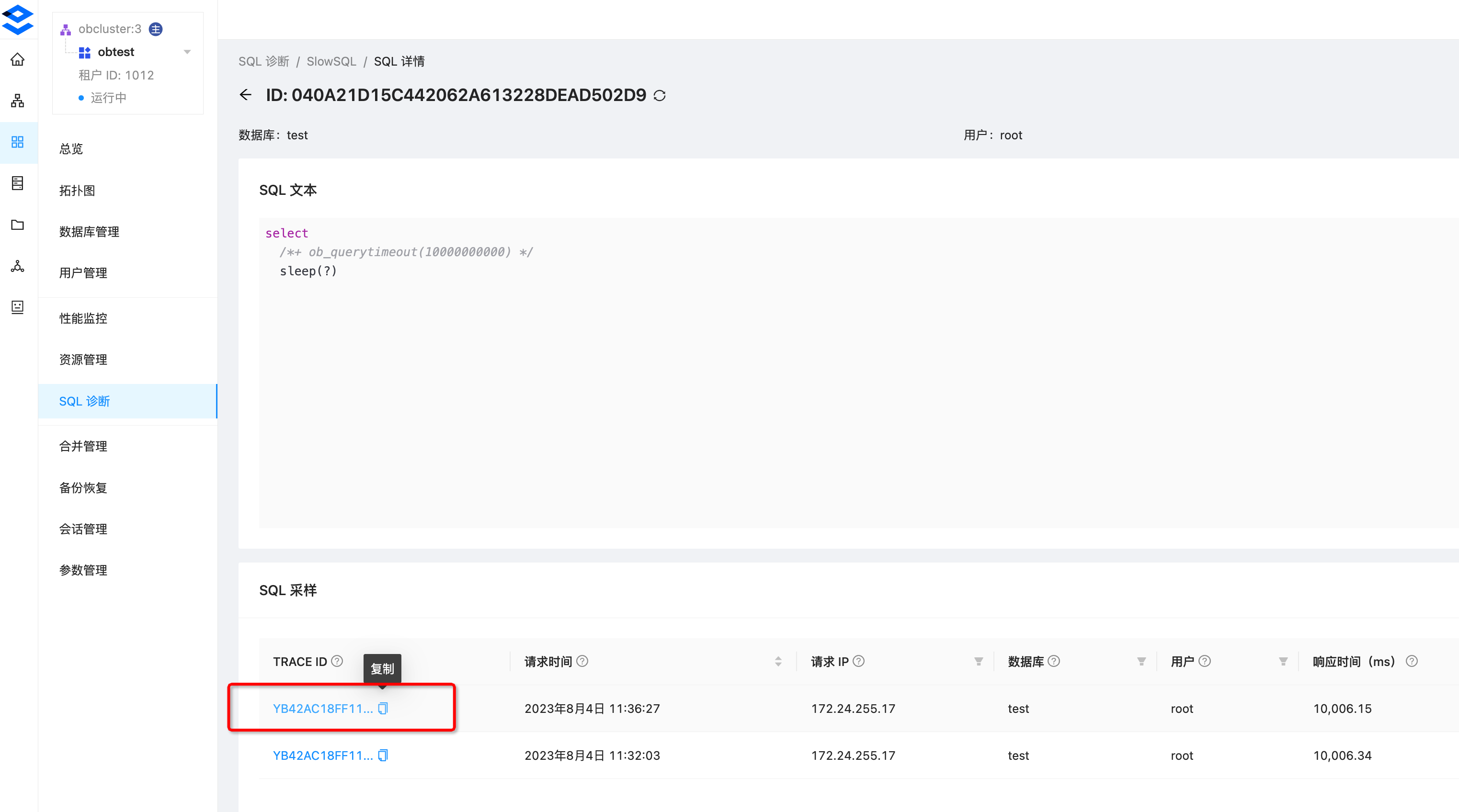每次技术革新均推动着应用性能与开发体验的提升。Vue3 的迭代进步体现在性能优化、API重构与增强型TypeScript支持等方面,从而实现更高效开发、更优运行表现,促使升级成为保持竞争力与跟进现代前端趋势的必然选择。本文深度解读Vue3 响应式数据data、生命周期钩子、计算属性computed、监听watch、模板语法、指令、事件处理、组件注册、Props、emits、Mixins等新特性、Vue2与Vue3核心差异以及Vue2到Vue3转型迭代迁移重点梳理。
Vue3 在Vue2的基础上实现了重大技术飞跃和性能提升,为开发体验和应用性能带来了诸多实质性改进。首先,Vue3 引入了全新的Composition API,它允许开发者以更灵活、可复用的方式组织逻辑,提高了代码的可读性和维护性。其次,Vue3 对虚拟DOM进行了重构,优化了编译器和运行时性能,大幅提升了大型应用的渲染速度。同时,Vue3支持Tree-Shaking,有助于减小打包体积。另外,Vue3增强了类型推断能力,更好地兼容TypeScript,提升了开发过程中的静态检查体验。因此,升级至Vue3有助于提高开发效率、优化应用性能,同时也为未来项目发展打下坚实基础。
一、Vue2和Vue3主要的区别
Vue.js 从其2.x版本进化到3.x版本,经历了一系列的重大改进和重构,以下是Vue2和Vue3之间主要的区别以及过渡历史变迁的详解:
核心架构的变革
- 响应式系统:
- Vue2:基于
Object.defineProperty()实现的观察者模式,只能递归地遍历并转换对象属性,但无法检测到新增或删除的属性。 - Vue3:采用ES6的
Proxy对象代替defineProperty,实现了更高效且完整的对象代理,能深度监听对象的变化,包括属性的添加和删除。
- Vue2:基于
API 设计
- 组件选项API vs. 组合式API:
- Vue2:采用的是选项式API(Options API),如
data、methods、computed、watch等都是独立的对象属性。 - Vue3:引入了新的 Composition API,允许开发者通过函数的方式组织逻辑,使得代码逻辑复用性更强,尤其在大型应用中组件间的状态管理和逻辑共享更为便捷。与React Hooks设计思想相近,拉近了Vue与React语言编程方式,
降低了Vue与React语言学习的成本。
- Vue2:采用的是选项式API(Options API),如
生命周期钩子
- Vue2:提供一系列生命周期钩子函数,如
created、mounted等。 - Vue3:生命周期钩子名称前缀增加了
on,例如onMounted,并在Composition API中以函数形式使用,需要导入对应的生命周期钩子。
模板语法增强
- Vue3在模板语法上做了优化,例如移除了部分限制,使模板更灵活。
指令和插槽
- Vue3:更新了
v-model的工作方式,支持更多的用法和场景,同时v-bind和v-on简化为:prop和@event,指令也有所调整,比如v-slot改为#slot。
构建工具和生态系统
- Vue3:Vite成为官方推荐的现代前端构建工具,它基于原生ES模块提供了更快的冷启动速度和热更新体验。
性能优化
- Vue3在内部进行了许多优化,提高渲染性能,减小体积,并支持Tree-Shaking,使得最终打包后的代码更轻量级。
过渡类名更改
- Vue3中的一些过渡类名被重新命名以适应新的过渡系统。
生态迁移
- Vue3推出的同时,相关的生态也在逐步升级,例如Vuex和Vue Router都有对应的Vue3版本。
总的来说,Vue3不仅在底层响应式系统上进行了革新,而且在框架设计层面提出了更现代化的编程范式,旨在解决大型应用开发中的复杂性和可维护性问题,同时也保持了对Vue2的良好兼容性,为开发者提供了平滑的迁移路径。随着时间推移,Vue3逐渐成熟并获得了广泛的应用和认可。
二、Vue3关键新特性要点
Vue3关键新特性要点的主要围绕以下几个方面:
1、响应式数据
Vue2 中的 data 是一个函数,用于返回一个包含响应式属性的对象:
// Vue2
export default {data() {return {message: 'Hello, Vue2!',user: {name: 'John Doe',age: 30}};}
};
在 Vue3 中,有两种方式来声明响应式数据,取决于你是否使用 Composition API:
使用 Options API(Vue3 中仍然保留,但不是最佳实践):
// Vue3 (Options API)
import { reactive } from 'vue';export default {setup() {const state = reactive({message: 'Hello, Vue3!',user: {name: 'John Doe',age: 30}});return {...state};}
};
使用 Composition API(Vue3 推荐做法):
// Vue3 (Composition API)
import { ref, reactive } from 'vue';export default {setup() {const message = ref('Hello, Vue3!');const user = reactive({name: 'John Doe',age: 30});return {message,user};}
};
- 对于简单的数据类型(如字符串、数字、布尔值),我们可以使用
ref创建响应式引用。 - 对于复杂的对象或数组结构,应当使用
reactive来创建响应式的代理对象。
这两种方式都可以使数据具有响应性,但 ref 和 reactive 提供了更细粒度的控制和更灵活的组合能力。在 Composition API 中,setup 函数取代了 Vue2 中的生命周期钩子,成为处理所有组件初始化逻辑的地方,包括响应式状态的声明。
2、生命周期钩子
Vue2 中的生命周期钩子在 Vue3 中经历了较大的调整,主要是因为引入了 Composition API。以下是 Vue2 中常见的生命周期钩子及它们在 Vue3 中的对应转换:
Vue2 的生命周期钩子:
export default {data() {return {count: 0};},beforeCreate() {// 实例初始化后,数据观测和事件配置之前},created() {// 实例创建完成后,数据观测和方法都已生效},beforeMount() {// 模板编译/渲染之前,还未生成render树},mounted() {// 虚拟DOM替换为真实DOM,组件已挂载完成},beforeUpdate() {// 数据更新时,虚拟DOM重新渲染之前},updated() {// 数据更新后,DOM已重新渲染完成},beforeUnmount() {// 卸载组件之前},unmounted() {// 卸载组件完成}
};
Vue3 中的生命周期钩子(Composition API):
import { ref, onBeforeMount, onMounted, onBeforeUpdate, onUpdated, onBeforeUnmount, onUnmounted } from 'vue';export default {setup() {const count = ref(0);// 创建前(Vue2的beforeCreate + created合并)onBeforeMount(() => {// 组件挂载前,响应式数据准备就绪});// 挂载时onMounted(() => {// 组件已挂载到DOM,$el等DOM相关属性可用});// 更新前onBeforeUpdate(() => {// 数据更新导致组件即将重新渲染});// 更新后onUpdated(() => {// 组件已重新渲染完成});// 卸载前onBeforeUnmount(() => {// 组件即将卸载});// 卸载后onUnmounted(() => {// 组件已完成卸载});return {count};}
};
注意Vue3中setup函数是在beforeCreate之前执行,并且没有this上下文,所有数据都是通过Composition API管理。同时,Vue3中移除了beforeDestroy,改为onBeforeUnmount,并新增了unmounted对应Vue2的destroyed钩子。
3、计算属性computed
Vue2 中的计算属性 computed 是通过 computed 选项定义的,而 Vue3 中同样有 computed,但是其用法随着 Composition API 的引入发生了变化。
Vue2 中的 computed 示例:
// Vue2
export default {data() {return {firstName: 'John',lastName: 'Doe'};},computed: {fullName() {return `${this.firstName} ${this.lastName}`;}}
};
Vue3 中的 computed 示例:
当使用 Options API(非 Composition API)时,Vue3 中的 computed 与 Vue2 类似:
// Vue3 (Options API)
import { computed } from 'vue';export default {data() {return {firstName: 'John',lastName: 'Doe'};},computed: {fullName() {return `${this.firstName} ${this.lastName}`;}}
};
然而,当使用 Composition API 时,Vue3 中的 computed 定义方式有所不同:
// Vue3 (Composition API)
import { ref, computed } from 'vue';export default {setup() {const firstName = ref('John');const lastName = ref('Doe');const fullName = computed(() => {return `${firstName.value} ${lastName.value}`;});return {firstName,lastName,fullName};}
};
在 Composition API 中,计算属性 fullName 由 computed 函数包裹,并且依赖于其他响应式变量(这里是指 firstName 和 lastName 的 .value)。计算属性本身也是一个响应式对象,它的值会在依赖发生变化时自动重新计算。
4、 监听watch
Vue2 中的 watch 是用来监视数据变化并触发回调的,而在 Vue3 中,watch 的用法也有所改变,尤其是在使用 Composition API 的场景下。
Vue2 中的 watch 示例:
// Vue2
export default {data() {return {count: 0,name: ''};},watch: {count(newCount, oldCount) {console.log(`Count changed from ${oldCount} to ${newCount}`);},name(newValue, oldValue) {console.log(`Name changed from ${oldValue} to ${newValue}`);},// 监视对象的某个深层属性someObject: {handler(newValue, oldValue) {// ...},deep: true // 开启深度监听}}
};
Vue3 中的 watch 示例:
使用 Options API:
// Vue3 (Options API)
import { watch } from 'vue';export default {data() {return {count: 0,name: ''};},setup() {// 观察响应式数据const count = ref(0);const name = ref('');// 定义 watchwatch(count, (newCount, oldCount) => {console.log(`Count changed from ${oldCount} to ${newCount}`);});watch(name, (newValue, oldValue) => {console.log(`Name changed from ${oldValue} to ${newValue}`);});// 深度观察对象const someObject = reactive({ nested: { value: 0 } });watch(() => someObject.nested.value,(newValue, oldValue) => {// ...},{ deep: true });return {count,name,someObject};}
};
使用 Composition API:
// Vue3 (Composition API)
import { ref, watch, reactive } from 'vue';export default {setup() {const count = ref(0);const name = ref('');const someObject = reactive({ nested: { value: 0 } });// 定义 watchwatch(count, (newCount, oldCount) => {console.log(`Count changed from ${oldCount} to ${newCount}`);});watch(name, (newValue, oldValue) => {console.log(`Name changed from ${oldValue} to ${newValue}`);});// 深度观察对象watch(() => someObject.nested.value,(newValue, oldValue) => {// ...},{ deep: true });return {count,name,someObject};}
};
在 Vue3 中,watch 是一个函数,它接收一个 getter 函数(用于获取被监视的值)、一个回调函数(当值发生改变时调用),以及可选的配置对象。如果需要深度观察对象,需在配置对象中设置 { deep: true }。
5、模板语法
Vue2 和 Vue3 的模板语法大部分保持一致,但也有一些差异,尤其是关于指令和特性绑定的部分。以下是一些主要区别:
Vue2 模板示例:
<!-- Vue2 -->
<template><div><!-- 文本插值 -->{{ message }}<!-- v-bind 缩写 --><img :src="imageUrl" alt="Vue Logo"><!-- v-if 和 v-else --><p v-if="seen">现在你看到我了</p><p v-else>现在你看不到我</p><!-- v-for 循环 --><ul><li v-for="(item, index) in items" :key="item.id">{{ item.name }} - Index: {{ index }}</li></ul><!-- v-model 在 input 上 --><input v-model="searchText"><!-- 事件监听 --><button @click="greet">点击打招呼</button></div>
</template>
Vue3 模板示例:
<!-- Vue3 -->
<template><div><!-- 文本插值不变 -->{{ message }}<!-- v-bind 缩写依然可用 --><img :src="imageUrl" alt="Vue Logo"><!-- v-if 和 v-else 不变 --><p v-if="seen">现在你看到我了</p><p v-else>现在你看不到我</p><!-- v-for 循环不变 --><ul><li v-for="(item, index) in items" :key="item.id">{{ item.name }} - Index: {{ index }}</li></ul><!-- v-model 在 input 上,但Vue3引入了 .value 的概念 --><input v-model:value="searchText"><!-- 事件监听,@ 符号前缀不变 --><button @click="greet">点击打招呼</button><!-- Vue3 新特性:v-slot 简化 --><child-component #default="{ item }">{{ item.name }}</child-component></div>
</template>
在Vue3中,v-model 有了更严格的语法要求,需要配合.value使用,以反映Composition API中响应式属性的工作方式。此外,Vue3中的作用域插槽( Scoped Slots )使用了改进过的v-slot语法,可以省略 <template> 标签,并直接指定插槽名及其参数。
需要注意的是,Vue3在模板语法上的改动相对较小,大多数Vue2模板在不涉及生命周期和一些特定API的情况下,可以直接在Vue3环境中运行。不过,在迁移过程中,为了充分利用Vue3的新特性,比如Composition API,往往还需要对组件的JavaScript部分进行重构。
6、指令
Vue2和Vue3中的指令大多保持了一致性,但在Vue3中有些指令进行了优化或者新增了一些指令。以下是几个主要指令在Vue2和Vue3之间的转换:
Vue2中的指令:
<!-- Vue2 -->
<input v-model="message">
<button v-on:click="greet">Click me</button>
<p v-if="seen">Now you see me</p>
<p v-show="isActive">Visible if active</p>
<p v-bind:class="{ active: isActive }">Class binding</p>
<p v-bind:style="{ color: myColor }">Style binding</p>
<transition><div v-if="showElement">Will transition</div>
</transition>
Vue3中的指令:
<!-- Vue3 -->
<!-- v-model 指令在输入元素上仍保留,但对于自定义组件可能需要使用model选项 -->
<input v-model:value="message"><!-- v-on 事件监听在Vue3中仍然是 @ 符号,但是内部实现基于Composition API -->
<button @click="greet">Click me</button><!-- v-if 保持不变 -->
<p v-if="seen">Now you see me</p><!-- v-show 保持不变 -->
<p v-show="isActive">Visible if active</p><!-- v-bind:class 和 v-bind:style 在Vue3中继续使用,但是也可以在setup中使用动态CSS类和样式 -->
<p :class="{ active: isActive }">Class binding</p>
<p :style="{ color: myColor }">Style binding</p><!-- transition 组件在Vue3中仍然有效,但是Transition API已增强 -->
<transition><div v-if="showElement">Will transition</div>
</transition><!-- Vue3新增的v-slot指令简化了作用域插槽的写法 -->
<child-component #default="{ prop }">{{ prop }}
</child-component><!-- Vue3废弃了v-bind.sync和v-model.sync,改用.sync修饰符 -->
<!-- <child-component v-bind.sync="syncData"></child-component> -->
<child-component v-bind.sync="{ foo: localFoo, bar: localBar }"></child-component><!-- Vue3新增v-memo指令,用于提高性能 -->
<TransitionGroup><div v-for="item in items" :key="item.id" v-memo="[item.id, item.count]">{{ item.text }}</div>
</TransitionGroup>
Vue3 引入了 .value 结构以匹配Composition API中响应式对象的使用方式,所以在某些情况下,例如在v-model中会看到v-model:value这样的写法。另外,Vue3的过渡系统和作用域插槽API都有所改进,提供了更好的使用体验。
请注意,Vue3并不强制要求立即更改所有的Vue2指令写法,大部分旧有的指令在Vue3中仍能正常工作。但如果要充分运用Vue3的Composition API优势,可能会在JavaScript部分进行重构。
7、事件处理
在Vue2中,事件处理器是通过v-on指令或其缩写@来绑定到元素上的。Vue3中事件处理器的绑定方式同样如此,但是在Vue3中,随着Composition API的引入,事件处理器的定义和使用可能会有所不同。
Vue2中的事件处理器:
<template><button @click="handleClick">Click Me</button>
</template><script>
export default {methods: {handleClick(event) {console.log('Button clicked:', event);}}
};
</script>
Vue3中事件处理器的使用(Options API):
<template><button @click="handleClick">Click Me</button>
</template><script>
export default {methods: {handleClick(event) {console.log('Button clicked:', event);}}
};
</script>
Vue3中的Options API在处理事件处理器时与Vue2并无太大差别。
Vue3中事件处理器的使用(Composition API):
<template><button @click="handleClick">Click Me</button>
</template><script>
import { defineComponent } from 'vue';export default defineComponent({setup() {function handleClick(event) {console.log('Button clicked:', event);}return {handleClick};}
});
</script>
在Composition API中,事件处理器作为返回的对象属性之一提供给模板使用。
值得注意的是,Vue3的事件处理逻辑虽然写法相似,但底层响应式系统的改进意味着在处理事件时,如果你使用的是ref或reactive创建的状态,可能需要通过.value来访问这些状态的最新值。例如:
<template><button @click="incrementCount">{{ count }}</button>
</template><script>
import { ref, defineComponent } from 'vue';export default defineComponent({setup() {const count = ref(0);function incrementCount() {count.value++; // 注意这里使用了 .value}return {count,incrementCount};}
});
</script>
8、组件注册
在Vue2中,全局注册组件通常是这样做的:
// Vue2 全局注册组件
import MyComponent from './MyComponent.vue';Vue.component('my-component', MyComponent);
而在Vue3中,全局注册组件的方式有所改变,使用app.component()方法:
// Vue3 全局注册组件
import { createApp } from 'vue';
import MyComponent from './MyComponent.vue';const app = createApp(App); // App 是你的根组件
app.component('MyComponent', MyComponent);// 或者,如果你使用的是Vue3.2+版本的setup语法糖
import { defineComponent } from 'vue';
const MyRegisteredComponent = defineComponent(MyComponent);
app.component('MyComponent', MyRegisteredComponent);app.mount('#app');
对于局部注册组件,在Vue2中你可能在某个组件内部这样导入并注册:
// Vue2 局部注册组件
import ChildComponent from './ChildComponent.vue';export default {components: {ChildComponent},// ...
}
而在Vue3中,无论是Composition API还是Options API,局部注册组件的方式与Vue2基本保持一致:
// Vue3 局部注册组件 - Options API
<script>
import ChildComponent from './ChildComponent.vue';export default {components: {ChildComponent},// ...
}
</script>// Vue3 局部注册组件 - Composition API
<script setup>
import ChildComponent from './ChildComponent.vue';
</script><template><ChildComponent />
</template>
如果使用defineComponent包裹局部注册的组件,这通常是在你需要传递props验证或者其他高级选项时,但局部注册本身并不需要这样做:
// Vue3局部注册组件(带有额外选项)
import { defineComponent } from 'vue';
import ChildComponent from './ChildComponent.vue';const localChildComponent = defineComponent({...ChildComponent,props: {// 可能会添加额外的props验证},emits: {// 添加事件声明},// 其他组件选项...
});export default {components: {LocalChildComponent: localChildComponent},// ...
}
9、Props
Vue2和Vue3中Props的使用有一些不同,Vue3引入了Composition API以及对Props的类型检查支持,使得代码更为严谨和可预测。下面是Vue2和Vue3中Props使用的基本示例:
Vue2:
// Vue2 子组件定义
export default {props: {userName: String,userAge: {type: Number,default: 20}},methods: {greet() {console.log(`Hello, ${this.userName}! You are ${this.userAge} years old.`);}},created() {this.greet();}
};// 父组件模板中使用
<ChildComponent :userName="parentUserName" :userAge="parentUserAge" />// 父组件的数据
export default {data() {return {parentUserName: 'John Doe',parentUserAge: 30};}
};
Vue3(Options API 风格):
// Vue3 子组件定义
import { defineComponent } from 'vue';export default defineComponent({props: {userName: {type: String,required: true},userAge: {type: Number,default: () => 20 // 使用函数形式保证每次实例化时都产生新的默认值}},setup(props) {function greet() {console.log(`Hello, ${props.userName}! You are ${props.userAge} years old.`);}greet(); // 在setup里可以直接访问props,无需created等生命周期钩子return {};}
});// 父组件模板中使用
<ChildComponent v-bind="{ userName: parentUserName, userAge: parentUserAge }" />// 父组件的数据
import { ref } from 'vue';export default {setup() {const parentUserName = ref('John Doe');const parentUserAge = ref(30);return {parentUserName,parentUserAge};}
};
Vue3(Composition API 风格):
// Vue3 子组件定义,使用defineProps和defineEmits
import { defineComponent, defineProps, withDefaults } from 'vue';const props = withDefaults(defineProps({userName: {type: String,required: true},userAge: {type: Number,default: 20}
}), {// 默认值可以在这里统一设置
});export default defineComponent({props,setup(props) {function greet() {console.log(`Hello, ${props.userName}! You are ${props.userAge} years old.`);}greet();return {};}
});// 父组件模板中使用
<ChildComponent v-bind="{ userName: parentUserName, userAge: parentUserAge }" />// 父组件的数据
import { ref } from 'vue';export default {setup() {const parentUserName = ref('John Doe');const parentUserAge = ref(30);return {parentUserName,parentUserAge};}
};
在Vue3中,Props的使用变得更具有类型安全性,通过defineProps可以更方便地声明和验证Props,而且在setup函数内部可以直接访问Props,不需要通过this关键字。同时,Vue3还允许使用withDefaults来提供默认值,确保每个实例都能得到独立的默认值副本。
10、emits
Vue2中子组件向父组件触发事件通常使用this.$emit方法,而在Vue3中,虽然仍可以使用this.$emit,但更推荐在组件选项中明确声明事件以便于类型检查和静态分析。以下是Vue2和Vue3中关于事件触发的示例:
Vue2:
// 子组件
export default {methods: {handleClick(item) {this.$emit('custom-event', item);}}
};// 父组件模板
<ChildComponent @custom-event="handleCustomEvent" />
Vue3(Option API 风格):
// 子组件
export default {emits: ['custom-event'], // 声明将要触发的事件methods: {handleClick(item) {this.$emit('custom-event', item);}}
};// 父组件模板
<ChildComponent @custom-event="handleCustomEvent" />
Vue3(Composition API 风格):
// 子组件
import { defineComponent, emit } from 'vue';export default defineComponent({emits: ['custom-event'], // 声明将要触发的事件setup(props, context) {function handleClick(item) {context.emit('custom-event', item);}return {handleClick};}
});// 父组件模板
<ChildComponent @custom-event="handleCustomEvent" />
在Vue3中,context.emit与this.$emit功能相同,但在Composition API中,我们通过setup函数的第二个参数context来访问它,这个context包含了attrs、slots、emit等信息。
这样做的好处是可以让IDE和其他工具更好地理解和提示组件可能发出的事件,从而提高代码质量。同时,在某些情况下,Vue3编译器能够基于emits选项进行静态检查,防止未声明的事件错误。
11、Mixins
Vue2中的Mixins在Vue3中也可以继续使用,但由于Vue3引入了Composition API,提供了一种更灵活的方式来复用和组织代码逻辑,Mixins的作用逐渐被弱化。尽管如此,你仍然可以在Vue3中按照旧的方式使用Mixins,但是为了更好的代码可读性和维护性,推荐采用Composition API的自定义hook替代。
Vue2中使用Mixins的例子:
// mixin.js
export default {data() {return {sharedData: 'From Mixin'};},methods: {mixinMethod() {console.log('This method comes from the mixin.');}}
};// MyComponent.vue
import mixin from './mixin.js';export default {mixins: [mixin],data() {return {componentSpecificData: 'From Component'};},methods: {myMethod() {this.mixinMethod();}}
};
Vue3中若继续使用Mixins:
// mixin.js
export default {data() {return {sharedData: 'From Mixin'};},methods: {mixinMethod() {console.log('This method comes from the mixin.');}}
};// MyComponent.vue
import { mixins } from 'vue';
import mixin from './mixin.js';export default mixins(mixin).extend({data() {return {componentSpecificData: 'From Component'};},methods: {myMethod() {this.mixinMethod();}}
});
然而,推荐的Vue3方式是使用Composition API的自定义hook:
// useSharedData.js
import { ref } from 'vue';export default function useSharedData() {const sharedData = ref('From Custom Hook');function mixinMethod() {console.log('This method comes from the custom hook.');}return {sharedData,mixinMethod};
}// MyComponent.vue
<script setup>
import useSharedData from './useSharedData.js';const { sharedData, mixinMethod } = useSharedData();const componentSpecificData = ref('From Component');function myMethod() {mixinMethod();
}
</script><template><!-- ... 使用sharedData和componentSpecificData... -->
</template>
在这个例子中,自定义hook useSharedData 被用来替代Vue2中的mixin,这种方式不仅避免了潜在的命名空间冲突,而且使得逻辑复用更加清晰和易于理解。
三、工具系统工程化实现Vue2转Vue3
GoGoCode 提供了易用的API,可以帮助开发者在不深入了解AST细节的情况下,轻松地对代码进行解析、转换和生成。这个工具特别有用的一个场景就是帮助开发者将Vue2的项目升级至Vue3,通过插件机制可以方便地处理Vue模板语法的迁移问题。
使用GoGoCode将Vue2项目转换为Vue3项目,通常涉及以下几个步骤:
-
安装GoGoCode CLI工具:
首先,在全局环境中安装GoGoCode CLI工具:npm install gogocode-cli -g -
安装Vue2到Vue3转换插件:
需要找到对应的Vue2到Vue3转换插件,并进行安装。截至2022年初,有一个名为gogocode-plugin-vue的插件可用,但请注意,随着GoGoCode的更新迭代,插件名称或安装方法可能会有变动,请查阅最新的官方文档确认。 -
执行转换命令:
在Vue2项目根目录下,使用如下命令进行代码转换:gogocode -s ./src -t gogocode-plugin-vue -o ./src-out这条命令会扫描
./src目录下的Vue2代码,并将其转换为Vue3代码,输出到./src-out目录。 -
转换package.json:
同样可以使用GoGoCode转换package.json以更新依赖项:
gogocode -s package.json -t gogocode-plugin-vue -o package.json
-
依赖升级:
执行完转换后,根据提示或者手动修改package.json中的依赖版本,将Vue和其他配套库如vue-router、vuex等升级至Vue3对应版本。 -
重新安装依赖:
更新完依赖版本后,执行:npm install -
手动调整与验证:
尽管GoGoCode能自动化处理大量Vue2到Vue3的语法转换,但并非所有场景都能完全自动化。一些特定的API使用、生命周期钩子以及其他框架相关的变更可能需要手动调整。确保转换后的代码经过充分测试和验证,符合Vue3的最佳实践。
请务必关注GoGoCode的官方文档和社区更新,以获取最新且准确的转换指导和工具信息。由于工具的快速发展,以上步骤可能会随时间而变化。
此外,GoGoCode还具有代码语言转换的功能,不仅限于Vue,还可以应用于多种前端项目的代码迁移和升级过程中。总之,GoGoCode致力于降低代码转换的技术门槛,提高开发者的工作效率。



![[C++ QT项目实战]----C++ QT系统实现多线程通信](https://img-blog.csdnimg.cn/direct/b36e7982a93248a8bd9df00b1e5c5c3c.png)