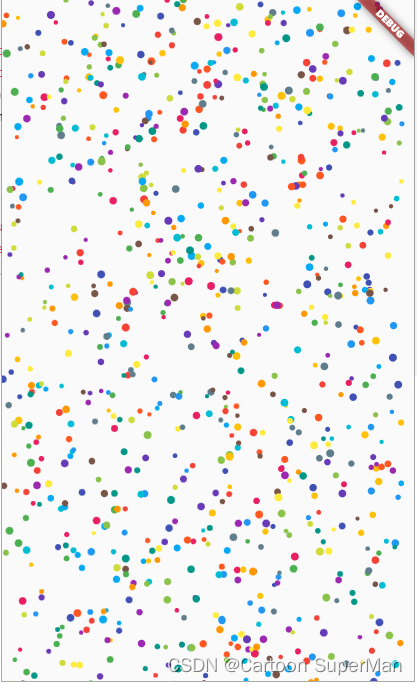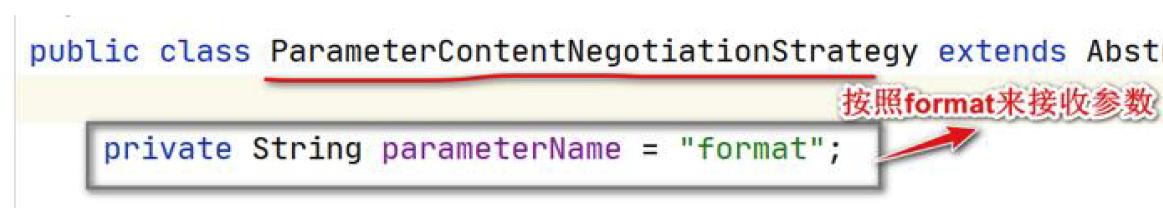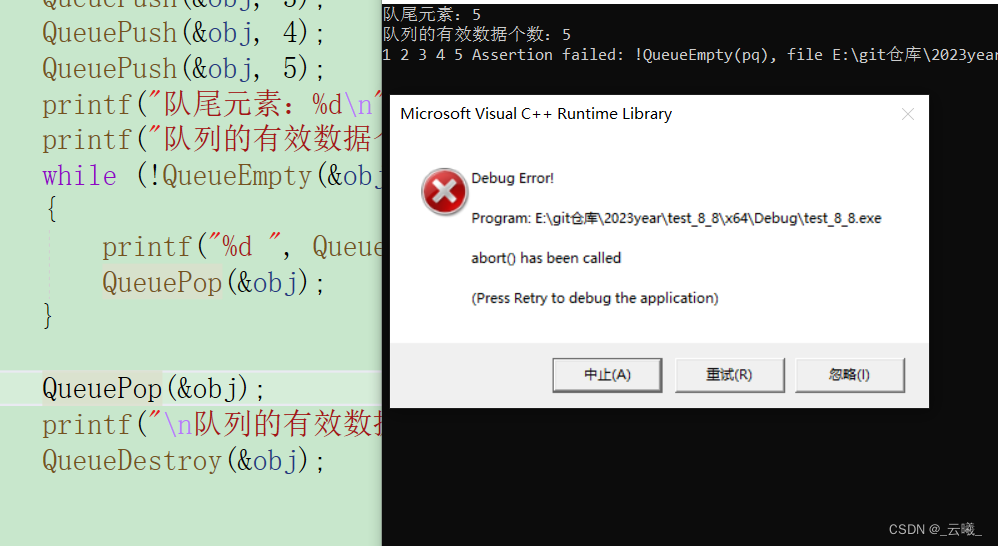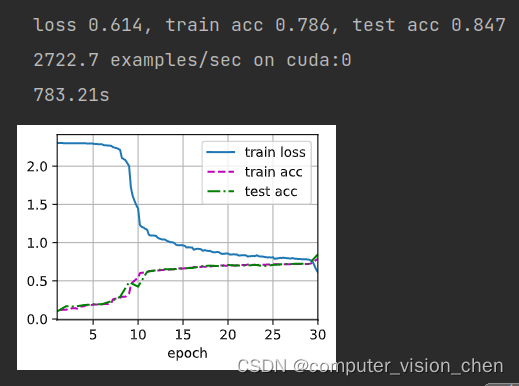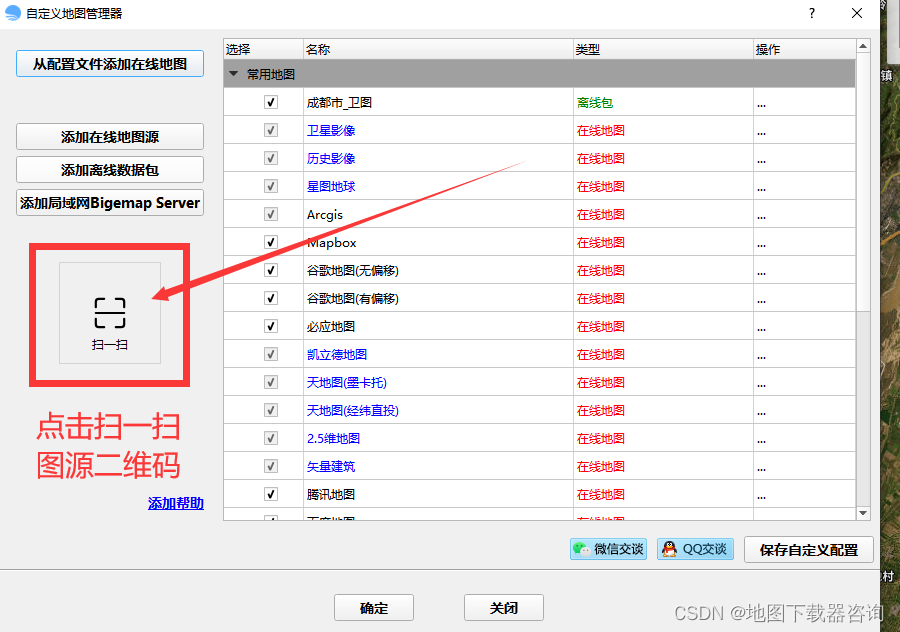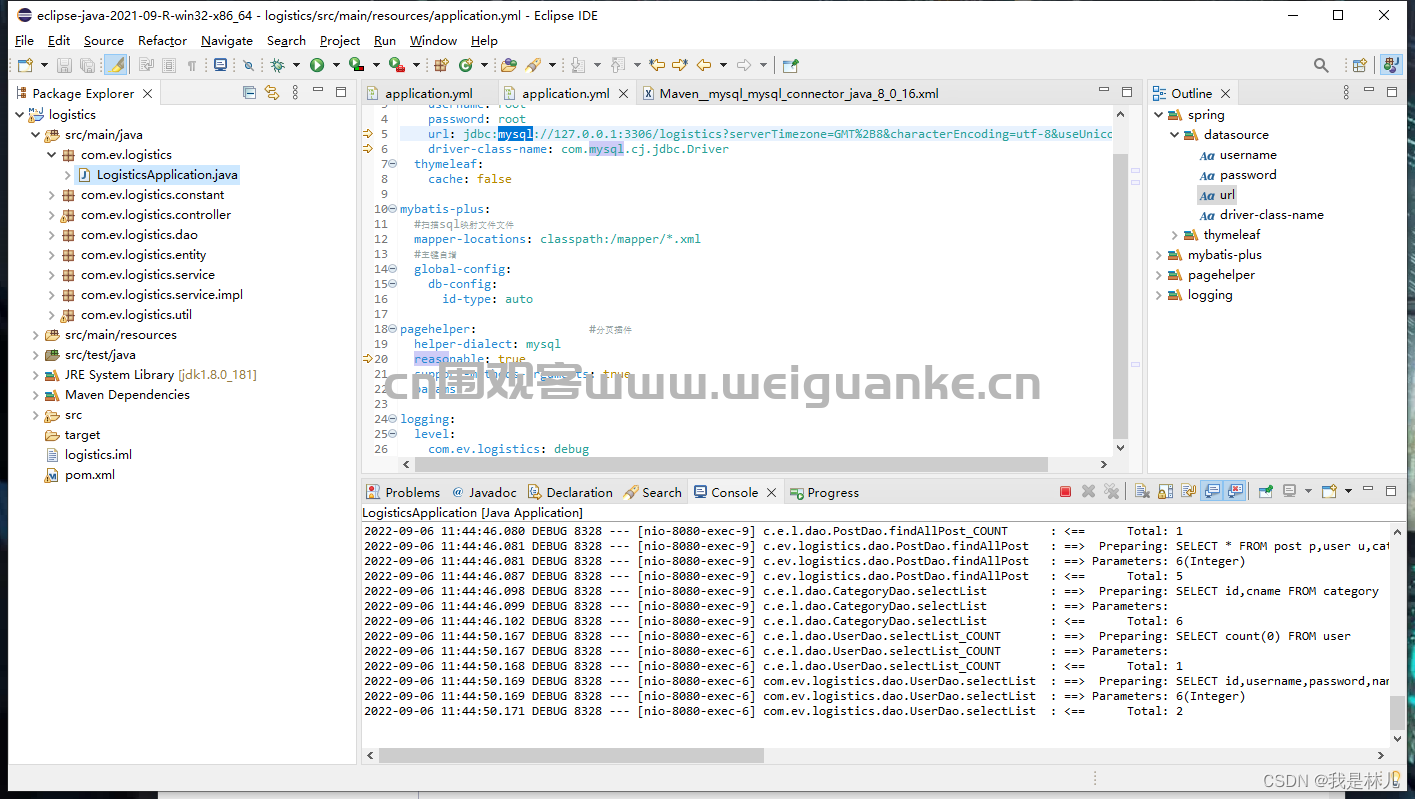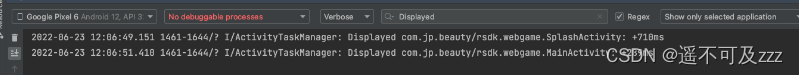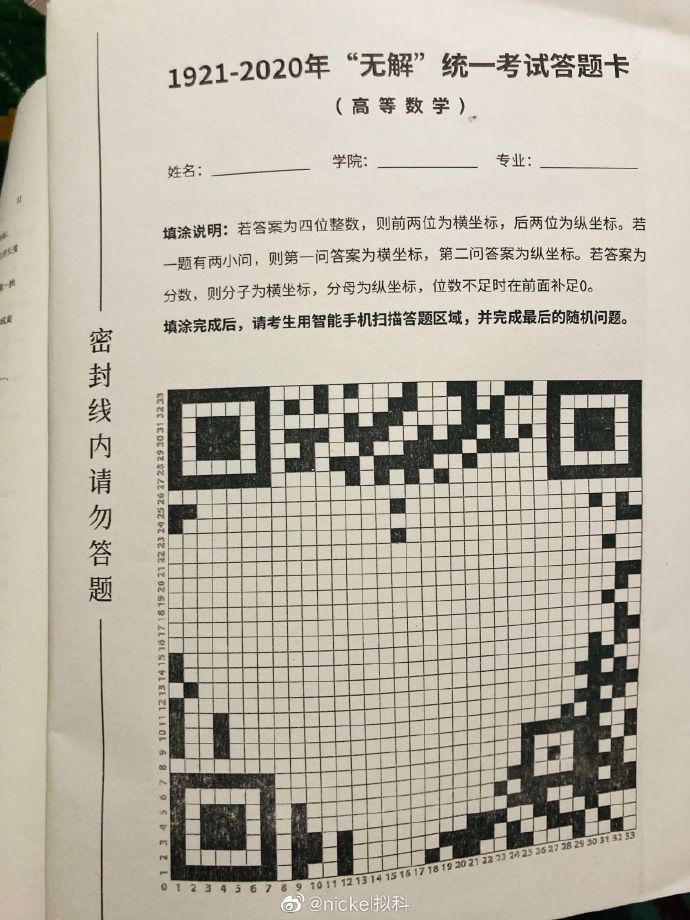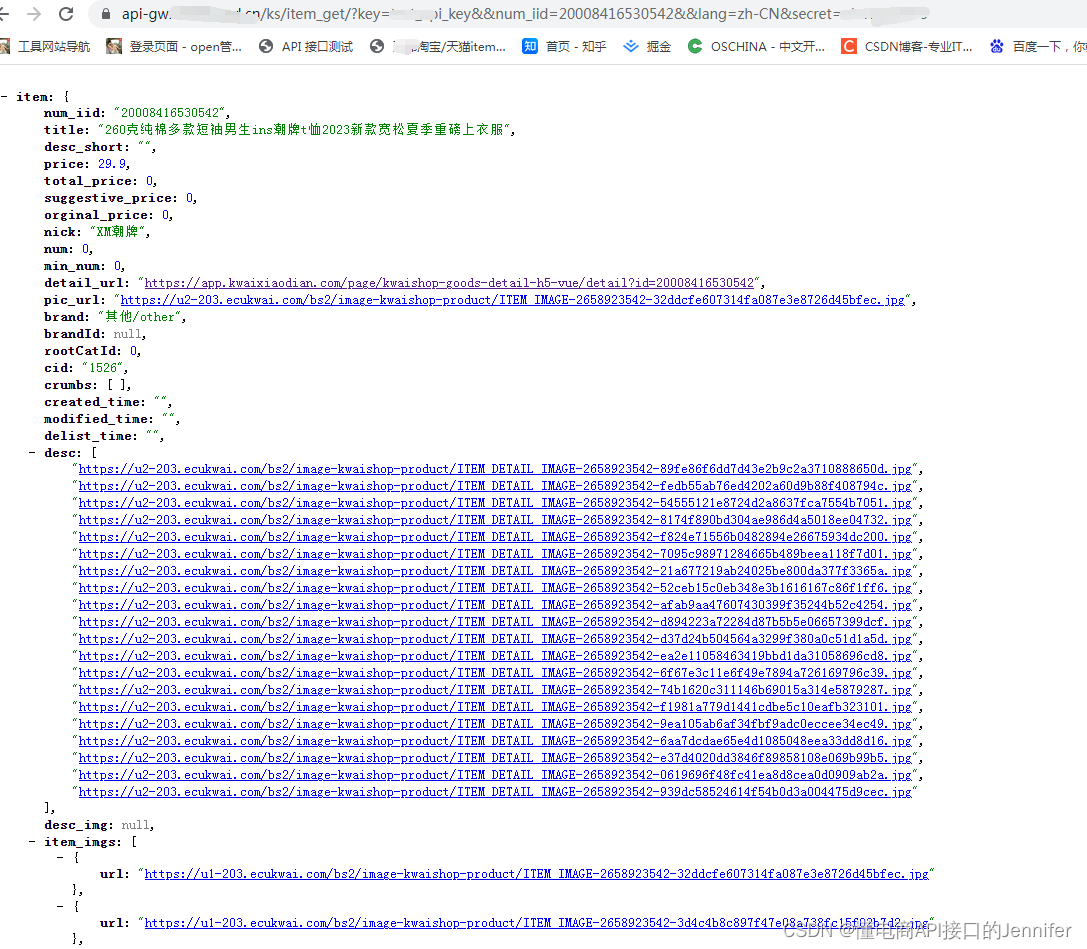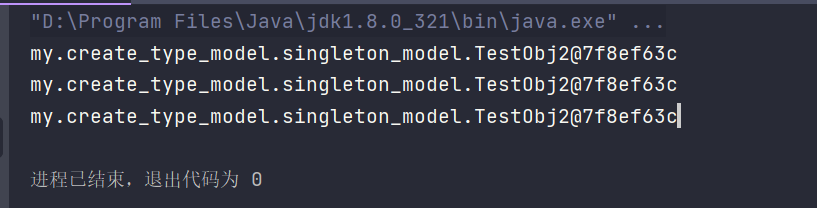1、下载Gitlab的rpm安装包Index of /gitlab-ce/yum/el7/ | 清华大学开源软件镜像站 | Tsinghua Open Source Mirror
2、安装rpm -i gitlab-ce-10.0.0-ce.0.el7.x86_64.rpm,如果依赖缺失,yum安装即可

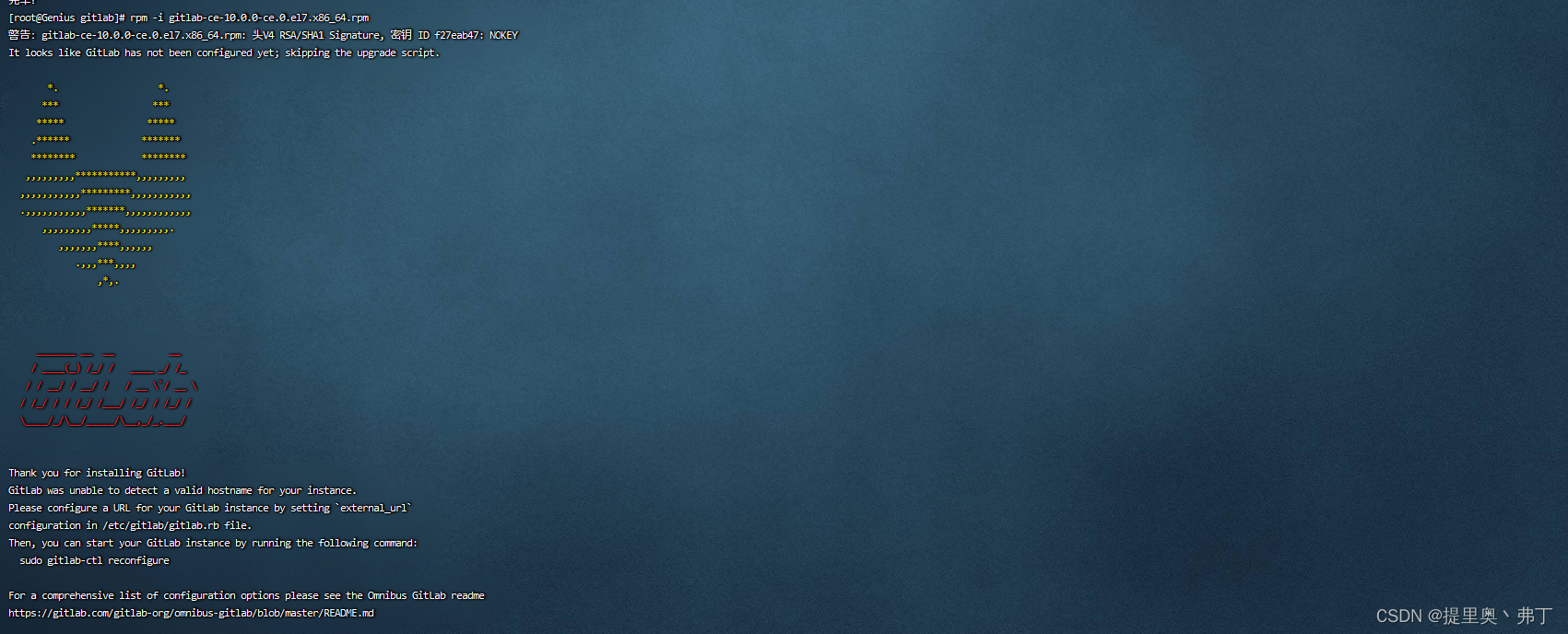
3、vi /etc/gitlab/gitlab.rb 配置external_url,为本机ip+端口(8081)。
4、重载配置gitlab-ctl reconfigure
5、gitlab-ctl restart 启动服务
6、修改密码
# cd /opt/gitlab/bin
# sudo gitlab-rails console production
# 在irb(main):001:0> 后面通过 u=User.where(id:1).first
# u.password=‘12345678’
# u.password_confirmation=‘12345678’
# u.save!
7、常用命令
# 常用命令
# 启动所有 gitlab 组件
gitlab-ctl start# 停止所有 gitlab 组件
gitlab-ctl stop# 重启所有 gitlab 组件
gitlab-ctl restart# 查看服务状态
gitlab-ctl status# 刷新配置文件
gitlab-ctl reconfigure# 修改默认的配置文件
vim /etc/gitlab/gitlab.rb# 检查gitlab
gitlab-rake gitlab:check SANITIZE=true --trace# 查看日志;
gitlab-ctl tail