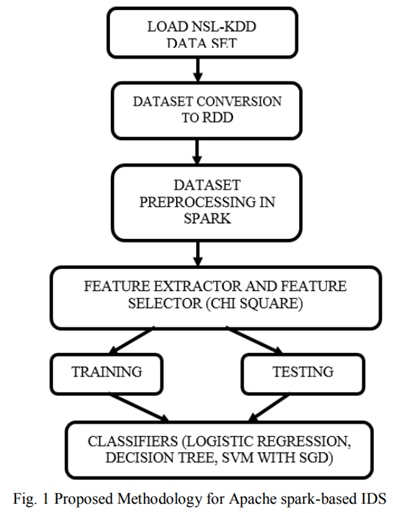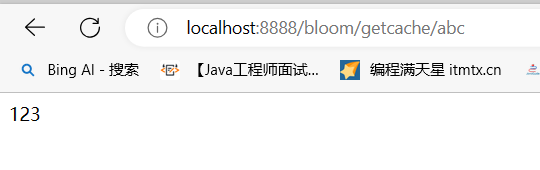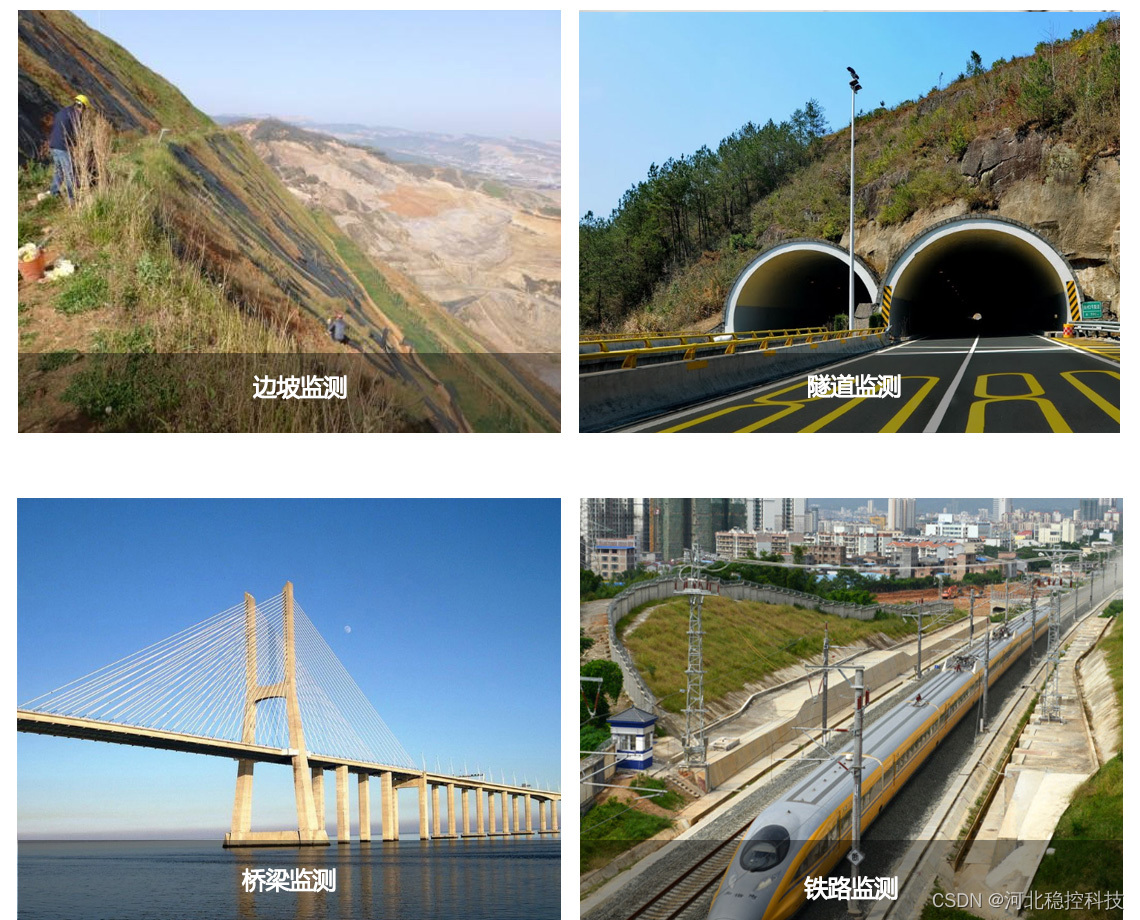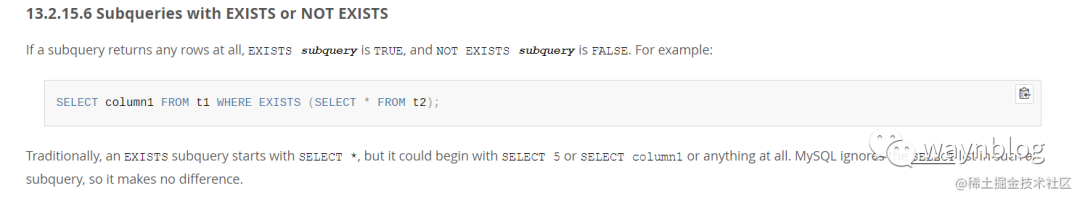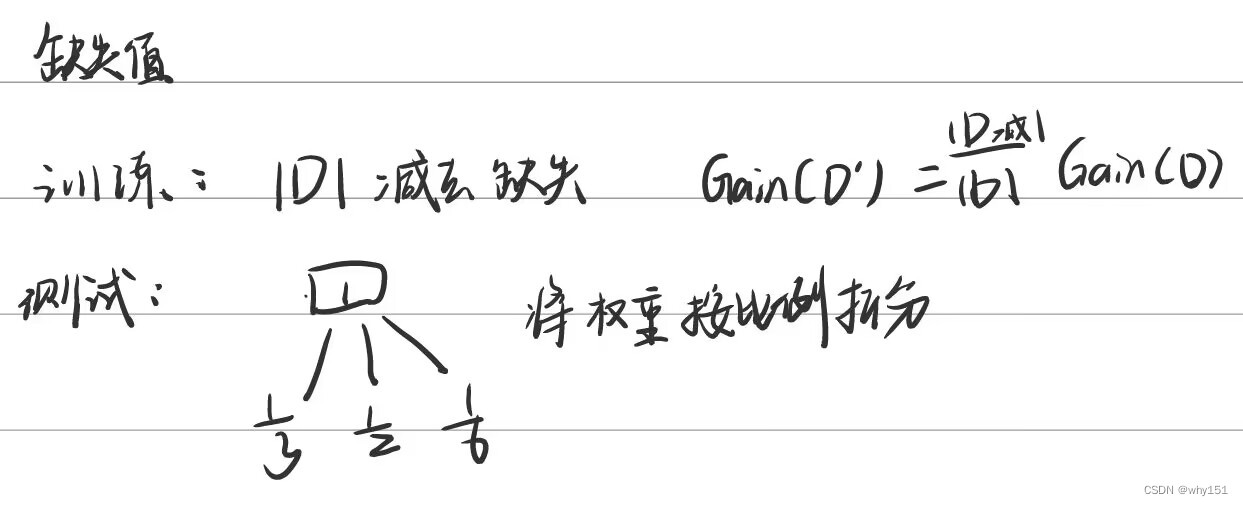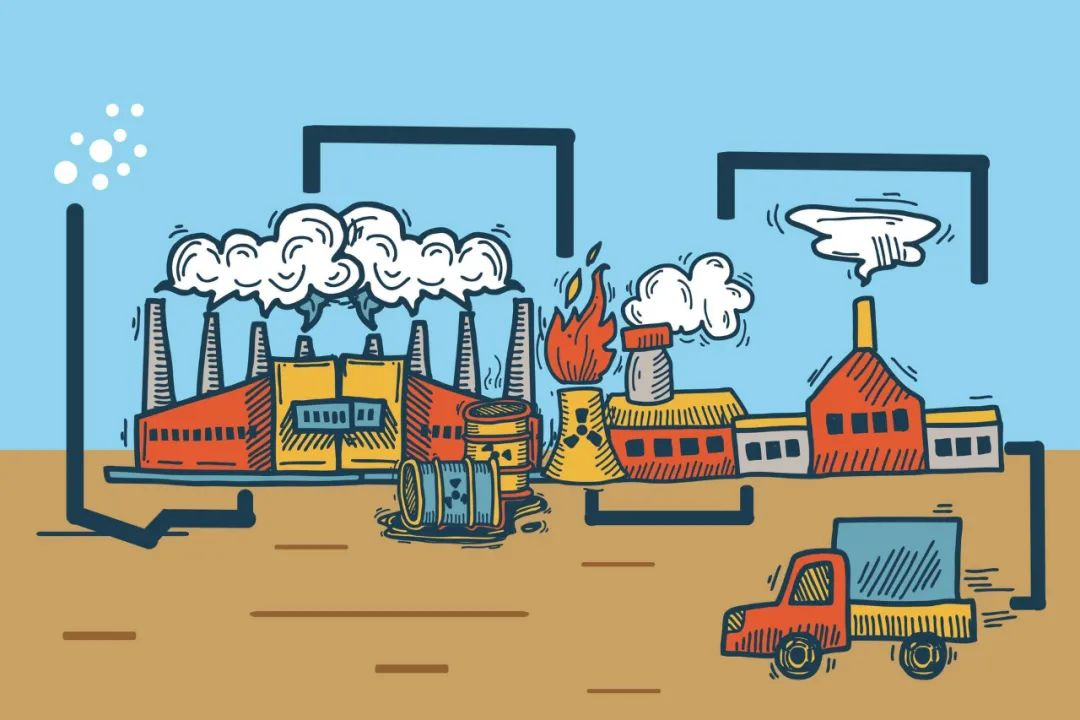一、 BOM常用对象
- BOM(Browser Object Model,浏览器对象模型)是JS与浏览器窗口交互的接口。
- 一些与浏览器改变尺寸、滚动条滚动相关的特效,都要借助BOM技术。
1. Window对象
-
window对象是当前JS脚本运行所处的窗口,而这个窗口中包含DOM结构,window.document属性就是document对象。 -
在有标签页功能的浏览器中,每个标签都拥有自己的
window对象;也就是说,同一个窗口的标签页之间不会共享一个window对象。 -
全局变量是
window的属性全局变量会成为window对象的属性var a = 10;console.log(window.a == a); // true- 这就意味着,
多个js文件之间是共享全局作用域的,即js文件没有作用域隔离功能。
-
内置函数普遍是window的方法
- 如setInterval()、alert()等内置函数,普遍是window的方法
console.log(window.alert == alert); // true console.log(window.setInterval == setInterval); // true
- 如setInterval()、alert()等内置函数,普遍是window的方法
-
窗口尺寸相关属性
属性 意义 innerHeight浏览器窗口的内容区域的高度,包含水平滚动 条(如果有的话) innerWidth浏览器窗口的内容区域的宽度,包含垂直滚动 条(如果有的话) outerHeight浏览器窗口的外部高度 outerWidth浏览器窗口的外部宽度 获得不包含滚动条的窗口宽度,要用document.documentElement.clientWidth
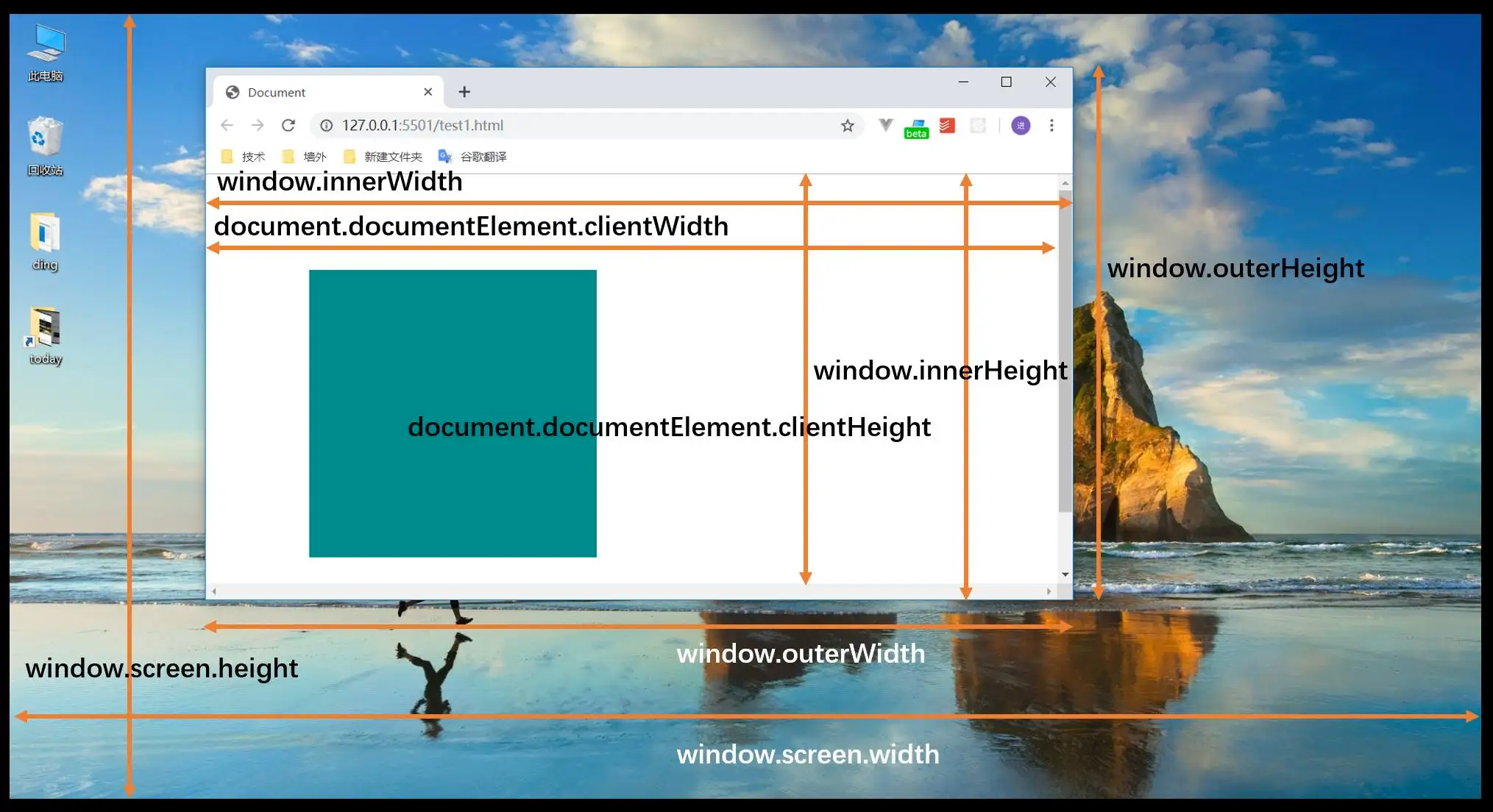
-
resize事件
- 在窗口大小改变之后,就会触发
resize事件,可以使用window.onresize或者window.addEventListener('resize')来绑定事件处理函数
- 在窗口大小改变之后,就会触发
-
已卷动高度
window.scrollY属性表示在垂直方向已滚动的像素值document.documentElement.scrollTop属性也表示窗口卷动高度var scrollTop = window.scrollY || document.documentElement.scrollTop;document.documentElement.scrollTop不是只读的,而window.scrollY是只读的
-
scroll事件
- 在窗口被卷动之后,就会触发
scroll事件,可以使用window.onscroll或者window.addEventListener('scroll')来绑定事件处理函数
- 在窗口被卷动之后,就会触发
2. Navigator对象
-
window.navigator属性可以检索navigator对象,它内部含有用户此次活动的浏览器的相关属性和标识。属性 意义 appName浏览器官方名称 appVersion浏览器版本 userAgent浏览器的用户代理(含有内核信息和封装壳信息) platform用户操作系统 -
识别用户浏览器品牌
- 识别用户浏览器品牌通常使用
navigator.userAgent属性var sUsrAg = navigator.userAgent;if (sUsrAg.indexOf("Firefox") > -1) {} else if (sUsrAg.indexOf("Opera") > -1) {} else if (sUsrAg.indexOf("Edge") > -1) {} else if (sUsrAg.indexOf("Chrome") > -1) {} else if (sUsrAg.indexOf("Safari") > -1) { } else {}
- 识别用户浏览器品牌通常使用
3. History对象
window.history对象提供了操作浏览器会话历史的接口。- 常用操作就是模拟浏览器回退按钮
history.back(); // 等同于点击浏览器的回退按钮 history.go(-1); // 等同于history.back();
4. Location对象
-
window.location标识当前所在网址,可以
通过给这个属性 赋值命令浏览器进行页面跳转。window.location = 'http://www.baidu.com';window.location.href = 'http://www.baidu.com'; -
重新加载当前页面
- 可以调用
location的reload方法以重新加载当前页面,参数true表示强制从服务器强制加载。window.location.reload(true);
- 可以调用
-
GET请求查询参数
window.location.search属性即为当前浏览器的GET请求查询参数// 比如网址https://www.baidu.com/?a=1&b=2console.log(window.location.search); // "?a=1&b=2"
二、 BOM特效开发
1. 特效开发
-
返回顶部按钮制作
- 返回顶部的原理: 改变
document.documentElement.scrollTop属性,通过定时器逐步改变此值,则将用动画形式返回顶部<!DOCTYPE html> <html lang="en"><head><meta charset="UTF-8"><meta name="viewport" content="width=device-width, initial-scale=1.0"><title>Document</title><style>body {height: 5000px;background-image: linear-gradient(to bottom, blue, green, yellow);}.backtotop {width: 60px;height: 60px;background-color: rgba(255, 255, 255, .6);position: fixed;bottom: 100px;right: 100px;/* 小手状 */cursor: pointer;}</style> </head><body><div class="backtotop" id="backtotopBtn">返回顶部</div><script>var backtotopBtn = document.getElementById('backtotopBtn');var timer;backtotopBtn.onclick = function () {// 设表先关clearInterval(timer);// 设置定时器timer = setInterval(function () {// 不断让scrollTop减少document.documentElement.scrollTop -= 200;// 定时器肯定要停if (document.documentElement.scrollTop <= 0) {clearInterval(timer);}}, 20);};</script> </body></html>
- 返回顶部的原理: 改变
-
楼层导航小效果
- DOM元素都有
offsetTop属性,表示此元素到定位祖先元素的垂直距离 - 定位祖先元素:在祖先中,离自己最近的且拥有定位属性的 元素
<!DOCTYPE html> <html lang="en"><head><meta charset="UTF-8"><meta name="viewport" content="width=device-width, initial-scale=1.0"><title>Document</title><style>* {margin: 0;padding: 0;}.content-part {width: 1000px;margin: 0px auto;margin-bottom: 30px;background-color: #ccc;font-size: 50px;}.floornav {position: fixed;right: 40px;top: 50%;margin-top: -100px;width: 120px;height: 200px;background-color: orange;}.floornav ul {list-style: none;}.floornav ul li {width: 120px;height: 40px;line-height: 40px;text-align: center;font-size: 26px;/* 小手指针 */cursor: pointer;}.floornav ul li.current {background: purple;color: white;}</style> </head><body><nav class="floornav"><ul id="list"><li data-n="科技" class="current">科技</li><li data-n="体育">体育</li><li data-n="新闻">新闻</li><li data-n="娱乐">娱乐</li><li data-n="视频">视频</li></ul></nav><section class="content-part" style="height:674px;" data-n="科技">科技栏目</section><section class="content-part" style="height:567px;" data-n="体育">体育栏目</section><section class="content-part" style="height:739px;" data-n="新闻">新闻栏目</section><section class="content-part" style="height:574px;" data-n="娱乐">娱乐栏目</section><section class="content-part" style="height:1294px;" data-n="视频">视频栏目</section><script>// 使用事件委托给li添加监听var list = document.getElementById('list');var contentParts = document.querySelectorAll('.content-part');var lis = document.querySelectorAll('#list li');list.onclick = function (e) {if (e.target.tagName.toLowerCase() == 'li') {// getAttribute表示得到标签身上的某个属性值var n = e.target.getAttribute('data-n');// 可以用属性选择器(就是方括号选择器)来寻找带有相同data-n的content-partvar contentPart = document.querySelector('.content-part[data-n=' + n + ']');// 让页面的卷动自动成为这个盒子的offsetTop值document.documentElement.scrollTop = contentPart.offsetTop;}}// 在页面加载好之后,将所有的content-part盒子的offsetTop值推入数组var offsetTopArr = [];// 遍历所有的contentPart,将它们的净位置推入数组for (var i = 0; i < contentParts.length; i++) {offsetTopArr.push(contentParts[i].offsetTop);}// 为了最后一项可以方便比较,我们可以推入一个无穷大offsetTopArr.push(Infinity);console.log(offsetTopArr);// 当前所在楼层var nowfloor = -1;// 窗口的卷动window.onscroll = function () {// 得到当前的窗口卷动值var scrollTop = document.documentElement.scrollTop;// 遍历offsetTopArr数组,看看当前的scrollTop值在哪两个楼层之间for (var i = 0; i < offsetTopArr.length; i++) {if (scrollTop >= offsetTopArr[i] && scrollTop < offsetTopArr[i + 1]) {break;}}// 退出循环的时候,i是几,就表示当前楼层是几// 如果当前所在楼层,不是i,表示环楼了if (nowfloor != i) {console.log(i);// 让全局变量改变为这个楼层号nowfloor = i;// 设置下标为i的项有curfor (var j = 0; j < lis.length; j++) {if (j == i) {lis[j].className = 'current';} else {lis[j].className = '';}}}};</script> </body></html>
- DOM元素都有
-
课程重点
- 窗口相关属性有哪些?
- 窗口卷动事件是什么?如何得到卷动值?
- Navigator对象、History对象、Location对象属性和方法