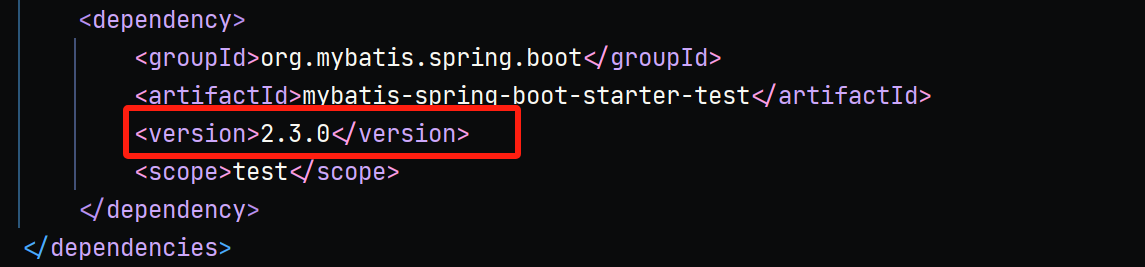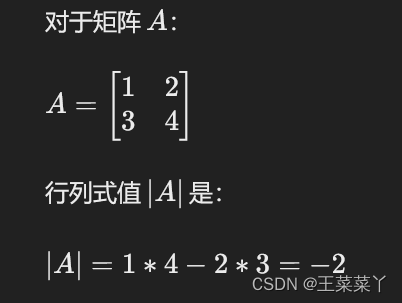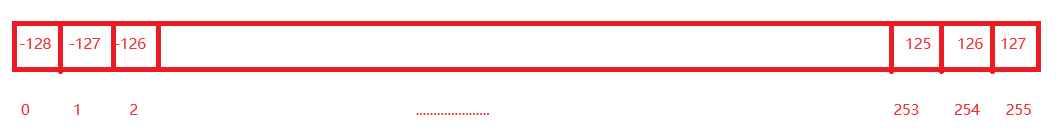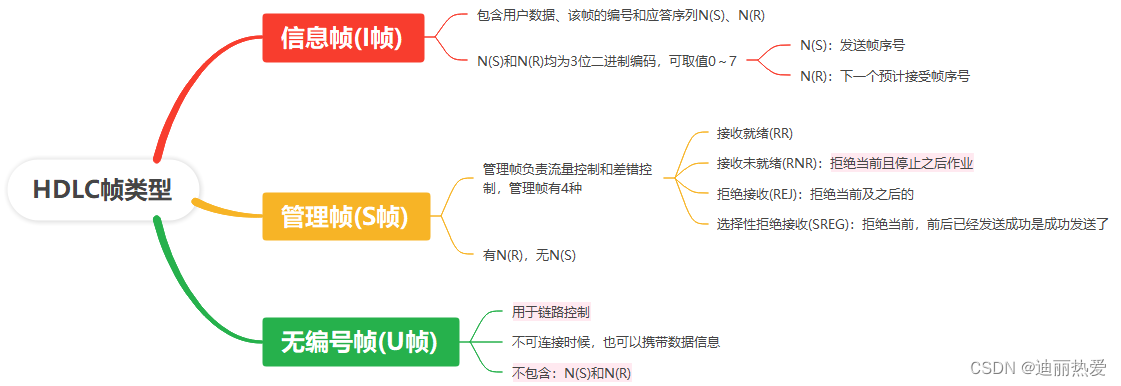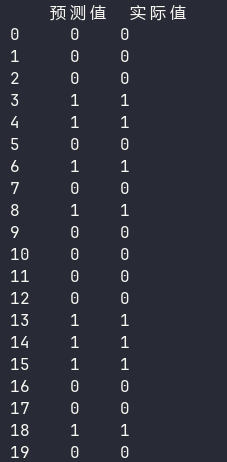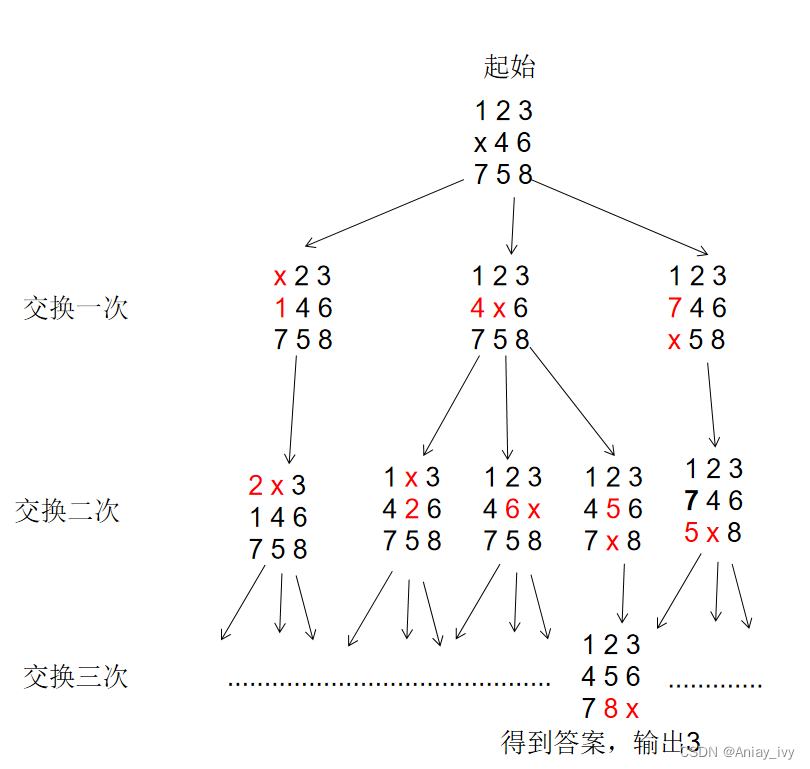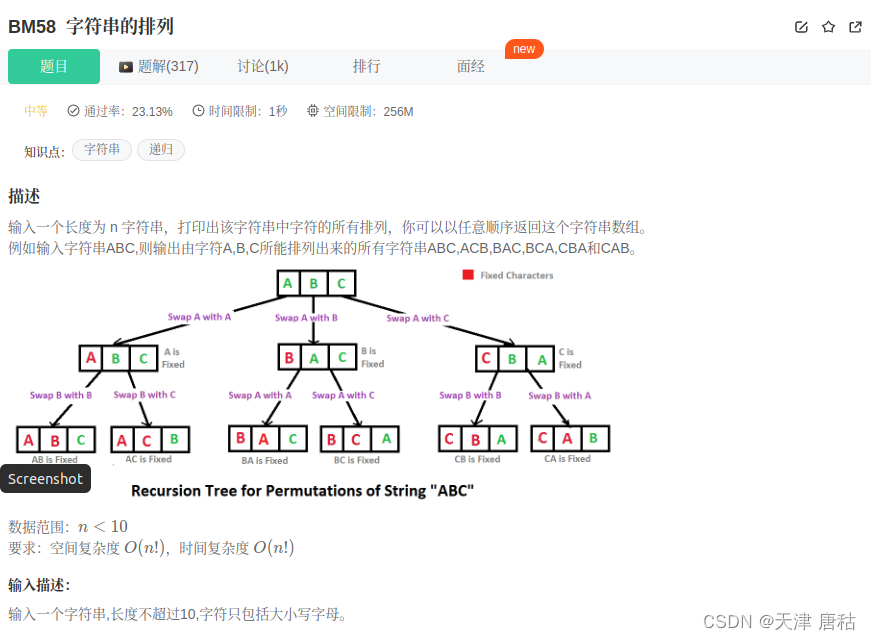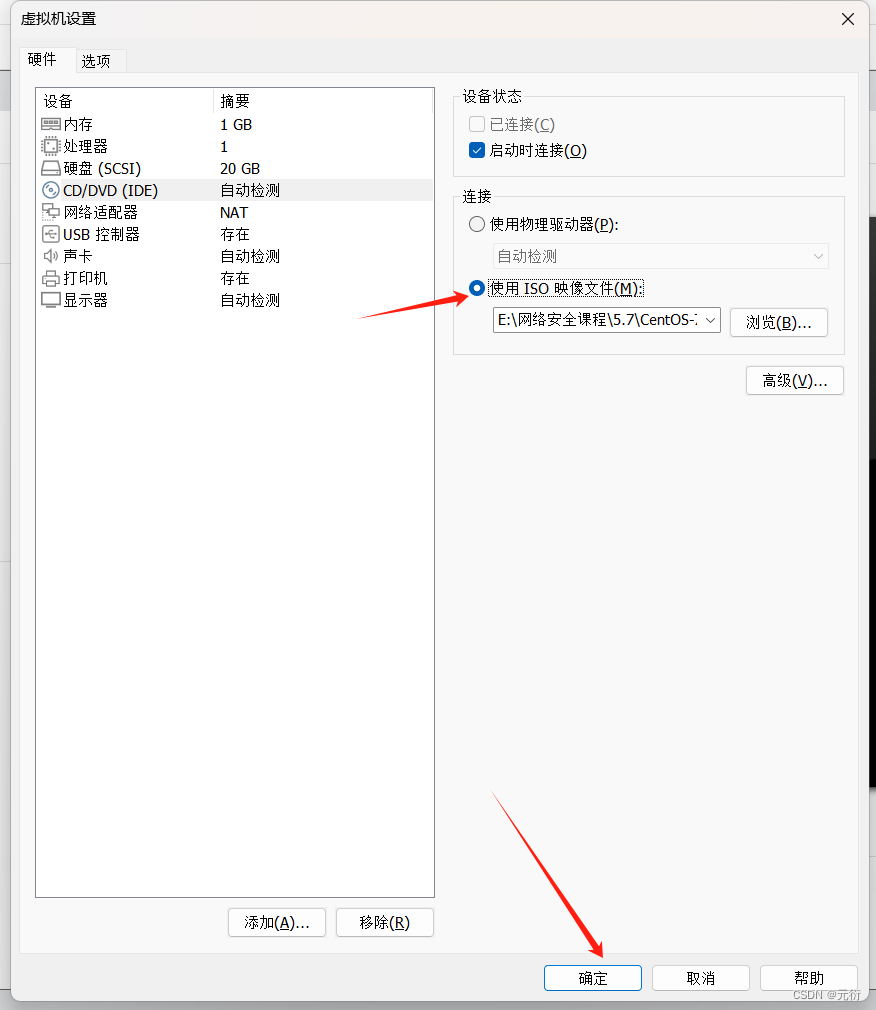准确的说,是Oracle 23ai Free Developer版,因为企业版目前只在云上(OCI和Azure)和ECC上提供。
方法包括3种,本文介绍第2种:
- Virtual Appliance
- RPM安装
- Docker
RPM安装支持Linux 8和Linux 9。由于官方的Virtualbox用的是8,所以我也使用Linux 8。
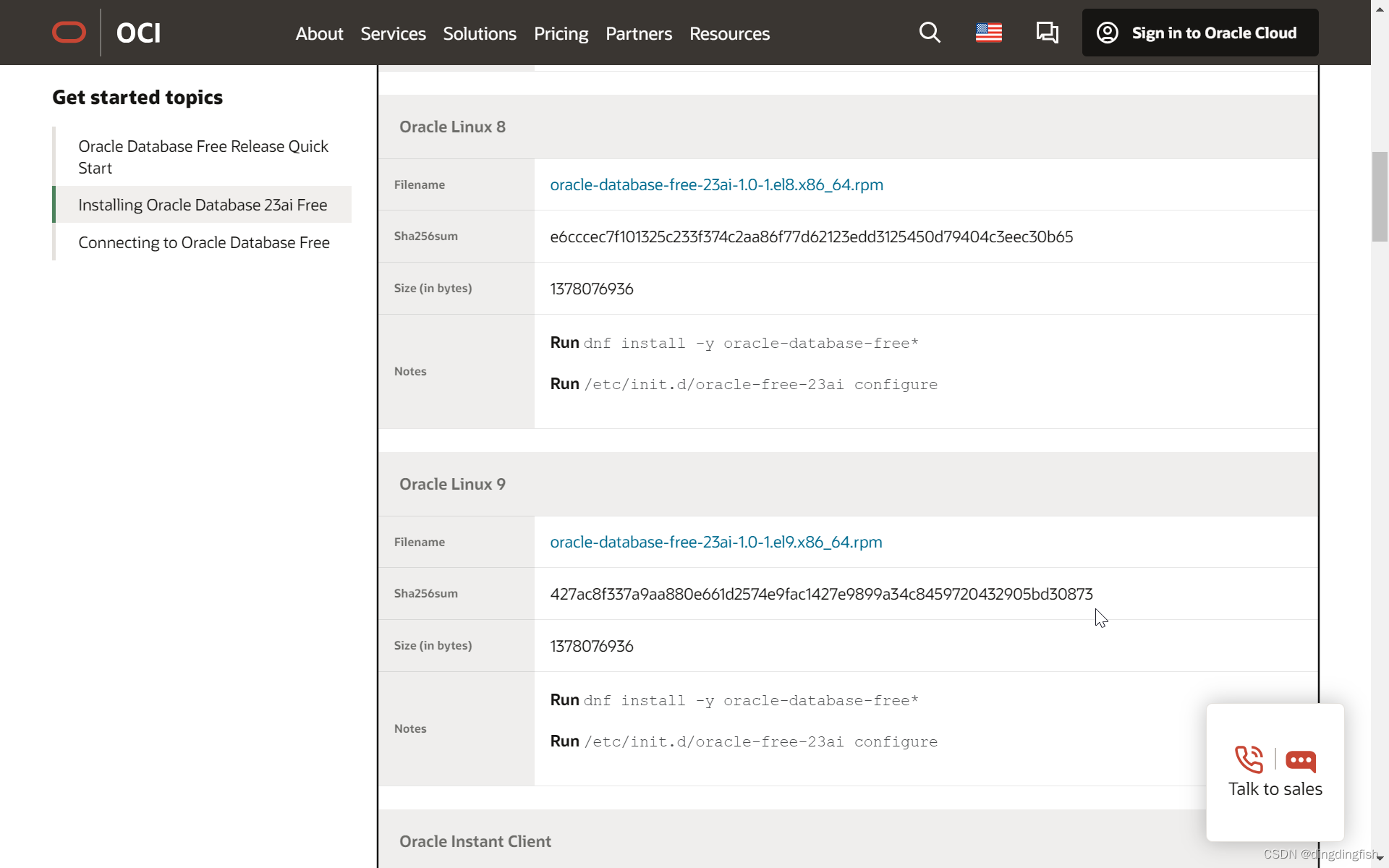
首先用Vagrant创建一个Oracle Linux 8的虚机,这个也就几分钟就自动安装成功了。
然后下载Linux 8版本的RPM文件:oracle-database-free-23ai-1.0-1.el8.x86_64.rpm,不到1.4GB。
然后就是安装和配置:
# 安装
dnf install -y oracle-database-free*
# 配置
/etc/init.d/oracle-free-23ai configure
下面是详细过程。
首先是安装,耗时5分多钟:
# time dnf install -y /vagrant/oracle-database-free*
Last metadata expiration check: 21:25:14 ago on Mon 06 May 2024 08:04:14 AM UTC.
Dependencies resolved.
=====================================================================================================================================Package Architecture Version Repository Size
=====================================================================================================================================
Installing:oracle-database-free-23ai x86_64 1.0-1 @commandline 1.3 G
Installing dependencies:bc x86_64 1.07.1-5.el8 ol8_baseos_latest 129 kbind-libs x86_64 32:9.11.36-11.el8_9.1 ol8_appstream 175 kbind-libs-lite x86_64 32:9.11.36-11.el8_9.1 ol8_appstream 1.2 Mbind-license noarch 32:9.11.36-11.el8_9.1 ol8_appstream 103 kbind-utils x86_64 32:9.11.36-11.el8_9.1 ol8_appstream 452 kcompat-openssl10 x86_64 1:1.0.2o-4.el8_6 ol8_appstream 1.1 Mdejavu-fonts-common noarch 2.35-7.el8 ol8_baseos_latest 74 kdejavu-sans-fonts noarch 2.35-7.el8 ol8_baseos_latest 1.5 Mfontconfig x86_64 2.13.1-4.el8 ol8_baseos_latest 274 kfontpackages-filesystem noarch 1.44-22.el8 ol8_baseos_latest 16 kfstrm x86_64 0.6.1-3.el8 ol8_appstream 29 kgssproxy x86_64 0.8.0-21.el8 ol8_baseos_latest 119 kkeyutils x86_64 1.5.10-9.el8 ol8_baseos_latest 66 kksh x86_64 20120801-259.0.1.el8 ol8_appstream 923 klibICE x86_64 1.0.9-15.el8 ol8_appstream 74 klibSM x86_64 1.2.3-1.el8 ol8_appstream 47 klibX11 x86_64 1.6.8-6.el8 ol8_appstream 611 klibX11-common noarch 1.6.8-6.el8 ol8_appstream 158 klibX11-xcb x86_64 1.6.8-6.el8 ol8_appstream 14 klibXau x86_64 1.0.9-3.el8 ol8_appstream 37 klibXcomposite x86_64 0.4.4-14.el8 ol8_appstream 28 klibXext x86_64 1.3.4-1.el8 ol8_appstream 45 klibXi x86_64 1.7.10-1.el8 ol8_appstream 49 klibXinerama x86_64 1.1.4-1.el8 ol8_appstream 15 klibXmu x86_64 1.1.3-1.el8 ol8_appstream 75 klibXrandr x86_64 1.5.2-1.el8 ol8_appstream 34 klibXrender x86_64 0.9.10-7.el8 ol8_appstream 33 klibXt x86_64 1.1.5-12.el8 ol8_appstream 185 klibXtst x86_64 1.2.3-7.el8 ol8_appstream 22 klibXv x86_64 1.0.11-7.el8 ol8_appstream 20 klibXxf86dga x86_64 1.1.5-1.el8 ol8_appstream 26 klibXxf86misc x86_64 1.0.4-1.el8 ol8_appstream 23 klibXxf86vm x86_64 1.1.4-9.el8 ol8_appstream 19 klibbasicobjects x86_64 0.1.1-40.el8 ol8_baseos_latest 31 klibcollection x86_64 0.7.0-40.el8 ol8_baseos_latest 48 klibdmx x86_64 1.1.4-3.el8 ol8_appstream 22 klibev x86_64 4.24-6.el8 ol8_appstream 52 klibini_config x86_64 1.3.1-40.el8 ol8_baseos_latest 70 klibmaxminddb x86_64 1.2.0-10.el8_9.1 ol8_appstream 32 klibnfsidmap x86_64 1:2.3.3-59.0.1.el8 ol8_baseos_latest 121 klibpath_utils x86_64 0.2.1-40.el8 ol8_baseos_latest 34 klibref_array x86_64 0.1.5-40.el8 ol8_baseos_latest 33 klibverto-libev x86_64 0.3.2-2.el8 ol8_appstream 16 klibxcb x86_64 1.13.1-1.el8 ol8_appstream 231 klm_sensors-libs x86_64 3.4.0-23.20180522git70f7e08.el8 ol8_baseos_latest 59 knet-tools x86_64 2.0-0.52.20160912git.el8 ol8_baseos_latest 322 knfs-utils x86_64 1:2.3.3-59.0.1.el8 ol8_baseos_latest 514 koracle-database-preinstall-23ai x86_64 1.0-2.el8 ol8_appstream 30 kprotobuf-c x86_64 1.3.0-8.el8 ol8_appstream 37 kpython3-bind noarch 32:9.11.36-11.el8_9.1 ol8_appstream 151 kpython3-ply noarch 3.9-9.el8 ol8_baseos_latest 111 kpython3-pyyaml x86_64 3.12-12.el8 ol8_baseos_latest 193 kquota x86_64 1:4.04-14.el8 ol8_baseos_latest 214 kquota-nls noarch 1:4.04-14.el8 ol8_baseos_latest 95 krpcbind x86_64 1.2.5-10.el8 ol8_baseos_latest 70 ksmartmontools x86_64 1:7.1-2.el8 ol8_baseos_latest 553 ksysstat x86_64 11.7.3-11.0.1.el8 ol8_appstream 427 kxorg-x11-utils x86_64 7.5-28.el8 ol8_appstream 136 kxorg-x11-xauth x86_64 1:1.0.9-12.el8 ol8_appstream 39 k
Installing weak dependencies:geolite2-city noarch 20180605-1.el8 ol8_appstream 19 Mgeolite2-country noarch 20180605-1.el8 ol8_appstream 1.0 MTransaction Summary
=====================================================================================================================================
Install 62 PackagesTotal size: 1.3 G
Total download size: 31 M
Installed size: 3.6 G
Downloading Packages:
(1/61): dejavu-fonts-common-2.35-7.el8.noarch.rpm 178 kB/s | 74 kB 00:00
(2/61): bc-1.07.1-5.el8.x86_64.rpm 254 kB/s | 129 kB 00:00
(3/61): fontpackages-filesystem-1.44-22.el8.noarch.rpm 200 kB/s | 16 kB 00:00
(4/61): fontconfig-2.13.1-4.el8.x86_64.rpm 1.4 MB/s | 274 kB 00:00
(5/61): gssproxy-0.8.0-21.el8.x86_64.rpm 1.6 MB/s | 119 kB 00:00
(6/61): keyutils-1.5.10-9.el8.x86_64.rpm 788 kB/s | 66 kB 00:00
(7/61): libbasicobjects-0.1.1-40.el8.x86_64.rpm 458 kB/s | 31 kB 00:00
(8/61): dejavu-sans-fonts-2.35-7.el8.noarch.rpm 1.9 MB/s | 1.5 MB 00:00
(9/61): libcollection-0.7.0-40.el8.x86_64.rpm 486 kB/s | 48 kB 00:00
(10/61): libini_config-1.3.1-40.el8.x86_64.rpm 567 kB/s | 70 kB 00:00
(11/61): libnfsidmap-2.3.3-59.0.1.el8.x86_64.rpm 1.6 MB/s | 121 kB 00:00
(12/61): libpath_utils-0.2.1-40.el8.x86_64.rpm 456 kB/s | 34 kB 00:00
(13/61): libref_array-0.1.5-40.el8.x86_64.rpm 488 kB/s | 33 kB 00:00
(14/61): lm_sensors-libs-3.4.0-23.20180522git70f7e08.el8.x86_64.rpm 803 kB/s | 59 kB 00:00
(15/61): python3-ply-3.9-9.el8.noarch.rpm 1.5 MB/s | 111 kB 00:00
(16/61): net-tools-2.0-0.52.20160912git.el8.x86_64.rpm 2.1 MB/s | 322 kB 00:00
(17/61): nfs-utils-2.3.3-59.0.1.el8.x86_64.rpm 3.5 MB/s | 514 kB 00:00
(18/61): python3-pyyaml-3.12-12.el8.x86_64.rpm 2.5 MB/s | 193 kB 00:00
(19/61): quota-4.04-14.el8.x86_64.rpm 2.8 MB/s | 214 kB 00:00
(20/61): quota-nls-4.04-14.el8.noarch.rpm 1.3 MB/s | 95 kB 00:00
(21/61): rpcbind-1.2.5-10.el8.x86_64.rpm 953 kB/s | 70 kB 00:00
(22/61): bind-libs-9.11.36-11.el8_9.1.x86_64.rpm 2.3 MB/s | 175 kB 00:00
(23/61): smartmontools-7.1-2.el8.x86_64.rpm 3.9 MB/s | 553 kB 00:00
(24/61): bind-license-9.11.36-11.el8_9.1.noarch.rpm 1.3 MB/s | 103 kB 00:00
(25/61): bind-libs-lite-9.11.36-11.el8_9.1.x86_64.rpm 6.5 MB/s | 1.2 MB 00:00
(26/61): bind-utils-9.11.36-11.el8_9.1.x86_64.rpm 3.3 MB/s | 452 kB 00:00
(27/61): fstrm-0.6.1-3.el8.x86_64.rpm 421 kB/s | 29 kB 00:00
(28/61): compat-openssl10-1.0.2o-4.el8_6.x86_64.rpm 6.5 MB/s | 1.1 MB 00:00
(29/61): geolite2-country-20180605-1.el8.noarch.rpm 9.1 MB/s | 1.0 MB 00:00
(30/61): ksh-20120801-259.0.1.el8.x86_64.rpm 6.3 MB/s | 923 kB 00:00
(31/61): libICE-1.0.9-15.el8.x86_64.rpm 965 kB/s | 74 kB 00:00
(32/61): libSM-1.2.3-1.el8.x86_64.rpm 580 kB/s | 47 kB 00:00
(33/61): libX11-1.6.8-6.el8.x86_64.rpm 5.9 MB/s | 611 kB 00:00
(34/61): libX11-common-1.6.8-6.el8.noarch.rpm 1.5 MB/s | 158 kB 00:00
(35/61): libX11-xcb-1.6.8-6.el8.x86_64.rpm 175 kB/s | 14 kB 00:00
(36/61): libXau-1.0.9-3.el8.x86_64.rpm 358 kB/s | 37 kB 00:00
(37/61): libXcomposite-0.4.4-14.el8.x86_64.rpm 255 kB/s | 28 kB 00:00
(38/61): libXext-1.3.4-1.el8.x86_64.rpm 387 kB/s | 45 kB 00:00
(39/61): libXi-1.7.10-1.el8.x86_64.rpm 441 kB/s | 49 kB 00:00
(40/61): libXinerama-1.1.4-1.el8.x86_64.rpm 122 kB/s | 15 kB 00:00
(41/61): libXmu-1.1.3-1.el8.x86_64.rpm 594 kB/s | 75 kB 00:00
(42/61): libXrender-0.9.10-7.el8.x86_64.rpm 380 kB/s | 33 kB 00:00
(43/61): libXrandr-1.5.2-1.el8.x86_64.rpm 373 kB/s | 34 kB 00:00
(44/61): libXtst-1.2.3-7.el8.x86_64.rpm 208 kB/s | 22 kB 00:00
(45/61): libXt-1.1.5-12.el8.x86_64.rpm 1.6 MB/s | 185 kB 00:00
(46/61): geolite2-city-20180605-1.el8.noarch.rpm 18 MB/s | 19 MB 00:01
(47/61): libXv-1.0.11-7.el8.x86_64.rpm 225 kB/s | 20 kB 00:00
(48/61): libXxf86dga-1.1.5-1.el8.x86_64.rpm 304 kB/s | 26 kB 00:00
(49/61): libXxf86misc-1.0.4-1.el8.x86_64.rpm 328 kB/s | 23 kB 00:00
(50/61): libXxf86vm-1.1.4-9.el8.x86_64.rpm 267 kB/s | 19 kB 00:00
(51/61): libdmx-1.1.4-3.el8.x86_64.rpm 311 kB/s | 22 kB 00:00
(52/61): libev-4.24-6.el8.x86_64.rpm 779 kB/s | 52 kB 00:00
(53/61): libverto-libev-0.3.2-2.el8.x86_64.rpm 245 kB/s | 16 kB 00:00
(54/61): libmaxminddb-1.2.0-10.el8_9.1.x86_64.rpm 472 kB/s | 32 kB 00:00
(55/61): oracle-database-preinstall-23ai-1.0-2.el8.x86_64.rpm 422 kB/s | 30 kB 00:00
(56/61): protobuf-c-1.3.0-8.el8.x86_64.rpm 514 kB/s | 37 kB 00:00
(57/61): libxcb-1.13.1-1.el8.x86_64.rpm 2.8 MB/s | 231 kB 00:00
(58/61): python3-bind-9.11.36-11.el8_9.1.noarch.rpm 1.9 MB/s | 151 kB 00:00
(59/61): xorg-x11-utils-7.5-28.el8.x86_64.rpm 1.5 MB/s | 136 kB 00:00
(60/61): sysstat-11.7.3-11.0.1.el8.x86_64.rpm 4.5 MB/s | 427 kB 00:00
(61/61): xorg-x11-xauth-1.0.9-12.el8.x86_64.rpm 514 kB/s | 39 kB 00:00
-------------------------------------------------------------------------------------------------------------------------------------
Total 11 MB/s | 31 MB 00:02
Running transaction check
Transaction check succeeded.
Running transaction test
Transaction test succeeded.
Running transactionPreparing : 1/1Installing : protobuf-c-1.3.0-8.el8.x86_64 1/62Installing : fstrm-0.6.1-3.el8.x86_64 2/62Installing : bind-license-32:9.11.36-11.el8_9.1.noarch 3/62Installing : libXau-1.0.9-3.el8.x86_64 4/62Installing : libxcb-1.13.1-1.el8.x86_64 5/62Installing : libICE-1.0.9-15.el8.x86_64 6/62Installing : net-tools-2.0-0.52.20160912git.el8.x86_64 7/62Running scriptlet: net-tools-2.0-0.52.20160912git.el8.x86_64 7/62Installing : libref_array-0.1.5-40.el8.x86_64 8/62Installing : libcollection-0.7.0-40.el8.x86_64 9/62Installing : libbasicobjects-0.1.1-40.el8.x86_64 10/62Installing : fontpackages-filesystem-1.44-22.el8.noarch 11/62Installing : dejavu-fonts-common-2.35-7.el8.noarch 12/62Installing : dejavu-sans-fonts-2.35-7.el8.noarch 13/62Installing : fontconfig-2.13.1-4.el8.x86_64 14/62Running scriptlet: fontconfig-2.13.1-4.el8.x86_64 14/62Installing : libSM-1.2.3-1.el8.x86_64 15/62Installing : libev-4.24-6.el8.x86_64 16/62Installing : libverto-libev-0.3.2-2.el8.x86_64 17/62Installing : libX11-xcb-1.6.8-6.el8.x86_64 18/62Installing : libX11-common-1.6.8-6.el8.noarch 19/62Installing : libX11-1.6.8-6.el8.x86_64 20/62Installing : libXext-1.3.4-1.el8.x86_64 21/62Installing : libXi-1.7.10-1.el8.x86_64 22/62Installing : libXrender-0.9.10-7.el8.x86_64 23/62Installing : libXrandr-1.5.2-1.el8.x86_64 24/62Installing : libXtst-1.2.3-7.el8.x86_64 25/62Installing : libXinerama-1.1.4-1.el8.x86_64 26/62Installing : libXv-1.0.11-7.el8.x86_64 27/62Installing : libXxf86dga-1.1.5-1.el8.x86_64 28/62Installing : libXxf86misc-1.0.4-1.el8.x86_64 29/62Installing : libXxf86vm-1.1.4-9.el8.x86_64 30/62Installing : libdmx-1.1.4-3.el8.x86_64 31/62Installing : libXcomposite-0.4.4-14.el8.x86_64 32/62Installing : xorg-x11-utils-7.5-28.el8.x86_64 33/62Installing : libXt-1.1.5-12.el8.x86_64 34/62Installing : libXmu-1.1.3-1.el8.x86_64 35/62Installing : xorg-x11-xauth-1:1.0.9-12.el8.x86_64 36/62Installing : ksh-20120801-259.0.1.el8.x86_64 37/62Running scriptlet: ksh-20120801-259.0.1.el8.x86_64 37/62Installing : geolite2-country-20180605-1.el8.noarch 38/62Installing : geolite2-city-20180605-1.el8.noarch 39/62Installing : libmaxminddb-1.2.0-10.el8_9.1.x86_64 40/62Running scriptlet: libmaxminddb-1.2.0-10.el8_9.1.x86_64 40/62Installing : bind-libs-lite-32:9.11.36-11.el8_9.1.x86_64 41/62Installing : bind-libs-32:9.11.36-11.el8_9.1.x86_64 42/62Installing : compat-openssl10-1:1.0.2o-4.el8_6.x86_64 43/62Running scriptlet: compat-openssl10-1:1.0.2o-4.el8_6.x86_64 43/62Running scriptlet: smartmontools-1:7.1-2.el8.x86_64 44/62Installing : smartmontools-1:7.1-2.el8.x86_64 44/62Running scriptlet: smartmontools-1:7.1-2.el8.x86_64 44/62Running scriptlet: rpcbind-1.2.5-10.el8.x86_64 45/62Installing : rpcbind-1.2.5-10.el8.x86_64 45/62Running scriptlet: rpcbind-1.2.5-10.el8.x86_64 45/62Installing : quota-nls-1:4.04-14.el8.noarch 46/62Installing : quota-1:4.04-14.el8.x86_64 47/62Installing : python3-pyyaml-3.12-12.el8.x86_64 48/62Installing : python3-ply-3.9-9.el8.noarch 49/62Installing : python3-bind-32:9.11.36-11.el8_9.1.noarch 50/62Installing : bind-utils-32:9.11.36-11.el8_9.1.x86_64 51/62Installing : lm_sensors-libs-3.4.0-23.20180522git70f7e08.el8.x86_64 52/62Running scriptlet: lm_sensors-libs-3.4.0-23.20180522git70f7e08.el8.x86_64 52/62Installing : sysstat-11.7.3-11.0.1.el8.x86_64 53/62Running scriptlet: sysstat-11.7.3-11.0.1.el8.x86_64 53/62Installing : libpath_utils-0.2.1-40.el8.x86_64 54/62Installing : libini_config-1.3.1-40.el8.x86_64 55/62Installing : gssproxy-0.8.0-21.el8.x86_64 56/62Running scriptlet: gssproxy-0.8.0-21.el8.x86_64 56/62Installing : libnfsidmap-1:2.3.3-59.0.1.el8.x86_64 57/62Installing : keyutils-1.5.10-9.el8.x86_64 58/62Running scriptlet: nfs-utils-1:2.3.3-59.0.1.el8.x86_64 59/62Installing : nfs-utils-1:2.3.3-59.0.1.el8.x86_64 59/62Running scriptlet: nfs-utils-1:2.3.3-59.0.1.el8.x86_64 59/62Installing : bc-1.07.1-5.el8.x86_64 60/62Running scriptlet: bc-1.07.1-5.el8.x86_64 60/62Installing : oracle-database-preinstall-23ai-1.0-2.el8.x86_64 61/62Running scriptlet: oracle-database-free-23ai-1.0-1.x86_64 62/62Installing : oracle-database-free-23ai-1.0-1.x86_64 62/62Running scriptlet: oracle-database-free-23ai-1.0-1.x86_64 62/62
[INFO] Executing post installation scripts...
[INFO] Oracle home installed successfully and ready to be configured.
To configure Oracle Database Free, optionally modify the parameters in '/etc/sysconfig/oracle-free-23ai.conf' and then run '/etc/init.d/oracle-free-23ai configure' as root.Running scriptlet: oracle-database-preinstall-23ai-1.0-2.el8.x86_64 62/62Running scriptlet: oracle-database-free-23ai-1.0-1.x86_64 62/62Running scriptlet: fontconfig-2.13.1-4.el8.x86_64 62/62Verifying : bc-1.07.1-5.el8.x86_64 1/62Verifying : dejavu-fonts-common-2.35-7.el8.noarch 2/62Verifying : dejavu-sans-fonts-2.35-7.el8.noarch 3/62Verifying : fontconfig-2.13.1-4.el8.x86_64 4/62Verifying : fontpackages-filesystem-1.44-22.el8.noarch 5/62Verifying : gssproxy-0.8.0-21.el8.x86_64 6/62Verifying : keyutils-1.5.10-9.el8.x86_64 7/62Verifying : libbasicobjects-0.1.1-40.el8.x86_64 8/62Verifying : libcollection-0.7.0-40.el8.x86_64 9/62Verifying : libini_config-1.3.1-40.el8.x86_64 10/62Verifying : libnfsidmap-1:2.3.3-59.0.1.el8.x86_64 11/62Verifying : libpath_utils-0.2.1-40.el8.x86_64 12/62Verifying : libref_array-0.1.5-40.el8.x86_64 13/62Verifying : lm_sensors-libs-3.4.0-23.20180522git70f7e08.el8.x86_64 14/62Verifying : net-tools-2.0-0.52.20160912git.el8.x86_64 15/62Verifying : nfs-utils-1:2.3.3-59.0.1.el8.x86_64 16/62Verifying : python3-ply-3.9-9.el8.noarch 17/62Verifying : python3-pyyaml-3.12-12.el8.x86_64 18/62Verifying : quota-1:4.04-14.el8.x86_64 19/62Verifying : quota-nls-1:4.04-14.el8.noarch 20/62Verifying : rpcbind-1.2.5-10.el8.x86_64 21/62Verifying : smartmontools-1:7.1-2.el8.x86_64 22/62Verifying : bind-libs-32:9.11.36-11.el8_9.1.x86_64 23/62Verifying : bind-libs-lite-32:9.11.36-11.el8_9.1.x86_64 24/62Verifying : bind-license-32:9.11.36-11.el8_9.1.noarch 25/62Verifying : bind-utils-32:9.11.36-11.el8_9.1.x86_64 26/62Verifying : compat-openssl10-1:1.0.2o-4.el8_6.x86_64 27/62Verifying : fstrm-0.6.1-3.el8.x86_64 28/62Verifying : geolite2-city-20180605-1.el8.noarch 29/62Verifying : geolite2-country-20180605-1.el8.noarch 30/62Verifying : ksh-20120801-259.0.1.el8.x86_64 31/62Verifying : libICE-1.0.9-15.el8.x86_64 32/62Verifying : libSM-1.2.3-1.el8.x86_64 33/62Verifying : libX11-1.6.8-6.el8.x86_64 34/62Verifying : libX11-common-1.6.8-6.el8.noarch 35/62Verifying : libX11-xcb-1.6.8-6.el8.x86_64 36/62Verifying : libXau-1.0.9-3.el8.x86_64 37/62Verifying : libXcomposite-0.4.4-14.el8.x86_64 38/62Verifying : libXext-1.3.4-1.el8.x86_64 39/62Verifying : libXi-1.7.10-1.el8.x86_64 40/62Verifying : libXinerama-1.1.4-1.el8.x86_64 41/62Verifying : libXmu-1.1.3-1.el8.x86_64 42/62Verifying : libXrandr-1.5.2-1.el8.x86_64 43/62Verifying : libXrender-0.9.10-7.el8.x86_64 44/62Verifying : libXt-1.1.5-12.el8.x86_64 45/62Verifying : libXtst-1.2.3-7.el8.x86_64 46/62Verifying : libXv-1.0.11-7.el8.x86_64 47/62Verifying : libXxf86dga-1.1.5-1.el8.x86_64 48/62Verifying : libXxf86misc-1.0.4-1.el8.x86_64 49/62Verifying : libXxf86vm-1.1.4-9.el8.x86_64 50/62Verifying : libdmx-1.1.4-3.el8.x86_64 51/62Verifying : libev-4.24-6.el8.x86_64 52/62Verifying : libmaxminddb-1.2.0-10.el8_9.1.x86_64 53/62Verifying : libverto-libev-0.3.2-2.el8.x86_64 54/62Verifying : libxcb-1.13.1-1.el8.x86_64 55/62Verifying : oracle-database-preinstall-23ai-1.0-2.el8.x86_64 56/62Verifying : protobuf-c-1.3.0-8.el8.x86_64 57/62Verifying : python3-bind-32:9.11.36-11.el8_9.1.noarch 58/62Verifying : sysstat-11.7.3-11.0.1.el8.x86_64 59/62Verifying : xorg-x11-utils-7.5-28.el8.x86_64 60/62Verifying : xorg-x11-xauth-1:1.0.9-12.el8.x86_64 61/62Verifying : oracle-database-free-23ai-1.0-1.x86_64 62/62Installed:bc-1.07.1-5.el8.x86_64 bind-libs-32:9.11.36-11.el8_9.1.x86_64bind-libs-lite-32:9.11.36-11.el8_9.1.x86_64 bind-license-32:9.11.36-11.el8_9.1.noarchbind-utils-32:9.11.36-11.el8_9.1.x86_64 compat-openssl10-1:1.0.2o-4.el8_6.x86_64dejavu-fonts-common-2.35-7.el8.noarch dejavu-sans-fonts-2.35-7.el8.noarchfontconfig-2.13.1-4.el8.x86_64 fontpackages-filesystem-1.44-22.el8.noarchfstrm-0.6.1-3.el8.x86_64 geolite2-city-20180605-1.el8.noarchgeolite2-country-20180605-1.el8.noarch gssproxy-0.8.0-21.el8.x86_64keyutils-1.5.10-9.el8.x86_64 ksh-20120801-259.0.1.el8.x86_64libICE-1.0.9-15.el8.x86_64 libSM-1.2.3-1.el8.x86_64libX11-1.6.8-6.el8.x86_64 libX11-common-1.6.8-6.el8.noarchlibX11-xcb-1.6.8-6.el8.x86_64 libXau-1.0.9-3.el8.x86_64libXcomposite-0.4.4-14.el8.x86_64 libXext-1.3.4-1.el8.x86_64libXi-1.7.10-1.el8.x86_64 libXinerama-1.1.4-1.el8.x86_64libXmu-1.1.3-1.el8.x86_64 libXrandr-1.5.2-1.el8.x86_64libXrender-0.9.10-7.el8.x86_64 libXt-1.1.5-12.el8.x86_64libXtst-1.2.3-7.el8.x86_64 libXv-1.0.11-7.el8.x86_64libXxf86dga-1.1.5-1.el8.x86_64 libXxf86misc-1.0.4-1.el8.x86_64libXxf86vm-1.1.4-9.el8.x86_64 libbasicobjects-0.1.1-40.el8.x86_64libcollection-0.7.0-40.el8.x86_64 libdmx-1.1.4-3.el8.x86_64libev-4.24-6.el8.x86_64 libini_config-1.3.1-40.el8.x86_64libmaxminddb-1.2.0-10.el8_9.1.x86_64 libnfsidmap-1:2.3.3-59.0.1.el8.x86_64libpath_utils-0.2.1-40.el8.x86_64 libref_array-0.1.5-40.el8.x86_64libverto-libev-0.3.2-2.el8.x86_64 libxcb-1.13.1-1.el8.x86_64lm_sensors-libs-3.4.0-23.20180522git70f7e08.el8.x86_64 net-tools-2.0-0.52.20160912git.el8.x86_64nfs-utils-1:2.3.3-59.0.1.el8.x86_64 oracle-database-free-23ai-1.0-1.x86_64oracle-database-preinstall-23ai-1.0-2.el8.x86_64 protobuf-c-1.3.0-8.el8.x86_64python3-bind-32:9.11.36-11.el8_9.1.noarch python3-ply-3.9-9.el8.noarchpython3-pyyaml-3.12-12.el8.x86_64 quota-1:4.04-14.el8.x86_64quota-nls-1:4.04-14.el8.noarch rpcbind-1.2.5-10.el8.x86_64smartmontools-1:7.1-2.el8.x86_64 sysstat-11.7.3-11.0.1.el8.x86_64xorg-x11-utils-7.5-28.el8.x86_64 xorg-x11-xauth-1:1.0.9-12.el8.x86_64Complete!real 5m22.969s
user 3m44.503s
sys 1m13.053s
然后是配置,第一次失败了:
# time /etc/init.d/oracle-free-23ai configure
Specify a password to be used for database accounts. Oracle recommends that the password entered should be at least 8 characters in length, contain at least 1 uppercase character, 1 lower case character and 1 digit [0-9]. Note that the same password will be used for SYS, SYSTEM and PDBADMIN accounts:
Confirm the password:
Configuring Oracle Listener.
Listener configuration failed. Check log '/opt/oracle/cfgtoollogs/netca/netca_configure_out.log' for more details.real 0m14.323s
user 0m6.033s
sys 0m0.765s
[root@ol8-vagrant vagrant]# echo $?
1
原因为No valid IP Address returned for the host ol8-vagrant.:
# cat /opt/oracle/cfgtoollogs/netca/netca_configure_out.log
Netca configuration logParsing command line arguments:Parameter "orahome" = /opt/oracle/product/23ai/dbhomeFreeParameter "instype" = typicalParameter "inscomp" = client,oraclenet,javavm,server,anoParameter "insprtcl" = tcpParameter "cfg" = localParameter "authadp" = NO_VALUEParameter "responsefile" = /opt/oracle/product/23ai/dbhomeFree/network/install/netca_typ.rspParameter "silent" = trueParameter "orahnam" = OraHomeFreeParameter "listenerparameters" = DEFAULT_SERVICE=FREE
Done parsing command line arguments.
Oracle Net Services Configuration:
Profile configuration complete.
Oracle Net Listener Startup:
No valid IP Address returned for the host ol8-vagrant.
Check the trace file for details: /opt/oracle/cfgtoollogs/netca/trace_OraDBHome23aiFree-2405077AM1647.log
Oracle Net Services configuration failed. The exit code is 1
设一下主机名就好了,然后配置花了近9分钟:
[root@ol8-vagrant vagrant]# hostname ol8-vagrant
[root@ol8-vagrant vagrant]# hostname
ol8-vagrant
# time /etc/init.d/oracle-free-23ai configure
Specify a password to be used for database accounts. Oracle recommends that the password entered should be at least 8 characters in length, contain at least 1 uppercase character, 1 lower case character and 1 digit [0-9]. Note that the same password will be used for SYS, SYSTEM and PDBADMIN accounts:
Confirm the password:
Configuring Oracle Listener.
Listener configuration succeeded.
Configuring Oracle Database FREE.
Enter SYS user password:
********
Enter SYSTEM user password:
*****
Enter PDBADMIN User Password:
*******
Prepare for db operation
7% complete
Copying database files
29% complete
Creating and starting Oracle instance
30% complete
33% complete
36% complete
39% complete
43% complete
Completing Database Creation
47% complete
49% complete
50% complete
Creating Pluggable Databases
54% complete
71% complete
Executing Post Configuration Actions
93% complete
Running Custom Scripts
100% complete
Database creation complete. For details check the logfiles at:/opt/oracle/cfgtoollogs/dbca/FREE.
Database Information:
Global Database Name:FREE
System Identifier(SID):FREE
Look at the log file "/opt/oracle/cfgtoollogs/dbca/FREE/FREE.log" for further details.Connect to Oracle Database using one of the connect strings:Pluggable database: ol8-vagrant:1539/FREEPDB1Multitenant container database: ol8-vagrant:1539real 8m46.779s
user 0m36.732s
sys 0m5.915s
还需要设置环境变量,才能登录数据库。如何设?我抄了VIrtual Appliance(第1种方法)的作业。
export ORACLE_HOME=/opt/oracle/product/23ai/dbhomeFree
export ORACLE_SID=FREE
export PATH=/home/oracle/bin:/home/oracle/LDLIB:/opt/oracle/product/23ai/dbhomeFree/bin:/usr/sbin:/home/oracle/java/jdk-11.0.20/bin:/home/oracle/bin:/home/oracle/sqlcl/bin:/home/oracle/sqldeveloper:/home/oracle/datamodeler:/home/oracle/.local/bin:/home/oracle/bin:/usr/share/Modules/bin:/usr/local/bin:/usr/local/sbin:/usr/bin:/usr/sbin:/home/oracle/sqlcl/bin:/home/oracle/sqldeveloper:/home/oracle/bin
然后数据库就可以登录了:
$ sqlplus / as sysdbaSQL*Plus: Release 23.0.0.0.0 - Production on Tue May 7 08:14:26 2024
Version 23.4.0.24.05Copyright (c) 1982, 2024, Oracle. All rights reserved.Connected to:
Oracle Database 23ai Free Release 23.0.0.0.0 - Develop, Learn, and Run for Free
Version 23.4.0.24.05SQL> select current_timestamp;CURRENT_TIMESTAMP
---------------------------------------------------------------------------
07-MAY-24 08.16.49.195280 AM +00:00
注意
一个注意事项是监听端口为1539,而非默认的1521。
$ lsnrctl statusLSNRCTL for Linux: Version 23.0.0.0.0 - Production on 07-MAY-2024 14:58:01Copyright (c) 1991, 2024, Oracle. All rights reserved.Connecting to (DESCRIPTION=(ADDRESS=(PROTOCOL=TCP)(HOST=ol8-vagrant)(PORT=1539)))
STATUS of the LISTENER
------------------------
Alias LISTENER
Version TNSLSNR for Linux: Version 23.0.0.0.0 - Production
Start Date 07-MAY-2024 14:56:40
Uptime 0 days 0 hr. 1 min. 20 sec
Trace Level off
Security ON: Local OS Authentication
SNMP OFF
Default Service FREE
Listener Parameter File /opt/oracle/product/23ai/dbhomeFree/network/admin/listener.ora
Listener Log File /opt/oracle/diag/tnslsnr/ol8-vagrant/listener/alert/log.xml
Listening Endpoints Summary...(DESCRIPTION=(ADDRESS=(PROTOCOL=tcp)(HOST=ol8-vagrant)(PORT=1539)))(DESCRIPTION=(ADDRESS=(PROTOCOL=ipc)(KEY=EXTPROC1521)))
Services Summary...
Service "17d923f8233d5239e0630101007f7eef" has 1 instance(s).Instance "FREE", status READY, has 1 handler(s) for this service...
Service "FREE" has 1 instance(s).Instance "FREE", status READY, has 1 handler(s) for this service...
Service "FREEXDB" has 1 instance(s).Instance "FREE", status READY, has 1 handler(s) for this service...
Service "freepdb1" has 1 instance(s).Instance "FREE", status READY, has 1 handler(s) for this service...
The command completed successfully
所以登录数据库要改端口,系统口令为oracle:
-- 登录PDB
sqlplus sys@localhost:1539/FREEPDB1 as sysdba
-- 登录CDB
sqlplus sys@localhost:1539/FREE as sysdba
问题
第一个问题是oracle的根目录没有建立:
[root@ol8-vagrant vagrant]# su - oracle
su: warning: cannot change directory to /home/oracle: No such file or directory
虽然你也可以补建一个,但原因不明:
mkdir /home/oracle
chown oracle:oinstall /home/oracle
第二个问题是第一次配置失败的原因还不清楚。
这2个问题需要再做一次实验看看。
存照留念:
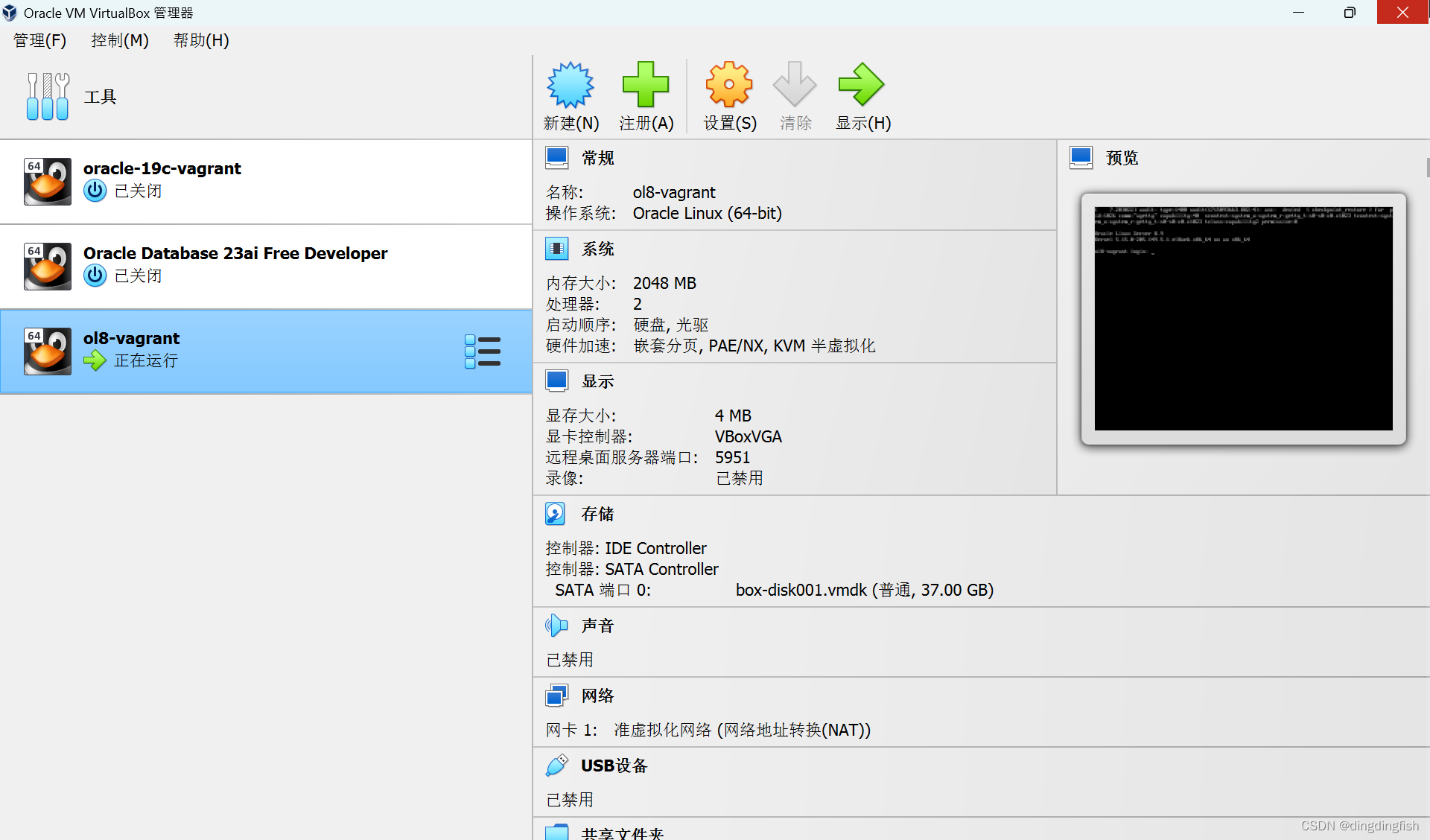
参考链接
- Oracle Database Free Get Started
- 23ai Virtual Appliance下载地址