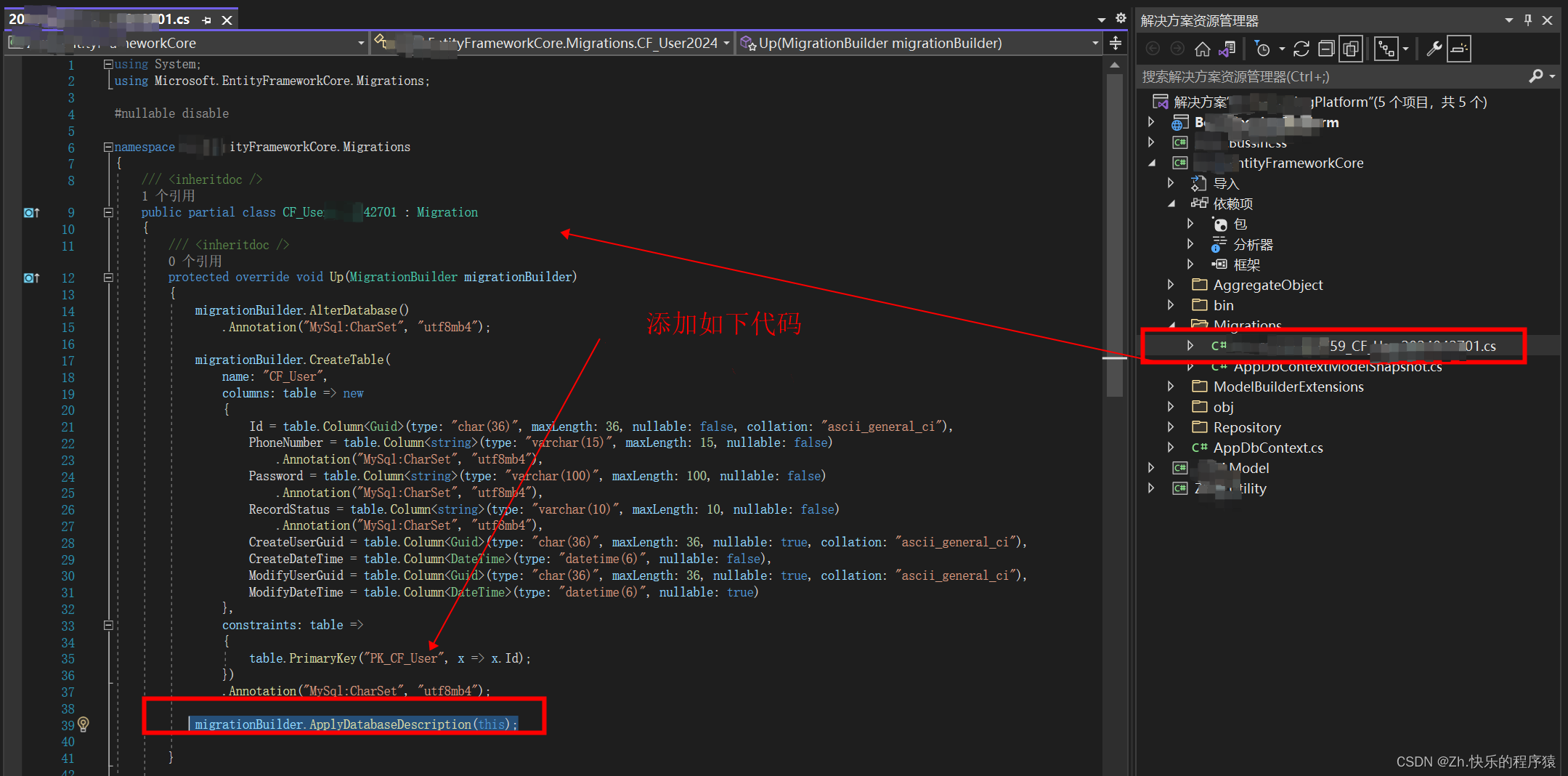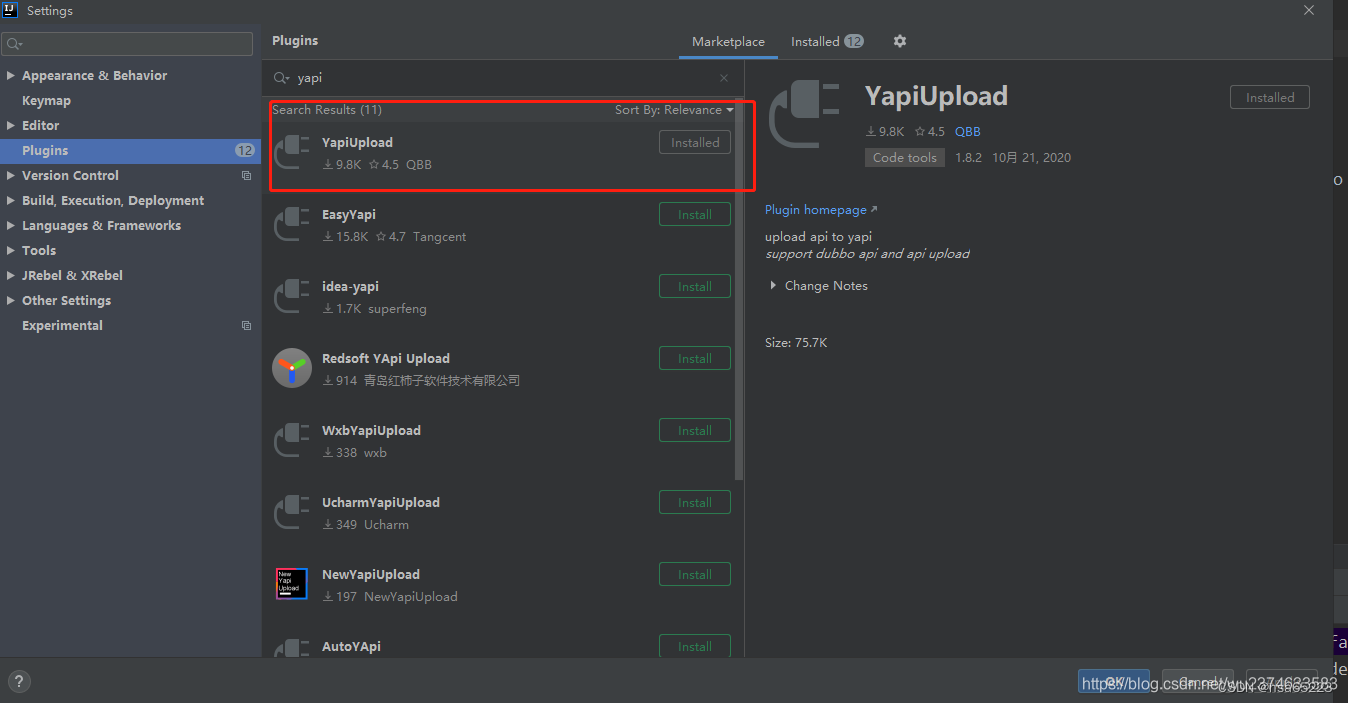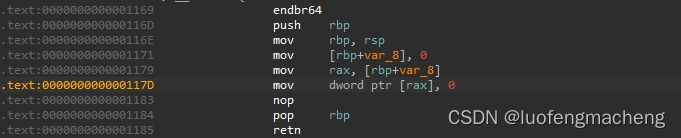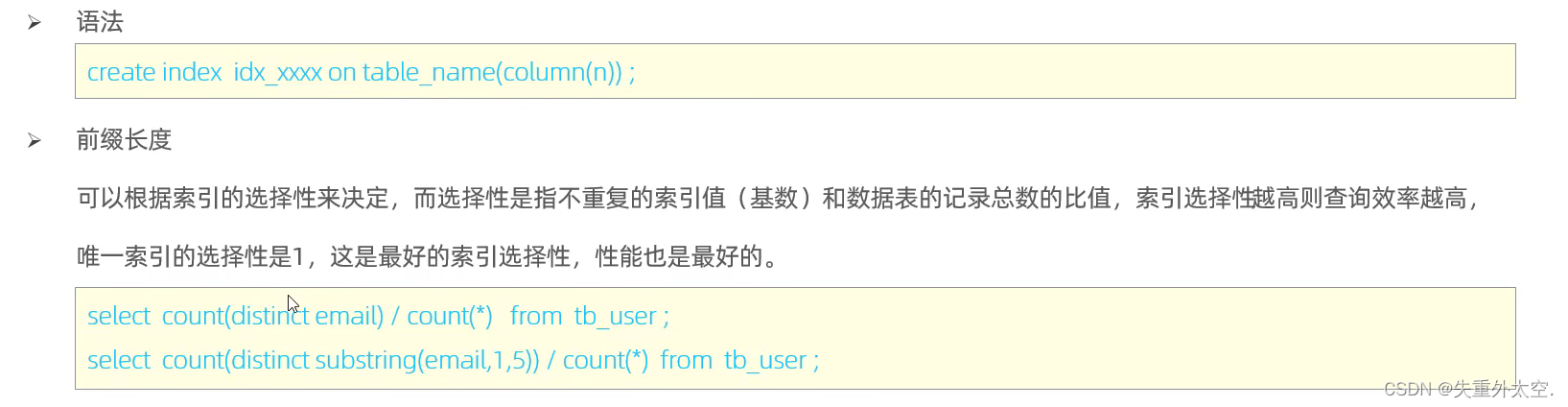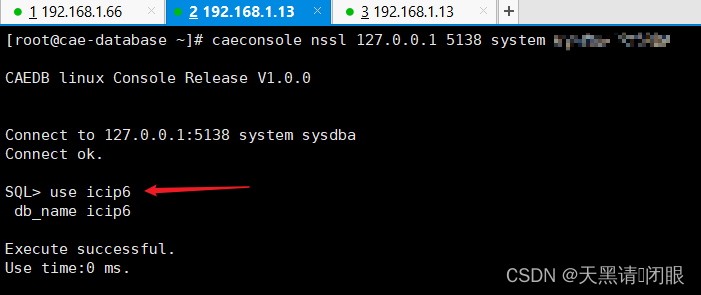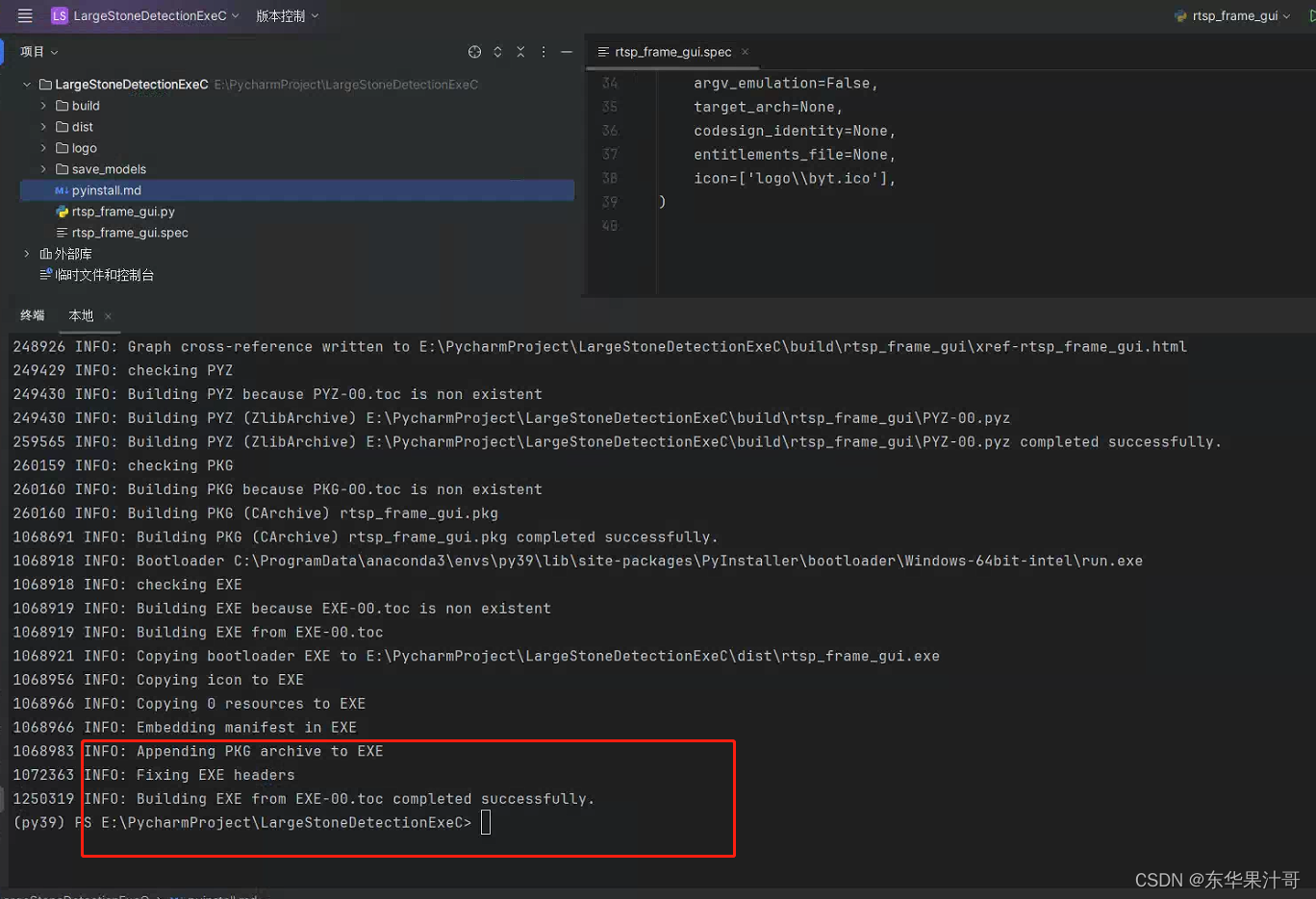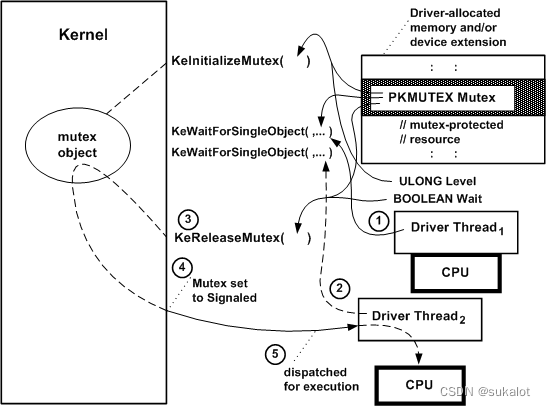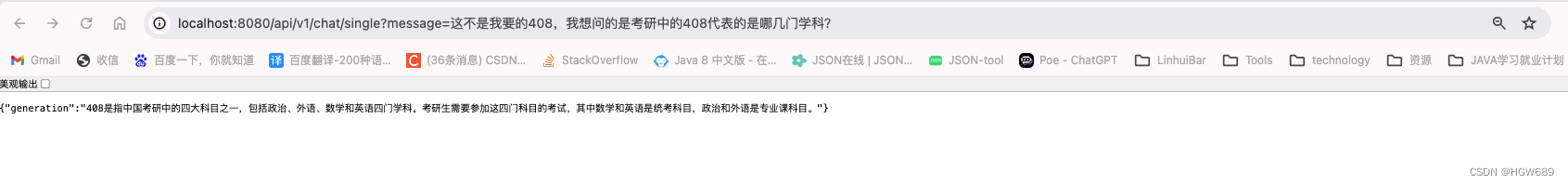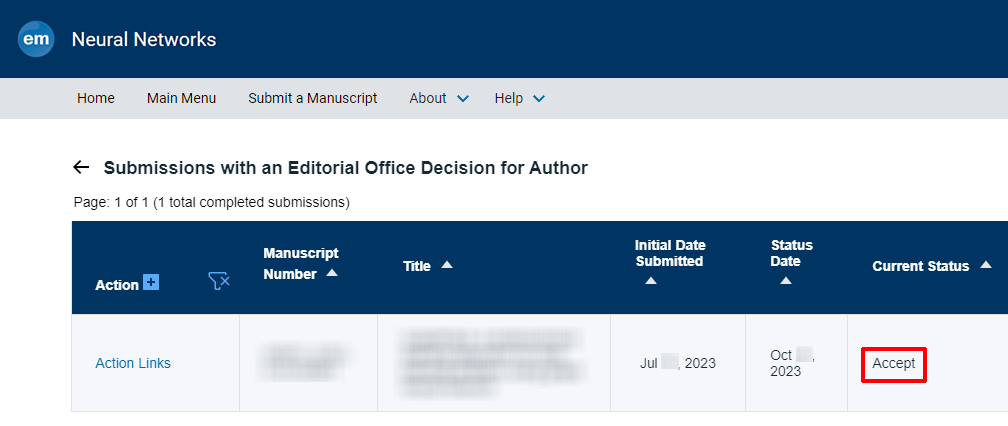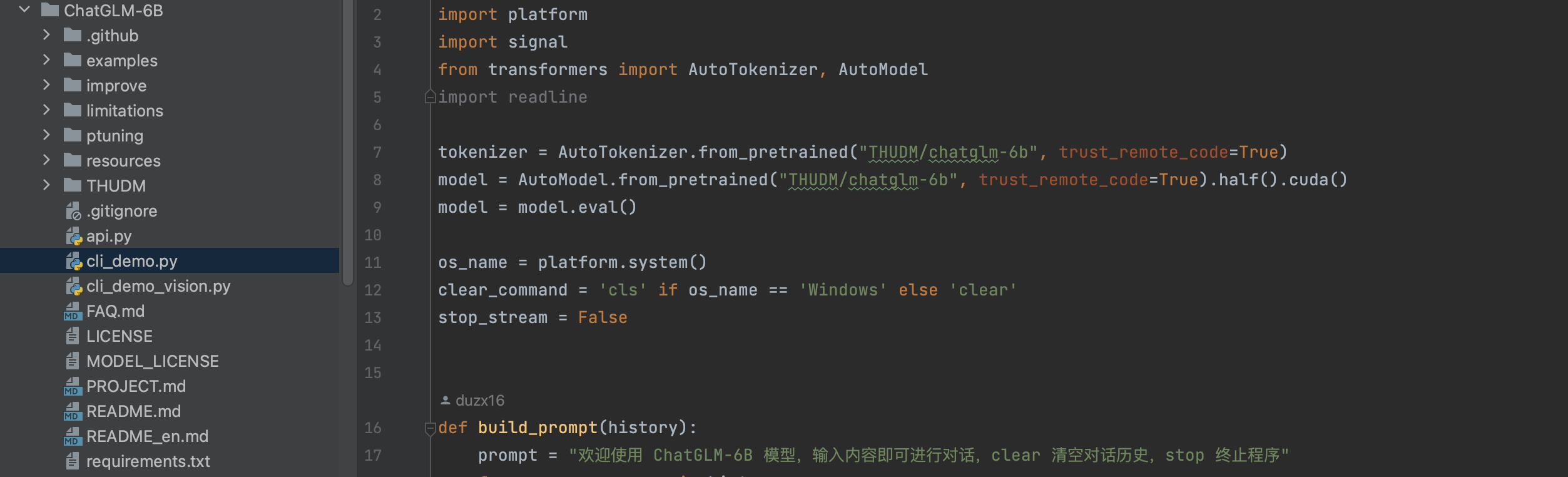一、代码框架搭建
搭建如下代码架构:
重点含EntityFrameworkCore工程,该工程中包含AppDbContext.cs和数据表实体AggregateObject
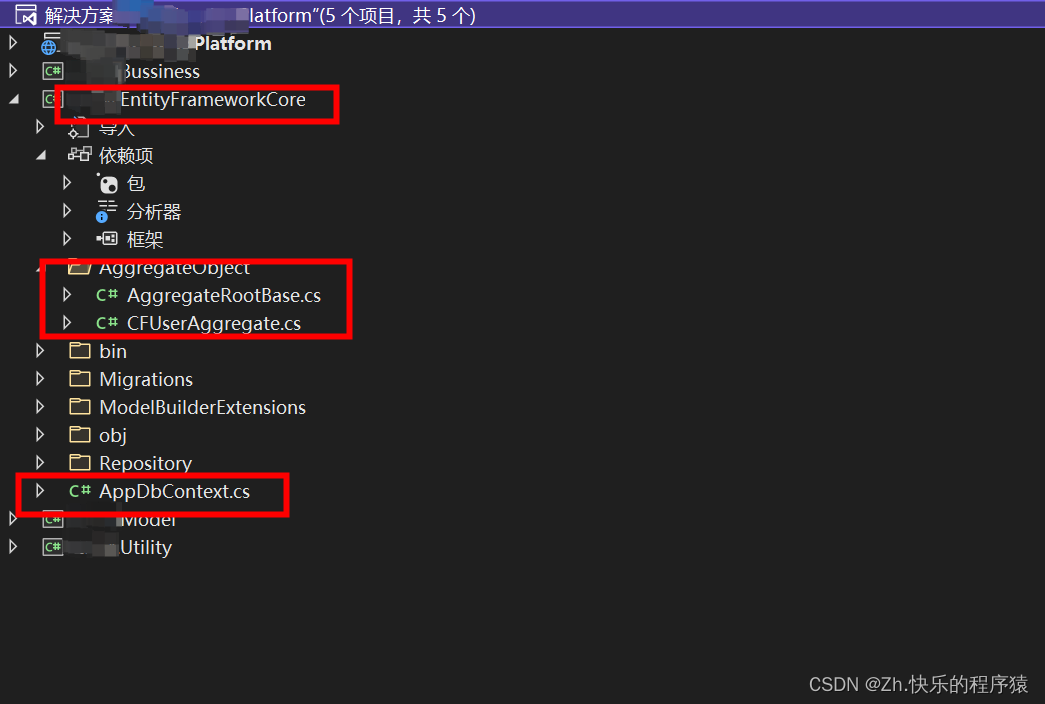
1、AppDbContext 代码案例
//AppDbContext 代码案例using Microsoft.EntityFrameworkCore;namespace EntityFrameworkCore
{public class AppDbContext : DbContext{public AppDbContext(DbContextOptions<AppDbContext> options) : base(options){}protected override void OnModelCreating(ModelBuilder modelBuilder){base.OnModelCreating(modelBuilder);// 增加以下代码配置modelBuilder.ConfigDatabaseDescription();}public DbSet<CFUserAggregate> CFUserAggregate { get; set; } // 示例:User 是你的实体类// 添加其他 DbSet<T> 来表示其他数据表}}2、实体案例
1)AggregateRootBase类:
存放表公共字段,例状态、创建时间等
using System;
using System.Collections.Generic;
using System.Linq;
using System.Text;
using System.Threading.Tasks;
using System.ComponentModel.DataAnnotations;
using System.Collections.Generic;
using System.ComponentModel.DataAnnotations.Schema;namespace EntityFrameworkCore
{public abstract class AggregateRootBase{[Key] // 主键[StringLength(36)] // 字符串长度限制[DbDescription("主键ID")]public Guid? Id { get; set; }[StringLength(36)][DbDescription("创建人ID")]public Guid? CreateUserGuid { get; set; }[Required][DbDescription("创建时间")]public DateTime? CreateDateTime { get; set; }[StringLength(36)][DbDescription("修改人ID")]public Guid? ModifyUserGuid { get; set; }[DbDescription("修改时间")]public DateTime? ModifyDateTime { get; set; }}
}
2)CFUserAggregate 实体
using System;
using System.Collections.Generic;
using System.Linq;
using System.Text;
using System.Threading.Tasks;
using System.ComponentModel.DataAnnotations;
using System.Collections.Generic;
using System.ComponentModel.DataAnnotations.Schema;namespace EntityFrameworkCore
{[Table("CF_User")][DbDescription("用户表")]public class CFUserAggregate : AggregateRootBase{[Required][StringLength(15)] // 字符串长度限制[DbDescription("登录人手机号码")]public string PhoneNumber { get; set; }[Required][StringLength(100)] // 字符串长度限制[DbDescription("登录密码")]public string Password { get; set; }[Required][StringLength(10)][DbDescription("状态: New:新增;Active:有效;InActive:无效/注销")]public string? RecordStatus { get; set; }}}
二、引入EF依赖
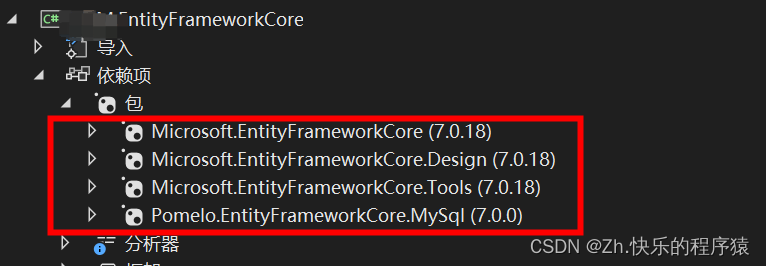
具体步骤:
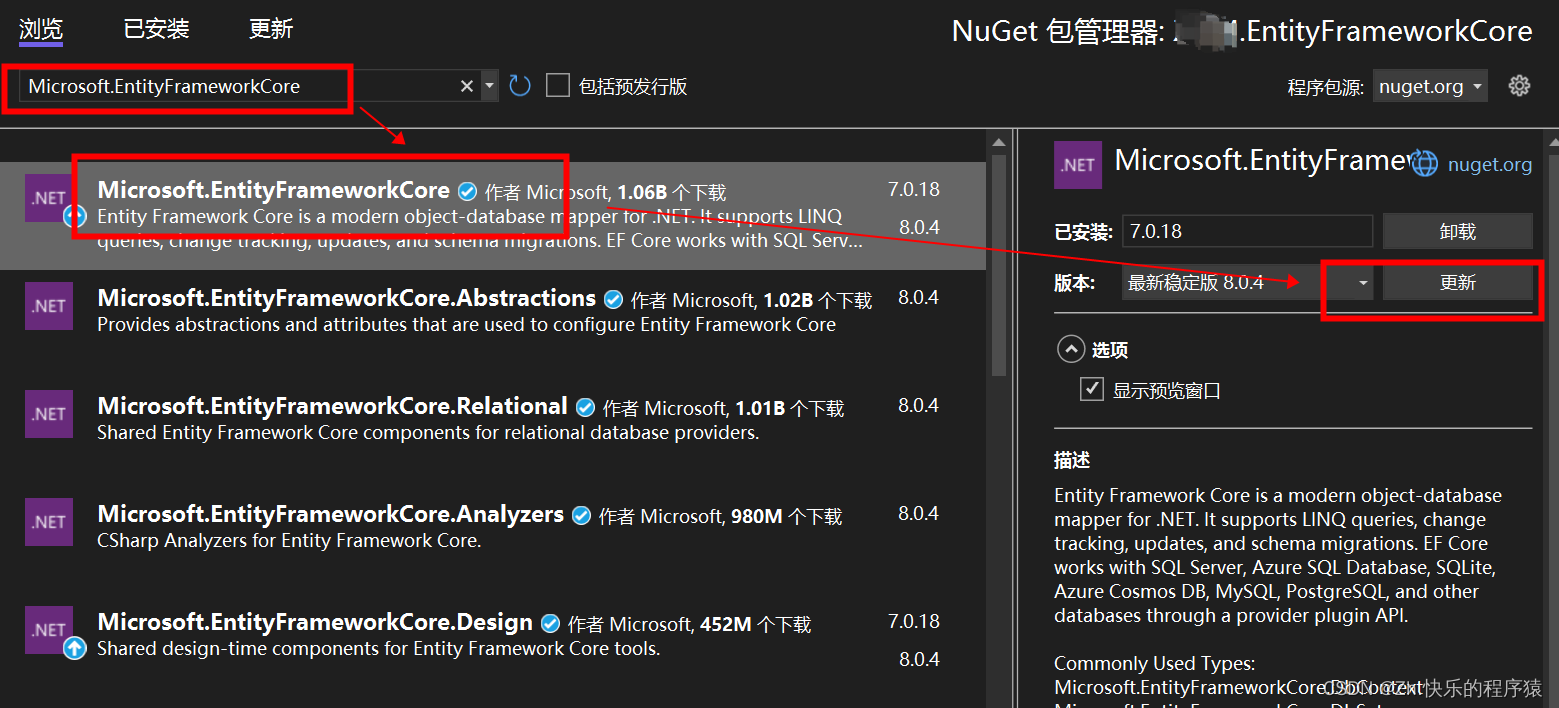
三、配置数据库连接
appsettings.json文件中配置数据库访问链接
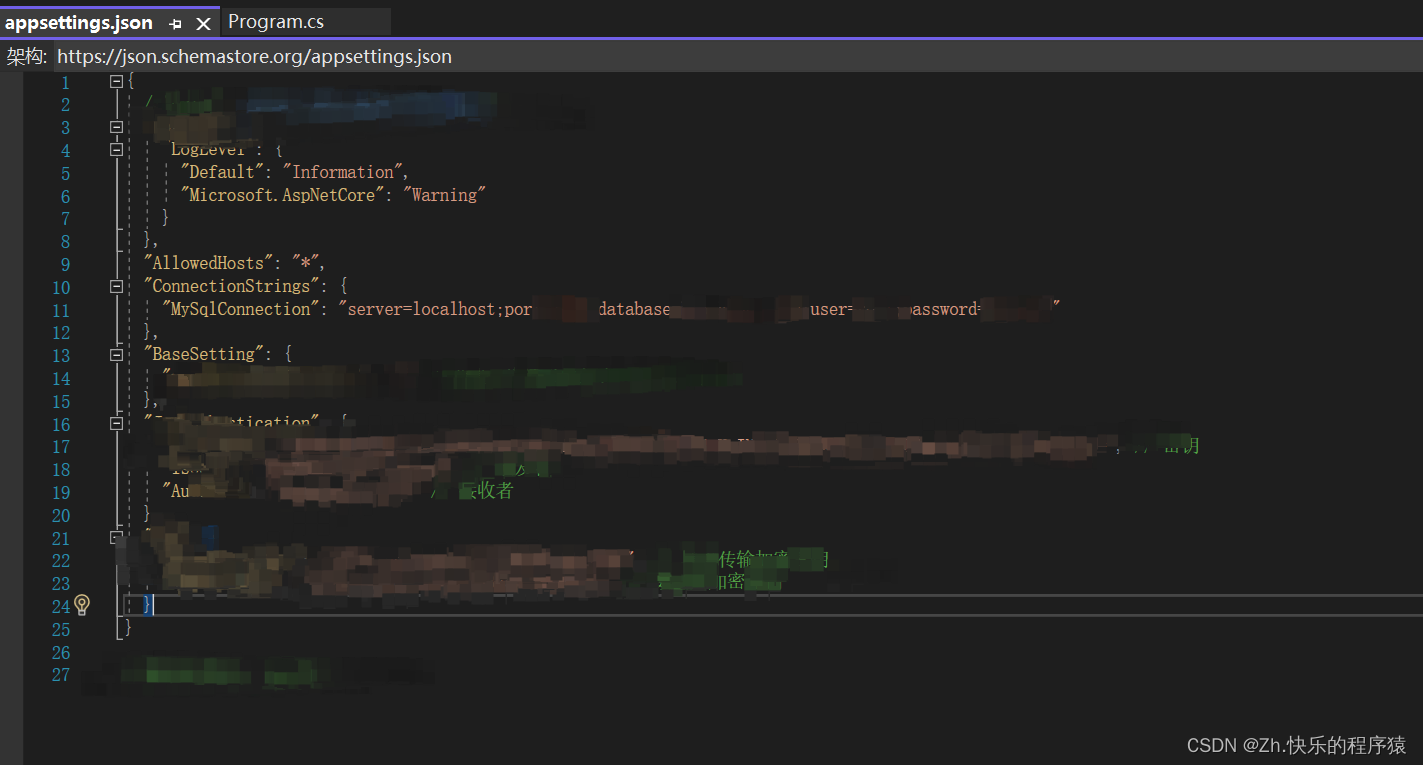
四、注册 AppDbContext 作为服务

具体代码:
#region 注册 AppDbContext 作为服务
// 添加数据库上下文服务
//builder.Services.AddDbContext<AppDbContext>(options =>
//{
// var connectionString = builder.Configuration.GetConnectionString("MySqlConnection");// options.UseMySql(connectionString, ServerVersion.AutoDetect(connectionString));
//});builder.Services.AddDbContext<AppDbContext>(optionsAction: x =>{x.UseMySql( builder.Configuration.GetConnectionString("MySqlConnection"), new MySqlServerVersion(new Version(8, 0, 23)));});
//这段代码是使用.NET Core(或.NET框架)中的依赖注入(Dependency Injection)功能。
//在这里,AddScoped 是指将服务注册为“作用域”生命周期,
//表示每次 HTTP 请求时都会创建一个新的实例,但在同一个请求内的所有地方都会共享同一个实例。
builder.Services.AddScoped(typeof(IRepository<>), typeof(Repository<>));
//builder.Services.AddScoped<RegisterServices>(); // 注册 YourService 类 参考案例
#endregion五、将实体表更新到数据库中
在程序包管理器控制台执行下面的命令
//执行下面的命令生产待执行到数据库中的类文件
Add-Migration CF_User20240508//更新到数据库中
Update-Database 
命令执行成功之后会产生相关类文件
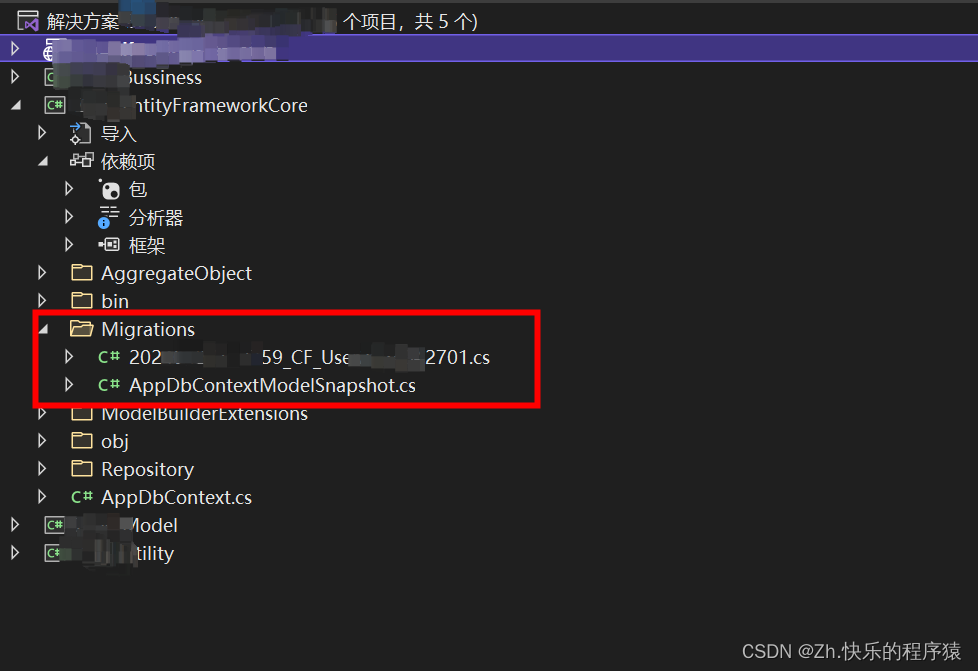
命令执行成功之后会在数据库中产生对应表

六、在控制器中通过表实体访问数据库
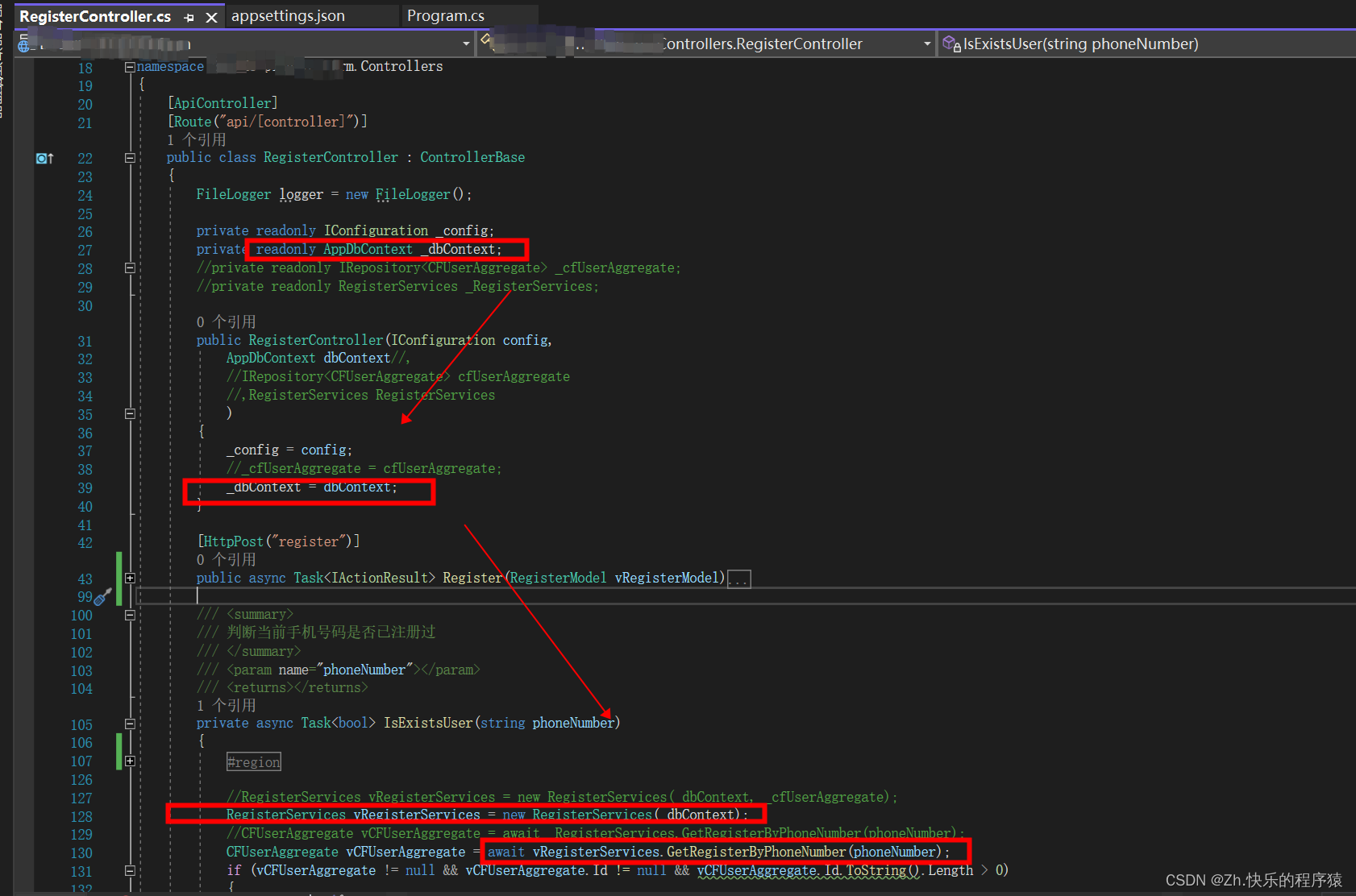
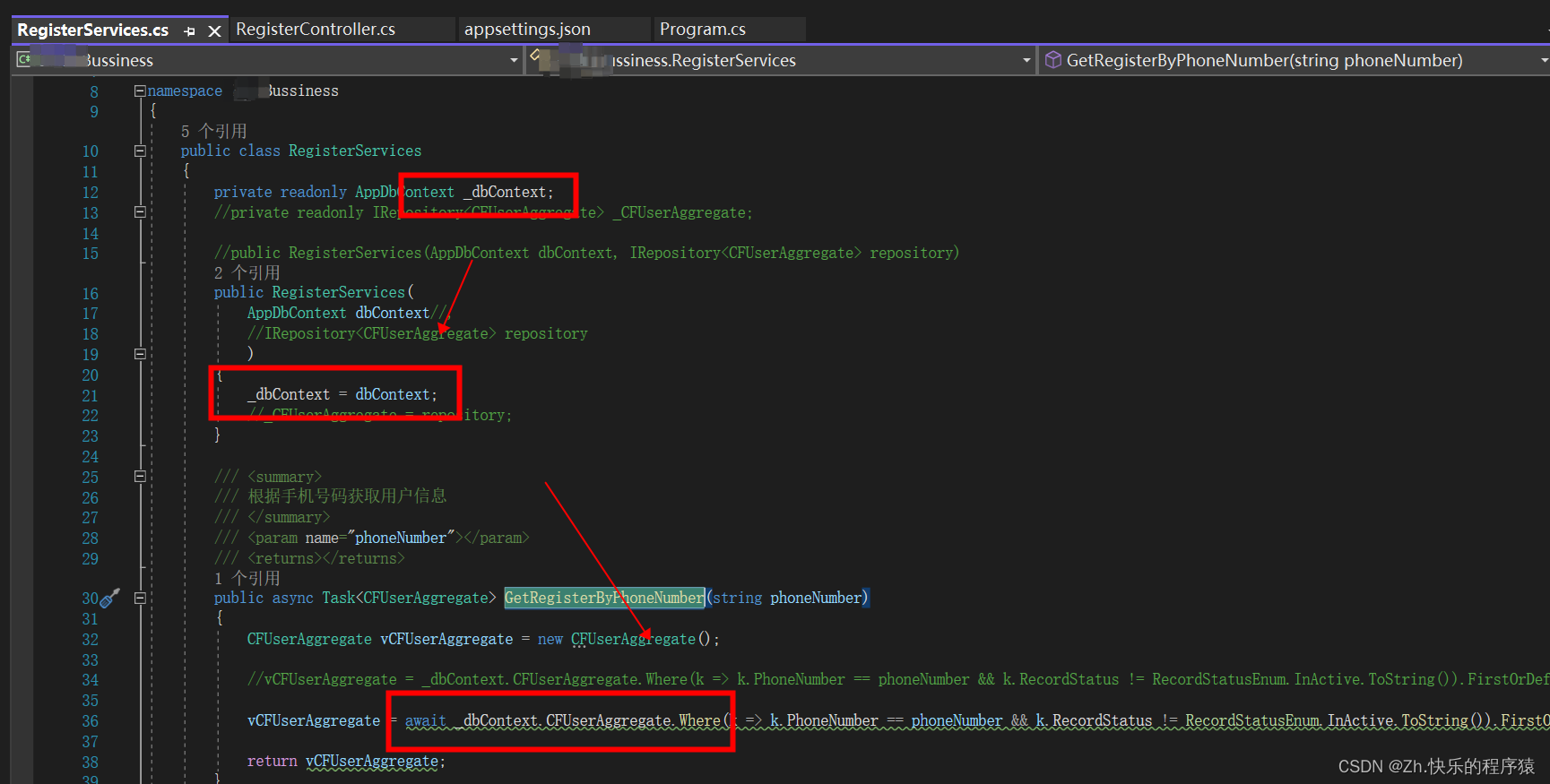
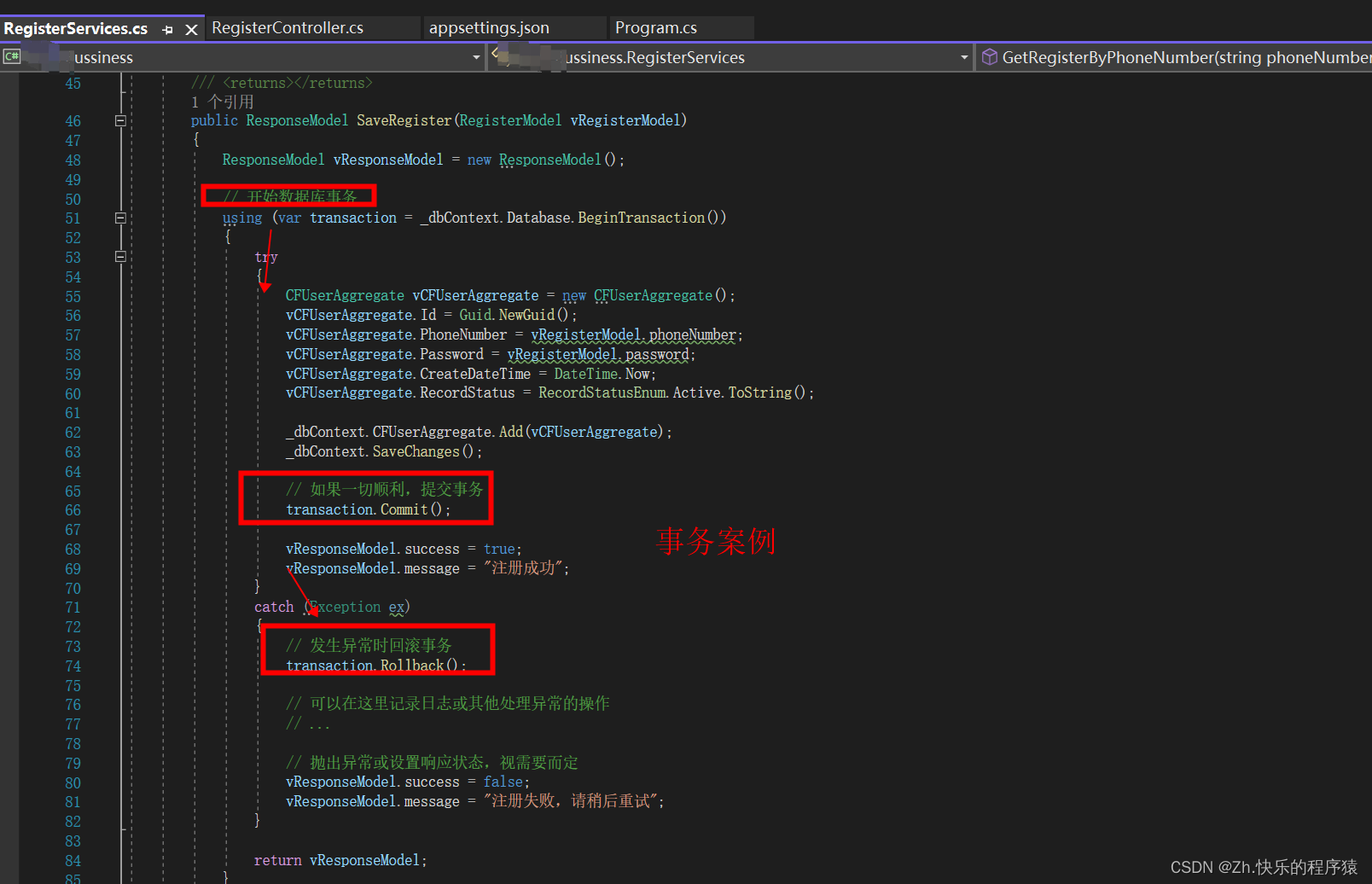
七、拓展1:实体字段描述更新到数据库字段说明
1、将实体字段描述更新到数据库字段说明中,如下效果
SELECT COLUMN_NAME, COLUMN_COMMENT
FROM INFORMATION_SCHEMA.COLUMNS
WHERE TABLE_SCHEMA = '数据库名称' AND TABLE_NAME = '表名';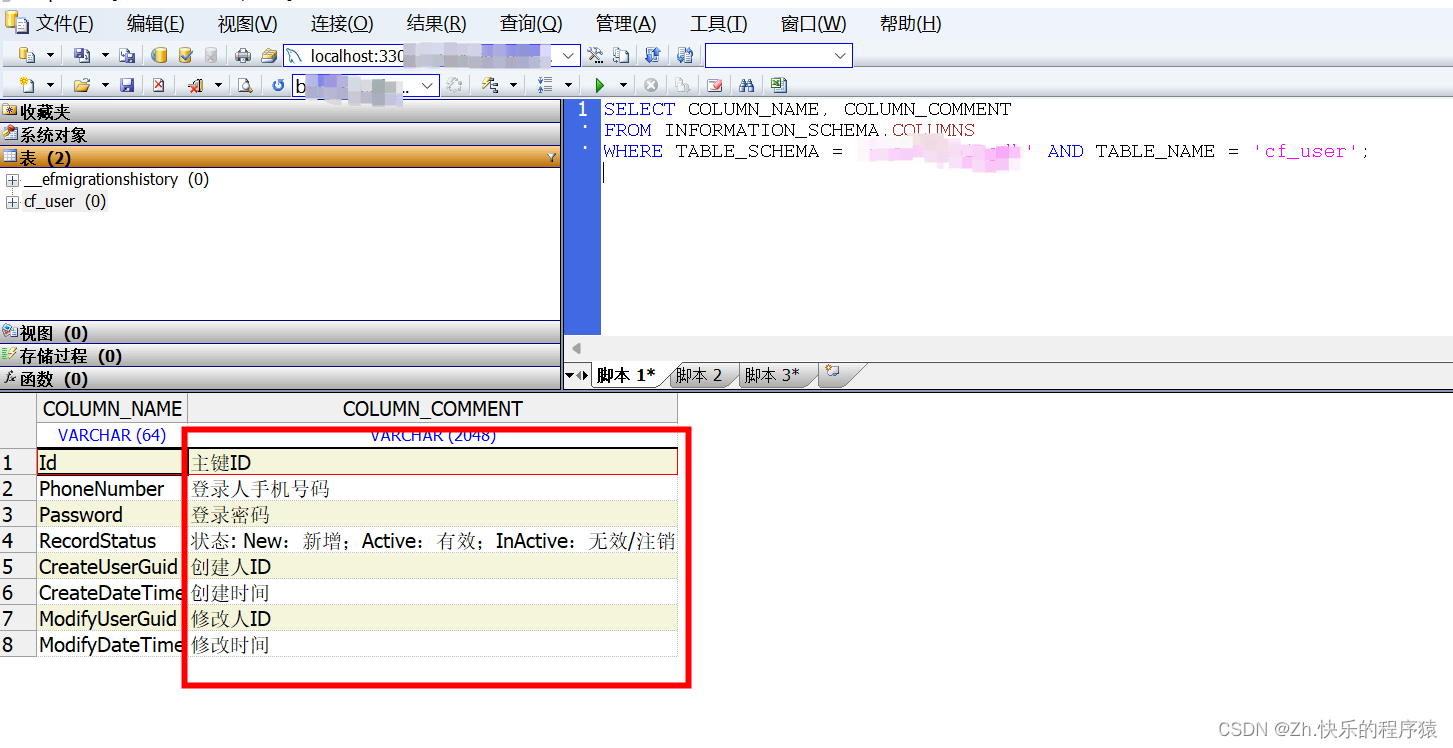
2、具体实现步骤

1)DbDescriptionAttribute 类:
using System;
using System.Collections.Generic;
using System.Linq;
using System.Text;
using System.Threading.Tasks;namespace EntityFrameworkCore
{//// 摘要:// 实体在数据库中的表和列的说明 在迁移的Up方法中调用(确保在所有表创建和修改完成后,避免找不到表和列)[AttributeUsage(AttributeTargets.Class | AttributeTargets.Enum | AttributeTargets.Property | AttributeTargets.Field, Inherited = true, AllowMultiple = false)]public class DbDescriptionAttribute : Attribute{//// 摘要:// 说明public virtual string Description{get;}//// 摘要:// 初始化新的实例//// 参数:// description:// 说明内容public DbDescriptionAttribute(string description){Description = description;}}
}
2)MigrationBuilderExtensions类:
using JetBrains.Annotations;
using Microsoft.EntityFrameworkCore.Infrastructure;
using Microsoft.EntityFrameworkCore.Migrations;
using Microsoft.EntityFrameworkCore.Migrations.Operations;
using Microsoft.EntityFrameworkCore.Migrations.Operations.Builders;
using Microsoft.EntityFrameworkCore.Utilities;
using System;
using System.Collections.Generic;
using System.ComponentModel;
using System.Reflection;
using System;
using System.ComponentModel.DataAnnotations.Schema;
using System.Linq;
using Microsoft.EntityFrameworkCore;namespace EntityFrameworkCore
{/// <summary>/// 表实体中表名、字段加字段说明/// </summary>public static class MigrationBuilderExtensions{public static void AddOrUpdateTableDescription(this MigrationBuilder migrationBuilder, string tableName, string description, string schema = "dbo"){if (!string.IsNullOrEmpty(description) && description.Contains('\'')){description = description.Replace("'", "''");}migrationBuilder.Sql("ALTER TABLE {tableName} COMMENT '{tableDescription}';".Replace("{tableDescription}", description).Replace("{schema}", schema).Replace("{tableName}", tableName));}public static void AddOrUpdateColumnDescription(this MigrationBuilder migrationBuilder, string tableName, string columnName, string columnType, bool isNullable, string description, string schema = "dbo"){Console.WriteLine(description);if (!string.IsNullOrEmpty(description) && description.Contains('\'')){description = description.Replace("'", "''");}migrationBuilder.Sql("ALTER TABLE {tableName} MODIFY COLUMN {columnName} {columnType} {isNullable} COMMENT '{columnDescription}';".Replace("{columnDescription}", description).Replace("{schema}", schema).Replace("{tableName}", tableName).Replace("{columnName}", columnName).Replace("{columnType}", columnType).Replace("{isNullable}", isNullable == true ? "" : " NOT NULL "));}public static MigrationBuilder ApplyDatabaseDescription(this MigrationBuilder migrationBuilder, Microsoft.EntityFrameworkCore.Migrations.Migration migration){string text = "dbo";string name = "DbDescription";foreach (var entityType in migration.TargetModel.GetEntityTypes()){string tableName = entityType.GetTableName();string schema = entityType.GetSchema();Console.WriteLine("tableName:" + tableName);Console.WriteLine("schema:" + schema);IAnnotation annotation = entityType.FindAnnotation(name);if (annotation != null){Console.WriteLine("annotation.Value:" + annotation.Value.ToString());migrationBuilder.AddOrUpdateTableDescription(tableName, annotation.Value.ToString(), string.IsNullOrEmpty(schema) ? text : schema);}foreach (var property in entityType.GetProperties()){IAnnotation annotation2 = property.FindAnnotation(name);if (annotation2 != null){migrationBuilder.AddOrUpdateColumnDescription(tableName, property.GetColumnName(), property.GetColumnType(), property.IsNullable, annotation2.Value.ToString(), string.IsNullOrEmpty(schema) ? text : schema);}}}return migrationBuilder;}}
}3)ModelBuilderExtensions类:
using System;
using System.ComponentModel;
using System.ComponentModel.DataAnnotations.Schema;
using System.Linq;
using System.Reflection;
using Microsoft.EntityFrameworkCore;
using Microsoft.EntityFrameworkCore.Metadata;namespace EntityFrameworkCore
{public static class ModelBuilderExtensions{// 自定义方法,用于将描述信息应用到数据库中public static ModelBuilder ConfigDatabaseDescription(this ModelBuilder modelBuilder){foreach (IMutableEntityType entityType in modelBuilder.Model.GetEntityTypes()){if (entityType.FindAnnotation("DbDescription") == null && (entityType.ClrType?.CustomAttributes.Any((CustomAttributeData attr) => attr.AttributeType == typeof(DbDescriptionAttribute)) ?? false)){entityType.AddAnnotation("DbDescription", (entityType.ClrType.GetCustomAttribute(typeof(DbDescriptionAttribute)) as DbDescriptionAttribute)?.Description);}foreach (IMutableProperty property in entityType.GetProperties()){if (property.FindAnnotation("DbDescription") != null || !(property.PropertyInfo?.CustomAttributes.Any((CustomAttributeData attr) => attr.AttributeType == typeof(DbDescriptionAttribute)) ?? false)){continue;}PropertyInfo propertyInfo = property.PropertyInfo;Type type = propertyInfo?.PropertyType;property.AddAnnotation("DbDescription", (propertyInfo.GetCustomAttribute(typeof(DbDescriptionAttribute)) as DbDescriptionAttribute)?.Description);}}return modelBuilder;}}}4)在第5步执行完毕之后,在生成的文件中添加如下代码:
migrationBuilder.ApplyDatabaseDescription(this);