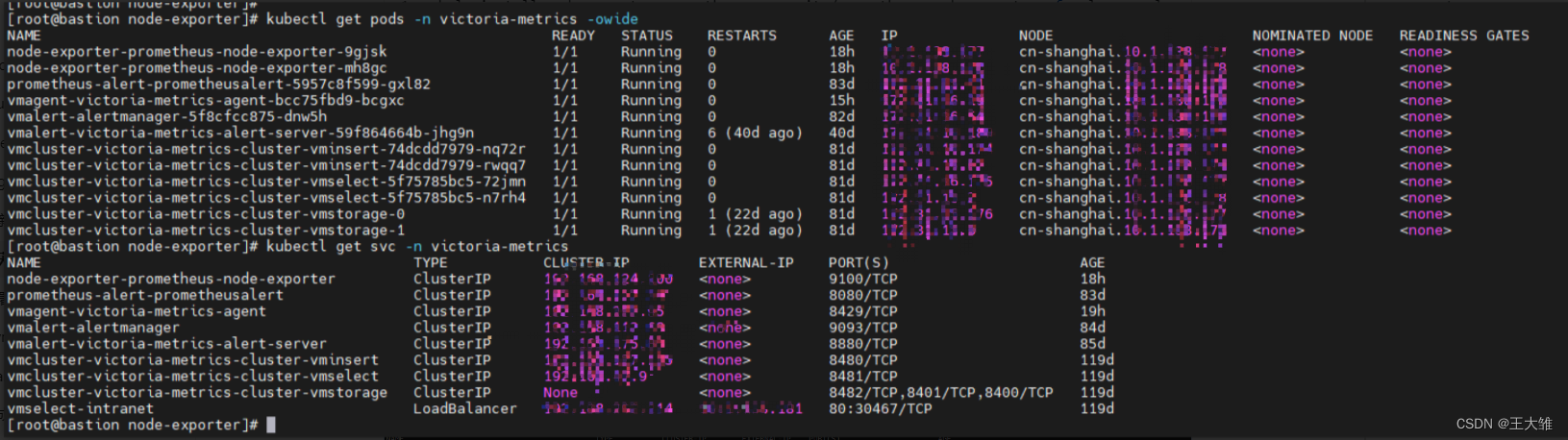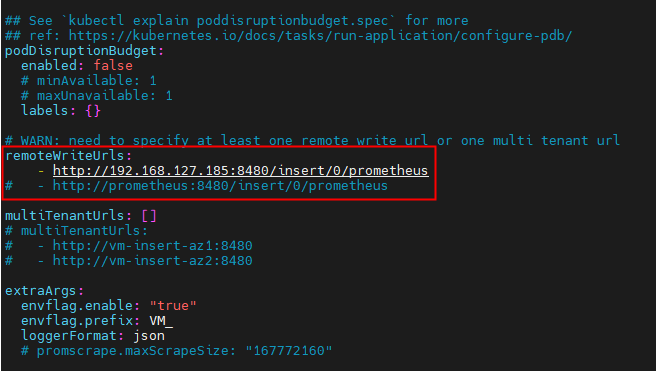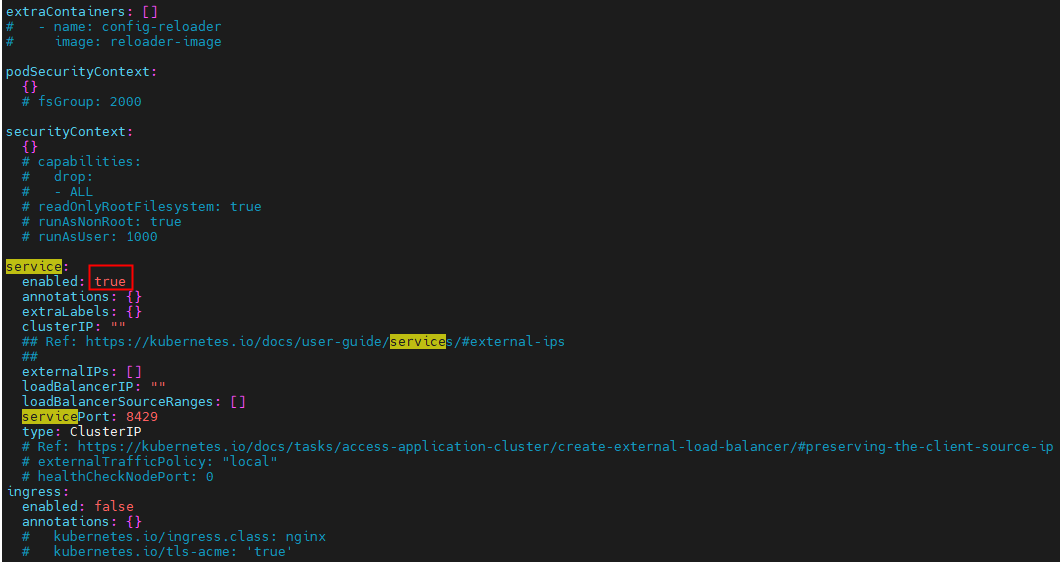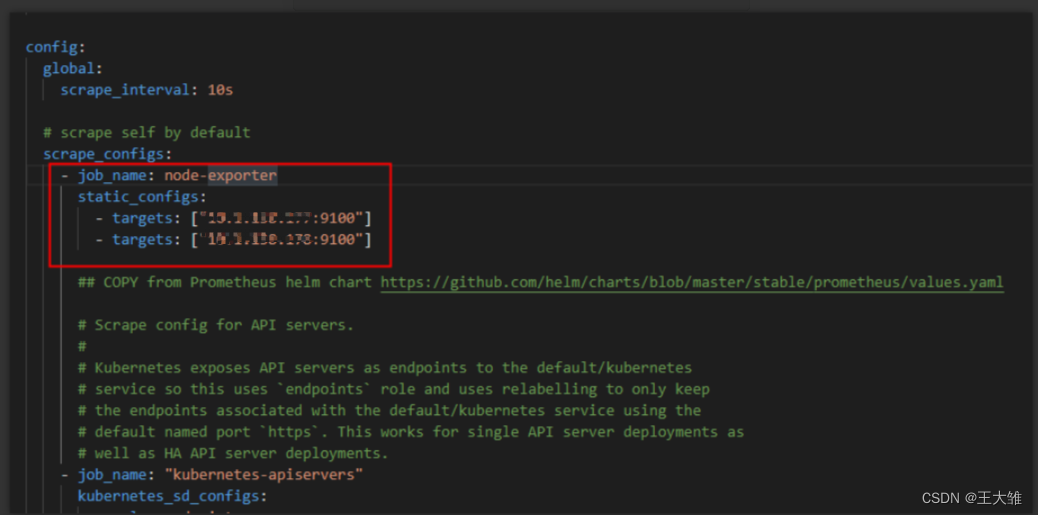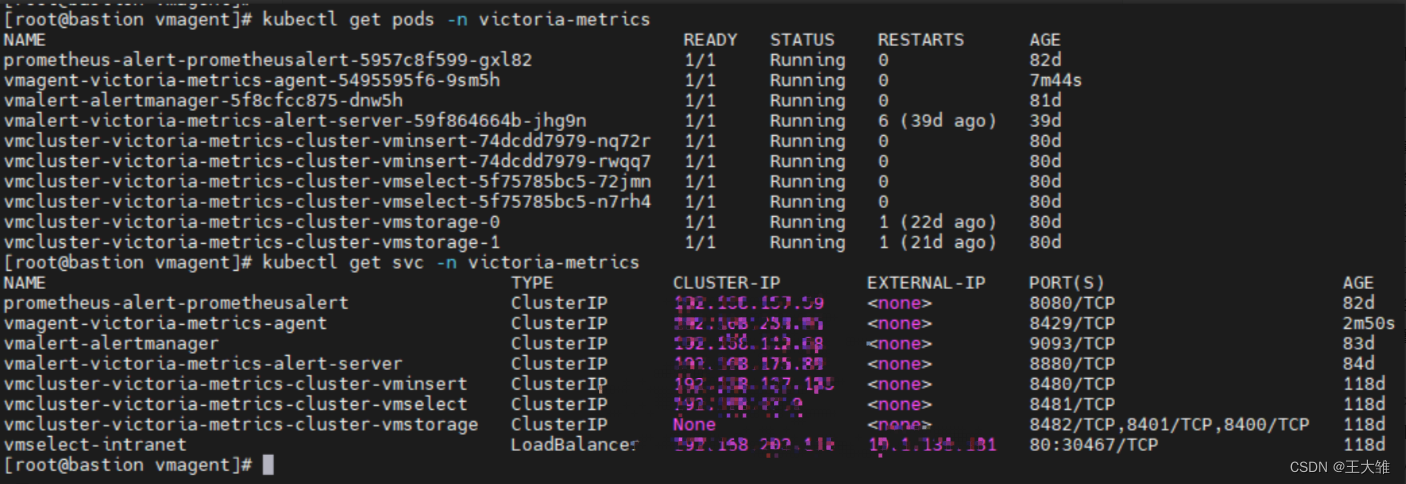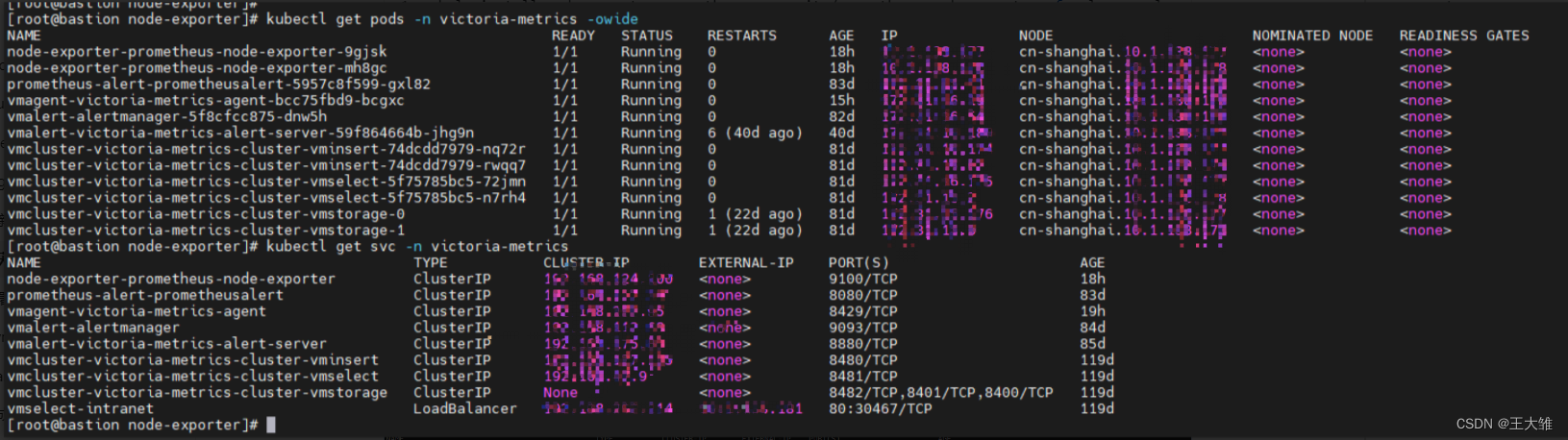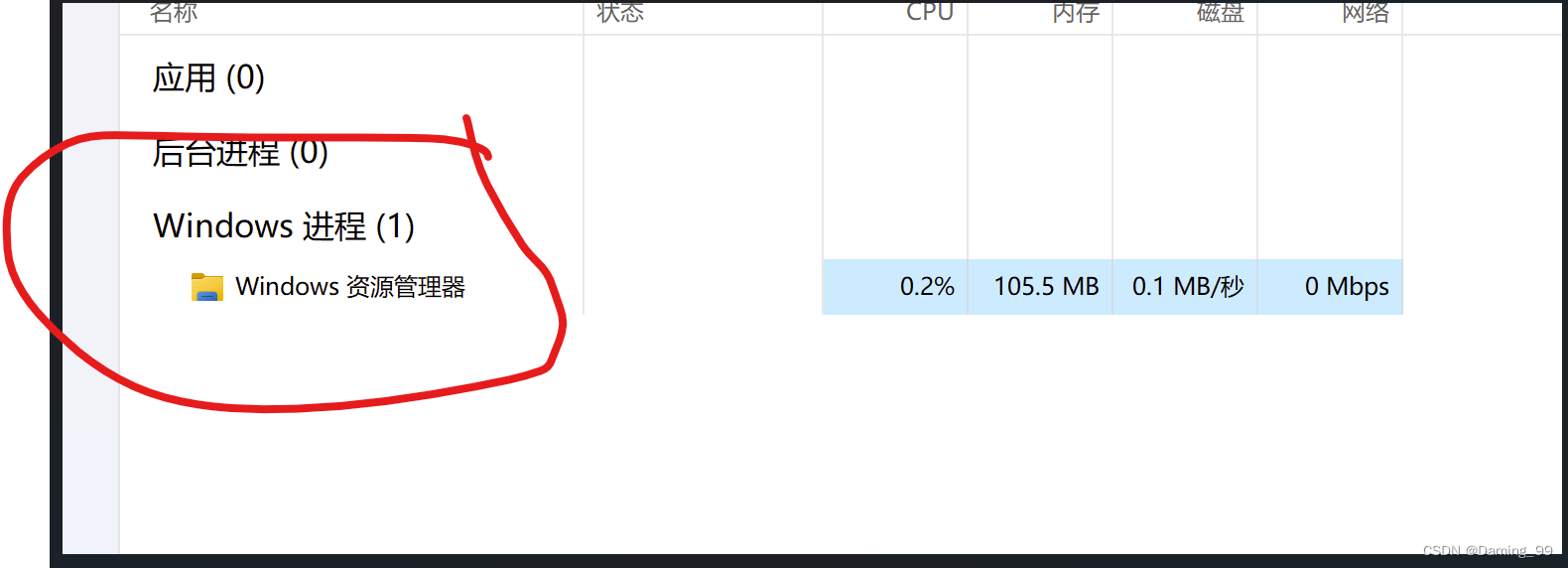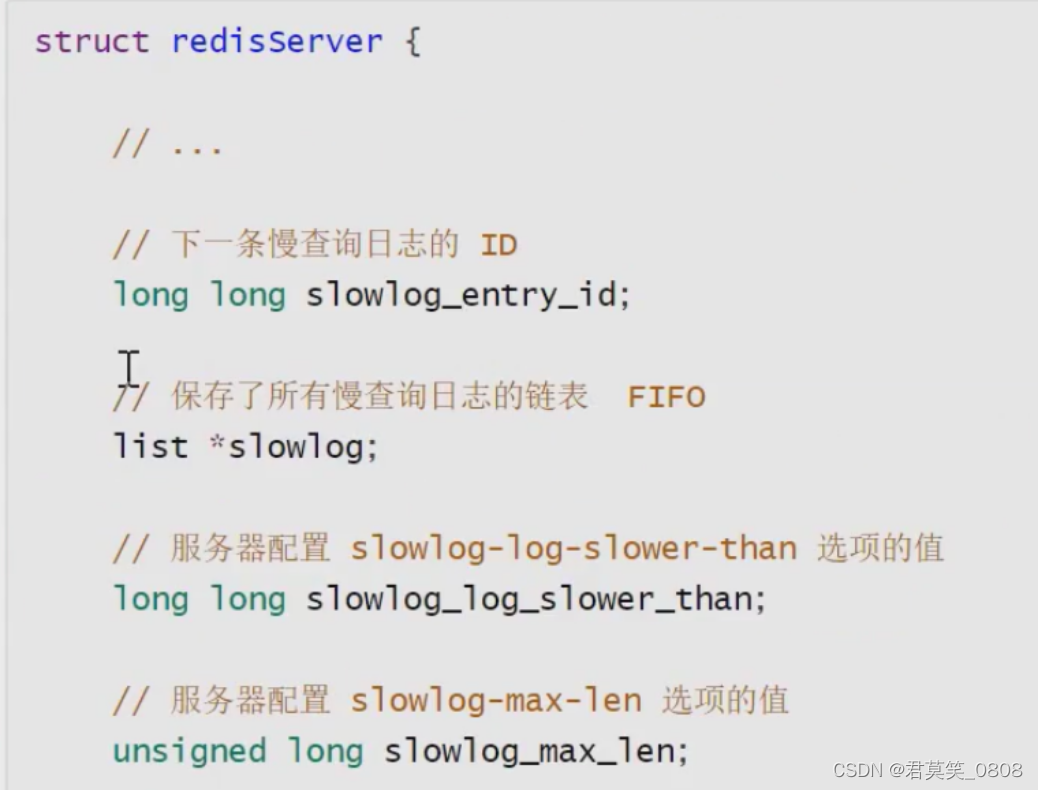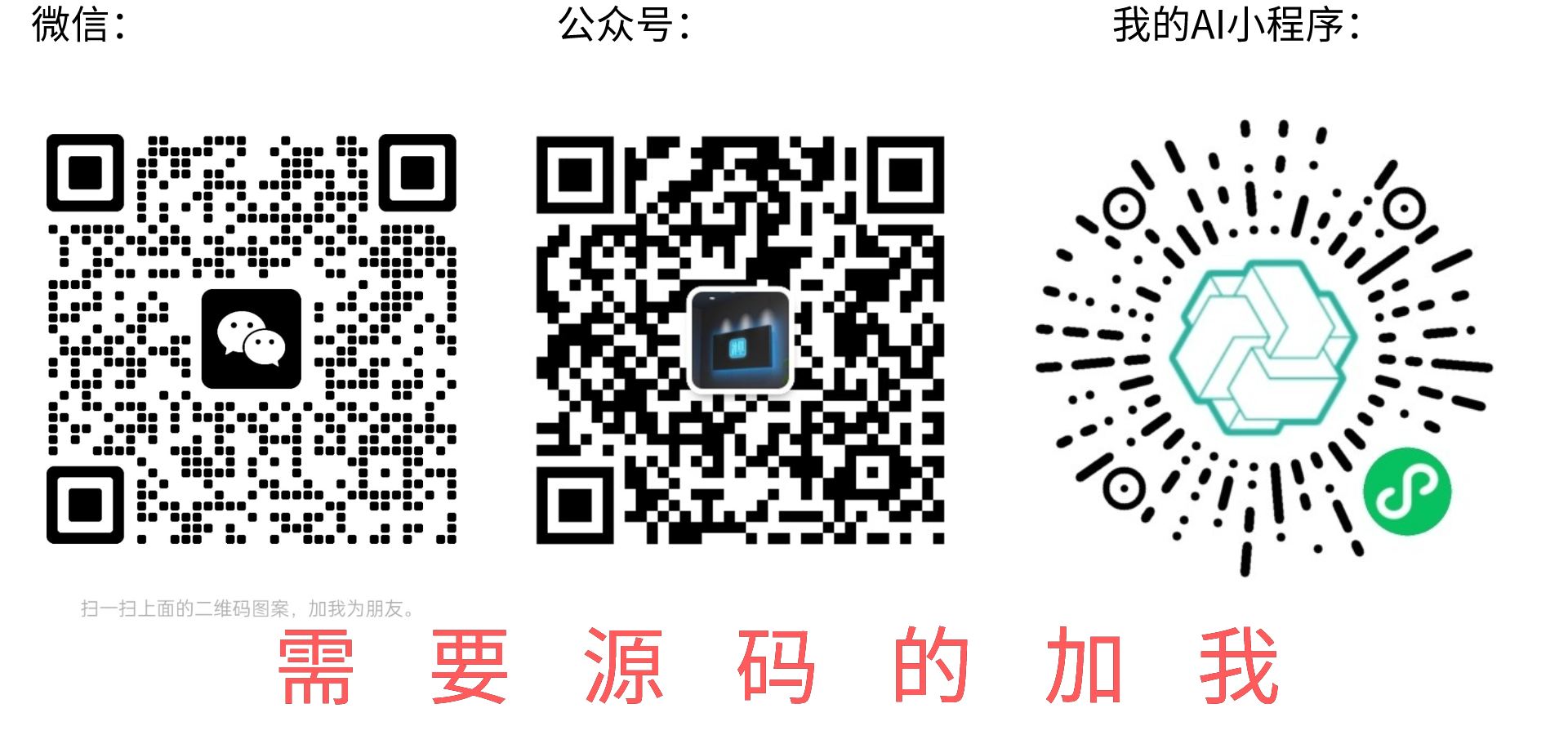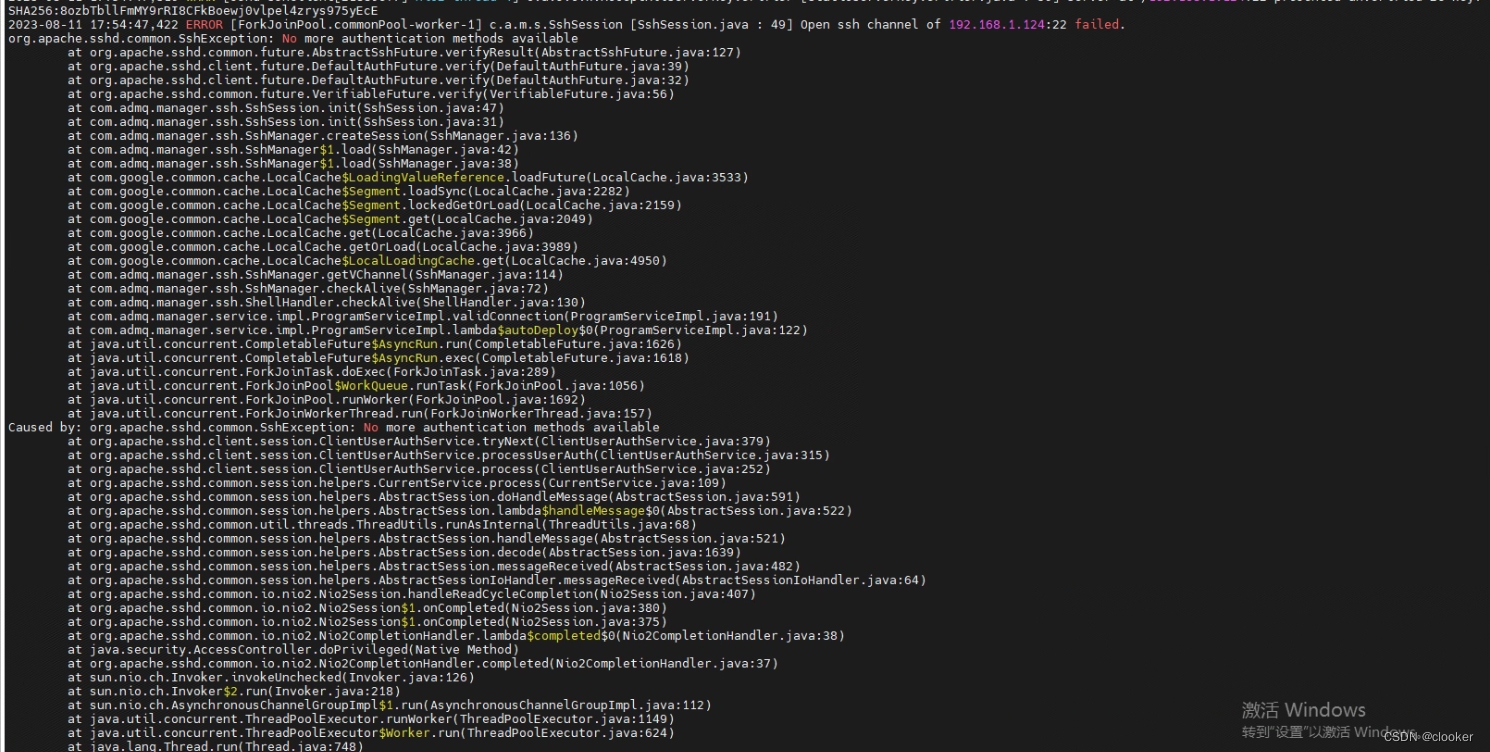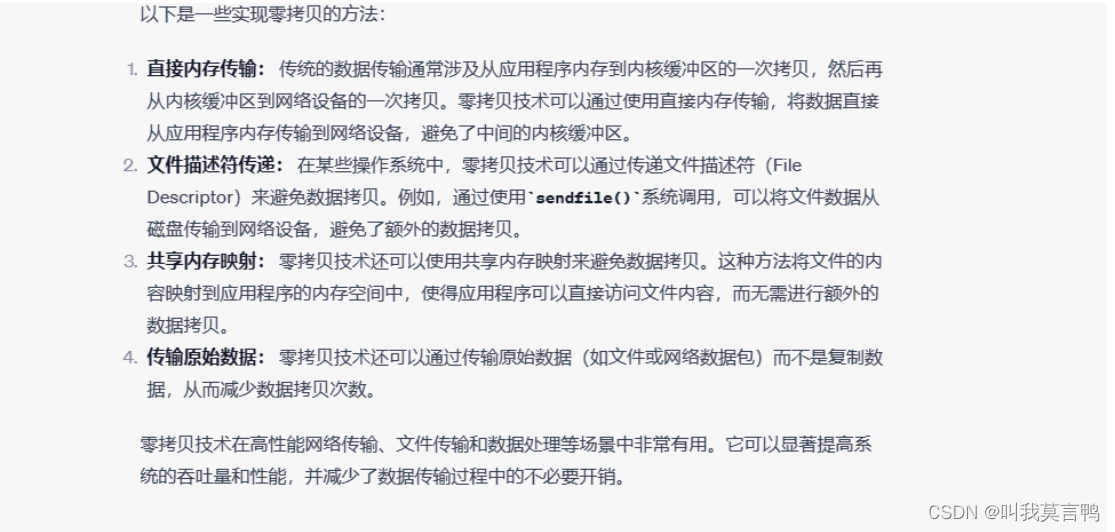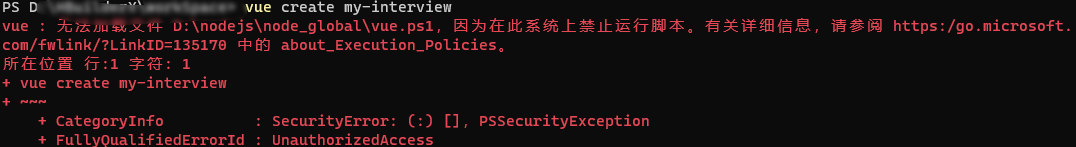vmagent
使用以下命令添加图表 helm 存储库:
helm repo add vm https://victoriametrics.github.io/helm-charts/helm repo update
列出vm/victoria-metrics-agent可供安装的图表版本:
helm search repo vm/victoria-metrics-agent -l
victoria-metrics-agent将图表的默认值导出到文件values.yaml:
mkdir vmagent
cd vmagent/helm show values vm/victoria-metrics-agent > values.yaml
根据环境需要更改values.yaml文件中的值。
# Default values for victoria-metrics-agent.
# This is a YAML-formatted file.
# Declare variables to be passed into your templates.replicaCount: 1# ref: https://kubernetes.io/docs/concepts/workloads/controllers/deployment/
deployment:enabled: true# ref: https://kubernetes.io/docs/concepts/workloads/controllers/deployment/#strategystrategy: {}# rollingUpdate:# maxSurge: 25%# maxUnavailable: 25%# type: RollingUpdate# ref: https://kubernetes.io/docs/concepts/workloads/controllers/statefulset/
statefulset:enabled: false# ref: https://kubernetes.io/docs/concepts/workloads/controllers/statefulset/#update-strategiesupdateStrategy: {}# type: RollingUpdateimage:repository: victoriametrics/vmagenttag: "" # rewrites Chart.AppVersionpullPolicy: IfNotPresentimagePullSecrets: []
nameOverride: ""
fullnameOverride: ""containerWorkingDir: "/"rbac:create: truepspEnabled: trueannotations: {}extraLabels: {}serviceAccount:# Specifies whether a service account should be createdcreate: true# Annotations to add to the service accountannotations: {}# The name of the service account to use.# If not set and create is true, a name is generated using the fullname templatename:## See `kubectl explain poddisruptionbudget.spec` for more
## ref: https://kubernetes.io/docs/tasks/run-application/configure-pdb/
podDisruptionBudget:enabled: false# minAvailable: 1# maxUnavailable: 1labels: {}# WARN: need to specify at least one remote write url or one multi tenant url
remoteWriteUrls:- http://192.168.127.185:8480/insert/0/prometheus
# - http://prometheus:8480/insert/0/prometheusmultiTenantUrls: []
# multiTenantUrls:
# - http://vm-insert-az1:8480
# - http://vm-insert-az2:8480extraArgs:envflag.enable: "true"envflag.prefix: VM_loggerFormat: json# promscrape.maxScrapeSize: "167772160"# Uncomment and specify the port if you want to support any of the protocols:# https://victoriametrics.github.io/vmagent.html#features# graphiteListenAddr: ":2003"# influxListenAddr: ":8189"# opentsdbHTTPListenAddr: ":4242"# opentsdbListenAddr: ":4242"# -- Additional environment variables (ex.: secret tokens, flags) https://github.com/VictoriaMetrics/VictoriaMetrics#environment-variables
env:[]# - name: VM_remoteWrite_basicAuth_password# valueFrom:# secretKeyRef:# name: auth_secret# key: password# extra Labels for Pods, Deployment and Statefulset
extraLabels: {}# extra Labels for Pods only
podLabels: {}# Additional hostPath mounts
extraHostPathMounts:[]# - name: certs-dir# mountPath: /etc/kubernetes/certs# subPath: ""# hostPath: /etc/kubernetes/certs# readOnly: true# Extra Volumes for the pod
extraVolumes:[]# - name: example# configMap:# name: example# Extra Volume Mounts for the container
extraVolumeMounts:[]# - name: example# mountPath: /exampleextraContainers: []
# - name: config-reloader
# image: reloader-imagepodSecurityContext:{}# fsGroup: 2000securityContext:{}# capabilities:# drop:# - ALL# readOnlyRootFilesystem: true# runAsNonRoot: true# runAsUser: 1000service:enabled: trueannotations: {}extraLabels: {}clusterIP: ""## Ref: https://kubernetes.io/docs/user-guide/services/#external-ips##externalIPs: []loadBalancerIP: ""loadBalancerSourceRanges: []servicePort: 8429type: ClusterIP# Ref: https://kubernetes.io/docs/tasks/access-application-cluster/create-external-load-balancer/#preserving-the-client-source-ip# externalTrafficPolicy: "local"# healthCheckNodePort: 0
ingress:enabled: falseannotations: {}# kubernetes.io/ingress.class: nginx# kubernetes.io/tls-acme: 'true'extraLabels: {}hosts: []# - name: vmagent.local# path: /# port: httptls: []# - secretName: vmagent-ingress-tls# hosts:# - vmagent.local# For Kubernetes >= 1.18 you should specify the ingress-controller via the field ingressClassName# See https://kubernetes.io/blog/2020/04/02/improvements-to-the-ingress-api-in-kubernetes-1.18/#specifying-the-class-of-an-ingress# ingressClassName: nginx# -- pathType is only for k8s >= 1.1=pathType: Prefix
resources:{}# We usually recommend not to specify default resources and to leave this as a conscious# choice for the user. This also increases chances charts run on environments with little# resources, such as Minikube. If you do want to specify resources, uncomment the following# lines, adjust them as necessary, and remove the curly braces after 'resources:'.# limits:# cpu: 100m# memory: 128Mi# requests:# cpu: 100m# memory: 128Mi# Annotations to be added to the deployment
annotations: {}# Annotations to be added to pod
podAnnotations: {}nodeSelector: {}tolerations: []affinity: {}# vmagent scraping configuration:
# https://github.com/VictoriaMetrics/VictoriaMetrics/blob/master/docs/vmagent.md#how-to-collect-metrics-in-prometheus-format# use existing configmap if specified
# otherwise .config values will be used
configMap: ""# -- priority class to be assigned to the pod(s)
priorityClassName: ""serviceMonitor:enabled: falseextraLabels: {}annotations: {}
# interval: 15s
# scrapeTimeout: 5s# -- Commented. HTTP scheme to use for scraping.
# scheme: https# -- Commented. TLS configuration to use when scraping the endpoint
# tlsConfig:
# insecureSkipVerify: truepersistence:enabled: false# storageClassName: defaultaccessModes:- ReadWriteOncesize: 10Giannotations: {}extraLabels: {}existingClaim: ""# -- Bind Persistent Volume by labels. Must match all labels of targeted PV.matchLabels: {}config:global:scrape_interval: 10s# scrape self by defaultscrape_configs:- job_name: node-exporterstatic_configs:- targets: ["10.1.138.177:9100"]- targets: ["10.1.138.178:9100"]## COPY from Prometheus helm chart https://github.com/helm/charts/blob/master/stable/prometheus/values.yaml# Scrape config for API servers.## Kubernetes exposes API servers as endpoints to the default/kubernetes# service so this uses `endpoints` role and uses relabelling to only keep# the endpoints associated with the default/kubernetes service using the# default named port `https`. This works for single API server deployments as# well as HA API server deployments.- job_name: "kubernetes-apiservers"kubernetes_sd_configs:- role: endpoints# Default to scraping over https. If required, just disable this or change to# `http`.scheme: https# This TLS & bearer token file config is used to connect to the actual scrape# endpoints for cluster components. This is separate to discovery auth# configuration because discovery & scraping are two separate concerns in# Prometheus. The discovery auth config is automatic if Prometheus runs inside# the cluster. Otherwise, more config options have to be provided within the# <kubernetes_sd_config>.tls_config:ca_file: /var/run/secrets/kubernetes.io/serviceaccount/ca.crt# If your node certificates are self-signed or use a different CA to the# master CA, then disable certificate verification below. Note that# certificate verification is an integral part of a secure infrastructure# so this should only be disabled in a controlled environment. You can# disable certificate verification by uncommenting the line below.#insecure_skip_verify: truebearer_token_file: /var/run/secrets/kubernetes.io/serviceaccount/token# Keep only the default/kubernetes service endpoints for the https port. This# will add targets for each API server which Kubernetes adds an endpoint to# the default/kubernetes service.relabel_configs:- source_labels:[__meta_kubernetes_namespace,__meta_kubernetes_service_name,__meta_kubernetes_endpoint_port_name,]action: keepregex: default;kubernetes;https- job_name: "kubernetes-nodes"# Default to scraping over https. If required, just disable this or change to# `http`.scheme: https# This TLS & bearer token file config is used to connect to the actual scrape# endpoints for cluster components. This is separate to discovery auth# configuration because discovery & scraping are two separate concerns in# Prometheus. The discovery auth config is automatic if Prometheus runs inside# the cluster. Otherwise, more config options have to be provided within the# <kubernetes_sd_config>.tls_config:ca_file: /var/run/secrets/kubernetes.io/serviceaccount/ca.crt# If your node certificates are self-signed or use a different CA to the# master CA, then disable certificate verification below. Note that# certificate verification is an integral part of a secure infrastructure# so this should only be disabled in a controlled environment. You can# disable certificate verification by uncommenting the line below.#insecure_skip_verify: truebearer_token_file: /var/run/secrets/kubernetes.io/serviceaccount/tokenkubernetes_sd_configs:- role: noderelabel_configs:- action: labelmapregex: __meta_kubernetes_node_label_(.+)- target_label: __address__replacement: kubernetes.default.svc:443- source_labels: [__meta_kubernetes_node_name]regex: (.+)target_label: __metrics_path__replacement: /api/v1/nodes/$1/proxy/metrics- job_name: "kubernetes-nodes-cadvisor"# Default to scraping over https. If required, just disable this or change to# `http`.scheme: https# This TLS & bearer token file config is used to connect to the actual scrape# endpoints for cluster components. This is separate to discovery auth# configuration because discovery & scraping are two separate concerns in# Prometheus. The discovery auth config is automatic if Prometheus runs inside# the cluster. Otherwise, more config options have to be provided within the# <kubernetes_sd_config>.tls_config:ca_file: /var/run/secrets/kubernetes.io/serviceaccount/ca.crt# If your node certificates are self-signed or use a different CA to the# master CA, then disable certificate verification below. Note that# certificate verification is an integral part of a secure infrastructure# so this should only be disabled in a controlled environment. You can# disable certificate verification by uncommenting the line below.#insecure_skip_verify: truebearer_token_file: /var/run/secrets/kubernetes.io/serviceaccount/tokenkubernetes_sd_configs:- role: node# This configuration will work only on kubelet 1.7.3+# As the scrape endpoints for cAdvisor have changed# if you are using older version you need to change the replacement to# replacement: /api/v1/nodes/$1:4194/proxy/metrics# more info here https://github.com/coreos/prometheus-operator/issues/633relabel_configs:- action: labelmapregex: __meta_kubernetes_node_label_(.+)- target_label: __address__replacement: kubernetes.default.svc:443- source_labels: [__meta_kubernetes_node_name]regex: (.+)target_label: __metrics_path__replacement: /api/v1/nodes/$1/proxy/metrics/cadvisor# Scrape config for service endpoints.## The relabeling allows the actual service scrape endpoint to be configured# via the following annotations:## * `prometheus.io/scrape`: Only scrape services that have a value of `true`# * `prometheus.io/scheme`: If the metrics endpoint is secured then you will need# to set this to `https` & most likely set the `tls_config` of the scrape config.# * `prometheus.io/path`: If the metrics path is not `/metrics` override this.# * `prometheus.io/port`: If the metrics are exposed on a different port to the# service then set this appropriately.- job_name: "kubernetes-service-endpoints"kubernetes_sd_configs:- role: endpointsrelabel_configs:- action: dropsource_labels: [__meta_kubernetes_pod_container_init]regex: true- action: keep_if_equalsource_labels: [__meta_kubernetes_service_annotation_prometheus_io_port, __meta_kubernetes_pod_container_port_number]- source_labels:[__meta_kubernetes_service_annotation_prometheus_io_scrape]action: keepregex: true- source_labels:[__meta_kubernetes_service_annotation_prometheus_io_scheme]action: replacetarget_label: __scheme__regex: (https?)- source_labels:[__meta_kubernetes_service_annotation_prometheus_io_path]action: replacetarget_label: __metrics_path__regex: (.+)- source_labels:[__address__,__meta_kubernetes_service_annotation_prometheus_io_port,]action: replacetarget_label: __address__regex: ([^:]+)(?::\d+)?;(\d+)replacement: $1:$2- action: labelmapregex: __meta_kubernetes_service_label_(.+)- source_labels: [__meta_kubernetes_namespace]action: replacetarget_label: kubernetes_namespace- source_labels: [__meta_kubernetes_service_name]action: replacetarget_label: kubernetes_name- source_labels: [__meta_kubernetes_pod_node_name]action: replacetarget_label: kubernetes_node# Scrape config for slow service endpoints; same as above, but with a larger# timeout and a larger interval## The relabeling allows the actual service scrape endpoint to be configured# via the following annotations:## * `prometheus.io/scrape-slow`: Only scrape services that have a value of `true`# * `prometheus.io/scheme`: If the metrics endpoint is secured then you will need# to set this to `https` & most likely set the `tls_config` of the scrape config.# * `prometheus.io/path`: If the metrics path is not `/metrics` override this.# * `prometheus.io/port`: If the metrics are exposed on a different port to the# service then set this appropriately.- job_name: "kubernetes-service-endpoints-slow"scrape_interval: 5mscrape_timeout: 30skubernetes_sd_configs:- role: endpointsrelabel_configs:- action: dropsource_labels: [__meta_kubernetes_pod_container_init]regex: true- action: keep_if_equalsource_labels: [__meta_kubernetes_service_annotation_prometheus_io_port, __meta_kubernetes_pod_container_port_number]- source_labels:[__meta_kubernetes_service_annotation_prometheus_io_scrape_slow]action: keepregex: true- source_labels:[__meta_kubernetes_service_annotation_prometheus_io_scheme]action: replacetarget_label: __scheme__regex: (https?)- source_labels:[__meta_kubernetes_service_annotation_prometheus_io_path]action: replacetarget_label: __metrics_path__regex: (.+)- source_labels:[__address__,__meta_kubernetes_service_annotation_prometheus_io_port,]action: replacetarget_label: __address__regex: ([^:]+)(?::\d+)?;(\d+)replacement: $1:$2- action: labelmapregex: __meta_kubernetes_service_label_(.+)- source_labels: [__meta_kubernetes_namespace]action: replacetarget_label: kubernetes_namespace- source_labels: [__meta_kubernetes_service_name]action: replacetarget_label: kubernetes_name- source_labels: [__meta_kubernetes_pod_node_name]action: replacetarget_label: kubernetes_node# Example scrape config for probing services via the Blackbox Exporter.## The relabeling allows the actual service scrape endpoint to be configured# via the following annotations:## * `prometheus.io/probe`: Only probe services that have a value of `true`- job_name: "kubernetes-services"metrics_path: /probeparams:module: [http_2xx]kubernetes_sd_configs:- role: servicerelabel_configs:- source_labels:[__meta_kubernetes_service_annotation_prometheus_io_probe]action: keepregex: true- source_labels: [__address__]target_label: __param_target- target_label: __address__replacement: blackbox- source_labels: [__param_target]target_label: instance- action: labelmapregex: __meta_kubernetes_service_label_(.+)- source_labels: [__meta_kubernetes_namespace]target_label: kubernetes_namespace- source_labels: [__meta_kubernetes_service_name]target_label: kubernetes_name# Example scrape config for pods## The relabeling allows the actual pod scrape endpoint to be configured via the# following annotations:## * `prometheus.io/scrape`: Only scrape pods that have a value of `true`# * `prometheus.io/path`: If the metrics path is not `/metrics` override this.# * `prometheus.io/port`: Scrape the pod on the indicated port instead of the default of `9102`.- job_name: "kubernetes-pods"kubernetes_sd_configs:- role: podrelabel_configs:- action: dropsource_labels: [__meta_kubernetes_pod_container_init]regex: true- action: keep_if_equalsource_labels: [__meta_kubernetes_pod_annotation_prometheus_io_port, __meta_kubernetes_pod_container_port_number]- source_labels: [__meta_kubernetes_pod_annotation_prometheus_io_scrape]action: keepregex: true- source_labels: [__meta_kubernetes_pod_annotation_prometheus_io_path]action: replacetarget_label: __metrics_path__regex: (.+)- source_labels:[__address__, __meta_kubernetes_pod_annotation_prometheus_io_port]action: replaceregex: ([^:]+)(?::\d+)?;(\d+)replacement: $1:$2target_label: __address__- action: labelmapregex: __meta_kubernetes_pod_label_(.+)- source_labels: [__meta_kubernetes_namespace]action: replacetarget_label: kubernetes_namespace- source_labels: [__meta_kubernetes_pod_name]action: replacetarget_label: kubernetes_pod_name## End of COPY# -- Extra scrape configs that will be appended to `config`
extraScrapeConfigs: []
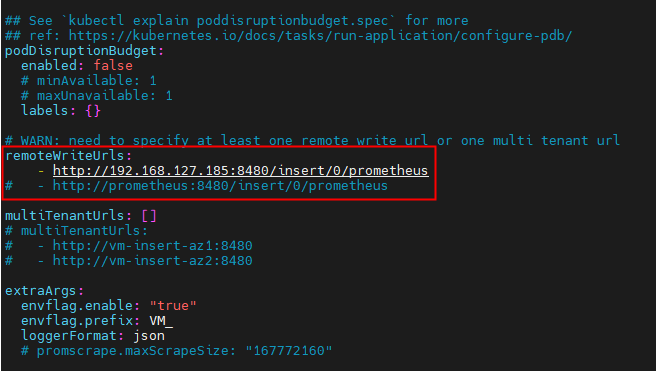
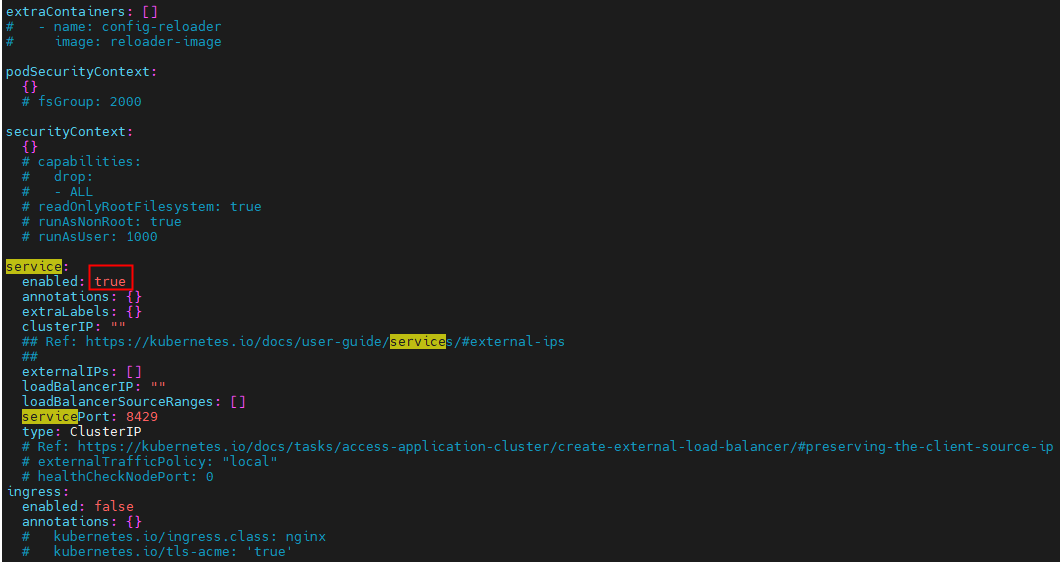
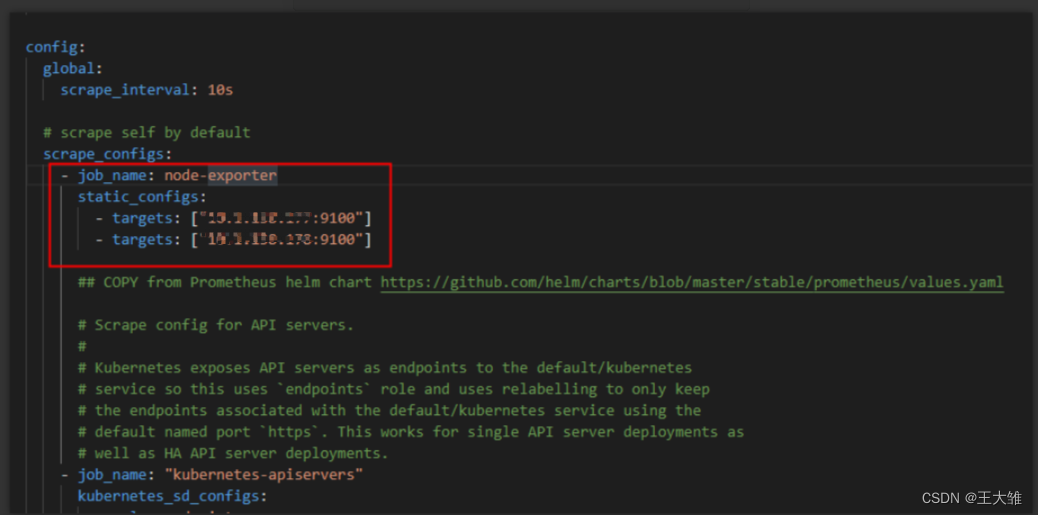
使用命令测试安装:
helm install vmagent vm/victoria-metrics-agent -f values.yaml -n victoria-metrics --debug --dry-run
使用命令安装:
helm install vmagent vm/victoria-metrics-agent -f values.yaml -n victoria-metrics
通过运行以下命令获取 pod 列表:
kubectl get pods -A | grep 'agent'
通过运行以下命令获取应用程序:
helm list -f vmagent -n victoria-metrics
使用命令查看应用程序版本的历史记录vmagent。
helm history vmagent -n victoria-metrics
更新配置
cd vmagent/
#修改value.yaml文件
helm upgrade vmagent vm/victoria-metrics-agent -f values.yaml -n victoria-metrics
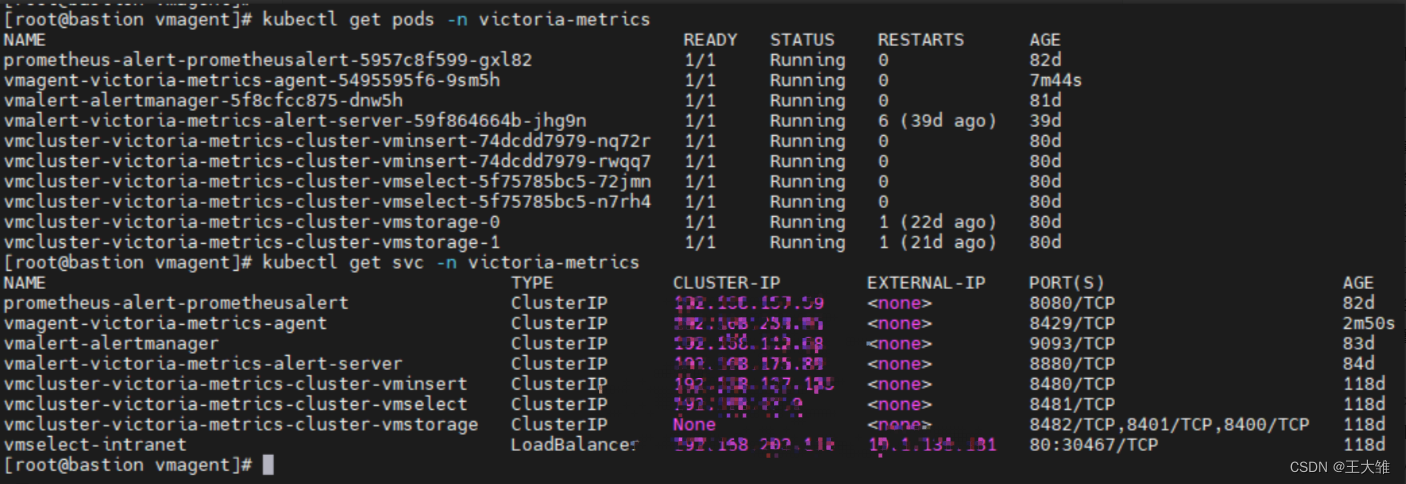
vmgent deployment
[root@bastion ci-test]# kubectl get deploy vmagent-victoria-metrics-agent -n victoria-metrics -o yaml
apiVersion: apps/v1
kind: Deployment
metadata:annotations:deployment.kubernetes.io/revision: "6"meta.helm.sh/release-name: vmagentmeta.helm.sh/release-namespace: victoria-metricscreationTimestamp: "2022-06-22T05:53:42Z"generation: 6labels:app.kubernetes.io/instance: vmagentapp.kubernetes.io/managed-by: Helmapp.kubernetes.io/name: victoria-metrics-agentapp.kubernetes.io/version: v1.78.0helm.sh/chart: victoria-metrics-agent-0.8.8name: vmagent-victoria-metrics-agentnamespace: victoria-metricsresourceVersion: "64544377"uid: 964ad1c5-8e52-4173-8cdd-4c138845f9c9
spec:progressDeadlineSeconds: 600replicas: 1revisionHistoryLimit: 10selector:matchLabels:app.kubernetes.io/instance: vmagentapp.kubernetes.io/name: victoria-metrics-agentstrategy:rollingUpdate:maxSurge: 25%maxUnavailable: 25%type: RollingUpdatetemplate:metadata:annotations:checksum/config: 05df4ae3a0ba0f3719e0e0be1197216ea9c8d5a9f12fdb211b0aea2af9d24d8ccreationTimestamp: nulllabels:app.kubernetes.io/instance: vmagentapp.kubernetes.io/name: victoria-metrics-agentspec:containers:- args:- -promscrape.config=/config/scrape.yml- -remoteWrite.tmpDataPath=/tmpData- -remoteWrite.url=http://192.168.127.185:8480/insert/0/prometheus- -envflag.enable=true- -envflag.prefix=VM_- -loggerFormat=jsonimage: victoriametrics/vmagent:v1.83.0imagePullPolicy: IfNotPresentlivenessProbe:failureThreshold: 3initialDelaySeconds: 5periodSeconds: 15successThreshold: 1tcpSocket:port: httptimeoutSeconds: 5name: victoria-metrics-agentports:- containerPort: 8429name: httpprotocol: TCPreadinessProbe:failureThreshold: 3httpGet:path: /healthport: httpscheme: HTTPinitialDelaySeconds: 5periodSeconds: 15successThreshold: 1timeoutSeconds: 1resources: {}securityContext: {}terminationMessagePath: /dev/termination-logterminationMessagePolicy: FilevolumeMounts:- mountPath: /tmpDataname: tmpdata- mountPath: /configname: configworkingDir: /dnsPolicy: ClusterFirstrestartPolicy: AlwaysschedulerName: default-schedulersecurityContext: {}serviceAccount: vmagent-victoria-metrics-agentserviceAccountName: vmagent-victoria-metrics-agentterminationGracePeriodSeconds: 30volumes:- emptyDir: {}name: tmpdata- configMap:defaultMode: 420name: vmagent-victoria-metrics-agent-configname: config
status:availableReplicas: 1conditions:- lastTransitionTime: "2022-06-22T06:28:44Z"lastUpdateTime: "2022-11-02T02:35:05Z"message: ReplicaSet "vmagent-victoria-metrics-agent-75d9758b9f" has successfullyprogressed.reason: NewReplicaSetAvailablestatus: "True"type: Progressing- lastTransitionTime: "2022-11-02T09:55:33Z"lastUpdateTime: "2022-11-02T09:55:33Z"message: Deployment has minimum availability.reason: MinimumReplicasAvailablestatus: "True"type: AvailableobservedGeneration: 6readyReplicas: 1replicas: 1updatedReplicas: 1
node-exporter
使用以下命令添加 helm chart存储库
helm repo add prometheus-community https://prometheus-community.github.io/helm-charts
helm repo update
列出vm/victoria-metrics-agent可供安装的图表版本:
helm search repo prometheus-community/prometheus-node-exporter -l
victoria-metrics-agent将图表的默认值导出到文件values.yaml:
mkdir node-exporter
cd node-exporter/helm show values prometheus-community/prometheus-node-exporter > values.yaml
根据环境需要更改values.yaml文件中的值。
# Default values for prometheus-node-exporter.
# This is a YAML-formatted file.
# Declare variables to be passed into your templates.
image:repository: quay.io/prometheus/node-exporter# Overrides the image tag whose default is {{ printf "v%s" .Chart.AppVersion }}tag: ""pullPolicy: IfNotPresentimagePullSecrets: []
# - name: "image-pull-secret"service:type: ClusterIPport: 9100targetPort: 9100nodePort:portName: metricslistenOnAllInterfaces: trueannotations:prometheus.io/scrape: "true"# Additional environment variables that will be passed to the daemonset
env: {}
## env:
## VARIABLE: valueprometheus:monitor:enabled: falseadditionalLabels: {}namespace: ""jobLabel: ""scheme: httpbasicAuth: {}bearerTokenFile:tlsConfig: {}## proxyUrl: URL of a proxy that should be used for scraping.##proxyUrl: ""## Override serviceMonitor selector##selectorOverride: {}relabelings: []metricRelabelings: []interval: ""scrapeTimeout: 10s## Customize the updateStrategy if set
updateStrategy:type: RollingUpdaterollingUpdate:maxUnavailable: 1resources: {}# We usually recommend not to specify default resources and to leave this as a conscious# choice for the user. This also increases chances charts run on environments with little# resources, such as Minikube. If you do want to specify resources, uncomment the following# lines, adjust them as necessary, and remove the curly braces after 'resources:'.# limits:# cpu: 200m# memory: 50Mi# requests:# cpu: 100m# memory: 30MiserviceAccount:# Specifies whether a ServiceAccount should be createdcreate: true# The name of the ServiceAccount to use.# If not set and create is true, a name is generated using the fullname templatename:annotations: {}imagePullSecrets: []automountServiceAccountToken: falsesecurityContext:fsGroup: 65534runAsGroup: 65534runAsNonRoot: truerunAsUser: 65534containerSecurityContext: {}# capabilities:# add:# - SYS_TIMErbac:## If true, create & use RBAC resources##create: true## If true, create & use Pod Security Policy resources## https://kubernetes.io/docs/concepts/policy/pod-security-policy/pspEnabled: truepspAnnotations: {}# for deployments that have node_exporter deployed outside of the cluster, list
# their addresses here
endpoints: []# Expose the service to the host network
hostNetwork: true# Share the host process ID namespace
hostPID: true# Mount the node's root file system (/) at /host/root in the container
hostRootFsMount:enabled: true# Defines how new mounts in existing mounts on the node or in the container# are propagated to the container or node, respectively. Possible values are# None, HostToContainer, and Bidirectional. If this field is omitted, then# None is used. More information on:# https://kubernetes.io/docs/concepts/storage/volumes/#mount-propagationmountPropagation: HostToContainer## Assign a group of affinity scheduling rules
##
affinity: {}
# nodeAffinity:
# requiredDuringSchedulingIgnoredDuringExecution:
# nodeSelectorTerms:
# - matchFields:
# - key: metadata.name
# operator: In
# values:
# - target-host-name# Annotations to be added to node exporter pods
podAnnotations:# Fix for very slow GKE cluster upgradescluster-autoscaler.kubernetes.io/safe-to-evict: "true"# Extra labels to be added to node exporter pods
podLabels: {}# Custom DNS configuration to be added to prometheus-node-exporter pods
dnsConfig: {}
# nameservers:
# - 1.2.3.4
# searches:
# - ns1.svc.cluster-domain.example
# - my.dns.search.suffix
# options:
# - name: ndots
# value: "2"
# - name: edns0## Assign a nodeSelector if operating a hybrid cluster
##
nodeSelector: {}
# beta.kubernetes.io/arch: amd64
# beta.kubernetes.io/os: linuxtolerations:- effect: NoScheduleoperator: Exists## Assign a PriorityClassName to pods if set
# priorityClassName: ""## Additional container arguments
##
extraArgs: []
# - --collector.diskstats.ignored-devices=^(ram|loop|fd|(h|s|v)d[a-z]|nvme\\d+n\\d+p)\\d+$
# - --collector.textfile.directory=/run/prometheus## Additional mounts from the host
##
extraHostVolumeMounts: []
# - name: <mountName>
# hostPath: <hostPath>
# mountPath: <mountPath>
# readOnly: true|false
# mountPropagation: None|HostToContainer|Bidirectional## Additional configmaps to be mounted.
##
configmaps: []
# - name: <configMapName>
# mountPath: <mountPath>
secrets: []
# - name: <secretName>
# mountPath: <mountPatch>
## Override the deployment namespace
##
namespaceOverride: ""## Additional containers for export metrics to text file
##
sidecars: []
## - name: nvidia-dcgm-exporter
## image: nvidia/dcgm-exporter:1.4.3## Volume for sidecar containers
##
sidecarVolumeMount: []
## - name: collector-textfiles
## mountPath: /run/prometheus
## readOnly: false## Additional InitContainers to initialize the pod
##
extraInitContainers: []## Liveness probe
##
livenessProbe:failureThreshold: 3httpGet:httpHeaders: []scheme: httpinitialDelaySeconds: 0periodSeconds: 10successThreshold: 1timeoutSeconds: 1## Readiness probe
##
readinessProbe:failureThreshold: 3httpGet:httpHeaders: []scheme: httpinitialDelaySeconds: 0periodSeconds: 10successThreshold: 1timeoutSeconds: 1
测试安装
helm install node-exporter prometheus-community/prometheus-node-exporter -f values.yaml -n victoria-metrics --debug --dry-run
安装
helm install node-exporter prometheus-community/prometheus-node-exporter -f values.yaml -n victoria-metrics
更新配置
cd node-exporter/
#修改value.yaml文件
helm upgrade node-exporter prometheus-community/prometheus-node-exporter -f values.yaml -n victoria-metrics