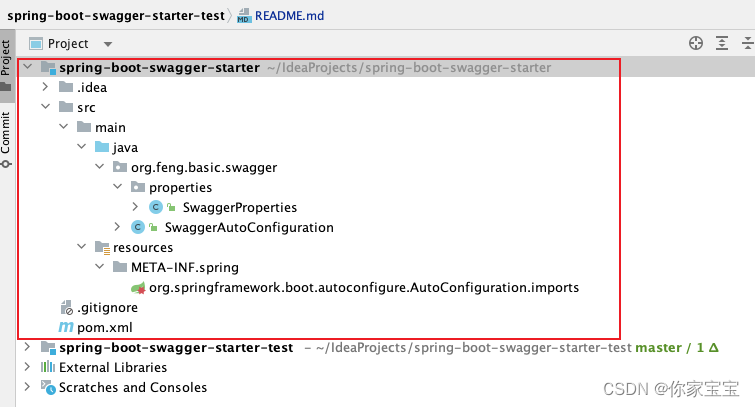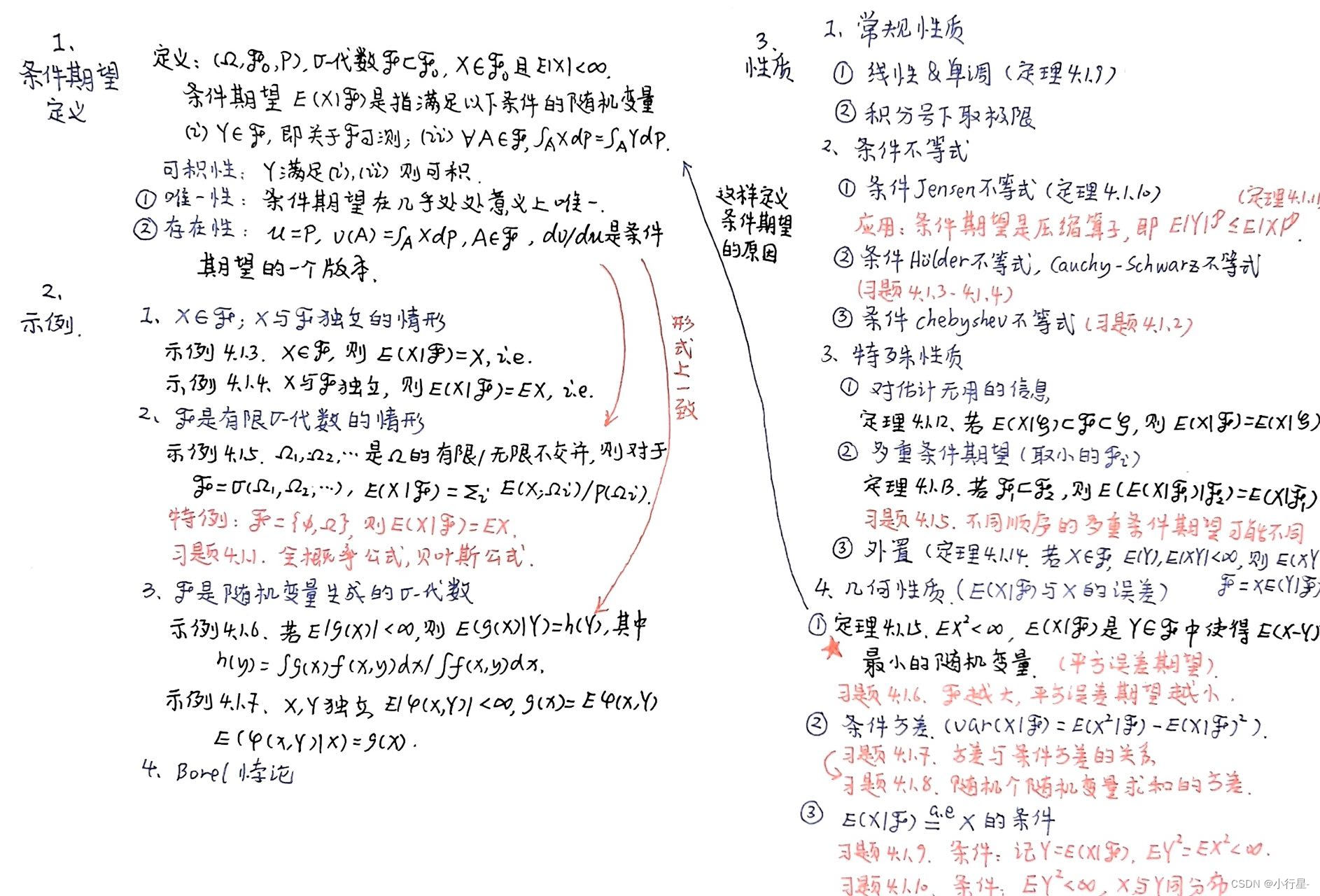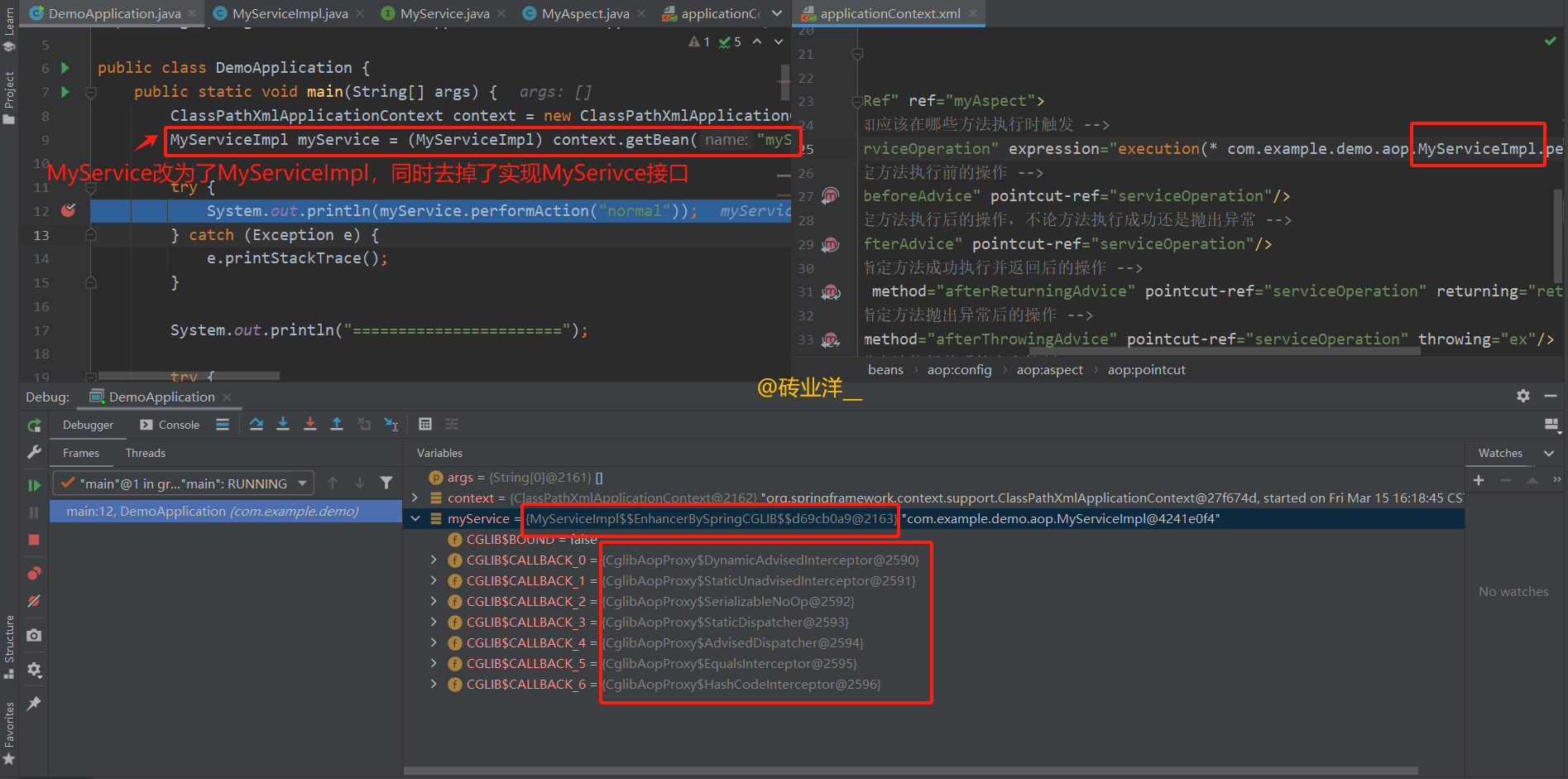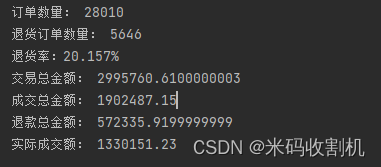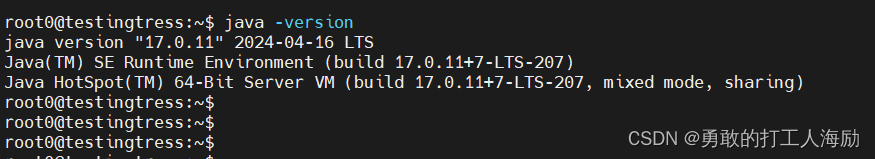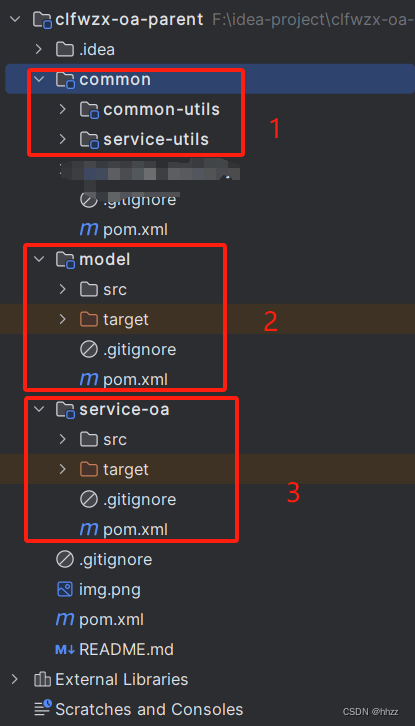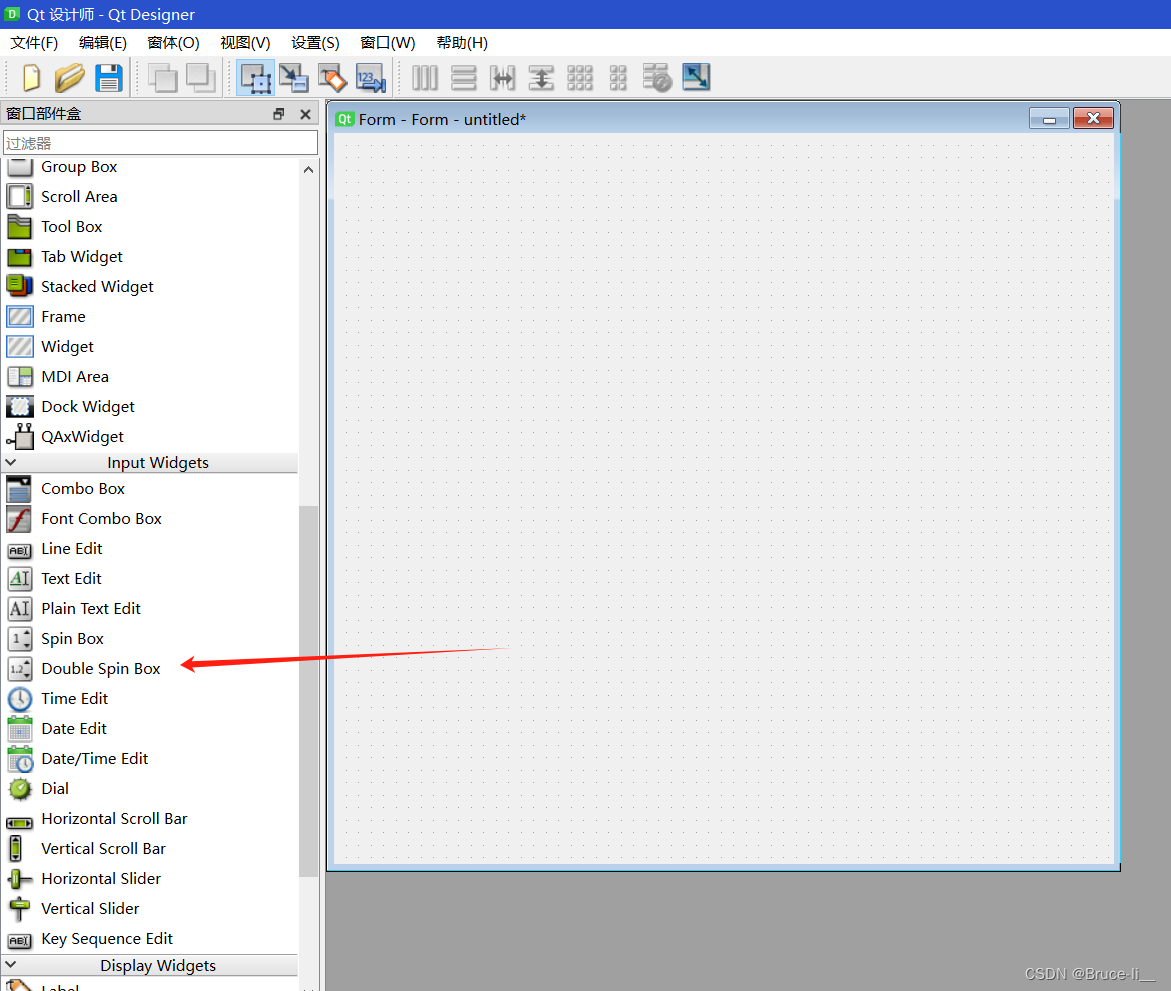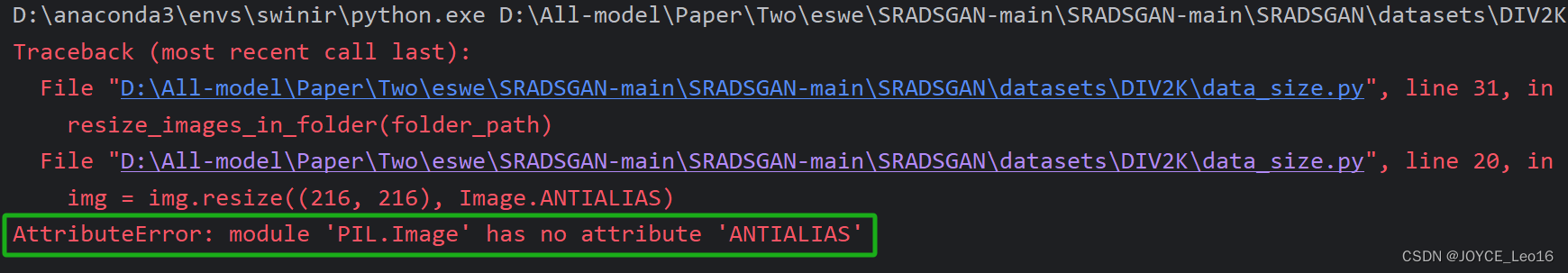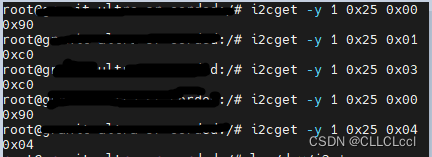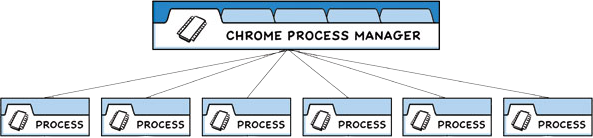文章目录
- 前言
- 正文
- 1 创建starter项目
- 1.1 依赖文件
- 1.2 配置信息
- 2 自定义starer代码开发
- 2.1 配置字段的定义
- 2.2 自动配置类
- 3 验证starter
- 3.1 测试项目的配置
- 3.2 功能配置 application.yml
- 3.3 测试代码
- 3.3.1 实体类
- 3.3.2 控制器1
- 3.3.2 控制器2
- 4 效果展示
- 4.1 主页
- 4.2 实体类列表
- 4.3 自定义文档
- 4.4 接口文档
- 附录
- 1 参考文档
- 2 注意事项
- 2.1 测试项目git地址
- 2.2 starter项目目录
前言
一直以来,在接口文档这块没怎么尝试过比较新的技术点,使用的都是swagger2 和 低版本的 knife4j。
本次就研究下在高版本的情况下,基于swagger的接口文档有什么变化。
本文基于以下环境:
组件 版本 Java 17 SpringBoot 3.2.5 knife4j-openapi3-jakarta-spring-boot-starter 4.5.0
正文
1 创建starter项目
创建一个Maven类型的SpringBoot项目,作为starter组件的开发。
1.1 依赖文件
在Maven项目中,使用pom.xml文件来管理依赖。这里列举以下在starter项目中,使用到的依赖坐标。
此处指定了Java版本、Maven编译Java代码时使用的Java版本,并切设置项目的编码格式为UTF-8格式。
<properties><java.version>17</java.version><maven.compiler.source>17</maven.compiler.source><maven.compiler.target>17</maven.compiler.target><project.build.sourceEncoding>UTF-8</project.build.sourceEncoding><project.reporting.outputEncoding>UTF-8</project.reporting.outputEncoding><spring-boot.version>3.2.5</spring-boot.version><knife4j-openapi3-jakarta-version>4.5.0</knife4j-openapi3-jakarta-version>
</properties>
<dependencies>
<!-- https://www.mvncenter.com/search/org.springframework.boot/spring-boot-starter-->
<dependency><groupId>org.springframework.boot</groupId><artifactId>spring-boot-starter</artifactId>
</dependency><!-- https://www.mvncenter.com/search/com.github.xiaoymin/knife4j-openapi3-jakarta-spring-boot-starter-->
<dependency><groupId>com.github.xiaoymin</groupId><artifactId>knife4j-openapi3-jakarta-spring-boot-starter</artifactId><version>${knife4j-openapi3-jakarta-version}</version>
</dependency><dependency><groupId>jakarta.servlet</groupId><artifactId>jakarta.servlet-api</artifactId>
</dependency>
<dependency><groupId>org.springframework.boot</groupId><artifactId>spring-boot-autoconfigure</artifactId>
</dependency>
<dependency><groupId>org.springframework</groupId><artifactId>spring-webmvc</artifactId>
</dependency><dependency><groupId>org.springframework.boot</groupId><artifactId>spring-boot-configuration-processor</artifactId><optional>true</optional><scope>compile</scope>
</dependency><dependency><groupId>org.projectlombok</groupId><artifactId>lombok</artifactId><optional>true</optional>
</dependency>
</dependencies><dependencyManagement><dependencies><dependency><groupId>org.springframework.boot</groupId><artifactId>spring-boot-dependencies</artifactId><version>${spring-boot.version}</version><type>pom</type><scope>import</scope></dependency></dependencies>
</dependencyManagement>
1.2 配置信息
因为这个starter组件是基于SpringBoot3.x开发的,所以在自定义starter时,使用新的写法,不在直接使用spring.factories文件对自动配置类进行配置。
在resources目录下,创建目录 META-INF/spring,然后创建名为org.springframework.boot.autoconfigure.AutoConfiguration.imports的文件备用。
2 自定义starer代码开发
自定义starter的开发,代码量不多,主要是一个自动配置类和配置字段的定义。
2.1 配置字段的定义
package org.feng.basic.swagger.properties;import lombok.Data;
import org.springframework.boot.context.properties.ConfigurationProperties;/*** Swagger 配置属性** @author feng*/
@Data
@ConfigurationProperties(prefix = SwaggerProperties.PREFIX)
public class SwaggerProperties {public static final String PREFIX = "swagger.config";private String title;private String version;private String description;private String termsOfService;private String licenseName;private String licenseUrl;private Contact contact;@Datapublic static class Contact {private String name;private String url;private String email;}
}2.2 自动配置类
使用注解 ConditionalOnProperty 来指定是否进行配置bean的加载。
主要条件是 knife4j.enable=true,当满足条件时,配置类中的内容生效。
除此之外,在文件org.springframework.boot.autoconfigure.AutoConfiguration.imports 中,添加自动配置类的全名(包名+类名)。
比如,我项目中的自动配置类会配置为:org.feng.basic.swagger.SwaggerAutoConfiguration。
package org.feng.basic.swagger;import io.swagger.v3.oas.models.OpenAPI;
import io.swagger.v3.oas.models.info.Contact;
import io.swagger.v3.oas.models.info.Info;
import io.swagger.v3.oas.models.info.License;
import org.feng.basic.swagger.properties.SwaggerProperties;
import org.springdoc.core.customizers.GlobalOpenApiCustomizer;
import org.springframework.beans.factory.annotation.Autowired;
import org.springframework.boot.autoconfigure.condition.ConditionalOnProperty;
import org.springframework.boot.context.properties.EnableConfigurationProperties;
import org.springframework.context.annotation.Bean;import java.util.HashMap;
import java.util.Map;
import java.util.concurrent.ThreadLocalRandom;/*** swagger自动配置类** @author feng*/
@ConditionalOnProperty(prefix = "knife4j", name = "enable", havingValue = SwaggerAutoConfiguration.TRUE, matchIfMissing = true)
@EnableConfigurationProperties(SwaggerProperties.class)
public class SwaggerAutoConfiguration {public static final String TRUE = "true";private final SwaggerProperties swaggerProperties;public SwaggerAutoConfiguration(@Autowired SwaggerProperties swaggerProperties) {this.swaggerProperties = swaggerProperties;}/*** 根据@Tag 上的排序,写入x-order** @return the global open api customizer*/@Beanpublic GlobalOpenApiCustomizer orderGlobalOpenApiCustomizer() {return openApi -> {
// if (openApi.getTags() != null) {
// openApi.getTags().forEach(tag -> {
// Map<String, Object> map = new HashMap<>();
// map.put("x-order", ThreadLocalRandom.current().nextInt(0, 100));
// tag.setExtensions(map);
// });
// }
// if (openApi.getPaths() != null) {
// openApi.addExtension("x-test123", "333");
// openApi.getPaths().addExtension("x-abb", ThreadLocalRandom.current().nextInt(0, 100));
// }};}@Beanpublic OpenAPI openApi() {return new OpenAPI().info(new Info().title(swaggerProperties.getTitle()).description(swaggerProperties.getDescription()).version(swaggerProperties.getVersion()).termsOfService(swaggerProperties.getTermsOfService()).contact(new Contact().name(swaggerProperties.getContact().getName()).url(swaggerProperties.getContact().getUrl()).email(swaggerProperties.getContact().getEmail())).license(new License().name(swaggerProperties.getLicenseName()).url(swaggerProperties.getLicenseUrl())));}
}3 验证starter
在本地开发时,将 starter 项目进行 mvn install打包并上传jar到本地的maven仓库中。
随后,创建一个新项目,在新项目中使用刚刚写好的starter组件。起始就是引入它的maven坐标,这里的版本选择和starter保持一致。
3.1 测试项目的配置
在测试项目中,使用spring-boot-web组件。具体的pom.xml配置如下:
<properties><java.version>17</java.version><maven.compiler.source>17</maven.compiler.source><maven.compiler.target>17</maven.compiler.target><project.build.sourceEncoding>UTF-8</project.build.sourceEncoding><project.reporting.outputEncoding>UTF-8</project.reporting.outputEncoding><spring-boot.version>3.2.5</spring-boot.version></properties><dependencies><dependency><groupId>org.springframework.boot</groupId><artifactId>spring-boot-starter-web</artifactId></dependency><dependency><groupId>org.feng</groupId><artifactId>spring-boot-swagger-starter</artifactId><version>0.0.1-SNAPSHOT</version></dependency><dependency><groupId>org.projectlombok</groupId><artifactId>lombok</artifactId><optional>true</optional></dependency></dependencies><dependencyManagement><dependencies><dependency><groupId>org.springframework.boot</groupId><artifactId>spring-boot-dependencies</artifactId><version>${spring-boot.version}</version><type>pom</type><scope>import</scope></dependency></dependencies></dependencyManagement><build><plugins><plugin><groupId>org.apache.maven.plugins</groupId><artifactId>maven-compiler-plugin</artifactId><version>3.8.1</version><configuration><source>17</source><target>17</target><encoding>UTF-8</encoding></configuration></plugin><plugin><groupId>org.springframework.boot</groupId><artifactId>spring-boot-maven-plugin</artifactId><version>${spring-boot.version}</version><configuration><mainClass>org.feng.SpringBootSwaggerStarterTestApplication</mainClass><skip>true</skip></configuration><executions><execution><id>repackage</id><goals><goal>repackage</goal></goals></execution></executions></plugin></plugins></build>3.2 功能配置 application.yml
server:port: 17813servlet:context-path: /
spring:servlet:multipart:max-file-size: 100MBmax-request-size: 100MBapplication:name: knife4j-spring-boot3-demo
springdoc:swagger-ui:path: /swagger-ui.htmltags-sorter: alpha#operations-sorter: orderapi-docs:path: /v3/api-docs# 分组配置,对不同的包进行分组group-configs:- group: 'test1'display-name: '测试1'paths-to-match: '/**'packages-to-scan: org.feng.test1.controller- group: 'test2'display-name: '测试2'paths-to-match: '/**'packages-to-scan: org.feng.test2.controllerdefault-flat-param-object: trueknife4j:enable: truesetting:language: zh_cnswagger-model-name: 实体类列表# 是否在每个Debug调试栏后显示刷新变量按钮,默认不显示enableReloadCacheParameter: true# 是否开启界面中对某接口的版本控制,如果开启,后端变化后Ui界面会存在小蓝点enableVersion: true# 针对RequestMapping的接口请求类型,在不指定参数类型的情况下,如果不过滤,默认会显示7个类型的接口地址参数,如果开启此配置,默认展示一个Post类型的接口地址enableFilterMultipartApis: true# 是否开启动态参数调试功能enableDynamicParameter: true# 是否显示FooterenableFooter: falseenableFooterCustom: truefooterCustomContent: Apache License xx | Copyright xxxx [xxxx-xxxx](https://xxxx.com/xxxx)# 自定义主页enable-home-custom: falsehome-custom-path: classpath:markdown/README.mddocuments:- name: 自定义文档1locations: classpath:markdown/*group: 测试1- name: 自定义文档2locations: classpath:markdown1/*group: 测试2# 启用简单的权限管理,访问接口文档需要登录basic:enable: trueusername: abcpassword: 123# http://www.knife4j.net/insight:enable: falseservice-name: boot3secret: S6CsnS8AnPVyb8vvChcdXm4R3p6A6KlAISxBg3IIEgk=server: http://localhost:10086namespace: spring3swagger:config:title: '${spring.application.name}的在线文档'description: '在线文档'version: 'v1'terms-of-service: ''contact:name: 'feng'email: 'fengsoshuai@163.com'url: ''license-name: ''license-url: ''
3.3 测试代码
3.3.1 实体类
package org.feng.model;import io.swagger.v3.oas.annotations.media.Schema;
import lombok.Data;import java.io.Serial;
import java.io.Serializable;
import java.time.LocalDateTime;/*** TODO** @author feng*/
@Data
public class User implements Serializable {@Serialprivate static final long serialVersionUID = 7250829747040287299L;@Schema(title = "userId", description = "用户ID", defaultValue = "1")private Long id;@Schema(description = "名称", requiredMode = Schema.RequiredMode.REQUIRED)private String name;@Schema(description = "注册日期")private LocalDateTime registerDate;
}
3.3.2 控制器1
package org.feng.test1.controller;import io.swagger.v3.oas.annotations.Operation;
import io.swagger.v3.oas.annotations.tags.Tag;
import org.feng.model.User;
import org.springframework.web.bind.annotation.GetMapping;
import org.springframework.web.bind.annotation.RequestMapping;
import org.springframework.web.bind.annotation.RequestParam;
import org.springframework.web.bind.annotation.RestController;/*** TODO** @author feng*/
@Tag(name = "test1")
@RestController
@RequestMapping("/test1")
public class Test1Controller {@Operation(summary = "获取详情")@GetMapping("/getOneById")public User getOneDetailById(@RequestParam(required = false) Integer id) {return null;}
}3.3.2 控制器2
package org.feng.test2.controller;import io.swagger.v3.oas.annotations.Operation;
import io.swagger.v3.oas.annotations.tags.Tag;
import org.feng.model.User;
import org.springframework.web.bind.annotation.GetMapping;
import org.springframework.web.bind.annotation.RequestMapping;
import org.springframework.web.bind.annotation.RequestParam;
import org.springframework.web.bind.annotation.RestController;/*** TODO** @author feng*/
@Tag(name = "test2")
@RestController
@RequestMapping("/test2")
public class Test2Controller {@Operation(summary = "获取详情")@GetMapping("/getOneById")public User getOneDetailById(@RequestParam(required = false) Integer id) {return null;}
}4 效果展示
启动项目后,访问链接:http://localhost:17813/doc.html#/home
4.1 主页

4.2 实体类列表
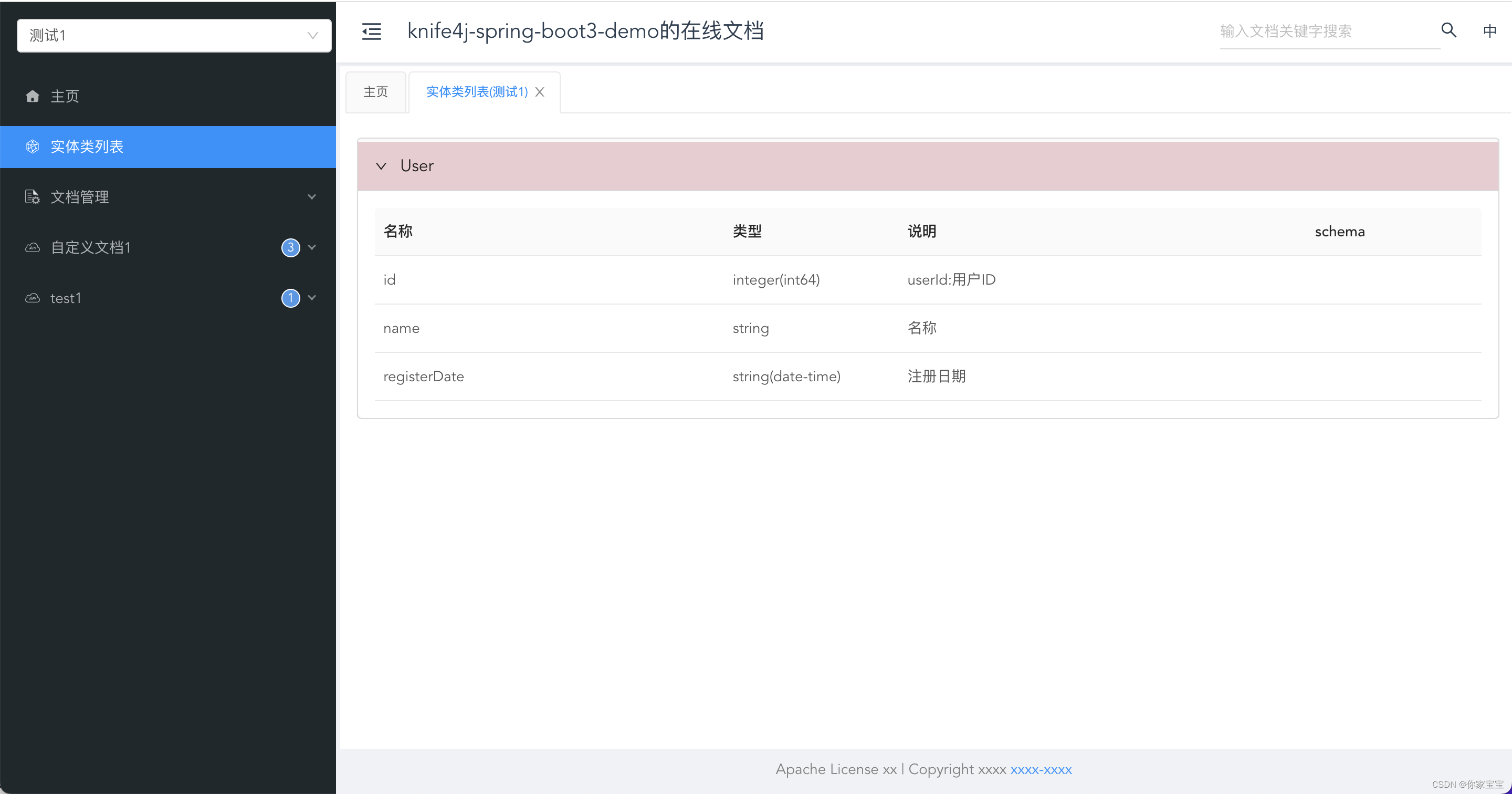
4.3 自定义文档
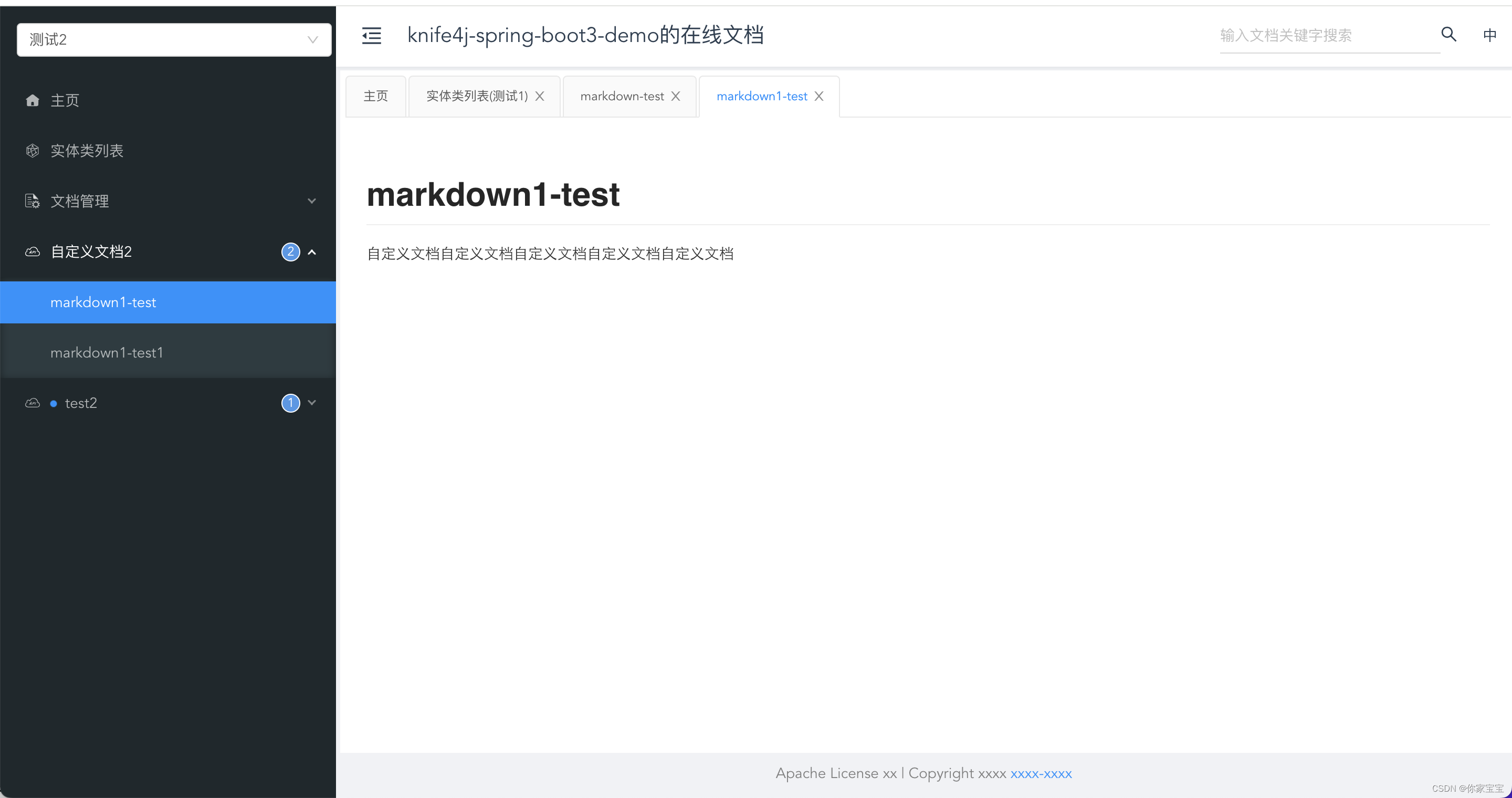
4.4 接口文档

附录
1 参考文档
- https://doc.xiaominfo.com/docs/quick-start#spring-boot-3
- https://www.mvncenter.com/search/com.github.xiaoymin/knife4j-openapi3-jakarta-spring-boot-starter
- https://www.mvncenter.com/search/org.springframework.boot/spring-boot-starter
- https://gitee.com/xiaoym/swagger-bootstrap-ui-demo/tree/master/knife4j-spring-boot3-demo
- http://www.knife4j.net/
2 注意事项
2.1 测试项目git地址
https://gitee.com/fengsoshuai/spring-boot-swagger-starter-test
注意:因为starter的代码和配置很少,就不单独建立仓库了。仓库只包含测试项目的代码。starter的代码和配置可以从本文中粘贴出来。
2.2 starter项目目录