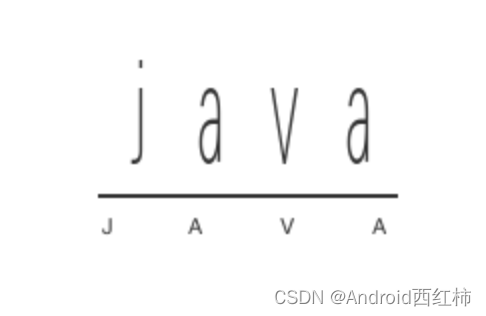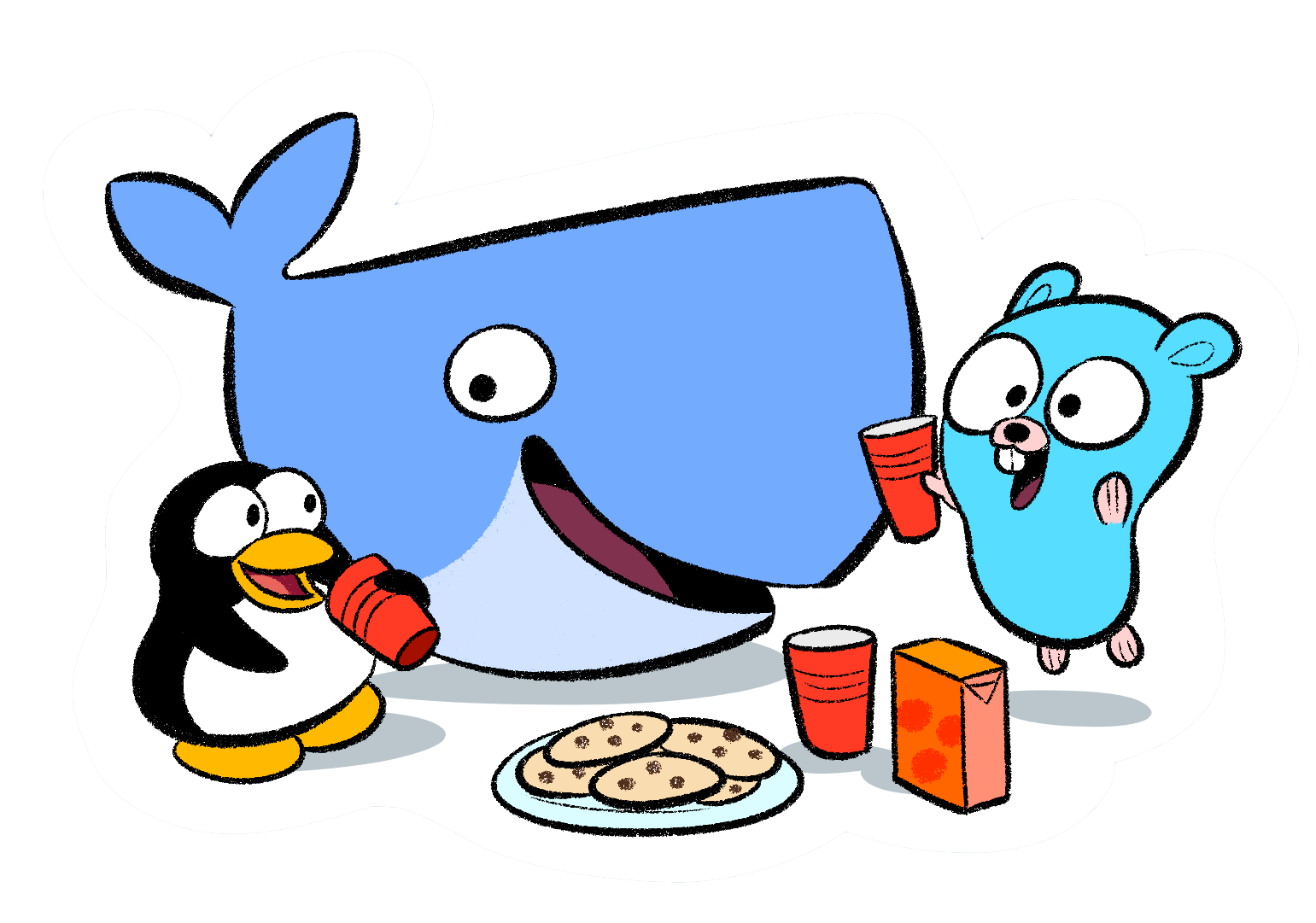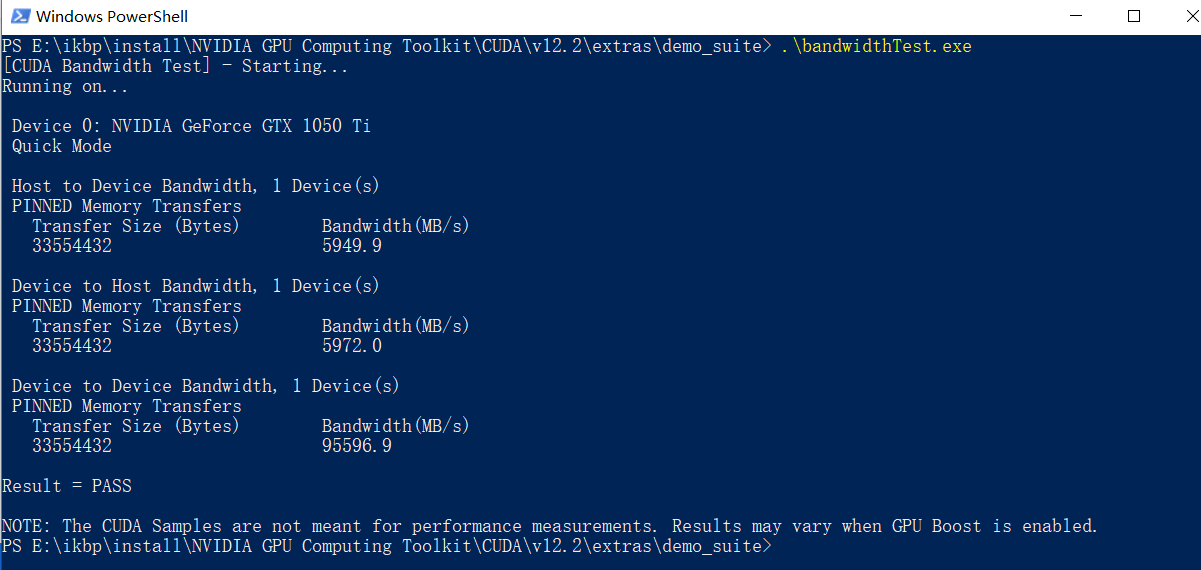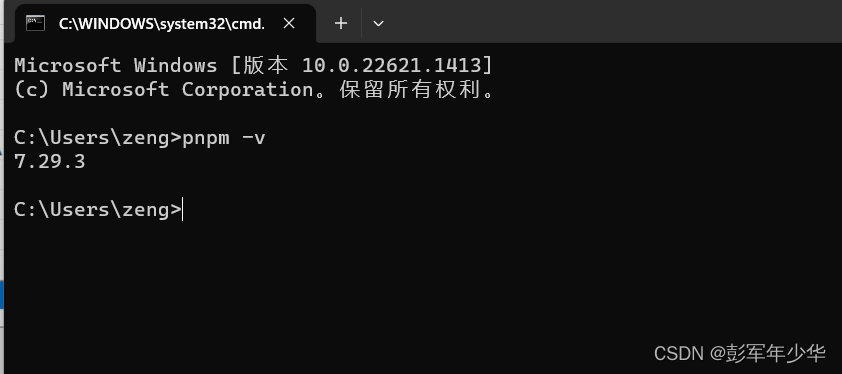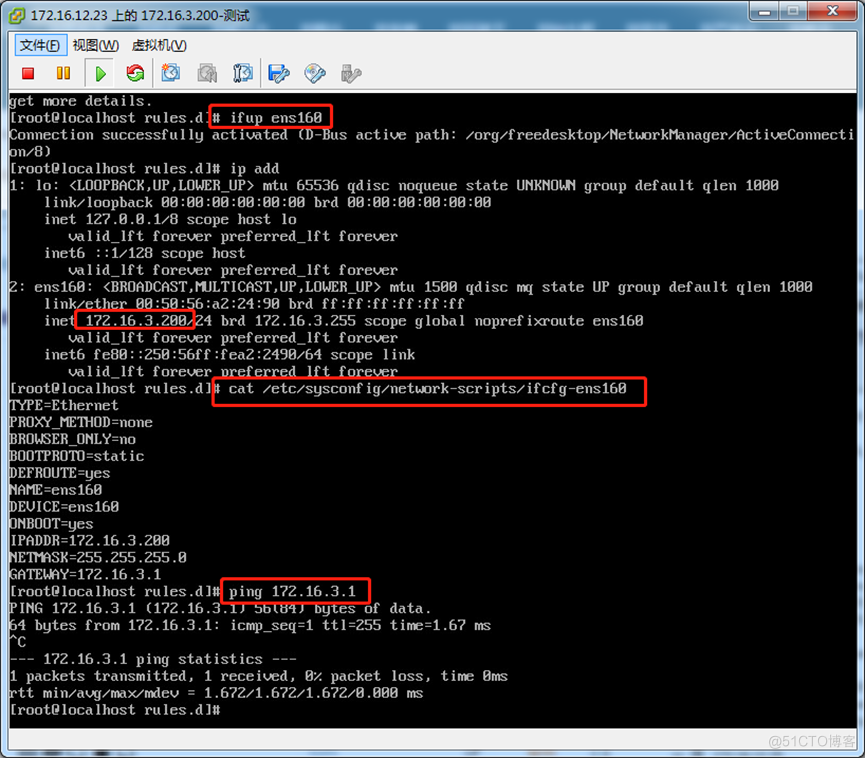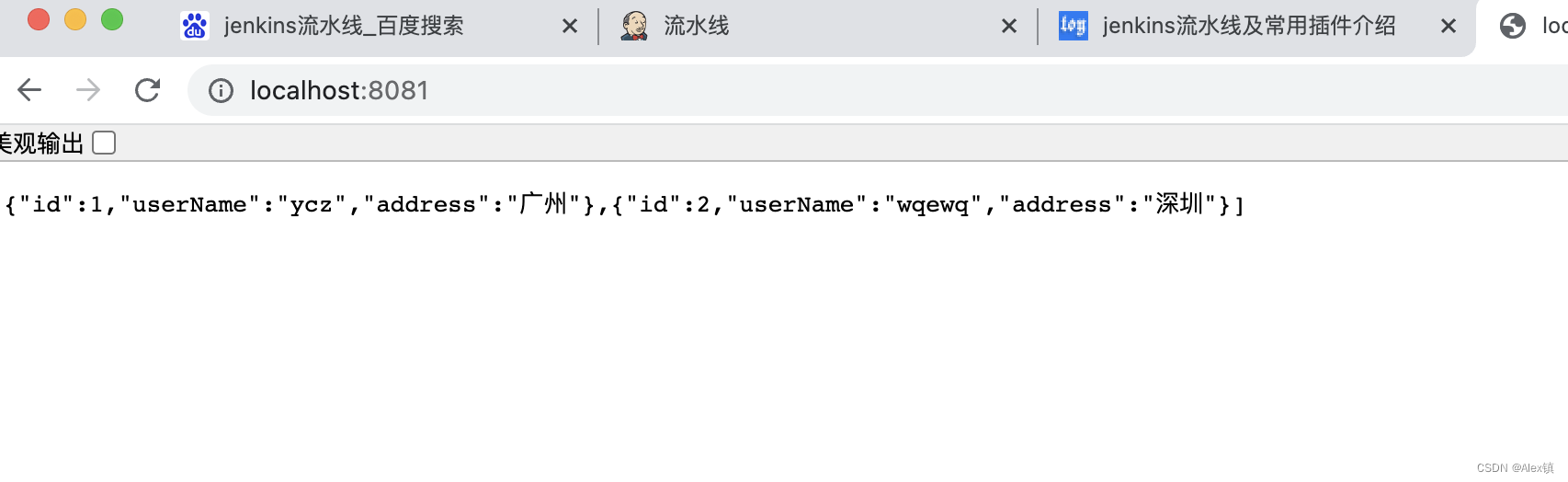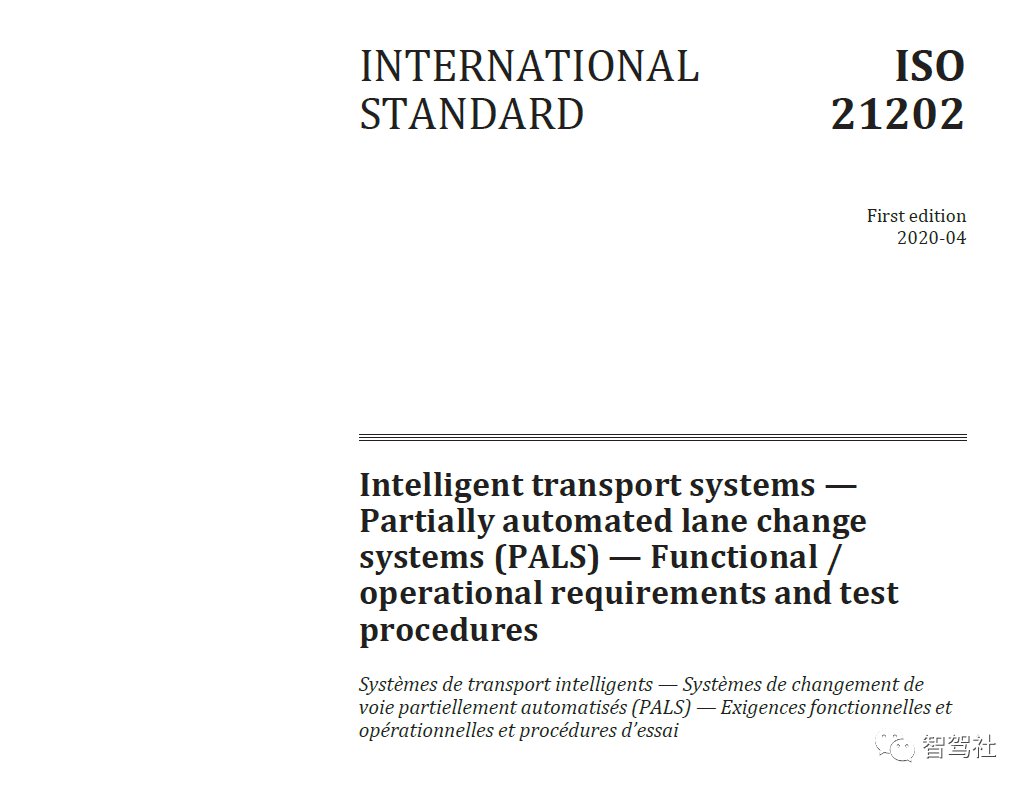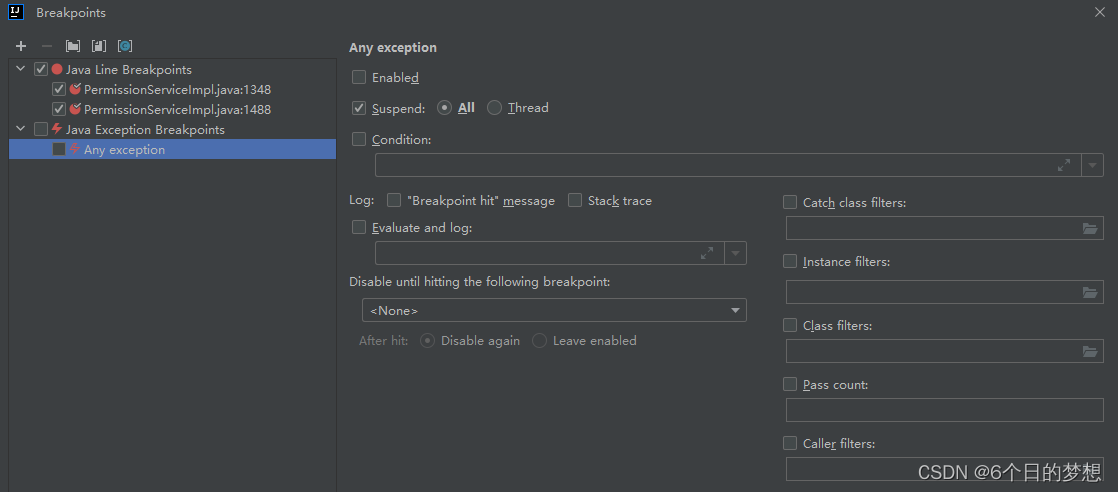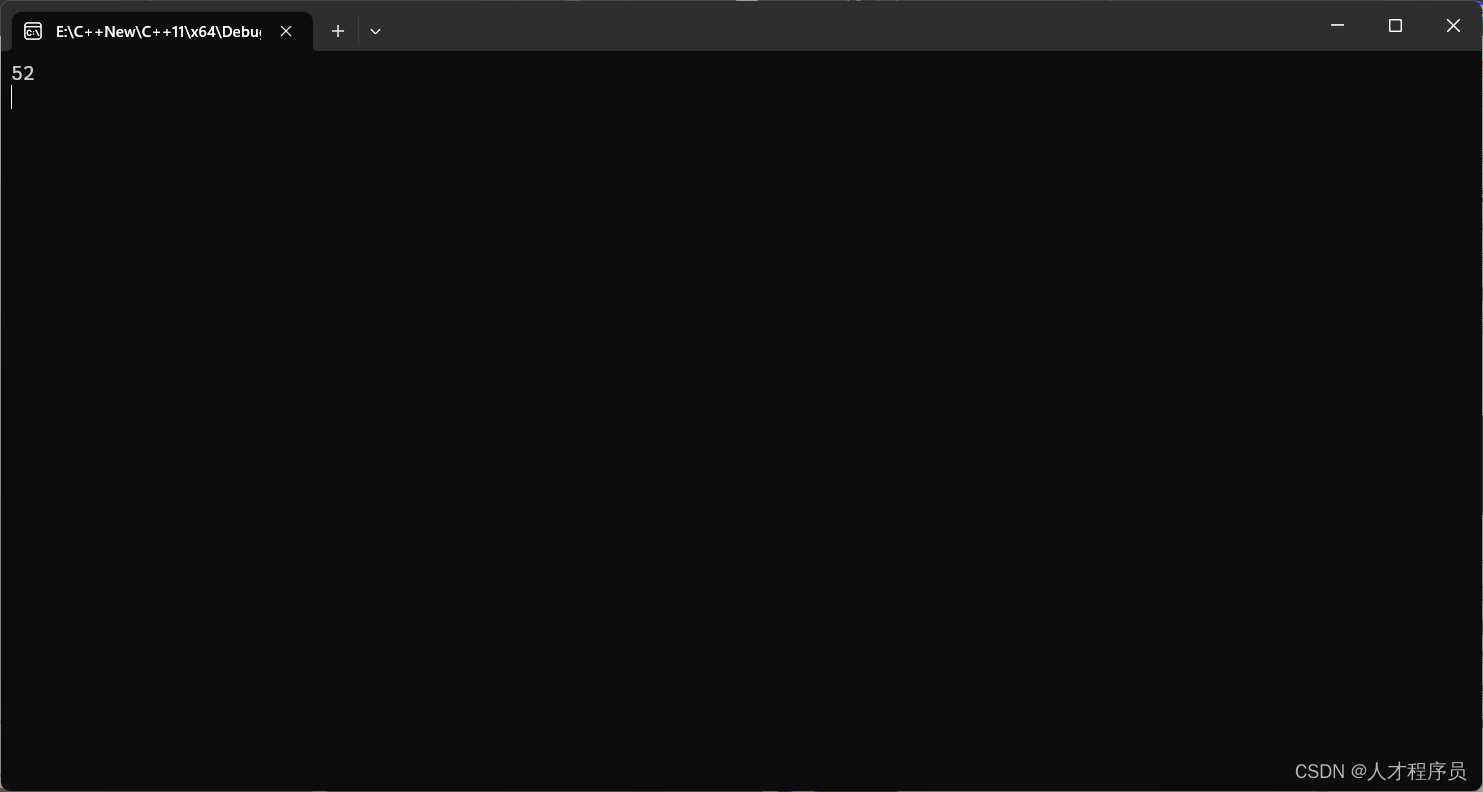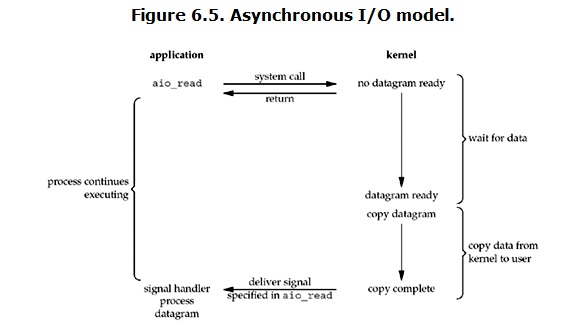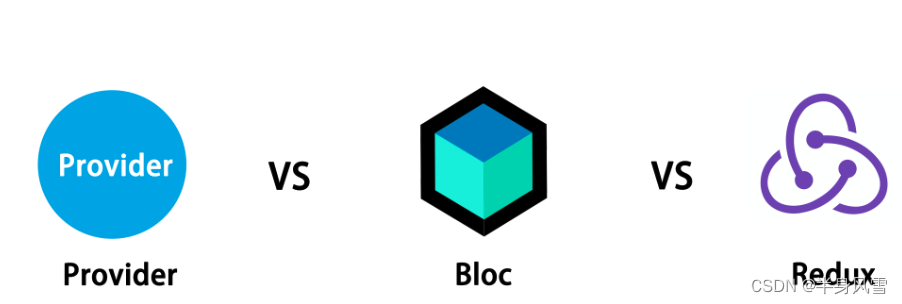私服
视频教程:
Maven保姆级教程
1 下载安装Nexus
官网https://www.sonatype.com/thanks/repo-oss
官网在国外,比较难打开,可以网上搜一下网盘分享。
nexus3.x是免安装的,解压到没有中文的路径下,解压后又两个文件夹,nexus-3.x是安装文件目录,sonatype-work是工作目录。

配置NEXUS_HOME为nexus的安装目录。

Win+R,输入cmd回车,打开命令提示符窗口。
一路cd命令,进入“%NEXUX_HOME%\bin”目录。
输入 nexus.exe /run,回车即可运行
运行成功后,在浏览器里输入:http://127.0.0.1:8081/
默认的用户名是admin,密码在sonatype-work/nexus3/admin.password中



仓库类型:
proxy:即你可以设置代理,设置了代理之后,在你的nexus中找不到的依赖就会去配置的代理的地址中找
hosted:你可以上传你自己的项目到这里面
group:它可以包含前面两个,是一个聚合体。一般用来给客户一个访问nexus的统一地址。
9.2 私服配置
给默认私服加阿里云镜像,点save


9.3 使用私服
在本地maven的settings.xml中配置私服
首先在
<servers>节点中添加登录信息
<server><id>maven-public</id><username>admin</username><password>admin123</password>
</server>
<server><id>maven-releases</id><username>admin</username><password>admin123</password>
</server>
<server><id>maven-snapshots</id><username>admin</username><password>admin123</password>
</server>
在
<mirrors>中添加镜像,镜像地址从Nexus里拿

<mirror><id>maven-public</id><name>My Nexus Repository</name><mirrorOf>*</mirrorOf><url>http://localhost:8081/repository/maven-public/</url>
</mirror>
在
<profiles>节点里追加
<profile><id>maven-public</id><repositories><repository><id>maven-public</id><url>http://localhost:8081/repository/maven-public/</url><releases><enabled>true</enabled><updatePolicy>always</updatePolicy></releases><snapshots><enabled>true</enabled><updatePolicy>always</updatePolicy></snapshots></repository></repositories><pluginRepositories><pluginRepository><id>maven-public</id><name>Public Repositories</name><url>http://localhost:8081/repository/maven-public/</url><releases><enabled>true</enabled><updatePolicy>always</updatePolicy></releases><snapshots><enabled>true</enabled><updatePolicy>always</updatePolicy></snapshots></pluginRepository></pluginRepositories>
</profile>
在
<activeProfiles>节点里配置
<activeProfile>maven-public</activeProfile>
配置成功后,代理会帮我们下载需要的jar

9.4 发布到私服
项目的pom里添加
<distributionManagement><repository><id>maven-public</id><url>http://localhost:8081/repository/maven-releases/</url></repository><snapshotRepository><id>maven-public</id><url>http://localhost:8081/repository/maven-snapshots/</url></snapshotRepository>
</distributionManagement>
执行 mvn deploy

9.5 自定义私服