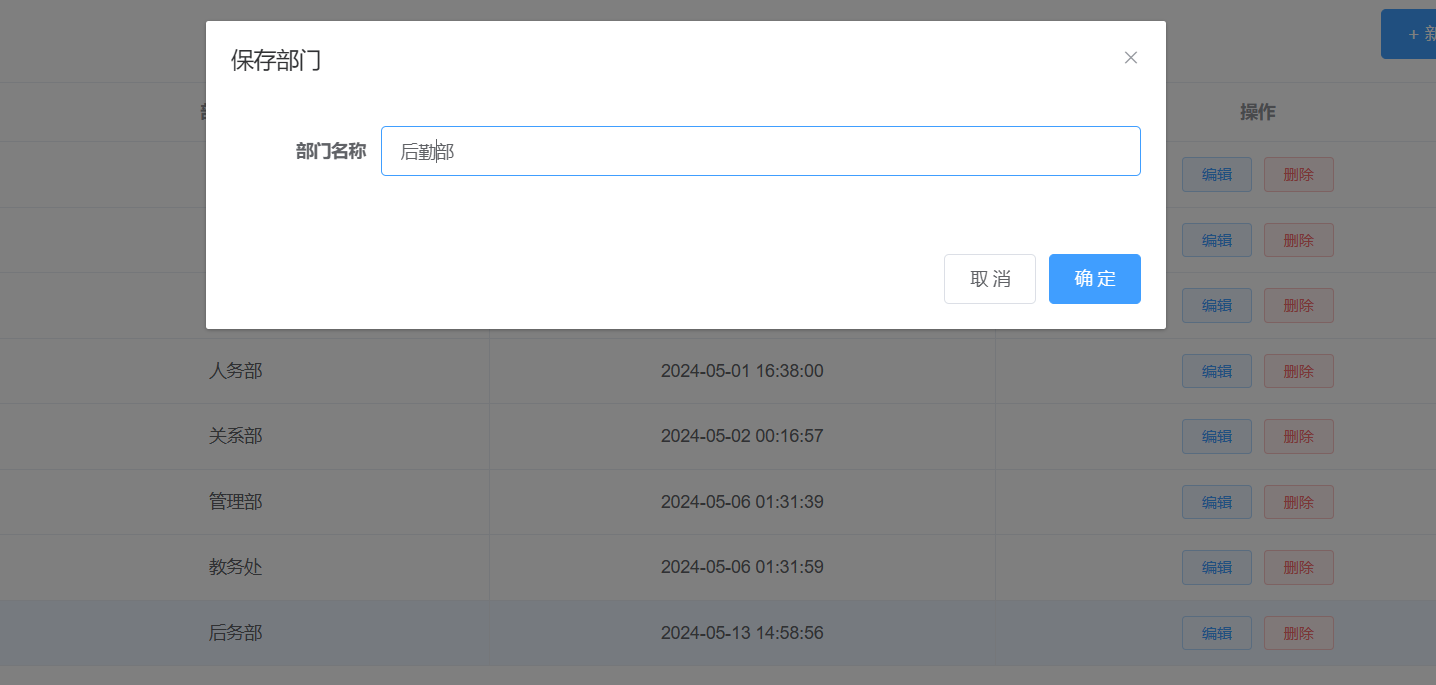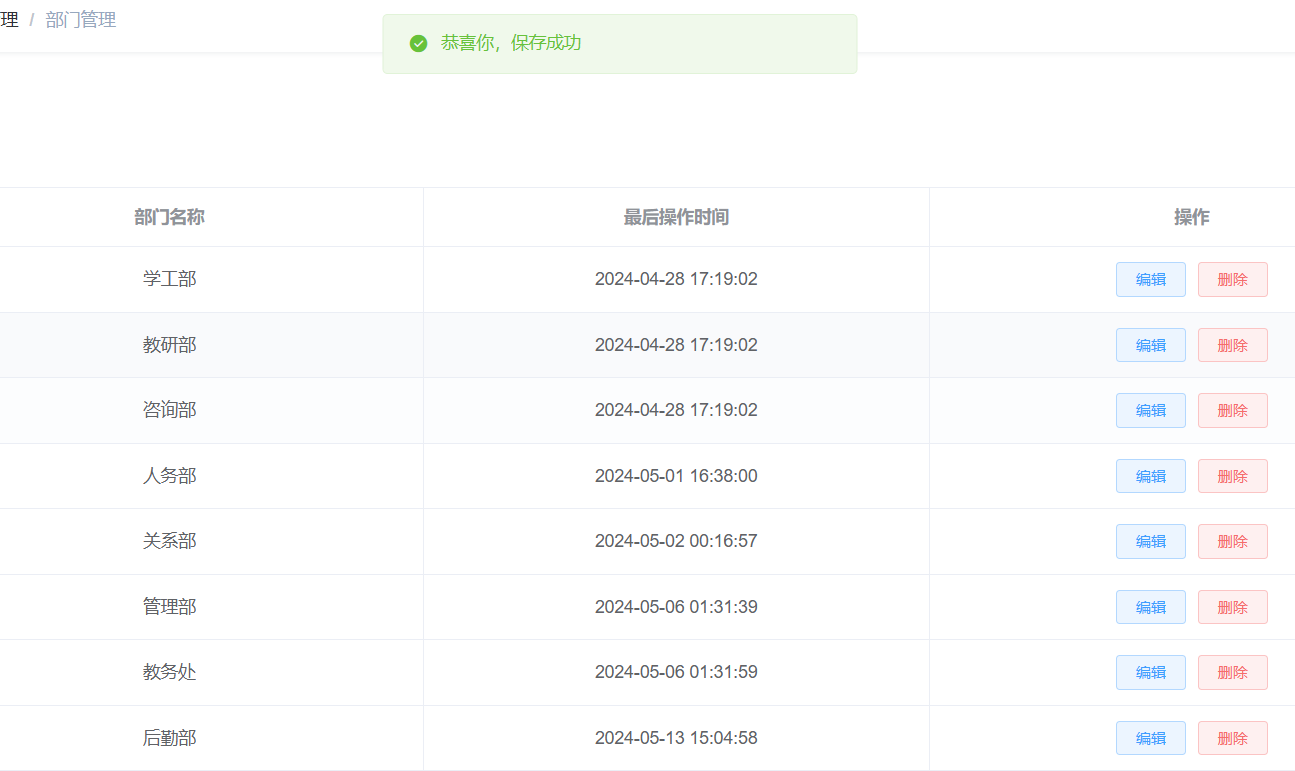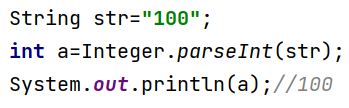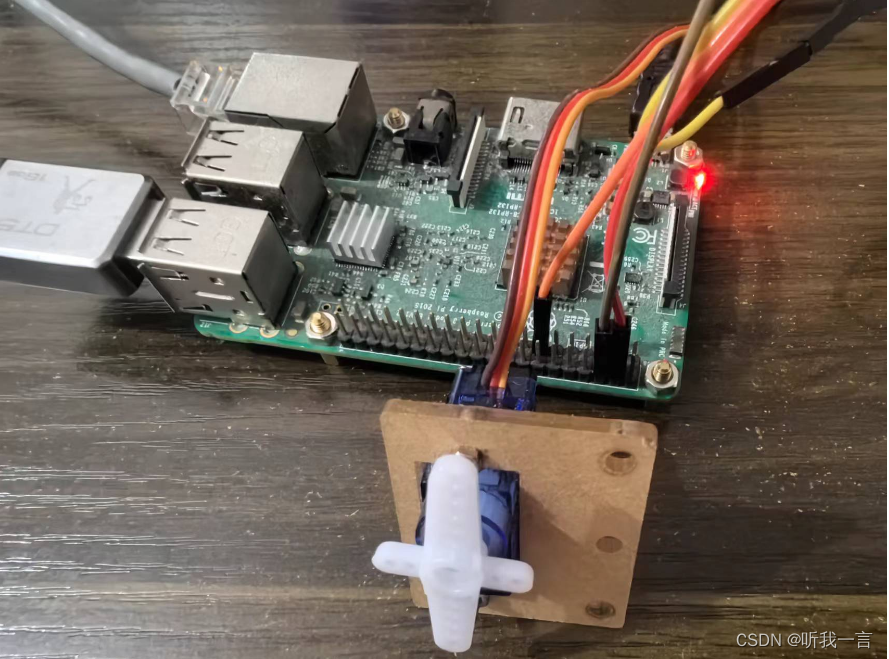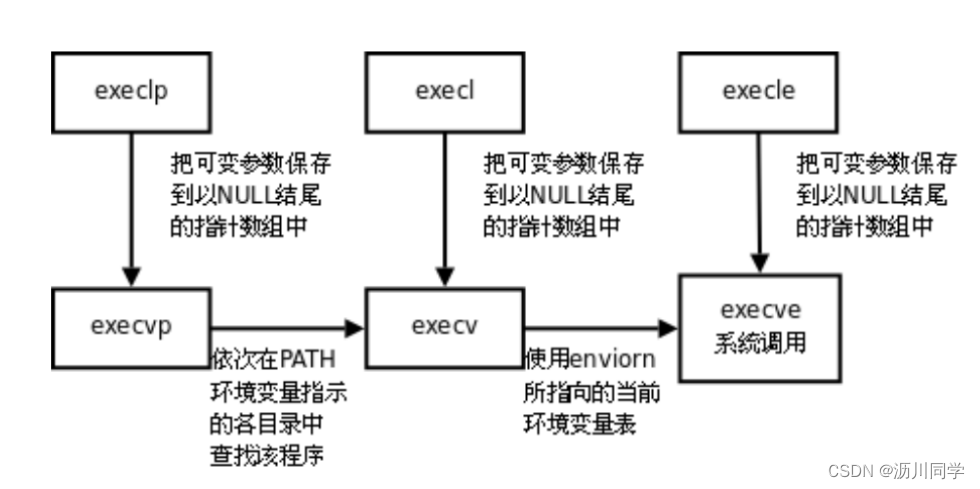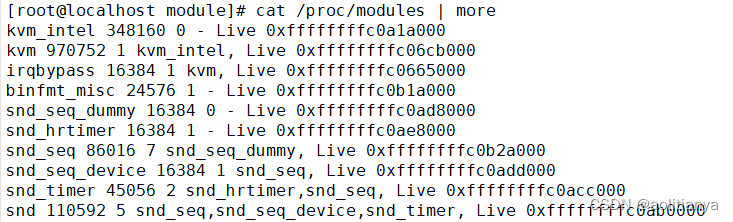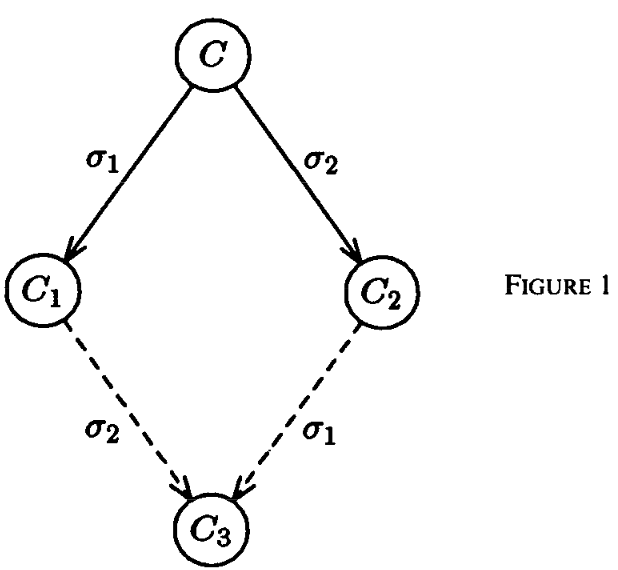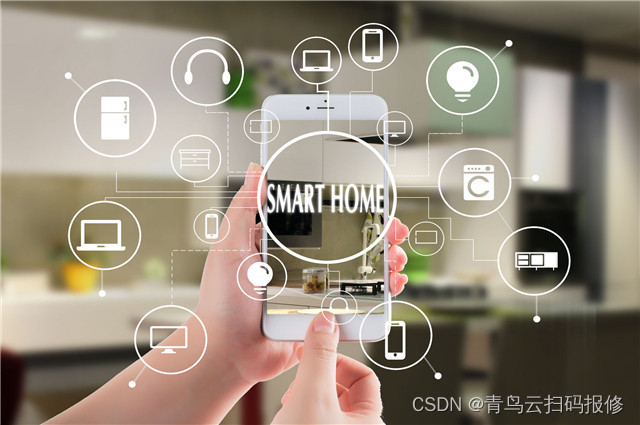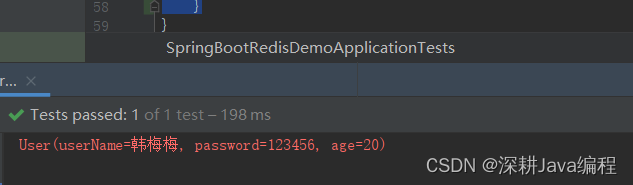tlias
- 1 需求分析和开发规范
- 2 部门管理
- 2.1 查询部门
- 2.2 删除部门
- 2.3 添加部门
- 2.4 更新部门
1 需求分析和开发规范
需求说明–接口文档–思路分析–开发–测试–前后端联调
-
查看页面原型明确需求
- 根据页面原型和需求,进行表结构设计、编写接口文档(已提供)
-
阅读接口文档
-
思路分析
-
功能接口开发
- 就是开发后台的业务功能,一个业务功能,我们称为一个接口
-
功能接口测试
- 功能开发完毕后,先通过Postman进行功能接口测试,测试通过后,再和前端进行联调测试
-
前后端联调测试
- 和前端开发人员开发好的前端工程一起测试
1 开发规范-Restful
http://localhost:8080/users/1 GET:查询id为1的用户
http://localhost:8080/users POST:新增用户
http://localhost:8080/users PUT:修改用户
http://localhost:8080/users/1 DELETE:删除id为1的用户
在REST风格的URL中,通过四种请求方式,来操作数据的增删改查。
- GET : 查询
- POST :新增
- PUT :修改
- DELETE :删除
2 开发规范-统一响应结果 Result
package com.itheima.pojo;import lombok.AllArgsConstructor;
import lombok.Data;
import lombok.NoArgsConstructor;@Data
@NoArgsConstructor
@AllArgsConstructor
public class Result {private Integer code;//响应码,1 代表成功; 0 代表失败private String msg; //响应信息 描述字符串private Object data; //返回的数据//增删改 成功响应public static Result success(){return new Result(1,"success",null);}//查询 成功响应public static Result success(Object data){return new Result(1,"success",data);}//失败响应public static Result error(String msg){return new Result(0,msg,null);}
}
创建项目工程目录结构:
controller:控制层。存放控制器Controller
mapper:持久层/数据访问层。存放mybatis的Mapper接口
pojo:存放实体类
service:业务层。存放业务代码
第1步:准备数据库表
第2步:创建一个SpringBoot工程,选择引入对应的起步依赖
第3步:配置文件application.properties中引入mybatis的配置信息,准备对应的实体类
第4步:准备对应的Mapper、Service(接口、实现类)、Controller基础结构
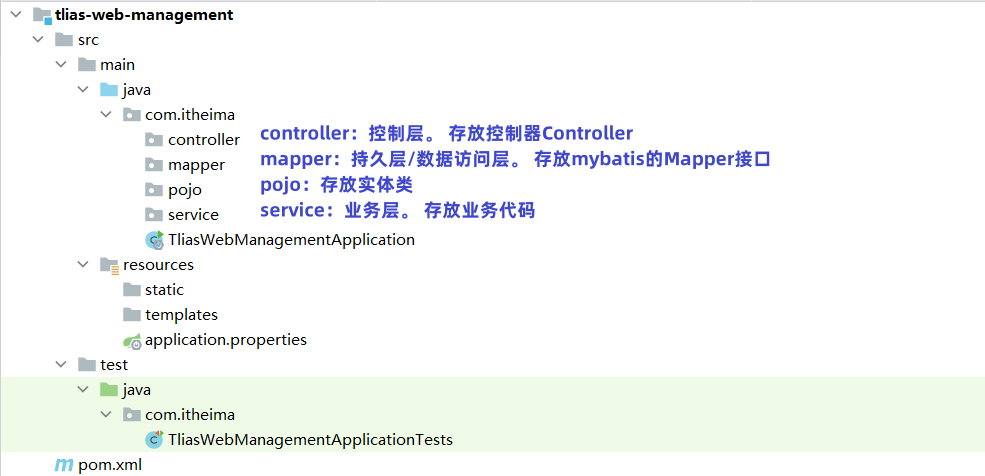
2 部门管理
开发的部门管理功能包含:
- 查询部门
- 删除部门
- 新增部门
- 更新部门
2.1 查询部门
DeptController
@Slf4j
@RestController
public class DeptController {@Autowiredprivate DeptService deptService;//@RequestMapping(value = "/depts" , method = RequestMethod.GET)@GetMapping("/depts")public Result list(){log.info("查询所有部门数据");List<Dept> deptList = deptService.list();return Result.success(deptList);}
}
DeptService(业务接口)
public interface DeptService {/*** 查询所有的部门数据* @return 存储Dept对象的集合*/List<Dept> list();
}
DeptServiceImpl(业务实现类)
@Slf4j
@Service
public class DeptServiceImpl implements DeptService {@Autowiredprivate DeptMapper deptMapper;@Overridepublic List<Dept> list() {List<Dept> deptList = deptMapper.list();return deptList;}
}
DeptMapper
@Mapper
public interface DeptMapper {//查询所有部门数据@Select("select id, name, create_time, update_time from dept")List<Dept> list();
}
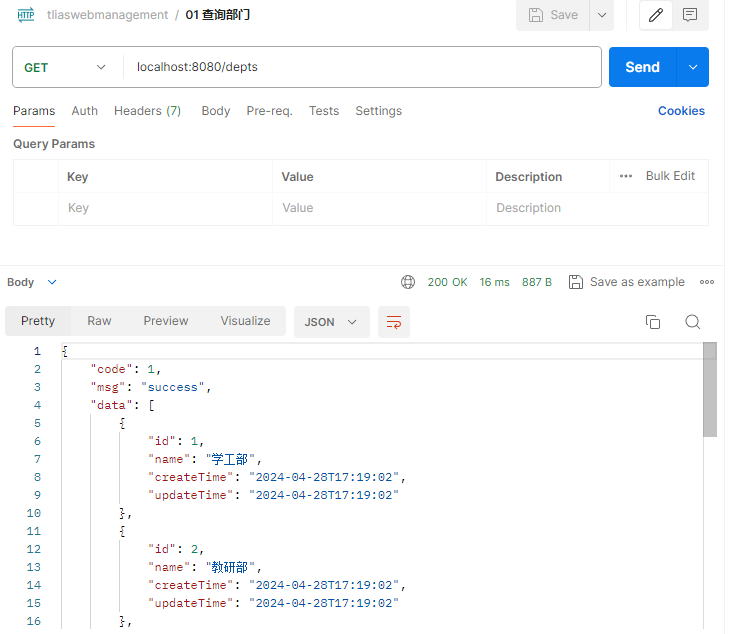
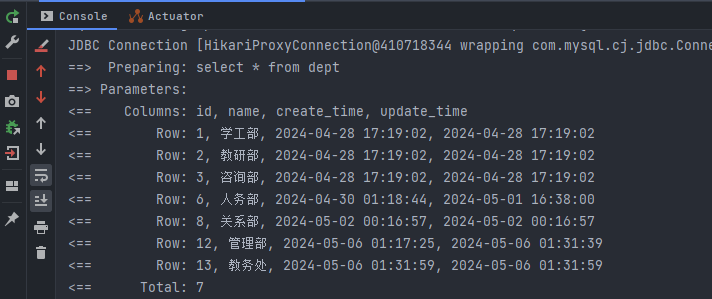
2.2 删除部门
请求路径:/depts/{id}请求方式:DELETE接口描述:该接口用于根据ID删除部门数据
问题1:怎么在controller中接收请求路径中的路径参数?
@PathVariable问题2:如何限定请求方式是delete?
@DeleteMapping
DeptController
@Slf4j
@RestController
public class DeptController {@Autowiredprivate DeptService deptService;@DeleteMapping("/depts/{id}")public Result delete(@PathVariable Integer id) {//日志记录log.info("根据id删除部门");//调用service层功能deptService.delete(id);//响应return Result.success();}//省略...
}
DeptService
public interface DeptService {/*** 根据id删除部门* @param id 部门id*/void delete(Integer id);
}
DeptServiceImpl
@Slf4j
@Service
public class DeptServiceImpl implements DeptService {@Autowiredprivate DeptMapper deptMapper;@Overridepublic void delete(Integer id) {//调用持久层删除功能deptMapper.deleteById(id);}}
DeptMapper
@Mapper
public interface DeptMapper {/*** 根据id删除部门信息* @param id 部门id*/@Delete("delete from dept where id = #{id}")void deleteById(Integer id);}
2.3 添加部门
-
基本信息
请求路径:/depts请求方式:POST接口描述:该接口用于添加部门数据
DeptController
@Slf4j
@RestController
public class DeptController {@Autowiredprivate DeptService deptService;@PostMapping("/depts")public Result add(@RequestBody Dept dept){//记录日志log.info("新增部门:{}",dept);//调用service层添加功能deptService.add(dept);//响应return Result.success();}}
DeptService
public interface DeptService {/*** 新增部门* @param dept 部门对象*/void add(Dept dept);}DeptServiceImpl
@Slf4j
@Service
public class DeptServiceImpl implements DeptService {@Autowiredprivate DeptMapper deptMapper;@Overridepublic void add(Dept dept) {//补全部门数据dept.setCreateTime(LocalDateTime.now());dept.setUpdateTime(LocalDateTime.now());//调用持久层增加功能deptMapper.inser(dept);}}DeptMapper
@Mapper
public interface DeptMapper {@Insert("insert into dept (name, create_time, update_time) values (#{name},#{createTime},#{updateTime})")void inser(Dept dept);}
2.4 更新部门
DeptController
@Slf4j
@RestController
public class DeptController {@Autowiredprivate DeptService deptService;@GetMapping("/{id}")public Result puts(@PathVariable Integer id){//调用service功能Dept dept=deptService.updateById(id);log.info("根据id{}更新部门{}",id,dept);//响应return Result.success(dept);}@PutMappingpublic Result update(@RequestBody Dept dept){log.info("修改部门");deptService.update(dept);//响应return Result.success();}}
DeptService
public interface DeptService {/*** 4 更新部门* @param id ,dept*/Dept updateById(Integer id);void update(Dept dept);}DeptServiceImpl
@Slf4j
@Service
public class DeptServiceImpl implements DeptService {@Autowiredprivate DeptMapper deptMapper;@Overridepublic Dept updateById(Integer id) {return deptMapper.updateById(id);}@Overridepublic void update(Dept dept) {dept.setUpdateTime(LocalDateTime.now());deptMapper.update(dept);}}DeptMapper
@Mapper
public interface DeptMapper {@Select("select * from dept where id= #{id}")Dept updateById(Integer id);@Update("update dept set name=#{name},update_time=#{updateTime} where id=#{id}")void update(Dept dept);}
使用postman 第一次是get请求,第二次是put请求
要与上述代码对应
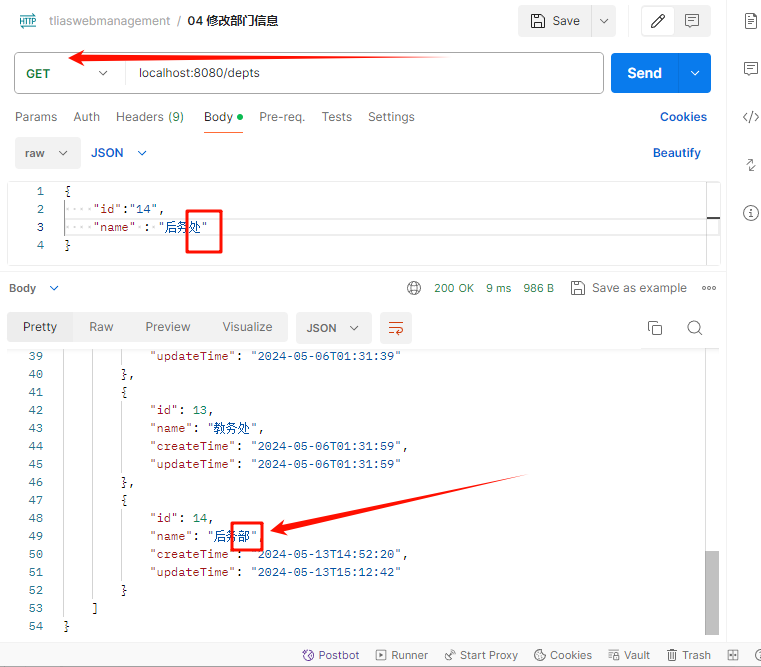
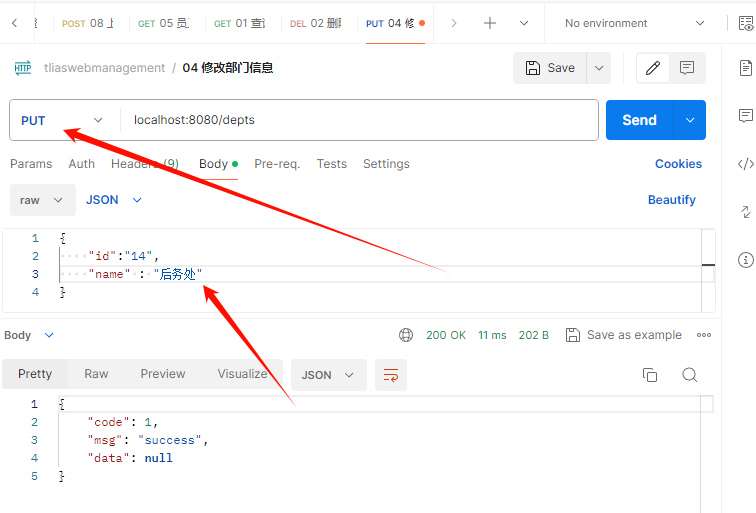
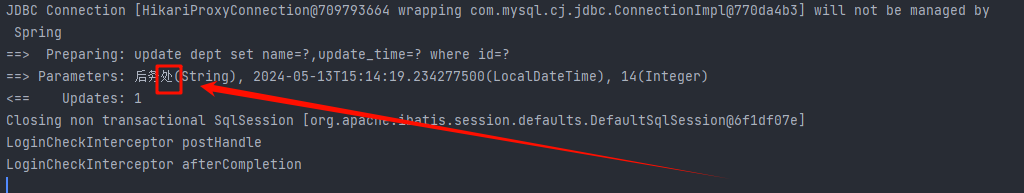
测试前后端, 也是成功修改部门信息