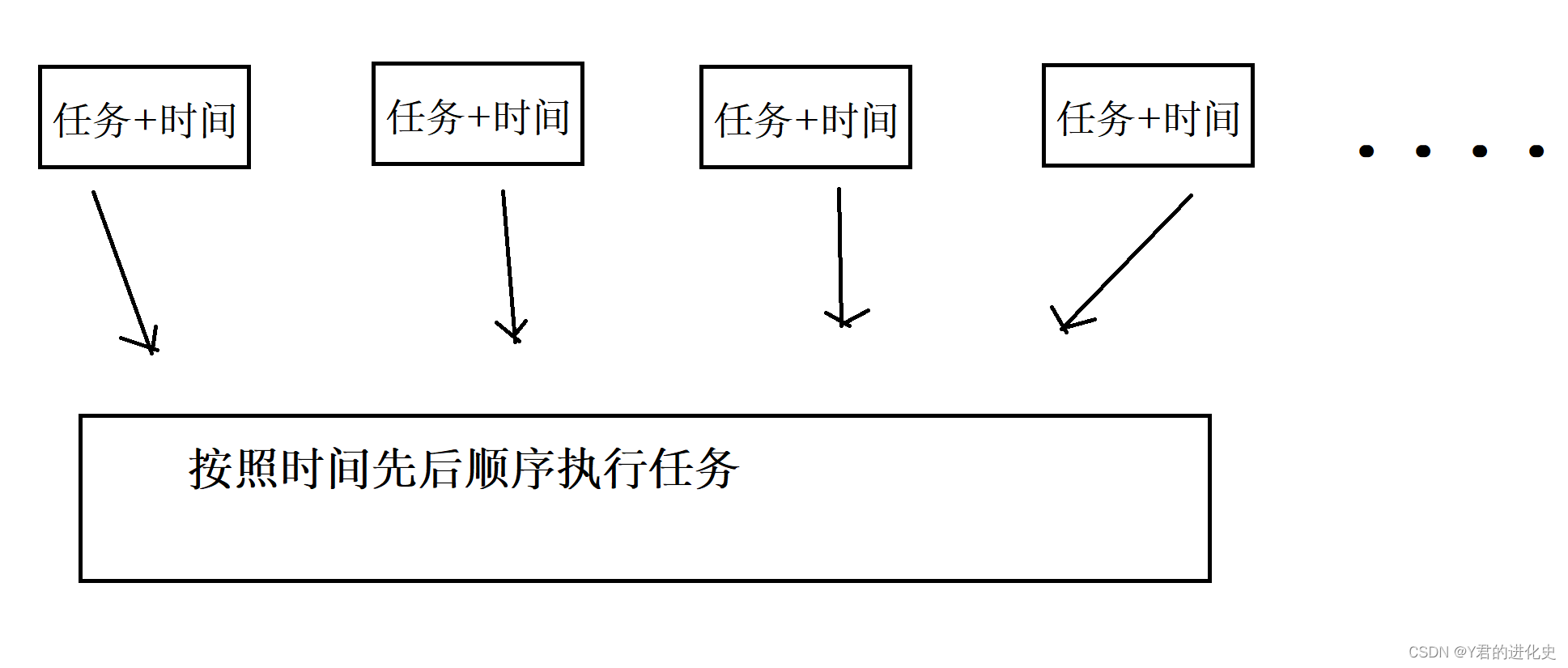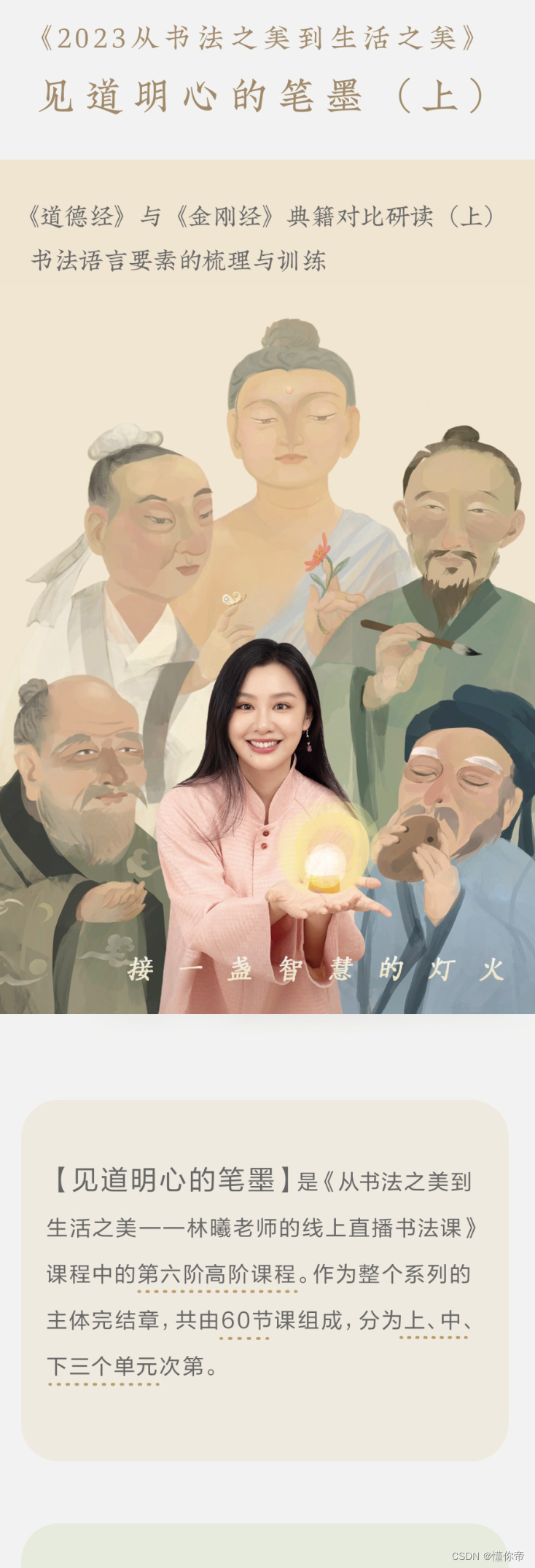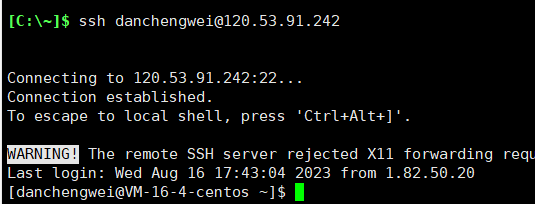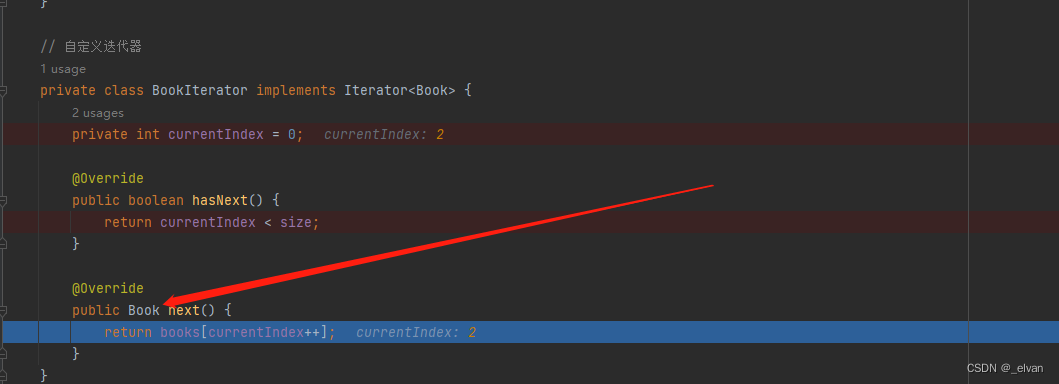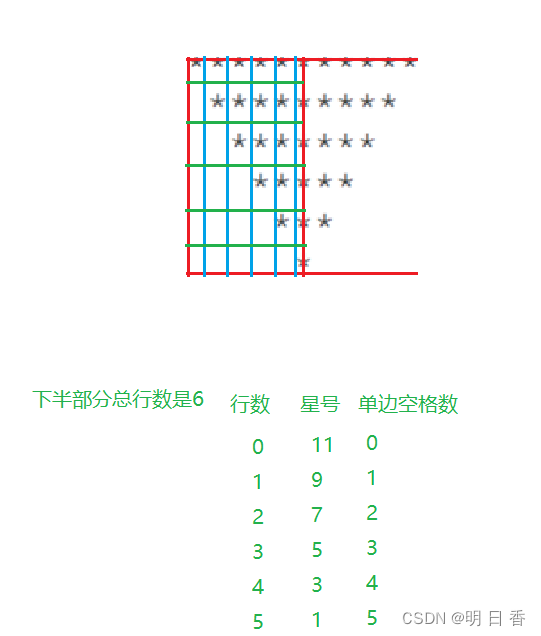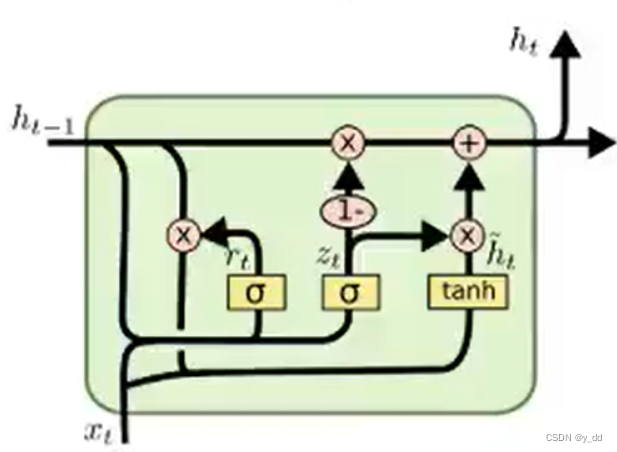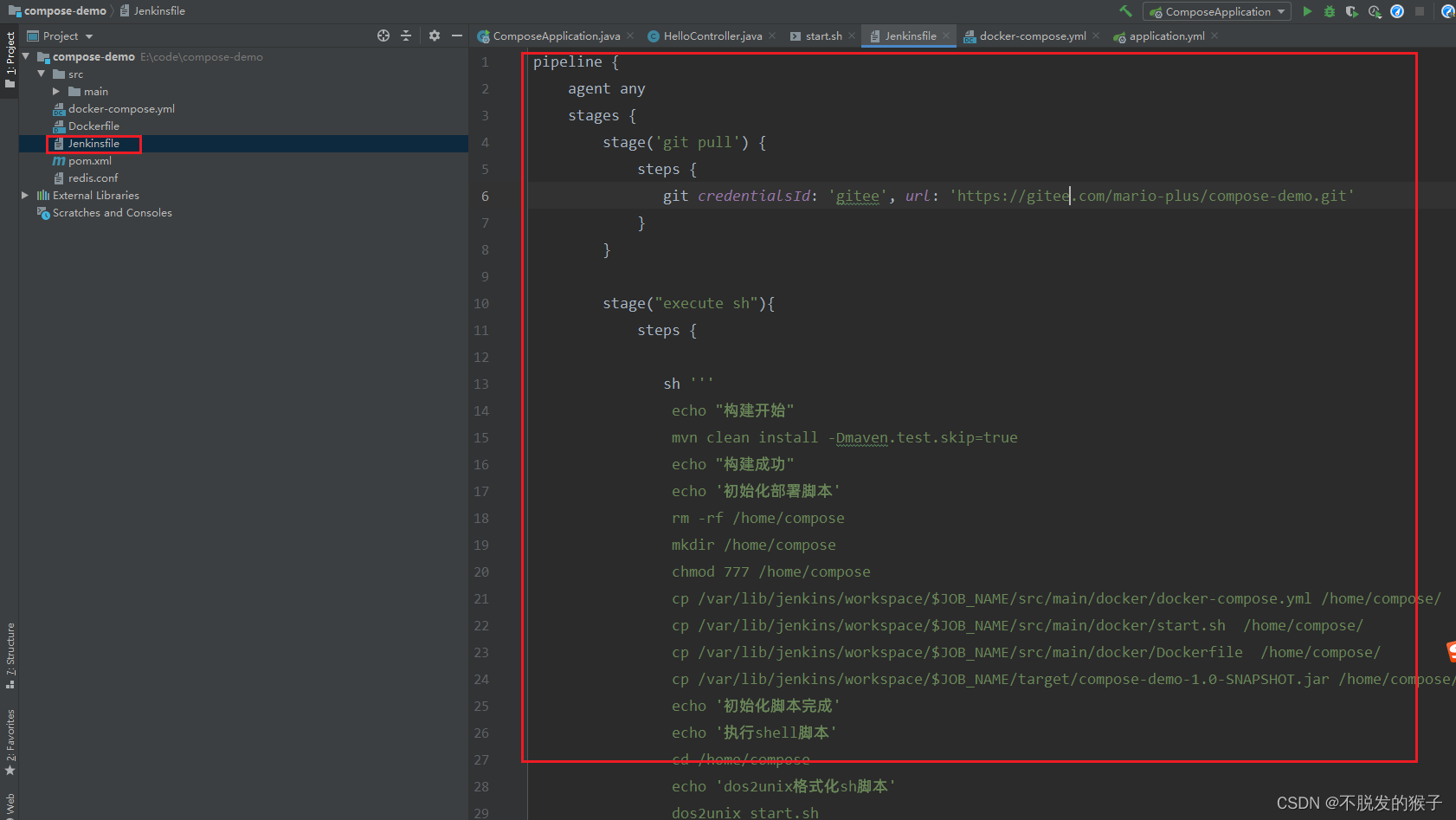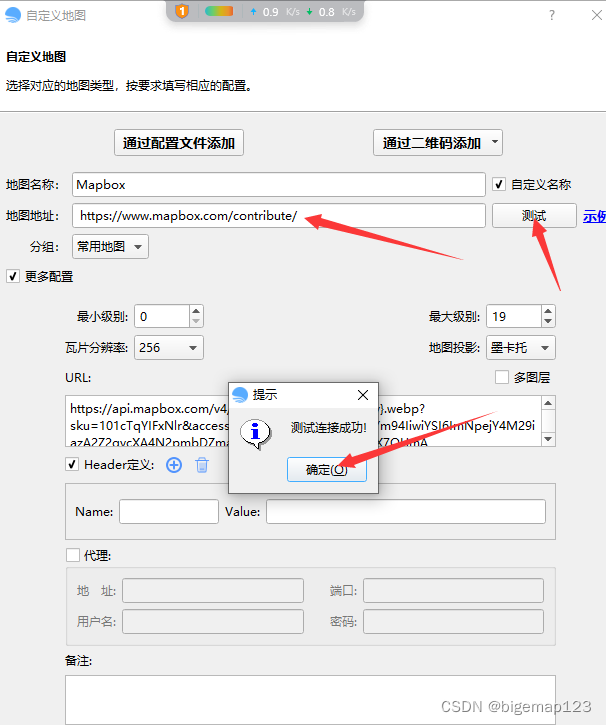前言
定时器的功能,就是一个类似于闹钟的到点运行的功能。
目录
前言
一、Timer 类
二、分析 Timer 类
三、完整代码实现
结语
一、Timer 类
Java库提供 Timer 类,实现 schedule 方法,给方法提供任务和时间,到时间就运行任务,如:
import java.util.Timer;
import java.util.TimerTask;public class Main {public static void main(String[] args) {Timer timer = new Timer();timer.schedule(new TimerTask() {@Overridepublic void run() {System.out.println("111");}},1000);}
}
运行截图:
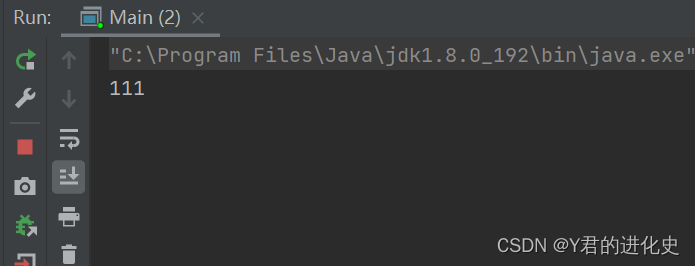
当当前任务执行完毕之后,线程 timer 是不会结束的, 会一直阻塞等待,直到下一个任务的录入。
二、分析 Timer 类
1)定时器是将多个任务按照时间先后执行,由此一个任务具有任务的具体内容,和执行时间:
class TimerTake{private long time;private Runnable runnable;public TimerTake(long time, Runnable runnable) {this.time = time+System.currentTimeMillis();//当前时间+等待时间this.runnable = runnable;}public long getTime() {return time;}public Runnable getRunnable() {return runnable;}
}2)执行顺序是按照时间先后,故该TimerTake 类应该带有比较器:
class TimerTake implements Comparable<TimerTake>{private long time;private Runnable runnable;public TimerTake(long time, Runnable runnable) {this.time = time;this.runnable = runnable;}public long getTime() {return time;}public Runnable getRunnable() {return runnable;}@Overridepublic int compareTo(TimerTake o) {return (int)(this.time-o.time);}
}3)为了更好的实现有一个任务实现一个任务,没有任务等待下一个任务的添加,这里组织任务的数据结构使用阻塞队列(阻塞队列_线程安全版本_生产消费者模型_Y君的进化史的博客-CSDN博客),不过考虑到时间先后顺序,采用阻塞优先级队列更加合理,再写一个类MyTimer组织TimerTake类,任务的添加在schedule方法中实现:
class MyTimer{private PriorityBlockingQueue<TimerTake> queue = new PriorityBlockingQueue<TimerTake>();public void schedule(Runnable runnable,long time){TimerTake timerTake = new TimerTake(runnable,time);queue.put(timerTake);}
}4)需要在一调用schedule时,按照时间执行任务,说明在MyTimer构造方法中应该存在线程的调用,使其一直运行:
class Timer extends Thread {@Overridepublic void run() {while(true){if(queue.isEmpty()){//空队列,没有任务}try {TimerTake timerTake = queue.take();long time = System.currentTimeMillis();//当前时间if(time >= timerTake.getTime()){//执行任务timerTake.getRunnable().run();}else{//将任务添加回去queue.put(timerTake);}} catch (InterruptedException e) {e.printStackTrace();}}}}MyTimer(){Timer timer = new Timer();timer.start();}5)上述代码确实可以处理任务的执行问题,但是一直使用while和if判断会消耗大量的CPU资源,所以选择使用休眠等待时间,有两个选择sleep 和 wait-notify。使用sleep会影响任务的录入,故选择wait-notify:
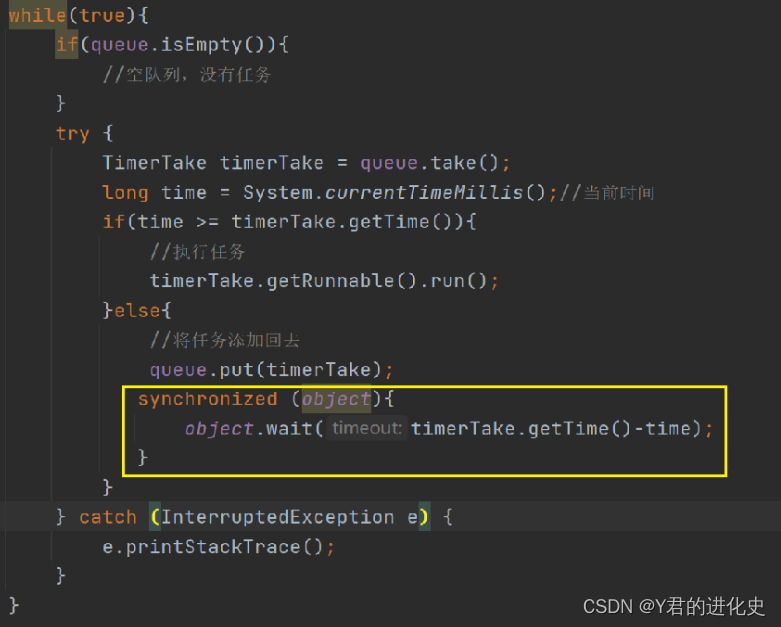
6)那什么时候使用notify唤醒呢?应该在任务加入的时候使用:
public void schedule(Runnable runnable,long time){TimerTake timerTake = new TimerTake(runnable,time);queue.put(timerTake);synchronized (object){object.notify();}}7)队列为空时,采取wait-notify等待-唤醒机制,等任务添加时唤醒:
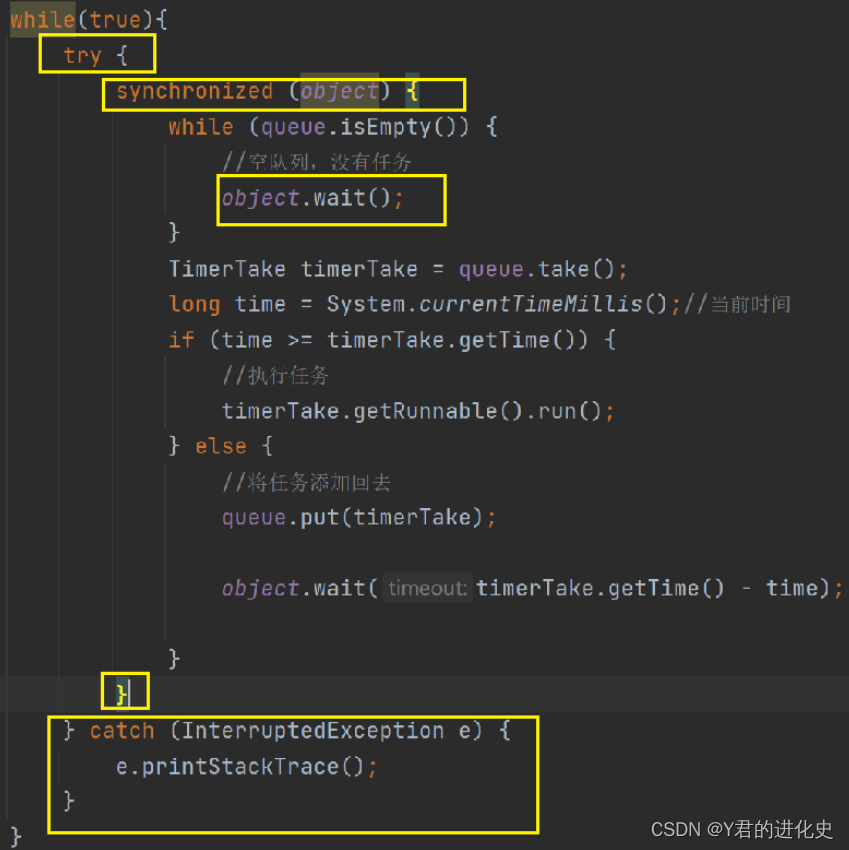
8)考虑到线程安全问题,整个代码再加上synchronized 和 volatile:
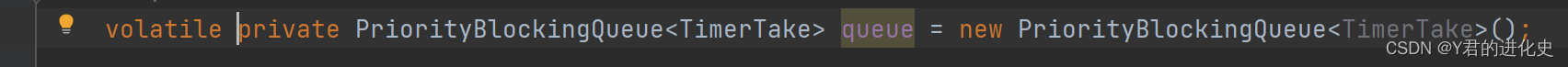
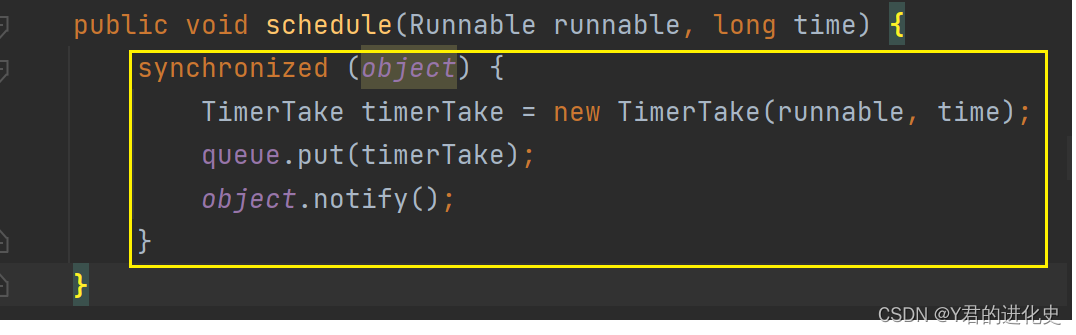

三、完整代码实现
下面代码是Timer的模拟实现:
import java.util.concurrent.PriorityBlockingQueue;class TimerTake implements Comparable<TimerTake>{private long time;private Runnable runnable;public TimerTake( Runnable runnable,long time) {this.time = time+System.currentTimeMillis();//当前时间+等待时间this.runnable = runnable;}public long getTime() {return time;}public Runnable getRunnable() {return runnable;}@Overridepublic int compareTo(TimerTake o) {return (int)(this.time-o.time);}
}class MyTimer {volatile private PriorityBlockingQueue<TimerTake> queue = new PriorityBlockingQueue<TimerTake>();public void schedule(Runnable runnable, long time) {synchronized (object) {TimerTake timerTake = new TimerTake(runnable, time);queue.put(timerTake);object.notify();}}private static Object object = new Object();class Timer extends Thread {@Overridepublic void run() {while (true) {try {synchronized (object) {while (queue.isEmpty()) {//空队列,没有任务object.wait();}TimerTake timerTake = queue.take();long time = System.currentTimeMillis();//当前时间if (time >= timerTake.getTime()) {//执行任务timerTake.getRunnable().run();} else {//将任务添加回去queue.put(timerTake);object.wait(timerTake.getTime() - time);}}} catch (InterruptedException e) {e.printStackTrace();}}}}MyTimer(){Timer timer = new Timer();timer.start();}
}
下面代码是博主通过main方法调用这个模拟的MyTimer实现几个小功能:
public class Main {public static void main(String[] args) {MyTimer myTimer = new MyTimer();myTimer.schedule(new Runnable() {@Overridepublic void run() {System.out.println("111");}},1000);myTimer.schedule(new Runnable() {@Overridepublic void run() {System.out.println("333");}},3000);myTimer.schedule(new Runnable() {@Overridepublic void run() {System.out.println("222");}},2000);}
}运行截图是:
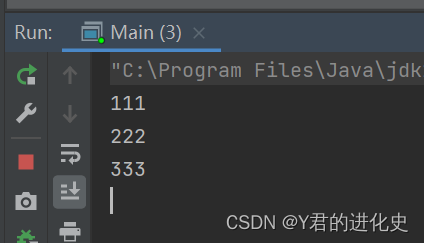
结语
这篇博客如果对你有帮助,给博主一个免费的点赞以示鼓励,欢迎各位🔎点赞👍评论收藏⭐,谢谢!!!