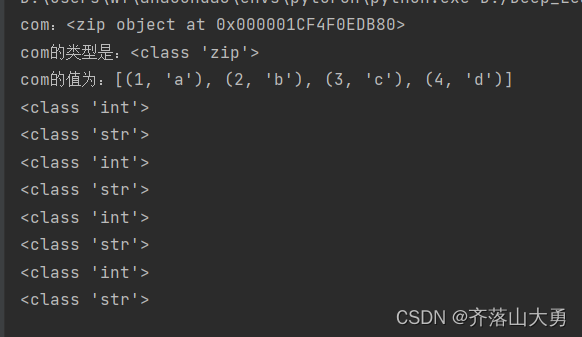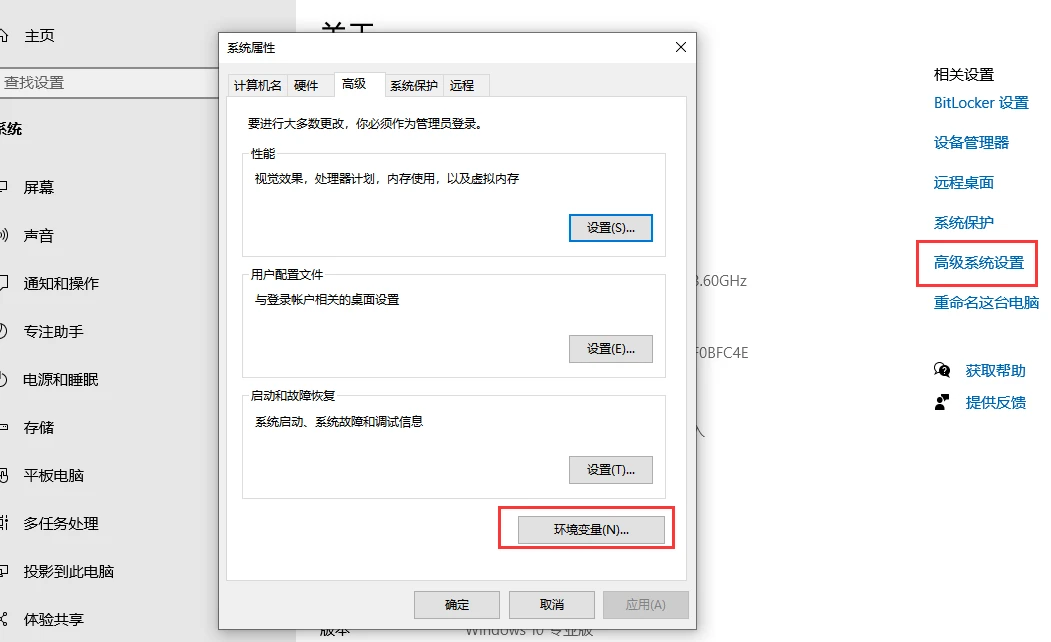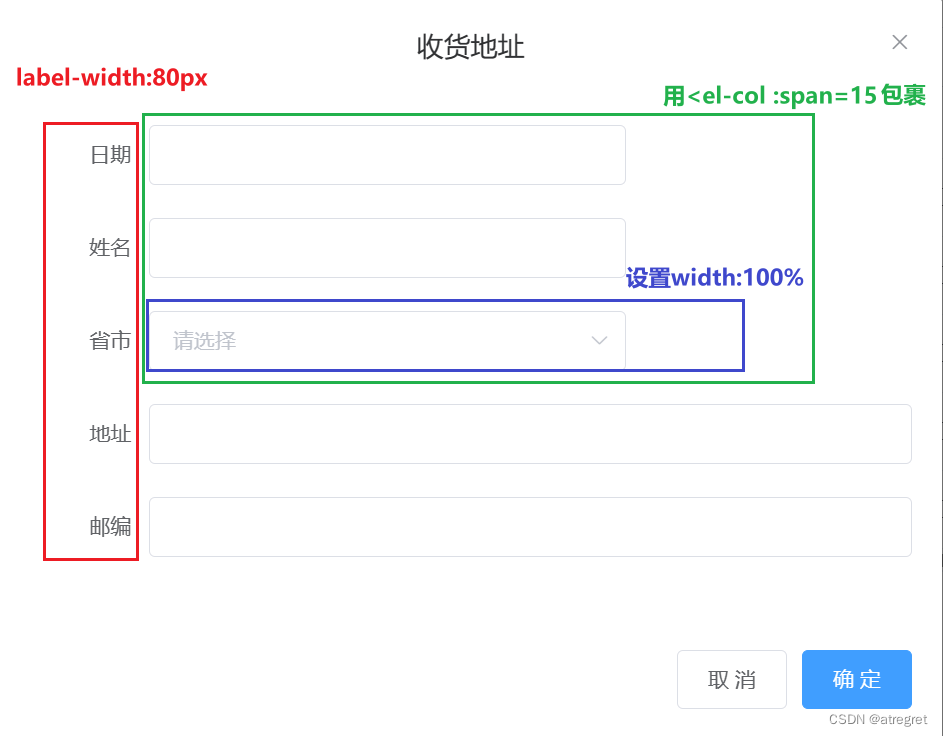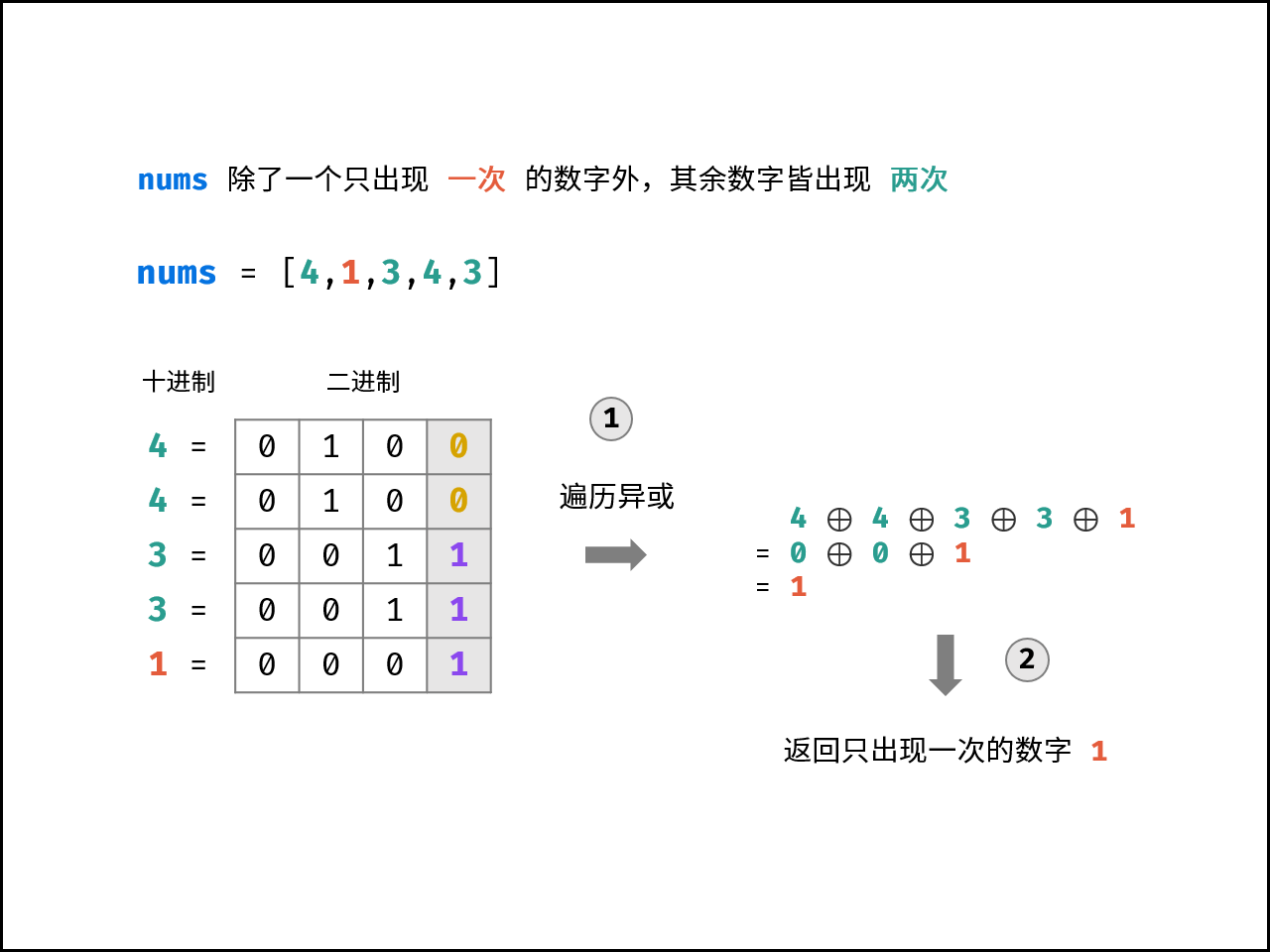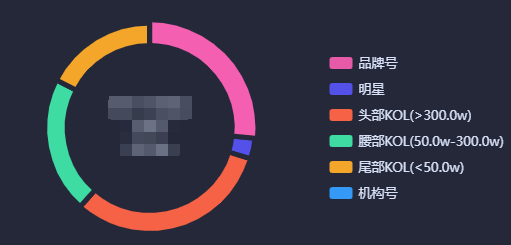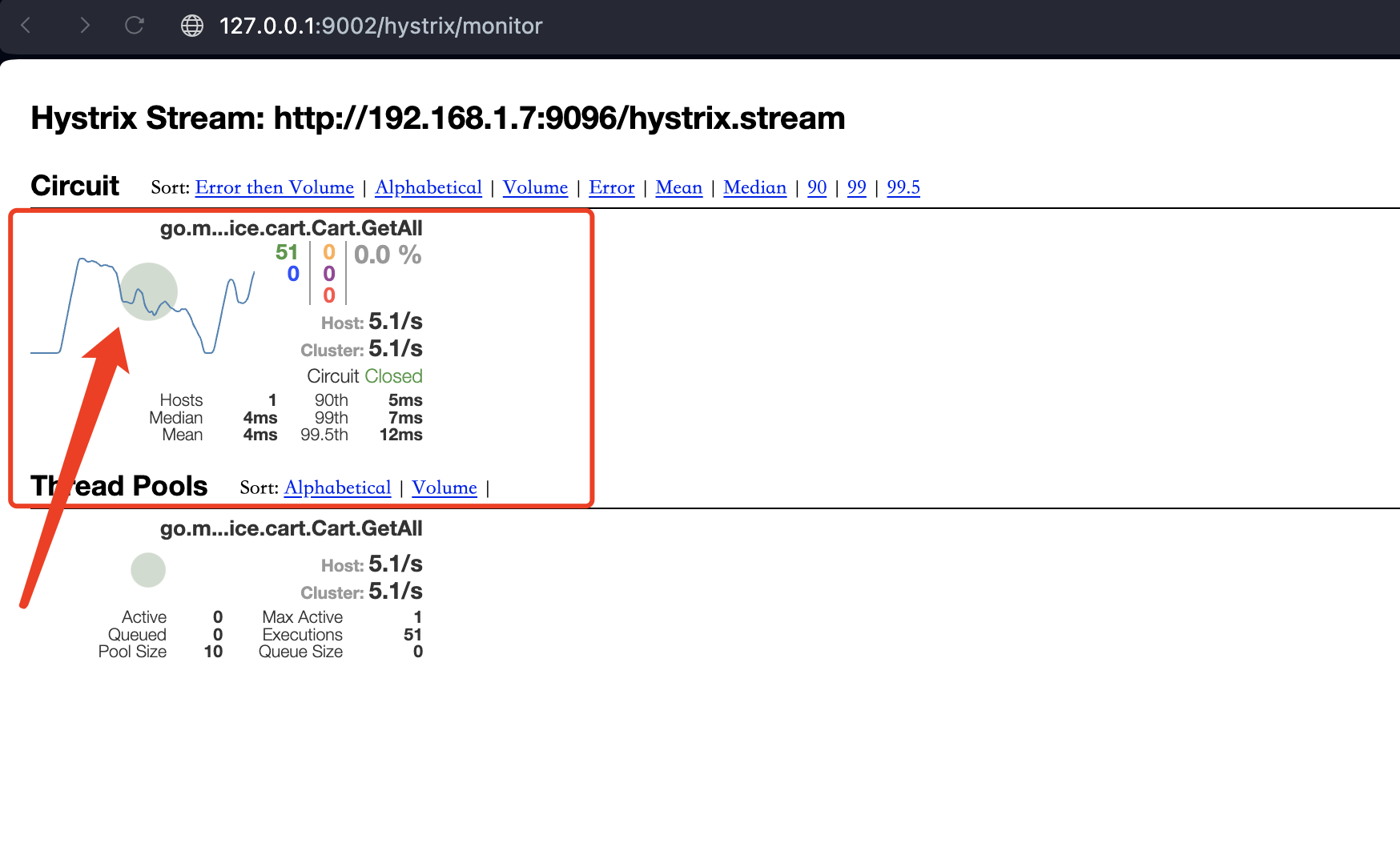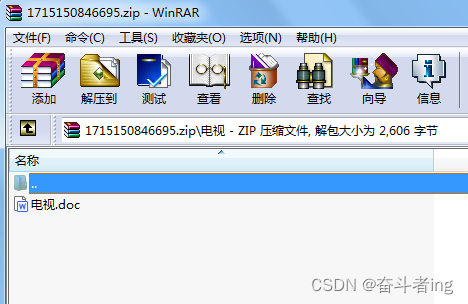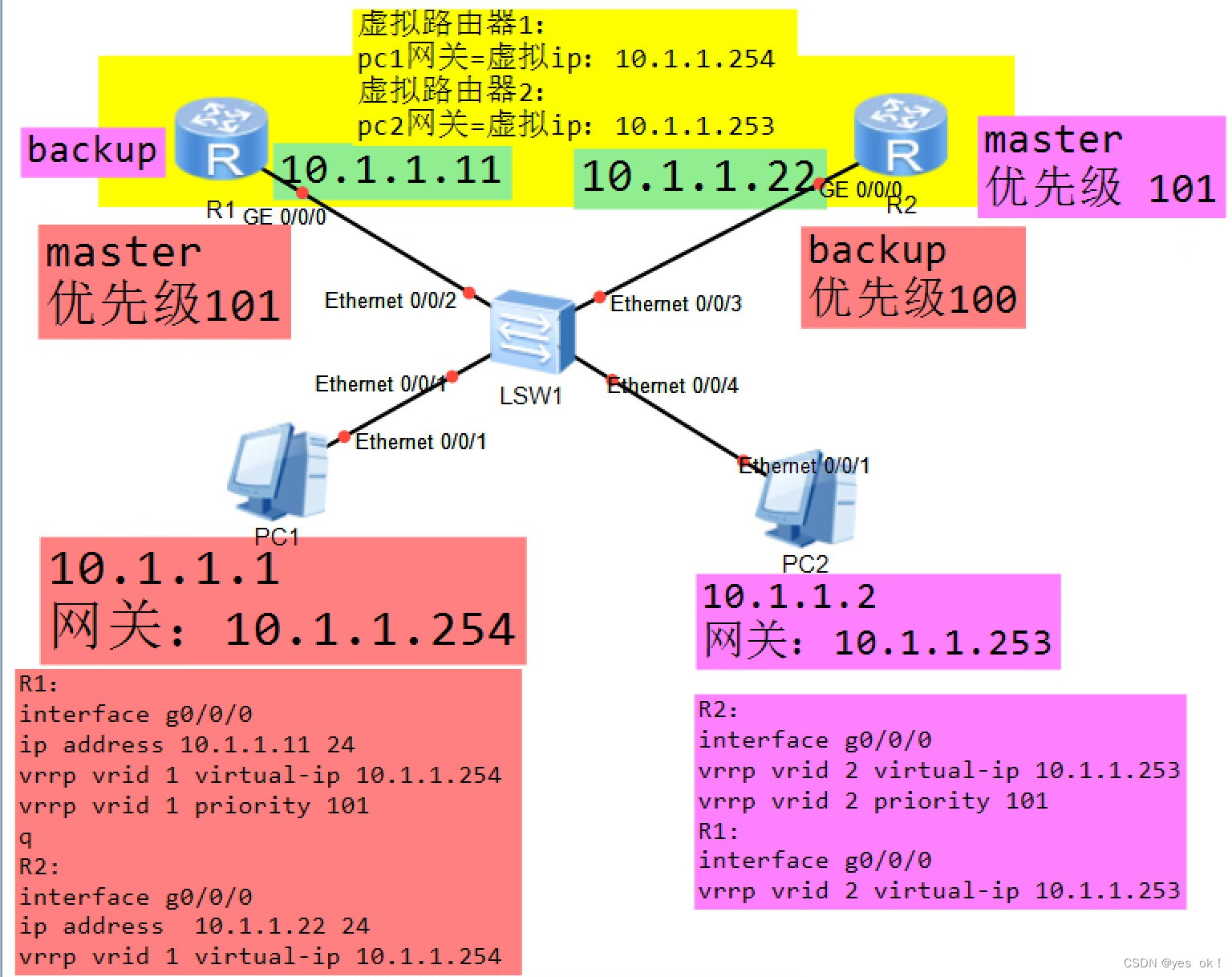说明:最近碰到一个需求,弄一个类似国家或省份列表,样式参照微信联系人
文件列表:
step1:主界面 加载列表数据~\app\src\main\java\com\example\iosdialogdemo\MainActivity.java
step2:右侧列表数据排序~\app\src\com\example\iosdialogdemo\CountryPinyinComparator.java
step3:适配器~\app\src\main\java\com\example\iosdialogdemo\CountryAdapter.java
step4:地区bean类~\app\src\main\java\com\example\iosdialogdemo\Country.java
step5:自定义控件~\app\src\main\java\com\example\iosdialogdemo\SideBar.java
step6:item布局~\app\src\main\res\layout\item_country.xml
step7:主界面布局ui~\app\src\main\res\layout\activity_main.xml
效果图:

step1:~\app\src\main\java\com\example\iosdialogdemo\MainActivity.java
package com.example.iosdialogdemo;import android.app.Activity;import android.content.Intent;import android.os.Bundle;import android.view.View;import android.view.WindowManager;import android.widget.AdapterView;import android.widget.Button;import android.widget.ListView;import android.widget.TextView;import java.util.ArrayList;import java.util.Collections;/*** 国家代码* Created by donkor*/
public class MainActivity extends Activity {private SideBar sideBar;private TextView dialog;private ListView sortListView;private CountryAdapter countryAdapter;private Button btnBack;private ArrayList<Country> countryList;/*** 根据拼音来排列ListView里面的数据类*/private CountryPinyinComparator pinyinComparator;@Overrideprotected void onCreate(Bundle savedInstanceState) {// TODO Auto-generated method stubsuper.onCreate(savedInstanceState);getWindow().setFlags(WindowManager.LayoutParams.FLAG_FULLSCREEN, WindowManager.LayoutParams.FLAG_FULLSCREEN);setContentView(R.layout.activity_main);pinyinComparator = new CountryPinyinComparator();sideBar = (SideBar) findViewById(R.id.sidrbar);dialog = (TextView) findViewById(R.id.dialog);sideBar.setTextView(dialog);sortListView = (ListView) findViewById(R.id.country_lvcountry);btnBack = (Button) findViewById(R.id.btnBack);countryList = new ArrayList<>();btnBack.setOnClickListener(new View.OnClickListener() {@Overridepublic void onClick(View v) {MainActivity.this.finish();}});/*public Country(String country, String countryCode, String sortLetters) {** */countryList.add(new Country("美国","1001","A"));countryList.add(new Country("宋国","1001","S"));countryList.add(new Country("赵国","1001","Z"));countryList.add(new Country("扶余国","1001","F"));countryList.add(new Country("夜郎国","1001","Y"));countryList.add(new Country("天启国","1001","T"));countryList.add(new Country("启明国","1001","Q"));countryList.add(new Country("俄国","1001","E"));countryList.add(new Country("英吉利国","1001","Y"));countryList.add(new Country("法兰西国","1001","F"));countryList.add(new Country("西班牙国","1001","X"));countryList.add(new Country("葡萄牙国","1001","P"));countryList.add(new Country("匈牙利国","1001","X"));countryList.add(new Country("塞尔维亚国","1001","S"));countryList.add(new Country("索马里国","1001","S"));countryList.add(new Country("埃及国","1001","A"));countryList.add(new Country("苏丹国","1001","S"));countryList.add(new Country("哈萨克国","1001","H"));countryList.add(new Country("伊朗国","1001","Y"));// Log.e("asd", "zone.size(): " + zone.size());// 根据a-z进行排序源数据Collections.sort(countryList, pinyinComparator);
// adapter = new SortAdapter(getActivity(), SourceDateList);countryAdapter = new CountryAdapter(MainActivity.this, countryList);sortListView.setAdapter(countryAdapter);// 设置右侧触摸监听sideBar.setOnTouchingLetterChangedListener(new SideBar.OnTouchingLetterChangedListener() {@Overridepublic void onTouchingLetterChanged(String s) {//该字母首次出现的位置int position = countryAdapter.getPositionForSection(s.charAt(0));if (position != -1) {sortListView.setSelection(position);}}});sortListView.setOnItemClickListener(new AdapterView.OnItemClickListener() {@Overridepublic void onItemClick(AdapterView<?> parent, View view, int position, long id) {Intent mIntent = new Intent(MainActivity.this, MainActivity.class);Bundle b = new Bundle();String country = countryList.get(position).getCountry();String countryCode = countryList.get(position).getCountryCode().replace("+","");b.putString("country", country);b.putString("countryCode", countryCode);mIntent.putExtras(b);MainActivity.this.setResult(1, mIntent);MainActivity.this.finish();}});}}
step2:D:~\app\src\main\java\com\example\iosdialogdemo\CountryPinyinComparator.java
package com.example.iosdialogdemo;import java.util.Comparator;public class CountryPinyinComparator implements Comparator<Country> {public int compare(Country o1, Country o2) {if (o1.getSortLetters().equals("@")|| o2.getSortLetters().equals("#")) {return -1;} else if (o1.getSortLetters().equals("#")|| o2.getSortLetters().equals("@")) {return 1;} else {return o1.getSortLetters().compareTo(o2.getSortLetters());}}
}step3:~\app\src\main\java\com\example\iosdialogdemo\CountryAdapter.java
package com.example.iosdialogdemo;import android.content.Context;
import android.view.LayoutInflater;
import android.view.View;
import android.view.ViewGroup;
import android.widget.BaseAdapter;
import android.widget.SectionIndexer;
import android.widget.TextView;import java.util.List;public class CountryAdapter extends BaseAdapter implements SectionIndexer {private List<Country> list = null;private Context mContext;public CountryAdapter(Context mContext, List<Country> list) {this.mContext = mContext;this.list = list;}/*** 当ListView数据发生变化时,调用此方法来更新ListView** @param list*/public void updateListView(List<Country> list) {this.list = list;notifyDataSetChanged();}public int getCount() {return this.list.size();}public Object getItem(int position) {return list.get(position);}public long getItemId(int position) {return position;}public View getView(final int position, View view, ViewGroup arg2) {/**得到手机通讯录联系人信息**/ViewHolder viewHolder;Country mContent=list.get(position);if (view == null) {viewHolder = new ViewHolder();view = LayoutInflater.from(mContext).inflate(R.layout.item_country, null);viewHolder.tvTitle = (TextView) view.findViewById(R.id.title);viewHolder.tvLetter = (TextView) view.findViewById(R.id.catalog);viewHolder.number = (TextView) view.findViewById(R.id.number);view.setTag(viewHolder);} else {viewHolder = (ViewHolder) view.getTag();}//根据position获取分类的首字母的Char ascii值int section = getSectionForPosition(position);//如果当前位置等于该分类首字母的Char的位置 ,则认为是第一次出现if (position == getPositionForSection(section)) {viewHolder.tvLetter.setVisibility(View.VISIBLE);viewHolder.tvLetter.setText(mContent.getSortLetters());} else {viewHolder.tvLetter.setVisibility(View.GONE);}viewHolder.tvTitle.setText(this.list.get(position).getCountry());viewHolder.number.setText(this.list.get(position).getCountryCode());return view;}final static class ViewHolder {TextView tvLetter;TextView tvTitle;TextView number;}/*** 根据ListView的当前位置获取分类的首字母的Char ascii值*/public int getSectionForPosition(int position) {return list.get(position).getSortLetters().charAt(0);}/*** 根据分类的首字母的Char ascii值获取其第一次出现该首字母的位置*/public int getPositionForSection(int section) {for (int i = 0; i < getCount(); i++) {String sortStr = list.get(i).getSortLetters();char firstChar = sortStr.toUpperCase().charAt(0);if (firstChar == section) {return i;}}return -1;}@Overridepublic Object[] getSections() {return null;}
}step4:D:~\app\src\main\java\com\example\iosdialogdemo\Country.java
package com.example.iosdialogdemo;/*** 城市 与城市代码*/
public class Country {private String country;private String countryCode;private String sortLetters; //显示数据拼音的首字母public Country(String country, String countryCode, String sortLetters) {this.country = country;this.countryCode = countryCode;this.sortLetters = sortLetters;}public Country() {}public String getCountry() {return country;}public void setCountry(String country) {this.country = country;}public String getCountryCode() {return countryCode;}public void setCountryCode(String countryCode) {this.countryCode = countryCode;}public String getSortLetters() {return sortLetters;}public void setSortLetters(String sortLetters) {this.sortLetters = sortLetters;}
}step5:~\app\src\main\java\com\example\iosdialogdemo\SideBar.java
package com.example.iosdialogdemo;import android.content.Context;
import android.graphics.Bitmap;
import android.graphics.BitmapFactory;
import android.graphics.Canvas;
import android.graphics.Color;
import android.graphics.Paint;
import android.graphics.Typeface;
import android.graphics.drawable.ColorDrawable;
import android.util.AttributeSet;
import android.util.DisplayMetrics;
import android.view.MotionEvent;
import android.view.View;
import android.widget.TextView;public class SideBar extends View {// 触摸事件private OnTouchingLetterChangedListener onTouchingLetterChangedListener;// 26个字母public static String[] b = {"A", "B", "C", "D", "E", "F", "G", "H", "I","J", "K", "L", "M", "N", "O", "P", "Q", "R", "S", "T", "U", "V","W", "X", "Y", "Z", "#"};private int choose = -1;// 选中private Paint paint = new Paint();private TextView mTextDialog;public SideBar(Context context) {super(context);}public SideBar(Context context, AttributeSet attrs) {super(context, attrs);}public SideBar(Context context, AttributeSet attrs, int defStyleAttr) {super(context, attrs, defStyleAttr);}public void setTextView(TextView mTextDialog) {this.mTextDialog = mTextDialog;}/*** 重写这个方法*/protected void onDraw(Canvas canvas) {super.onDraw(canvas);// 获取焦点改变背景颜色.int height = getHeight();// 获取对应高度int width = getWidth(); // 获取对应宽度int singleHeight = height / b.length;// 获取每一个字母的高度DisplayMetrics dm = new DisplayMetrics();dm = getResources().getDisplayMetrics();int screenWidth = dm.widthPixels; // 屏幕宽(像素,如:480px)int screenHeight = dm.heightPixels; // 屏幕高(像素,如:800px)for (int i = 0; i < b.length; i++) {paint.setColor(Color.rgb(11,181,94));paint.setTypeface(Typeface.DEFAULT_BOLD);paint.setAntiAlias(true);if (screenWidth == 720 && screenHeight == 1280) {paint.setTextSize(22);} else if (screenWidth == 1536 && screenHeight == 2560) {paint.setTextSize(50);} else {paint.setTextSize(35);}float xPos = width / 2 - paint.measureText(b[i]) / 2;float yPos = singleHeight * i + singleHeight;// 选中的状态if (i == choose) {paint.setColor(Color.parseColor("#ffffff"));paint.setFakeBoldText(true);Bitmap bitmap = BitmapFactory.decodeResource(this.getResources(),R.mipmap.ic_launcher);canvas.drawBitmap(bitmap, width / 6, singleHeight * i + singleHeight / 5, paint);}// x坐标等于中间-字符串宽度的一半.canvas.drawText(b[i], xPos, yPos, paint);paint.reset();// 重置画笔}}@Overridepublic boolean dispatchTouchEvent(MotionEvent event) {final int action = event.getAction();final float y = event.getY();// 点击y坐标final int oldChoose = choose;final OnTouchingLetterChangedListener listener = onTouchingLetterChangedListener;final int c = (int) (y / getHeight() * b.length);// 点击y坐标所占总高度的比例*b数组的长度就等于点击b中的个数.switch (action) {case MotionEvent.ACTION_UP:setBackgroundDrawable(new ColorDrawable(0x00000000));choose = -1;//invalidate();if (mTextDialog != null) {mTextDialog.setVisibility(View.INVISIBLE);}break;default:
// setBackgroundResource(R.mipmap.show_toast_bg);if (oldChoose != c) {if (c >= 0 && c < b.length) {if (listener != null) {listener.onTouchingLetterChanged(b[c]);}if (mTextDialog != null) {mTextDialog.setText(b[c]);mTextDialog.setVisibility(View.VISIBLE);}choose = c;invalidate();}}break;}return true;}/*** 向外公开的方法** @param onTouchingLetterChangedListener*/public void setOnTouchingLetterChangedListener(OnTouchingLetterChangedListener onTouchingLetterChangedListener) {this.onTouchingLetterChangedListener = onTouchingLetterChangedListener;}/*** 接口** @author coder*/public interface OnTouchingLetterChangedListener {public void onTouchingLetterChanged(String s);}
}step6:~\app\src\main\res\layout\item_country.xml
<?xml version="1.0" encoding="utf-8"?>
<LinearLayout xmlns:android="http://schemas.android.com/apk/res/android"android:layout_width="match_parent"android:layout_height="match_parent"android:orientation="vertical"><TextViewandroid:id="@+id/catalog"android:layout_width="match_parent"android:layout_height="wrap_content"android:background="@color/titleBackground"android:paddingBottom="5dp"android:paddingLeft="15dp"android:paddingTop="5dp"android:text="A"android:textColor="@android:color/black"android:textStyle="bold" /><LinearLayoutandroid:layout_width="match_parent"android:layout_height="wrap_content"android:background="@android:color/white"android:orientation="horizontal"android:paddingLeft="23dp"android:paddingBottom="8dp"android:paddingRight="8dp"android:paddingTop="8dp"><LinearLayoutandroid:layout_width="match_parent"android:layout_height="wrap_content"android:layout_marginLeft="25dp"android:orientation="horizontal"android:paddingBottom="10dp"android:paddingTop="10dp"><TextViewandroid:id="@+id/title"android:layout_width="wrap_content"android:layout_height="wrap_content"android:layout_gravity="center_vertical"android:gravity="center_vertical"android:text="hhhh"android:textColor="@android:color/black"android:textSize="16sp" /><TextViewandroid:id="@+id/number"android:layout_width="wrap_content"android:layout_height="wrap_content"android:layout_gravity="center_vertical"android:gravity="center_vertical"android:text="hhhh"android:layout_marginLeft="10dp"android:textColor="@android:color/black"android:textSize="12sp" /></LinearLayout></LinearLayout></LinearLayout>
step7:~\app\src\main\res\layout\activity_main.xml
<?xml version="1.0" encoding="utf-8"?>
<LinearLayout xmlns:android="http://schemas.android.com/apk/res/android"android:layout_width="match_parent"android:layout_height="match_parent"android:background="@color/background"android:orientation="vertical"><LinearLayoutandroid:layout_width="match_parent"android:layout_height="wrap_content"android:background="@color/titleBackground"android:orientation="horizontal"android:weightSum="3"><LinearLayoutandroid:layout_width="0dp"android:layout_height="match_parent"android:layout_weight="1"android:orientation="horizontal"><Buttonandroid:id="@+id/btnBack"android:layout_width="wrap_content"android:layout_height="wrap_content"android:background="@null"android:drawablePadding="10dp"android:gravity="center|left"android:paddingLeft="10dp"android:text="返回"android:textAllCaps="false"android:textSize="15sp" /></LinearLayout><TextViewandroid:layout_width="0dp"android:layout_height="match_parent"android:layout_centerInParent="true"android:layout_weight="1"android:gravity="center"android:text="国家"android:textColor="@android:color/black"android:textSize="15sp"android:textStyle="bold" /></LinearLayout><Viewandroid:layout_width="match_parent"android:layout_height="0.3dp"android:background="@android:color/darker_gray" /><FrameLayoutandroid:layout_width="match_parent"android:layout_height="wrap_content"><ListViewandroid:id="@+id/country_lvcountry"android:layout_width="match_parent"android:layout_height="match_parent"android:layout_gravity="center"android:scrollbars="none"android:divider="@null"android:fastScrollEnabled="true" /><TextViewandroid:id="@+id/dialog"android:layout_width="80dp"android:layout_height="80dp"android:layout_gravity="center"android:background="@mipmap/ic_launcher"android:gravity="center"android:textColor="#ffffffff"android:textSize="30sp"android:visibility="invisible" /><com.example.iosdialogdemo.SideBarandroid:id="@+id/sidrbar"android:layout_width="33dp"android:layout_height="match_parent"android:layout_gravity="right|center" /></FrameLayout></LinearLayout>end