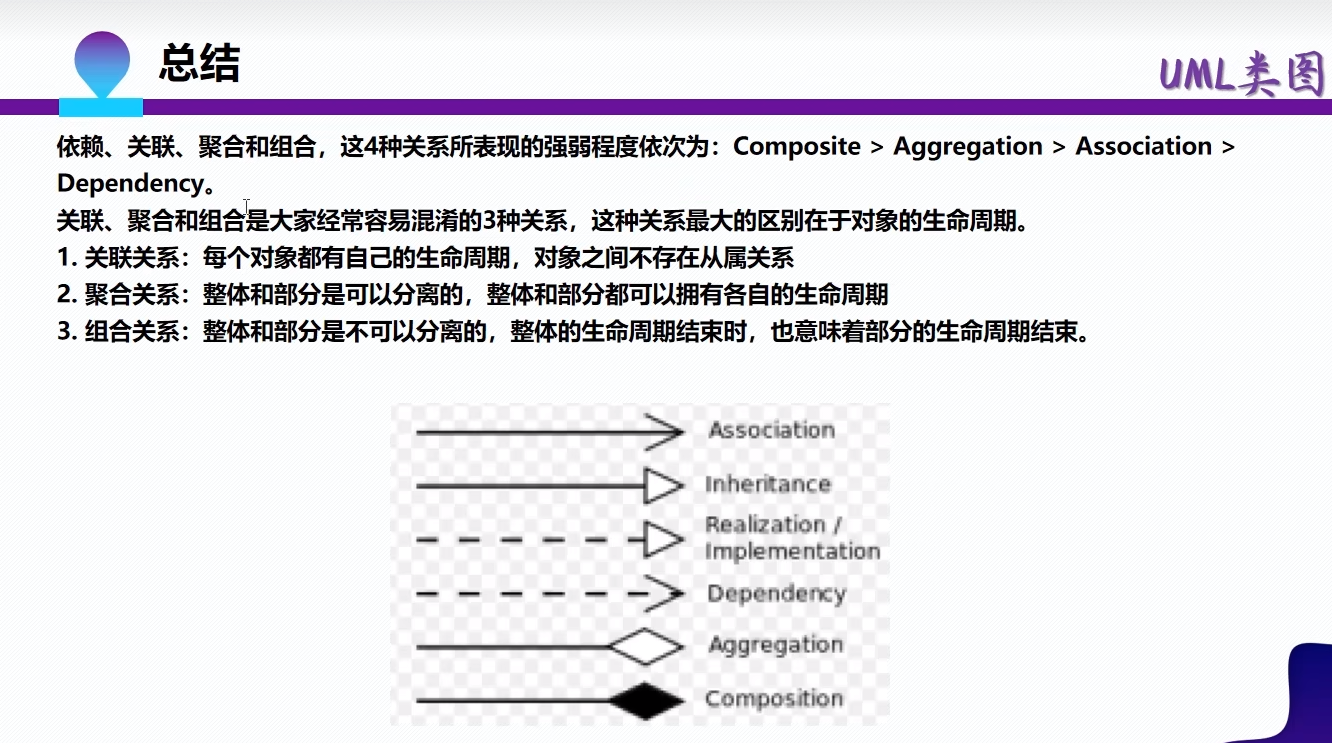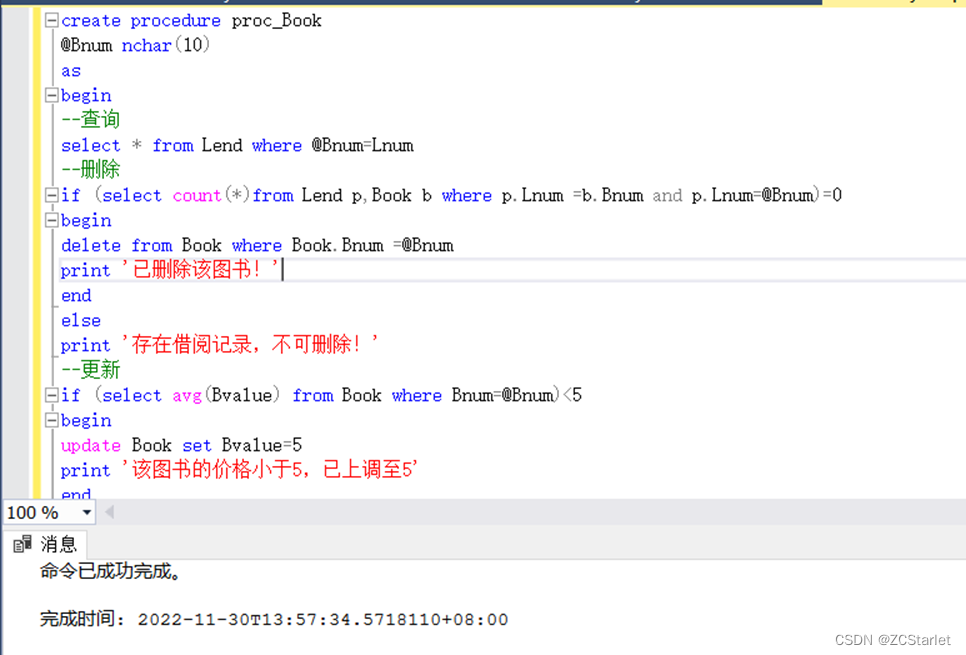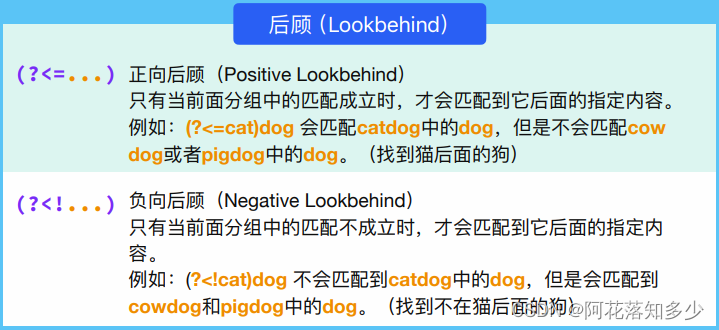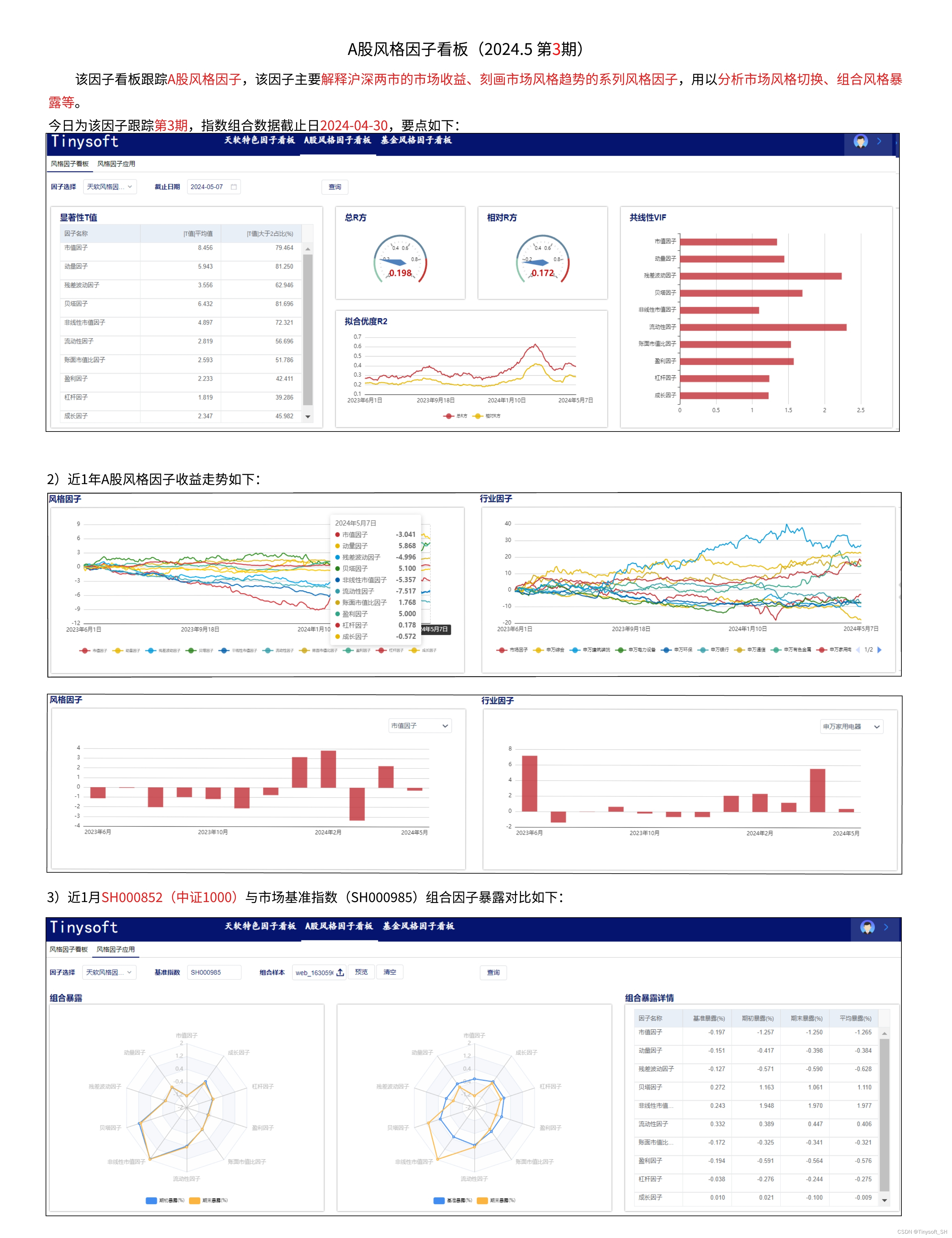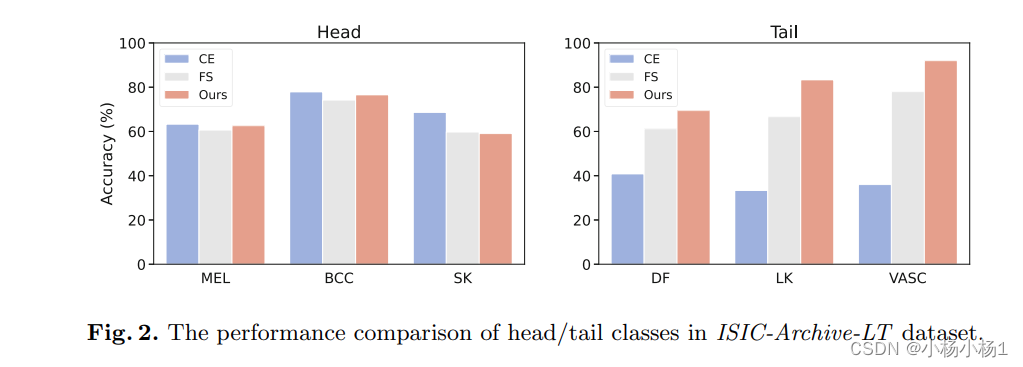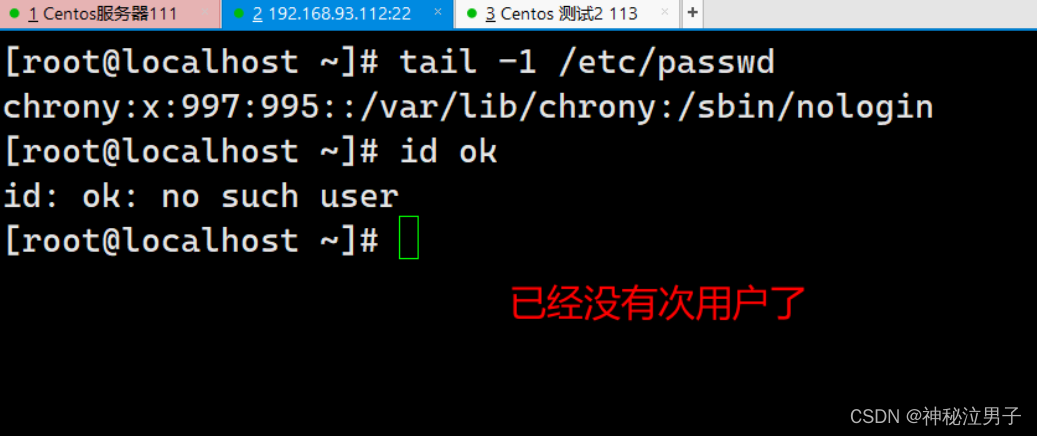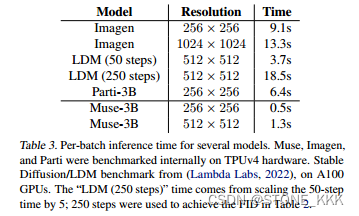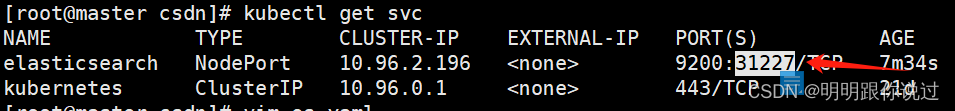1、在.xml文件中添加权限
<uses-permission android:name="android.permission.ACCESS_WIFI_STATE"/><uses-permission android:name="android.permission.INTERNET"/>
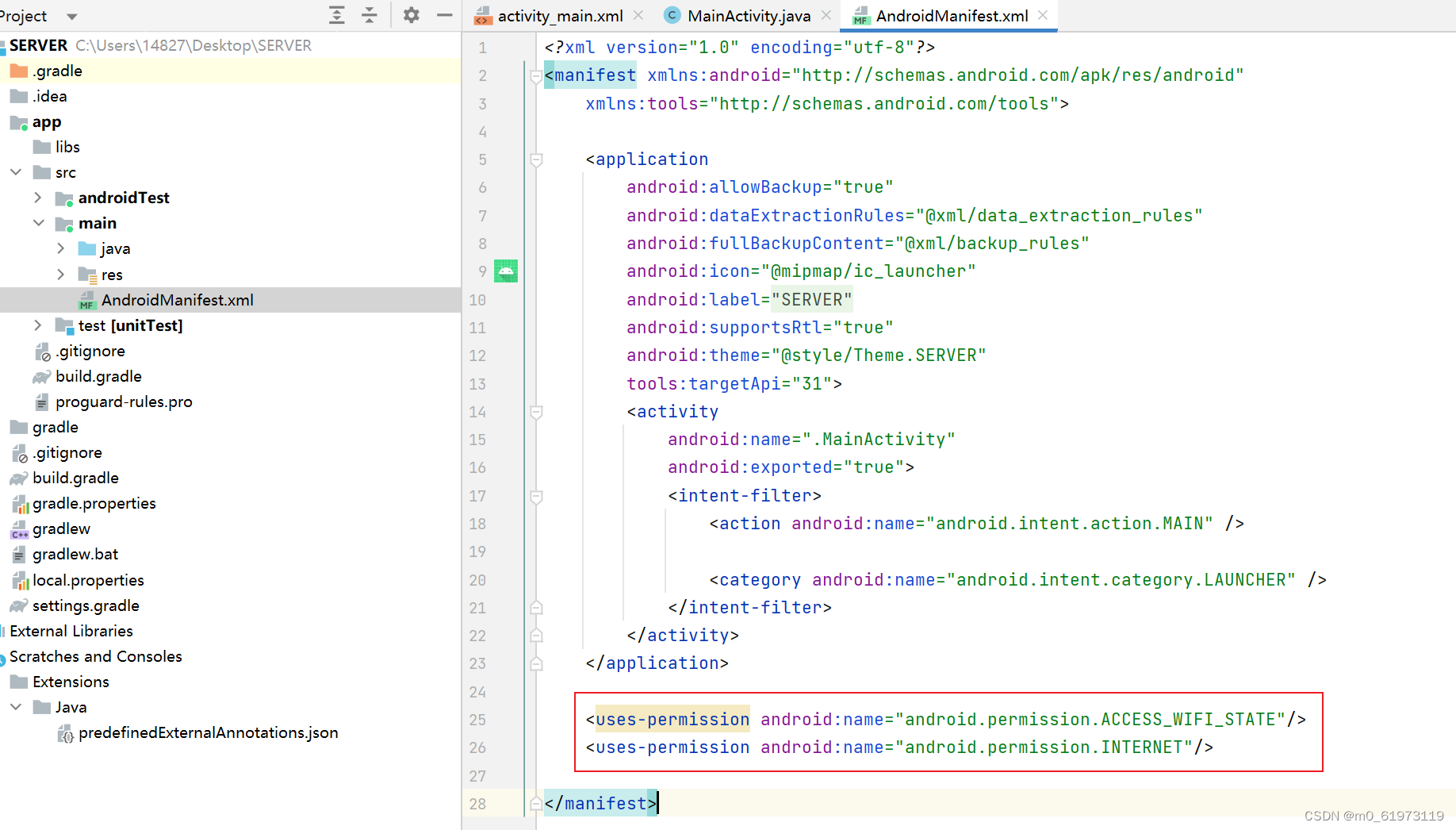
2、修改显示界面
<?xml version="1.0" encoding="utf-8"?>
<LinearLayout xmlns:android="http://schemas.android.com/apk/res/android"xmlns:app="http://schemas.android.com/apk/res-auto"xmlns:tools="http://schemas.android.com/tools"android:layout_width="match_parent"android:layout_height="match_parent"android:orientation="vertical"><LinearLayoutandroid:layout_width="wrap_content"android:layout_height="wrap_content"android:orientation="horizontal"><TextViewandroid:layout_width="match_parent"android:layout_height="wrap_content"android:text="服务器ip地址:" /><EditTextandroid:id="@+id/ipEditText"android:layout_width="200dp"android:layout_height="wrap_content"/></LinearLayout><LinearLayoutandroid:layout_width="wrap_content"android:layout_height="wrap_content"android:orientation="horizontal"><TextViewandroid:id="@+id/port_TextView"android:layout_width="wrap_content"android:layout_height="wrap_content"android:text="服务器端口号:" /><EditTextandroid:id="@+id/port_EditText"android:layout_width="200dp"android:layout_height="wrap_content"android:text="8080"android:layout_below="@id/port_TextView" /><Buttonandroid:id="@+id/start_button"android:layout_width="match_parent"android:layout_height="wrap_content"android:text="启动" /></LinearLayout><LinearLayoutandroid:layout_width="wrap_content"android:layout_height="wrap_content"android:orientation="horizontal"><EditTextandroid:id="@+id/sendData_EditText"android:layout_width="300dp"android:layout_height="wrap_content"android:layout_below="@id/port_TextView" /><Buttonandroid:id="@+id/sendData_button"android:layout_width="match_parent"android:layout_height="wrap_content"android:text="发送消息" /></LinearLayout><LinearLayoutandroid:layout_width="wrap_content"android:layout_height="wrap_content"android:orientation="vertical"><TextViewandroid:layout_width="wrap_content"android:layout_height="wrap_content"android:text="接收消息:" /><TextViewandroid:id="@+id/receiveTextView"android:layout_width="wrap_content"android:layout_height="wrap_content" /></LinearLayout></LinearLayout>3、获取手机的ip地址,方便客户端连接
private String getLocalIpAddress() {WifiManager wifiManager = (WifiManager) getSystemService(WIFI_SERVICE);WifiInfo wifiInfo = wifiManager.getConnectionInfo();// 获取32位整型IP地址int ipAddress = wifiInfo.getIpAddress();//返回整型地址转换成“*.*.*.*”地址return String.format("%d.%d.%d.%d",(ipAddress & 0xff), (ipAddress >> 8 & 0xff),(ipAddress >> 16 & 0xff), (ipAddress >> 24 & 0xff));}4、为启动服务器设置监听事件
//开启服务器按钮
startButton.setOnClickListener(startButtonListener);//启动服务按钮监听事件private View.OnClickListener startButtonListener = new View.OnClickListener() {@Overridepublic void onClick(View v) {// TODO Auto-generated method stub/*** 启动服务器监听线程*/}};5、创建一个服务器线程
/*** 服务器监听线程*/class ServerSocket_thread extends Thread{public void run()//重写Thread的run方法{try{int port =Integer.valueOf(portEditText.getText().toString());//获取portEditText中的端口号serverSocket = new ServerSocket(port);//监听port端口,这个程序的通信端口就是port了}catch (IOException e){e.printStackTrace();}while (true){try{clicksSocket = serverSocket.accept(); //监听连接 ,如果无连接就会处于阻塞状态,一直在这等着runOnUiThread(new Runnable()//不允许其他线程直接操作组件,用提供的此方法可以{public void run(){startButton.setText("断开服务器");}});}catch (IOException e){e.printStackTrace();}}}}6、发送消息
@Overridepublic void onClick(View v) {//子线程中进行网络操作new Thread(new Runnable() {@Overridepublic void run() {if(clicksSocket!=null){try {String str = sendDataEditText.getText().toString()+"\r\n";outputStream = clicksSocket.getOutputStream();outputStream.write(str.getBytes());} catch (UnknownHostException e) {e.printStackTrace();}catch (IOException e) {e.printStackTrace();}}else{runOnUiThread(new Runnable()//不允许其他线程直接操作组件,用提供的此方法可以{public void run(){// TODO Auto-generated method stubToast.makeText(MainActivity.this,"请等待客户端连接",Toast.LENGTH_SHORT).show();}});}}}).start();}7、完整工程
注意:此工程有两个bug,一个是只支持一个客户端连接,第二个是点击启动按钮后,断开无效
链接:https://pan.baidu.com/s/1PciOp9MOzSbswQ9-R70XSg?pwd=8888
提取码:8888