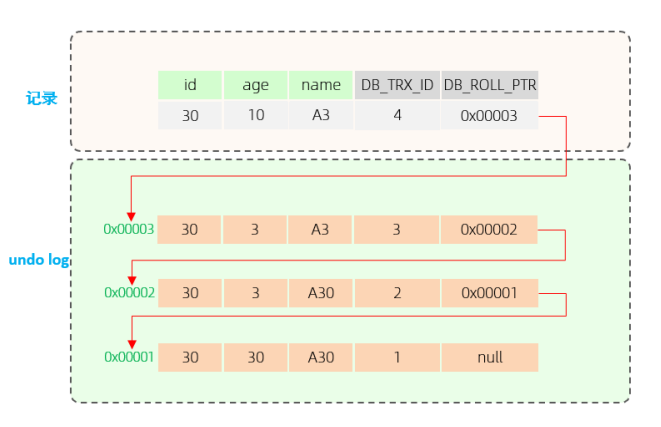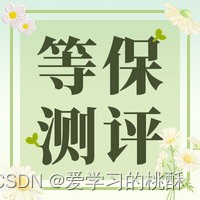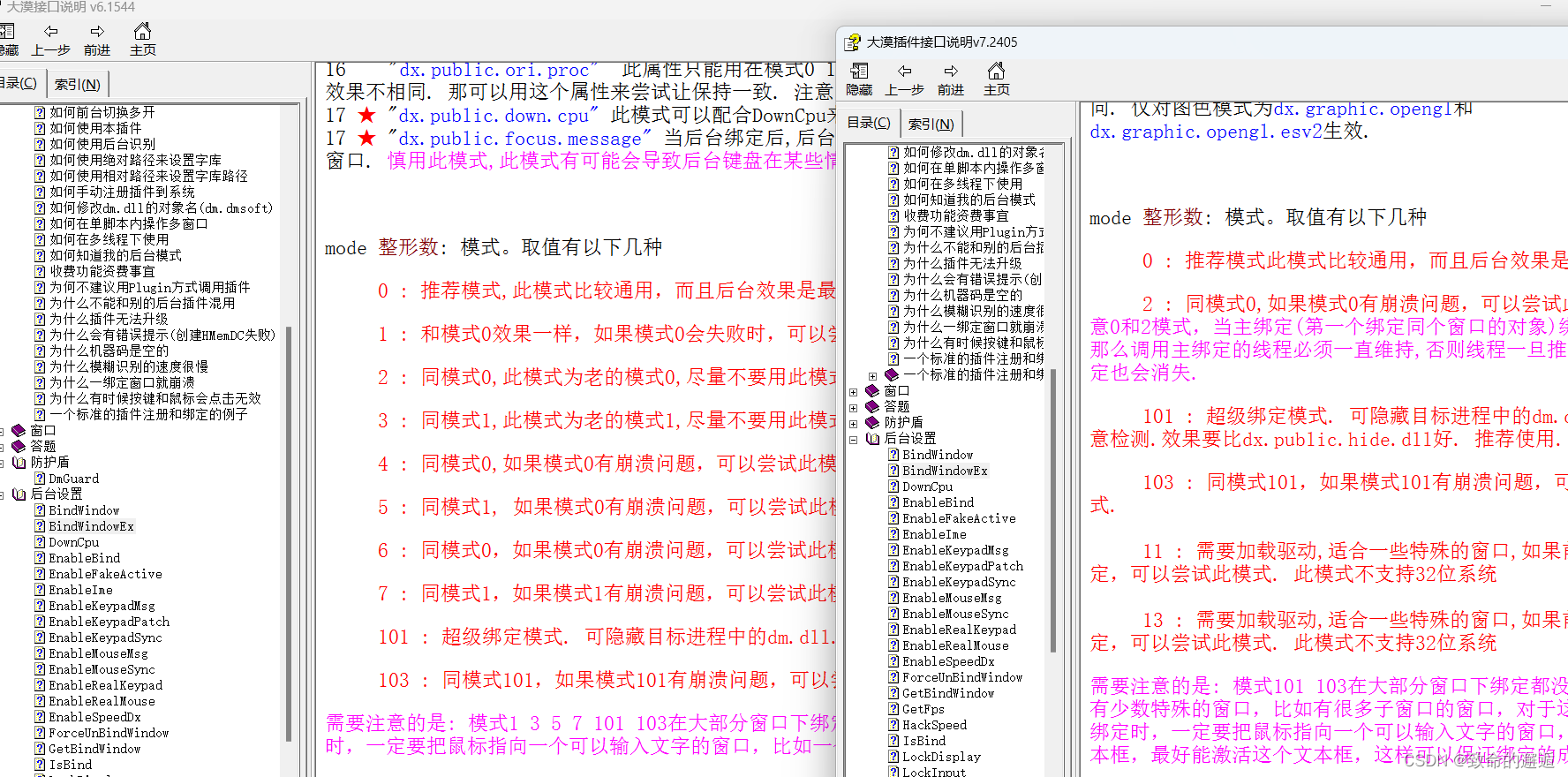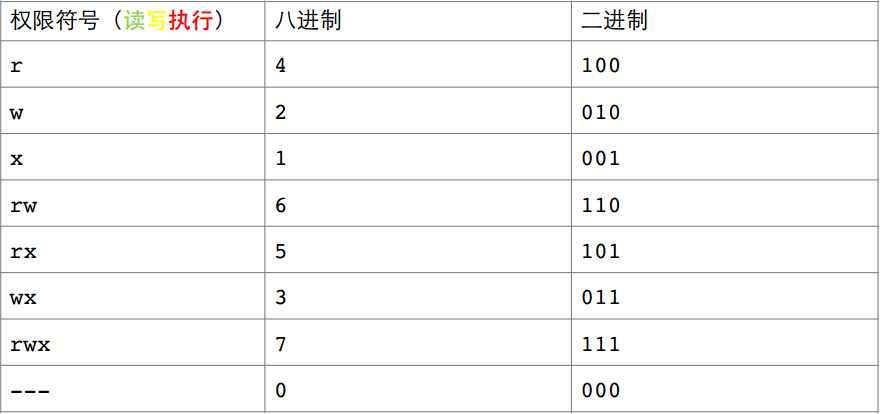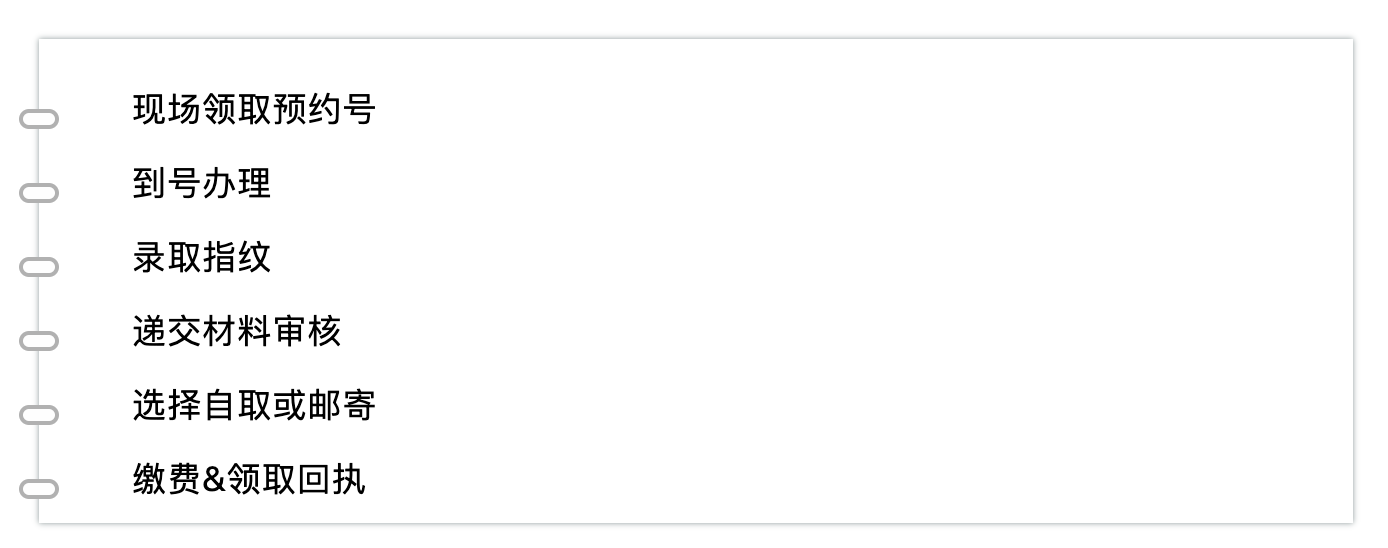我这里写的是按需引入
报错问题Cannot find module '@dataview/datav-vue3'
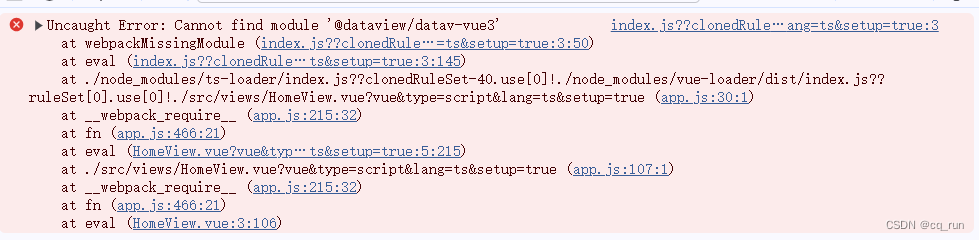
修改datav源码中的package.json文件
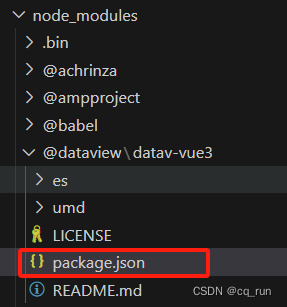
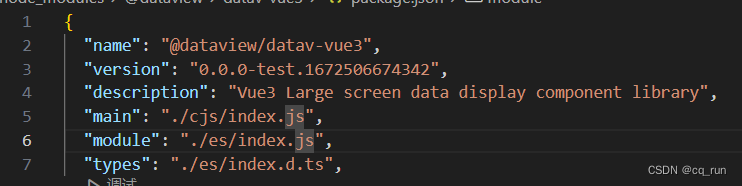
修改为
"module": "./es/index.mjs",然就就会遇见新的报错问题
报错问题TypeError: Cannot read properties of null (reading '$el')
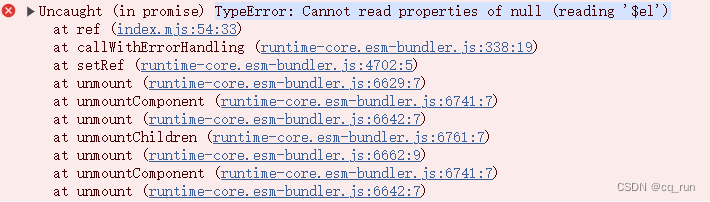
然后修改border-box-1文件
我这里是用border-box-1边框做的演示,需要用其他东西全部安装此方法修改
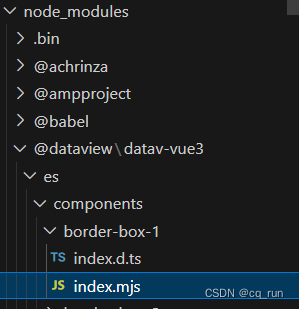
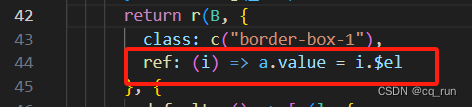
修改为
return r(B, {class: c("border-box-1"),ref: (i) => {try {a.value = i.$el} catch (error) {}}},然后重新npm run dev启动项目即可解决当前问题
最后第三个问题
报错问题Failed to execute 'removeChild' on 'Node': The node to be removed is not a child of this node
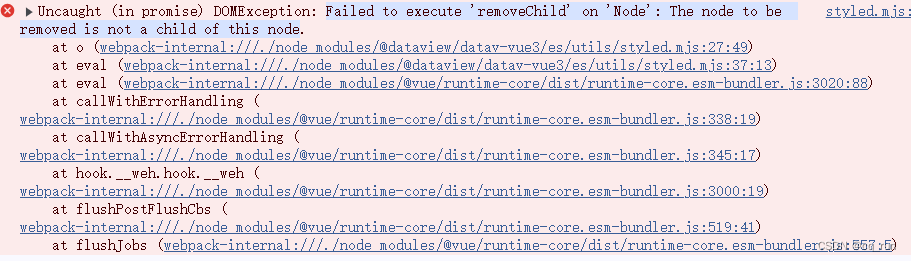
修改styled.mjs文件
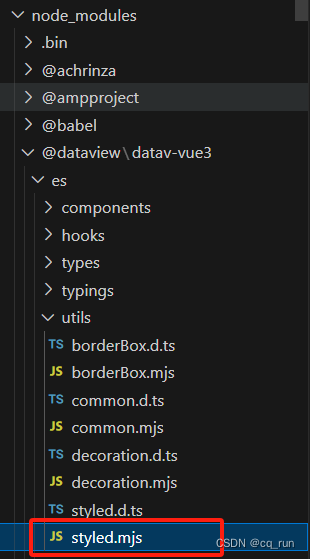
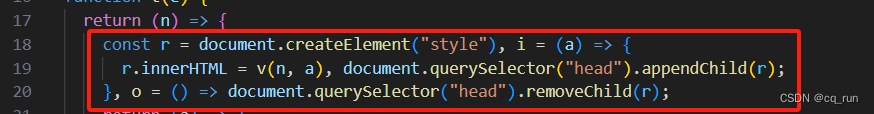
替换为
const r = document.createElement("style"),i = (a) => {r.innerHTML = v(n, a);document.querySelector("head").appendChild(r);},o = () => {const head = document.querySelector("head");if (head && head.contains(r)) {head.removeChild(r);}};即可解决页面切换的问题
但是每当重新npm install时就要重新走一遍上面的流程,每次install就是datav的源码
如果不想该可以借鉴一下这两篇文章
http://t.csdnimg.cn/5xL2v
http://t.csdnimg.cn/kOmQk