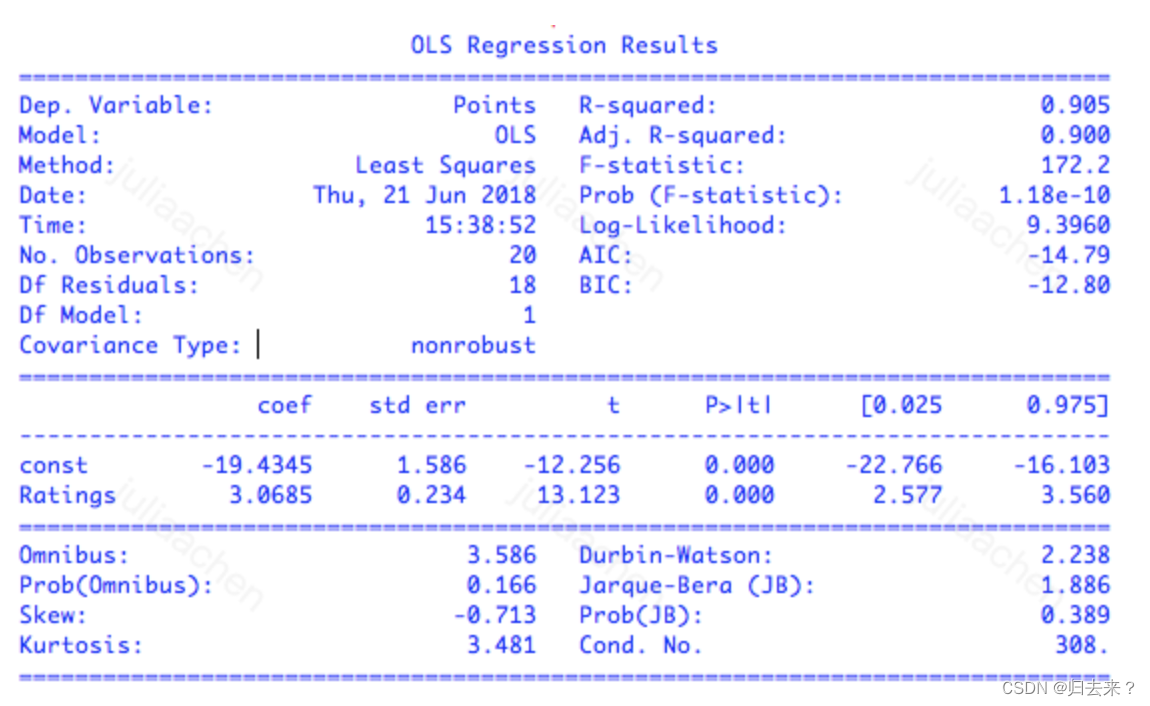1.官方文档
https://dolphinscheduler.apache.org/zh-cn/docs/3.2.1/guide/start/docker
2.docker环境安装
版本情况(这个地方踩了不少坑):docker-26.1.2,docker-compose-v2.11.0。
具体可使用我上传的安装包,一键安装相关环境:https://download.csdn.net/download/taotao_guiwang/89311211
3.安装
具体可使用我上传的安装包,比官网下载快,免积分:https://download.csdn.net/download/taotao_guiwang/89311365
tar -zxf apache-dolphinscheduler-3.2.1-src.tar.gz
# Mac Linux 用户
cd apache-dolphinscheduler-3.2.1-src/deploy/docker
# Windows 用户, `cd apache-dolphinscheduler-"${DOLPHINSCHEDULER_VERSION}"-src\deploy\docker`# 如果需要初始化或者升级数据库结构,需要指定profile为schema
docker-compose --profile schema up -d# 启动dolphinscheduler所有服务,指定profile为all
docker-compose --profile all up -d4.Docker容器启动时报OCI runtime create failed解决方案
此问题是因为selinux未关闭所致,解决方案是修改/etc/selinux/config文件,将SELINUX设为disabled,重启服务器即可。
5.安装完成


6.访问
地址:http://127.0.0.1:12345/dolphinscheduler/ui
默认账号:admin
默认密码:dolphinscheduler123

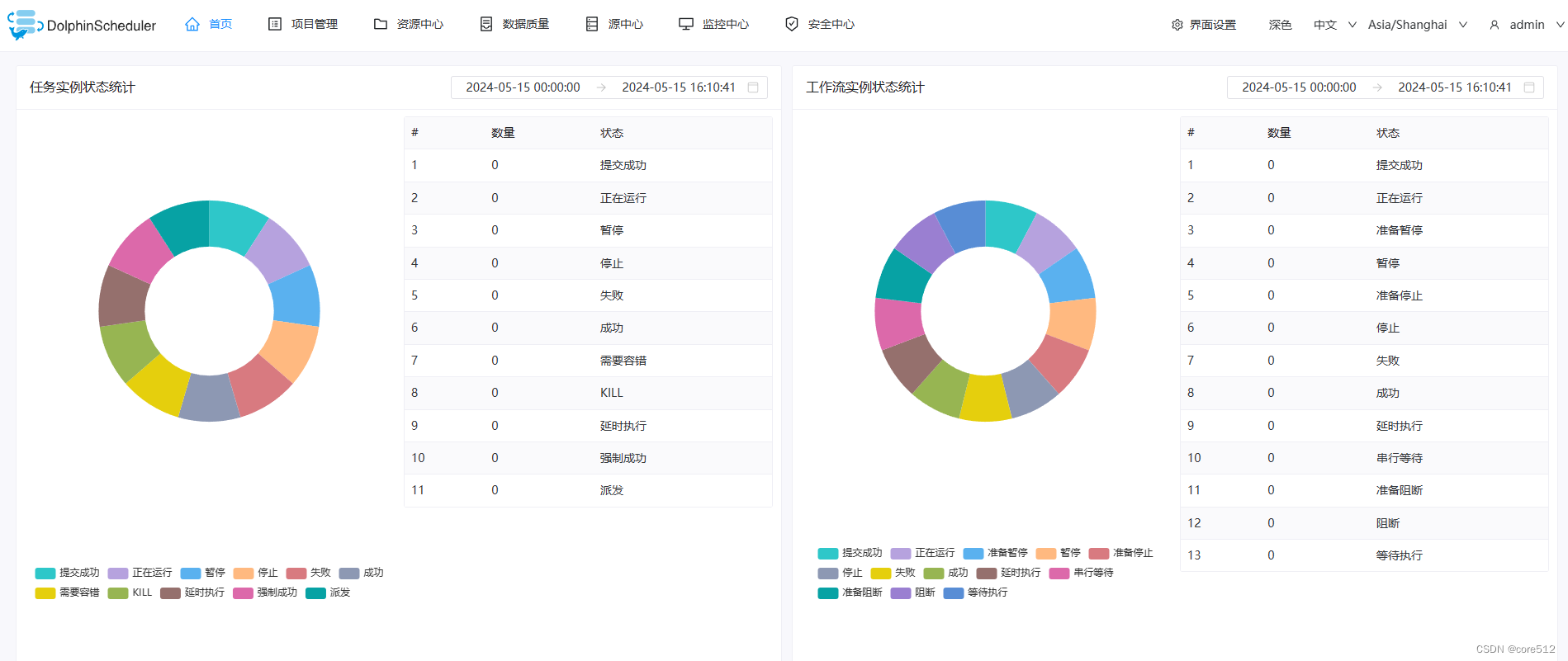
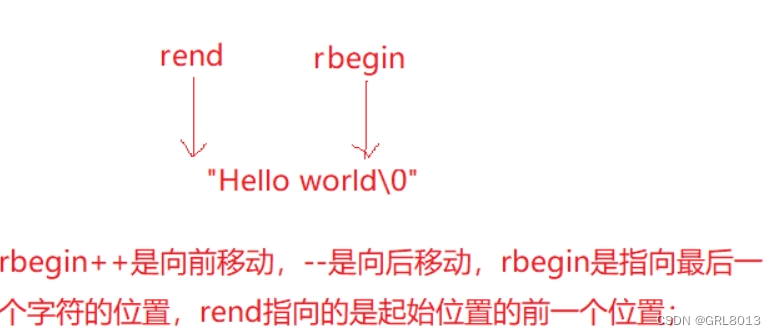
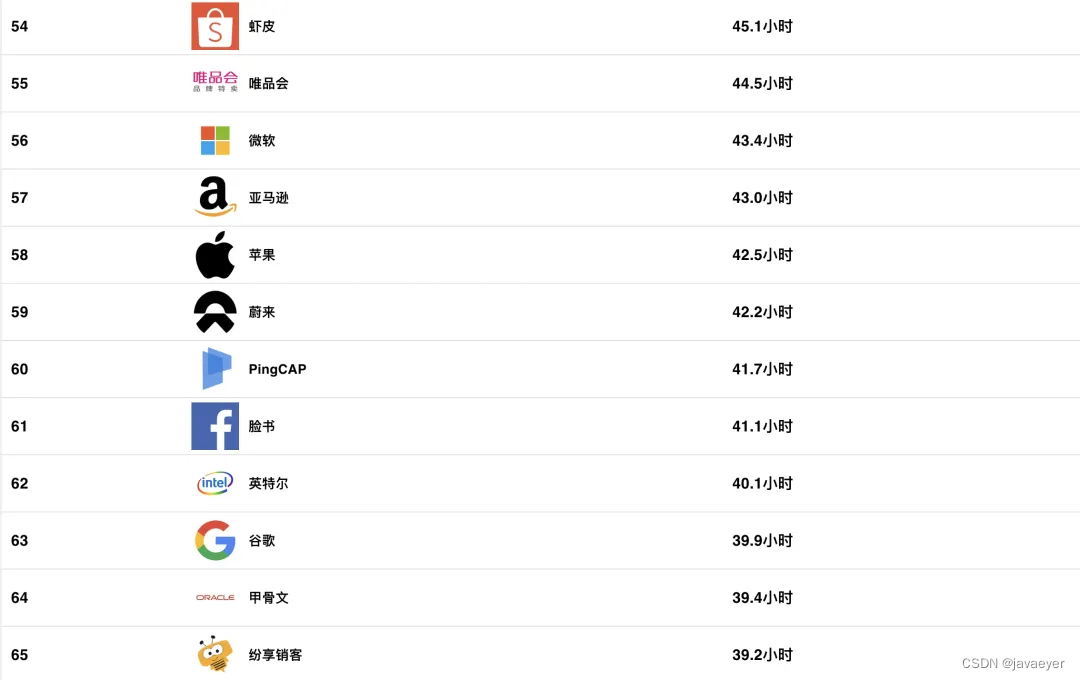


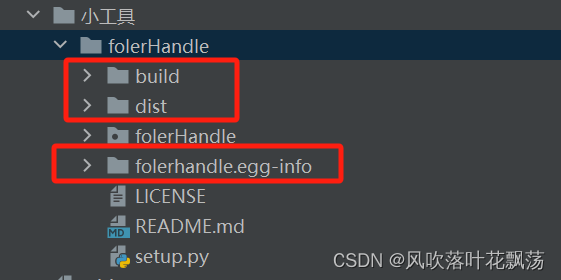

![三方库移植之NAPI开发[2]C/C++与JS的数据类型转](https://img-blog.csdnimg.cn/direct/fc13061cceab42749569a602d07531d9.png)
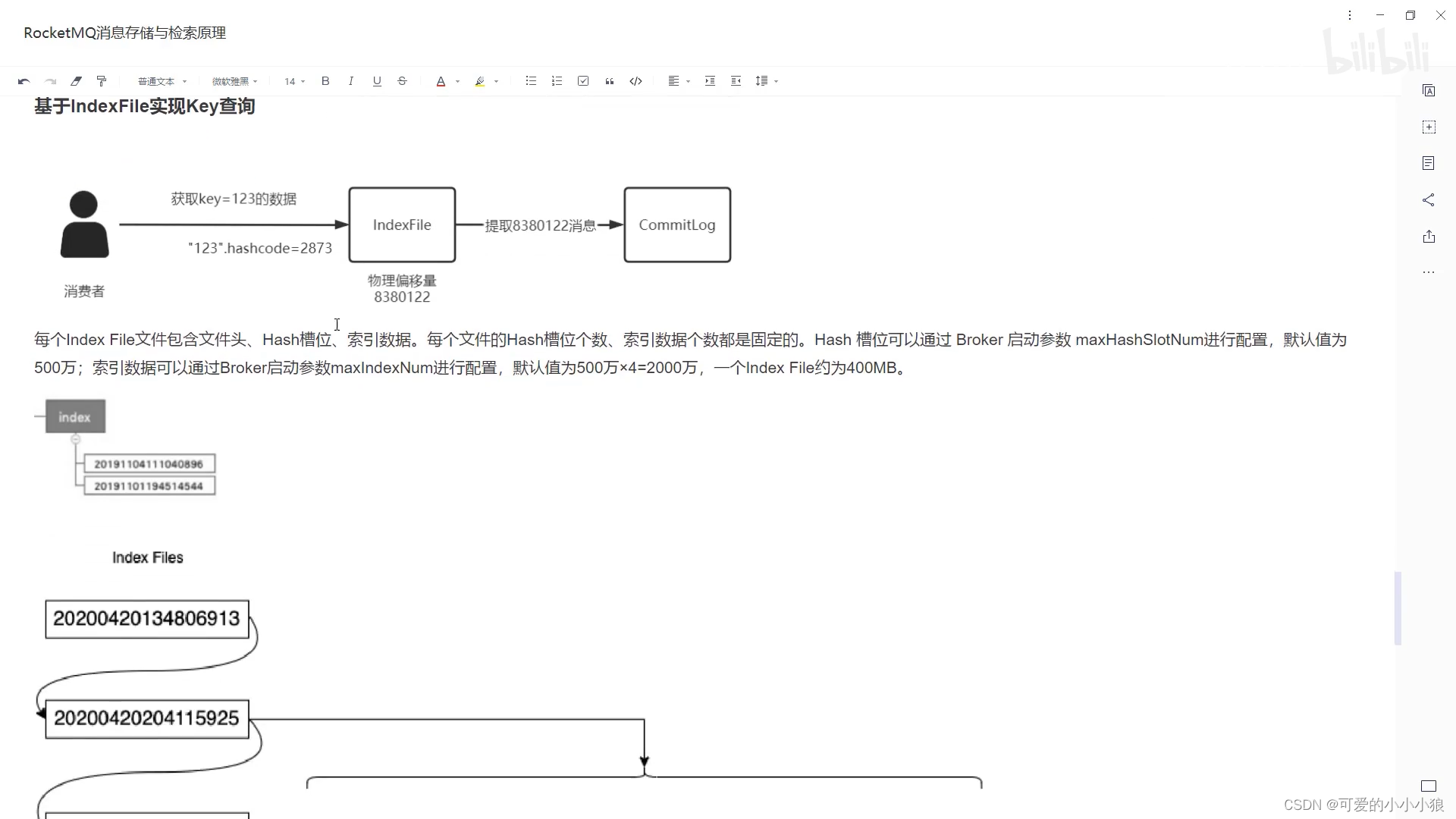

![正点原子[第二期]Linux之ARM(MX6U)裸机篇学习笔记-15.6讲 GPIO中断实验-GPIO驱动添加中断处理函数](https://img-blog.csdnimg.cn/direct/2d79029202af4c8aab532f59902a6134.png)